实例介绍
【实例截图】

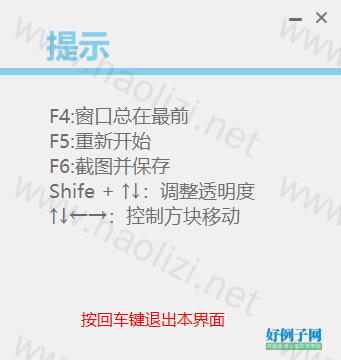
【核心代码】
using System;
using System.Collections.Generic;
using System.ComponentModel;
using System.Data;
using System.Drawing;
using System.Linq;
using System.Text;
using System.Windows.Forms;
using System.Runtime.Serialization;
using System.Runtime.Serialization.Formatters.Binary;
using System.IO;
using System.Runtime.InteropServices;
namespace Games
{
public partial class Main : MyForm
{
private GameData data = GameData.Instance;
private Point down_location;
private bool isCanOperate;
public Main()
{
InitializeComponent();
data.OnReGood = data_ReGood;
data.OnReGrade = data_ReGrade;
data.OnChange = data_OnChange;
data.OnGameOver = data_OnGameOver;
}
protected override void OnClosed(EventArgs e)
{
data.Save();
base.OnClosed(e);
}
void data_OnGameOver()
{
new Game_Over(data.Grade, data.Good, () => { }, Shoot, this.Close).ShowDialog(this);
}
void data_OnChange()
{
using (Graphics g = this.CreateGraphics())
{
DrawBlock(g);
}
}
void data_ReGrade()
{
using (Graphics g = this.CreateGraphics())
{
DrawGrade(g);
}
}
void data_ReGood()
{
using (Graphics g = this.CreateGraphics())
{
DrawBest(g);
}
}
private void Shoot()
{
using (Bitmap image = new Bitmap(this.Width, this.Height))
{
this.DrawToBitmap(image, new Rectangle(0, 0, this.Width, this.Height));
String savePath = Environment.GetFolderPath(Environment.SpecialFolder.MyPictures) "/2048截图" DateTime.Now.Ticks ".png";
image.Save(savePath);
new _2048messageBox("保存成功", "保存在" savePath).ShowDialog(this);
}
}
/// <summary>
/// 颜色生成使用原来楼主的颜色。
/// </summary>
/// <param name="i">需要获得颜色的方块中的数字</param>
/// <returns>返回对应的颜色</returns>
private Color GetBlockColor(int i)
{
switch (i)
{
case 0:
return Color.BurlyWood;
case 2:
return Color.LightSalmon;
case 4:
return Color.Peru;
case 8:
return Color.Chocolate;
case 16:
return Color.Gray;
case 32:
return Color.DarkSeaGreen;
case 64:
return Color.Gold;
case 128:
return Color.HotPink;
case 256:
return Color.DarkOrange;
case 512:
return Color.LightPink;
case 1024:
return Color.DarkRed;
case 2048:
return Color.Red;
default:
return Color.FromArgb(255, 20, 20, 20);
}
}
/// <summary>
/// 字体也是使用原来楼主的字体。
/// </summary>
/// <param name="i"></param>
/// <returns></returns>
private Font GetWordFont(int i)
{
if (i < 100)
{
if (i < 10)
{
return new Font("黑体", 40.5f, FontStyle.Bold);
}
return new Font("黑体", 35.5f, FontStyle.Bold);
}
if (i < 1000)
{
return new Font("黑体", 35.5f, FontStyle.Bold);
}
return new Font("黑体", 30.5f, FontStyle.Bold);
}
/// <summary>
/// 画最高分。
/// </summary>
/// <param name="g"></param>
private void DrawBest(Graphics g)
{
g.FillRectangle(Brushes.DarkGray, 316, 37, 100, 64);
g.DrawString("BEST", new Font("微软雅黑", 9F, FontStyle.Bold, GraphicsUnit.Point), Brushes.White, 348, 42);
String good = data.Good.ToString();
Font drawFont = new Font("微软雅黑", 18F, FontStyle.Bold, GraphicsUnit.Point);
SizeF drawSize = g.MeasureString(good, drawFont);
g.DrawString(good, drawFont, Brushes.White, ((100 - (int)drawSize.Width) >> 1) 316, 60);
}
/// <summary>
/// 画当前成绩。
/// </summary>
/// <param name="g"></param>
private void DrawGrade(Graphics g)
{
g.FillRectangle(Brushes.DarkGray, 210, 37, 100, 64);
g.DrawString("SCORE", new Font("微软雅黑", 9F, FontStyle.Bold, GraphicsUnit.Point), Brushes.White, 238, 42);
String grade = data.Grade.ToString();
Font drawFont = new Font("微软雅黑", 18F, FontStyle.Bold, GraphicsUnit.Point);
SizeF drawSize = g.MeasureString(grade, drawFont);
g.DrawString(grade, drawFont, Brushes.White, ((100 - (int)drawSize.Width) >> 1) 210, 60);
}
/// <summary>
/// 画方块和数字。
/// </summary>
/// <param name="g"></param>
private void DrawBlock(Graphics g)
{
for (int i = 0; i < data.Length; i )
{
int x = (i - ((i >> 2) << 2)) * 100 26;
int y = (i >> 2) * 100 153;
g.FillRectangle(new SolidBrush(GetBlockColor(data[i])), x, y, 90, 90);
if (data[i] != 0)
{
Font drawFont = GetWordFont(data[i]);
string drawString = data[i].ToString();
SizeF drawSize = g.MeasureString(drawString, drawFont);
g.DrawString(drawString, drawFont, Brushes.White, ((90 - (int)drawSize.Width) / 2) x, ((90 - (int)drawSize.Height) / 2) y);
}
}
}
protected override void OnPaint(PaintEventArgs e)
{
e.Graphics.DrawString("2048", new System.Drawing.Font("微软雅黑", 48F, FontStyle.Bold, GraphicsUnit.Point), Brushes.Gray, 15, 25);
e.Graphics.DrawString("按F1打开帮助", new Font("微软雅黑", 12F, FontStyle.Regular, GraphicsUnit.Point), Brushes.Black, 315, 115);
DrawGrade(e.Graphics);
DrawBest(e.Graphics);
DrawBlock(e.Graphics);
base.OnPaint(e);
}
protected override void OnKeyDown(KeyEventArgs e)
{
switch (e.KeyCode)
{
case Keys.Up:
if (e.Shift)
{
this.Opacity = 0.1;
}
else
{
data.Up();
}
break;
case Keys.Down:
if (e.Shift)
{
if (this.Opacity > 0.2)
{
this.Opacity -= 0.1;
}
}
else
{
data.Down();
}
break;
case Keys.Left:
data.Left();
break;
case Keys.Right:
data.Right();
break;
case Keys.F4:
this.TopMost = !this.TopMost;
break;
case Keys.F5:
data.Reset();
break;
case Keys.F6:
this.Shoot();
break;
case Keys.F1:
new _2048messageBox("提示", "F4:窗口总在最前\r\nF5:重新开始\r\nF6:截图并保存\r\nShife ↑↓:调整透明度\r\n↑↓←→:控制方块移动").ShowDialog(this);
break;
}
base.OnKeyDown(e);
}
/// <summary>
/// 重写鼠标点击事件的触发方法,相当于鼠标点击事件。
/// </summary>
/// <param name="e"></param>
protected override void OnMouseDown(MouseEventArgs e)
{
// 判断点击的位置是不是在允许手势的位置。
if (e.Y > 150)
{
isCanOperate = true;
down_location = e.Location;
}
base.OnMouseDown(e);
}
protected override void OnMouseUp(MouseEventArgs e)
{
// 如果能操作手势。
if (isCanOperate)
{
isCanOperate = false;
int x = down_location.X - e.X;
int y = down_location.Y - e.Y;
// 获得点击到释放的最大位置动向如果动向大于50那么相应手势。
if (x < -50 && x < (y < 0 ? y : -y))
{
data.Right();
}
else if (x > 50 && x > (y > 0 ? y : -y))
{
data.Left();
}
else if (y < -50 && y < (x < 0 ? x : -x))
{
data.Down();
}
else if (y > 50 && y > (x > 0 ? x : -x))
{
data.Up();
}
}
base.OnMouseUp(e);
}
protected override void OnClosing(CancelEventArgs e)
{
DialogResult res = MessageBox.Show("离开游戏?", "提示",
MessageBoxButtons.OKCancel, MessageBoxIcon.Question);
if (res != DialogResult.OK)
{
e.Cancel = true;
}
base.OnClosing(e);
}
}
}
标签: 2048
相关软件
小贴士
感谢您为本站写下的评论,您的评论对其它用户来说具有重要的参考价值,所以请认真填写。
- 类似“顶”、“沙发”之类没有营养的文字,对勤劳贡献的楼主来说是令人沮丧的反馈信息。
- 相信您也不想看到一排文字/表情墙,所以请不要反馈意义不大的重复字符,也请尽量不要纯表情的回复。
- 提问之前请再仔细看一遍楼主的说明,或许是您遗漏了。
- 请勿到处挖坑绊人、招贴广告。既占空间让人厌烦,又没人会搭理,于人于己都无利。
关于好例子网
本站旨在为广大IT学习爱好者提供一个非营利性互相学习交流分享平台。本站所有资源都可以被免费获取学习研究。本站资源来自网友分享,对搜索内容的合法性不具有预见性、识别性、控制性,仅供学习研究,请务必在下载后24小时内给予删除,不得用于其他任何用途,否则后果自负。基于互联网的特殊性,平台无法对用户传输的作品、信息、内容的权属或合法性、安全性、合规性、真实性、科学性、完整权、有效性等进行实质审查;无论平台是否已进行审查,用户均应自行承担因其传输的作品、信息、内容而可能或已经产生的侵权或权属纠纷等法律责任。本站所有资源不代表本站的观点或立场,基于网友分享,根据中国法律《信息网络传播权保护条例》第二十二与二十三条之规定,若资源存在侵权或相关问题请联系本站客服人员,点此联系我们。关于更多版权及免责申明参见 版权及免责申明



网友评论
我要评论