实例介绍
【实例简介】
【实例截图】

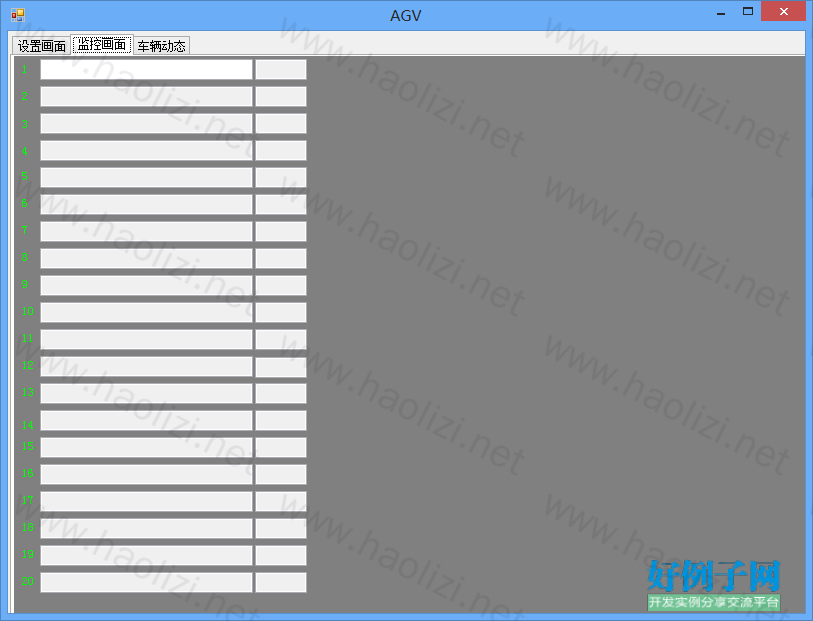
【核心代码】
using System;
using System.Collections.Generic;
using System.ComponentModel;
using System.Data;
using System.Drawing;
using System.Linq;
using System.Text;
using System.Threading.Tasks;
using System.Windows.Forms;
using System.Threading;
using System.IO.Ports;//新增加
using System.Net;//新增加
using System.IO;//新增加
using System.Text.RegularExpressions;//新增加??
namespace AGV
{
public partial class Form1 : Form
{
public Form1()
{
InitializeComponent();
}
private void Form1_Load(object sender, EventArgs e)
{
ToolTip a = new ToolTip();
a.ShowAlways = true;
a.SetToolTip(this.button1, "要显示的文字");
comboBox1.Items.AddRange(System.IO.Ports.SerialPort.GetPortNames());//检查有哪些COM口
}
public struct myStruct//全局变量
{
}
private void WriteDataToNet(myStruct info)
{
myclass.Dt106 = myclass.Dt106 1;
myclass.Dt106 ;
textBox11.Text = myclass.Dt106.ToString();
}
public class myclass //全局变量
{
public static int Dt100;//
public static int Dt101;
public static int Dt102;
public static int Dt103;
public static int Dt104;
public static int Dt105;
public static int Dt106;
public static bool Sm100;
public static bool Sm101;
public static bool Sm102;
public static bool Sm103;
public static bool Sm104;
public static bool Sm105;
public static bool Sm106;
public static int Tix0;
public static int Tix1;
public static int Tix2;
public static int Tix3;
public static int Tix4;
public static int Tix5;
public static int Tix6;
}
private void button1_Click(object sender, EventArgs e)
{
try
{
if (comboBox1.Text != "")
{
if (button1.Text == "打开")
{
serialPort1.PortName = comboBox1.Text; //提取com口号
button1.Text = "已打开";
serialPort1.Open(); //打开串口
button1.BackColor = Color.SpringGreen;
//serialPort1.BaudRate = 19200; //
serialPort1.DataBits = 8; //停止为8
comboBox1.BackColor = Color.SpringGreen;
}
else if (button1.Text == "已打开")
{
button1.Text = "打开";
serialPort1.Close();//关闭COM口
button1.BackColor = Color.WhiteSmoke;
comboBox1.BackColor = Color.WhiteSmoke;
}
}
else if (comboBox1.Text == "")
{
MessageBox.Show("未选择COM口");
}
}
catch
{
MessageBox.Show("1");
}
}
private void button3_Click(object sender, EventArgs e)
{
}
private void button4_Click(object sender, EventArgs e)
{
if (button1.Text == "已打开")
{
if (textBox1.Text != "")
{
string str = textBox1.Text; //由文本框读入想要发送的数据
this.serialPort1.Write(str); //发送数据
}
}
else if (button1.Text == "打开")
{
MessageBox.Show("COM未打开");
}
}
private void serialPort1_DataReceived(object sender, SerialDataReceivedEventArgs e)
{
Thread.Sleep(1); //10毫秒
int DataLength = serialPort1.BytesToRead; //字节长度ReadByte ReadChar
int DT0 = serialPort1.ReadByte(); //第一个字符ASILL码
string DataLength2 = serialPort1.ReadExisting(); //读取所有数字
char DataLength1 = (char)DT0; //将ASILL码转为STRING
this.textBox2.Invoke
(
new MethodInvoker
( //MethodInvoker 是不带参数的委托。EventHandler 是可带参数的委托。
delegate
{
this.textBox2.AppendText(DateTime.Now.ToString() " " DataLength1 DataLength2 "\r\n");//输出到主窗口文本控件
this.textBox3.Text = (DateTime.Now.ToString() DataLength1 DataLength2);
this.textBox4.Text = (DataLength1 DataLength2);
}
)
);
}
private void button5_Click(object sender, EventArgs e)
{
if (button1.Text == "已打开")
{
if (button5.Text == "访问")
{
button5.BackColor = Color.SpringGreen;
button5.Text = "访问中";
textBox5.Text = "开始";
}
else if (button5.Text == "访问中")
{
button5.BackColor = Color.WhiteSmoke;
button5.Text = "访问";
textBox5.Text = "结束";
}
}
}
private void timer1_Tick(object sender, EventArgs e)
{
try
{
if (textBox5.Text == "开始")
{
textBox5.Text = "17601";
}
if (button5.Text == "访问中")
{
Byte[] BY = new Byte[8]; //建立临时字节数组对象
BY[0] = Byte.Parse(this.textBox5.Text.Substring(0, 3)); //由文本框读入想要发送的数据
BY[1] = Byte.Parse(this.textBox5.Text.Substring(3, 2)); //
this.serialPort1.Write(BY, 0, 8);//发送数据
}
if (textBox5.Text == "开始")
{
textBox5.Text = "17601";
}
else if (textBox5.Text == "17601")
{
textBox5.Text = "17602";
}
else if (textBox5.Text == "17602")
{
textBox5.Text = "17603";
}
else if (textBox5.Text == "17603")
{
textBox5.Text = "17604";
}
else if (textBox5.Text == "17604")
{
textBox5.Text = "17605";
}
else if (textBox5.Text == "17605")
{
textBox5.Text = "17606";
}
else if (textBox5.Text == "17606")
{
textBox5.Text = "17607";
}
else if (textBox5.Text == "17607")
{
textBox5.Text = "17608";
}
else if (textBox5.Text == "17608")
{
textBox5.Text = "17609";
}
else if (textBox5.Text == "17609")
{
textBox5.Text = "17616";
}
else if (textBox5.Text == "17616")
{
textBox5.Text = "17617";
}
else if (textBox5.Text == "17617")
{
textBox5.Text = "17618";
}
else if (textBox5.Text == "17618")
{
textBox5.Text = "17619";
}
else if (textBox5.Text == "17619")
{
textBox5.Text = "17620";
}
else if (textBox5.Text == "17620")
{
textBox5.Text = "17621";
}
else if (textBox5.Text == "17621")
{
textBox5.Text = "17622";
}
else if (textBox5.Text == "17622")
{
textBox5.Text = "17623";
}
else if (textBox5.Text == "17623")
{
textBox5.Text = "17624";
}
else if (textBox5.Text == "17624")
{
textBox5.Text = "17625";
}
else if (textBox5.Text == "17625")
{
textBox5.Text = "17601";
}
}
catch
{
}
}
private void comboBox2_SelectedIndexChanged(object sender, EventArgs e)
{
string m1,m2;
m1 = comboBox2.Text;
m2 = comboBox3.Text;
textBox1.Text = m1 m2;
}
private void comboBox3_SelectedIndexChanged(object sender, EventArgs e)
{
string m1,m2;
m1= comboBox2.Text;
m2=comboBox3.Text;
textBox1.Text = m1 m2;
}
private void comboBox4_SelectedIndexChanged(object sender, EventArgs e)
{
if (comboBox4.Text == "0.5")
{
timer1.Interval = 500;
}
else if (comboBox4.Text == "0.7")
{
timer1.Interval = 700;
}
else if (comboBox4.Text == "0.9")
{
timer1.Interval = 900;
}
else if (comboBox4.Text == "1.1")
{
timer1.Interval = 1100;
}
else if (comboBox4.Text == "1.3")
{
timer1.Interval = 1300;
}
else if (comboBox4.Text == "1.5")
{
timer1.Interval = 1500;
}
}
private void textBox4_TextChanged_1(object sender, EventArgs e)
{
if (textBox4.Text != "")
{
string d0;
d0 = this.textBox4.Text.Substring(0, 4);
if (d0 == "B001")
{
textBox6.Text = textBox4.Text;
myclass.Dt100 = 0;
myclass.Sm100 = true;
}
else if (d0 == "B002")
{
textBox7.Text = textBox4.Text;
myclass.Sm101 = true;
}
else if (d0 == "B003")
{
textBox8.Text = textBox4.Text;
myclass.Sm102 = true;
}
else if (d0 == "B004")
{
textBox9.Text = textBox4.Text;
myclass.Sm103 = true;
}
else if (d0 == "B005")
{
textBox10.Text = textBox4.Text;
myclass.Sm104 = true;
}
}
}
private void textBox6_TextChanged(object sender, EventArgs e)
{
if (textBox6.Text != "")
{
string d0, d1;
d0 = this.textBox6.Text.Substring(0, 4);
d1 = this.textBox6.Text.Substring(4, 2);
if (d0 == "B001")
{
button6.Visible = true;
}
}
else if (textBox6.Text == "")
{
button6.Visible = false;
}
}
private void button7_Click(object sender, EventArgs e)
{
}
private void timer2_Tick(object sender, EventArgs e)
{
if (myclass.Sm100 == true)
{
textBox26.Text = myclass.Dt100.ToString();
if (textBox4.Text.Substring(0, 4) != "B001")
{
myclass.Dt100 = myclass.Dt100 1;
}
if (myclass.Dt100 == 20)
{
textBox26.Text = "";
textBox6.Text = "";
myclass.Sm100 = false;
myclass.Dt100 = 0;
myclass.Dt101 = 0;
}
if (textBox6.Text != "")
{
if (textBox6.Text.Substring(0, 4) == "B001")//是否是A1车
{
string Agv1 = this.textBox6.Text.Substring(4, 2);//AGV状态
switch (Agv1)
{
case "02":
myclass.Dt101 = myclass.Dt101 1;
string dt10 = textBox6.Text.Substring(6, 2);//AGV位置
int dt11 = Int32.Parse(dt10); //SRI转为INT
dt11 = myclass.Dt101 dt11; //AGV位置
button6.Location = new System.Drawing.Point(dt11, 32);//坐标更改 y.x
break;
case "200":
MessageBox.Show("d0不等于100");
break;
}
}
}
}
}
private void button2_Click_1(object sender, EventArgs e)
{
//this.Close();//只关闭当前窗口
// Application.Exit();//强制所有消息中止
// Application.ExitThread();//强制所有消息中止
System.Environment.Exit(0);//所有的都会退出
}
}
}
好例子网口号:伸出你的我的手 — 分享!
小贴士
感谢您为本站写下的评论,您的评论对其它用户来说具有重要的参考价值,所以请认真填写。
- 类似“顶”、“沙发”之类没有营养的文字,对勤劳贡献的楼主来说是令人沮丧的反馈信息。
- 相信您也不想看到一排文字/表情墙,所以请不要反馈意义不大的重复字符,也请尽量不要纯表情的回复。
- 提问之前请再仔细看一遍楼主的说明,或许是您遗漏了。
- 请勿到处挖坑绊人、招贴广告。既占空间让人厌烦,又没人会搭理,于人于己都无利。
关于好例子网
本站旨在为广大IT学习爱好者提供一个非营利性互相学习交流分享平台。本站所有资源都可以被免费获取学习研究。本站资源来自网友分享,对搜索内容的合法性不具有预见性、识别性、控制性,仅供学习研究,请务必在下载后24小时内给予删除,不得用于其他任何用途,否则后果自负。基于互联网的特殊性,平台无法对用户传输的作品、信息、内容的权属或合法性、安全性、合规性、真实性、科学性、完整权、有效性等进行实质审查;无论平台是否已进行审查,用户均应自行承担因其传输的作品、信息、内容而可能或已经产生的侵权或权属纠纷等法律责任。本站所有资源不代表本站的观点或立场,基于网友分享,根据中国法律《信息网络传播权保护条例》第二十二与二十三条之规定,若资源存在侵权或相关问题请联系本站客服人员,点此联系我们。关于更多版权及免责申明参见 版权及免责申明



网友评论
我要评论