实例介绍
【实例简介】PHP Webcam Video Recorder
【实例截图】
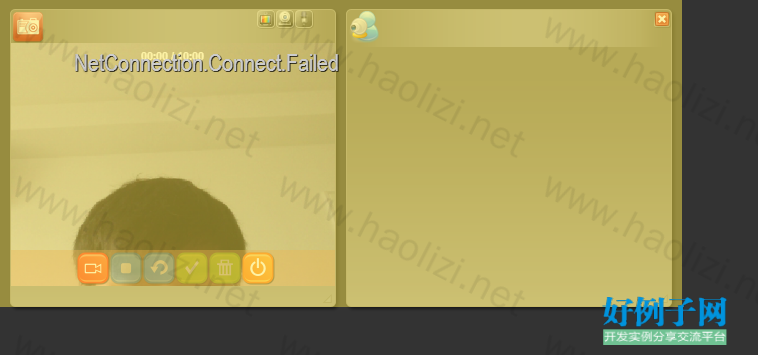
【核心代码】
<?php
if (!$_POST["username"]||$_POST["username"]=="Rec") $username="Rec".rand(100,999);
else $username=$_POST["username"];
$username=preg_replace("/[^0-9a-zA-Z]/","-",$username);
setcookie("username",urlencode($username),time() 36000);
$swfurl="videorecorder.swf";
$bgcolor="#333333";
$baseurl="";
$wmode="transparent";
?>
<html xmlns="http://www.w3.org/1999/xhtml" xml:lang="en" lang="en">
<head>
<meta http-equiv="Content-Type" content="text/html; charset=iso-8859-2" />
<title>Video Recorder by VideoWhisper.com</title>
<SCRIPT language="JavaScript">
//the code below allows activating certain functions from javascript
function getFlashMovie(movieName) {
if (navigator.appName.indexOf("Microsoft") != -1) {
//alert("IE");
if (typeof (window[movieName].videowhisperRecorder) == 'function') {
// alert("< IE9");
movie = window[movieName];
}
else if (typeof (document[movieName].videowhisperRecorder) == 'function') {
// alert(">= IE9");
movie = document[movieName];
}
}
else {
// alert("NON IE");
movie = document[movieName];
}
return movie;
}
//flash = flash html object name (ie "videowhisper_recorder")
//action = record, stop, preview, save, discard, exit, hideButtons, showButtons
function videowhisperCall(flash, action)
{
var movie = getFlashMovie(flash);
if (movie == null || movie == undefined) window.alert("Flash element not found:" flash " :" movie);
else movie.videowhisperRecorder(action);
}
</SCRIPT>
<style type="text/css">
<!--
BODY
{
margin:0px;
background: <?=$bgcolor?>;
font-family: Arial, Helvetica, sans-serif;
font-size: 11px;
color: #EEE;
}
#info
{
float: right;
width: 25%;
position: absolute;
top: 10px;
right: 10px;
text-align:left;
padding: 10px;
margin: 10px;
background-color: #666;
border: 1px dotted #AAA;
filter: progid:DXImageTransform.Microsoft.gradient(startColorstr='#999', endColorstr='#666'); /* for IE */
background: -webkit-gradient(linear, left top, left bottom, from(#999), to(#666)); /* for webkit browsers */
background: -moz-linear-gradient(top, #999, #666); /* for firefox 3.6 */
box-shadow: 2px 2px 2px #333;
-moz-border-radius: 9px;
border-radius: 9px;
}
a {
color: #FA3;
text-decoration: none;
}
-->
</style>
</head>
<body bgcolor="#666666">
<div id="videoRecorder">
<object id="videowhisper_recorder" width="682" height="460" type="application/x-shockwave-flash" data="<?=$swfurl?>">
<param name="movie" value="<?=$swfurl?>" /><param name="bgcolor" value="<?=$bgcolor?>" /><param name="salign" value="lt" /><param name="scale" value="noscale" /><param name="allowFullScreen" value="true" /><param name="allowscriptaccess" value="always" /> <param name="base" value="<?=$baseurl?>" /> <param name="wmode" value="<?=$wmode?>" />
</object>
<noscript>
<p align=center>VideoWhisper <a href="http://www.videowhisper.com/?p=Video Recorder"><strong>Webcam Video Recorder</strong></a></p>
<p align="center"><strong>This content requires the Adobe Flash Player:
<a href="http://get.adobe.com/flashplayer/">Get Latest Flash</a></strong>!</p>
</noscript>
</div>
<div id="info">
<B><a href="http://www.videowhisper.com/?p=PHP Video Recorder">PHP Video Recorder</a></B>
<p>Click record button to start recording, stop when finished. After preview you can save recording or discard and retry.</p>
<p>External button controls:
<a href="javascript:void(0)" onclick="videowhisperCall('videowhisper_recorder','record');">record</a>,
<a href="javascript:void(0)" onclick="videowhisperCall('videowhisper_recorder','stop');">stop</a>,
<a href="javascript:void(0)" onclick="videowhisperCall('videowhisper_recorder','preview');">preview</a>,
<a href="javascript:void(0)" onclick="videowhisperCall('videowhisper_recorder','discard');">discard</a>,
<a href="javascript:void(0)" onclick="videowhisperCall('videowhisper_recorder','save');">save</a>,
<a href="javascript:void(0)" onclick="videowhisperCall('videowhisper_recorder','exit');">exit</a>,
<a href="javascript:void(0)" onclick="videowhisperCall('videowhisper_recorder','hideButtons');">hide buttons</a>,
<a href="javascript:void(0)" onclick="videowhisperCall('videowhisper_recorder','showButtons');">show buttons</a>.
</p>
<p>
</p>
<p align="right">(<a href="javascript:void(0)" onClick="info.style.display='none';">hide</a>)</p>
</div>
</body>
</html>
好例子网口号:伸出你的我的手 — 分享!
小贴士
感谢您为本站写下的评论,您的评论对其它用户来说具有重要的参考价值,所以请认真填写。
- 类似“顶”、“沙发”之类没有营养的文字,对勤劳贡献的楼主来说是令人沮丧的反馈信息。
- 相信您也不想看到一排文字/表情墙,所以请不要反馈意义不大的重复字符,也请尽量不要纯表情的回复。
- 提问之前请再仔细看一遍楼主的说明,或许是您遗漏了。
- 请勿到处挖坑绊人、招贴广告。既占空间让人厌烦,又没人会搭理,于人于己都无利。
关于好例子网
本站旨在为广大IT学习爱好者提供一个非营利性互相学习交流分享平台。本站所有资源都可以被免费获取学习研究。本站资源来自网友分享,对搜索内容的合法性不具有预见性、识别性、控制性,仅供学习研究,请务必在下载后24小时内给予删除,不得用于其他任何用途,否则后果自负。基于互联网的特殊性,平台无法对用户传输的作品、信息、内容的权属或合法性、安全性、合规性、真实性、科学性、完整权、有效性等进行实质审查;无论平台是否已进行审查,用户均应自行承担因其传输的作品、信息、内容而可能或已经产生的侵权或权属纠纷等法律责任。本站所有资源不代表本站的观点或立场,基于网友分享,根据中国法律《信息网络传播权保护条例》第二十二与二十三条之规定,若资源存在侵权或相关问题请联系本站客服人员,点此联系我们。关于更多版权及免责申明参见 版权及免责申明



网友评论
我要评论