实例介绍
【实例简介】C# 串口监控示例
【实例截图】
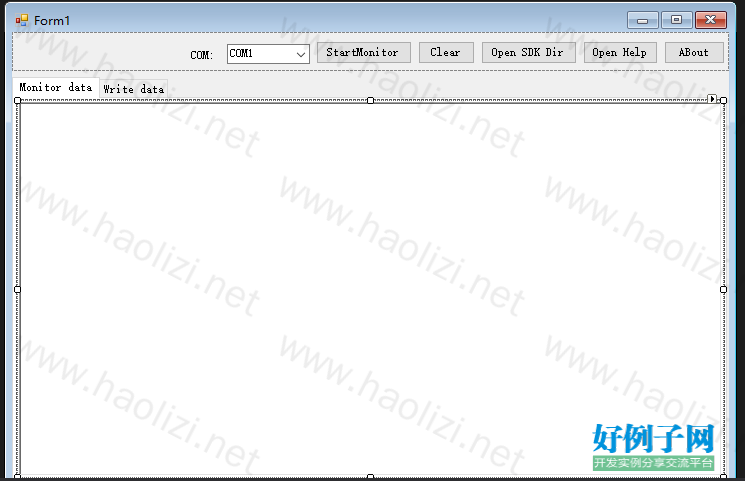
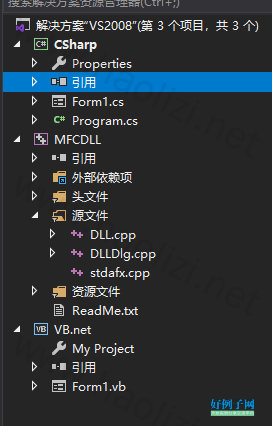
【核心代码】
using System;
using System.Collections.Generic;
using System.ComponentModel;
using System.Data;
using System.Drawing;
using System.Linq;
using System.Text;
using System.Windows.Forms;
using System.Reflection;
using System.Runtime.InteropServices;
namespace CSharp
{
public partial class Form1 : Form
{
public Form1()
{
InitializeComponent();
}
bool fActive = false;
long dwReadTotal = 0;
long dwWriteTotal = 0;
const int IRP_MJ_CREATE = 0x00;
const int IRP_MJ_CLOSE = 0x02;
const int IRP_MJ_READ = 0x03;
const int IRP_MJ_WRITE = 0x04;
const int IRP_MJ_DEVICE_CONTROL = 0x0E;
const int IRP_MJ_CLEANUP = 0x12;
const int IRP_MJ_MAXIMUM_FUNCTION = 0x1B;
const int IRP_MJ_FLUSH_BUFFERS = 0x09;
public enum ShowCommands : int
{
SW_HIDE = 0,
SW_SHOWNORMAL = 1,
SW_NORMAL = 1,
SW_SHOWMINIMIZED = 2,
SW_SHOWMAXIMIZED = 3,
SW_MAXIMIZE = 3,
SW_SHOWNOACTIVATE = 4,
SW_SHOW = 5,
SW_MINIMIZE = 6,
SW_SHOWMINNOACTIVE = 7,
SW_SHOWNA = 8,
SW_RESTORE = 9,
SW_SHOWDEFAULT = 10,
SW_FORCEMINIMIZE = 11,
SW_MAX = 11
}
[DllImport("shell32.dll")]
static extern IntPtr ShellExecute(
IntPtr hwnd,
string lpOperation,
string lpFile,
string lpParameters,
string lpDirectory,
ShowCommands nShowCmd);
private void Form1_Load(object sender, EventArgs e)
{
this.axCommMonitor = new AxCommMonitorX11.AxCCommMonitorX();
((System.ComponentModel.ISupportInitialize)(this.axCommMonitor)).BeginInit();
this.axCommMonitor.Location = new System.Drawing.Point(10, 5);
this.axCommMonitor.Name = "axCommMonitor";
resources = new System.ComponentModel.ComponentResourceManager(typeof(Form1));
this.axCommMonitor.OcxState = ((System.Windows.Forms.AxHost.State)(resources.GetObject("axCCommMonitorX1.OcxState")));
this.axCommMonitor.Size = new System.Drawing.Size(160, 28);
this.axCommMonitor.TabIndex = 3;
this.axCommMonitor.OnMonitor = new AxCommMonitorX11.ICommMonitorXEvents_OnMonitorEventHandler(this.axCommMonitor_OnMonitor);
this.panel1.Controls.Add(this.axCommMonitor);
this.Text = axCommMonitor.Caption "/for C# demo| QQ/Email: 348677065@qq.com";
this.axCommMonitor.Caption = "CommMonitor11.0 SDK/OCX";
this.panel1.ResumeLayout(false);
((System.ComponentModel.ISupportInitialize)(this.axCommMonitor)).EndInit();
this.ResumeLayout(false);
}
private void button1_Click(object sender, EventArgs e)
{
this.axCommMonitor.About();
}
private void StartMonitor_Click(object sender, EventArgs e)
{
if (!fActive)
{
fActive = axCommMonitor.StartMonitor("", this.comboBox1.Text, false);
if (!fActive) {
switch (axCommMonitor.LastError)
{
case -252: System.Windows.Forms.MessageBox.Show("Monitoring service must be run with administrator privileges."); break;
case -253: System.Windows.Forms.MessageBox.Show("Already open monitor."); break;
case -254: System.Windows.Forms.MessageBox.Show("Invalid port."); break;
case -255: System.Windows.Forms.MessageBox.Show("Binding monitoring failed."); break;
// else FormatMessage lastError windows error msg
}
}
}
else
{
axCommMonitor.StopMonitor();
fActive = false;
}
if (fActive)
{
StartMonitor.Text = "StopMonitor";
StartMonitor.ForeColor = Color.Blue;
}
else
{
StartMonitor.Text = "StartMonitor";
StartMonitor.ForeColor = Color.Black;
}
}
private void button2_Click(object sender, EventArgs e)
{
redtData.Clear();
}
private void axCommMonitor_OnMonitor(object sender, AxCommMonitorX11.ICommMonitorXEvents_OnMonitorEvent e)
{
string ss = "";
string data = "";
Color color = Color.Black;
if ((e.dwSize > 0) && ((e.dwCtrlCode == IRP_MJ_READ) || (e.dwCtrlCode == IRP_MJ_WRITE)))
{
byte[] numbers = (byte[])e.vtData;
ss = Encoding.GetEncoding("GB2312").GetString(numbers);
}
switch (e.dwCtrlCode)
{
case IRP_MJ_CLOSE:
data = string.Format("{0}: Close", e.sPortName);
break;
case IRP_MJ_CREATE:
data = string.Format("{0}: Open", e.sPortName);
break;
case IRP_MJ_READ:
{
dwReadTotal = e.dwSize;
color = Color.Blue;
data = string.Format("{0}, Read({1:D}): {2}", e.sPortName, e.dwSize, ss);
break;
}
case IRP_MJ_WRITE:
{
dwWriteTotal = e.dwSize;
color = Color.Green;
data = string.Format("{0}, Write({1:D}): {2}", e.sPortName, e.dwSize, ss);
break;
}
default:
{
if (e.dwCtrlCode > 0x400)
{
color = Color.Black;
data = string.Format("{0}, CTLCode({1:D}): {2}",
e.sPortName,
axCommMonitor.SerialCtrlCode(e.dwCtrlCode),
e.dwCtrlCode,
ss);
}
break;
}
}
if (data != "")
{
this.redtData.SelectionColor = color;
redtData.AppendText(data);
redtData.AppendText(Environment.NewLine);
}
if ((e.dwCtrlCode == IRP_MJ_READ) || (e.dwCtrlCode == IRP_MJ_WRITE))
{
lblTip.Text = string.Format("Write: {0:D}(Bytes), Read: {1:D}(Bytes)", dwWriteTotal, dwReadTotal);
}
}
private void btnWriteData_Click(object sender, EventArgs e)
{
byte[] bytes = System.Text.Encoding.GetEncoding("GB2312").GetBytes(textBox1.Text);
axCommMonitor.WriteData(this.comboBox1.Text, (object)bytes, bytes.Length);
}
private void btnOpenSDKDir_Click(object sender, EventArgs e)
{
string sDir = System.IO.Directory.GetCurrentDirectory();
string path3 = String.Format("/select,\"{0}\\demo\"", sDir);
ShellExecute(IntPtr.Zero, "open", "explorer", path3, "", ShowCommands.SW_SHOWNORMAL);
///ShellExecute(IntPtr.Zero, "open", "explorer", sDir, "", ShowCommands.SW_SHOWNORMAL);
}
private void btnOpenHelp_Click(object sender, EventArgs e)
{
string path3 = System.IO.Directory.GetCurrentDirectory() "\\help.pdf";
ShellExecute(IntPtr.Zero, "open", path3, "", "", ShowCommands.SW_SHOWNORMAL);
}
}
}
好例子网口号:伸出你的我的手 — 分享!
网友评论
小贴士
感谢您为本站写下的评论,您的评论对其它用户来说具有重要的参考价值,所以请认真填写。
- 类似“顶”、“沙发”之类没有营养的文字,对勤劳贡献的楼主来说是令人沮丧的反馈信息。
- 相信您也不想看到一排文字/表情墙,所以请不要反馈意义不大的重复字符,也请尽量不要纯表情的回复。
- 提问之前请再仔细看一遍楼主的说明,或许是您遗漏了。
- 请勿到处挖坑绊人、招贴广告。既占空间让人厌烦,又没人会搭理,于人于己都无利。
关于好例子网
本站旨在为广大IT学习爱好者提供一个非营利性互相学习交流分享平台。本站所有资源都可以被免费获取学习研究。本站资源来自网友分享,对搜索内容的合法性不具有预见性、识别性、控制性,仅供学习研究,请务必在下载后24小时内给予删除,不得用于其他任何用途,否则后果自负。基于互联网的特殊性,平台无法对用户传输的作品、信息、内容的权属或合法性、安全性、合规性、真实性、科学性、完整权、有效性等进行实质审查;无论平台是否已进行审查,用户均应自行承担因其传输的作品、信息、内容而可能或已经产生的侵权或权属纠纷等法律责任。本站所有资源不代表本站的观点或立场,基于网友分享,根据中国法律《信息网络传播权保护条例》第二十二与二十三条之规定,若资源存在侵权或相关问题请联系本站客服人员,点此联系我们。关于更多版权及免责申明参见 版权及免责申明



支持(0) 盖楼(回复)
支持(0) 盖楼(回复)
支持(0) 盖楼(回复)