实例介绍
【实例简介】 ADO数据库NpgSql、调用DLL、调用CS6模板打印、登陆框、打开软件盘、程式版本管控、读写INI等综合实例
【实例截图】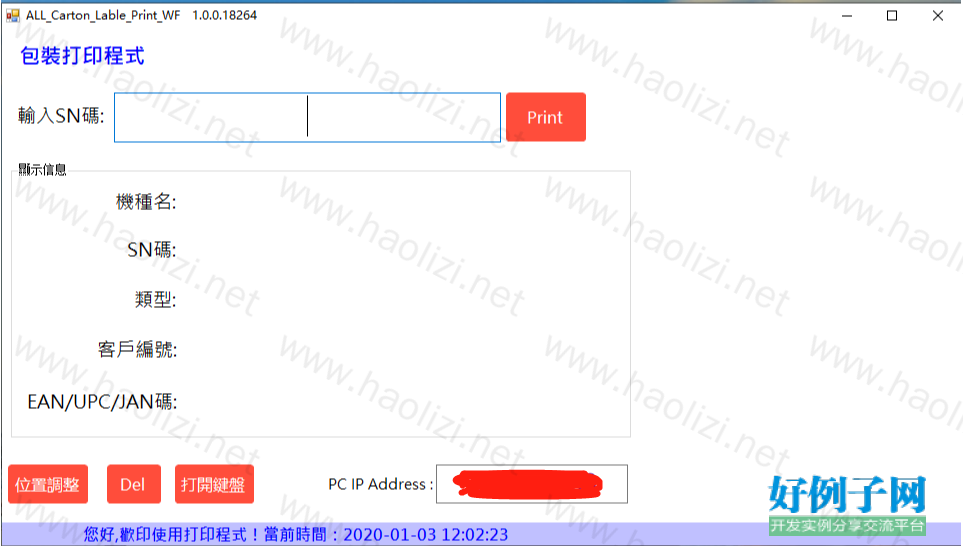

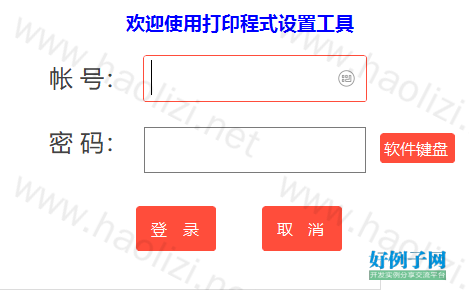
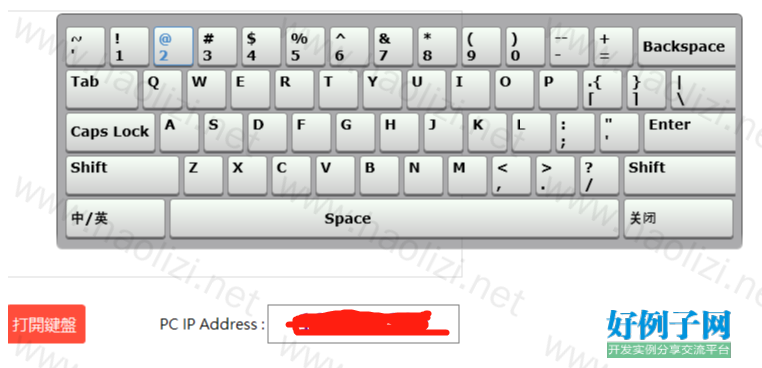
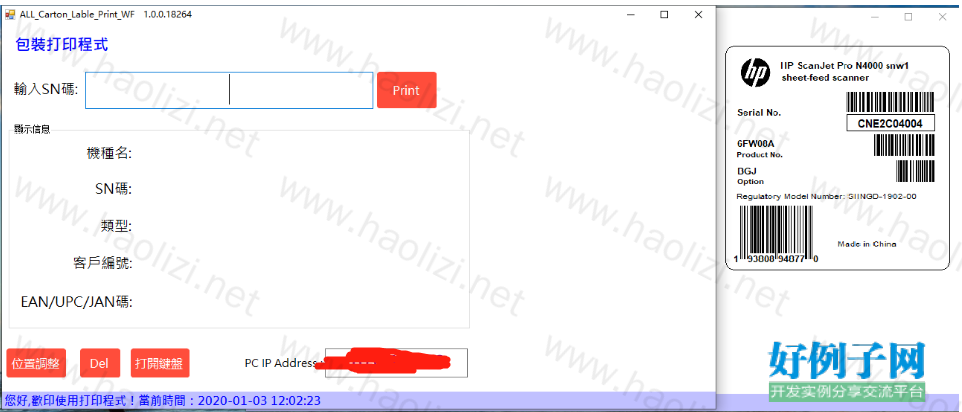
【实例截图】
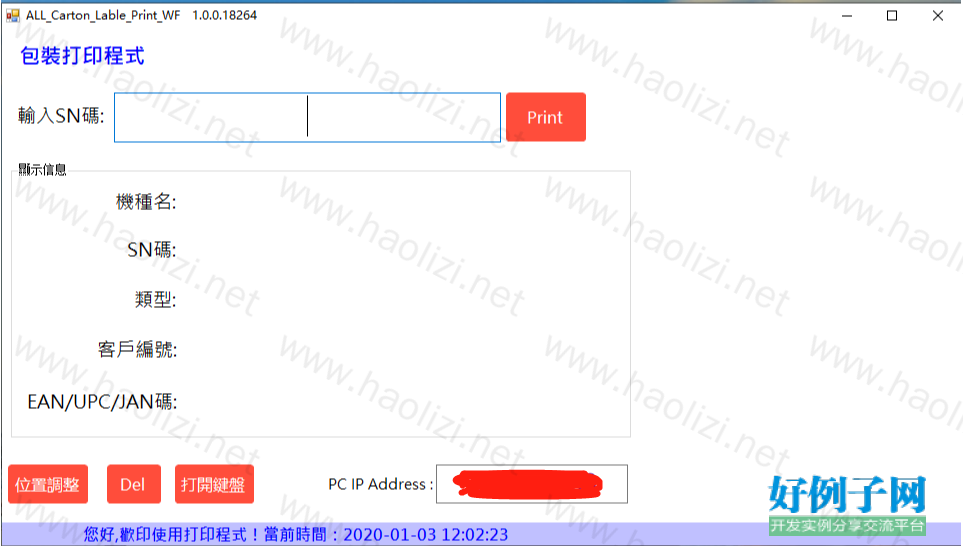

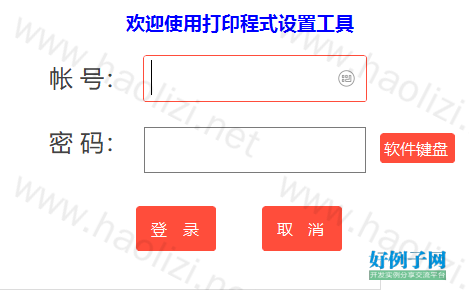
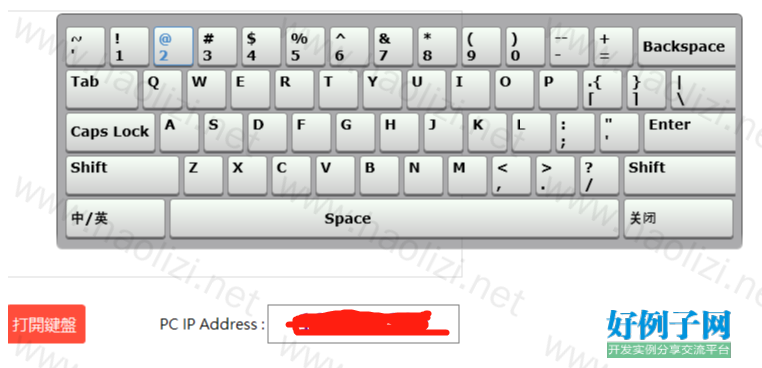
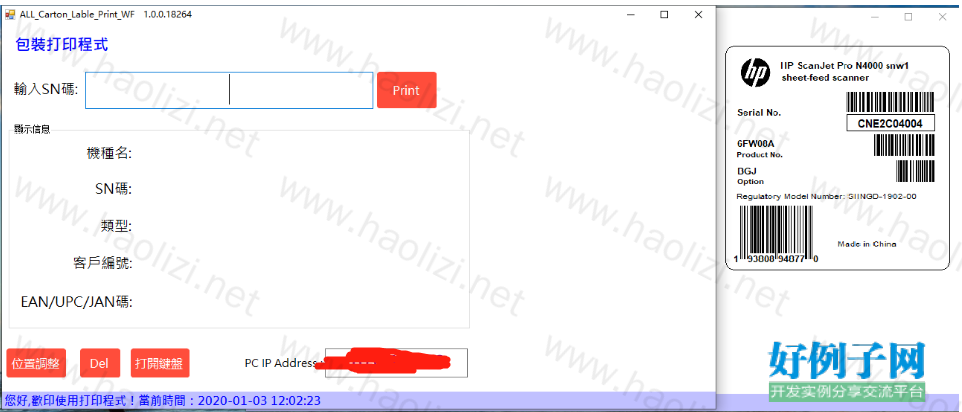
【核心代码】
using System;
using System.Collections.Generic;
using System.ComponentModel;
using System.Data;
using System.Drawing;
using System.IO;
using System.Net;
using System.Reflection;
using System.Text;
using System.Windows.Forms;
using System.Data.SqlClient; //连接数据
using Npgsql;
using WinFrom_VersionCheckDLL;
using LabelManager2; //引入命名空间
using System.Threading;
using System.Diagnostics;
using DateTime = System.DateTime;
namespace ALL_Carton_Lable_Print_WF
{
public partial class ALL_Carton_Lable_Print_WF : Form
{
public string str = null;
public string filePath = null;
public string szSN;
public string szCustomerCode;
public string szTpye;
public string szEUJAN;
string labFile = "";
LabelManager2.ApplicationClass labApp = null;
LabelManager2.Document doc = null;
public ALL_Carton_Lable_Print_WF()
{
InitializeComponent();
DelBmp(); //初始化刪除BMP圖片
//獲取時間顯示在標題欄上
ucRtSystemTime.Text = "您好,歡印使用打印程式!" "當前時間:" DateTime.Now.ToString("yyyy-MM-dd hh:mm:ss");
string CurrentTime = DateTime.Now.ToString("yyyy-MM-dd");
//給程式自定義標題名、日期、獲取程式版本號
this.Text = ("ALL_Carton_Lable_Print_WF") " " System.Reflection.Assembly.GetExecutingAssembly().GetName().Version.ToString();
WinFrom_VersionCheckDLL.versionDLL ip = new WinFrom_VersionCheckDLL.versionDLL(); //調用DLL函數 new一個實例
txtpcip.Text = ip.GetInternalIP(); //獲取IP寫入TextBox中
ip.VersionCheck(); //調用版本檢查
}
public void Clear() //清空
{
this.lblMachineName.Text = ""; //機種名
this.lblSN.Text = ""; //條碼
this.lblTpye.Text = ""; //類型
this.lblCustomerCode.Text = "";//客戶編碼
this.lblEUJAN.Text = ""; //UPC EAN JAN碼
}
private void tbSN_Click(object sender, EventArgs e) //執行打印功能
{
Clear(); //初化清空
WinFrom_VersionCheckDLL.versionDLL ip = new WinFrom_VersionCheckDLL.versionDLL();
ip.VersionCheck(); //調用版本檢查
szSN = tbSN.Text;
if (szSN.Length != 14)
{
this.tbSN.Text = ""; //清空TextBox輸入框
MessageBox.Show("輸入的條碼長度錯誤,請確認!");
return;
}
DataFunction GetFunction = new DataFunction(); //調用Function 函數
GetFunction.CheckSN(szSN);
if (int.Parse(GetFunction.szCount) == 0)
{
string sResult;
sResult = String.Format("\n當前條碼={0} 不存在,請確認!", szSN);
MessageBox.Show(sResult);
this.tbSN.Text = ""; //清空TextBox輸入框
this.tbSN.Focus(); //鼠標焦點
return;
}
lblSN.Text = GetFunction.GetSN(szSN); //將條碼顯示到文本框
szSN = lblSN.Text.Substring(0, 10);
GetFunction.GetLocationID();
lblTpye.Text = GetFunction.GetCountriesType(); //將國別代碼顯示到文本框
szTpye = lblTpye.Text;
lblMachineName.Text = GetFunction.szModel; ////將機種名稱顯示到文本框
if (lblMachineName.Text == "Y")
{
string sType = GetFunction.szType; //判斷是不是散貨
if (sType == "001" || sType == "002")
{
lblCustomerCode.Text = GetFunction.sCustomer1; //散貨客戶編碼
}
else
{
lblCustomerCode.Text = GetFunction.szProductNo; //將客戶編碼顯示到文本框
szCustomerCode = lblCustomerCode.Text;
lblEUJAN.Text = GetFunction.szUpcCode; //將UPC碼顯示到文本框
szEUJAN = lblEUJAN.Text;
}
GetFunction.GetLabFilePath(szSN); //根據不同國別獲取Lab文件路徑
OpenFileDialog ofd = new OpenFileDialog(); //选择要打印的Label档
//ofd.ShowDialog(); //彈出對話框選擇文件
ofd.FileName = GetFunction.nPathINI;
labFile = ofd.FileName;
try
{
labApp = new LabelManager2.ApplicationClass();
labApp.Documents.Open(labFile, false);
doc = labApp.ActiveDocument;
doc.Variables.FormVariables.Item("Var0").Value = szSN;//向Label档传入变量
doc.Variables.FormVariables.Item("Var1").Value = szCustomerCode;//向Label档传入变量
doc.Variables.FormVariables.Item("Var2").Value = szTpye;//向Label档传入变量
doc.Variables.FormVariables.Item("Var3").Value = szEUJAN.Substring(0, 11);//向Label档传入变量
doc.PrintDocument(1);
Thread.Sleep(1000);
doc.PrintLabel(1);
filePath = Path.Combine(System.Windows.Forms.Application.StartupPath, @"" DateTime.Now.Year DateTime.Now.Month DateTime.Now.Day DateTime.Now.Hour DateTime.Now.Minute DateTime.Now.Second ".bmp");//保存圖片當前路徑徑下 為後面預覽圖片做準備
string st = doc.CopyImageToFile(8, "BMP", 0, 100, filePath);
pictureBox1.Load(filePath); //以图片的形式浏览打印的Label
}
catch (Exception ex)
{
MessageBox.Show("出錯了,原因" ex.Message);
}
finally
{
labApp.Documents.CloseAll(true);
labApp.Quit();
labApp = null;
doc = null;
}
//=====================================================================================================================================================
}
else
{
MessageBox.Show("輸入的條碼錯誤,請重新輸入條碼!");
Clear();
}
this.tbSN.Text = ""; //清空TextBox輸入框
this.tbSN.Focus(); //鼠標焦點
}
private void tbSN_KeyDown(object sender, KeyEventArgs e) //回車功能
{
if (e.KeyCode == Keys.Enter)
{
e.Handled = true; //将Handled设置为true,指示已经处理过KeyPress事件
tbSN_Click(sender, e);
this.tbSN.Focus(); //鼠標焦點
}
}
private void ucBtnExtSetting_BtnClick(object sender, EventArgs e) //點擊按扭彈密碼框
{
LoginFrm f2 = new LoginFrm();
//f2.f_main = this;
f2.ShowDialog();
}
private void DelBmp() //刪除BMP圖片函數
{
string filePath = System.Environment.CurrentDirectory;
DirectoryInfo folder = new DirectoryInfo(filePath);
//获取文件夹下所有的文件
FileInfo[] fileList = folder.GetFiles();
foreach (FileInfo file in fileList)
{
//判断文件的扩展名是否为 .bmp
if (file.Extension == ".bmp")
{
file.Delete(); // 删除
}
}
}
private void ucBtnExtDel_BtnClick(object sender, EventArgs e) //按件刪除BMP圖片
{
DelBmp();
}
private void ucBtnExtOSK_BtnClick(object sender, EventArgs e) //點擊按件叫開系統軟件盤
{
Process proc = new Process();
proc.StartInfo.FileName = Environment.CurrentDirectory @"\osk.exe";
proc.StartInfo.UseShellExecute = true;
proc.StartInfo.Verb = "runas";
proc.Start();
}
}
}
好例子网口号:伸出你的我的手 — 分享!
小贴士
感谢您为本站写下的评论,您的评论对其它用户来说具有重要的参考价值,所以请认真填写。
- 类似“顶”、“沙发”之类没有营养的文字,对勤劳贡献的楼主来说是令人沮丧的反馈信息。
- 相信您也不想看到一排文字/表情墙,所以请不要反馈意义不大的重复字符,也请尽量不要纯表情的回复。
- 提问之前请再仔细看一遍楼主的说明,或许是您遗漏了。
- 请勿到处挖坑绊人、招贴广告。既占空间让人厌烦,又没人会搭理,于人于己都无利。
关于好例子网
本站旨在为广大IT学习爱好者提供一个非营利性互相学习交流分享平台。本站所有资源都可以被免费获取学习研究。本站资源来自网友分享,对搜索内容的合法性不具有预见性、识别性、控制性,仅供学习研究,请务必在下载后24小时内给予删除,不得用于其他任何用途,否则后果自负。基于互联网的特殊性,平台无法对用户传输的作品、信息、内容的权属或合法性、安全性、合规性、真实性、科学性、完整权、有效性等进行实质审查;无论平台是否已进行审查,用户均应自行承担因其传输的作品、信息、内容而可能或已经产生的侵权或权属纠纷等法律责任。本站所有资源不代表本站的观点或立场,基于网友分享,根据中国法律《信息网络传播权保护条例》第二十二与二十三条之规定,若资源存在侵权或相关问题请联系本站客服人员,点此联系我们。关于更多版权及免责申明参见 版权及免责申明



网友评论
我要评论