实例介绍
【实例截图】
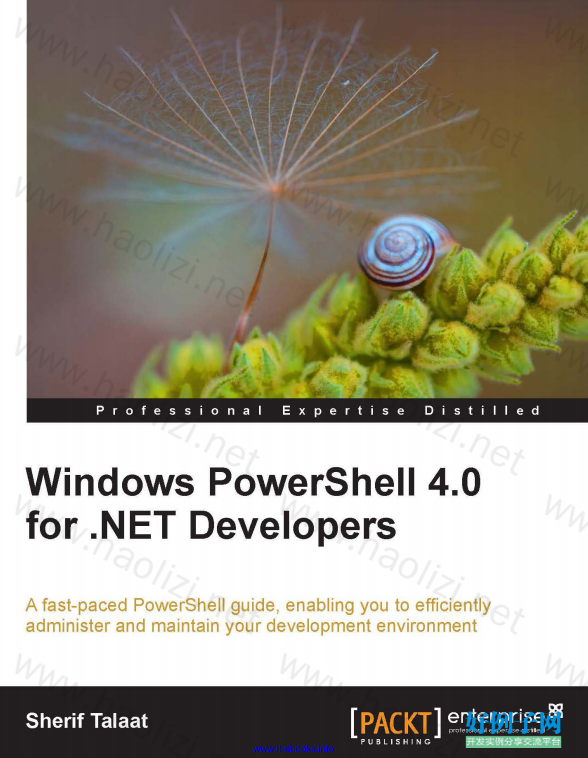
【核心代码】
Table of Contents Preface 1 Chapter 1: Getting Started with Windows PowerShell 7 Introducing Windows PowerShell 8 Windows PowerShell consoles 9 The Windows PowerShell console 10 The Integrated Scripting Environment (ISE) 10 The key features of Windows PowerShell 13 PowerShell fundamentals – back to basics 14 Working with objects 15 Understanding the piping and pipelines 16 Understanding and using aliases 17 Using variables and data types 18 Comparison and logical operators 19 Working with arrays and hash tables 20 Script flow and execution control 21 Conditional execution 21 Iterations statements 22 Using functions 23 Understanding providers and drives 24 Working with script files 25 Comments in PowerShell 26 Using help in Windows PowerShell 26 PowerShell's common parameters 29 Summary 30 Chapter 2: Unleashing Your Development Skills with PowerShell 31 Understanding CIM and WMI 32 CIM and WMI in Windows PowerShell 32 More reasons to adopt CIM 35 www.it-ebooks.info Table of Contents [ iii ] Controlling the PowerShell workflow execution 71 Persistent workflows 73 Windows PowerShell in action 73 Working with Windows roles and features 73 Installing Windows roles and features 74 Uninstalling Windows roles and features 76 Managing local users and groups 76 Creating a new local user account 77 Modifying an existing local user account 78 Adding and removing a user account to and from a group 78 Listing all the existing users and groups 79 Managing web servers – IIS 80 Working with web application pools 80 Creating a new website 81 Creating a new virtual directory 82 Creating a new web application 82 Creating an FTP site 82 Creating and modifying an existing website binding 83 Backing up and restoring the web configuration 83 SQL Server and Windows PowerShell 84 Loading SQL Server PowerShell 85 Working with the SQL Server scripting 86 Summary 89 Chapter 4: PowerShell and Web Technologies 91 Web cmdlets in PowerShell 92 Working with web services 92 Example 1 – using the GeoIPService web service 92 Example 2 – using the Stock Quote web service 93 Working with web requests 94 Example 1 – downloading files from the Internet 96 Using REST APIs 97 Example 1 – finding YouTube videos using PowerShell 97 Example 2 – reading web feeds 99 Working with JSON 99 Example 1 – converting objects into the JSON format 100 Example 2 – converting objects from JSON to the PowerShell format 100 Summary 102 Chapter 5: PowerShell and Team Foundation Server 103 TFS Power Tools 103 Getting started with TFS PowerShell cmdlets 105 Working with TFS PowerShell cmdlets 107 Retrieving TFS information 107 Working with TFS items' information 108 www.it-ebooks.info Table of Contents [ iv ] Managing TFS workspace 111 Managing changesets, shelvesets, and pending changes 112 Summary 115 Index 117
标签: PowerShell windows shell .NET
相关软件
小贴士
感谢您为本站写下的评论,您的评论对其它用户来说具有重要的参考价值,所以请认真填写。
- 类似“顶”、“沙发”之类没有营养的文字,对勤劳贡献的楼主来说是令人沮丧的反馈信息。
- 相信您也不想看到一排文字/表情墙,所以请不要反馈意义不大的重复字符,也请尽量不要纯表情的回复。
- 提问之前请再仔细看一遍楼主的说明,或许是您遗漏了。
- 请勿到处挖坑绊人、招贴广告。既占空间让人厌烦,又没人会搭理,于人于己都无利。
关于好例子网
本站旨在为广大IT学习爱好者提供一个非营利性互相学习交流分享平台。本站所有资源都可以被免费获取学习研究。本站资源来自网友分享,对搜索内容的合法性不具有预见性、识别性、控制性,仅供学习研究,请务必在下载后24小时内给予删除,不得用于其他任何用途,否则后果自负。基于互联网的特殊性,平台无法对用户传输的作品、信息、内容的权属或合法性、安全性、合规性、真实性、科学性、完整权、有效性等进行实质审查;无论平台是否已进行审查,用户均应自行承担因其传输的作品、信息、内容而可能或已经产生的侵权或权属纠纷等法律责任。本站所有资源不代表本站的观点或立场,基于网友分享,根据中国法律《信息网络传播权保护条例》第二十二与二十三条之规定,若资源存在侵权或相关问题请联系本站客服人员,点此联系我们。关于更多版权及免责申明参见 版权及免责申明



网友评论
我要评论