实例介绍
【实例截图】
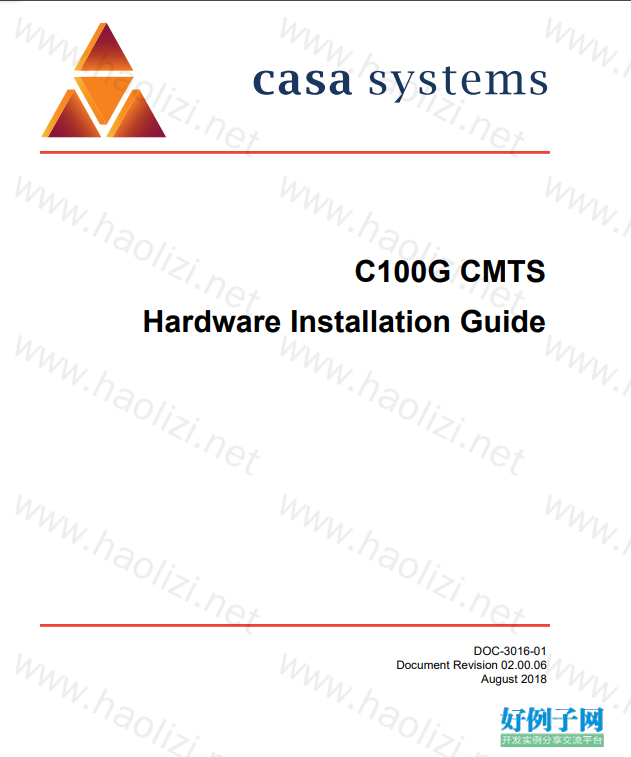
【核心代码】
Contents
Safety and Regulatory Agency Compliance
Product Safety
NEBS Level 3
EMC
Immunity
FCC Declaration of Conformity
CE Declaration of Conformity
Preface
About this guide ...................................................................................................xiii
Revision history............................................................................................. xiv
Casa C100G software version ....................................................................... xv
Safety information and symbols........................................................................... xv
Contacting Casa ................................................................................................. xvi
Corporate facility ........................................................................................... xvi
Technical Support ......................................................................................... xvi
Technical documentation .............................................................................. xvi
Conventions used in Casa documentation .........................................................xvii
Typographical conventions ...........................................................................xvii
Acronyms .....................................................................................................xviii
Chapter 1. Casa C100G hardware overview
About this chapter ............................................................................................. 1-1.
C100G CMTS/CCAP system overview ............................................................. 1-2.
C100G system hardware features .............................................................. 1-3.
Flexible downstream to upstream channel ratio ......................................... 1-3.
High channel density ................................................................................... 1-3.
DOCSIS 3.0 feature set .............................................................................. 1-4.
C100G chassis .................................................................................................. 1-4.
Contents
Casa Systems C100G CMTS
viii Hardware Installation Guide
Chassis views ............................................................................................. 1-4.
C100G labeling ........................................................................................... 1-7.
Slot numbering ............................................................................................ 1-7.
Chassis configuration .................................................................................. 1-8.
C100G system modules .................................................................................... 1-8.
Fan assembly module ................................................................................. 1-9.
DC Power Entry Module ........................................................................... 1-10.
Switch & Management module (SMM) ......................................................1-11.
DOCSIS downstream (DS) line cards ....................................................... 1-15.
QAM 8x96 downstream line card .......................................................... 1-15.
Configuring the narrowcast channels ...................................................1-15
QAM 8x192 downstream line card ........................................................ 1-16.
Unsupported functionality .....................................................................1-17
DOCSIS upstream (UPS) line cards ......................................................... 1-17.
Downstream I/O modules ......................................................................... 1-19.
Upstream I/O modules .............................................................................. 1-19.
UPS 32x4 I/O module ............................................................................ 1-19.
RF SMM and LC switches ........................................................................ 1-19.
C100G redundancy operations ....................................................................... 1-22.
Slot information and cabling on the network side ..................................... 1-22.
Slot information on the RF I/O side ........................................................... 1-23.
Redundancy limitations on DOCSIS line cards ......................................... 1-25.
High availability (HA) redundancy commands .......................................... 1-25.
Enabling and disabling redundancy on the C100G ............................... 1-25.
Reverting to the primary modules after recovery ................................... 1-26.
Rebooting of a failed card that is not redundancy-protected ................. 1-27.
Interactively switching between the active and standby ........................ 1-27.
Displaying the current high availability settings and log file ................... 1-28.
Using software auto-recovery ................................................................ 1-29.
System LEDs .................................................................................................. 1-29.
Contents
Casa Systems C100G
Hardware Installation Guide ix
Chapter 2. Installing the C100G hardware
About this chapter .............................................................................................2-1.
Safety guidelines for C100G installation ...........................................................2-2.
Electrical equipment guidelines ...................................................................2-2.
Preventing electrostatic discharge damage .................................................2-3.
Attaching an ESD strap ......................................................................... 2-4
Chassis lifting guidelines .............................................................................2-5.
Required tools ...................................................................................................2-6.
Unpacking the system .......................................................................................2-6.
Shipping contents ........................................................................................2-6.
Removing components ......................................................................................2-7.
Removing the fan assembly ........................................................................2-7.
Removing the power entry modules ............................................................2-8.
Removing line cards from the front of the chassis .......................................2-9.
I/O card removal and re-installation *CAUTION* .......................................2-10.
Installing the system in a rack ........................................................................ 2-11.
System ventilation at the installation site ................................................... 2-11.
Rack installation procedure ..............................................................
Contents
Casa Systems C100G CMTS
x Hardware Installation Guide
Chapter 3. Remote PHY Node modules
About this chapter ............................................................................................. 3-1.
Remote PHY node overview ............................................................................. 3-2.
CSC 8x10G and OOB 2 8 I/O modules ........................................................... 3-4.
C100G CSC and OOB hardware configuration .......................................... 3-6.
Chapter 4. Bi-Directional Module (BDM)
About this chapter ............................................................................................. 4-1.
BDM overview ................................................................................................... 4-2.
SMM support ............................................................................................... 4-2.
BDM terminology ........................................................................................ 4-2.
Module pairing terminology ......................................................................... 4-3.
BDM line cards .................................................................................................. 4-3.
BDM 11 1 redundancy operations .............................................................. 4-3.
C100G chassis configuration ............................................................................ 4-7.
C100G front view (11 1) ........................................................................4-7
C100G rear view (11 1) .........................................................................4-7
Standard 10 2 and 2 2 BDM redundancy ............................................... 4-10.
On the C100G ......................................................................................4-10
Configuring BDM at the CMTS ....................................................................... 4-10.
Video interfaces with BDM .............................................................................. 4-10.
OFDM and OFDMA configurations with BDM ................................................. 4-10.
Chapter 5. Connecting and starting the C100G
About this chapter ............................................................................................. 5-1.
Connecting the Gigabit Ethernet ports .............................................................. 5-2.
Gigabit port IP addressing ........................................................................... 5-2.
Installing SFP modules .............................................................................. 5-2.
Connecting the Ethernet cable to the SFP .................................................. 5-4.
Removing Ethernet cables and SFP modules from the SMM ..................... 5-4.
Connecting the Fast Ethernet Port to the management system ....................... 5-6.
10/100 Fast Ethernet IP addressing ............................................................ 5-6.
Contents
Casa Systems C100G
Hardware Installation Guide xi
Connecting to the console port ..........................................................................5-7.
Connecting the RF I/O ports ............................................................................5-10.
On the UPS 32x4 I/O module ....................................................................5-10.
DC power sources and requirements ..............................................................5-13.
General cautions on DC power sources ....................................................5-13.
Power supply usage requirements ............................................................5-14.
C100G power distribution ................................................................................5-15.
Using the optional AC-to-DC power supply .....................................................5-16.
Configuring the optional power supply ......................................................5-16.
Monitoring power supply status .................................................................5-18.
Viewing power supply status .....................................................................5-19.
Connecting DC power to the PEMs .................................................................5-20.
Power cables ....................................................................................... 5-20
Required terminals .............................................................................. 5-20
Starting the C100G CMTS ..............................................................................5-23.
Checking the system LEDs .............................................................................5-24.
Displaying fan, power, and temperature status ...............................................5-26.
Setting up a test network topology ..................................................................5-27.
Chapter 6. Maintaining the C100G hardware
About this chapter .............................................................................................6-1.
Shutting down the system .................................................................................6-2.
Replacing the DOCSIS line cards .....................................................................6-2.
Removing upstream and downstream line card ..........................................6-2.
Installing line cards ......................................................................................6-4.
Replacing the SMM ...........................................................................................6-6.
Removing the SMM .....................................................................................6-6.
Installing the SMM .......................................................................................6-8.
Replacing the DC power entry module ............................................................6-10.
Disconnecting the power feeds at the PEM ............................................... 6-11.
Removing the DC power entry module ......................................................6-12.
Replacing the DC power entry module ......................................................6-12.
Contents
Casa Systems C100G CMTS
xii Hardware Installation Guide
Reconnecting the power cables ................................................................ 6-13.
Replacing the fan tray ..................................................................................... 6-15.
Removing the fan assembly ...................................................................... 6-15.
Installing the fan assembly ........................................................................ 6-16.
I/O module removal and re-installation *CAUTION* ....................................... 6-18.
SMM and LC switches .................................................................................... 6-18.
Installing the SMM and LC switches ......................................................... 6-19.
Removing SMM and LC switches ............................................................. 6-21.
Replacing the chassis air filter ........................................................................ 6-22.
Locating and removing the air filter ........................................................... 6-22.
Installing the air filter ................................................................................. 6-24.
Appendix A. C100G hardware specifications
Physical, electrical, and environmental ............................................................A-2.
Chassis components and capacities ................................................................A-3.
DOCSIS QAM downstream modules (DQM) ...................................................A-6.
DOCSIS upstream modules (DCU) .................................................................A-8.
Switch and Management module (SMM) 2x10GE ...........................................A-8.
Switch and Management module (SMM) 8x10GE .......................................... A-11.
RF I/O downstream module (RFD) .................................................................A-13.
RF I/O upstream modules (RFU) ....................................................................A-13.
BDM technical specifications ..........................................................................A-14
小贴士
感谢您为本站写下的评论,您的评论对其它用户来说具有重要的参考价值,所以请认真填写。
- 类似“顶”、“沙发”之类没有营养的文字,对勤劳贡献的楼主来说是令人沮丧的反馈信息。
- 相信您也不想看到一排文字/表情墙,所以请不要反馈意义不大的重复字符,也请尽量不要纯表情的回复。
- 提问之前请再仔细看一遍楼主的说明,或许是您遗漏了。
- 请勿到处挖坑绊人、招贴广告。既占空间让人厌烦,又没人会搭理,于人于己都无利。
关于好例子网
本站旨在为广大IT学习爱好者提供一个非营利性互相学习交流分享平台。本站所有资源都可以被免费获取学习研究。本站资源来自网友分享,对搜索内容的合法性不具有预见性、识别性、控制性,仅供学习研究,请务必在下载后24小时内给予删除,不得用于其他任何用途,否则后果自负。基于互联网的特殊性,平台无法对用户传输的作品、信息、内容的权属或合法性、安全性、合规性、真实性、科学性、完整权、有效性等进行实质审查;无论平台是否已进行审查,用户均应自行承担因其传输的作品、信息、内容而可能或已经产生的侵权或权属纠纷等法律责任。本站所有资源不代表本站的观点或立场,基于网友分享,根据中国法律《信息网络传播权保护条例》第二十二与二十三条之规定,若资源存在侵权或相关问题请联系本站客服人员,点此联系我们。关于更多版权及免责申明参见 版权及免责申明



网友评论
我要评论