实例介绍
【实例截图】
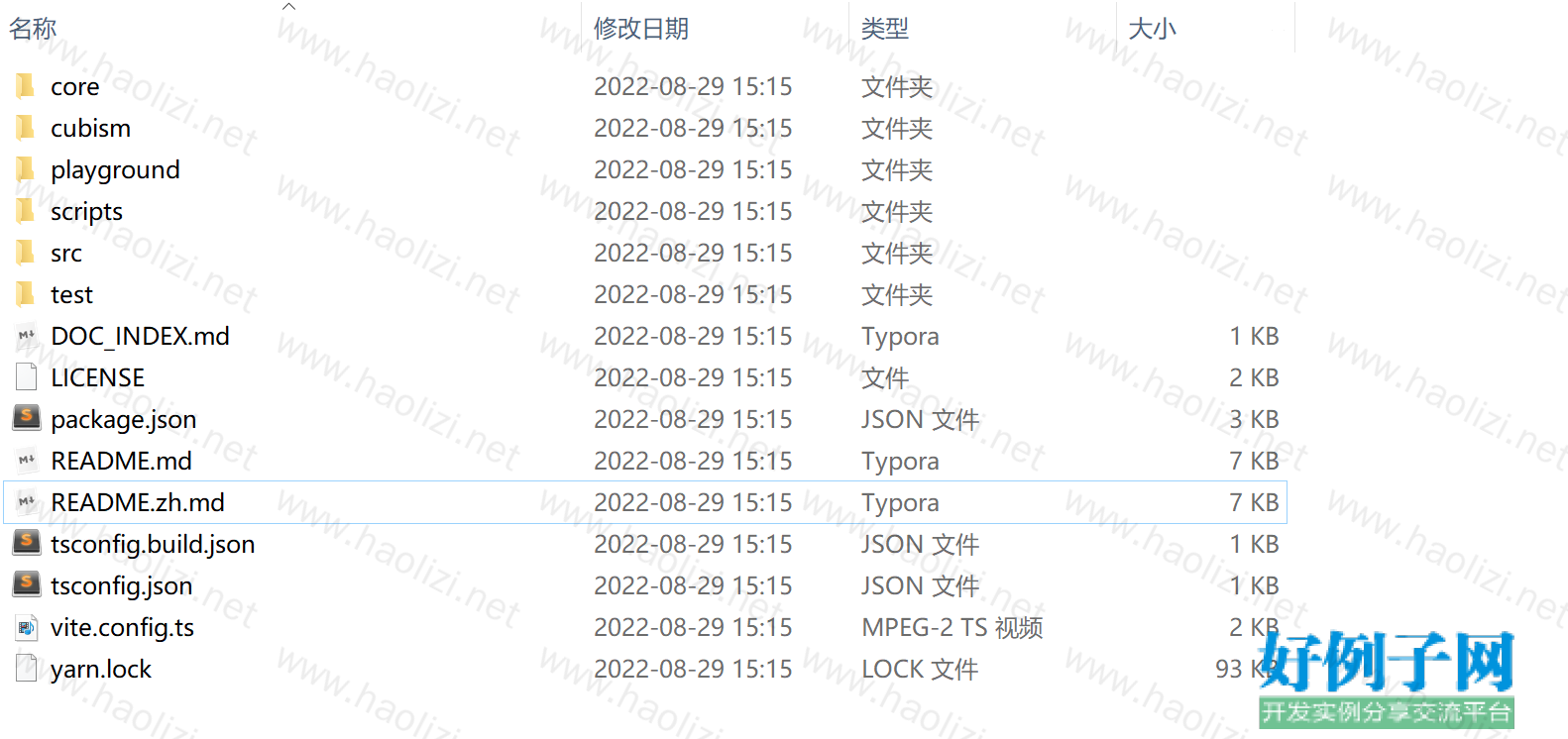
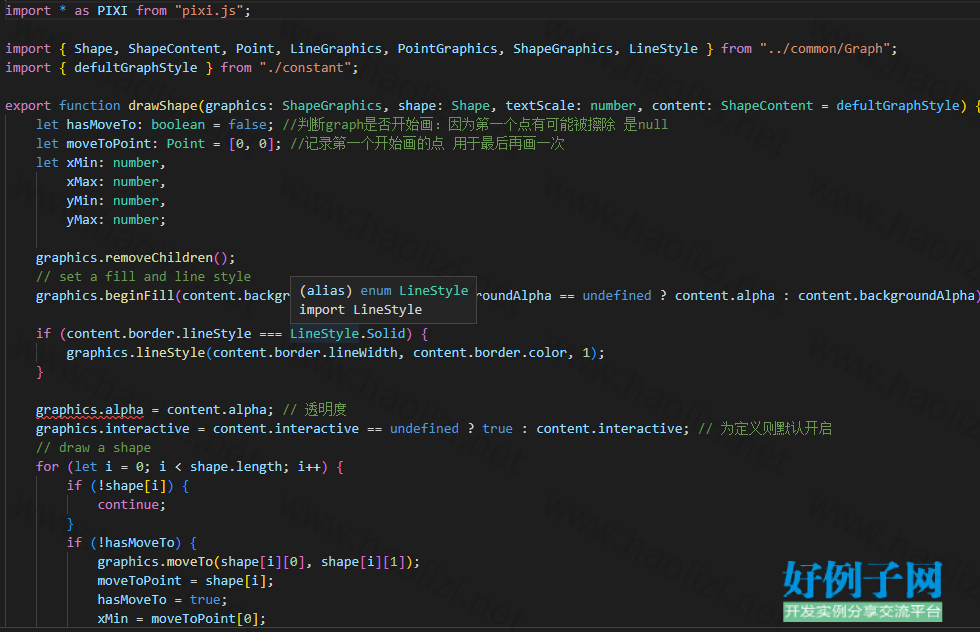
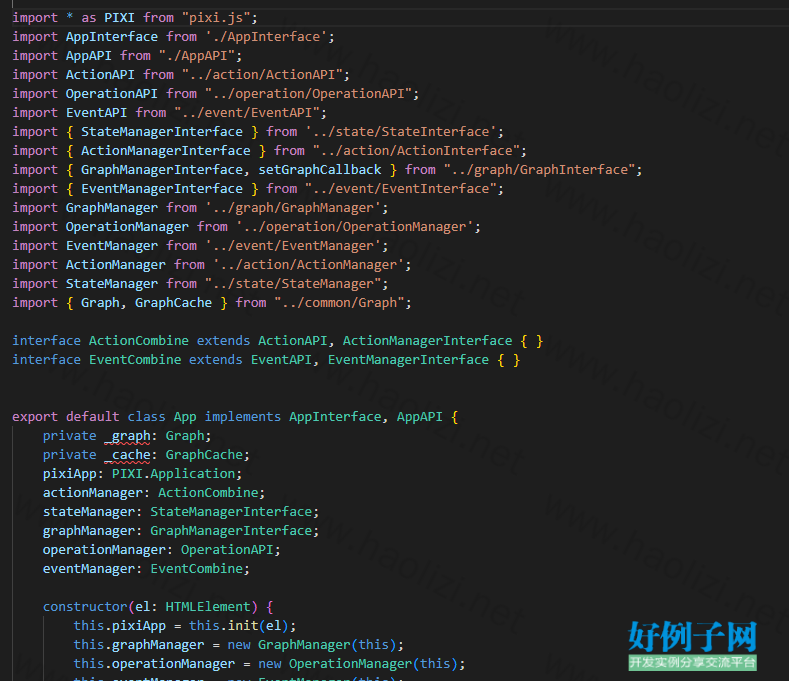
【核心代码】
.
├── pixi-live2d-display-master
│ ├── DOC_INDEX.md
│ ├── LICENSE
│ ├── README.md
│ ├── README.zh.md
│ ├── core
│ │ ├── README.md
│ │ └── live2d.d.ts
│ ├── cubism
│ ├── package.json
│ ├── playground
│ │ ├── index.html
│ │ └── index.ts
│ ├── scripts
│ │ ├── build-tests.js
│ │ ├── build.js
│ │ ├── gen-docs.js
│ │ ├── gen-spec.js
│ │ ├── motion-stt.js
│ │ ├── patch-dts-generator.js
│ │ ├── patch-types.js
│ │ └── setup.js
│ ├── src
│ │ ├── InteractionMixin.ts
│ │ ├── Live2DModel.ts
│ │ ├── Live2DTransform.ts
│ │ ├── common.ts
│ │ ├── config.ts
│ │ ├── csm2.ts
│ │ ├── csm4.ts
│ │ ├── cubism-common
│ │ │ ├── ExpressionManager.ts
│ │ │ ├── FocusController.ts
│ │ │ ├── InternalModel.ts
│ │ │ ├── ModelSettings.ts
│ │ │ ├── MotionManager.ts
│ │ │ ├── MotionState.ts
│ │ │ ├── SoundManager.ts
│ │ │ ├── constants.ts
│ │ │ └── index.ts
│ │ ├── cubism2
│ │ │ ├── Cubism2ExpressionManager.ts
│ │ │ ├── Cubism2InternalModel.ts
│ │ │ ├── Cubism2ModelSettings.ts
│ │ │ ├── Cubism2MotionManager.ts
│ │ │ ├── Live2DExpression.ts
│ │ │ ├── Live2DEyeBlink.ts
│ │ │ ├── Live2DPhysics.ts
│ │ │ ├── Live2DPose.ts
│ │ │ ├── check-runtime.ts
│ │ │ ├── factory.ts
│ │ │ ├── index.ts
│ │ │ └── patch-motion.ts
│ │ ├── cubism4
│ │ │ ├── Cubism4ExpressionManager.ts
│ │ │ ├── Cubism4InternalModel.ts
│ │ │ ├── Cubism4ModelSettings.ts
│ │ │ ├── Cubism4MotionManager.ts
│ │ │ ├── check-runtime.ts
│ │ │ ├── factory.ts
│ │ │ ├── index.ts
│ │ │ └── setup.ts
│ │ ├── extra.ts
│ │ ├── factory
│ │ │ ├── FileLoader.ts
│ │ │ ├── Live2DFactory.ts
│ │ │ ├── Live2DLoader.ts
│ │ │ ├── XHRLoader.ts
│ │ │ ├── ZipLoader.ts
│ │ │ ├── index.ts
│ │ │ ├── model-middlewares.ts
│ │ │ └── texture.ts
│ │ ├── index.ts
│ │ ├── tools
│ │ │ └── HitAreaFrames.ts
│ │ ├── types
│ │ │ ├── Cubism2Spec.d.ts
│ │ │ ├── env.d.ts
│ │ │ ├── events.d.ts
│ │ │ └── helpers.d.ts
│ │ └── utils
│ │ ├── array.ts
│ │ ├── index.ts
│ │ ├── log.ts
│ │ ├── math.ts
│ │ ├── middleware.ts
│ │ ├── obj.ts
│ │ └── string.ts
│ ├── test
│ │ ├── assets
│ │ │ ├── circle.png
│ │ │ ├── haru
│ │ │ │ ├── expressions
│ │ │ │ │ ├── F01.exp3.json
│ │ │ │ │ ├── F02.exp3.json
│ │ │ │ │ ├── F03.exp3.json
│ │ │ │ │ ├── F04.exp3.json
│ │ │ │ │ ├── F05.exp3.json
│ │ │ │ │ ├── F06.exp3.json
│ │ │ │ │ ├── F07.exp3.json
│ │ │ │ │ └── F08.exp3.json
│ │ │ │ ├── haru_greeter_t03.2048
│ │ │ │ │ ├── texture_00.png
│ │ │ │ │ └── texture_01.png
│ │ │ │ ├── haru_greeter_t03.moc3
│ │ │ │ ├── haru_greeter_t03.model3.json
│ │ │ │ ├── haru_greeter_t03.physics3.json
│ │ │ │ ├── haru_greeter_t03.pose3.json
│ │ │ │ └── motion
│ │ │ │ ├── haru_g_idle.motion3.json
│ │ │ │ ├── haru_g_m05.motion3.json
│ │ │ │ ├── haru_g_m07.motion3.json
│ │ │ │ ├── haru_g_m14.motion3.json
│ │ │ │ └── haru_g_m15.motion3.json
│ │ │ └── shizuku
│ │ │ ├── expressions
│ │ │ │ ├── f01.exp.json
│ │ │ │ ├── f02.exp.json
│ │ │ │ ├── f03.exp.json
│ │ │ │ └── f04.exp.json
│ │ │ ├── motions
│ │ │ │ ├── flickHead_00.mtn
│ │ │ │ ├── flickHead_01.mtn
│ │ │ │ ├── flickHead_02.mtn
│ │ │ │ ├── idle_00.mtn
│ │ │ │ ├── idle_01.mtn
│ │ │ │ ├── idle_02.mtn
│ │ │ │ ├── pinchIn_00.mtn
│ │ │ │ ├── pinchIn_01.mtn
│ │ │ │ ├── pinchIn_02.mtn
│ │ │ │ ├── pinchOut_00.mtn
│ │ │ │ ├── pinchOut_01.mtn
│ │ │ │ ├── pinchOut_02.mtn
│ │ │ │ ├── shake_00.mtn
│ │ │ │ ├── shake_01.mtn
│ │ │ │ ├── shake_02.mtn
│ │ │ │ ├── tapBody_00.mtn
│ │ │ │ ├── tapBody_01.mtn
│ │ │ │ └── tapBody_02.mtn
│ │ │ ├── shizuku.1024
│ │ │ │ ├── texture_00.png
│ │ │ │ ├── texture_01.png
│ │ │ │ ├── texture_02.png
│ │ │ │ ├── texture_03.png
│ │ │ │ ├── texture_04.png
│ │ │ │ └── texture_05.png
│ │ │ ├── shizuku.moc
│ │ │ ├── shizuku.model.json
│ │ │ ├── shizuku.physics.json
│ │ │ ├── shizuku.pose.json
│ │ │ └── sounds
│ │ │ ├── flickHead_00.mp3
│ │ │ ├── flickHead_01.mp3
│ │ │ ├── flickHead_02.mp3
│ │ │ ├── pinchIn_00.mp3
│ │ │ ├── pinchIn_01.mp3
│ │ │ ├── pinchIn_02.mp3
│ │ │ ├── pinchOut_00.mp3
│ │ │ ├── pinchOut_01.mp3
│ │ │ ├── pinchOut_02.mp3
│ │ │ ├── shake_00.mp3
│ │ │ ├── shake_01.mp3
│ │ │ ├── shake_02.mp3
│ │ │ ├── tapBody_00.mp3
│ │ │ ├── tapBody_01.mp3
│ │ │ └── tapBody_02.mp3
│ │ ├── browser
│ │ │ ├── BrowserTest.js
│ │ │ └── index.js
│ │ ├── env.js
│ │ ├── index.js
│ │ ├── local.js
│ │ ├── module
│ │ │ ├── ExpressionManager.test.js
│ │ │ ├── FocusController.test.js
│ │ │ ├── InternalModel.test.js
│ │ │ ├── Live2DFactory.test.js
│ │ │ ├── Live2DModel.test.js
│ │ │ ├── ModelSettings.test.js
│ │ │ ├── MotionManager.test.js
│ │ │ ├── SoundManager.test.js
│ │ │ ├── compat.test.js
│ │ │ ├── index.js
│ │ │ ├── interaction.test.js
│ │ │ ├── loaders.test.js
│ │ │ └── utils.test.js
│ │ └── utils.js
│ ├── tsconfig.build.json
│ ├── tsconfig.json
│ ├── vite.config.ts
│ └── yarn.lock
└── 平面户型图编辑_pixi-live2d-display-master.zip
26 directories, 166 files
标签: 编辑
相关软件
小贴士
感谢您为本站写下的评论,您的评论对其它用户来说具有重要的参考价值,所以请认真填写。
- 类似“顶”、“沙发”之类没有营养的文字,对勤劳贡献的楼主来说是令人沮丧的反馈信息。
- 相信您也不想看到一排文字/表情墙,所以请不要反馈意义不大的重复字符,也请尽量不要纯表情的回复。
- 提问之前请再仔细看一遍楼主的说明,或许是您遗漏了。
- 请勿到处挖坑绊人、招贴广告。既占空间让人厌烦,又没人会搭理,于人于己都无利。
关于好例子网
本站旨在为广大IT学习爱好者提供一个非营利性互相学习交流分享平台。本站所有资源都可以被免费获取学习研究。本站资源来自网友分享,对搜索内容的合法性不具有预见性、识别性、控制性,仅供学习研究,请务必在下载后24小时内给予删除,不得用于其他任何用途,否则后果自负。基于互联网的特殊性,平台无法对用户传输的作品、信息、内容的权属或合法性、安全性、合规性、真实性、科学性、完整权、有效性等进行实质审查;无论平台是否已进行审查,用户均应自行承担因其传输的作品、信息、内容而可能或已经产生的侵权或权属纠纷等法律责任。本站所有资源不代表本站的观点或立场,基于网友分享,根据中国法律《信息网络传播权保护条例》第二十二与二十三条之规定,若资源存在侵权或相关问题请联系本站客服人员,点此联系我们。关于更多版权及免责申明参见 版权及免责申明



网友评论
我要评论