实例介绍
【实例简介】
压缩包中包含 ITextSharp中文教程用C#制作PDF文件全攻略.pdf 以及 用C#生成PDF文件、调用模版生成Word文档 等很多比较实用的实例,详见压缩包与截图,其中附完整源码
【实例截图】
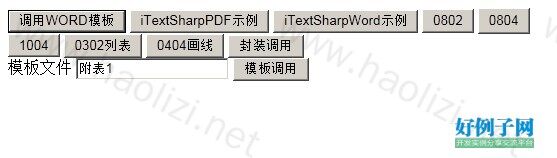
生成后的pdf文档如下图:
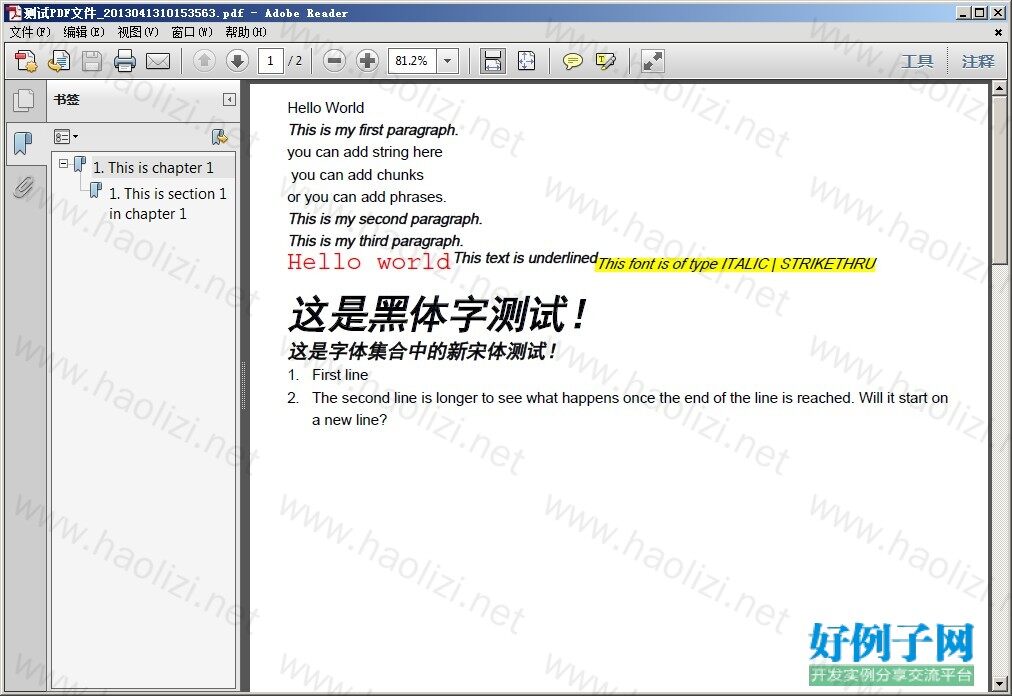
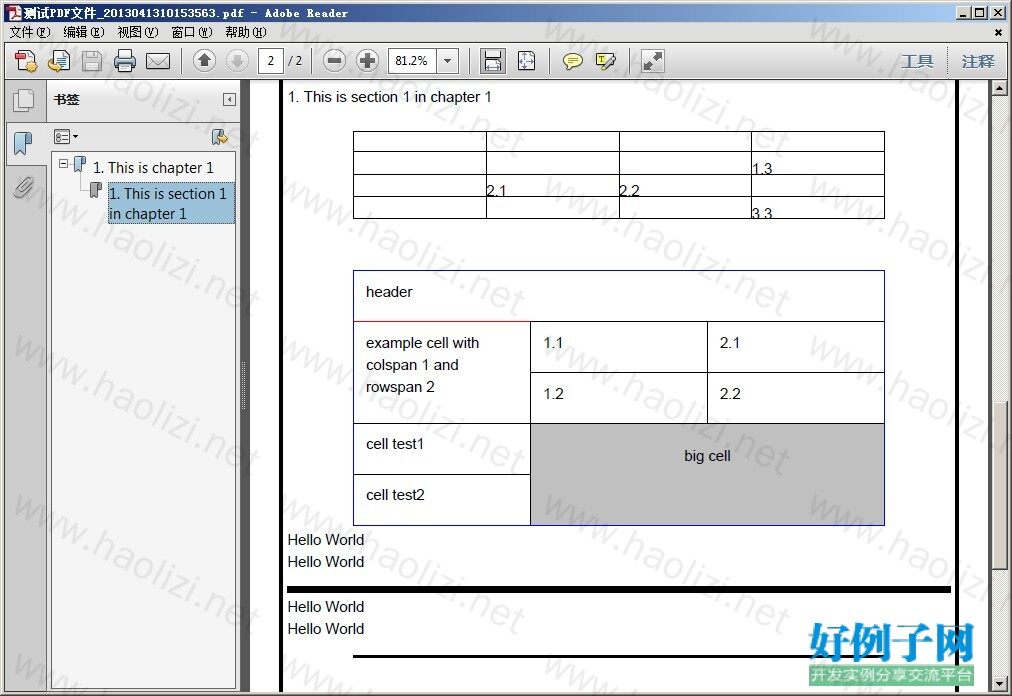
生成的word如下图:
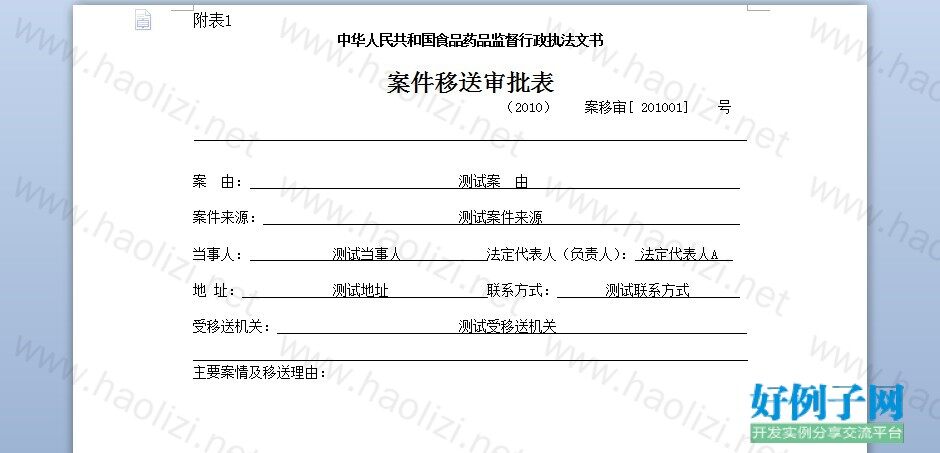
附件中包含的《ITextSharp中文教程用C#制作PDF文件全攻略.pdf》截图如下:
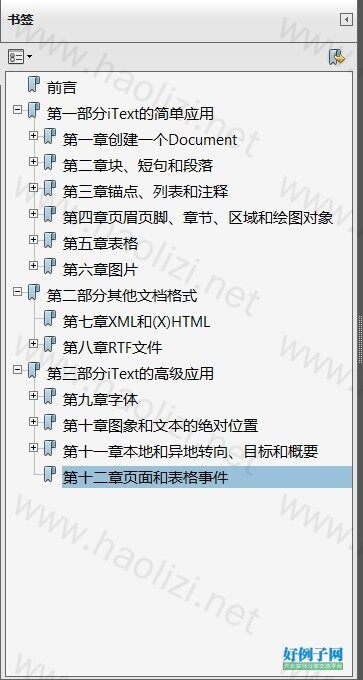
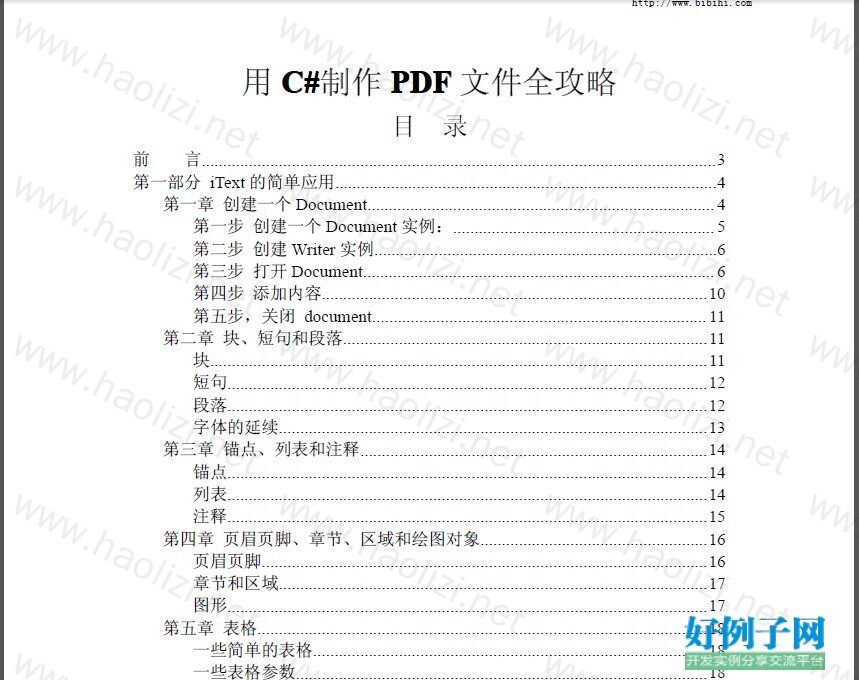
【核心代码】
default.aspx 前台代码:
<%@ Page Language="C#" AutoEventWireup="true" CodeBehind="Default.aspx.cs" Inherits="WordExportTest._Default" %>
<!DOCTYPE html PUBLIC "-//W3C//DTD XHTML 1.0 Transitional//EN" "http://www.w3.org/TR/xhtml1/DTD/xhtml1-transitional.dtd">
<meta http-equiv="Content-Type" content="text/html; charset=GB2312" />
<html xmlns="http://www.w3.org/1999/xhtml">
<head runat="server">
<title></title>
</head>
<body>
<form id="form1" runat="server">
<div styled="display:none;">
<asp:Button ID="Button1" runat="server" Text="调用WORD模板" OnClick="Button1_Click" />
<asp:Button ID="Button2" runat="server" Text="iTextSharpPDF示例"
onclick="Button2_Click" />
<asp:Button ID="Button3" runat="server" Text="iTextSharpWord示例"
onclick="Button3_Click" />
<asp:Button ID="Button4" runat="server" Text="0802" onclick="Button4_Click" />
<asp:Button ID="Button5" runat="server" onclick="Button5_Click"
style="height: 26px" Text="0804" />
<asp:Button ID="Button6" runat="server" onclick="Button6_Click" Text="1004" />
<asp:Button ID="Button7" runat="server" onclick="Button7_Click" Text="0302列表" />
<asp:Button ID="Button8" runat="server" onclick="Button8_Click" Text="0404画线" />
<asp:Button ID="Button9" runat="server" onclick="Button9_Click" Text="封装调用" />
</div>
<div>
<asp:Label ID="Label1" runat="server" Text="模板文件"></asp:Label>
<asp:TextBox ID="txtTemplate" runat="server">附表1</asp:TextBox>
<asp:Button ID="Button10" runat="server" Text="模板调用" onclick="Button10_Click" />
</div>
</form>
</body>
</html>
后台实现:
using System;
using System.Collections.Generic;
using System.Linq;
using System.Web;
using System.Web.UI;
using System.Web.UI.WebControls;
using System.Collections;
using iTextSharp.text;
using System.IO;
using System.Drawing;
using iTextSharp.text.rtf;
using iTextSharp.text.pdf;
namespace WordExportTest
{
public partial class _Default : System.Web.UI.Page
{
protected void Page_Load(object sender, EventArgs e)
{
}
protected void Button1_Click(object sender, EventArgs e)
{
Hashtable column=new Hashtable();
column.Add("0","#年度#");
column.Add("1","#案由#");
column.Add("2","#经办人#");
IList<Hashtable> repValue=new List<Hashtable>();
Hashtable colval=new Hashtable();
colval.Add("0","2010");
colval.Add("1","食堂伙食不好");
colval.Add("2","张学友");
repValue.Add(colval);
CallWordTemplate callwordtemplate = new CallWordTemplate();
string strFileName = "案件移送审批表_" System.DateTime.Now.ToString("yyyyMMddhhmmssff") ".doc";
callwordtemplate.CallDotTemplate(column, repValue, "案件移送审批表.doc", strFileName);
}
protected void Button2_Click(object sender, EventArgs e)
{
//Document:(文档)生成pdf必备的一个对象,生成一个Document示例
Document document = new Document(PageSize.A4, 30, 30, 5, 5);
//为该Document创建一个Writer实例:
string strPdfFileName = System.AppDomain.CurrentDomain.BaseDirectory "PDFOutput\\" "测试PDF文件_" System.DateTime.Now.ToString("yyyyMMddhhmmssff") ".pdf";
//string strDocFileName = System.AppDomain.CurrentDomain.BaseDirectory "WordOutput\\" "测试PDF文件_" System.DateTime.Now.ToString("yyyyMMddhhmmssff") ".doc";
iTextSharp.text.pdf.PdfWriter.getInstance(document, new FileStream(strPdfFileName, FileMode.Create));
//iTextSharp.text.rtf.RtfWriter.getInstance(document, new FileStream(strDocFileName, FileMode.Create));
//打开当前Document
document.Open();
//为当前Document添加内容:
document.Add(new Paragraph("Hello World"));
//另起一行。有几种办法建立一个段落,如:
Paragraph p1 = new Paragraph(new Chunk("This is my first paragraph.\n", FontFactory.getFont(FontFactory.HELVETICA, 12)));
Paragraph p2 = new Paragraph(new Phrase("This is my second paragraph.", FontFactory.getFont(FontFactory.HELVETICA, 12)));
Paragraph p3 = new Paragraph("This is my third paragraph.", FontFactory.getFont(FontFactory.HELVETICA, 12));
//所有有些对象将被添加到段落中:
p1.Add("you can add string here\n\t");
p1.Add(new Chunk("you can add chunks \n")); p1.Add(new Phrase("or you can add phrases.\n"));
document.Add(p1); document.Add(p2); document.Add(p3);
//创建了一个内容为“hello World”、红色、斜体、COURIER字体、尺寸20的一个块:
Chunk chunk = new Chunk("Hello world", FontFactory.getFont(FontFactory.COURIER, 20, iTextSharp.text.Font.COURIER, new iTextSharp.text.Color(255, 0, 0)));
document.Add(chunk);
//如果你希望一些块有下划线或删除线,你可以通过改变字体风格简单做到:
Chunk chunk1 = new Chunk("This text is underlined", FontFactory.getFont(FontFactory.HELVETICA, 12, iTextSharp.text.Font.UNDEFINED));
Chunk chunk2 = new Chunk("This font is of type ITALIC | STRIKETHRU", FontFactory.getFont(FontFactory.HELVETICA, 12, iTextSharp.text.Font.ITALIC | iTextSharp.text.Font.STRIKETHRU));
//改变块的背景
chunk2.setBackground(new iTextSharp.text.Color(0xFF, 0xFF, 0x00));
//上标/下标
chunk1.setTextRise(5);
document.Add(chunk1);
document.Add(chunk2);
//外部链接示例:
//BaseFont bfSun1 = BaseFont.createFont(@"C:\WINDOWS\Fonts\SIMHEI.TTF", BaseFont.IDENTITY_H, BaseFont.NOT_EMBEDDED);
//iTextSharp.text.Font font1 = new iTextSharp.text.Font(bfSun1, 16);
//string text = "iTextSharp网站";
Anchor anchor = new Anchor("iTextSharp网站", FontFactory.getFont(@"C:\WINDOWS\Fonts\SIMHEI.TTF", 12, iTextSharp.text.Font.UNDEFINED, new iTextSharp.text.Color(0, 0, 255)));
anchor.Reference = "http://itextsharp.sourceforge.net/";
anchor.Name = "website";
//内部链接示例:
//BaseFont bfSun = BaseFont.createFont(@"c:\winnt\fonts\SIMSUN.TTC,1", BaseFont.IDENTITY_H, BaseFont.NOT_EMBEDDED);
BaseFont bfSun = BaseFont.createFont(@"C:\WINDOWS\Fonts\SIMSUN.TTC,1", BaseFont.IDENTITY_H, BaseFont.NOT_EMBEDDED);
iTextSharp.text.Font font = new iTextSharp.text.Font(bfSun, 16);
string text = "这是字体集合中的新宋体测试和一个内部链接!\n\n";
//Anchor anchor1 = new Anchor(new Paragraph(text, font));
//anchor1.Name = "link1";
//Anchor anchor2 = new Anchor("点击将跳转到内部链接\n\f");
//anchor2.Reference = "#link1";
//document.Add(anchor); document.Add(anchor1); document.Add(anchor2);
BaseFont bfHei = BaseFont.createFont(@"c:\WINDOWS\fonts\SIMHEI.TTF", BaseFont.IDENTITY_H, BaseFont.NOT_EMBEDDED);
font = new iTextSharp.text.Font(bfHei, 32);
text = "这是黑体字测试!";
document.Add(new Paragraph(text, font));
TextWordPDF wordpdf = new TextWordPDF();
string sFontName = wordpdf.GetFontName(TextWordPDF.FontName.黑体);
bfSun = BaseFont.createFont(sFontName, BaseFont.IDENTITY_H, BaseFont.NOT_EMBEDDED);
font = new iTextSharp.text.Font(bfSun, 16);
text = "这是字体集合中的新宋体测试!";
document.Add(new Paragraph(text, font));
//排序列表示例:
List list = new List(true, 20);
list.Add(new iTextSharp.text.ListItem("First line"));
list.Add(new iTextSharp.text.ListItem("The second line is longer to see what happens once the end of the line is reached. Will it start on a new line?"));
list.Add(new System.Web.UI.WebControls.ListItem("Third line"));
document.Add(list);
//文本注释:
Annotation a = new Annotation("authors", "Maybe its because I wanted to be an author myself that I wrote iText.");
document.Add(a);
//包含页码没有任何边框的页脚。
HeaderFooter footer = new HeaderFooter(new Phrase("This is page: "), true);
footer.Border = iTextSharp.text.Rectangle.NO_BORDER;
document.Footer = footer;
//Chapter对象和Section对象自动构建一个树:
iTextSharp.text.Font f1 = new iTextSharp.text.Font();
f1.setStyle(iTextSharp.text.Font.BOLD.ToString());
Paragraph cTitle = new Paragraph("This is chapter 1", f1);
Chapter chapter = new Chapter(cTitle, 1);
Paragraph sTitle = new Paragraph("This is section 1 in chapter 1", f1);
Section section = chapter.addSection(sTitle, 1);
document.Add(chapter);
//构建了一个简单的表:
iTextSharp.text.Table aTable = new iTextSharp.text.Table(4, 4);
aTable.AutoFillEmptyCells = true;
aTable.addCell("2.2", new Point(2, 2));
aTable.addCell("3.3", new Point(3, 3));
aTable.addCell("2.1", new Point(2, 1));
aTable.addCell("1.3", new Point(1, 3));
document.Add(aTable);
//构建了一个不简单的表:
iTextSharp.text.Table table = new iTextSharp.text.Table(3);
table.BorderWidth = 1;
table.BorderColor = new iTextSharp.text.Color(0, 0, 255);
table.Cellpadding = 5;
table.Cellspacing = 5;
Cell cell = new Cell("header");
cell.Header = true;
cell.Colspan = 3;
table.addCell(cell);
cell = new Cell("example cell with colspan 1 and rowspan 2");
cell.Rowspan = 2;
cell.BorderColor = new iTextSharp.text.Color(255, 0, 0);
table.addCell(cell);
table.addCell("1.1");
table.addCell("2.1");
table.addCell("1.2");
table.addCell("2.2");
table.addCell("cell test1");
cell = new Cell("big cell");
cell.Rowspan = 2;
cell.Colspan = 2;
cell.BackgroundColor = new iTextSharp.text.Color(0xC0, 0xC0, 0xC0);
table.addCell(cell);
table.addCell("cell test2");
// 改变了单元格“big cell”的对齐方式:
cell.HorizontalAlignment = Element.ALIGN_CENTER;
cell.VerticalAlignment = Element.ALIGN_MIDDLE;
document.Add(table);
Graphic g = new Graphic();
g.setBorder(3f, 5f);
document.Add(g);
document.Add(new Paragraph("Hello World"));
document.Add(new Paragraph("Hello World\n\n"));
g = new Graphic();
g.setHorizontalLine(5f, 100f);
document.Add(g);
document.Add(new Paragraph("Hello World"));
document.Add(new Paragraph("Hello World\n\n"));
g = new Graphic();
g.setHorizontalLine(2f, 80f, new iTextSharp.text.Color(0xFF, 0x00, 0x00));
document.Add(g);
g = new Graphic();
g.setHorizontalLine(2f, 80f,new iTextSharp.text.Color(System.Drawing.Color.Black));
document.Add(g);
//关闭Document
document.Close();
}
protected void Button3_Click(object sender, EventArgs e)
{
Document document = new Document(PageSize.A4, 50, 50, 50, 50);
string strDocFileName = System.AppDomain.CurrentDomain.BaseDirectory "WordOutput\\" "测试PDF文件_" System.DateTime.Now.ToString("yyyyMMddhhmmssff") ".doc";
RtfWriter writer = RtfWriter.getInstance(document, new FileStream(strDocFileName, FileMode.Create)); //RtfWriter2 ,不要用RtfWriter,Server.MapPath服务器上存放文件路径目录
//writer.SetDataCacheStyle(iTextSharp.text.rtf.document.output.RtfDataCache.CACHE_DISK);
FontFactory.register("c:\\windows\\fonts\\mingliu.ttc,1", "mingliu1"); //这个字体是特别指定的,一定要先在FontFactory注册,第二个参数是起了一个同名,后面FontFactory.getFont用到这个同名
//以下是将定义好的table给document.Header,如果需要页尾,也是一样先定义table,然后header.SetHeaderFooter()方法+document.Footer = footertable,在此略去不写
Phrase phrase = new Phrase("**傢俱股份有限公司", FontFactory.getFont("mingliu1", 12, iTextSharp.text.Font.UNDERLINE));
//rtfHeaderFooterGroup header = new RtfHeaderFooterGroup();
//header.SetHeaderFooter(
// new iTextSharp.text.rtf.headerfooter.RtfHeaderFooter(phrase),
// iTextSharp.text.rtf.headerfooter.RtfHeaderFooter.DISPLAY_ALL_PAGES);
HeaderFooter header = new HeaderFooter(phrase, false);
document.Header = header;
//打开文档
document.Open();
BaseFont bfSun = BaseFont.createFont(@"c:\WINDOWS\fonts\SIMSUN.TTC,1", BaseFont.IDENTITY_H, BaseFont.NOT_EMBEDDED);
iTextSharp.text.Font font = new iTextSharp.text.Font(bfSun, 16, iTextSharp.text.Font.BOLD);
string text = "这是字体集合中的新宋体测试,有下划线!";
Paragraph pg1 = new Paragraph(text, font);
pg1.Add(" 同一段落的延续");
Phrase myphrase = new Phrase(" **__________________________________________________________傢俱股份有限公司_____________________________________ ", FontFactory.getFont("mingliu1", 12, iTextSharp.text.Font.UNDERLINE));
pg1.Add(myphrase);
pg1.Add(new Phrase("**傢俱股份有限公司", FontFactory.getFont("mingliu1", 12)));
document.Add(pg1);
iTextSharp.text.Font font2 = new iTextSharp.text.Font(bfSun, 16, iTextSharp.text.Font.BOLD);
string text2 = "这是字体集合中的新宋体测试,无下划线!";
Paragraph ph2=new Paragraph(text2, font2);
ph2.Alignment = Element.ALIGN_CENTER;
document.Add(ph2);
//Chunk chunk1 = new Chunk("This text is underlined", FontFactory.getFont(FontFactory.HELVETICA, 12, iTextSharp.text.Font.UNDEFINED));
iTextSharp.text.Table headerTable = new iTextSharp.text.Table(6, 7);
//正文的编辑
headerTable.Border = iTextSharp.text.Rectangle.NO_BORDER;
headerTable.Cellpadding = 2;
headerTable.Cellspacing = 0;
int[] columnWidths = { 12, 30, 10, 18, 12, 23 }; // 各个column宽度所占百分比
headerTable.setWidths(columnWidths);
headerTable.WidthPercentage = 100; // 整个headertable 100%占满页面
Cell titleCell = new Cell(new Phrase("**傢俱股份有限公司", FontFactory.getFont("mingliu1", 12, iTextSharp.text.Font.UNDERLINE)));
titleCell.Colspan = 6;
titleCell.Border = iTextSharp.text.Rectangle.NO_BORDER;
titleCell.HorizontalAlignment = Element.ALIGN_CENTER;
headerTable.addCell(titleCell);
Cell titleCell1 = new Cell(new Phrase("报价单", FontFactory.getFont("mingliu1", 12, iTextSharp.text.Font.BOLD)));
titleCell1.Colspan = 6;
titleCell1.Border = iTextSharp.text.Rectangle.NO_BORDER;
titleCell1.HorizontalAlignment = Element.ALIGN_CENTER;
headerTable.addCell(titleCell1);
Cell blankCell = new Cell(new Phrase("", FontFactory.getFont("mingliu1", 12, iTextSharp.text.Font.BOLD)));
blankCell.Colspan = 6;
blankCell.Border = iTextSharp.text.Rectangle.NO_BORDER;
headerTable.addCell(blankCell);
//document.Add(headerTable);
iTextSharp.text.Table table = new iTextSharp.text.Table(3);
table.BorderWidth = 1;
table.BorderColor = new iTextSharp.text.Color(0, 0, 255);
table.Padding = 5;
table.Spacing = 5;
Cell cell = new Cell("header");
cell.Header = true;
cell.Colspan = 3;
table.addCell(cell);
cell = new Cell("example cell with colspan 1 and rowspan 2");
cell.Rowspan = 2;
cell.BorderColor = new iTextSharp.text.Color(255, 0, 0);
table.addCell(cell);
table.addCell("1.1");
table.addCell("2.1");
table.addCell("1.2");
table.addCell("2.2");
table.addCell("cell test1");
cell = new Cell("big cell");
cell.Rowspan = 2;
cell.Colspan = 2;
cell.BackgroundColor = new iTextSharp.text.Color(0xC0, 0xC0, 0xC0);
table.addCell(cell);
table.addCell("cell test2");
document.Add(table);
Graphic g = new Graphic();
g.setBorder(3f, 5f);
document.Add(g);
document.Add(new Paragraph("Hello World"));
document.Add(new Paragraph("Hello World\n\n"));
g = new Graphic();
g.setHorizontalLine(5f, 100f);
document.Add(g);
document.Add(new Paragraph("Hello World"));
document.Add(new Paragraph("Hello World\n\n"));
g = new Graphic();
g.setHorizontalLine(2f, 80f, new iTextSharp.text.Color(0xFF, 0x00, 0x00));
document.Add(g);
//关闭文档
document.Close();
//文档编辑完后,我是通过resposne输出
Response.Clear();
Response.Buffer = true;
Response.Charset = "UTF8";
Response.ContentEncoding = System.Text.Encoding.UTF7;
Response.ContentType = "application/msword";//设置输出文件类型为WORD文件。
Response.AddHeader("Content-Disposition", "attachment;filename=" strDocFileName);
Response.WriteFile(strDocFileName);
Response.Flush();
Response.End();
}
protected void Button4_Click(object sender, EventArgs e)
{
Document document = new Document(PageSize.A4, 50, 50, 50, 50);
string strDocFileName = System.AppDomain.CurrentDomain.BaseDirectory "WordOutput\\" "测试Word0803.rtf";
RtfWriter writer = RtfWriter.getInstance(document, new FileStream(strDocFileName, FileMode.Create)); //RtfWriter2 ,不要用RtfWriter,Server.MapPath服务器上存放文件路径目录
/* We specify that the RTF file has a Title Page */
writer.HasTitlePage= true;
/* We create headers and footers for the RTF file */
RtfHeaderFooters header = new RtfHeaderFooters();
RtfHeaderFooters footer = new RtfHeaderFooters();
/* We add a header that will only appear on the first page */
header.Set(RtfHeaderFooters.FIRST_PAGE, new HeaderFooter(new Phrase("This header is only on the first page"), false));
/* We add a header that will only appear on left-side pages */
header.Set(RtfHeaderFooters.LEFT_PAGES, new HeaderFooter(new Phrase("This header is only on left pages"), false));
/* We add a header that will only appear on right-side pages */
header.Set(RtfHeaderFooters.RIGHT_PAGES, new HeaderFooter(new Phrase("This header is only on right pages. "), false));
/* We add a footer that will appear on all pages except the first (because of the title page)
* Because the header has different left and right page footers, we have to add the footer
* to both the left and right pages. */
footer.Set(RtfHeaderFooters.LEFT_PAGES, new HeaderFooter(new Phrase("This footer is on all pages except the first. Page: "), true));
footer.Set(RtfHeaderFooters.RIGHT_PAGES, new HeaderFooter(new Phrase("This footer is on all pages except the first. Page: "), true));
/* Open the document */
document.Open();
//// step 4: we create two chapters and add the same content to both.
//Paragraph par = new Paragraph("This is some sample content.");
//Chapter chap1 = new Chapter("Chapter 1", 1);
//chap1.Add(par);
//Chapter chap2 = new Chapter("Chapter 2", 2);
//chap2.Add(par);
//// step 5: we create the header for the first chapter, set the header and
//// then add the first chapter.
//HeaderFooter hf1 = new HeaderFooter(new Phrase("This is chapter 1"), false);
//document.Header = hf1;
//document.Add(chap1);
//// step 6: we create a second header, set this one and then add the second
//// chapter.
//HeaderFooter hf2 = new HeaderFooter(new Phrase("This is chapter 2"), false);
//document.Header = hf2;
//document.Add(chap2);
///* We add the header and footer */
//document.Header = header;
//document.Footer = footer;
/* We add some content */
Chapter chapter = new Chapter(new Paragraph("Advanced RTF headers and footers", new iTextSharp.text.Font(iTextSharp.text.Font.HELVETICA, 16, iTextSharp.text.Font.BOLD)), 1);
chapter.Add(new Paragraph("This document demonstrates the use of advanced RTF headers and footers."));
for (int i = 0;
i < 300;
i )
{
chapter.Add(new Paragraph("Line " i));
} document.Add(chapter);
//关闭文档
document.Close();
}
protected void Button5_Click(object sender, EventArgs e)
{
Document document = new Document();
string strDocFileName = System.AppDomain.CurrentDomain.BaseDirectory "WordOutput\\" "测试Word0804.doc";
RtfWriter writer = RtfWriter.getInstance(document, new FileStream(strDocFileName, FileMode.Create)); //RtfWriter2 ,不要用RtfWriter,Server.MapPath服务器上存放文件路径目录
// step 3: we open the document
document.Open();
// step 4: we create a table and add it to the document
iTextSharp.text.Table table = new iTextSharp.text.Table(3);
table.BorderWidth = 1;
table.BorderColor = new iTextSharp.text.Color(0, 0, 255);
table.Padding = 5;
table.Spacing = 5;
Cell cell = new Cell("header");
cell.Header = true;
cell.Colspan = 3;
table.addCell(cell);
cell = new Cell("example cell with colspan 1 and rowspan 2");
cell.Rowspan = 2;
cell.BorderColor = new iTextSharp.text.Color(255, 0, 0);
table.addCell(cell);
table.addCell("1.1");
table.addCell("2.1");
table.addCell("1.2");
table.addCell("2.2");
table.addCell("cell test1");
cell = new Cell("big cell");
cell.Rowspan = 2;
cell.Colspan = 2;
cell.BackgroundColor = new iTextSharp.text.Color(0xC0, 0xC0, 0xC0);
table.addCell(cell);
table.addCell("cell test2");
document.Add(table);
document.Close();
}
protected void Button6_Click(object sender, EventArgs e)
{
Document document = new Document();
string strDocFileName = System.AppDomain.CurrentDomain.BaseDirectory "PDFOutput\\" "测试PDF1004.pdf";
PdfWriter writer = PdfWriter.getInstance(document, new FileStream(strDocFileName, FileMode.Create)); //RtfWriter2 ,不要用RtfWriter,Server.MapPath服务器上存放文件路径目录
// step 3: we open the document
document.Open();
// step 4: we grab the ContentByte and do some stuff with it
PdfContentByte cb = writer.DirectContent;
// we create a PdfTemplate
PdfTemplate template = cb.createTemplate(50, 50);
BaseFont bf = BaseFont.createFont(BaseFont.HELVETICA, BaseFont.CP1252, BaseFont.NOT_EMBEDDED);
// we add a number of pages
int i;
for (i = 1; i < 5; i )
{
String text = "Page " writer.PageNumber " of ";
float len = bf.getWidthPoint(text, 12);
cb.beginText();
cb.setFontAndSize(bf, 12);
cb.setTextMatrix(280, 40);
cb.showText(text);
cb.endText();
cb.addTemplate(template, 280 len, 40);
document.newPage();
}
template.beginText();
template.setFontAndSize(bf, 12);
template.showText((writer.PageNumber - 1).ToString());
template.endText();
document.Close();
}
protected void Button7_Click(object sender, EventArgs e)
{
Document document = new Document();
string strDocFileName = System.AppDomain.CurrentDomain.BaseDirectory "WordOutput\\" "测试Word0302列表.doc";
RtfWriter writer = RtfWriter.getInstance(document, new FileStream(strDocFileName, FileMode.Create)); //RtfWriter2 ,不要用RtfWriter,Server.MapPath服务器上存放文件路径目录
// step 3: we open the document
document.Open();
List list = new List(true, 10);
list.IndentationLeft = 10;
iTextSharp.text.ListItem listItem1=new iTextSharp.text.ListItem("第一行,参考一下System.Environment的东西,比如: System.Environment.SystemDirectory System.Environment.GetFolderPath(System.Environment.SpecialFolder.System)");
list.Add(listItem1);
//listItem1.Add();
List sublist;
sublist = new List(true, 15);
//sublist.ListSymbol = new Chunk("", FontFactory.getFont(FontFactory.HELVETICA, 8));
sublist.IndentationLeft = 10;
sublist.Add("第一行下的第一行");
sublist.Add("The Complete Robot");
sublist.Add("Caves of Steel");
sublist.Add("The Naked Sun");
list.Add(sublist);
list.Add(new iTextSharp.text.ListItem("第二行"));
sublist = new List(true, 15);
//sublist.ListSymbol = new Chunk("", FontFactory.getFont(FontFactory.HELVETICA, 8));
sublist.IndentationLeft = 10;
sublist.Add("第二行下的第一行");
sublist.Add("The Complete Robot");
sublist.Add("Caves of Steel");
sublist.Add("The Naked Sun");
list.Add(sublist);
list.Add(new iTextSharp.text.ListItem("第三行"));
document.Add(list);
document.Add(new Paragraph("some books I really like:"));
iTextSharp.text.ListItem listItem;
list = new List(true, 10);
listItem = new iTextSharp.text.ListItem("When Harlie was one", FontFactory.getFont(FontFactory.TIMES_NEW_ROMAN, 12));
listItem.Add(new Chunk(" by David Gerrold", FontFactory.getFont(FontFactory.TIMES_NEW_ROMAN, 11, iTextSharp.text.Font.ITALIC)));
list.Add(listItem);
listItem = new iTextSharp.text.ListItem("The World according to Garp", FontFactory.getFont(FontFactory.TIMES_NEW_ROMAN, 12));
listItem.Add(new Chunk(" by John Irving", FontFactory.getFont(FontFactory.TIMES_NEW_ROMAN, 11, iTextSharp.text.Font.ITALIC)));
list.Add(listItem);
listItem = new iTextSharp.text.ListItem("Decamerone", FontFactory.getFont(FontFactory.TIMES_NEW_ROMAN, 12));
listItem.Add(new Chunk(" by Giovanni Boccaccio", FontFactory.getFont(FontFactory.TIMES_NEW_ROMAN, 11, iTextSharp.text.Font.ITALIC)));
list.Add(listItem);
document.Add(list);
Paragraph paragraph = new Paragraph("some movies I really like:\n");
list = new List(true, 15);
list.Add("Wild At Heart");
list.Add("Casablanca");
list.Add("When Harry met Sally");
list.Add("True Romance");
list.Add("Le mari de la coiffeuse");
paragraph.Add(list);
document.Add(paragraph);
document.Add(new Paragraph("Some authors I really like:"));
list = new List(false, 20);
list.ListSymbol = new Chunk("\u2022", FontFactory.getFont(FontFactory.HELVETICA, 20, iTextSharp.text.Font.BOLD));
listItem = new iTextSharp.text.ListItem("Isaac Asimov");
list.Add(listItem);
//List sublist;
sublist = new List(true, 10);
sublist.ListSymbol = new Chunk("", FontFactory.getFont(FontFactory.HELVETICA, 8));
sublist.Add("The Foundation Trilogy");
sublist.Add("The Complete Robot");
sublist.Add("Caves of Steel");
sublist.Add("The Naked Sun");
list.Add(sublist);
listItem = new iTextSharp.text.ListItem("John Irving");
list.Add(listItem);
sublist = new List(true, 10);
sublist.ListSymbol = new Chunk("", FontFactory.getFont(FontFactory.HELVETICA, 8));
sublist.Add("The World according to Garp");
sublist.Add("Hotel New Hampshire");
sublist.Add("A prayer for Owen Meany");
sublist.Add("Widow for a year");
list.Add(sublist);
listItem = new iTextSharp.text.ListItem("Kurt Vonnegut");
list.Add(listItem);
sublist = new List(true, 10);
sublist.ListSymbol = new Chunk("", FontFactory.getFont(FontFactory.HELVETICA, 8));
sublist.Add("Slaughterhouse 5");
sublist.Add("Welcome to the Monkey House");
sublist.Add("The great pianola");
sublist.Add("Galapagos");
list.Add(sublist);
document.Add(list);
document.Close();
}
protected void Button8_Click(object sender, EventArgs e)
{
string sSystemPath = System.Environment.GetFolderPath(System.Environment.SpecialFolder.System);
int p = sSystemPath.LastIndexOf('\\');
string parent = sSystemPath.Substring(0, p);
string fullPath = Path.Combine(parent, "Fonts");
Document document = new Document();
string strDocFileName = System.AppDomain.CurrentDomain.BaseDirectory "WordOutput\\" "测试Word0404列表.doc";
RtfWriter writer = RtfWriter.getInstance(document, new FileStream(strDocFileName, FileMode.Create)); //RtfWriter2 ,不要用RtfWriter,Server.MapPath服务器上存放文件路径目录
// step 3: we open the document
document.Open();
// step 4: we add a Graphic to the document
Graphic grx = new Graphic();
// add a rectangle
grx.rectangle(100, 700, 100, 100);
// add the diagonal
grx.moveTo(100, 700);
grx.lineTo(200, 800);
// stroke the lines
grx.stroke();
document.Add(grx);
document.Close();
}
protected void Button9_Click(object sender, EventArgs e)
{
TextWordPDF textWord = new TextWordPDF();
textWord.ExportDocType = TextWordPDF.DocType.Word;
textWord.ExportFileName = "测试封装的WORD文件_" System.DateTime.Now.ToString("yyyyMMddhhmmssff") ".doc"; ;
Document document = textWord.CreateDocument();
string sHeiTi=textWord.GetFontName(TextWordPDF.FontName.黑体);
Phrase phrase = new Phrase("**傢俱股份有限公司", FontFactory.getFont(sHeiTi, 12, iTextSharp.text.Font.UNDERLINE));
//rtfHeaderFooterGroup header = new RtfHeaderFooterGroup();
//header.SetHeaderFooter(
// new iTextSharp.text.rtf.headerfooter.RtfHeaderFooter(phrase),
// iTextSharp.text.rtf.headerfooter.RtfHeaderFooter.DISPLAY_ALL_PAGES);
HeaderFooter header = new HeaderFooter(phrase, false);
document.Header = header;
//打开文档
document.Open();
BaseFont bfSun = BaseFont.createFont(@"c:\WINDOWS\fonts\SIMSUN.TTC,1", BaseFont.IDENTITY_H, BaseFont.NOT_EMBEDDED);
iTextSharp.text.Font font = new iTextSharp.text.Font(bfSun, 16, iTextSharp.text.Font.BOLD);
string text = "这是字体集合中的新宋体测试,有下划线!";
Paragraph pg1 = new Paragraph(text, font);
pg1.Add(" 同一段落的延续");
Phrase myphrase = new Phrase(" **_______________________________________--------_傢俱股份有限公司_____________________________________ ", FontFactory.getFont("mingliu1", 12,7));// iTextSharp.text.Font.UNDERLINE | iTextSharp.text.Font.BOLD|iTextSharp.text.Font.ITALIC));
pg1.Add(myphrase);
pg1.Add(new Phrase("**傢俱股份有限公司", FontFactory.getFont("mingliu1", 12)));
document.Add(pg1);
iTextSharp.text.Font font2 = new iTextSharp.text.Font(bfSun, 16, iTextSharp.text.Font.BOLD);
string text2 = "这是字体集合中的新宋体测试,无下划线!";
Paragraph ph2 = new Paragraph(text2, font2);
ph2.Alignment = Element.ALIGN_CENTER;
document.Add(ph2);
//Chunk chunk1 = new Chunk("This text is underlined", FontFactory.getFont(FontFactory.HELVETICA, 12, iTextSharp.text.Font.UNDEFINED));
iTextSharp.text.Table headerTable = new iTextSharp.text.Table(6, 7);
//正文的编辑
headerTable.Border = iTextSharp.text.Rectangle.NO_BORDER;
headerTable.Cellpadding = 2;
headerTable.Cellspacing = 0;
int[] columnWidths = { 12, 30, 10, 18, 12, 23 }; // 各个column宽度所占百分比
headerTable.setWidths(columnWidths);
headerTable.WidthPercentage = 100; // 整个headertable 100%占满页面
Cell titleCell = new Cell(new Phrase("**傢俱股份有限公司", FontFactory.getFont(sHeiTi, 12, iTextSharp.text.Font.UNDERLINE)));
titleCell.Colspan = 6;
titleCell.Border = iTextSharp.text.Rectangle.NO_BORDER;
titleCell.HorizontalAlignment = Element.ALIGN_CENTER;
headerTable.addCell(titleCell);
Cell titleCell1 = new Cell(new Phrase("报价单", FontFactory.getFont(sHeiTi, 12, iTextSharp.text.Font.BOLD)));
titleCell1.Colspan = 6;
titleCell1.Border = iTextSharp.text.Rectangle.NO_BORDER;
titleCell1.HorizontalAlignment = Element.ALIGN_CENTER;
headerTable.addCell(titleCell1);
Cell blankCell = new Cell(new Phrase("", FontFactory.getFont(sHeiTi, 12, iTextSharp.text.Font.BOLD)));
blankCell.Colspan = 6;
blankCell.Border = iTextSharp.text.Rectangle.NO_BORDER;
headerTable.addCell(blankCell);
//document.Add(headerTable);
iTextSharp.text.Table table = new iTextSharp.text.Table(3);
table.BorderWidth = 1;
table.BorderColor = new iTextSharp.text.Color(0, 0, 255);
table.Padding = 5;
table.Spacing = 5;
Cell cell = new Cell("header");
cell.Header = true;
cell.Colspan = 3;
table.addCell(cell);
cell = new Cell("example cell with colspan 1 and rowspan 2");
cell.Rowspan = 2;
cell.BorderColor = new iTextSharp.text.Color(255, 0, 0);
table.addCell(cell);
table.addCell("1.1");
table.addCell("2.1");
table.addCell("1.2");
table.addCell("2.2");
table.addCell("cell test1");
cell = new Cell("big cell");
cell.Rowspan = 2;
cell.Colspan = 2;
cell.BackgroundColor = new iTextSharp.text.Color(0xC0, 0xC0, 0xC0);
table.addCell(cell);
table.addCell("cell test2");
document.Add(table);
Graphic g = new Graphic();
g.setBorder(3f, 5f);
document.Add(g);
document.Add(new Paragraph("Hello World"));
document.Add(new Paragraph("Hello World\n\n"));
g = new Graphic();
g.setHorizontalLine(5f, 100f);
document.Add(g);
document.Add(new Paragraph("Hello World"));
document.Add(new Paragraph("Hello World\n\n"));
g = new Graphic();
g.setHorizontalLine(2f, 80f, new iTextSharp.text.Color(0xFF, 0x00, 0x00));
document.Add(g);
//关闭文档
document.Close();
//文档编辑完后,我是通过resposne输出
Response.Clear();
Response.Buffer = true;
Response.Charset = "UTF8";
Response.ContentEncoding = System.Text.Encoding.UTF7;
Response.ContentType = "application/msword";//设置输出文件类型为WORD文件。
Response.AddHeader("Content-Disposition", "attachment;filename=" Server.HtmlDecode(textWord.ExportFileName));
Response.WriteFile(textWord.ExportFullFileName);
Response.Flush();
Response.End();
}
protected void Button10_Click(object sender, EventArgs e)
{
string sTxtTemplate = txtTemplate.Text.Trim();
TextWordPDF textword = new TextWordPDF();
textword.ExportFileName = sTxtTemplate System.DateTime.Now.ToString("yyyyMMddhhmmssff") ".doc";
textword.TemplateFileName =sTxtTemplate ".xml";
string sReturn =textword.ExportFromTemplate();
if (sReturn != "")
{
ClientScript.RegisterClientScriptBlock(this.GetType(),"show",
string.Format("<script type=\"text/javascript\" language=\"javascript\">alert('{0}');</script>", sReturn));
}
//文档编辑完后,我是通过resposne输出
Response.Clear();
Response.Buffer = true;
Response.Charset = "GB2312";
Response.ContentEncoding = System.Text.Encoding.GetEncoding("GB2312");
Response.ContentType = "application/msword";//设置输出文件类型为WORD文件。
Response.AddHeader("Content-Disposition", "attachment;filename=" HttpUtility.UrlEncode(textword.ExportFileName, System.Text.Encoding.UTF8).ToString());
Response.WriteFile(textword.ExportFullFileName);
Response.Flush();
Response.End();
}
}
}
标签: Word pdf ITextSharp
相关软件
网友评论
小贴士
感谢您为本站写下的评论,您的评论对其它用户来说具有重要的参考价值,所以请认真填写。
- 类似“顶”、“沙发”之类没有营养的文字,对勤劳贡献的楼主来说是令人沮丧的反馈信息。
- 相信您也不想看到一排文字/表情墙,所以请不要反馈意义不大的重复字符,也请尽量不要纯表情的回复。
- 提问之前请再仔细看一遍楼主的说明,或许是您遗漏了。
- 请勿到处挖坑绊人、招贴广告。既占空间让人厌烦,又没人会搭理,于人于己都无利。
关于好例子网
本站旨在为广大IT学习爱好者提供一个非营利性互相学习交流分享平台。本站所有资源都可以被免费获取学习研究。本站资源来自网友分享,对搜索内容的合法性不具有预见性、识别性、控制性,仅供学习研究,请务必在下载后24小时内给予删除,不得用于其他任何用途,否则后果自负。基于互联网的特殊性,平台无法对用户传输的作品、信息、内容的权属或合法性、安全性、合规性、真实性、科学性、完整权、有效性等进行实质审查;无论平台是否已进行审查,用户均应自行承担因其传输的作品、信息、内容而可能或已经产生的侵权或权属纠纷等法律责任。本站所有资源不代表本站的观点或立场,基于网友分享,根据中国法律《信息网络传播权保护条例》第二十二与二十三条之规定,若资源存在侵权或相关问题请联系本站客服人员,点此联系我们。关于更多版权及免责申明参见 版权及免责申明



支持(0) 盖楼(回复)
支持(0) 盖楼(回复)
支持(0) 盖楼(回复)
支持(0) 盖楼(回复)
支持(0) 盖楼(回复)
支持(0) 盖楼(回复)
支持(0) 盖楼(回复)
支持(0) 盖楼(回复)
支持(0) 盖楼(回复)
支持(0) 盖楼(回复)
支持(0) 盖楼(回复)
支持(0) 盖楼(回复)
支持(0) 盖楼(回复)
支持(0) 盖楼(回复)
支持(0) 盖楼(回复)
支持(0) 盖楼(回复)
支持(0) 盖楼(回复)
支持(0) 盖楼(回复)
支持(0) 盖楼(回复)
支持(0) 盖楼(回复)
支持(0) 盖楼(回复)