实例介绍
【实例简介】
主要用到技术:
selenium
百度AI文字识别
滑动验证码的先加速后减速设计
【实例截图】
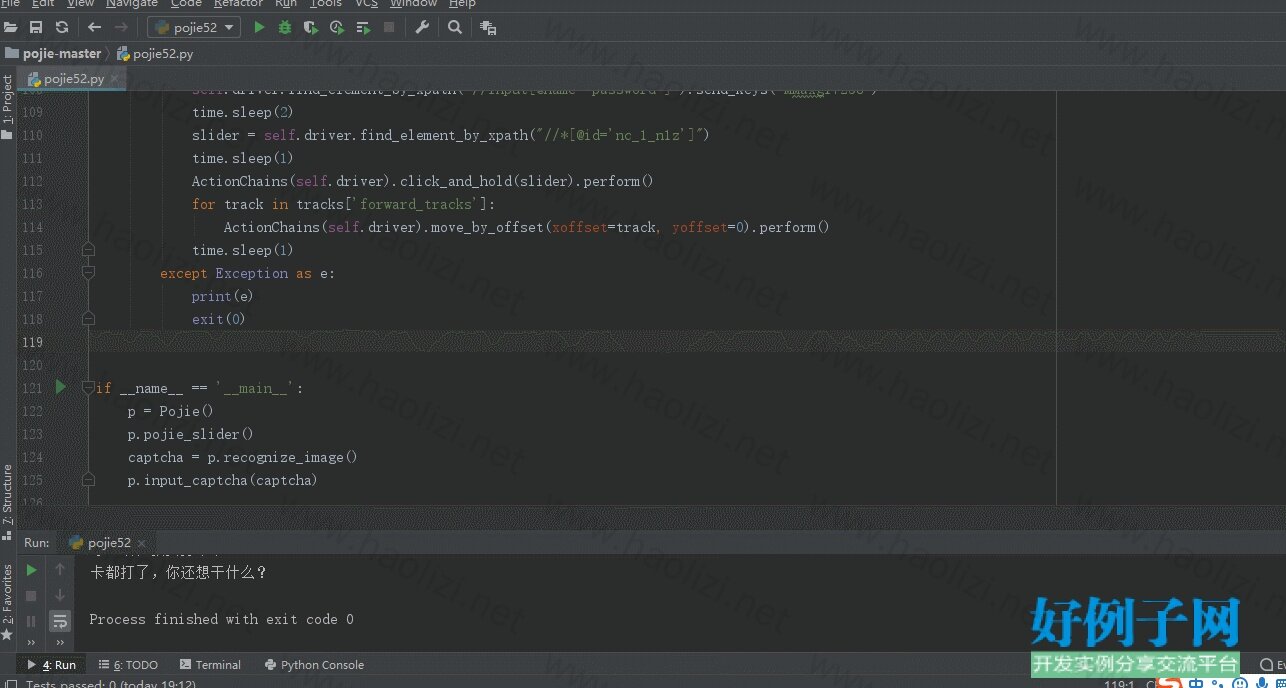
【核心代码】
# -*- coding: utf-8 -*-
# @AuThor : frank_lee
from selenium import webdriver
from selenium.webdriver.support.wait import WebDriverWait
import random
from selenium.webdriver import ActionChains
import time
from aip import AipOcr
import base64
class Pojie:
def __init__(self):
self.url = 'https://www.52pojie.cn/member.php?mod=logging&action=login'
self.driver = webdriver.Chrome()
self.wait = WebDriverWait(self.driver, 30) # 设置超时时间
self.zoom = 1
def open(self):
self.driver.get(self.url)
self.driver.maximize_window()
def recognize_image(self):
captcha_image = self.driver.find_element_by_xpath('//div[@class="imgCaptcha_img"]/img')
captcha = captcha_image.get_attribute('src')
# 下载图片
fh = open("captcha.jpg", "wb")
fh.write(base64.b64decode(captcha.split(',')[1]))
fh.close()
APP_ID = '你的 App ID'
API_KEY = '你的 Api Key'
SECRET_KEY = '你的 Secret Key'
with open('./captcha.jpg', 'rb') as bin_data:
image_data = bin_data.read()
options = {}
options["detect_direction"] = "true"
options["detect_language"] = "false"
options["probability"] = "true"
client = AipOcr(APP_ID, API_KEY, SECRET_KEY)
result = client.basicAccurate(image_data, options)
print(result['words_result'][0]['words'])
return result['words_result'][0]['words'].strip()
def input_captcha(self, captcha):
self.driver.find_element_by_xpath('//input[@id="nc_1_captcha_input"]').send_keys(captcha)
time.sleep(5)
self.driver.find_element_by_xpath('// *[ @ id = "nc_1_scale_submit"] / span').click()
time.sleep(10)
if '验证通过' in self.driver.page_source:
self.driver.find_element_by_xpath('//*[@name="loginsubmit"]').click()
time.sleep(10)
print("你已成功登录,可以开始你的骚操作了")
if '_errorTEXT' in self.driver.page_source:
self.driver.find_element_by_xpath('//*[@id="nc_1__btn_1"]').click()
time.sleep(5)
secondcap = self.recognize_image()
self.input_captcha(secondcap)
time.sleep(10)
elif '_errorTooMuch' in self.driver.page_source:
self.driver.find_element_by_xpath('//*[@id="nc_1__btn_1"]').click()
time.sleep(10)
secondcap = self.recognize_image()
self.input_captcha(secondcap)
time.sleep(10)
def get_tracks(self, distance):
# 初始速度
v = 0
# 0.2秒到0.3s之间随机生成的浮点数来统计轨迹,轨迹即0.2-0.3s内某个时间的位移
t = random.uniform(0.2, 0.3)
forward_tracks = []
# 当前位移
current = 0
# 到达mid值开始减速
mid = distance * 3 / 5
while current < distance:
if current < mid:
# 加速度越小,单位时间的位移越小,模拟的轨迹就越多越详细
a = 2
else:
# 先加速后减速,减速时的加速度
a = -3
# 初速度
v0 = v
# 0.2-0.3秒时间内某个时间的位移
s = v0 * t 0.5 * a * (t ** 2)
# 当前的位置
current = s
# 添加到轨迹列表,round()为保留一位小数且该小数要进行四舍五入
forward_tracks.append(round(s))
# 速度已经达到v,该速度作为下次的初速度
v = v0 a * t
return {'forward_tracks': forward_tracks}
def pojie_slider(self):
try:
distance = 300
tracks = self.get_tracks(distance) # 对位移的缩放计算
self.open()
self.driver.find_element_by_xpath('//input[@name="username"]').send_keys('你的吾爱破解论坛账号')
time.sleep(1)
self.driver.find_element_by_xpath('//input[@name="password"]').send_keys('你的论坛密码')
time.sleep(2)
slider = self.driver.find_element_by_xpath("//*[@id='nc_1_n1z']")
time.sleep(1)
ActionChains(self.driver).click_and_hold(slider).perform()
for track in tracks['forward_tracks']:
ActionChains(self.driver).move_by_offset(xoffset=track, yoffset=0).perform()
time.sleep(1)
except Exception as e:
print(e)
exit(0)
if __name__ == '__main__':
p = Pojie()
p.pojie_slider()
captcha = p.recognize_image()
p.input_captcha(captcha)
小贴士
感谢您为本站写下的评论,您的评论对其它用户来说具有重要的参考价值,所以请认真填写。
- 类似“顶”、“沙发”之类没有营养的文字,对勤劳贡献的楼主来说是令人沮丧的反馈信息。
- 相信您也不想看到一排文字/表情墙,所以请不要反馈意义不大的重复字符,也请尽量不要纯表情的回复。
- 提问之前请再仔细看一遍楼主的说明,或许是您遗漏了。
- 请勿到处挖坑绊人、招贴广告。既占空间让人厌烦,又没人会搭理,于人于己都无利。
关于好例子网
本站旨在为广大IT学习爱好者提供一个非营利性互相学习交流分享平台。本站所有资源都可以被免费获取学习研究。本站资源来自网友分享,对搜索内容的合法性不具有预见性、识别性、控制性,仅供学习研究,请务必在下载后24小时内给予删除,不得用于其他任何用途,否则后果自负。基于互联网的特殊性,平台无法对用户传输的作品、信息、内容的权属或合法性、安全性、合规性、真实性、科学性、完整权、有效性等进行实质审查;无论平台是否已进行审查,用户均应自行承担因其传输的作品、信息、内容而可能或已经产生的侵权或权属纠纷等法律责任。本站所有资源不代表本站的观点或立场,基于网友分享,根据中国法律《信息网络传播权保护条例》第二十二与二十三条之规定,若资源存在侵权或相关问题请联系本站客服人员,点此联系我们。关于更多版权及免责申明参见 版权及免责申明



网友评论
我要评论