实例介绍
【实例简介】
异步线程执行步骤防页面假死
【实例截图】
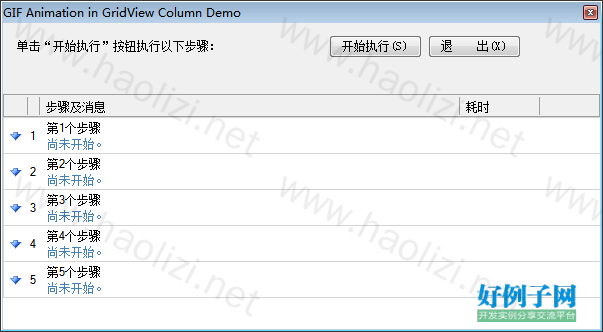
【核心代码】
#region Private Variables & Constants//current processing step
private int _CurrentStep = 0;
//whether btnExit & btnStart is enabled
//when any step is processing, the two buttons should be disabled
private bool _ButtonDisabled = false;
//count of the steps
//you may not have this variable in a real scenario
private int _StepCount = 5;
private const string PROCESSING = "处理正在进行中……";
private const string READY = "尚未开始。";
private const string FINISHED = "处理完成";
private const string RIGHT = ",该步骤的处理返回了正确结果。";
private const string WRONG = ",但该步骤处理过程中发生了错误。";
private const string VIEWDETAIL = "查看详细";
#endregion
#region Custom Functions
//init rows of dgvSteps
private void InitDgvRows()
{
this.dgvSteps.Rows.Clear();
//in a real scenario, you may need to add different rows
for (int intLoop = 1; intLoop <= this._StepCount; intLoop )
{
this.dgvSteps.Rows.Add(
GifAnimationInDataGrid.Properties.Resources.PROCESS_READY,
intLoop.ToString(),
"第" intLoop.ToString() "个步骤&" READY,
String.Empty,
String.Empty
);
}
}
//start the processing of all steps
private void Process()
{
this._ButtonDisabled = true;
do
{
//record the time when current step begins to process
DateTime dtStart = DateTime.Now;
this._CurrentStep ;
//temporary string to store the name of current step
string strTemp = this.dgvSteps.Rows[this._CurrentStep - 1].Cells[2].Value.ToString();
strTemp = strTemp.Substring(0, strTemp.IndexOf("&"));
this.dgvSteps.Rows[this._CurrentStep - 1].Cells[2].Value = strTemp "&" PROCESSING;
Random rndIntValue = new Random();
//let current process sleep for several seconds
//it is only for the purpose of a demo
//in a real scenario, it is not necessary for current step itself may take several seconds or more to finish processing
System.Threading.Thread.Sleep(rndIntValue.Next(8) * 1000);
//simulate two states of current step: success or failure
if (Convert.ToBoolean((rndIntValue.Next(2))))
{
strTemp = this.dgvSteps.Rows[this._CurrentStep - 1].Cells[2].Value.ToString();
strTemp = strTemp.Substring(0, strTemp.IndexOf("&"));
this.dgvSteps.Rows[this._CurrentStep - 1].Cells[2].Value = strTemp "&" FINISHED RIGHT;
this.dgvSteps.Rows[this._CurrentStep - 1].Cells[0].Value = GifAnimationInDataGrid.Properties.Resources.PROCESS_RIGHT;
}
else
{
strTemp = this.dgvSteps.Rows[this._CurrentStep - 1].Cells[2].Value.ToString();
strTemp = strTemp.Substring(0, strTemp.IndexOf("&"));
this.dgvSteps.Rows[this._CurrentStep - 1].Cells[2].Value = strTemp "&" FINISHED WRONG;
this.dgvSteps.Rows[this._CurrentStep - 1].Cells[0].Value = GifAnimationInDataGrid.Properties.Resources.PROCESS_WRONG;
this.dgvSteps.Rows[this._CurrentStep - 1].Cells[4].Value = VIEWDETAIL;
}
this.dgvSteps.Rows[this._CurrentStep - 1].Cells[3].Value = ((TimeSpan)(DateTime.Now - dtStart)).TotalMilliseconds.ToString("#,##0.00") "ms";
if (this._CurrentStep >= this._StepCount)
this.timGifAnimation.Enabled = false;
}
while (this._CurrentStep < this._StepCount);
this._ButtonDisabled = false;
}
#endregion
//delegate of process() function for the purpose of multithreading
delegate void ProcessDelegate();
#region Events
#region Button Events
//start all steps
private void btnStart_Click(object sender, EventArgs e)
{
this.InitDgvRows();
this.timGifAnimation.Enabled = true;
this._CurrentStep = 0;
ProcessDelegate pdSteps = new ProcessDelegate(Process);
pdSteps.BeginInvoke(null, null);
}
//exit the demo
private void btnExit_Click(object sender, EventArgs e)
{
this.Dispose();
}
#endregion
#region Timer Tick Event
//enable animation of a gif file in a gridview column
private void timGifAnimation_Tick(object sender, EventArgs e)
{
if (this.dgvSteps.Rows.Count > 0 && this._CurrentStep > 0)
{
this.dgvSteps.Rows[this._CurrentStep - 1].Cells[0].Value = this.picProcessing.Image;
this.dgvSteps.InvalidateCell(0, this._CurrentStep - 1);
}
}
//set the enabled property of btnExit & btnStart according to the fact whether a step is processing
private void timButtonState_Tick(object sender, EventArgs e)
{
this.btnStart.Enabled =
this.btnExit.Enabled =
!this._ButtonDisabled;
}
#endregion
#region GridView Events
//draw names and state messages of steps in different lines
private void dgvSteps_CellPainting(object sender, DataGridViewCellPaintingEventArgs e)
{
if (e.ColumnIndex == 2 && e.RowIndex >= 0)
{
Graphics gpcEventArgs = e.Graphics;
Color clrFore = e.CellStyle.ForeColor;
Color clrBack = e.CellStyle.BackColor;
Font fntText = e.CellStyle.Font;
string strFirstLine;
string strSecondLine;
if (e.Value == null || e.Value.ToString().Trim() == String.Empty || e.Value.ToString().IndexOf("&") == -1)
{
strFirstLine = String.Empty;
strSecondLine = String.Empty;
}
else
{
strFirstLine = e.Value.ToString().Substring(0, e.Value.ToString().IndexOf("&"));
strSecondLine = e.Value.ToString().Substring(e.Value.ToString().IndexOf("&") 1);
}
Size sizText = TextRenderer.MeasureText(e.Graphics, strFirstLine, fntText);
int intX = e.CellBounds.Left e.CellStyle.Padding.Left;
int intY = e.CellBounds.Top e.CellStyle.Padding.Top;
int intWidth = e.CellBounds.Width - (e.CellStyle.Padding.Left e.CellStyle.Padding.Right);
int intHeight = sizText.Height (e.CellStyle.Padding.Top e.CellStyle.Padding.Bottom);
gpcEventArgs.FillRectangle(new SolidBrush(clrBack), e.CellBounds);
clrFore = System.Drawing.Color.Black;
//the first line
TextRenderer.DrawText(e.Graphics, strFirstLine, fntText, new Rectangle(intX, intY, intWidth, intHeight), clrFore, TextFormatFlags.PreserveGraphicsClipping | TextFormatFlags.EndEllipsis);
fntText = e.CellStyle.Font;
intY = intY intHeight - 1;
clrFore = System.Drawing.Color.SteelBlue;
//the seconde line
TextRenderer.DrawText(e.Graphics, strSecondLine, fntText, new Rectangle(intX, intY, intWidth, intHeight), clrFore, TextFormatFlags.PreserveGraphicsClipping | TextFormatFlags.EndEllipsis);
e.Handled = true;
}
}
//draw parting lines among steps
private void dgvSteps_RowPostPaint(object sender, DataGridViewRowPostPaintEventArgs e)
{
using (Pen penLightGray = new Pen(Color.LightGray))
{
e.Graphics.DrawRectangle(penLightGray, e.RowBounds);
}
}
//when a step result in a failure, you may click the last cell of the step to see the detailed message
private void dgvSteps_CellClick(object sender, DataGridViewCellEventArgs e)
{
if (e.ColumnIndex == 4 &&
e.RowIndex >= 0 &&
this.dgvSteps.Rows[e.RowIndex].Cells[e.ColumnIndex].Value.ToString() == VIEWDETAIL)
{
MessageBox.Show(
"第" System.Convert.ToString(e.RowIndex 1) "个步骤发生了错误:\r\n\r\nThe description of the error follows here...",
"提示",
MessageBoxButtons.OK,
MessageBoxIcon.Warning);
}
}
#endregion
#region Form Events
//when any step is processing, you cannot close the form
private void frmMain_FormClosing(object sender, FormClosingEventArgs e)
{
if (this._ButtonDisabled)
{
e.Cancel = true;
return;
}
}
private void frmMain_Load(object sender, EventArgs e)
{
this.picProcessing.Image = GifAnimationInDataGrid.Properties.Resources.PROCESS_PROCESSING;
this.InitDgvRows();
}
#endregion
好例子网口号:伸出你的我的手 — 分享!
小贴士
感谢您为本站写下的评论,您的评论对其它用户来说具有重要的参考价值,所以请认真填写。
- 类似“顶”、“沙发”之类没有营养的文字,对勤劳贡献的楼主来说是令人沮丧的反馈信息。
- 相信您也不想看到一排文字/表情墙,所以请不要反馈意义不大的重复字符,也请尽量不要纯表情的回复。
- 提问之前请再仔细看一遍楼主的说明,或许是您遗漏了。
- 请勿到处挖坑绊人、招贴广告。既占空间让人厌烦,又没人会搭理,于人于己都无利。
关于好例子网
本站旨在为广大IT学习爱好者提供一个非营利性互相学习交流分享平台。本站所有资源都可以被免费获取学习研究。本站资源来自网友分享,对搜索内容的合法性不具有预见性、识别性、控制性,仅供学习研究,请务必在下载后24小时内给予删除,不得用于其他任何用途,否则后果自负。基于互联网的特殊性,平台无法对用户传输的作品、信息、内容的权属或合法性、安全性、合规性、真实性、科学性、完整权、有效性等进行实质审查;无论平台是否已进行审查,用户均应自行承担因其传输的作品、信息、内容而可能或已经产生的侵权或权属纠纷等法律责任。本站所有资源不代表本站的观点或立场,基于网友分享,根据中国法律《信息网络传播权保护条例》第二十二与二十三条之规定,若资源存在侵权或相关问题请联系本站客服人员,点此联系我们。关于更多版权及免责申明参见 版权及免责申明



网友评论
我要评论