实例介绍
【实例截图】
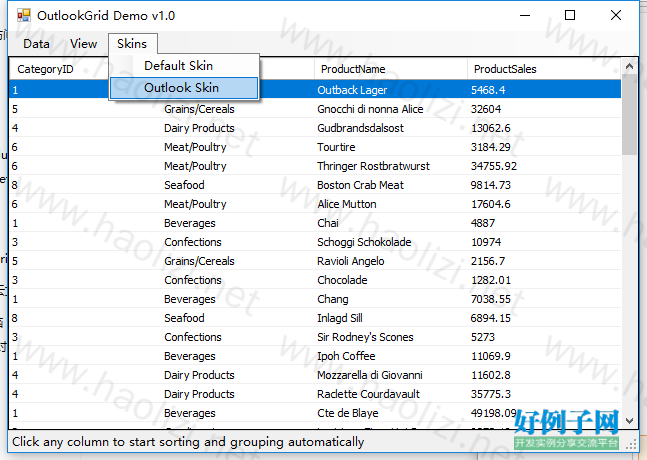
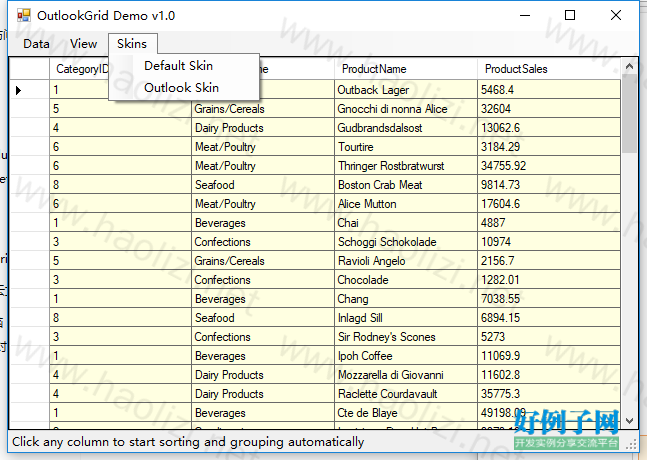
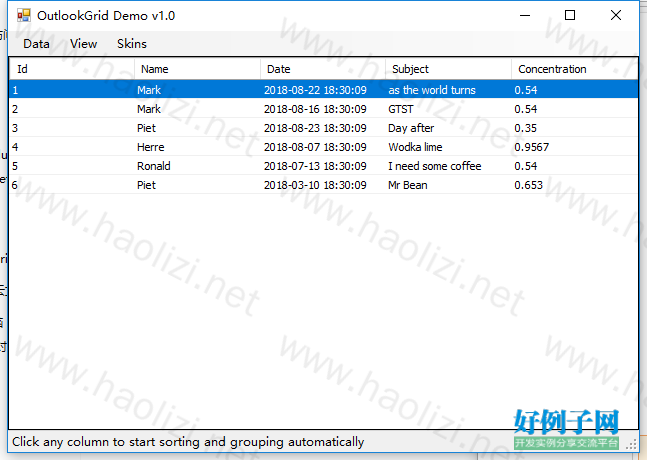
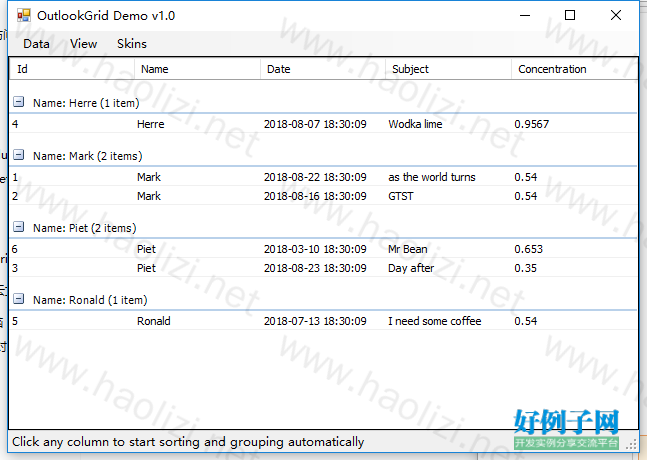
【核心代码】
// Copyright 2006 Herre Kuijpers - <herre@xs4all.nl>
//
// This source file(s) may be redistributed, altered and customized
// by any means PROVIDING the authors name and all copyright
// notices remain intact.
// THIS SOFTWARE IS PROVIDED "AS IS", WITHOUT WARRANTY OF ANY KIND,
// EXPRESS OR IMPLIED. USE IT AT YOUR OWN RISK. THE AUTHOR ACCEPTS NO
// LIABILITY FOR ANY DATA DAMAGE/LOSS THAT THIS PRODUCT MAY CAUSE.
//-----------------------------------------------------------------------
using System;
using System.Collections;
using System.ComponentModel;
using System.Data;
using System.Drawing;
using System.Text;
using System.Windows.Forms;
using OutlookStyleControls;
using System.IO;
namespace OutlookGridApp
{
public partial class Form1 : Form
{
#region private members
// example of a bound object list
private ArrayList ContactList;
// specifies the current data view (bound/unbound, dataset)
private string View;
// remember the column index that was last sorted on
private int prevColIndex = -1;
// remember the direction the rows were last sorted on (ascending/descending)
private ListSortDirection prevSortDirection = ListSortDirection.Ascending;
#endregion private members
#region Form setup
public Form1()
{
InitializeComponent();
}
private void Form1_Load(object sender, EventArgs e)
{
// invoke the outlook style
menuSkinOutlook_Click(sender, e);
// setup our example list of business objects
// in this case a list of contacts
ContactList = new ArrayList();
ContactList.Add(new ContactInfo(1, "Mark", DateTime.Now.Subtract(TimeSpan.FromDays(2)), "as the world turns", 0.54));
ContactList.Add(new ContactInfo(2, "Mark", DateTime.Now.Subtract(TimeSpan.FromDays(8)), "GTST", 0.54));
ContactList.Add(new ContactInfo(3, "Piet", DateTime.Now.Subtract(TimeSpan.FromDays(1)), "Day after", 0.35));
ContactList.Add(new ContactInfo(4, "Herre", DateTime.Now.Subtract(TimeSpan.FromDays(17)), "Wodka lime", 0.9567));
ContactList.Add(new ContactInfo(5, "Ronald", DateTime.Now.Subtract(TimeSpan.FromDays(42)), "I need some coffee", 0.54));
ContactList.Add(new ContactInfo(6, "Piet", DateTime.Now.Subtract(TimeSpan.FromDays(167)), "Mr Bean", 0.653));
// invoke inital filling, in this case unbound data
menuUnboundContactList_Click(sender, e);
}
#endregion Form setup
#region Grouping & Sorting!! - handle column clicks
// this event is called when the user clicks on a cell
// in this particular case we check to see if one of the column headers
// was clicked. If so, the grid will be sorted based on the clicked column.
// Note: this handler is not implemented optimally. It is merely used for demonstration purposes
private void outlookGrid1_CellClick(object sender, DataGridViewCellEventArgs e)
{
if (e.RowIndex < 0 && e.ColumnIndex >= 0)
{
ListSortDirection direction = ListSortDirection.Ascending;
if (e.ColumnIndex == prevColIndex) // reverse sort order
direction = prevSortDirection == ListSortDirection.Descending ? ListSortDirection.Ascending : ListSortDirection.Descending;
// remember the column that was clicked and in which direction is ordered
prevColIndex = e.ColumnIndex;
prevSortDirection = direction;
// set the column to be grouped
outlookGrid1.GroupTemplate.Column = outlookGrid1.Columns[e.ColumnIndex];
//sort the grid (based on the selected view)
switch (View)
{
case "BoundContactInfo":
outlookGrid1.Sort(new ContactInfoComparer(e.ColumnIndex, direction));
break;
case "BoundCategory":
outlookGrid1.Sort(new DataRowComparer(e.ColumnIndex, direction));
break;
case "BoundInvoices":
outlookGrid1.Sort(new DataRowComparer(e.ColumnIndex, direction));
break;
case "BoundQuarterly":
// this is an example of overriding the default behaviour of the
// Group object. Instead of using the DefaultGroup behavious, we
// use the AlphabeticGroup, so items are grouped together based on
// their first character:
// all items starting with A or a will be put in the same group.
IOutlookGridGroup prevGroup = outlookGrid1.GroupTemplate;
if (e.ColumnIndex == 0) // execption when user pressed the customer name column
{
// simply override the GroupTemplate to use before sorting
outlookGrid1.GroupTemplate = new OutlookGridAlphabeticGroup();
outlookGrid1.GroupTemplate.Collapsed = prevGroup.Collapsed;
}
// set the column to be grouped
// this must always be done before sorting
outlookGrid1.GroupTemplate.Column = outlookGrid1.Columns[e.ColumnIndex];
// execute the sort, arrange and group function
outlookGrid1.Sort(new DataRowComparer(e.ColumnIndex, direction));
//after sorting, reset the GroupTemplate back to its default (if it was changed)
// this is needed just for this demo. We do not want the other
// columns to be grouped alphabetically.
outlookGrid1.GroupTemplate = prevGroup;
break;
default: //UnboundContactInfo
outlookGrid1.Sort(outlookGrid1.Columns[e.ColumnIndex], direction);
break;
}
}
}
#endregion Grouping & Sorting!! - handle column clicks
#region menu handlers
private void menuBoundContactList_Click(object sender, EventArgs e)
{
// basic example of object binding
// not that the List to bind must inherit from IList.
outlookGrid1.BindData(ContactList, null);
View = "BoundContactInfo";
}
private void menuUnboundContactList_Click(object sender, EventArgs e)
{
// this is an example of adding unbound data into the grid
// while the grouping mechanism keeps functioning
// first clear any previous bindings
outlookGrid1.BindData(null, null);
// setup the column headers
outlookGrid1.Columns.Add("column1", "Id");
outlookGrid1.Columns.Add("column2", "First name");
outlookGrid1.Columns.Add("column3", "Date");
outlookGrid1.Columns.Add("column4", "Title");
outlookGrid1.Columns.Add("column5", "Value");
// example of unbound items
foreach (ContactInfo obj in ContactList)
{
// notice that the outlookgrid only works with OutlookGridRow objects
OutlookGridRow row = new OutlookGridRow();
row.CreateCells(outlookGrid1, obj.Id, obj.Name, obj.Date, obj.Subject, obj.Concentration);
outlookGrid1.Rows.Add(row);
}
//set our view for sorting
View = "UnboundContactInfo";
}
private void menuBoundDatasetQuarterly_Click(object sender, EventArgs e)
{
// this is an example of binding a dataset to the OutlookGrid control.
// in this case we load the dataset from an xml file for demo purposes
// alternatively it can be created from a query on a database.
try
{
DataSet set = new DataSet();
set.ReadXml(Application.StartupPath @"\Quarterly_orders.xml");
outlookGrid1.BindData(set, "category");
//example of overriding the databound column header texts
outlookGrid1.Columns[0].HeaderText = "Customer name";
outlookGrid1.Columns[1].HeaderText = "Company name";
// example of hiding columns
outlookGrid1.Columns[5].Visible = false;
}
catch (Exception ex)
{
MessageBox.Show(ex.Message);
}
View = "BoundQuarterly";
}
private void menuBoundDatasetSales_Click(object sender, EventArgs e)
{
// another example of binding a dataset to the OutlookGrid control.
// in this case we load the dataset from an xml file for demo purposes
// alternatively it can be created from a query on a database.
try
{
DataSet set = new DataSet();
set.ReadXml(@"sales_by_category.xml");
outlookGrid1.BindData(set, "category");
}
catch (Exception ex)
{
MessageBox.Show(ex.Message);
}
View = "BoundCategory";
}
private void menuBoundDatasetInvoices_Click(object sender, EventArgs e)
{
// another example of binding a dataset to the OutlookGrid control.
// in this case we load the dataset from an xml file for demo purposes
// alternatively it can be created from a query on a database.
try
{
DataSet set = new DataSet();
set.ReadXml(@"invoices.xml");
outlookGrid1.BindData(set, "invoice");
}
catch (Exception ex)
{
MessageBox.Show(ex.Message);
}
View = "BoundInvoices";
}
private void menuCollapseAllGroups_Click(object sender, EventArgs e)
{
outlookGrid1.CollapseAll();
}
private void menuExpandAllGroups_Click(object sender, EventArgs e)
{
outlookGrid1.ExpandAll();
}
private void menuClearAllGroups_Click(object sender, EventArgs e)
{
outlookGrid1.ClearGroups();
}
private void menuSkinDefault_Click(object sender, EventArgs e)
{
this.outlookGrid1.AutoSizeColumnsMode = System.Windows.Forms.DataGridViewAutoSizeColumnsMode.Fill;
DataGridViewCellStyle dataGridViewCellStyle2 = new DataGridViewCellStyle();
dataGridViewCellStyle2.BackColor = System.Drawing.SystemColors.Info;
dataGridViewCellStyle2.Font = new System.Drawing.Font("Microsoft Sans Serif", 8.25F, System.Drawing.FontStyle.Regular, System.Drawing.GraphicsUnit.Point, ((byte)(0)));
dataGridViewCellStyle2.ForeColor = System.Drawing.SystemColors.ControlText;
dataGridViewCellStyle2.SelectionBackColor = System.Drawing.SystemColors.Highlight;
dataGridViewCellStyle2.SelectionForeColor = System.Drawing.SystemColors.HighlightText;
this.outlookGrid1.DefaultCellStyle = dataGridViewCellStyle2;
this.outlookGrid1.AlternatingRowsDefaultCellStyle = dataGridViewCellStyle2;
DataGridViewCellStyle dataGridViewCellStyle3 = new DataGridViewCellStyle();
dataGridViewCellStyle3.Alignment = System.Windows.Forms.DataGridViewContentAlignment.MiddleLeft;
dataGridViewCellStyle3.BackColor = System.Drawing.SystemColors.Desktop;
dataGridViewCellStyle3.Font = new System.Drawing.Font("Microsoft Sans Serif", 8.25F, System.Drawing.FontStyle.Regular, System.Drawing.GraphicsUnit.Point, ((byte)(0)));
dataGridViewCellStyle3.ForeColor = System.Drawing.SystemColors.WindowText;
dataGridViewCellStyle3.SelectionBackColor = System.Drawing.SystemColors.Highlight;
dataGridViewCellStyle3.SelectionForeColor = System.Drawing.SystemColors.HighlightText;
this.outlookGrid1.RowHeadersDefaultCellStyle = dataGridViewCellStyle3;
this.outlookGrid1.GridColor = System.Drawing.SystemColors.ControlDarkDark;
this.outlookGrid1.RowTemplate.Height = 23;
this.outlookGrid1.BackgroundColor = System.Drawing.SystemColors.AppWorkspace;
this.outlookGrid1.CellBorderStyle = DataGridViewCellBorderStyle.Single;
this.outlookGrid1.RowHeadersVisible = true;
this.outlookGrid1.ColumnHeadersHeightSizeMode = DataGridViewColumnHeadersHeightSizeMode.EnableResizing;
this.outlookGrid1.SelectionMode = DataGridViewSelectionMode.RowHeaderSelect;
this.outlookGrid1.AllowUserToAddRows = true;
this.outlookGrid1.AllowUserToDeleteRows = true;
this.outlookGrid1.AllowUserToResizeRows = true;
this.outlookGrid1.EditMode = DataGridViewEditMode.EditOnF2;
this.outlookGrid1.Font = new System.Drawing.Font("Microsoft Sans Serif", 8.25F, System.Drawing.FontStyle.Regular, System.Drawing.GraphicsUnit.Point, ((byte)(0)));
}
private void menuSkinOutlook_Click(object sender, EventArgs e)
{
this.outlookGrid1.AutoSizeColumnsMode = System.Windows.Forms.DataGridViewAutoSizeColumnsMode.Fill;
DataGridViewCellStyle dataGridViewCellStyle2 = new DataGridViewCellStyle();
dataGridViewCellStyle2.BackColor = System.Drawing.SystemColors.Window;
dataGridViewCellStyle2.Font = new System.Drawing.Font("Tahoma", 8.25F, System.Drawing.FontStyle.Regular, System.Drawing.GraphicsUnit.Point, ((byte)(0)));
dataGridViewCellStyle2.ForeColor = System.Drawing.SystemColors.ControlText;
dataGridViewCellStyle2.SelectionBackColor = System.Drawing.SystemColors.Highlight;
dataGridViewCellStyle2.SelectionForeColor = System.Drawing.SystemColors.HighlightText;
this.outlookGrid1.DefaultCellStyle = dataGridViewCellStyle2;
this.outlookGrid1.AlternatingRowsDefaultCellStyle = dataGridViewCellStyle2;
DataGridViewCellStyle dataGridViewCellStyle3 = new DataGridViewCellStyle();
dataGridViewCellStyle3.Alignment = System.Windows.Forms.DataGridViewContentAlignment.MiddleLeft;
dataGridViewCellStyle3.BackColor = System.Drawing.SystemColors.Desktop;
dataGridViewCellStyle3.Font = new System.Drawing.Font("Tahoma", 8.25F, System.Drawing.FontStyle.Regular, System.Drawing.GraphicsUnit.Point, ((byte)(0)));
dataGridViewCellStyle3.ForeColor = System.Drawing.SystemColors.WindowText;
dataGridViewCellStyle3.SelectionBackColor = System.Drawing.SystemColors.Highlight;
dataGridViewCellStyle3.SelectionForeColor = System.Drawing.SystemColors.HighlightText;
this.outlookGrid1.RowHeadersDefaultCellStyle = dataGridViewCellStyle3;
this.outlookGrid1.GridColor = System.Drawing.SystemColors.Control;
this.outlookGrid1.RowTemplate.Height = 19;
this.outlookGrid1.BackgroundColor = System.Drawing.SystemColors.Window;
this.outlookGrid1.CellBorderStyle = DataGridViewCellBorderStyle.SingleHorizontal;
this.outlookGrid1.RowHeadersVisible = false;
this.outlookGrid1.ColumnHeadersHeightSizeMode = DataGridViewColumnHeadersHeightSizeMode.DisableResizing;
this.outlookGrid1.SelectionMode = DataGridViewSelectionMode.FullRowSelect;
this.outlookGrid1.AllowUserToAddRows = false;
this.outlookGrid1.AllowUserToDeleteRows = false;
this.outlookGrid1.AllowUserToResizeRows = false;
this.outlookGrid1.EditMode = DataGridViewEditMode.EditProgrammatically;
this.outlookGrid1.Font = new System.Drawing.Font("Tahoma", 8.25F, System.Drawing.FontStyle.Regular, System.Drawing.GraphicsUnit.Point, ((byte)(0)));
this.outlookGrid1.ClearGroups(); // reset
}
#endregion menu handlers
#region conversion helper function
private void ConverCSVToXml()
{
TextReader file = File.OpenText(@"D:\Projects\cs2005\OutlookGridApp\Data\invoices.txt");
DataTable table = new DataTable("invoice");
string line = file.ReadLine();
foreach (string s in line.Split('\t'))
table.Columns.Add(s);
line = file.ReadLine();
while (line != null)
{
table.Rows.Add(line.Split('\t'));
line = file.ReadLine();
}
file.Close();
table.WriteXml(@"D:\Projects\cs2005\OutlookGridApp\Data\invoices.xml");
}
#endregion
}
#region Comparers - used to sort CustomerInfo objects and DataRows of a DataTable
/// <summary>
/// reusable custom DataRow comparer implementation, can be used to sort DataTables
/// </summary>
public class DataRowComparer : IComparer
{
ListSortDirection direction;
int columnIndex;
public DataRowComparer(int columnIndex, ListSortDirection direction)
{
this.columnIndex = columnIndex;
this.direction = direction;
}
#region IComparer Members
public int Compare(object x, object y)
{
DataRow obj1 = (DataRow)x;
DataRow obj2 = (DataRow)y;
return string.Compare(obj1[columnIndex].ToString(), obj2[columnIndex].ToString()) * (direction == ListSortDirection.Ascending ? 1 : -1);
}
#endregion
}
// custom object comparer implementation
public class ContactInfoComparer : IComparer
{
private int propertyIndex;
ListSortDirection direction;
public ContactInfoComparer(int propertyIndex, ListSortDirection direction)
{
this.propertyIndex = propertyIndex;
this.direction = direction;
}
#region IComparer Members
public int Compare(object x, object y)
{
ContactInfo obj1 = (ContactInfo)x;
ContactInfo obj2 = (ContactInfo)y;
switch (propertyIndex)
{
case 1:
return CompareStrings(obj1.Name, obj2.Name);
case 2:
return CompareDates(obj1.Date, obj2.Date);
case 3:
return CompareStrings(obj1.Subject, obj2.Subject);
case 4:
return CompareNumbers(obj1.Concentration, obj2.Concentration);
default:
return CompareNumbers((double)obj1.Id, (double)obj2.Id);
}
}
#endregion
private int CompareStrings(string val1, string val2)
{
return string.Compare(val1, val2) * (direction == ListSortDirection.Ascending ? 1 : -1);
}
private int CompareDates(DateTime val1, DateTime val2)
{
if (val1 > val2) return (direction == ListSortDirection.Ascending ? 1 : -1);
if (val1 < val2) return (direction == ListSortDirection.Ascending ? -1 : 1);
return 0;
}
private int CompareNumbers(double val1, double val2)
{
if (val1 > val2) return (direction == ListSortDirection.Ascending ? 1 : -1);
if (val1 < val2) return (direction == ListSortDirection.Ascending ? -1 : 1);
return 0;
}
}
#endregion Comparers
#region ContactInfo - example business object implementation
public class ContactInfo
{
public ContactInfo()
{
}
public ContactInfo(int id, string name, DateTime date, string subject, double con)
{
this.id = id;
this.name = name;
this.date = date;
this.subject = subject;
this.concentration = con;
}
private int id;
public int Id
{
get { return id; }
set { id = value; }
}
private string name;
public string Name
{
get { return name; }
set { name = value; }
}
private DateTime date;
public DateTime Date
{
get { return date; }
set { date = value; }
}
private string subject;
public string Subject
{
get { return subject; }
set { subject = value; }
}
private double concentration;
public double Concentration
{
get { return concentration; }
set { concentration = value; }
}
}
#endregion
}
标签: GridView DataGridView OutLook 控件 d
小贴士
感谢您为本站写下的评论,您的评论对其它用户来说具有重要的参考价值,所以请认真填写。
- 类似“顶”、“沙发”之类没有营养的文字,对勤劳贡献的楼主来说是令人沮丧的反馈信息。
- 相信您也不想看到一排文字/表情墙,所以请不要反馈意义不大的重复字符,也请尽量不要纯表情的回复。
- 提问之前请再仔细看一遍楼主的说明,或许是您遗漏了。
- 请勿到处挖坑绊人、招贴广告。既占空间让人厌烦,又没人会搭理,于人于己都无利。
关于好例子网
本站旨在为广大IT学习爱好者提供一个非营利性互相学习交流分享平台。本站所有资源都可以被免费获取学习研究。本站资源来自网友分享,对搜索内容的合法性不具有预见性、识别性、控制性,仅供学习研究,请务必在下载后24小时内给予删除,不得用于其他任何用途,否则后果自负。基于互联网的特殊性,平台无法对用户传输的作品、信息、内容的权属或合法性、安全性、合规性、真实性、科学性、完整权、有效性等进行实质审查;无论平台是否已进行审查,用户均应自行承担因其传输的作品、信息、内容而可能或已经产生的侵权或权属纠纷等法律责任。本站所有资源不代表本站的观点或立场,基于网友分享,根据中国法律《信息网络传播权保护条例》第二十二与二十三条之规定,若资源存在侵权或相关问题请联系本站客服人员,点此联系我们。关于更多版权及免责申明参见 版权及免责申明



网友评论
我要评论