实例介绍
【实例简介】微信小程序图片裁剪部件
【实例截图】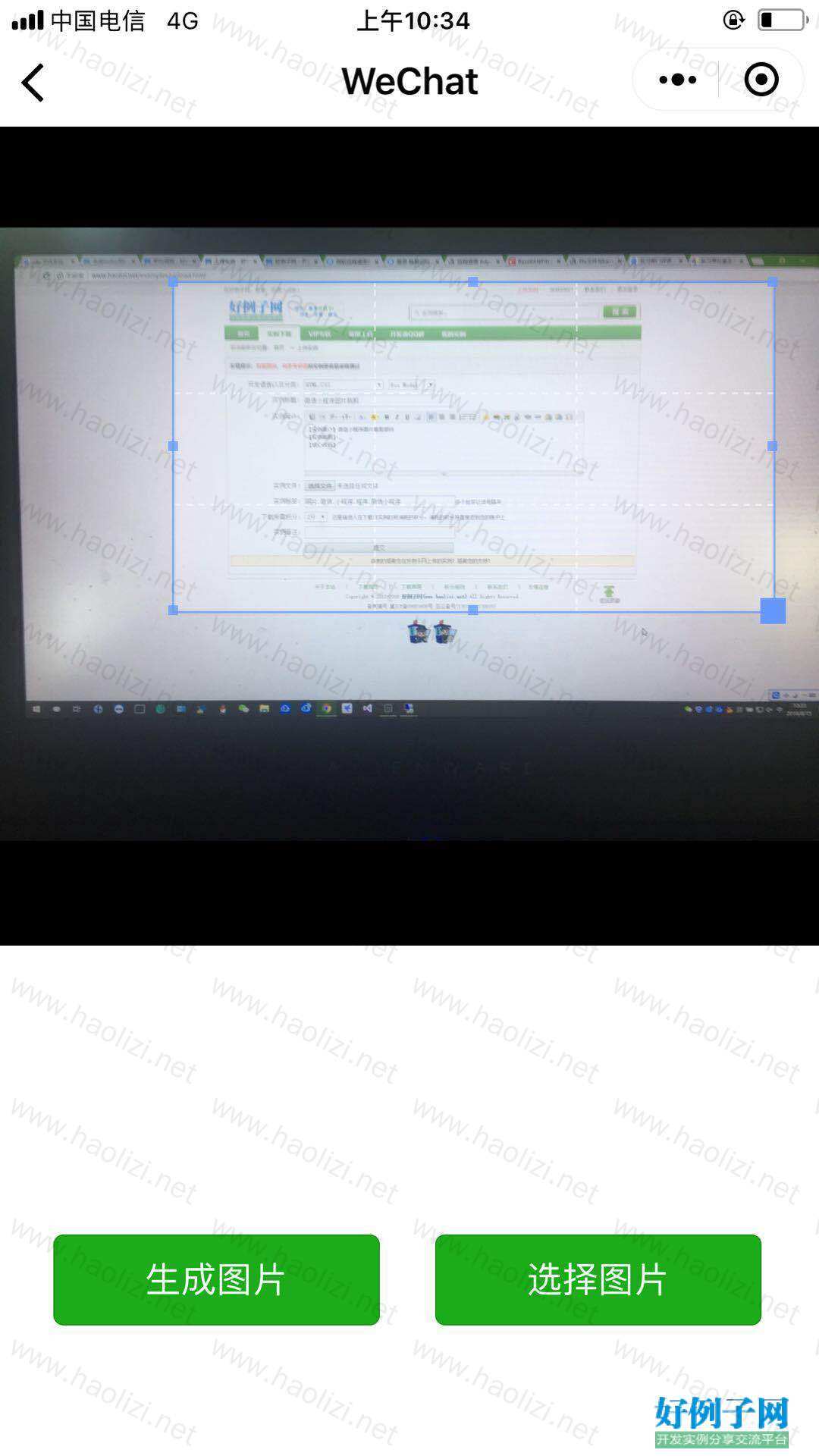
【核心代码】
【实例截图】
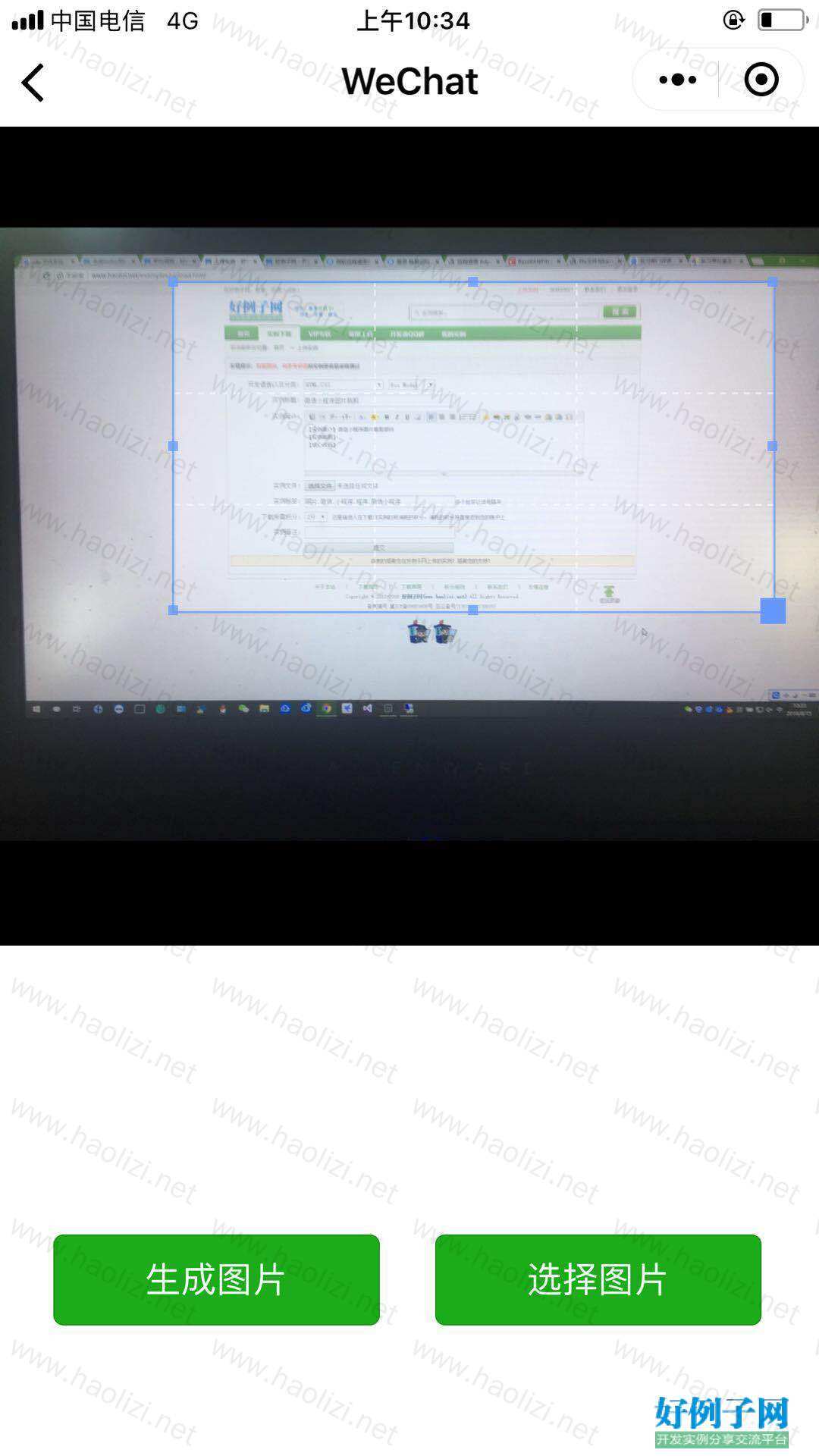
【核心代码】
// pages/wx-cropper/index.js
// 手机的宽度
var windowWRPX = 750
// 拖动时候的 pageX
var pageX = 0
// 拖动时候的 pageY
var pageY = 0
var pixelRatio = wx.getSystemInfoSync().pixelRatio
// 调整大小时候的 pageX
var sizeConfPageX = 0
// 调整大小时候的 pageY
var sizeConfPageY = 0
var initDragCutW = 0
var initDragCutL = 0
var initDragCutH = 0
var initDragCutT = 0
var qualityWidth = 1080
var innerAspectRadio = 1
// 移动时 手势位移与 实际元素位移的比
var dragScaleP = 2
Page({
/**
* 页面的初始数据
*/
data: {
// imageSrc: 'https://lpd.hi-finance.com.cn/20170918001.jpg',
// 'https://lpd.hi-finance.com.cn/9019013.png'
imageSrc: 'https://lpd.hi-finance.com.cn/20170918001.jpg',
returnImage: '',
isShowImg: false,
// 初始化的宽高
cropperInitW: windowWRPX,
cropperInitH: windowWRPX,
// 动态的宽高
cropperW: windowWRPX,
cropperH: windowWRPX,
// 动态的left top值
cropperL: 0,
cropperT: 0,
// 图片缩放值
scaleP: 0,
imageW: 0,
imageH: 0,
// 裁剪框 宽高
cutW: 0,
cutH: 0,
cutL: 0,
cutT: 0,
qualityWidth: qualityWidth,
innerAspectRadio: innerAspectRadio
},
/**
* 生命周期函数--监听页面加载
*/
onLoad: function (options) {
},
/**
* 生命周期函数--监听页面初次渲染完成
*/
onReady: function () {
// this.loadImage();
},
getImage: function () {
var _this = this
wx.chooseImage({
success: function (res) {
_this.setData({
imageSrc: res.tempFilePaths[0],
})
_this.loadImage();
},
})
// wx.showToast({
// title: 'sss',
// })
},
loadImage: function () {
var _this = this
wx.showLoading({
title: '图片加载中...',
})
wx.getImageInfo({
src: _this.data.imageSrc,
// src:src,
success: function success(res) {
innerAspectRadio = res.width / res.height;
// 根据图片的宽高显示不同的效果 保证图片可以正常显示
if (innerAspectRadio >= 1) {
_this.setData({
cropperW: windowWRPX,
cropperH: windowWRPX / innerAspectRadio,
// 初始化left right
cropperL: Math.ceil((windowWRPX - windowWRPX) / 2),
cropperT: Math.ceil((windowWRPX - windowWRPX / innerAspectRadio) / 2),
// 裁剪框 宽高
cutW: windowWRPX - 200,
cutH: windowWRPX / innerAspectRadio - 200,
cutL: Math.ceil((windowWRPX - windowWRPX 200) / 2),
cutT: Math.ceil((windowWRPX / innerAspectRadio - (windowWRPX / innerAspectRadio - 200)) / 2),
// 图片缩放值
scaleP: res.width * pixelRatio / windowWRPX,
// 图片原始宽度 rpx
imageW: res.width * pixelRatio,
imageH: res.height * pixelRatio,
innerAspectRadio: innerAspectRadio
})
} else {
_this.setData({
cropperW: windowWRPX * innerAspectRadio,
cropperH: windowWRPX,
// 初始化left right
cropperL: Math.ceil((windowWRPX - windowWRPX * innerAspectRadio) / 2),
cropperT: Math.ceil((windowWRPX - windowWRPX) / 2),
// 裁剪框的宽高
cutW: windowWRPX * innerAspectRadio - 50,
cutH: 200,
cutL: Math.ceil((windowWRPX * innerAspectRadio - (windowWRPX * innerAspectRadio - 50)) / 2),
cutT: Math.ceil((windowWRPX - 200) / 2),
// 图片缩放值
scaleP: res.width * pixelRatio / windowWRPX,
// 图片原始宽度 rpx
imageW: res.width * pixelRatio,
imageH: res.height * pixelRatio,
innerAspectRadio: innerAspectRadio
})
}
_this.setData({
isShowImg: true
})
wx.hideLoading()
}
})
},
// 拖动时候触发的touchStart事件
contentStartMove(e) {
pageX = e.touches[0].pageX
pageY = e.touches[0].pageY
},
// 拖动时候触发的touchMove事件
contentMoveing(e) {
var _this = this
// _this.data.cutL (e.touches[0].pageX - pageX)
// console.log(e.touches[0].pageX)
// console.log(e.touches[0].pageX - pageX)
var dragLengthX = (pageX - e.touches[0].pageX) * dragScaleP
var dragLengthY = (pageY - e.touches[0].pageY) * dragScaleP
var minX = Math.max(_this.data.cutL - (dragLengthX), 0)
var minY = Math.max(_this.data.cutT - (dragLengthY), 0)
var maxX = _this.data.cropperW - _this.data.cutW
var maxY = _this.data.cropperH - _this.data.cutH
this.setData({
cutL: Math.min(maxX, minX),
cutT: Math.min(maxY, minY),
})
console.log(`${maxX} ----- ${minX}`)
pageX = e.touches[0].pageX
pageY = e.touches[0].pageY
},
// 获取图片
getImageInfo() {
var _this = this
wx.showLoading({
title: '图片生成中...',
})
// 将图片写入画布
const ctx = wx.createCanvasContext('myCanvas')
ctx.drawImage(_this.data.imageSrc, 0, 0, qualityWidth, qualityWidth / innerAspectRadio);
ctx.draw(true, () => {
// 获取画布要裁剪的位置和宽度 均为百分比 * 画布中图片的宽度 保证了在微信小程序中裁剪的图片模糊 位置不对的问题 canvasT = (_this.data.cutT / _this.data.cropperH) * (_this.data.imageH / pixelRatio)
var canvasW = (_this.data.cutW / _this.data.cropperW) * qualityWidth
var canvasH = (_this.data.cutH / _this.data.cropperH) * qualityWidth / innerAspectRadio
var canvasL = (_this.data.cutL / _this.data.cropperW) * qualityWidth
var canvasT = (_this.data.cutT / _this.data.cropperH) * qualityWidth / innerAspectRadio
console.log(`canvasW:${canvasW} --- canvasH: ${canvasH} --- canvasL: ${canvasL} --- canvasT: ${canvasT} -------- _this.data.imageW: ${_this.data.imageW} ------- _this.data.imageH: ${_this.data.imageH} ---- pixelRatio ${pixelRatio}`)
wx.canvasToTempFilePath({
x: canvasL,
y: canvasT,
width: canvasW,
height: canvasH,
destWidth: canvasW,
destHeight: canvasH,
quality:0.5,
canvasId: 'myCanvas',
success: function (res) {
wx.hideLoading()
// 成功获得地址的地方
console.log(res.tempFilePath)
wx.previewImage({
current: '', // 当前显示图片的http链接
urls: [res.tempFilePath] // 需要预览的图片http链接列表
})
}
})
})
},
// 设置大小的时候触发的touchStart事件
dragStart(e) {
var _this = this
sizeConfPageX = e.touches[0].pageX
sizeConfPageY = e.touches[0].pageY
initDragCutW = _this.data.cutW
initDragCutL = _this.data.cutL
initDragCutT = _this.data.cutT
initDragCutH = _this.data.cutH
},
// 设置大小的时候触发的touchMove事件
dragMove(e) {
var _this = this
var dragType = e.target.dataset.drag
switch (dragType) {
case 'right':
var dragLength = (sizeConfPageX - e.touches[0].pageX) * dragScaleP
if (initDragCutW >= dragLength) {
// 如果 移动小于0 说明是在往下啦 放大裁剪的高度 这样一来 图片的高度 最大 等于 图片的top值加 当前图片的高度 否则就说明超出界限
if (dragLength < 0 && _this.data.cropperW > initDragCutL _this.data.cutW) {
this.setData({
cutW: initDragCutW - dragLength
})
}
// 如果是移动 大于0 说明在缩小 只需要缩小的距离小于原本裁剪的高度就ok
if (dragLength > 0) {
this.setData({
cutW: initDragCutW - dragLength
})
}
else {
return
}
} else {
return
}
break;
case 'left':
var dragLength = (dragLength = sizeConfPageX - e.touches[0].pageX) * dragScaleP
console.log(dragLength)
if (initDragCutW >= dragLength && initDragCutL > dragLength) {
if (dragLength < 0 && Math.abs(dragLength) >= initDragCutW) return
this.setData({
cutL: initDragCutL - dragLength,
cutW: initDragCutW dragLength
})
} else {
return;
}
break;
case 'top':
var dragLength = (sizeConfPageY - e.touches[0].pageY) * dragScaleP
if (initDragCutH >= dragLength && initDragCutT > dragLength) {
if (dragLength < 0 && Math.abs(dragLength) >= initDragCutH) return
this.setData({
cutT: initDragCutT - dragLength,
cutH: initDragCutH dragLength
})
} else {
return;
}
break;
case 'bottom':
var dragLength = (sizeConfPageY - e.touches[0].pageY) * dragScaleP
// console.log(_this.data.cropperH > _this.data.cutT _this.data.cutH)
console.log(dragLength)
console.log(initDragCutH >= dragLength)
console.log(_this.data.cropperH > initDragCutT _this.data.cutH)
// 必须是 dragLength 向上缩小的时候必须小于原本的高度
if (initDragCutH >= dragLength) {
// 如果 移动小于0 说明是在往下啦 放大裁剪的高度 这样一来 图片的高度 最大 等于 图片的top值加 当前图片的高度 否则就说明超出界限
if (dragLength < 0 && _this.data.cropperH > initDragCutT _this.data.cutH) {
this.setData({
cutH: initDragCutH - dragLength
})
}
// 如果是移动 大于0 说明在缩小 只需要缩小的距离小于原本裁剪的高度就ok
if (dragLength > 0) {
this.setData({
cutH: initDragCutH - dragLength
})
}
else {
return
}
} else {
return
}
break;
case 'rightBottom':
var dragLengthX = (sizeConfPageX - e.touches[0].pageX) * dragScaleP
var dragLengthY = (sizeConfPageY - e.touches[0].pageY) * dragScaleP
if (initDragCutH >= dragLengthY && initDragCutW >= dragLengthX) {
// bottom 方向的变化
if ((dragLengthY < 0 && _this.data.cropperH > initDragCutT _this.data.cutH) || (dragLengthY > 0)) {
this.setData({
cutH: initDragCutH - dragLengthY
})
}
// right 方向的变化
if ((dragLengthX < 0 && _this.data.cropperW > initDragCutL _this.data.cutW) || (dragLengthX > 0)) {
this.setData({
cutW: initDragCutW - dragLengthX
})
}
else {
return
}
} else {
return
}
break;
default:
break;
}
},
/**
* 生命周期函数--监听页面显示
*/
onShow: function () {
},
/**
* 生命周期函数--监听页面隐藏
*/
onHide: function () {
},
/**
* 生命周期函数--监听页面卸载
*/
onUnload: function () {
},
/**
* 页面相关事件处理函数--监听用户下拉动作
*/
onPullDownRefresh: function () {
},
/**
* 页面上拉触底事件的处理函数
*/
onReachBottom: function () {
},
/**
* 用户点击右上角分享
*/
onShareAppMessage: function () {
}
})
好例子网口号:伸出你的我的手 — 分享!
小贴士
感谢您为本站写下的评论,您的评论对其它用户来说具有重要的参考价值,所以请认真填写。
- 类似“顶”、“沙发”之类没有营养的文字,对勤劳贡献的楼主来说是令人沮丧的反馈信息。
- 相信您也不想看到一排文字/表情墙,所以请不要反馈意义不大的重复字符,也请尽量不要纯表情的回复。
- 提问之前请再仔细看一遍楼主的说明,或许是您遗漏了。
- 请勿到处挖坑绊人、招贴广告。既占空间让人厌烦,又没人会搭理,于人于己都无利。
关于好例子网
本站旨在为广大IT学习爱好者提供一个非营利性互相学习交流分享平台。本站所有资源都可以被免费获取学习研究。本站资源来自网友分享,对搜索内容的合法性不具有预见性、识别性、控制性,仅供学习研究,请务必在下载后24小时内给予删除,不得用于其他任何用途,否则后果自负。基于互联网的特殊性,平台无法对用户传输的作品、信息、内容的权属或合法性、安全性、合规性、真实性、科学性、完整权、有效性等进行实质审查;无论平台是否已进行审查,用户均应自行承担因其传输的作品、信息、内容而可能或已经产生的侵权或权属纠纷等法律责任。本站所有资源不代表本站的观点或立场,基于网友分享,根据中国法律《信息网络传播权保护条例》第二十二与二十三条之规定,若资源存在侵权或相关问题请联系本站客服人员,点此联系我们。关于更多版权及免责申明参见 版权及免责申明



网友评论
我要评论