实例介绍
【实例截图】
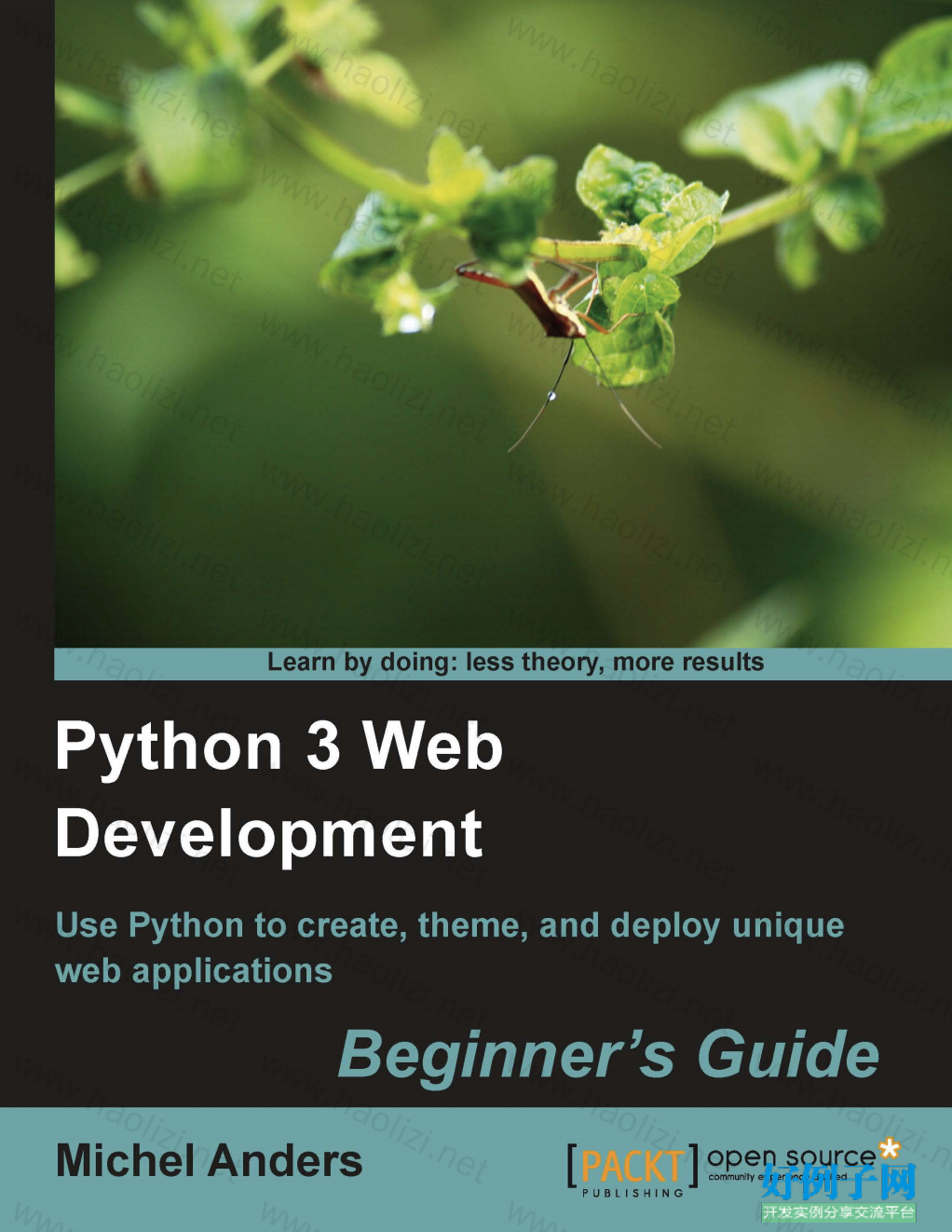
【核心代码】
Table of Contents Preface 1 Chapter 1: Choosing Your Tools 7 Identifying the components of a web application 7 Time for action – getting an overview of a web application 8 Choosing suitable tools 10 Time for action – choosing a delivery framework, also known as web server 11 Time for action – choosing a server-side scripting language 12 Time for action – choosing a database engine 14 Time for action – deciding on object relational mappers 15 Time for action – choosing a presentation framework 17 Designing for maintainability and usability 18 Testing 18 Time for action – choosing a test framework 19 Version management 19 Usability 20 Good looking – adhering to common GUI paradigms 20 Themable 21 Cross-browser compatible 21 Cross-platform compatible 22 Maintainability 22 Standards compliant 22 Security 23 Reliable 23 Robust 23 Access control and authentication 24 Confidentiality 24 Integrity 25 A final word on security 25 Help, I am confused! 25 Time for action – maintaining overview 26 Summary 28 Table of Contents [ ii ] Chapter 2: Creating a Simple Spreadsheet 29 Python 3 30 Time for action – installing Python 3 CherryPy 30 Time for action – installing CherryPy 31 Installing jQuery and jQuery UI 31 Serving an application 32 Time for action – serving a dummy application 33 Time for action – serving HTML as dynamic content 34 Who serves what: an overview 36 HTML: separating form and content 37 Time for action – a unit convertor 38 HTML: form-based interaction 39 JavaScript: using jQuery UI widgets 40 Time for action – conversion using unitconverter.js 40 jQuery selectors 42 CSS: applying a jQuery UI theme to other elements 43 Time for action – converting a unit convertor into a plugin 45 JavaScript: creating a jQuery UI plugin 46 Designing a spreadsheet application 51 Time for action – serving a spreadsheet application 51 HTML: keeping it simple 52 JavaScript: creating a spreadsheet plugin 52 The missing parts 58 Summary 58 Chapter 3: Tasklist I: Persistence 59 Designing a tasklist application 59 Time for action – creating a logon screen 62 Serving a logon screen 69 Setting up a session 70 Expiring a session 71 Designing a task list 72 Time for action – running tasklist.py 72 Python: the task module 75 Time for action – implementing the task module 76 Adding new tasks 80 Deleting a task 81 JavaScript: tasklist.js 83 Time for action – styling the buttons 83 JavaScript: tooltip.js 85 Time for action – implementing inline labels 86 Table of Contents [ iii ] CSS: tasklist.css 87 Summary 90 Chapter 4: Tasklist II: Databases and AJAX 91 The advantages of a database compared to a filesystem 92 Choosing a database engine 92 Database-driven authentication 93 Time for action – authentication using a database 94 Tasklist II – storing tasks in a database 99 Improving interactivity with AJAX 99 Time for action – getting the time with AJAX 100 Redesigning the Tasklist application 102 Database design 103 Time for action – creating the task database 103 Time for action – retrieving information with select statements 105 TaskDB – interfacing with the database 106 Time for action – connecting to the database 106 Time for action – storing and retrieving information 107 Time for action – updating and deleting information 109 Testing 111 Time for action – testing factorial.py 112 Now what have we gained? 113 Time for action – writing unit tests for tasklistdb.py 114 Designing for AJAX 116 Click handlers 120 The application 121 Time for action – putting it all together 123 Have a go hero – refreshing the itemlist on a regular basis 125 Summary 126 Chapter 5: Entities and Relations 127 Designing a book database 127 The Entity class 128 Time for action – using the Entity class 129 Time for action – creating instances 132 The Relation class 138 Time for action – using the Relation class 138 Relation instances 141 Time for action – defining the Books database 144 The delivery layer 150 Time for action – designing the delivery layer 151 Time for action – adding a new book 162 Table of Contents [ iv ] Auto completion 165 Time for action – using input fields with auto completion 166 The presentation layer 168 Time for action – using an enhanced presentation layer 168 Summary 170 Chapter 6: Building a Wiki 171 The data layer 172 Time for action – designing the wiki data model 172 The delivery layer 175 Time for action – implementing the opening screen 176 The structural components 177 The application methods 179 Time for action – implementing a wiki topic screen 180 Time for action – editing wiki topics 182 Additional functionality 185 Time for action – selecting an image 185 Time for action – implementing a tag cloud 190 Time for action – searching for words 192 The importance of input validation 195 Time for action – scrubbing your content 196 Time for action – rendering content 200 Summary 201 Chapter 7: Refactoring Code for Reuse 203 Time for action – taking a critical look 203 Refactoring 205 Time for action – defining new entities: how it should look 205 Metaclasses 206 Time for action – using metaclasses 207 MetaEntity and AbstractEntity classes 208 Time for action – implementing the MetaEntity and AbstractEntity classes 209 Relations 217 Time for action – defining new relations: how it should look 217 Implementing the MetaRelation and AbstractRelation classes 219 Adding new methods to existing classes 222 Browsing lists of entities 224 Time for action – using a table-based Entity browser 224 Time for action – examining the HTML markup 229 Caching 232 The books application revisited 236 Time for action – creating a books application, take two 236 Summary 242 Table of Contents [ v ] Chapter 8: Managing Customer Relations 243 A critical review 243 Designing a Customer Relationship Management application 244 Time for action – implementing a basic CRM 244 Adding and editing values 248 Time for action – adding an instance 249 Time for action – editing an instance 251 Adding relations 257 Picklists 259 Time for action – implementing picklists 259 Summary 262 Chapter 9: Creating Full-Fledged Webapps: Implementing Instances 263 Even more relations 263 Time for action – showing one-to-many relationships 264 Time for action – adapting MetaRelation 266 Time for action – enhancing Display 270 Time for action – enhancing Browse 271 Access control 274 Time for action – implementing access control 275 Role-based access control 278 Time for action – implementing role-based access control 279 Summary 283 Chapter 10: Customizing the CRM Application 285 Time for action – sorting 285 Time for action – filtering 290 Customization 292 Time for action – customizing entity displays 292 Time for action – customizing entity lists 298 Time for action – adding a delete button 301 Summary 302 Appendix A: References to Resources 303 Good old offline reference books 303 Additional websites, wikis, and blogs 304 Appendix B: Pop Quiz Answers 307 Chapter 2, Creating a Simple Spreadsheet 307 Chapter 3, Tasklist I: Persistence 308 Chapter 4, Tasklist II: Databases and AJAX 309 Chapter 5, Entities and Relations 310 Chapter 6, Building a Wiki 310 Index 311
标签:
相关软件
小贴士
感谢您为本站写下的评论,您的评论对其它用户来说具有重要的参考价值,所以请认真填写。
- 类似“顶”、“沙发”之类没有营养的文字,对勤劳贡献的楼主来说是令人沮丧的反馈信息。
- 相信您也不想看到一排文字/表情墙,所以请不要反馈意义不大的重复字符,也请尽量不要纯表情的回复。
- 提问之前请再仔细看一遍楼主的说明,或许是您遗漏了。
- 请勿到处挖坑绊人、招贴广告。既占空间让人厌烦,又没人会搭理,于人于己都无利。
关于好例子网
本站旨在为广大IT学习爱好者提供一个非营利性互相学习交流分享平台。本站所有资源都可以被免费获取学习研究。本站资源来自网友分享,对搜索内容的合法性不具有预见性、识别性、控制性,仅供学习研究,请务必在下载后24小时内给予删除,不得用于其他任何用途,否则后果自负。基于互联网的特殊性,平台无法对用户传输的作品、信息、内容的权属或合法性、安全性、合规性、真实性、科学性、完整权、有效性等进行实质审查;无论平台是否已进行审查,用户均应自行承担因其传输的作品、信息、内容而可能或已经产生的侵权或权属纠纷等法律责任。本站所有资源不代表本站的观点或立场,基于网友分享,根据中国法律《信息网络传播权保护条例》第二十二与二十三条之规定,若资源存在侵权或相关问题请联系本站客服人员,点此联系我们。关于更多版权及免责申明参见 版权及免责申明



网友评论
我要评论