实例介绍
【实例简介】
【实例截图】
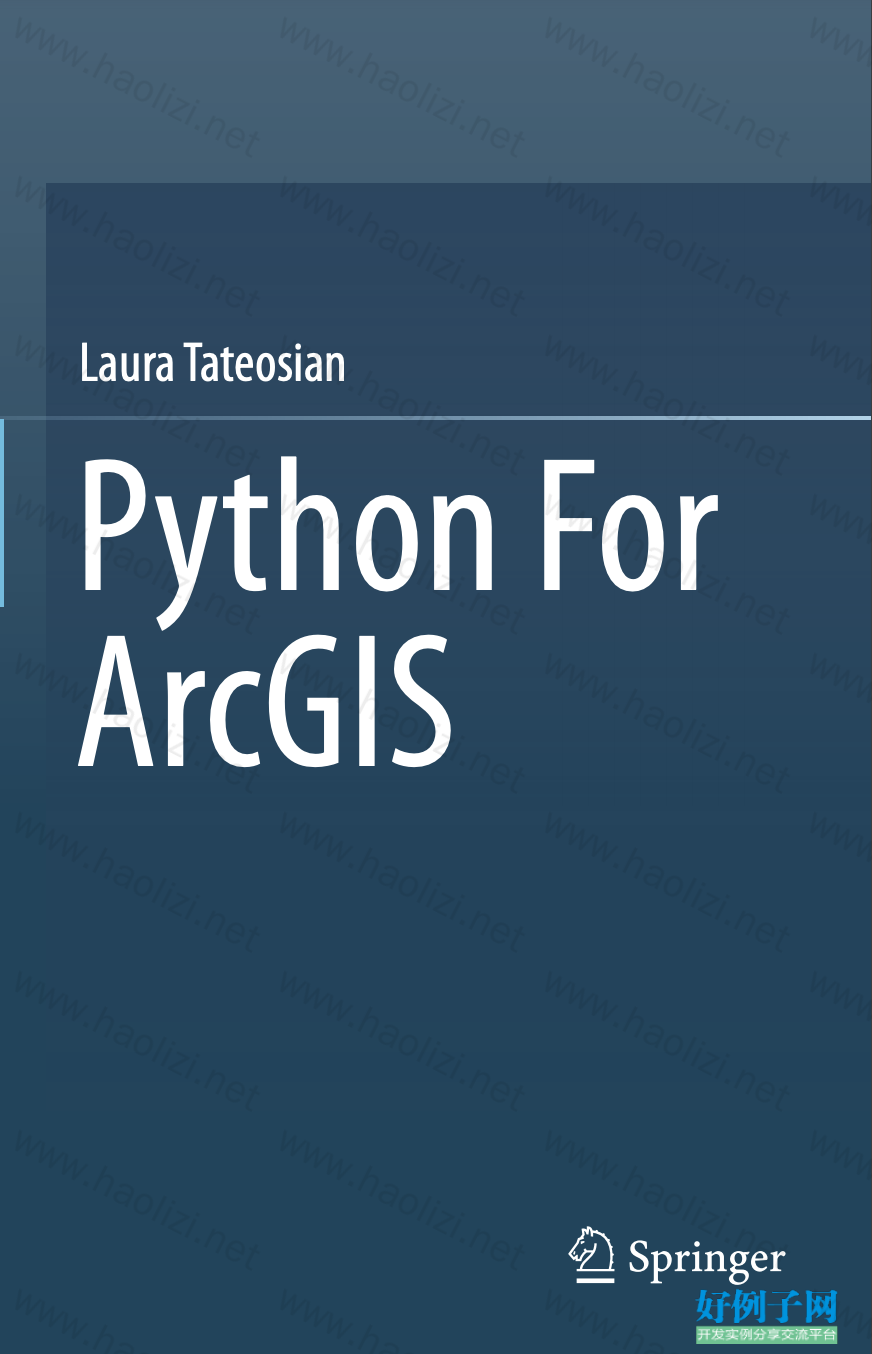
【核心代码】
Contents 1 Introduction ............................................................................................. 1 1.1 Python and GIS ................................................................................ 2 1.2 Sample Data and Scripts .................................................................. 3 1.3 GIS Data Formats ............................................................................ 4 1.3.1 GRID Raster......................................................................... 4 1.3.2 Shapefi le ............................................................................... 5 1.3.3 dBASE Files ......................................................................... 5 1.3.4 Layer Files ........................................................................... 6 1.3.5 Geodatabase ......................................................................... 6 1.4 An Introductory Example ................................................................ 7 1.5 Organization of This Book ............................................................... 10 1.6 Key Terms ........................................................................................ 11 2 Beginning Python .................................................................................... 13 2.1 Where to Write Code ....................................................................... 13 2.2 How to Run Code in PythonWin and PyScripter ............................. 15 2.3 How to Pass Input to a Script ........................................................... 20 2.4 Python Components ......................................................................... 21 2.4.1 Comments ............................................................................ 23 2.4.2 Keywords ............................................................................. 23 2.4.3 Indentation ........................................................................... 24 2.4.4 Built-in Functions ................................................................ 24 2.4.5 Variables, Assignment Statements, and Dynamic Typing ...... 26 2.4.6 Variables Names and Tracebacks ......................................... 28 2.4.7 Built-in Constants and Exceptions ....................................... 30 2.4.8 Standard (Built-in) Modules ................................................ 31 2.5 Key Terms ........................................................................................ 32 2.6 Exercises .......................................................................................... 33 3 Basic Data Types: Numbers and Strings .............................................. 37 3.1 Numbers ........................................................................................... 37 3.2 What Is a String? .............................................................................. 38 x 3.3 String Operations ............................................................................. 40 3.3.1 Find the Length of Strings ................................................... 40 3.3.2 Indexing into Strings ............................................................ 41 3.3.3 Slice Strings ......................................................................... 42 3.3.4 Concatenate Strings ............................................................. 43 3.3.5 Check for Substring Membership ........................................ 44 3.4 More Things with Strings (a.k.a. String Methods) .......................... 45 3.5 File Paths and Raw Strings .............................................................. 49 3.6 Unicode Strings ................................................................................ 51 3.7 Printing Strings and Numbers .......................................................... 52 3.8 Key Terms ........................................................................................ 54 3.9 Exercises .......................................................................................... 54 4 Basic Data Types: Lists and Tuples ....................................................... 59 4.1 Lists .................................................................................................. 59 4.1.1 Sequence Operations on Lists .............................................. 60 4.1.2 List Methods ........................................................................ 61 4.1.3 The Built-in range Function .............................................. 62 4.1.4 Copying a List ...................................................................... 62 4.2 Tuples ............................................................................................... 64 4.3 Syntax Check and Tracebacks ......................................................... 65 4.4 Key Terms ........................................................................................ 69 4.5 Exercises .......................................................................................... 70 5 ArcGIS and Python ................................................................................. 77 5.1 ArcToolbox ...................................................................................... 77 5.2 ArcGIS Python Resources ............................................................... 79 5.3 Exporting Models ............................................................................. 81 5.4 Working with GIS Data.................................................................... 83 5.5 ArcGIS Python = arcpy ................................................................ 84 5.6 arcpy Functions ................................................................................ 87 5.7 Environment Settings ....................................................................... 89 5.8 Key Terms ........................................................................................ 92 5.9 Exercises .......................................................................................... 92 6 Calling Tools with Arcpy ........................................................................ 95 6.1 Calling Tools .................................................................................... 95 6.2 Help Resources ................................................................................ 97 6.2.1 Tool Help ............................................................................. 97 6.2.2 Code Snippets ...................................................................... 98 6.3 Tool Parameters ................................................................................ 99 6.3.1 Linear Units ......................................................................... 99 6.3.2 Python Expressions as Inputs............................................... 100 6.3.3 Multivalue Inputs ................................................................. 101 6.3.4 Optional Parameters ............................................................. 102 6.4 Return Values and Result Objects .................................................... 103 Contents xi 6.5 Spatial Analyst Toolbox ................................................................. 107 6.5.1 Calling Spatial Analyst tools .............................................. 107 6.5.2 Importing spatial analyst .................................................... 109 6.5.3 Raster Calculator ................................................................ 109 6.6 Temporary Feature Layers ............................................................. 111 6.7 Using Variables for Multiple Tool Calls ........................................ 111 6.8 Calling Custom Tools ..................................................................... 114 6.9 A Word About Old Scripts ............................................................. 115 6.10 Discussion ...................................................................................... 115 6.11 Key Terms ...................................................................................... 116 6.12 Exercises ........................................................................................ 116 7 Getting User Input .................................................................................. 119 7.1 Hard-coding versus Soft-coding .................................................... 119 7.2 Using GetParameterAsText ............................................................ 120 7.3 Using sys.argv ................................................................................ 121 7.4 Missing Arguments ........................................................................ 122 7.5 Argument Spacing .......................................................................... 123 7.6 Handling File Names and Paths with os Module Functions ......... 125 7.6.1 Getting the Script Path ....................................................... 128 7.7 Key Terms ...................................................................................... 129 7.8 Exercises ........................................................................................ 129 8 Controlling Flow ..................................................................................... 133 8.1 Outlining Workfl ow ....................................................................... 133 8.2 Key Terms ...................................................................................... 139 8.3 Exercises ........................................................................................ 139 9 Decision-Making and Describing Data ................................................. 141 9.1 Conditional Expressions ................................................................ 145 9.1.1 Comparison Operators ....................................................... 146 9.1.2 Equality vs. Assignment..................................................... 148 9.1.3 Logical Operators ............................................................... 148 9.1.4 Membership Operators ....................................................... 149 9.2 ArcGIS Tools That Make Selections .............................................. 150 9.2.1 Select by Attributes and Temporary Feature Layers .......... 153 9.3 Getting a Description of the Data .................................................. 154 9.3.1 Describe Object Properties ............................................ 155 9.3.2 Lists of Properties............................................................... 156 9.3.3 Using Specialized Properties .............................................. 156 9.3.4 Compound vs. Nested Conditions ...................................... 158 9.3.5 Testing Conditions .............................................................. 160 9.4 Required and Optional Script Input ............................................... 161 9.5 Creating Output Directories ........................................................... 165 9.6 Key Terms ...................................................................................... 166 9.7 Exercises ........................................................................................ 167 Contents xii 10 Repetition: Looping for Geoprocessing ................................................ 171 10.1 Looping Syntax .............................................................................. 171 10.1.1 WHILE-Loops .................................................................. 172 10.1.2 FOR-Loops ....................................................................... 175 10.2 Nested Code Blocks ....................................................................... 179 10.3 Directory Inventory ........................................................................ 180 10.4 Indentation and the TabNanny ....................................................... 183 10.5 Key Terms ...................................................................................... 184 10.6 Exercises ........................................................................................ 184 11 Batch Geoprocessing ............................................................................... 187 11.1 List GIS Data ................................................................................. 187 11.2 Specify Data Name and Type......................................................... 190 11.3 List Fields ...................................................................................... 194 11.4 Administrative Lists ....................................................................... 196 11.5 Batch Geoprocess Lists of Data ..................................................... 197 11.6 Debug: Step Through Code ........................................................... 200 11.7 Key Terms ...................................................................................... 203 11.8 Exercises ........................................................................................ 204 12 Additional Looping Functions ............................................................... 209 12.1 List Comprehension ....................................................................... 209 12.2 The Built-in enumerate Function .............................................. 211 12.3 The Built-in zip Function ............................................................ 213 12.4 Walking Through Subdirectories ................................................... 214 12.5 Key Terms ...................................................................................... 219 12.6 Exercises ........................................................................................ 220 13 Debugging ................................................................................................ 223 13.1 Syntax Errors ................................................................................. 224 13.2 Exceptions ...................................................................................... 224 13.3 Logic Errors ................................................................................... 226 13.4 PythonWin Debugging Toolbar ..................................................... 229 13.4.1 Using Breakpoints ............................................................ 230 13.5 Running in Debug Mode ................................................................ 234 13.6 PyScripter Debugging Toolbar ....................................................... 235 13.7 Debugging Tips .............................................................................. 237 13.8 Key Terms ...................................................................................... 237 13.9 Exercises ........................................................................................ 237 14 Error Handling ........................................................................................ 241 14.1 try/except Structures ...................................................................... 243 14.1.1 Using Named Exceptions ................................................ 244 14.1.2 Multiple except Blocks .................................................... 245 14.1.3 Error Handling Gotcha .................................................... 247 14.2 Geoprocessing and Error Handling ................................................ 248 14.2.1 Getting Geoprocessing Messages .................................... 249 14.2.2 The arcpy Named Exception ............................................ 251 14.3 Catching Exceptions in Loops ....................................................... 252 Contents xiii 14.4 Discussion .................................................................................... 255 14.5 Key Terms .................................................................................... 256 14.6 Exercises ...................................................................................... 257 15 User-Defined Functions .......................................................................... 261 15.1 A Word About Function Words ................................................... 261 15.1.1 How It Works ................................................................. 263 15.1.2 The Docstring ................................................................. 265 15.2 Custom Functions with Arguments ............................................. 266 15.2.1 Script Arguments vs. Functions Arguments .................. 268 15.2.2 Optional Arguments ....................................................... 270 15.3 Returning Values .......................................................................... 271 15.3.1 A Common Mistake: Where Did the None Come from? .................................................................... 274 15.3.2 Returning Multiple Values ............................................. 276 15.4 When to Write Functions ............................................................. 277 15.4.1 Where to Defi ne Functions............................................. 279 15.5 Variables Inside and Outside of Functions .................................. 280 15.5.1 Mutable Arguments Can Change ................................... 280 15.5.2 Pass in Outside Variables ............................................... 282 15.6 Key Terms .................................................................................... 283 15.7 Exercises ...................................................................................... 283 16 User-Defined Modules ............................................................................ 291 16.1 Importing User-Defi ned Modules ................................................ 291 16.2 Using Functions in Another Module ........................................... 296 16.3 Modifying User-Defi ned Modules (Reload!) .............................. 298 16.4 Am I the Main Module? What’s My Name? ............................... 299 16.5 Time Handling Example .............................................................. 301 16.6 Summary ...................................................................................... 304 16.7 Key Terms .................................................................................... 304 16.8 Exercises ...................................................................................... 304 17 Reading and Writing with Cursors ....................................................... 309 17.1 Introduction to Cursors ................................................................ 310 17.2 Reading Rows .............................................................................. 311 17.3 The Field Names Parameter ......................................................... 313 17.4 The Shape Field and Geometry Tokens ....................................... 315 17.5 Looping with Cursors .................................................................. 317 17.6 Locking ........................................................................................ 317 17.6.1 The del Statement ........................................................... 319 17.6.2 The with Statement ........................................................ 320 17.7 Update Cursors ............................................................................ 321 17.8 Insert Cursors ............................................................................... 322 17.8.1 Inserting Geometric Objects .......................................... 325 17.9 Selecting Rows with SQL ............................................................ 328 17.10 Key Terms .................................................................................... 330 17.11 Exercises ...................................................................................... 331 Contents xiv 18 Dictionaries .............................................................................................. 335 18.1 Dictionary Terms and Syntax ......................................................... 336 18.1.1 Access by Key, Not by Index ........................................... 337 18.1.2 Conditional Construct vs. Dictionary .............................. 338 18.1.3 How to Modify: Update/Add/Delete Items ..................... 339 18.2 Dictionary Operations and Methods .............................................. 341 18.2.1 Does It Have That Key? ................................................... 341 18.2.2 Listing Keys, Values, and Items ....................................... 342 18.2.3 Looping Through Dictionaries ........................................ 343 18.3 Populating a Dictionary ................................................................. 344 18.3.1 Dictionaries and Cursors .................................................. 348 18.4 Discussion ...................................................................................... 350 18.5 Key Terms ...................................................................................... 350 18.6 Exercises ........................................................................................ 350 19 Reading and Writing Text Files ............................................................. 357 19.1 Working with file Objects ............................................................ 357 19.1.1 The WITH Statement ....................................................... 359 19.1.2 Writing Text Files ............................................................ 359 19.1.3 Safe File Reading ............................................................. 362 19.1.4 The os Working Directory vs. the arcpy workspace ................................................. 362 19.1.5 Reading Text Files ........................................................... 364 19.2 Parsing Line Contents .................................................................... 365 19.2.1 Parsing Field Names ........................................................ 369 19.3 Modifying Text Files...................................................................... 370 19.3.1 Pseudocode for Modifying Text Files .............................. 372 19.3.2 Working with Tabular Text .............................................. 372 19.4 Pickling .......................................................................................... 376 19.5 Discussion ...................................................................................... 378 19.6 Key Terms ...................................................................................... 379 19.7 Exercises ........................................................................................ 379 20 Working with HTML and KML ............................................................ 385 20.1 Working with HTML ..................................................................... 385 20.1.1 Specifying Links .............................................................. 387 20.1.2 Embedding Images .......................................................... 388 20.1.3 HTML Lists ..................................................................... 389 20.1.4 HTML Tables ................................................................... 389 20.1.5 Writing HTML with Python ............................................ 390 20.1.6 Parsing HTML with BeautifulSoup ................................. 393 20.2 Fetching and Uncompressing Data ................................................ 397 20.2.1 Fetching HTML ............................................................... 397 20.2.2 Fetching Compressed Data .............................................. 398 20.2.3 Expanding Compressed Data ........................................... 399 20.3 Working with KML........................................................................ 401 20.3.1 The Structure of KML ..................................................... 402 Contents xv 20.3.2 Parsing KML.................................................................... 403 20.3.3 Converting KML to Shapefi le .......................................... 405 20.4 Discussion ...................................................................................... 406 20.5 Key Terms ...................................................................................... 407 20.6 Exercises ........................................................................................ 407 21 Classes ...................................................................................................... 415 21.1 Why Use OOP? .............................................................................. 416 21.2 Defi ning a Class ............................................................................. 418 21.3 Object Initialization and Self ......................................................... 419 21.4 Using Class Objects ....................................................................... 420 21.5 Where to Defi ne a Class ................................................................. 425 21.6 Classes Within a Separate User-Defi ned Module .......................... 427 21.7 Discussion ...................................................................................... 428 21.8 Key Terms ...................................................................................... 430 21.9 Exercises ........................................................................................ 430 22 User Interfaces for File and Folder Selection ....................................... 435 22.1 A Simple Interface with raw_input .......................................... 435 22.2 File Handling with tkFileDialog ........................................... 436 22.2.1 Getting File and Directory Names ................................... 437 22.2.2 Options ............................................................................. 439 22.2.3 Opening Files for Reading and Writing ........................... 443 22.3 Discussion ...................................................................................... 444 22.4 Key Terms ...................................................................................... 445 22.5 Exercises ........................................................................................ 446 23 ArcGIS Python GUIs .............................................................................. 449 23.1 Creating a Script Tool .................................................................... 450 23.1.1 Printing from a Script Tool .............................................. 452 23.1.2 Making a Script Tool Button ........................................... 454 23.1.3 Pointing to a Script .......................................................... 456 23.2 Creating a GUI ............................................................................... 458 23.2.1 Using Parameter Data Types ............................................ 461 23.2.2 Using Parameter Properties ............................................. 464 23.3 Showing Progress........................................................................... 478 23.4 Validating Input.............................................................................. 481 23.4.1 The ToolValidator Class ................................................... 483 23.5 Python Toolboxes ........................................................................... 489 23.5.1 Setting Up Parameters (getParameterInfo) ........... 491 23.5.2 Checking for Licenses (isLicensed) .......................... 492 23.5.3 Validation (updateParameters and update Messages) ....................................................... 493 23.5.4 Running the Code (execute) ........................................ 494 23.5.5 Comparing Tools .............................................................. 496 23.6 Discussion ...................................................................................... 499 23.7 Key Terms ...................................................................................... 500 23.8 Exercises ........................................................................................ 500 Contents xvi 24 Mapping Module ..................................................................................... 505 24.1 Map Documents ............................................................................. 507 24.1.1 Map Name or 'CURRENT' Map .................................... 510 24.1.2 MapDocument Properties .............................................. 511 24.1.3 Saving Map Documents ................................................... 513 24.2 Working with Data Frames ............................................................ 514 24.3 Working with Layers...................................................................... 515 24.3.1 Moving, Removing, and Adding Layers ......................... 517 24.3.2 Working with Symbology ................................................ 520 24.4 Managing Layout Elements ........................................................... 522 24.5 Discussion ...................................................................................... 525 24.6 Key Terms ...................................................................................... 525 24.7 Exercises ........................................................................................ 526 Index ................................................................................................................. 531
好例子网口号:伸出你的我的手 — 分享!
小贴士
感谢您为本站写下的评论,您的评论对其它用户来说具有重要的参考价值,所以请认真填写。
- 类似“顶”、“沙发”之类没有营养的文字,对勤劳贡献的楼主来说是令人沮丧的反馈信息。
- 相信您也不想看到一排文字/表情墙,所以请不要反馈意义不大的重复字符,也请尽量不要纯表情的回复。
- 提问之前请再仔细看一遍楼主的说明,或许是您遗漏了。
- 请勿到处挖坑绊人、招贴广告。既占空间让人厌烦,又没人会搭理,于人于己都无利。
关于好例子网
本站旨在为广大IT学习爱好者提供一个非营利性互相学习交流分享平台。本站所有资源都可以被免费获取学习研究。本站资源来自网友分享,对搜索内容的合法性不具有预见性、识别性、控制性,仅供学习研究,请务必在下载后24小时内给予删除,不得用于其他任何用途,否则后果自负。基于互联网的特殊性,平台无法对用户传输的作品、信息、内容的权属或合法性、安全性、合规性、真实性、科学性、完整权、有效性等进行实质审查;无论平台是否已进行审查,用户均应自行承担因其传输的作品、信息、内容而可能或已经产生的侵权或权属纠纷等法律责任。本站所有资源不代表本站的观点或立场,基于网友分享,根据中国法律《信息网络传播权保护条例》第二十二与二十三条之规定,若资源存在侵权或相关问题请联系本站客服人员,点此联系我们。关于更多版权及免责申明参见 版权及免责申明



网友评论
我要评论