实例介绍
【实例简介】
【实例截图】

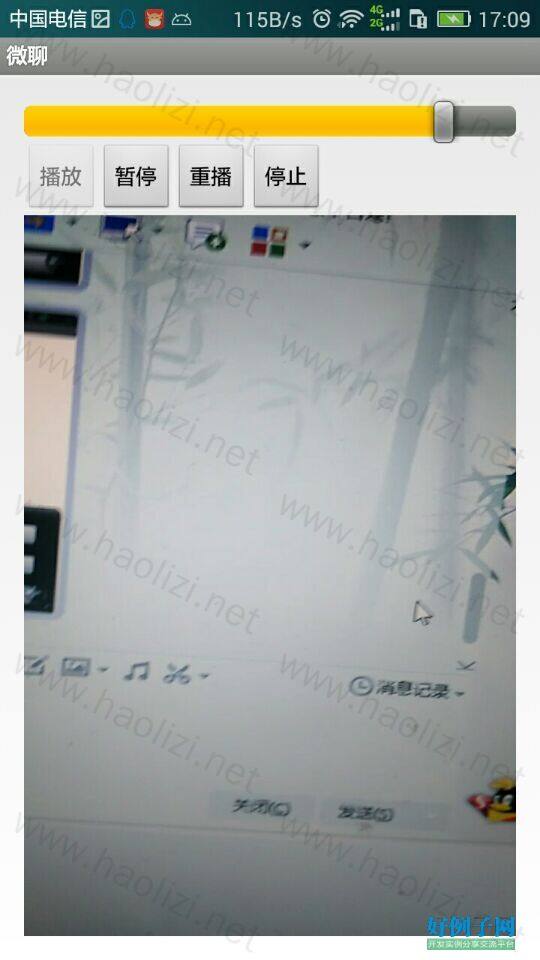
【核心代码】
package com.myway.activity;
import java.io.File;
import java.io.FileNotFoundException;
import java.io.FileOutputStream;
import java.io.IOException;
import java.text.SimpleDateFormat;
import java.util.Date;
import java.util.HashMap;
import java.util.LinkedHashMap;
import java.util.Map;
import java.util.Random;
import java.util.Timer;
import java.util.TimerTask;
import android.annotation.SuppressLint;
import android.app.Activity;
import android.app.Dialog;
import android.app.ProgressDialog;
import android.content.ContentValues;
import android.content.Intent;
import android.content.pm.PackageInfo;
import android.content.pm.PackageManager;
import android.content.pm.PackageManager.NameNotFoundException;
import android.graphics.Bitmap;
import android.graphics.BitmapFactory;
import android.graphics.Color;
import android.media.MediaMetadataRetriever;
import android.media.MediaPlayer;
import android.net.Uri;
import android.os.Bundle;
import android.os.Environment;
import android.os.Handler;
import android.os.Message;
import android.provider.MediaStore;
import android.view.Gravity;
import android.view.KeyEvent;
import android.view.MotionEvent;
import android.view.View;
import android.view.View.OnClickListener;
import android.view.View.OnLongClickListener;
import android.view.View.OnTouchListener;
import android.view.Window;
import android.view.WindowManager;
import android.widget.Button;
import android.widget.ImageView;
import android.widget.LinearLayout;
import android.widget.TextView;
import android.widget.Toast;
import com.lidroid.xutils.exception.HttpException;
import com.lidroid.xutils.http.ResponseInfo;
import com.lidroid.xutils.http.callback.RequestCallBack;
import com.myway.consts.Consts;
import com.myway.manager.ContextManger;
import com.myway.util.AudioRecorder;
import com.myway.util.FileUtil;
import com.myway.util.HttpDown;
import com.myway.util.StringUtils;
public class HomeActivity extends Activity implements OnClickListener,OnTouchListener,OnLongClickListener{
private ContextManger contextManger;
protected static int RESULT_PHOTO_FILE = 1;
protected static int RESULT_VEDIO_FILE = 2;
protected static int RESULT_SONG_FILE = 3;
protected static int RESULT_LOAD_FILE = 4;
private Button takephoto;
private Button takesong;
private Button takevideo;
private LinearLayout photolay;
private LinearLayout songlay;
private LinearLayout videolay;
private ImageView photoview;
private ImageView songview;
private TextView songtime;
private ImageView videoview;
private String filePath="";
private Uri photoUri;
private Uri videoUri;
private Map<String,String> up_map= new HashMap<String, String>();
private ProgressDialog progressDialog;
//图片浏览
//录音
private Dialog dialog;
private AudioRecorder mr;
private MediaPlayer mediaPlayer;
private static int MAX_TIME = 30; //最长录制时间,单位秒,0为无时间限制
private static int MIX_TIME = 1; //最短录制时间,单位秒,0为无时间限制,建议设为1
private static int RECORD_NO = 0; //不在录音
private static int RECORD_ING = 1; //正在录音
private static int RECODE_ED = 2; //完成录音
private static int RECODE_STATE = 0; //录音的状态
private static float recodeTime=0.0f; //录音的时间
private static double voiceValue=0.0; //麦克风获取的音量值
private static boolean playState = false; //播放状态
private ImageView dialog_img;
private Thread recordThread;
String voicename ="";
//程序是否退出
private static Boolean isExit = false;
private Bundle bd;
@SuppressLint("HandlerLeak")
private Handler handler = new Handler() {
@Override
public void handleMessage(Message msg) {
switch (msg.what) {
case 1:
updateApk();
break;
case 2:
if(Consts.isupload==1){
contextManger.Uploadfile(new FileUploadRequestCallBack(HomeActivity.this),up_map,filePath);
}
break;
}
}
};
@SuppressLint("InlinedApi")
@Override
public void onCreate(Bundle savedInstanceState) {
super.onCreate(savedInstanceState);
setContentView(R.layout.activity_home);
bd = this.getIntent().getExtras();
contextManger = new ContextManger(this);
up_map= new HashMap<String, String>();
initView();
progressDialog = new ProgressDialog(this);
progressDialog.setMessage("正在上传中请稍后...");
progressDialog.setProgressStyle(ProgressDialog.THEME_DEVICE_DEFAULT_DARK);
//提交更新
Message msg = Message.obtain();
msg.what = 1;
handler.sendMessageDelayed(msg, 1);
}
private void initView() {
takephoto = (Button) findViewById(R.id.takephoto);
takephoto.setOnClickListener(this);
takesong = (Button) findViewById(R.id.takesong);
takesong.setOnTouchListener(this);
takesong.setOnLongClickListener(this);
takevideo = (Button) findViewById(R.id.takevideo);
takevideo.setOnClickListener(this);
photolay = (LinearLayout) findViewById(R.id.photolay);
songlay = (LinearLayout) findViewById(R.id.songlay);
videolay = (LinearLayout) findViewById(R.id.videolay);
photoview = (ImageView) findViewById(R.id.photoview);
photoview.setOnClickListener(this);
songview = (ImageView) findViewById(R.id.songview);
songview.setOnClickListener(this);
songtime = (TextView) findViewById(R.id.songtime);
videoview = (ImageView) findViewById(R.id.videoview);
videoview.setOnClickListener(this);
}
@Override
public void onClick(View v) {
switch (v.getId()) {
case R.id.takephoto:
photolay.setVisibility(View.GONE);
songlay.setVisibility(View.GONE);
videolay.setVisibility(View.GONE);
takePhoto();
break;
case R.id.takevideo:
photolay.setVisibility(View.GONE);
songlay.setVisibility(View.GONE);
videolay.setVisibility(View.GONE);
takeVideo();
break;
case R.id.photoview:
if(filePath.indexOf(".jpg")>-1){
File file = new File(filePath);
//下方是是通过Intent调用系统的图片查看器的关键代码
Intent intent = new Intent();
intent.setAction(android.content.Intent.ACTION_VIEW);
intent.setDataAndType(Uri.fromFile(file), "image/*");
startActivity(intent);
}else{
Toast.makeText(this, "无文件", Toast.LENGTH_SHORT).show();
}
break;
case R.id.songview:
if(filePath.indexOf(".amr")>-1){
if (!playState) {
mediaPlayer = new MediaPlayer();
String url = "file://" filePath;
try
{
//模拟器里播放传url
mediaPlayer.setDataSource(url);
mediaPlayer.prepare();
mediaPlayer.start();
playState = true;
//设置播放结束时监听
mediaPlayer.setOnCompletionListener(new MediaPlayer.OnCompletionListener() {
@Override
public void onCompletion(MediaPlayer mp) {
if (playState) {
playState = false;
}
}
});
}
catch (IllegalArgumentException e){
e.printStackTrace();
}
catch (IllegalStateException e){
e.printStackTrace();
}
catch (IOException e){
e.printStackTrace();
}
}else {
if (mediaPlayer.isPlaying()) {
mediaPlayer.stop();
playState = false;
}else {
playState = false;
}
}
}else{
Toast.makeText(this, "无文件", Toast.LENGTH_SHORT).show();
}
break;
case R.id.videoview:
if(filePath.indexOf(".3gp")>-1){
//调用系统播放
//Intent intent = new Intent(Intent.ACTION_VIEW);
//intent.setDataAndType(Uri.parse(filePath), "video/3gp");
//startActivity(intent);
Intent intent = new Intent(HomeActivity.this, VideoActivity.class);
Bundle bd = new Bundle();
bd.putString("filePath", filePath);
intent.putExtras(bd);
HomeActivity.this.startActivity(intent);
}else{
Toast.makeText(this, "无文件", Toast.LENGTH_SHORT).show();
}
break;
default:
break;
}
}
@Override
public boolean onLongClick(View v) {
if(v.getId()==R.id.takesong){
}
return false;
}
@SuppressLint({ "SimpleDateFormat", "ClickableViewAccessibility" })
@Override
public boolean onTouch(View v, MotionEvent event) {
photolay.setVisibility(View.GONE);
songlay.setVisibility(View.GONE);
videolay.setVisibility(View.GONE);
switch (event.getAction()){
case MotionEvent.ACTION_DOWN:
if (RECODE_STATE != RECORD_ING) {
SimpleDateFormat formatter = new SimpleDateFormat("yyyyMMdd_hhmmss");
Date curDate = new Date(System.currentTimeMillis());//获取当前时间
voicename= formatter.format(curDate) new Random().nextInt(1000)
new Random().nextInt(100) ".amr";
mr = new AudioRecorder(voicename);
RECODE_STATE=RECORD_ING;
showVoiceDialog();
try {
mr.start();
} catch (IOException e) {
// TODO Auto-generated catch block
e.printStackTrace();
}
mythread();
}
break;
case MotionEvent.ACTION_UP:
if (RECODE_STATE == RECORD_ING) {
RECODE_STATE=RECODE_ED;
if (dialog.isShowing()) {
dialog.dismiss();
}
try {
mr.stop();
voiceValue = 0.0;
} catch (IOException e) {
e.printStackTrace();
}
if (recodeTime < MIX_TIME) {
showWarnToast();
takesong.setText("按住开始录音");
RECODE_STATE=RECORD_NO;
}else{
takesong.setText("录音完成!按住重新录音");
songtime.setText(":" ((int)recodeTime));
filePath=Environment.getExternalStorageDirectory().toString() "/mwfile/" voicename;
songlay.setVisibility(View.VISIBLE);
//提交上传
Message msg = Message.obtain();
msg.what = 2;
handler.sendMessageDelayed(msg, 200);
}
}
break;
}
return false;
}
//录音时显示Dialog
private void showVoiceDialog(){
dialog = new Dialog(HomeActivity.this,R.style.DialogStyle);
dialog.requestWindowFeature(Window.FEATURE_NO_TITLE);
dialog.getWindow().setFlags(WindowManager.LayoutParams.FLAG_FULLSCREEN,
WindowManager.LayoutParams.FLAG_FULLSCREEN);
dialog.setContentView(R.layout.my_dialog);
dialog_img=(ImageView)dialog.findViewById(R.id.dialog_img);
dialog.show();
}
//录音时间太短时Toast显示
private void showWarnToast(){
Toast toast = new Toast(HomeActivity.this);
LinearLayout linearLayout = new LinearLayout(HomeActivity.this);
linearLayout.setOrientation(LinearLayout.VERTICAL);
linearLayout.setPadding(20, 20, 20, 20);
// 定义一个ImageView
ImageView imageView = new ImageView(HomeActivity.this);
imageView.setImageResource(R.drawable.voice_to_short); // 图标
TextView mTv = new TextView(HomeActivity.this);
mTv.setText("时间太短 录音失败");
mTv.setTextSize(14);
mTv.setTextColor(Color.WHITE);//字体颜色
//mTv.setPadding(0, 10, 0, 0);
// 将ImageView和ToastView合并到Layout中
linearLayout.addView(imageView);
linearLayout.addView(mTv);
linearLayout.setGravity(Gravity.CENTER);//内容居中
linearLayout.setBackgroundResource(R.drawable.record_bg);//设置自定义toast的背景
toast.setView(linearLayout);
toast.setGravity(Gravity.CENTER, 0,0);//起点位置为中间 100为向下移100dp
toast.show();
}
//录音Dialog图片随声音大小切换
private void setDialogImage(){
if (voiceValue < 200.0) {
dialog_img.setImageResource(R.drawable.record_animate_01);
}else if (voiceValue > 200.0 && voiceValue < 400) {
dialog_img.setImageResource(R.drawable.record_animate_02);
}else if (voiceValue > 400.0 && voiceValue < 800) {
dialog_img.setImageResource(R.drawable.record_animate_03);
}else if (voiceValue > 800.0 && voiceValue < 1600) {
dialog_img.setImageResource(R.drawable.record_animate_04);
}else if (voiceValue > 1600.0 && voiceValue < 3200) {
dialog_img.setImageResource(R.drawable.record_animate_05);
}else if (voiceValue > 3200.0 && voiceValue < 5000) {
dialog_img.setImageResource(R.drawable.record_animate_06);
}else if (voiceValue > 5000.0 && voiceValue < 7000) {
dialog_img.setImageResource(R.drawable.record_animate_07);
}else if (voiceValue > 7000.0 && voiceValue < 10000.0) {
dialog_img.setImageResource(R.drawable.record_animate_08);
}else if (voiceValue > 10000.0 && voiceValue < 14000.0) {
dialog_img.setImageResource(R.drawable.record_animate_09);
}else if (voiceValue > 14000.0 && voiceValue < 17000.0) {
dialog_img.setImageResource(R.drawable.record_animate_10);
}else if (voiceValue > 17000.0 && voiceValue < 20000.0) {
dialog_img.setImageResource(R.drawable.record_animate_11);
}else if (voiceValue > 20000.0 && voiceValue < 24000.0) {
dialog_img.setImageResource(R.drawable.record_animate_12);
}else if (voiceValue > 24000.0 && voiceValue < 28000.0) {
dialog_img.setImageResource(R.drawable.record_animate_13);
}else if (voiceValue > 28000.0) {
dialog_img.setImageResource(R.drawable.record_animate_14);
}
}
//录音计时线程
private void mythread(){
recordThread = new Thread(ImgThread);
recordThread.start();
}
//录音线程
private Runnable ImgThread = new Runnable() {
@Override
public void run() {
recodeTime = 0.0f;
while (RECODE_STATE==RECORD_ING) {
if (recodeTime >= MAX_TIME && MAX_TIME != 0) {
imgHandle.sendEmptyMessage(0);
}else{
try {
Thread.sleep(200);
recodeTime = 0.2;
if (RECODE_STATE == RECORD_ING) {
voiceValue = mr.getAmplitude();
imgHandle.sendEmptyMessage(1);
}
} catch (InterruptedException e) {
e.printStackTrace();
}
}
}
}
Handler imgHandle = new Handler() {
@Override
public void handleMessage(Message msg) {
switch (msg.what) {
case 0:
//录音超过15秒自动停止
if (RECODE_STATE == RECORD_ING) {
RECODE_STATE=RECODE_ED;
if (dialog.isShowing()) {
dialog.dismiss();
}
try{
mr.stop();
voiceValue = 0.0;
} catch (IOException e) {
e.printStackTrace();
}
if (recodeTime < 1.0) {
showWarnToast();
takesong.setText("按住开始录音");
RECODE_STATE=RECORD_NO;
}else{
takesong.setText("录音完成!点击重新录音");
songtime.setText(":" ((int)recodeTime));
filePath=Environment.getExternalStorageDirectory().toString() "/mwfile/" voicename;
}
}
break;
case 1:
setDialogImage();
break;
default:
break;
}
}
};
};
@SuppressLint("SimpleDateFormat")
private void takePhoto() {
// 执行拍照前,应该先判断SD卡是否存在
String SDState = Environment.getExternalStorageState();
if (SDState.equals(Environment.MEDIA_MOUNTED)) {
Intent intent = new Intent(MediaStore.ACTION_IMAGE_CAPTURE);// "android.media.action.IMAGE_CAPTURE"
/***
* 需要说明一下,以下操作使用照相机拍照,拍照后的图片会存放在相册中的 这里使用的这种方式有一个好处就是获取的图片是拍照后的原图
* 如果不实用ContentValues存放照片路径的话,拍照后获取的图片为缩略图不清晰
*/
ContentValues values = new ContentValues();
photoUri = this.getContentResolver().insert(
MediaStore.Images.Media.EXTERNAL_CONTENT_URI, values);
String name ="";
SimpleDateFormat formatter = new SimpleDateFormat("yyyyMMdd_hhmmss");
Date curDate = new Date(System.currentTimeMillis());//获取当前时间
name= formatter.format(curDate) new Random().nextInt(1000)
new Random().nextInt(100) ".jpg";
//文件夹mwfile
String saveFilePath = Environment.getExternalStorageDirectory().toString() "/mwfile";
File dir = new File(saveFilePath);
if(!dir.exists()){
dir.mkdirs();
}
File file = new File(dir,name);
photoUri = Uri.fromFile(file);
intent.putExtra(android.provider.MediaStore.EXTRA_OUTPUT, photoUri);
/** ----------------- */
startActivityForResult(intent, 1);
} else {
Toast.makeText(this, "内存卡不存在", Toast.LENGTH_LONG).show();
}
}
@SuppressLint("SimpleDateFormat")
private void takeVideo() {
// 执行录像前,应该先判断SD卡是否存在
String SDState = Environment.getExternalStorageState();
if (SDState.equals(Environment.MEDIA_MOUNTED)) {
Intent intent = new Intent(MediaStore.ACTION_VIDEO_CAPTURE);// "android.media.action.IMAGE_CAPTURE"
/***
* 需要说明一下,以下操作使用录像机录像,拍录像后的视频会存放在文件中 这里使用的这种方式有一个好处就是获取的视频是原来的
* 如果不实用ContentValues存放视频路径的话,视频不清晰
*/
ContentValues values = new ContentValues();
videoUri = this.getContentResolver().insert(
MediaStore.Video.Media.EXTERNAL_CONTENT_URI, values);
String name ="";
SimpleDateFormat formatter = new SimpleDateFormat("yyyyMMdd_hhmmss");
Date curDate = new Date(System.currentTimeMillis());//获取当前时间
name= formatter.format(curDate) new Random().nextInt(1000)
new Random().nextInt(100) ".3gp";
//文件夹mwfile
String saveFilePath = Environment.getExternalStorageDirectory().toString() "/mwfile";
File dir = new File(saveFilePath);
if(!dir.exists()){
dir.mkdirs();
}
File file = new File(dir,name);
videoUri = Uri.fromFile(file);
//设置视频大小10MB
//intent.putExtra(android.provider.MediaStore.EXTRA_SIZE_LIMIT,10*1024*1024L);
//设置视频时间 毫秒单位
//intent.putExtra(android.provider.MediaStore.EXTRA_DURATION_LIMIT, 45000);
intent.putExtra(android.provider.MediaStore.EXTRA_OUTPUT, videoUri);
//intent.putExtra(MediaStore.EXTRA_VIDEO_QUALITY, 1); // set the video image quality to high
/** ----------------- */
startActivityForResult(intent, 2);
} else {
Toast.makeText(this, "内存卡不存在", Toast.LENGTH_LONG).show();
}
}
@SuppressLint("SimpleDateFormat")
@Override
protected void onActivityResult(int requestCode, int resultCode, Intent data) {
// TODO Auto-generated method stub
super.onActivityResult(requestCode, resultCode, data);
if (resultCode == RESULT_OK) {
if (requestCode == 1) {
filePath=photoUri.getPath();
Bitmap bm = BitmapFactory.decodeFile(filePath);
photoview.setImageBitmap(bm);//不会变形
photolay.setVisibility(View.VISIBLE);
//提交上传
Message msg = Message.obtain();
msg.what = 2;
handler.sendMessageDelayed(msg, 200);
}else if (requestCode == 2) {
filePath =videoUri.toString();
if(filePath.indexOf("file://")>-1){
filePath=filePath.replace("file://", "");
}
Bitmap bm = getVideoThumbnail(filePath);
// if(filePath.indexOf("/")>-1){
// String filename=filePath.split("/")[filePath.split("/").length-1];
// filename=filename.replace(filename.substring(filename.lastIndexOf(".")),".jpg");
// saveMyBitmap(bm,filename);
// Bitmap m_bm = BitmapFactory.decodeFile(Environment.getExternalStorageDirectory().toString() "/mwfile/" filename);
// }
videoview.setImageBitmap(bm);//不会变形
videolay.setVisibility(View.VISIBLE);
//提交上传
Message msg = Message.obtain();
msg.what = 2;
handler.sendMessageDelayed(msg, 200);
}else if (requestCode == 4) {
if(data!=null){
if(data.getStringExtra("path")!=null){
filePath = data.getStringExtra("path");
//提交上传
Message msg = Message.obtain();
msg.what = 2;
handler.sendMessageDelayed(msg, 200);
}
}
}
}else{
if(data!=null){
if(data.getStringExtra("path")!=null){
filePath = data.getStringExtra("path");
//提交上传
Message msg = Message.obtain();
msg.what = 2;
handler.sendMessageDelayed(msg, 200);
}
}
}
}
//视频缩略图保存
public void saveMyBitmap(Bitmap mBitmap,String bitName) {
//文件夹mwfile
String saveFilePath = Environment.getExternalStorageDirectory().toString() "/mwfile";
File dir = new File(saveFilePath);
if(!dir.exists()){
dir.mkdirs();
}
File file = new File(dir,bitName);
FileOutputStream fOut = null;
try {
fOut = new FileOutputStream(file);
} catch (FileNotFoundException e) {
e.printStackTrace();
}
mBitmap.compress(Bitmap.CompressFormat.JPEG, 100, fOut);
try {
fOut.flush();
} catch (IOException e) {
e.printStackTrace();
}
try {
fOut.close();
} catch (IOException e) {
e.printStackTrace();
}
}
//视频缩略图
@SuppressLint("NewApi")
public Bitmap getVideoThumbnail(String filePath) {
Bitmap bitmap = null;
MediaMetadataRetriever retriever = new MediaMetadataRetriever();
try {
retriever.setDataSource(filePath);
bitmap = retriever.getFrameAtTime();
}
catch(IllegalArgumentException e) {
e.printStackTrace();
}
catch (RuntimeException e) {
e.printStackTrace();
}
finally {
try {
retriever.release();
}
catch (RuntimeException e) {
e.printStackTrace();
}
}
return bitmap;
}
@Override
public boolean onKeyDown(int keyCode, KeyEvent event) {
// 监听按下回退键
if (keyCode == KeyEvent.KEYCODE_BACK){
exitByDoubleClick(); // 调用双击退出函数
}
return false;
}
private void exitByDoubleClick() {
Timer timer = null;
if (isExit == false) {
isExit = true; // 准备退出
Toast.makeText(this, "再按一次退出程序", Toast.LENGTH_SHORT).show();
timer = new Timer();
timer.schedule(new TimerTask() {
@Override
public void run() {
isExit = false; // 取消退出
}
}, 2000); // 如果2秒钟内没有按下返回键,则启动定时器取消掉刚才执行的任务
} else {
Consts.SESSIONID="";
Consts.user=null;
Map<String,String> map = new LinkedHashMap<String, String>();
//用户帐号退出
//lm.loginout(new HomeActivityExit(), map);
//强制退出
new Timer().schedule(new TimerTask() {
@Override
public void run() {
HomeActivity.this.finish();
System.exit(0);
}
}, 500);
}
}
private class HomeActivityExit extends RequestCallBack<String> {
@Override
public void onFailure(HttpException arg0, String arg1) {}
@Override
public void onSuccess(ResponseInfo<String> arg0) {
// app退出回调,无处理
System.out.println("====");
HomeActivity.this.finish();
System.exit(0);
}
}
//apk 更新
private void updateApk() {
String str_new_version = bd.getString("app_version");
if (StringUtils.isNotNull(str_new_version)) {
PackageManager pm = getPackageManager();
PackageInfo packInfo;
try {
packInfo = pm.getPackageInfo(getPackageName(), 0);
String str_old_version = packInfo.versionName;
if (Double.parseDouble(str_new_version) > Double.parseDouble(str_old_version)) {
// 远程版本号大于本地版本号
String fileurl = Consts.URL "caseDoc/findCaseDaocFile/"
4 "/" -1 "/" -1;
String filename = "mwoa.apk";
String savefilepath = FileUtil.getSaveFilePath("apk");
boolean down_success = HttpDown.downMeeting_sign(fileurl,
filename, savefilepath);
if (down_success) {
FileUtil.openFile(new File(savefilepath, filename), this);
}
}
} catch (NameNotFoundException e) {
e.printStackTrace();
}
}
}
public class FileUploadRequestCallBack extends RequestCallBack<String> {
private Activity activity;
public FileUploadRequestCallBack(Activity activity){
this.activity=activity;
}
@Override
public void onFailure(HttpException arg0, String arg1) {
}
@Override
public void onSuccess(ResponseInfo<String> responseInfo) {
String json = responseInfo.result;
progressDialog.cancel();
if(json.length()>0 && json.indexOf(".")>-1){
Toast.makeText(activity, "上传成功", Toast.LENGTH_LONG).show();
}else{
Toast.makeText(activity, "上传失败", Toast.LENGTH_LONG).show();
}
}
}
}
好例子网口号:伸出你的我的手 — 分享!
小贴士
感谢您为本站写下的评论,您的评论对其它用户来说具有重要的参考价值,所以请认真填写。
- 类似“顶”、“沙发”之类没有营养的文字,对勤劳贡献的楼主来说是令人沮丧的反馈信息。
- 相信您也不想看到一排文字/表情墙,所以请不要反馈意义不大的重复字符,也请尽量不要纯表情的回复。
- 提问之前请再仔细看一遍楼主的说明,或许是您遗漏了。
- 请勿到处挖坑绊人、招贴广告。既占空间让人厌烦,又没人会搭理,于人于己都无利。
关于好例子网
本站旨在为广大IT学习爱好者提供一个非营利性互相学习交流分享平台。本站所有资源都可以被免费获取学习研究。本站资源来自网友分享,对搜索内容的合法性不具有预见性、识别性、控制性,仅供学习研究,请务必在下载后24小时内给予删除,不得用于其他任何用途,否则后果自负。基于互联网的特殊性,平台无法对用户传输的作品、信息、内容的权属或合法性、安全性、合规性、真实性、科学性、完整权、有效性等进行实质审查;无论平台是否已进行审查,用户均应自行承担因其传输的作品、信息、内容而可能或已经产生的侵权或权属纠纷等法律责任。本站所有资源不代表本站的观点或立场,基于网友分享,根据中国法律《信息网络传播权保护条例》第二十二与二十三条之规定,若资源存在侵权或相关问题请联系本站客服人员,点此联系我们。关于更多版权及免责申明参见 版权及免责申明



网友评论
我要评论