实例介绍
【实例简介】实现Android本机 视频录制播放 边录边放
【实例截图】

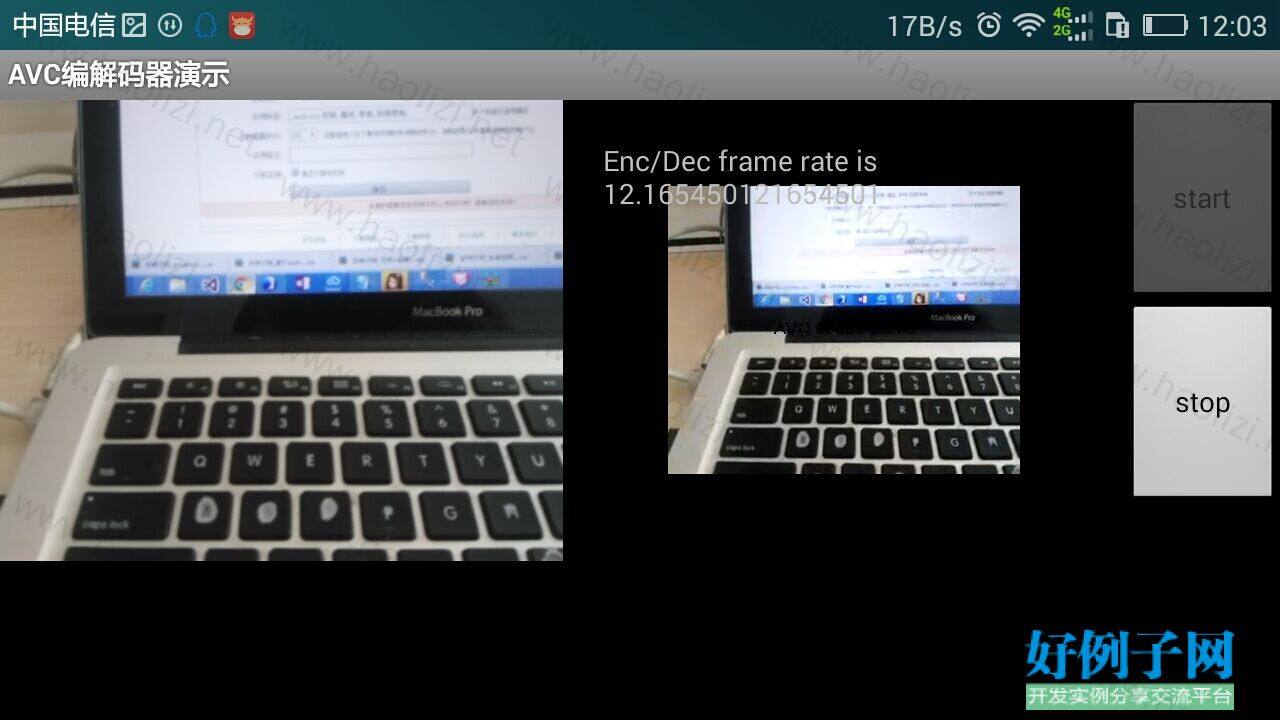
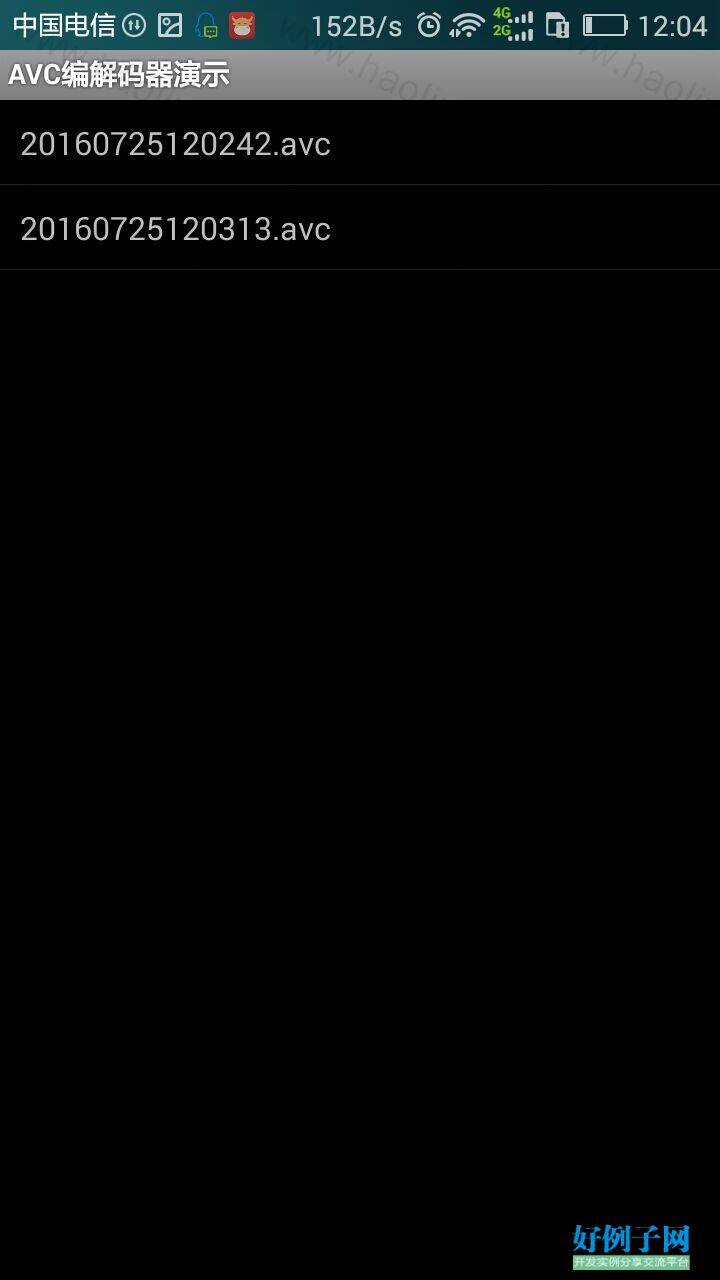
【核心代码】
package yzriver.avc.avccodec;
import android.app.Activity;
import android.content.Context;
import android.os.Bundle;
import android.os.Message;
import android.os.PowerManager;
import android.util.Log;
import android.view.View;
import android.widget.TabHost;
import android.widget.EditText;
import android.widget.Button;
import java.io.File ;
import java.io.IOException ;
import java.io.FileOutputStream;
import java.io.FileNotFoundException;
import java.io.InputStream;
import yzriver.avc.avccodecDemo.R;
import android.os.Handler;
import android.content.res.AssetManager;
public class AvccodecDemoActivity extends Activity implements View.OnClickListener {
/** Called when the activity is first created. */
static final String TAG = "avccodecDemo" ;
int YUV_WIDTH = 320 ;
int YUV_HEIGHT = 240 ;
private PowerManager.WakeLock wl ;
EditText edTextEncyuvfilename ;
EditText edTextEncedavcfilename ;
EditText edTextDecyuvfilename ;
EditText edTextDecAvcfilename ;
EditText edTextLoopAvcfilename ;
Button bEnc ;
Button bEncStop ;
Button bDec ;
Button bDecStop ;
Button bLoop ;
Button bLoopStop ;
GraphicsView graphicsViewEnc ;
GraphicsView graphicsViewDec ;
GraphicsView graphicsViewLoop ;
VideoCameraView loopVideoCameraView ;
AvcThread avcThread = null ;
private final Handler handler = new MainHandler() ;
private class MainHandler extends Handler{
@Override
public void handleMessage(Message msg) {
switch (msg.what) {
case AvcThread.MSG_ENCODER_FINISH: {
bEnc.setEnabled(true) ;
Log.v(TAG,"AvccodecDemoActivity Finish encoding " ) ;
break;
}
case AvcThread.MSG_DECODER_FINISH:{
bDec.setEnabled(true) ;
Log.v(TAG,"AvccodecDemoActivity Finish decoding " ) ;
break;
}
}
}
}
@Override
public void onCreate(Bundle savedInstanceState) {
Log.v(TAG " VideoCameraView","AvccodecDemoActivity.onCreate" ) ;
super.onCreate(savedInstanceState);
Init.PrepareRawData( this ) ;
setContentView(R.layout.main);
TabHost tabs=(TabHost)findViewById(R.id.tabhost);
tabs.setup();
TabHost.TabSpec spec;
spec=tabs.newTabSpec("tag1");
spec.setContent(R.id.enctab);
String encIndicator = this.getString(R.string.enc_tab_indicator);
spec.setIndicator( encIndicator ) ;// "Encode");
tabs.addTab(spec);
spec=tabs.newTabSpec("tag2");
spec.setContent(R.id.dectab);
String decIndicator = this.getString(R.string.dec_tab_indicator);
spec.setIndicator( decIndicator ) ;// "Decode");
tabs.addTab(spec);
spec=tabs.newTabSpec("tag3");
spec.setContent(R.id.looptab);
String loopIndicator = this.getString(R.string.loop_tab_indicator);
spec.setIndicator( loopIndicator ) ;// "loop");
tabs.addTab(spec);
PowerManager pm = (PowerManager) getSystemService(Context.POWER_SERVICE);
wl = pm.newWakeLock(PowerManager.SCREEN_DIM_WAKE_LOCK, "avcthread" );
graphicsViewEnc = (GraphicsView)findViewById(R.id.GraphicsViewenc) ;
graphicsViewDec = (GraphicsView)findViewById(R.id.GraphicsViewdec) ;
graphicsViewLoop = (GraphicsView)findViewById(R.id.GraphicsViewLoopDec) ;
loopVideoCameraView =(VideoCameraView)findViewById(R.id.surfaceViewLoopEnc) ;
avcThread = new AvcThread( wl ) ;
edTextEncyuvfilename =(EditText) findViewById(R.id.encyuvfilename) ;
edTextEncedavcfilename =(EditText) findViewById(R.id.encedavcfilename) ;
edTextDecyuvfilename =(EditText) findViewById(R.id.decyuvfilename) ;
edTextDecAvcfilename =(EditText) findViewById(R.id.decavcfilename) ;
edTextLoopAvcfilename =(EditText) findViewById(R.id.loopavcfilename) ;
bEnc = (Button)findViewById( R.id.button_encode ) ;
bEnc.setOnClickListener(this) ;
bEncStop = (Button)findViewById( R.id.button_encode_stop ) ;
bEncStop.setOnClickListener(this) ;
bDec = (Button)findViewById( R.id.button_decode ) ;
bDec.setOnClickListener(this) ;
bDecStop = (Button)findViewById( R.id.button_decode_stop ) ;
bDecStop.setOnClickListener(this) ;
bLoop = (Button)findViewById( R.id.loop_start_button ) ;
bLoop.setOnClickListener(this) ;
bLoopStop = (Button)findViewById( R.id.loop_stop_button ) ;
bLoopStop.setOnClickListener(this) ;
Log.v(TAG " VideoCameraView","AvccodecDemoActivity.onCreate finished" ) ;
}
public void onClick(View v)
{
int id = v.getId() ;
switch ( id )
{
case R.id.button_encode :
String yuv = edTextEncyuvfilename.getText().toString() ;
String avc = edTextEncedavcfilename.getText().toString() ;
bEnc.setEnabled(false) ;
avcThread.setGraphicsView(graphicsViewEnc) ;
avcThread.startAvcEnc( yuv, avc, 320 , 240 , handler ) ;
break;
case R.id.button_encode_stop:
avcThread.stopAvcEnc() ;
break;
case R.id.button_decode:
yuv = edTextDecyuvfilename.getText().toString() ;
avc = edTextDecAvcfilename.getText().toString() ;
bDec.setEnabled( false ) ;
avcThread.setGraphicsView(graphicsViewDec) ;
avcThread.startAvcDec(yuv, avc, handler);
break ;
case R.id.button_decode_stop:
avcThread.stopAvcDec() ;
break;
case R.id.loop_start_button:
avc = edTextLoopAvcfilename.getText().toString() ;
avcThread.setGraphicsView(graphicsViewLoop) ;
avcThread.startAvcLoop( loopVideoCameraView , avc, 352, 288, handler);
break;
case R.id.loop_stop_button:
avcThread.stopAvcLoop() ;
break;
}
}
}
好例子网口号:伸出你的我的手 — 分享!
小贴士
感谢您为本站写下的评论,您的评论对其它用户来说具有重要的参考价值,所以请认真填写。
- 类似“顶”、“沙发”之类没有营养的文字,对勤劳贡献的楼主来说是令人沮丧的反馈信息。
- 相信您也不想看到一排文字/表情墙,所以请不要反馈意义不大的重复字符,也请尽量不要纯表情的回复。
- 提问之前请再仔细看一遍楼主的说明,或许是您遗漏了。
- 请勿到处挖坑绊人、招贴广告。既占空间让人厌烦,又没人会搭理,于人于己都无利。
关于好例子网
本站旨在为广大IT学习爱好者提供一个非营利性互相学习交流分享平台。本站所有资源都可以被免费获取学习研究。本站资源来自网友分享,对搜索内容的合法性不具有预见性、识别性、控制性,仅供学习研究,请务必在下载后24小时内给予删除,不得用于其他任何用途,否则后果自负。基于互联网的特殊性,平台无法对用户传输的作品、信息、内容的权属或合法性、安全性、合规性、真实性、科学性、完整权、有效性等进行实质审查;无论平台是否已进行审查,用户均应自行承担因其传输的作品、信息、内容而可能或已经产生的侵权或权属纠纷等法律责任。本站所有资源不代表本站的观点或立场,基于网友分享,根据中国法律《信息网络传播权保护条例》第二十二与二十三条之规定,若资源存在侵权或相关问题请联系本站客服人员,点此联系我们。关于更多版权及免责申明参见 版权及免责申明



网友评论
我要评论