实例介绍
【实例简介】
This preface is divided into the following sections:
1.What’s In This Manual
2.The Contents of the Fluent Manuals
3.Where to Find the Files Used in the Tutorials
4. How To Use This Manual
5.Typographical Conventions Used In This Manual
【实例截图】
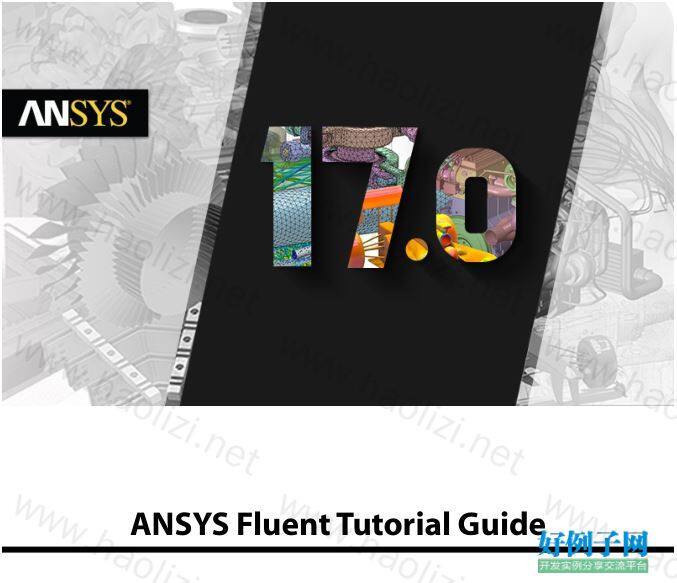
【核心代码】
Table of Contents Using This Manual ....................................................................................................................................... xv 1.What’s In This Manual ......................................................................................................................... xv 2. The Contents of the Fluent Manuals ................................................................................................... xv 3.Where to Find the Files Used in the Tutorials ..................................................................................... xvii 4. How To Use This Manual ................................................................................................................... xvii 4.1. For the Beginner ...................................................................................................................... xvii 4.2. For the Experienced User ......................................................................................................... xvii 5.Typographical Conventions Used In This Manual .............................................................................. xviii 1. Introduction to Using ANSYS Fluent in ANSYS Workbench: Fluid Flow and Heat Transfer in a Mixing Elbow .......................................................................................................................................................... 1 1.1. Introduction ..................................................................................................................................... 1 1.2. Prerequisites ..................................................................................................................................... 2 1.3. Problem Description ......................................................................................................................... 2 1.4. Setup and Solution ........................................................................................................................... 3 1.4.1. Preparation .............................................................................................................................. 4 1.4.2. Creating a Fluent Fluid Flow Analysis System in ANSYS Workbench ........................................... 5 1.4.3. Creating the Geometry in ANSYS DesignModeler ...................................................................... 9 1.4.4. Meshing the Geometry in the ANSYS Meshing Application ...................................................... 20 1.4.5. Setting Up the CFD Simulation in ANSYS Fluent ...................................................................... 27 1.4.5.1. Starting ANSYS Fluent ................................................................................................... 27 1.4.5.2. Setting Up Domain ........................................................................................................ 29 1.4.5.3. Setting Up Physics ......................................................................................................... 31 1.4.6. Solving .................................................................................................................................. 42 1.4.7. Displaying Results in ANSYS Fluent and CFD-Post .................................................................... 51 1.4.8. Duplicating the Fluent-Based Fluid Flow Analysis System ........................................................ 60 1.4.9. Changing the Geometry in ANSYS DesignModeler .................................................................. 61 1.4.10. Updating the Mesh in the ANSYS Meshing Application .......................................................... 63 1.4.11. Calculating a New Solution in ANSYS Fluent .......................................................................... 65 1.4.12. Comparing the Results of Both Systems in CFD-Post .............................................................. 67 1.5. Summary ........................................................................................................................................ 72 2. Parametric Analysis in ANSYS Workbench Using ANSYS Fluent ........................................................... 73 2.1. Introduction ................................................................................................................................... 73 2.2. Prerequisites ................................................................................................................................... 74 2.3. Problem Description ....................................................................................................................... 74 2.4. Setup and Solution ......................................................................................................................... 77 2.4.1. Preparation ............................................................................................................................ 78 2.4.2. Adding Constraints to ANSYS DesignModeler Parameters in ANSYS Workbench ...................... 78 2.4.3. Setting Up the CFD Simulation in ANSYS Fluent ...................................................................... 87 2.4.3.1. Starting ANSYS Fluent ................................................................................................... 87 2.4.3.2. Setting Up Domain ........................................................................................................ 89 2.4.3.3. Setting Up Physics ......................................................................................................... 89 2.4.4. Defining Input Parameters in ANSYS Fluent ............................................................................. 92 2.4.5. Solving .................................................................................................................................. 97 2.4.6. Postprocessing and Setting the Output Parameters in ANSYS CFD-Post ................................. 100 2.4.7. Creating Additional Design Points in ANSYS Workbench ........................................................ 112 2.4.8. Postprocessing the New Design Points in CFD-Post ............................................................... 114 2.4.9. Summary ............................................................................................................................. 120 3. Introduction to Using ANSYS Fluent: Fluid Flow and Heat Transfer in a Mixing Elbow ...................... 121 3.1. Introduction ................................................................................................................................. 121 3.2. Prerequisites ................................................................................................................................. 121 iii Release 17.0 - © SAS IP, Inc. All rights reserved. - Contains proprietary and confidential information of ANSYS, Inc. and its subsidiaries and affiliates. 3.3. Problem Description ..................................................................................................................... 121 3.4. Setup and Solution ....................................................................................................................... 122 3.4.1. Preparation .......................................................................................................................... 123 3.4.2. Launching ANSYS Fluent ...................................................................................................... 123 3.4.3. Reading the Mesh ................................................................................................................ 126 3.4.4. Setting Up Domain ............................................................................................................... 131 3.4.5. Setting Up Physics ................................................................................................................ 133 3.4.6. Solving ................................................................................................................................ 145 3.4.7. Displaying the Preliminary Solution ...................................................................................... 155 3.4.8. Using the Coupled Solver ..................................................................................................... 171 3.4.9. Adapting the Mesh ............................................................................................................... 174 3.5. Summary ...................................................................................................................................... 190 4. Modeling Periodic Flow and Heat Transfer ......................................................................................... 191 4.1. Introduction ................................................................................................................................. 191 4.2. Prerequisites ................................................................................................................................. 191 4.3. Problem Description ..................................................................................................................... 192 4.4. Setup and Solution ....................................................................................................................... 192 4.4.1. Preparation .......................................................................................................................... 193 4.4.2. Mesh .................................................................................................................................... 193 4.4.3. General Settings ................................................................................................................... 196 4.4.4. Models ................................................................................................................................. 196 4.4.5. Materials .............................................................................................................................. 196 4.4.6. Cell Zone Conditions ............................................................................................................ 198 4.4.7. Periodic Conditions .............................................................................................................. 199 4.4.8. Boundary Conditions ............................................................................................................ 199 4.4.9. Solution ............................................................................................................................... 200 4.4.10. Postprocessing ................................................................................................................... 204 4.5. Summary ...................................................................................................................................... 214 4.6. Further Improvements .................................................................................................................. 215 5. Modeling External Compressible Flow ............................................................................................... 217 5.1. Introduction ................................................................................................................................. 217 5.2. Prerequisites ................................................................................................................................. 217 5.3. Problem Description ..................................................................................................................... 218 5.4. Setup and Solution ....................................................................................................................... 218 5.4.1. Preparation .......................................................................................................................... 218 5.4.2. Mesh .................................................................................................................................... 219 5.4.3. Solver .................................................................................................................................. 222 5.4.4. Models ................................................................................................................................. 222 5.4.5. Materials .............................................................................................................................. 223 5.4.6. Boundary Conditions ............................................................................................................ 225 5.4.7. Operating Conditions ........................................................................................................... 227 5.4.8. Solution ............................................................................................................................... 228 5.4.9. Postprocessing ..................................................................................................................... 246 5.5. Summary ...................................................................................................................................... 253 5.6. Further Improvements .................................................................................................................. 253 6. Modeling Transient Compressible Flow .............................................................................................. 255 6.1. Introduction ................................................................................................................................. 255 6.2. Prerequisites ................................................................................................................................. 255 6.3. Problem Description ..................................................................................................................... 256 6.4. Setup and Solution ....................................................................................................................... 256 6.4.1. Preparation .......................................................................................................................... 256 6.4.2. Reading and Checking the Mesh ........................................................................................... 257 Release 17.0 - © SAS IP, Inc. All rights reserved. - Contains proprietary and confidential information iv of ANSYS, Inc. and its subsidiaries and affiliates. Tutorial Guide 6.4.3. Solver and Analysis Type ....................................................................................................... 259 6.4.4. Models ................................................................................................................................. 260 6.4.5. Materials .............................................................................................................................. 261 6.4.6. Operating Conditions ........................................................................................................... 262 6.4.7. Boundary Conditions ............................................................................................................ 263 6.4.8. Solution: Steady Flow ........................................................................................................... 265 6.4.9. Enabling Time Dependence and Setting Transient Conditions ............................................... 279 6.4.10. Specifying Solution Parameters for Transient Flow and Solving ............................................ 282 6.4.11. Saving and Postprocessing Time-Dependent Data Sets ....................................................... 285 6.5. Summary ...................................................................................................................................... 299 6.6. Further Improvements .................................................................................................................. 300 7. Modeling Radiation and Natural Convection ..................................................................................... 301 7.1. Introduction ................................................................................................................................. 301 7.2. Prerequisites ................................................................................................................................. 301 7.3. Problem Description ..................................................................................................................... 301 7.4. Setup and Solution ....................................................................................................................... 302 7.4.1. Preparation .......................................................................................................................... 302 7.4.2. Reading and Checking the Mesh ........................................................................................... 303 7.4.3. Solver and Analysis Type ....................................................................................................... 304 7.4.4. Models ................................................................................................................................. 305 7.4.5. Defining the Materials .......................................................................................................... 308 7.4.6. Operating Conditions ........................................................................................................... 310 7.4.7. Boundary Conditions ............................................................................................................ 310 7.4.8. Obtaining the Solution ......................................................................................................... 314 7.4.9. Postprocessing ..................................................................................................................... 321 7.4.10. Comparing the Contour Plots after Varying Radiating Surfaces ............................................ 335 7.4.11. S2S Definition, Solution, and Postprocessing with Partial Enclosure ...................................... 347 7.5. Summary ...................................................................................................................................... 351 7.6. Further Improvements .................................................................................................................. 351 8. Using the Discrete Ordinates Radiation Model ................................................................................... 353 8.1. Introduction ................................................................................................................................. 353 8.2. Prerequisites ................................................................................................................................. 353 8.3. Problem Description ..................................................................................................................... 354 8.4. Setup and Solution ....................................................................................................................... 354 8.4.1. Preparation .......................................................................................................................... 355 8.4.2. Mesh .................................................................................................................................... 355 8.4.3. General Settings ................................................................................................................... 356 8.4.4. Models ................................................................................................................................. 358 8.4.5. Materials .............................................................................................................................. 359 8.4.6. Cell Zone Conditions ............................................................................................................ 362 8.4.7. Boundary Conditions ............................................................................................................ 364 8.4.8. Solution ............................................................................................................................... 372 8.4.9. Postprocessing ..................................................................................................................... 375 8.4.10. Iterate for Higher Pixels ....................................................................................................... 383 8.4.11. Iterate for Higher Divisions ................................................................................................. 387 8.4.12. Make the Reflector Completely Diffuse ............................................................................... 393 8.4.13. Change the Boundary Type of Baffle ................................................................................... 395 8.5. Summary ...................................................................................................................................... 396 8.6. Further Improvements .................................................................................................................. 396 9. Using a Non-Conformal Mesh ............................................................................................................. 397 9.1. Introduction ................................................................................................................................. 397 9.2. Prerequisites ................................................................................................................................. 397 v Release 17.0 - © SAS IP, Inc. All rights reserved. - Contains proprietary and confidential information of ANSYS, Inc. and its subsidiaries and affiliates. Tutorial Guide 9.3. Problem Description ..................................................................................................................... 398 9.4. Setup and Solution ....................................................................................................................... 399 9.4.1. Preparation .......................................................................................................................... 399 9.4.2. Mesh .................................................................................................................................... 400 9.4.3. General Settings ................................................................................................................... 405 9.4.4. Models ................................................................................................................................. 405 9.4.5. Materials .............................................................................................................................. 407 9.4.6. Cell Zone Conditions ............................................................................................................ 407 9.4.7. Operating Conditions ........................................................................................................... 409 9.4.8. Boundary Conditions ............................................................................................................ 409 9.4.9. Mesh Interfaces .................................................................................................................... 419 9.4.10. Solution ............................................................................................................................. 421 9.4.11. Postprocessing ................................................................................................................... 423 9.5. Summary ...................................................................................................................................... 436 9.6. Further Improvements .................................................................................................................. 436 10. Modeling Flow Through Porous Media ............................................................................................. 437 10.1. Introduction ............................................................................................................................... 437 10.2. Prerequisites ............................................................................................................................... 437 10.3. Problem Description ................................................................................................................... 438 10.4. Setup and Solution ..................................................................................................................... 438 10.4.1. Preparation ........................................................................................................................ 439 10.4.2. Mesh .................................................................................................................................. 439 10.4.3. General Settings ................................................................................................................. 441 10.4.4. Models ............................................................................................................................... 442 10.4.5. Materials ............................................................................................................................ 442 10.4.6. Cell Zone Conditions .......................................................................................................... 444 10.4.7. Boundary Conditions .......................................................................................................... 447 10.4.8. Solution ............................................................................................................................. 449 10.4.9. Postprocessing ................................................................................................................... 454 10.5. Summary .................................................................................................................................... 468 10.6. Further Improvements ................................................................................................................ 468 11. Using a Single Rotating Reference Frame ......................................................................................... 469 11.1. Introduction ............................................................................................................................... 469 11.2. Prerequisites ............................................................................................................................... 469 11.3. Problem Description ................................................................................................................... 470 11.4. Setup and Solution ..................................................................................................................... 471 11.4.1. Preparation ........................................................................................................................ 471 11.4.2. Mesh .................................................................................................................................. 472 11.4.3. General Settings ................................................................................................................. 472 11.4.4. Models ............................................................................................................................... 474 11.4.5. Materials ............................................................................................................................ 476 11.4.6. Cell Zone Conditions .......................................................................................................... 476 11.4.7. Boundary Conditions .......................................................................................................... 477 11.4.8. Solution Using the Standard k- ε Model ............................................................................... 480 11.4.9. Postprocessing for the Standard k- ε Solution ...................................................................... 487 11.4.10. Solution Using the RNG k- ε Model .................................................................................... 497 11.4.11. Postprocessing for the RNG k- ε Solution ........................................................................... 499 11.5. Summary .................................................................................................................................... 504 11.6. Further Improvements ................................................................................................................ 504 11.7. References .................................................................................................................................. 505 12. Using Multiple Reference Frames ..................................................................................................... 507 12.1. Introduction ............................................................................................................................... 507 Release 17.0 - © SAS IP, Inc. All rights reserved. - Contains proprietary and confidential information vi of ANSYS, Inc. and its subsidiaries and affiliates. Tutorial Guide 12.2. Prerequisites ............................................................................................................................... 508 12.3. Problem Description ................................................................................................................... 508 12.4. Setup and Solution ..................................................................................................................... 509 12.4.1. Preparation ........................................................................................................................ 509 12.4.2. Reading and Checking the Mesh and Setting the Units ........................................................ 510 12.4.3. Specifying Solver and Analysis Type .................................................................................... 512 12.4.4. Specifying the Models ........................................................................................................ 512 12.4.5. Specifying Materials ........................................................................................................... 513 12.4.6. Specifying Cell Zone Conditions .......................................................................................... 514 12.4.7. Setting Boundary Conditions .............................................................................................. 516 12.4.8. Defining Mesh Interfaces .................................................................................................... 518 12.4.9. Obtaining the Solution ....................................................................................................... 519 12.4.10. Step 9: Postprocessing ...................................................................................................... 524 12.5. Summary .................................................................................................................................... 531 12.6. Further Improvements ................................................................................................................ 531 13. Using the Mixing Plane Model .......................................................................................................... 533 13.1. Introduction ............................................................................................................................... 533 13.2. Prerequisites ............................................................................................................................... 533 13.3. Problem Description ................................................................................................................... 533 13.4. Setup and Solution ..................................................................................................................... 534 13.4.1. Preparation ........................................................................................................................ 534 13.4.2. Mesh .................................................................................................................................. 535 13.4.3. General Settings ................................................................................................................. 535 13.4.4. Models ............................................................................................................................... 538 13.4.5. Mixing Plane ...................................................................................................................... 539 13.4.6. Materials ............................................................................................................................ 541 13.4.7. Cell Zone Conditions .......................................................................................................... 542 13.4.8. Boundary Conditions .......................................................................................................... 545 13.4.9. Solution ............................................................................................................................. 554 13.4.10. Postprocessing ................................................................................................................. 563 13.5. Summary .................................................................................................................................... 571 13.6. Further Improvements ................................................................................................................ 571 14. Using Sliding Meshes ........................................................................................................................ 573 14.1. Introduction ............................................................................................................................... 573 14.2. Prerequisites ............................................................................................................................... 573 14.3. Problem Description ................................................................................................................... 573 14.4. Setup and Solution ..................................................................................................................... 574 14.4.1. Preparation ........................................................................................................................ 574 14.4.2. Mesh .................................................................................................................................. 575 14.4.3. General Settings ................................................................................................................. 575 14.4.4. Models ............................................................................................................................... 579 14.4.5. Materials ............................................................................................................................ 579 14.4.6. Cell Zone Conditions .......................................................................................................... 580 14.4.7. Boundary Conditions .......................................................................................................... 583 14.4.8. Operating Conditions ......................................................................................................... 588 14.4.9. Mesh Interfaces .................................................................................................................. 589 14.4.10. Solution ........................................................................................................................... 590 14.4.11. Postprocessing ................................................................................................................. 608 14.5. Summary .................................................................................................................................... 616 14.6. Further Improvements ................................................................................................................ 617 15. Using Dynamic Meshes ..................................................................................................................... 619 15.1. Introduction ............................................................................................................................... 619 vii Release 17.0 - © SAS IP, Inc. All rights reserved. - Contains proprietary and confidential information of ANSYS, Inc. and its subsidiaries and affiliates. Tutorial Guide 15.2. Prerequisites ............................................................................................................................... 619 15.3. Problem Description ................................................................................................................... 620 15.4. Setup and Solution ..................................................................................................................... 620 15.4.1. Preparation ........................................................................................................................ 620 15.4.2. Mesh .................................................................................................................................. 621 15.4.3. General Settings ................................................................................................................. 621 15.4.4. Models ............................................................................................................................... 624 15.4.5. Materials ............................................................................................................................ 625 15.4.6. Boundary Conditions .......................................................................................................... 625 15.4.7. Solution: Steady Flow ......................................................................................................... 628 15.4.8.Time-Dependent Solution Setup ......................................................................................... 632 15.4.9. Mesh Motion ...................................................................................................................... 632 15.4.10.Time-Dependent Solution ................................................................................................. 639 15.4.11. Postprocessing ................................................................................................................. 649 15.5. Summary .................................................................................................................................... 653 15.6. Further Improvements ................................................................................................................ 653 16. Modeling Species Transport and Gaseous Combustion ................................................................... 655 16.1. Introduction ............................................................................................................................... 655 16.2. Prerequisites ............................................................................................................................... 655 16.3. Problem Description ................................................................................................................... 656 16.4. Background ................................................................................................................................ 656 16.5. Setup and Solution ..................................................................................................................... 656 16.5.1. Preparation ........................................................................................................................ 656 16.5.2. Mesh .................................................................................................................................. 657 16.5.3. General Settings ................................................................................................................. 657 16.5.4. Models ............................................................................................................................... 661 16.5.5. Materials ............................................................................................................................ 664 16.5.6. Boundary Conditions .......................................................................................................... 667 16.5.7. Initial Reaction Solution ...................................................................................................... 673 16.5.8. Postprocessing ................................................................................................................... 679 16.5.9. NOx Prediction ................................................................................................................... 689 16.6. Summary .................................................................................................................................... 703 16.7. Further Improvements ................................................................................................................ 704 17. Using the Non-Premixed Combustion Model ................................................................................... 705 17.1. Introduction ............................................................................................................................... 705 17.2. Prerequisites ............................................................................................................................... 705 17.3. Problem Description ................................................................................................................... 706 17.4. Setup and Solution ..................................................................................................................... 707 17.4.1. Preparation ........................................................................................................................ 707 17.4.2. Reading and Checking the Mesh ......................................................................................... 708 17.4.3. Specifying Solver and Analysis Type .................................................................................... 712 17.4.4. Specifying the Models ........................................................................................................ 713 17.4.5. Defining Materials and Properties ....................................................................................... 720 17.4.6. Specifying Boundary Conditions ......................................................................................... 721 17.4.7. Specifying Operating Conditions ........................................................................................ 729 17.4.8. Obtaining Solution ............................................................................................................. 729 17.4.9. Postprocessing ................................................................................................................... 733 17.4.10. Energy Balances Reporting ............................................................................................... 736 17.5. Summary .................................................................................................................................... 738 17.6. References .................................................................................................................................. 738 17.7. Further Improvements ................................................................................................................ 739 18. Modeling Surface Chemistry ............................................................................................................. 741 Release 17.0 - © SAS IP, Inc. All rights reserved. - Contains proprietary and confidential information viii of ANSYS, Inc. and its subsidiaries and affiliates. Tutorial Guide 18.1. Introduction ............................................................................................................................... 741 18.2. Prerequisites ............................................................................................................................... 741 18.3. Problem Description ................................................................................................................... 742 18.4. Setup and Solution ..................................................................................................................... 743 18.4.1. Preparation ........................................................................................................................ 743 18.4.2. Reading and Checking the Mesh ......................................................................................... 744 18.4.3. Solver and Analysis Type ..................................................................................................... 746 18.4.4. Specifying the Models ........................................................................................................ 747 18.4.5. Defining Materials and Properties ....................................................................................... 748 18.4.6. Specifying Boundary Conditions ......................................................................................... 759 18.4.7. Setting the Operating Conditions ....................................................................................... 765 18.4.8. Simulating Non-Reacting Flow ............................................................................................ 766 18.4.9. Simulating Reacting Flow ................................................................................................... 768 18.4.10. Postprocessing the Solution Results .................................................................................. 775 18.5. Summary .................................................................................................................................... 782 18.6. Further Improvements ................................................................................................................ 782 19. Modeling Evaporating Liquid Spray ................................................................................................. 783 19.1. Introduction ............................................................................................................................... 783 19.2. Prerequisites ............................................................................................................................... 783 19.3. Problem Description ................................................................................................................... 783 19.4. Setup and Solution ..................................................................................................................... 784 19.4.1. Preparation ........................................................................................................................ 784 19.4.2. Mesh .................................................................................................................................. 785 19.4.3. Solver ................................................................................................................................. 789 19.4.4. Models ............................................................................................................................... 789 19.4.5. Materials ............................................................................................................................ 792 19.4.6. Boundary Conditions .......................................................................................................... 794 19.4.7. Initial Solution Without Droplets ......................................................................................... 799 19.4.8. Creating a Spray Injection ................................................................................................... 809 19.4.9. Solution ............................................................................................................................. 817 19.4.10. Postprocessing ................................................................................................................. 822 19.5. Summary .................................................................................................................................... 834 19.6. Further Improvements ................................................................................................................ 834 20. Using the VOF Model ......................................................................................................................... 837 20.1. Introduction ............................................................................................................................... 837 20.2. Prerequisites ............................................................................................................................... 837 20.3. Problem Description ................................................................................................................... 838 20.4. Setup and Solution ..................................................................................................................... 839 20.4.1. Preparation ........................................................................................................................ 839 20.4.2. Reading and Manipulating the Mesh ................................................................................... 840 20.4.3. General Settings ................................................................................................................. 845 20.4.4. Models ............................................................................................................................... 847 20.4.5. Materials ............................................................................................................................ 848 20.4.6. Phases ................................................................................................................................ 850 20.4.7. Operating Conditions ......................................................................................................... 853 20.4.8. User-Defined Function (UDF) .............................................................................................. 853 20.4.9. Boundary Conditions .......................................................................................................... 854 20.4.10. Solution ........................................................................................................................... 857 20.4.11. Postprocessing ................................................................................................................. 864 20.5. Summary .................................................................................................................................... 870 20.6. Further Improvements ................................................................................................................ 870 21. Modeling Cavitation .......................................................................................................................... 871 ix Release 17.0 - © SAS IP, Inc. All rights reserved. - Contains proprietary and confidential information of ANSYS, Inc. and its subsidiaries and affiliates. Tutorial Guide 21.1. Introduction ............................................................................................................................... 871 21.2. Prerequisites ............................................................................................................................... 871 21.3. Problem Description ................................................................................................................... 871 21.4. Setup and Solution ..................................................................................................................... 872 21.4.1. Preparation ........................................................................................................................ 872 21.4.2. Reading and Checking the Mesh ......................................................................................... 873 21.4.3. Solver Settings ................................................................................................................... 875 21.4.4. Models ............................................................................................................................... 876 21.4.5. Materials ............................................................................................................................ 878 21.4.6. Phases ................................................................................................................................ 881 21.4.7. Boundary Conditions .......................................................................................................... 884 21.4.8. Operating Conditions ......................................................................................................... 889 21.4.9. Solution ............................................................................................................................. 889 21.4.10. Postprocessing ................................................................................................................. 894 21.5. Summary .................................................................................................................................... 899 21.6. Further Improvements ................................................................................................................ 900 22. Using the Mixture and Eulerian Multiphase Models ......................................................................... 901 22.1. Introduction ............................................................................................................................... 901 22.2. Prerequisites ............................................................................................................................... 901 22.3. Problem Description ................................................................................................................... 902 22.4. Setup and Solution ..................................................................................................................... 902 22.4.1. Preparation ........................................................................................................................ 903 22.4.2. Mesh .................................................................................................................................. 903 22.4.3. General Settings ................................................................................................................. 904 22.4.4. Models ............................................................................................................................... 906 22.4.5. Materials ............................................................................................................................ 908 22.4.6. Phases ................................................................................................................................ 909 22.4.7. Boundary Conditions .......................................................................................................... 912 22.4.8. Operating Conditions ......................................................................................................... 915 22.4.9. Solution Using the Mixture Model ....................................................................................... 916 22.4.10. Postprocessing for the Mixture Solution ............................................................................ 920 22.4.11. Higher Order Solution using the Mixture Model ................................................................ 924 22.4.12. Setup and Solution for the Eulerian Model ........................................................................ 926 22.4.13. Postprocessing for the Eulerian Model .............................................................................. 930 22.5. Summary .................................................................................................................................... 933 22.6. Further Improvements ................................................................................................................ 934 23. Using the Eulerian Multiphase Model for Granular Flow .................................................................. 935 23.1. Introduction ............................................................................................................................... 935 23.2. Prerequisites ............................................................................................................................... 935 23.3. Problem Description ................................................................................................................... 936 23.4. Setup and Solution ..................................................................................................................... 936 23.4.1. Preparation ........................................................................................................................ 936 23.4.2. Mesh .................................................................................................................................. 937 23.4.3. General Settings ................................................................................................................. 938 23.4.4. Models ............................................................................................................................... 945 23.4.5. Materials ............................................................................................................................ 946 23.4.6. Phases ................................................................................................................................ 948 23.4.7. User-Defined Function (UDF) .............................................................................................. 951 23.4.8. Cell Zone Conditions .......................................................................................................... 952 23.4.9. Solution ............................................................................................................................. 955 23.4.10. Postprocessing ................................................................................................................. 969 23.5. Summary .................................................................................................................................... 973 Release 17.0 - © SAS IP, Inc. All rights reserved. - Contains proprietary and confidential information x of ANSYS, Inc. and its subsidiaries and affiliates. Tutorial Guide 23.6. Further Improvements ................................................................................................................ 973 24. Modeling Solidification ..................................................................................................................... 975 24.1. Introduction ............................................................................................................................... 975 24.2. Prerequisites ............................................................................................................................... 975 24.3. Problem Description ................................................................................................................... 975 24.4. Setup and Solution ..................................................................................................................... 976 24.4.1. Preparation ........................................................................................................................ 977 24.4.2. Reading and Checking the Mesh ......................................................................................... 977 24.4.3. Specifying Solver and Analysis Type .................................................................................... 979 24.4.4. Specifying the Models ........................................................................................................ 981 24.4.5. Defining Materials .............................................................................................................. 982 24.4.6. Setting the Cell Zone Conditions ......................................................................................... 984 24.4.7. Setting the Boundary Conditions ........................................................................................ 985 24.4.8. Solution: Steady Conduction ............................................................................................... 993 24.4.9. Solution:Transient Flow and Heat Transfer ......................................................................... 1003 24.5. Summary .................................................................................................................................. 1013 24.6. Further Improvements .............................................................................................................. 1014 25. Using the Eulerian Granular Multiphase Model with Heat Transfer ............................................... 1015 25.1. Introduction .............................................................................................................................. 1015 25.2. Prerequisites ............................................................................................................................. 1015 25.3. Problem Description ................................................................................................................. 1016 25.4. Setup and Solution .................................................................................................................... 1016 25.4.1. Preparation ...................................................................................................................... 1017 25.4.2. Mesh ................................................................................................................................ 1018 25.4.3. Solver Settings ................................................................................................................. 1019 25.4.4. Models ............................................................................................................................. 1020 25.4.5. UDF .................................................................................................................................. 1021 25.4.6. Materials .......................................................................................................................... 1022 25.4.7. Phases .............................................................................................................................. 1023 25.4.8. Boundary Conditions ........................................................................................................ 1025 25.4.9. Solution ........................................................................................................................... 1032 25.4.10. Postprocessing ............................................................................................................... 1045 25.5. Summary .................................................................................................................................. 1048 25.6. Further Improvements .............................................................................................................. 1048 25.7. References ................................................................................................................................ 1049 26. Postprocessing ................................................................................................................................ 1051 26.1. Introduction .............................................................................................................................. 1051 26.2. Prerequisites ............................................................................................................................. 1052 26.3. Problem Description ................................................................................................................. 1052 26.4. Setup and Solution .................................................................................................................... 1052 26.4.1. Preparation ...................................................................................................................... 1053 26.4.2. Reading the Mesh ............................................................................................................. 1054 26.4.3. Manipulating the Mesh in the Viewer ................................................................................ 1054 26.4.4. Adding Lights ................................................................................................................... 1056 26.4.5. Creating Isosurfaces ......................................................................................................... 1061 26.4.6. Generating Contours ........................................................................................................ 1063 26.4.7. Generating Velocity Vectors .............................................................................................. 1069 26.4.8. Creating an Animation ...................................................................................................... 1076 26.4.9. Displaying Pathlines ......................................................................................................... 1081 26.4.10. Overlaying Velocity Vectors on the Pathline Display ......................................................... 1087 26.4.11. Creating Exploded Views ................................................................................................ 1090 26.4.12. Animating the Display of Results in Successive Streamwise Planes ................................... 1095 xi Release 17.0 - © SAS IP, Inc. All rights reserved. - Contains proprietary and confidential information of ANSYS, Inc. and its subsidiaries and affiliates. Tutorial Guide 26.4.13. Generating XY Plots ........................................................................................................ 1097 26.4.14. Creating Annotation ....................................................................................................... 1100 26.4.15. Saving Picture Files ......................................................................................................... 1102 26.4.16. Generating Volume Integral Reports ............................................................................... 1103 26.5. Summary .................................................................................................................................. 1104 27. Parallel Processing .......................................................................................................................... 1105 27.1. Introduction .............................................................................................................................. 1105 27.2. Prerequisites ............................................................................................................................. 1105 27.3. Problem Description ................................................................................................................. 1106 27.4. Setup and Solution .................................................................................................................... 1106 27.4.1. Preparation ...................................................................................................................... 1106 27.4.2. Starting the Parallel Version of ANSYS Fluent ..................................................................... 1107 27.4.2.1. Multiprocessor Machine ........................................................................................... 1107 27.4.2.2. Network of Computers ............................................................................................. 1109 27.4.3. Reading and Partitioning the Mesh ................................................................................... 1111 27.4.4. Solution ........................................................................................................................... 1118 27.4.5. Checking Parallel Performance .......................................................................................... 1118 27.4.6. Postprocessing ................................................................................................................. 1119 27.5. Summary .................................................................................................................................. 1122 28. Using the Adjoint Solver – 2D Laminar Flow Past a Cylinder .......................................................... 1123 28.1. Introduction .............................................................................................................................. 1123 28.2. Prerequisites ............................................................................................................................. 1123 28.3. Problem Description ................................................................................................................. 1124 28.4. Setup and Solution .................................................................................................................... 1124 28.4.1. Preparation ...................................................................................................................... 1124 28.4.2. Step 1: Load the Adjoint Solver Add-on ............................................................................. 1127 28.4.3. Step 2: Define Observables ............................................................................................... 1128 28.4.4. Step 3: Compute the Drag Sensitivity ................................................................................ 1131 28.4.5. Step 4: Postprocess and Export Drag Sensitivity ................................................................. 1134 28.4.5.1. Boundary Condition Sensitivity ................................................................................ 1134 28.4.5.2. Momentum Source Sensitivity .................................................................................. 1135 28.4.5.3. Shape Sensitivity ..................................................................................................... 1137 28.4.5.4. Exporting Drag Sensitivity Data ................................................................................ 1139 28.4.6. Step 5: Compute Lift Sensitivity ......................................................................................... 1141 28.4.7. Step 6: Modify the Shape .................................................................................................. 1142 28.5. Summary .................................................................................................................................. 1148 29. Simulating a Single Battery Cell Using the MSMD Battery Model .................................................. 1149 29.1. Introduction .............................................................................................................................. 1149 29.2. Prerequisites ............................................................................................................................. 1149 29.3. Problem Description ................................................................................................................. 1150 29.4. Setup and Solution .................................................................................................................... 1150 29.4.1. Preparation ...................................................................................................................... 1151 29.4.2. Reading and Scaling the Mesh .......................................................................................... 1151 29.4.3. Loading the MSMD battery Add-on ................................................................................... 1152 29.4.4. NTGK Battery Model Setup ................................................................................................ 1152 29.4.4.1. Specifying Solver and Models ................................................................................... 1152 29.4.4.2. Defining New Materials for Cell and Tabs .................................................................. 1157 29.4.4.3. Defining Cell Zone Conditions .................................................................................. 1161 29.4.4.4. Defining Boundary Conditions ................................................................................. 1162 29.4.4.5. Specifying Solution Settings ..................................................................................... 1162 29.4.4.6. Obtaining Solution .................................................................................................. 1165 29.4.5. Postprocessing ................................................................................................................. 1167 Release 17.0 - © SAS IP, Inc. All rights reserved. - Contains proprietary and confidential information xii of ANSYS, Inc. and its subsidiaries and affiliates. Tutorial Guide 29.4.6. ECM Model Setup and Solution ......................................................................................... 1178 29.4.7. Newman's P2D Model Setup and Solution ......................................................................... 1181 29.4.8. Using the Reduced Order Method (ROM) .......................................................................... 1183 29.4.9. External and Internal Short-Circuit Treatment .................................................................... 1184 29.4.9.1. Setting up and Solving a Short-Circuit Problem ........................................................ 1184 29.4.9.2. Postprocessing ........................................................................................................ 1186 29.5. Summary .................................................................................................................................. 1191 29.6. Appendix .................................................................................................................................. 1191 29.7. References ................................................................................................................................ 1193 30. Simulating a 1P3S Battery Pack Using the MSMD Battery Model ................................................... 1195 30.1. Introduction .............................................................................................................................. 1195 30.2. Prerequisites ............................................................................................................................. 1195 30.3. Problem Description ................................................................................................................. 1196 30.4. Setup and Solution .................................................................................................................... 1196 30.4.1. Preparation ...................................................................................................................... 1196 30.4.2. Reading and Scaling the Mesh .......................................................................................... 1197 30.4.3. Loading the MSMD battery Add-on ................................................................................... 1198 30.4.4. Battery Model Setup ......................................................................................................... 1199 30.4.4.1. Specifying Solver and Models ................................................................................... 1199 30.4.4.2. Defining New Materials ............................................................................................ 1203 30.4.4.3. Defining Cell Zone Conditions .................................................................................. 1207 30.4.4.4. Defining Boundary Conditions ................................................................................. 1208 30.4.4.5. Specifying Solution Settings ..................................................................................... 1208 30.4.4.6. Obtaining Solution .................................................................................................. 1211 30.4.5. Postprocessing ................................................................................................................. 1214 30.5. Summary .................................................................................................................................. 1222
相关软件
小贴士
感谢您为本站写下的评论,您的评论对其它用户来说具有重要的参考价值,所以请认真填写。
- 类似“顶”、“沙发”之类没有营养的文字,对勤劳贡献的楼主来说是令人沮丧的反馈信息。
- 相信您也不想看到一排文字/表情墙,所以请不要反馈意义不大的重复字符,也请尽量不要纯表情的回复。
- 提问之前请再仔细看一遍楼主的说明,或许是您遗漏了。
- 请勿到处挖坑绊人、招贴广告。既占空间让人厌烦,又没人会搭理,于人于己都无利。
关于好例子网
本站旨在为广大IT学习爱好者提供一个非营利性互相学习交流分享平台。本站所有资源都可以被免费获取学习研究。本站资源来自网友分享,对搜索内容的合法性不具有预见性、识别性、控制性,仅供学习研究,请务必在下载后24小时内给予删除,不得用于其他任何用途,否则后果自负。基于互联网的特殊性,平台无法对用户传输的作品、信息、内容的权属或合法性、安全性、合规性、真实性、科学性、完整权、有效性等进行实质审查;无论平台是否已进行审查,用户均应自行承担因其传输的作品、信息、内容而可能或已经产生的侵权或权属纠纷等法律责任。本站所有资源不代表本站的观点或立场,基于网友分享,根据中国法律《信息网络传播权保护条例》第二十二与二十三条之规定,若资源存在侵权或相关问题请联系本站客服人员,点此联系我们。关于更多版权及免责申明参见 版权及免责申明



网友评论
我要评论