实例介绍
【实例简介】
Wi-Fi热点v2.1
----------------
精简核心代码优化提升响应速度
为系统安全稳定考虑 不再支持Windows7以下系统
增加Wi-Fi热点FAQ常用问题指南
优化部分交互互动
加入自动更新升级机制
Wi-Fi热点v2.0
----------------
全面支持公众网(ADSL、光纤、内部网)以及电信联通校园网,实现一键共享WiFi上网
修复部分BUG,优化程序,占用资源更小
兼容Win98、Win2000、Win2003、WinXp、WinVista、Win7、Win8市面上所有Windows系统
优化退出消息泵,WiFi未启动情况下,将直接退出程序
增加WiFi在线数监控以及查看在线列表详细信息功能
智能判断WinVista/7以下系统,若不支持Aero特效,将自动转换UI界面为黑白高对比。
本程序由C#编写,WinVista/7 以下系统需要.Net框架支持。
Wi-Fi热点v1.0
----------------
仅支持电信高校NetKeeper网络。突破NetKeeper限制一键实现共享WiFi上网
必须使用win7以上系统才能使用
实现托盘功能,最小化到后台运行
本程序由C#编写,WinVista/7 以下系统需要.Net框架支持。
【实例截图】
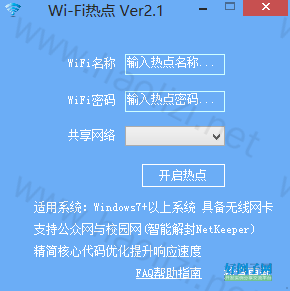
【核心代码】
using NETCONLib;
using System;
using System.ComponentModel;
using System.Diagnostics;
using System.Drawing;
using System.Globalization;
using System.IO;
using System.Net;
using System.Net.NetworkInformation;
using System.Runtime.InteropServices;
using System.ServiceProcess;
using System.Windows.Forms;
using System.Xml;
namespace WiFi
{
public class Form1 : Form
{
public struct MARGINS
{
public int Left;
public int Right;
public int Top;
public int Bottom;
}
private bool showing = true;
private static string dirPath;
private new string Show = "";
private string Shower = "";
private static string Share = "";
private string client = "";
private bool wifi = false;
private bool xz = true;
private IContainer components = null;
private ComboBox comboBox1;
private Label label6;
private Button button2;
private TextBox textBox_key;
private Label label3;
private Label label2;
private TextBox textBox_name;
private Button button1;
private Timer timer1;
private NotifyIcon notifyIcon1;
private ContextMenuStrip contextMenuStrip1;
private ToolStripMenuItem 关于ToolStripMenuItem;
private ToolStripMenuItem 微博ToolStripMenuItem;
private ToolStripMenuItem 退出ToolStripMenuItem;
private Label label1;
private Label Online;
private Timer timer2;
private Label label4;
private Label label5;
private Label label7;
private Label label8;
private Label label9;
[DllImport("dwmapi.dll", PreserveSig = false)]
private static extern void DwmExtendFrameIntoClientArea(IntPtr hwnd, ref Form1.MARGINS margins);
[DllImport("dwmapi.dll", PreserveSig = false)]
private static extern bool DwmIsCompositionEnabled();
[DllImport("user32.dll")]
public static extern int SendMessage(int hwnd, int wMsg, int wParam, int lParam);
protected override void WndProc(ref Message m)
{
int msg = m.Msg;
if (msg != 16)
{
base.WndProc(ref m);
}
else if (this.wifi)
{
DialogResult dialogResult = MessageBox.Show("退出将会自动关闭WiFi,是否要真的退出?", "提示", MessageBoxButtons.YesNo, MessageBoxIcon.Exclamation);
if (dialogResult == DialogResult.Yes)
{
this.Stop();
Form1.SendMessage((int)base.Handle, 2, (int)m.WParam, (int)m.LParam);
}
}
else
{
Application.Exit();
}
}
public Form1()
{
this.InitializeComponent();
base.Opacity = 0.0;
this.timer1.Start();
}
private void CheakSystem()
{
OperatingSystem oSVersion = Environment.OSVersion;
PlatformID platform = oSVersion.Platform;
if (platform == PlatformID.Win32NT)
{
switch (oSVersion.Version.Major)
{
case 5:
switch (oSVersion.Version.Minor)
{
case 0:
Application.Exit();
MessageBox.Show("(*当前系统:Windows 2000)Sorry,为了保证系统安全稳定,Windows7以下系统暂不支持服务。", "提示", MessageBoxButtons.OK, MessageBoxIcon.Asterisk);
break;
case 1:
Application.Exit();
MessageBox.Show("(*当前系统:Windows XP)Sorry,为了保证系统安全稳定,Windows7以下系统暂不支持服务。。", "提示", MessageBoxButtons.OK, MessageBoxIcon.Asterisk);
break;
case 2:
Application.Exit();
MessageBox.Show("(*当前系统:Windows 2003)Sorry,为了保证系统安全稳定,Windows7以下系统暂不支持服务。", "提示", MessageBoxButtons.OK, MessageBoxIcon.Asterisk);
break;
}
break;
case 6:
switch (oSVersion.Version.Minor)
{
}
break;
}
}
}
public string executeCmd(string Command)
{
Process process = new Process();
process.StartInfo.FileName = " cmd.exe ";
process.StartInfo.UseShellExecute = false;
process.StartInfo.RedirectStandardInput = true;
process.StartInfo.RedirectStandardOutput = true;
process.StartInfo.CreateNoWindow = true;
process.Start();
process.StandardInput.WriteLine(Command);
process.StandardInput.WriteLine("exit");
this.Show = process.StandardOutput.ReadToEnd();
process.WaitForExit();
process.Close();
return this.Show;
}
private void button1_Click(object sender, EventArgs e)
{
Form1.Kill();
if (this.textBox_name.Text.Trim() == "" || this.textBox_key.Text.Length < 8)
{
MessageBox.Show("名称不能为空且密码不能少于8位!", "警告", MessageBoxButtons.OK, MessageBoxIcon.Hand);
}
else if (this.textBox_name.Text.Trim() == "输入热点名称..." || this.textBox_key.Text == "输入热点密码...")
{
MessageBox.Show("热点名称与密码不能使用中文\r\n只能使用英文(a~z / A~Z)数字(0~9)", "错误", MessageBoxButtons.OK, MessageBoxIcon.Hand);
}
else if (this.comboBox1.Text == "")
{
MessageBox.Show("请选择拥有访问Internet权限的网络连接!", "错误", MessageBoxButtons.OK, MessageBoxIcon.Hand);
}
else
{
string text = this.Establish();
if (text.IndexOf("承载网络模式已设置为允许") > -1 && text.IndexOf("已成功更改承载网络的 SSID。") > -1 && text.IndexOf("已成功更改托管网络的用户密钥密码。") > -1)
{
Form1.Share = this.comboBox1.Text;
this.Start();
}
else
{
MessageBox.Show("对不起,搭建/启用WiFi热点失败,请重试!", "警告", MessageBoxButtons.OK, MessageBoxIcon.Hand);
}
}
}
private void button2_Click(object sender, EventArgs e)
{
this.Stop();
}
private static void Kill()
{
Process[] processesByName = Process.GetProcessesByName("NetKeeper");
Process[] array = processesByName;
for (int i = 0; i < array.Length; i )
{
Process process = array[i];
process.Kill();
MessageBox.Show("已成功解除Netkeeper限制", "恭喜", MessageBoxButtons.OK, MessageBoxIcon.Asterisk);
}
}
private string Establish()
{
string command = "netsh wlan set hostednetwork mode=allow ssid=" this.textBox_name.Text " key=" this.textBox_key.Text;
return this.executeCmd(command);
}
private void Start()
{
try
{
this.executeCmd("netsh wlan start hostednetwork").IndexOf("已启动承载网络");
Form1.EnableInternetConnectionSharing();
int timeout = 1000;
string tipTitle = "温馨提示";
string tipText = this.textBox_name.Text " 热点已开启,运行中。 ";
ToolTipIcon tipIcon = ToolTipIcon.Info;
this.notifyIcon1.ShowBalloonTip(timeout, tipTitle, tipText, tipIcon);
this.timer2.Start();
this.wifi = true;
this.button1.Visible = false;
this.button2.Visible = true;
this.label1.Visible = true;
this.Online.Visible = true;
this.textBox_name.Enabled = false;
this.textBox_key.Enabled = false;
}
catch (Exception var_4_B6)
{
}
}
private void Stop()
{
try
{
this.timer2.Stop();
this.executeCmd("netsh wlan stop hostednetwork").IndexOf("已停止承载网络");
int timeout = 1000;
string tipTitle = "温馨提示";
string tipText = this.textBox_name.Text " 热点已关闭。";
ToolTipIcon tipIcon = ToolTipIcon.Info;
this.notifyIcon1.ShowBalloonTip(timeout, tipTitle, tipText, tipIcon);
this.wifi = false;
this.button2.Visible = false;
this.button1.Visible = true;
this.label1.Visible = false;
this.Online.Visible = false;
this.textBox_name.Enabled = true;
this.textBox_key.Enabled = true;
this.ChangeMessage("Wi-Fi热点 Ver2.1");
}
catch (Exception ex)
{
MessageBox.Show(ex.Message);
}
}
public static void EnableInternetConnectionSharing()
{
try
{
string share = Form1.Share;
string b = "无线网络连接 2";
NetSharingManager netSharingManager = new NetSharingManagerClass();
INetSharingEveryConnectionCollection enumEveryConnection = netSharingManager.EnumEveryConnection;
foreach (INetConnection pNetConnection in enumEveryConnection)
{
INetConnectionProps netConnectionProps = netSharingManager.get_NetConnectionProps(pNetConnection);
INetSharingConfiguration netSharingConfiguration = netSharingManager.get_INetSharingConfigurationForINetConnection(pNetConnection);
if (netConnectionProps.Name == share)
{
netSharingConfiguration.EnableSharing(tagSHARINGCONNECTIONTYPE.ICSSHARINGTYPE_PUBLIC);
}
else if (netConnectionProps.Name == b)
{
netSharingConfiguration.EnableSharing(tagSHARINGCONNECTIONTYPE.ICSSHARINGTYPE_PRIVATE);
}
}
}
catch (Exception ex)
{
MessageBox.Show(ex.Message);
}
}
private void timer1_Tick(object sender, EventArgs e)
{
double num = 0.1;
if (this.showing)
{
if (base.Opacity num >= 1.0)
{
base.Opacity = 1.0;
this.timer1.Stop();
}
else
{
base.Opacity = num;
}
}
else if (base.Opacity - num <= 0.0)
{
base.Opacity = 0.0;
this.timer1.Stop();
}
else
{
base.Opacity -= num;
}
}
protected override void OnLoad(EventArgs e)
{
this.CheakSystem();
ServiceController serviceController = new ServiceController("SharedAccess");
try
{
if (serviceController.Status.Equals(ServiceControllerStatus.Stopped))
{
serviceController.Start();
}
}
catch (Exception var_1_3F)
{
MessageBox.Show("启动Internet Connection Sharing (ICS)服务项失败!\r\n请到控制面板--管理工具--服务手动启动Internet Connection Sharing (ICS)服务项\r\nWiFi热点需要Internet Connection Sharing (ICS)服务项的支持", "提示", MessageBoxButtons.OK, MessageBoxIcon.Hand);
Application.Exit();
}
NetworkInterface[] allNetworkInterfaces = NetworkInterface.GetAllNetworkInterfaces();
NetworkInterface[] array = allNetworkInterfaces;
for (int i = 0; i < array.Length; i )
{
NetworkInterface networkInterface = array[i];
if (networkInterface.OperationalStatus.ToString() == "Up")
{
this.comboBox1.Items.Add(networkInterface.Name);
}
}
if (Form1.DwmIsCompositionEnabled())
{
this.AgainLoad();
}
}
private void AgainLoad()
{
Form1.MARGINS mARGINS = default(Form1.MARGINS);
mARGINS.Right = (mARGINS.Left = (mARGINS.Top = (mARGINS.Bottom = base.Width base.Height)));
Form1.DwmExtendFrameIntoClientArea(base.Handle, ref mARGINS);
}
protected override void OnPaintBackground(PaintEventArgs e)
{
base.OnPaintBackground(e);
if (Form1.DwmIsCompositionEnabled())
{
e.Graphics.Clear(Color.Black);
}
}
private void Main_Resize(object sender, EventArgs e)
{
if (base.WindowState == FormWindowState.Minimized)
{
base.Hide();
base.ShowInTaskbar = false;
this.notifyIcon1.Visible = true;
int timeout = 1000;
string tipTitle = "温馨提示";
string tipText = "Wi-Fi热点托盘运行ing~";
ToolTipIcon tipIcon = ToolTipIcon.Info;
this.notifyIcon1.ShowBalloonTip(timeout, tipTitle, tipText, tipIcon);
}
}
private void notifyIcon1_DoubleClick(object sender, EventArgs e)
{
base.Visible = true;
base.Show();
base.ShowInTaskbar = true;
this.AgainLoad();
base.WindowState = FormWindowState.Normal;
this.notifyIcon1.Visible = true;
}
private void 关于ToolStripMenuItem_Click(object sender, EventArgs e)
{
int timeout = 1000;
string tipTitle = "关于作者";
string tipText = "谭健~90后~男~爱生活~纯治愈系~";
ToolTipIcon tipIcon = ToolTipIcon.Info;
this.notifyIcon1.ShowBalloonTip(timeout, tipTitle, tipText, tipIcon);
}
private void 微博ToolStripMenuItem_Click(object sender, EventArgs e)
{
Help.ShowHelp(this, "http://t.qq.com/onlyloved");
int timeout = 1000;
string tipTitle = "关于微博";
string tipText = "欢迎收听我的腾讯微博,互听关注~";
ToolTipIcon tipIcon = ToolTipIcon.Info;
this.notifyIcon1.ShowBalloonTip(timeout, tipTitle, tipText, tipIcon);
}
private void 退出ToolStripMenuItem_Click(object sender, EventArgs e)
{
Application.Exit();
}
private void timer2_Tick(object sender, EventArgs e)
{
Process process = new Process();
process.StartInfo.FileName = " cmd.exe ";
process.StartInfo.UseShellExecute = false;
process.StartInfo.RedirectStandardInput = true;
process.StartInfo.RedirectStandardOutput = true;
process.StartInfo.CreateNoWindow = true;
process.Start();
process.StandardInput.WriteLine("netsh wlan show hostednetwork");
process.StandardInput.WriteLine("exit");
this.Show = process.StandardOutput.ReadToEnd();
process.WaitForExit();
process.Close();
this.Shower = this.Show.Substring(this.Show.LastIndexOf("客户端数") 12, 3);
this.client = this.Show.Substring(this.Show.LastIndexOf("客户端数") 23, this.Show.Length - this.Show.LastIndexOf("客户端数") - 23);
this.client = this.client.Remove(this.client.LastIndexOf("证") 1);
this.Shower.Replace('\r', '\0');
this.Online.Text = this.Shower;
this.ChangeMessage(this.textBox_name.Text "热点运行中...在线数: " this.Shower);
}
private void comboBox1_Enter(object sender, EventArgs e)
{
if (this.xz)
{
MessageBox.Show("请选择可以访问Internet的连接:\r\n电信/联通校园网请选择ChinaNetSNWide/ChianUnicomSNWide\r\n公众网请选择对应的PPPOE拨号连接或小区光纤", "温馨提示", MessageBoxButtons.OK, MessageBoxIcon.Asterisk);
this.xz = false;
}
}
private void label1_Click(object sender, EventArgs e)
{
MessageBox.Show("在线用户信息\r\n┄┄┄┄┄┄\r\n" this.client "\r\n", "在线详细信息", MessageBoxButtons.OK, MessageBoxIcon.Asterisk);
}
private void ChangeMessage(string message)
{
base.Invoke(new MethodInvoker(delegate
{
this.Text = message;
}));
}
private void textBox_name_Click(object sender, EventArgs e)
{
this.textBox_name.Text = "";
}
private void textBox_name_Leave(object sender, EventArgs e)
{
if (this.textBox_name.Text == "")
{
this.textBox_name.Text = "输入热点名称...";
}
}
private void textBox_key_Click(object sender, EventArgs e)
{
this.textBox_key.Text = "";
}
private void textBox_key_Leave(object sender, EventArgs e)
{
if (this.textBox_key.Text == "")
{
this.textBox_key.Text = "输入热点密码...";
}
}
private void label8_Click(object sender, EventArgs e)
{
Help.ShowHelp(this, "http://inj.me/?p=228");
}
private void label9_Click(object sender, EventArgs e)
{
Form1.dirPath = Form1.GetConfigValue("conf.config", "Url");
string theLastUpdateTime = Form1.GetTheLastUpdateTime(Form1.dirPath);
string configValue = Form1.GetConfigValue("conf.config", "UpDate");
if (!string.IsNullOrEmpty(theLastUpdateTime) && !string.IsNullOrEmpty(configValue))
{
if (DateTime.Compare(Convert.ToDateTime(theLastUpdateTime, CultureInfo.InvariantCulture), Convert.ToDateTime(configValue, CultureInfo.InvariantCulture)) > 0)
{
MessageBox.Show("发现新版本,点击确定开始更新.", "温馨提示", MessageBoxButtons.OK, MessageBoxIcon.Asterisk);
AutoUpdater autoUpdater = new AutoUpdater();
autoUpdater.ShowDialog();
}
else
{
MessageBox.Show("恭喜!当前程序是最新版本.", "温馨提示", MessageBoxButtons.OK, MessageBoxIcon.Asterisk);
}
}
}
internal static string GetConfigValue(string path, string appKey)
{
XmlDocument xmlDocument = new XmlDocument();
XmlElement xmlElement = null;
try
{
xmlDocument.Load(path);
XmlNode xmlNode = xmlDocument.SelectSingleNode("//appSettings");
xmlElement = (XmlElement)xmlNode.SelectSingleNode("//add[@key=\"" appKey "\"]");
}
catch (XmlException ex)
{
MessageBox.Show(ex.Message);
}
string result;
if (xmlElement != null)
{
result = xmlElement.GetAttribute("value");
}
else
{
result = "";
}
return result;
}
private static string GetTheLastUpdateTime(string Dir)
{
string result = "";
string address = Dir "AutoUpdater/AutoUpdater.xml";
try
{
WebClient webClient = new WebClient();
Stream stream = webClient.OpenRead(address);
XmlTextReader xmlTextReader = new XmlTextReader(stream);
while (xmlTextReader.Read())
{
if (xmlTextReader.Name == "UpdateTime")
{
result = xmlTextReader.GetAttribute("Date");
break;
}
}
xmlTextReader.Close();
stream.Close();
}
catch (WebException ex)
{
MessageBox.Show(ex.Message);
}
return result;
}
protected override void Dispose(bool disposing)
{
if (disposing && this.components != null)
{
this.components.Dispose();
}
base.Dispose(disposing);
}
private void InitializeComponent()
{
this.components = new Container();
ComponentResourceManager componentResourceManager = new ComponentResourceManager(typeof(Form1));
this.comboBox1 = new ComboBox();
this.label6 = new Label();
this.button2 = new Button();
this.textBox_key = new TextBox();
this.label3 = new Label();
this.label2 = new Label();
this.textBox_name = new TextBox();
this.button1 = new Button();
this.timer1 = new Timer(this.components);
this.notifyIcon1 = new NotifyIcon(this.components);
this.contextMenuStrip1 = new ContextMenuStrip(this.components);
this.关于ToolStripMenuItem = new ToolStripMenuItem();
this.微博ToolStripMenuItem = new ToolStripMenuItem();
this.退出ToolStripMenuItem = new ToolStripMenuItem();
this.label1 = new Label();
this.Online = new Label();
this.timer2 = new Timer(this.components);
this.label4 = new Label();
this.label5 = new Label();
this.label7 = new Label();
this.label8 = new Label();
this.label9 = new Label();
this.contextMenuStrip1.SuspendLayout();
base.SuspendLayout();
this.comboBox1.BackColor = SystemColors.Window;
this.comboBox1.DropDownStyle = ComboBoxStyle.DropDownList;
this.comboBox1.ForeColor = Color.Black;
this.comboBox1.FormattingEnabled = true;
this.comboBox1.Location = new Point(122, 100);
this.comboBox1.Name = "comboBox1";
this.comboBox1.Size = new Size(100, 20);
this.comboBox1.TabIndex = 19;
this.comboBox1.Enter = new EventHandler(this.comboBox1_Enter);
this.label6.AutoSize = true;
this.label6.BackColor = SystemColors.Desktop;
this.label6.ForeColor = Color.Transparent;
this.label6.Location = new Point(63, 103);
this.label6.Name = "label6";
this.label6.Size = new Size(53, 12);
this.label6.TabIndex = 18;
this.label6.Text = "共享网络";
this.button2.BackColor = Color.Black;
this.button2.FlatStyle = FlatStyle.Flat;
this.button2.ForeColor = Color.Transparent;
this.button2.Location = new Point(139, 138);
this.button2.Name = "button2";
this.button2.Size = new Size(83, 23);
this.button2.TabIndex = 17;
this.button2.Text = "关闭热点";
this.button2.UseVisualStyleBackColor = false;
this.button2.Visible = false;
this.button2.Click = new EventHandler(this.button2_Click);
this.textBox_key.BackColor = Color.Black;
this.textBox_key.BorderStyle = BorderStyle.FixedSingle;
this.textBox_key.ForeColor = Color.Transparent;
this.textBox_key.Location = new Point(122, 65);
this.textBox_key.Name = "textBox_key";
this.textBox_key.Size = new Size(100, 21);
this.textBox_key.TabIndex = 16;
this.textBox_key.Text = "输入热点密码...";
this.textBox_key.Click = new EventHandler(this.textBox_key_Click);
this.textBox_key.Leave = new EventHandler(this.textBox_key_Leave);
this.label3.AutoSize = true;
this.label3.BackColor = SystemColors.Desktop;
this.label3.ForeColor = Color.Transparent;
this.label3.Location = new Point(63, 68);
this.label3.Name = "label3";
this.label3.Size = new Size(53, 12);
this.label3.TabIndex = 15;
this.label3.Text = "WiFi密码";
this.label2.AutoSize = true;
this.label2.BackColor = SystemColors.Desktop;
this.label2.ForeColor = Color.Transparent;
this.label2.Location = new Point(63, 31);
this.label2.Name = "label2";
this.label2.Size = new Size(53, 12);
this.label2.TabIndex = 14;
this.label2.Text = "WiFi名称";
this.textBox_name.BackColor = Color.Black;
this.textBox_name.BorderStyle = BorderStyle.FixedSingle;
this.textBox_name.ForeColor = Color.Transparent;
this.textBox_name.Location = new Point(122, 28);
this.textBox_name.Name = "textBox_name";
this.textBox_name.Size = new Size(100, 21);
this.textBox_name.TabIndex = 13;
this.textBox_name.Text = "输入热点名称...";
this.textBox_name.Click = new EventHandler(this.textBox_name_Click);
this.textBox_name.Leave = new EventHandler(this.textBox_name_Leave);
this.button1.BackColor = Color.Black;
this.button1.FlatStyle = FlatStyle.Flat;
this.button1.ForeColor = Color.Transparent;
this.button1.Location = new Point(139, 138);
this.button1.Name = "button1";
this.button1.Size = new Size(83, 23);
this.button1.TabIndex = 10;
this.button1.Text = "开启热点";
this.button1.UseVisualStyleBackColor = false;
this.button1.Click = new EventHandler(this.button1_Click);
this.timer1.Tick = new EventHandler(this.timer1_Tick);
this.notifyIcon1.BalloonTipIcon = ToolTipIcon.Info;
this.notifyIcon1.ContextMenuStrip = this.contextMenuStrip1;
this.notifyIcon1.Icon = (Icon)componentResourceManager.GetObject("notifyIcon1.Icon");
this.notifyIcon1.Text = "Kill Netkeeper Wi-Fi Share";
this.notifyIcon1.Visible = true;
this.notifyIcon1.DoubleClick = new EventHandler(this.notifyIcon1_DoubleClick);
this.contextMenuStrip1.Items.AddRange(new ToolStripItem[]
{
this.关于ToolStripMenuItem,
this.微博ToolStripMenuItem,
this.退出ToolStripMenuItem
});
this.contextMenuStrip1.Name = "contextMenuStrip1";
this.contextMenuStrip1.Size = new Size(101, 70);
this.关于ToolStripMenuItem.Name = "关于ToolStripMenuItem";
this.关于ToolStripMenuItem.Size = new Size(100, 22);
this.关于ToolStripMenuItem.Text = "关于";
this.关于ToolStripMenuItem.Click = new EventHandler(this.关于ToolStripMenuItem_Click);
this.微博ToolStripMenuItem.Name = "微博ToolStripMenuItem";
this.微博ToolStripMenuItem.Size = new Size(100, 22);
this.微博ToolStripMenuItem.Text = "微博";
this.微博ToolStripMenuItem.Click = new EventHandler(this.微博ToolStripMenuItem_Click);
this.退出ToolStripMenuItem.Name = "退出ToolStripMenuItem";
this.退出ToolStripMenuItem.Size = new Size(100, 22);
this.退出ToolStripMenuItem.Text = "退出";
this.退出ToolStripMenuItem.Click = new EventHandler(this.退出ToolStripMenuItem_Click);
this.label1.AutoSize = true;
this.label1.BackColor = SystemColors.Desktop;
this.label1.Cursor = Cursors.Hand;
this.label1.Font = new Font("宋体", 9f, FontStyle.Underline, GraphicsUnit.Point, 134);
this.label1.ForeColor = Color.Transparent;
this.label1.Location = new Point(63, 143);
this.label1.Name = "label1";
this.label1.Size = new Size(41, 12);
this.label1.TabIndex = 20;
this.label1.Text = "在线数";
this.label1.Visible = false;
this.label1.Click = new EventHandler(this.label1_Click);
this.Online.AutoSize = true;
this.Online.BackColor = SystemColors.Desktop;
this.Online.ForeColor = Color.Transparent;
this.Online.Location = new Point(104, 143);
this.Online.Name = "Online";
this.Online.Size = new Size(11, 12);
this.Online.TabIndex = 21;
this.Online.Text = "0";
this.Online.Visible = false;
this.timer2.Interval = 5000;
this.timer2.Tick = new EventHandler(this.timer2_Tick);
this.label4.AutoSize = true;
this.label4.BackColor = SystemColors.Desktop;
this.label4.ForeColor = Color.Transparent;
this.label4.Location = new Point(29, 197);
this.label4.Name = "label4";
this.label4.Size = new Size(227, 12);
this.label4.TabIndex = 22;
this.label4.Text = "支持公众网与校园网(智能解封NetKeeper)";
this.label5.AutoSize = true;
this.label5.BackColor = SystemColors.Desktop;
this.label5.ForeColor = Color.Transparent;
this.label5.Location = new Point(29, 175);
this.label5.Name = "label5";
this.label5.Size = new Size(245, 12);
this.label5.TabIndex = 23;
this.label5.Text = "适用系统:Windows7 以上系统 具备无线网卡";
this.label7.AutoSize = true;
this.label7.BackColor = SystemColors.Desktop;
this.label7.ForeColor = Color.Transparent;
this.label7.Location = new Point(29, 219);
this.label7.Name = "label7";
this.label7.Size = new Size(173, 12);
this.label7.TabIndex = 24;
this.label7.Text = "精简核心代码优化提升响应速度";
this.label8.AutoSize = true;
this.label8.BackColor = SystemColors.Desktop;
this.label8.Cursor = Cursors.Hand;
this.label8.Font = new Font("宋体", 9f, FontStyle.Underline, GraphicsUnit.Point, 134);
this.label8.ForeColor = Color.Transparent;
this.label8.Location = new Point(131, 241);
this.label8.Name = "label8";
this.label8.Size = new Size(71, 12);
this.label8.TabIndex = 25;
this.label8.Text = "FAQ帮助指南";
this.label8.Click = new EventHandler(this.label8_Click);
this.label9.AutoSize = true;
this.label9.BackColor = SystemColors.Desktop;
this.label9.Cursor = Cursors.Hand;
this.label9.Font = new Font("宋体", 9f, FontStyle.Underline, GraphicsUnit.Point, 134);
this.label9.ForeColor = Color.Transparent;
this.label9.Location = new Point(219, 241);
this.label9.Name = "label9";
this.label9.Size = new Size(53, 12);
this.label9.TabIndex = 26;
this.label9.Text = "检查更新";
this.label9.Click = new EventHandler(this.label9_Click);
base.AutoScaleDimensions = new SizeF(6f, 12f);
base.AutoScaleMode = AutoScaleMode.Font;
base.ClientSize = new Size(284, 262);
base.Controls.Add(this.label9);
base.Controls.Add(this.label8);
base.Controls.Add(this.label7);
base.Controls.Add(this.label5);
base.Controls.Add(this.label4);
base.Controls.Add(this.Online);
base.Controls.Add(this.label1);
base.Controls.Add(this.comboBox1);
base.Controls.Add(this.label6);
base.Controls.Add(this.button2);
base.Controls.Add(this.textBox_key);
base.Controls.Add(this.label3);
base.Controls.Add(this.label2);
base.Controls.Add(this.textBox_name);
base.Controls.Add(this.button1);
base.FormBorderStyle = FormBorderStyle.FixedDialog;
base.Icon = (Icon)componentResourceManager.GetObject("$this.Icon");
base.MaximizeBox = false;
base.Name = "Form1";
base.StartPosition = FormStartPosition.CenterScreen;
this.Text = "Wi-Fi热点 Ver2.1";
base.TopMost = true;
base.Resize = new EventHandler(this.Main_Resize);
this.contextMenuStrip1.ResumeLayout(false);
base.ResumeLayout(false);
base.PerformLayout();
}
}
}
小贴士
感谢您为本站写下的评论,您的评论对其它用户来说具有重要的参考价值,所以请认真填写。
- 类似“顶”、“沙发”之类没有营养的文字,对勤劳贡献的楼主来说是令人沮丧的反馈信息。
- 相信您也不想看到一排文字/表情墙,所以请不要反馈意义不大的重复字符,也请尽量不要纯表情的回复。
- 提问之前请再仔细看一遍楼主的说明,或许是您遗漏了。
- 请勿到处挖坑绊人、招贴广告。既占空间让人厌烦,又没人会搭理,于人于己都无利。
关于好例子网
本站旨在为广大IT学习爱好者提供一个非营利性互相学习交流分享平台。本站所有资源都可以被免费获取学习研究。本站资源来自网友分享,对搜索内容的合法性不具有预见性、识别性、控制性,仅供学习研究,请务必在下载后24小时内给予删除,不得用于其他任何用途,否则后果自负。基于互联网的特殊性,平台无法对用户传输的作品、信息、内容的权属或合法性、安全性、合规性、真实性、科学性、完整权、有效性等进行实质审查;无论平台是否已进行审查,用户均应自行承担因其传输的作品、信息、内容而可能或已经产生的侵权或权属纠纷等法律责任。本站所有资源不代表本站的观点或立场,基于网友分享,根据中国法律《信息网络传播权保护条例》第二十二与二十三条之规定,若资源存在侵权或相关问题请联系本站客服人员,点此联系我们。关于更多版权及免责申明参见 版权及免责申明



网友评论
我要评论