实例介绍
【实例简介】
【实例截图】
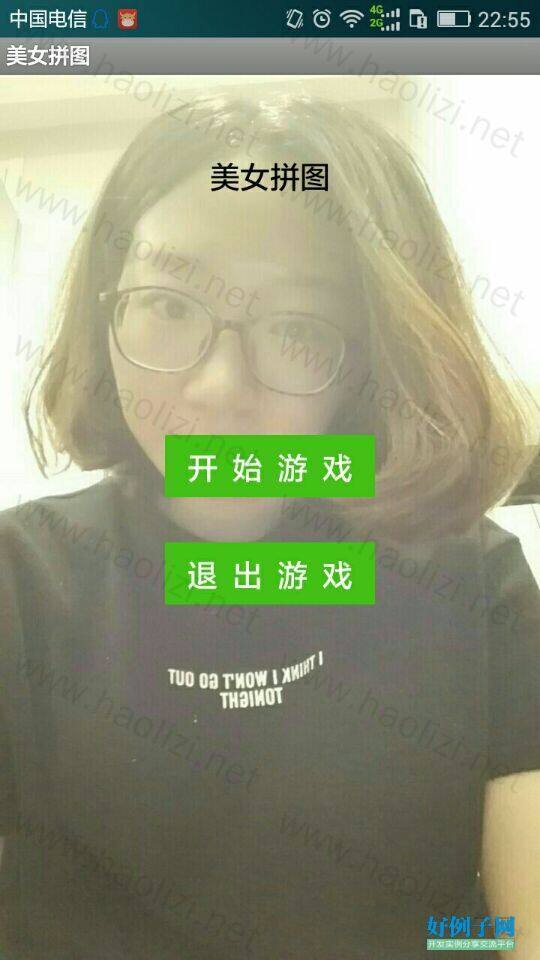
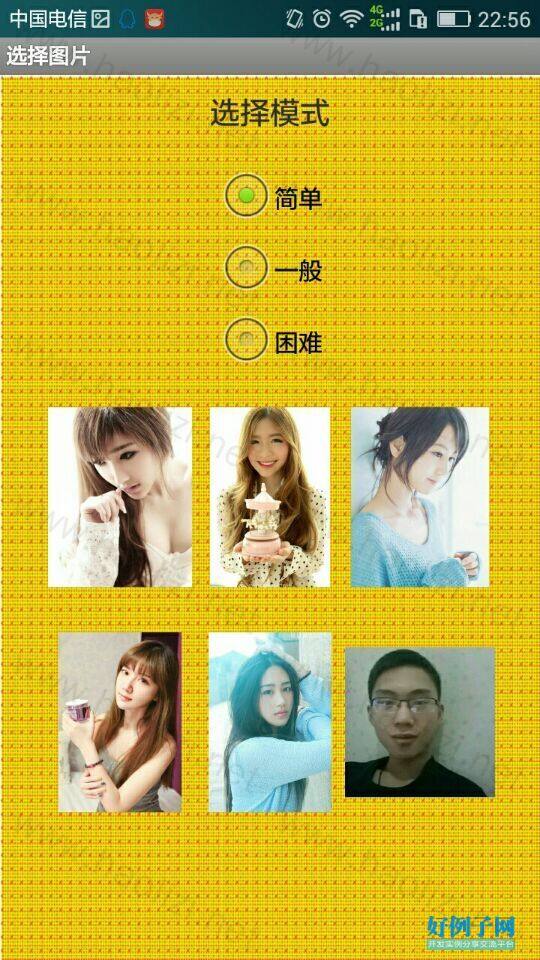
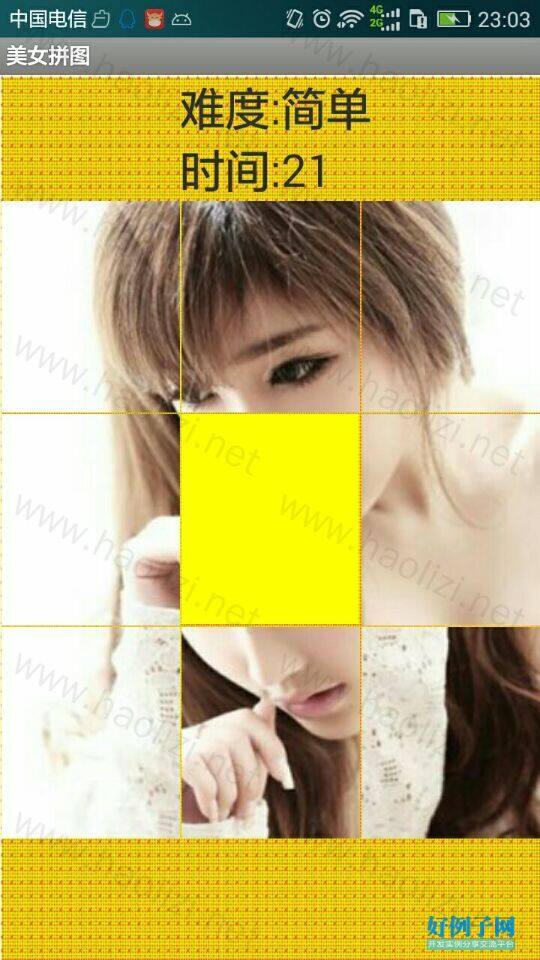
【核心代码】
package com.game.pintu;
import java.util.ArrayList;
import java.util.List;
import android.app.AlertDialog;
import android.content.Context;
import android.content.DialogInterface;
import android.graphics.Bitmap;
import android.graphics.BitmapFactory;
import android.graphics.Canvas;
import android.graphics.Color;
import android.graphics.Paint;
import android.graphics.Rect;
import android.util.AttributeSet;
import android.util.Log;
import android.view.MotionEvent;
import android.view.View;
import android.widget.Toast;
import com.game.config.Config;
public class GameView extends View implements DialogInterface.OnClickListener {
private int w,h; //游戏区域宽高
private Bitmap img; //整图的图片
private Paint paint; //至少有一个画笔
private Bitmap[] bitmap; //被分割的图片的数组
private Rect[] rect; //对应于图片的矩形块
private int n; //空块的位置
private int array[]; //块数组
private int o; //这里为图片分为几*几的大小
private int kk; //空块的值
private int startK; //手触摸屏幕时点击的块
public GameView(Context context, AttributeSet attrs) {
super(context, attrs);
// TODO 自动生成的构造函数存根
switch(Config.imageId){
case R.id.iv1:
img = BitmapFactory.decodeResource(getResources(), R.drawable.icon1);
break;
case R.id.iv2:
img = BitmapFactory.decodeResource(getResources(), R.drawable.icon2);
break;
case R.id.iv3:
img = BitmapFactory.decodeResource(getResources(), R.drawable.icon3);
break;
case R.id.iv4:
img = BitmapFactory.decodeResource(getResources(), R.drawable.icon4);
break;
case R.id.iv5:
img = BitmapFactory.decodeResource(getResources(), R.drawable.icon5);
break;
case R.id.iv6:
img = BitmapFactory.decodeResource(getResources(), R.drawable.icon6);
break;
}
paint = new Paint();
Config.bushu = 0; //将步数初始化为0
o = Config.nandu; //难度,也就是图形被分成了几个格子
rect = new Rect[o*o];
bitmap = new Bitmap[o*o];
array = new int[o*o];
n = 0;
//初始化游戏区域宽高
this.w = Config.metrics.widthPixels;
this.h = Config.metrics.heightPixels/3*2;
//初始化图片
paint.setColor(Color.BLACK);
img = Bitmap.createScaledBitmap(img, w, h, true);
for( int y = 0; y < o; y ){
for(int x = 0; x < o; x ){
//分割图片
bitmap[y*o x] = Bitmap.createBitmap(img,x * (w / o) 2, y * (h / o) 2,w / o - 2,h / o - 2);
rect[y*o x] = new Rect(x * (w / o) 2, y * (h / o) 2, (x 1) * w / o - 2, (y 1) * h / o - 2 );
array[y*o x] = y*o x;
//图片将要显示的位置
}
}
kk = o*o-1;
n = o*o-1;
//循环打乱
for(int i = 0; i < o*o*10;i ){
yyy();
}
}
//使用自定义的方法打乱成怎么都能复原
private void yyy(){
int ran = 0;
List<Integer> tt = new ArrayList<Integer>();
if(isLeft(n)){
tt.add(0);
ran ;
}
if(isRight(n)){
tt.add(1);
ran ;
}
if(isTop(n)){
tt.add(2);
ran ;
}
if(isButtom(n)){
tt.add(3);
ran ;
}
int tem;
switch(tt.get((int) (Math.random()* ran))){
case 0: //左右上下
tem = array[n];
array[n] = array[n-1];
array[n-1] = tem;
n--;
break;
case 1:
tem = array[n];
array[n] = array[n 1];
array[n 1] = tem;
n ;
break;
case 2:
tem = array[n];
array[n] = array[n-o];
array[n-o] = tem;
n -= o;
break;
case 3:
tem = array[n];
array[n] = array[n o];
array[n o] = tem;
n = o;
break;
}
}
@Override
protected void onDraw(Canvas canvas) {
//TODO 自动生成的方法存根
for( int y = 0; y < o; y ){
for(int x = 0; x < o; x ){
int u = array[y*o x];
if(o * o - 1 == u){ //如果是空块,画个个黄色的
paint.setColor(Color.YELLOW);
canvas.drawRect(rect[y*o x], paint);
}else{
canvas.drawBitmap(bitmap[u], (float)rect[y*o x].left, (float)rect[y*o x].top, paint);
}
}
}
invalidate();
super.onDraw(canvas);
}
@Override
public boolean onTouchEvent(MotionEvent event) {
// TODO 自动生成的方法存根
switch(event.getAction()){
case MotionEvent.ACTION_DOWN:
startK = getTouchXY(event);
break;
case MotionEvent.ACTION_UP:
int k = getTouchXY(event); //被点击的块
if(k != startK){ //如果手指点下的块与抬起时的块不同,则不算作某块被点击了
return false;
}
if(k != -1){
if(isLeft(k) ){ //空块在左边
if( array[k -1] == o * o - 1){
array[k-1] = array[k];
array[k] = o * o - 1;
Config.bushu ;
kk = k;
isOk();
return true;
}
}
if(isRight(k) ){
if(array[k 1] == o * o - 1){
array[k 1] = array[k];
array[k] = o * o - 1;
Config.bushu ;
kk = k;
isOk();
return true;
}
}
if(isTop(k)){
if(array[k-o] == o * o - 1){
array[k-o] = array[k];
array[k] = o * o - 1;
Config.bushu ;
kk = k;
isOk();
return true;
}
}
if(isButtom(k)){
if(array[k o] == o * o - 1){
array[k o] = array[k];
array[k] = o * o - 1;
Config.bushu ;
kk = k;
isOk();
return true;
}
}
}
break;
}
return true;
}
private int getTouchXY(MotionEvent event){ //这个方法是取出哪个块被点击了
for( int y = 0; y < o; y ){
for(int x = 0; x < o; x ){
if(rect[y*o x].contains((int)event.getX(), (int)event.getY())){
return y*o x;
}
}
}
return -1;
}
/*private int find(int n){
for(int i = 0; i < o*o ;i ){
if(array[i] == n){
return i;
}
}
return -1;
}*/
private boolean isLeft(int k){ //判断被点的块的左边是否超出边缘
for(int i = 0; i < o ;i ){
if( k == o * i){
return false;
}
}
return true;
}
private boolean isRight(int k){
for(int i = 0; i < o ;i ){
if( k == o * (i 1)-1){
return false;
}
}
return true;
}
private boolean isTop(int k){
for(int i = 0; i < o ;i ){
if( k == i){
return false;
}
}
return true;
}
private boolean isButtom(int k){
for(int i = 0; i < o ;i ){
if( k == o * o - i-1){
return false;
}
}
return true;
}
private boolean isOk(){
for( int i = 0; i < array.length-1; i ){
if(array[i 1]-array[ i] != 1 ){
return false;
}
}
new AlertDialog.Builder(getContext())
.setTitle("完成")
.setMessage("用时:" (int)((System.currentTimeMillis()-Config.startTime)/1000))
.setPositiveButton("确定", this)
.setNegativeButton("取消", this)
.show();
return true;
}
@Override
public void onClick(DialogInterface arg0, int arg1) {
// TODO 自动生成的方法存根
}
}
好例子网口号:伸出你的我的手 — 分享!
网友评论
小贴士
感谢您为本站写下的评论,您的评论对其它用户来说具有重要的参考价值,所以请认真填写。
- 类似“顶”、“沙发”之类没有营养的文字,对勤劳贡献的楼主来说是令人沮丧的反馈信息。
- 相信您也不想看到一排文字/表情墙,所以请不要反馈意义不大的重复字符,也请尽量不要纯表情的回复。
- 提问之前请再仔细看一遍楼主的说明,或许是您遗漏了。
- 请勿到处挖坑绊人、招贴广告。既占空间让人厌烦,又没人会搭理,于人于己都无利。
关于好例子网
本站旨在为广大IT学习爱好者提供一个非营利性互相学习交流分享平台。本站所有资源都可以被免费获取学习研究。本站资源来自网友分享,对搜索内容的合法性不具有预见性、识别性、控制性,仅供学习研究,请务必在下载后24小时内给予删除,不得用于其他任何用途,否则后果自负。基于互联网的特殊性,平台无法对用户传输的作品、信息、内容的权属或合法性、安全性、合规性、真实性、科学性、完整权、有效性等进行实质审查;无论平台是否已进行审查,用户均应自行承担因其传输的作品、信息、内容而可能或已经产生的侵权或权属纠纷等法律责任。本站所有资源不代表本站的观点或立场,基于网友分享,根据中国法律《信息网络传播权保护条例》第二十二与二十三条之规定,若资源存在侵权或相关问题请联系本站客服人员,点此联系我们。关于更多版权及免责申明参见 版权及免责申明



支持(0) 盖楼(回复)