实例介绍
【实例简介】
jQuery刮刮卡刮奖代码基于jquery-1.9.1.js制作,红色风格,兼容PC端和手机移动端。每天登陆热拍有1张刮刮卡哦~元旦开始,热币可抵现金,还可抽神秘大奖!
【实例截图】
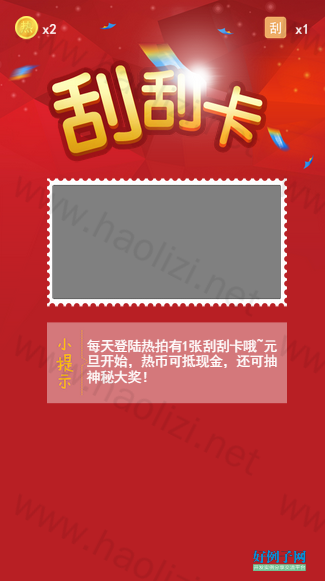
【核心代码】
<!DOCTYPE html>
<html>
<head>
<title>HTML5 JS实现刮刮乐刮刮卡抽奖特效代码 - JS代码网</title>
<meta name="viewport" content="width=device-width,user-scalable=no,initial-scale=1,maximum-scale=1" />
<meta http-equiv="Content-Type" content="text/html; charset=utf-8" />
<script type="text/javascript" src="js/jquery-1.9.1.js"></script>
<style type="text/css">
#bg1{ display: none; position:fixed; top: 0%; left: 0%; width: 100%; height: 100%; background-color: black; z-index:1001; -moz-opacity: 0.7; opacity:.70; filter: alpha(opacity=70);}
#show{display: none; position: fixed; background-color: #fff; z-index:1002; overflow: auto;}
</style>
</head>
<body style="overflow:hidden">
<div id="bg" style="position:absolute;top:0;left:0;"><img src="img/guaguaka_bg.png" width="100%" height="100%" / ></div>
<div id="bg2" style="width:295px;height:195px;margin:0 auto;">
<img id="bg2_img" src="img/guaguaka_word.png" width="295" height="195" style="position: absolute;">
</div>
<div>
<div id="re" style="position:absolute;top:20px;left:20px;">
<img src="img/rebi_logo.png" width="100%" height="100%" / >
<div id="re_div" style="color:white;font-family: '黑体';overflow:hidden;">x18</div>
</div>
<div id="gua" style="position:absolute;top:20px;left:80%;" align="center">
<img src="img/gua_logo.png" width="100%" height="100%" / >
<div id="gua_div" style="color:white;font-family: '黑体';overflow:hidden; ">x18</div>
</div>
</div>
<div id="gua1" style="width:295px;;margin:0 auto;" >
<img id="gua1_img" src="img/gua_image.png" style="position: absolute;">
<canvas id="front" style="position:absolute;no-repeat" />
</div>
<div id="notify" style="width:295px;height:101px;margin:0 auto;">
<img id="nImg" src="img/notice_bg.png" style="position: absolute;">
<div id="nImg_div" style="position: absolute;color:white;font-size: 17px;font-family: '黑体'" align="center">
<div style="width:245px;height:101px;padding:20px 0px 0px 50px;" align="left">每天登陆热拍有1张刮刮卡哦~元旦开始,热币可抵现金,还可抽神秘大奖!</div>
</div>
</div>
<div id="di" style="width:295px;margin:0 auto;" >
<!-- <img id="di_img" src="img/detail_declare_bg.png" style="position: absolute;">-->
</div>
<div id="bg1"></div>
<div id="show" style="position:absolute;" align="center">
<img id="show_img" src="img/dialog_bg.png" width="100%" height="100%">
<div style="margin-top:-145px;margin-left:40px;padding-right: 40px;line-height:1.5;color:#000000;font-size: 17px;font-family: '黑体'" >
亲,您今天的机会已经用完了~明天再接再励!
</div>
<img id="show_btn" src="img/btn_sure.png" style="margin-top: 30px;" onclick="hidediv()">
</div>
<script type="text/javascript">
var gua = 1,re = 2;
var imgSrc = 'img/aa.png';
function showdiv() {
document.getElementById("bg1").style.display ="block";
document.getElementById("show").style.display ="block";
}
function hidediv() {
document.getElementById("bg1").style.display ='none';
document.getElementById("show").style.display ='none';
}
$(function(){
var width = $("#show_img").width();
var height = $("#show_img").height();
var winheight=$(window).height();
var winwidth=$(window).width();
$("#show").css({"width":300 "px","height":160 "px","overflow":"hidden","margin-left":(winwidth-320)/2 "px","margin-top":winheight/3 "px"});
$("#show_btn").css({"width":176*0.5 "px","height":76*0.5 "px"});
$("#gua_div").html("x" gua);
$("#re_div").html("x" re);
if(gua == 0){
showdiv();
}
})
$("img").load(function(){
var body_width = $(window).width();
var body_height = $(window).height();
$("#gua1_img").width(300).height(160);
var height = 141;
var width = 285;
var bg2_width = $("#bg2_img").width();
var bg2_height = $("#bg2_img").height();
$("#gua1").css({"margin-top":"20px"});
$("#notify").css({"margin-top":"200px"});
$("#nImg").width(300).height(101);
$("#di").css({"margin-top":"50px"});
$("#di_img").width(414*0.7).height(24*0.7);
$("#gua").width(width/10).height(width/10);
$("#gua_div").css({"line-height":width/10 "px","width":width/10 "px","height":width/10 "px","margin-top":"-" ($("#gua").height()) "px","margin-left":$("#gua").height() 5 "px","font-size": $("#gua").height()/1.6 "px"});
$("#re").width(width/10).height(width/10);
$("#re_div").css({ "line-height":width/10 "px","width":width/10 "px","height":width/10 "px","margin-top":"-" ($("#gua").height()) "px","margin-left":$("#gua").height() 5 "px","font-size": $("#gua").height()/1.6 "px"});
var gua1_img_width = $("#gua1_img").width();
$("#front").css({"margin-top":9.3 "px","margin-left":7.5 "px"});
$("#bg").width("100%").height($(window).height()-1);
if(gua > 0){
bodys(height,width);
}
});
function bodys(height,width){
var img = new Image();
var canvas = document.querySelector('canvas');
canvas.style.position = 'absolute';
img.addEventListener('load',function(e){
var ctx;
var w = width, h = height;
var offsetX = canvas.offsetLeft, offsetY = canvas.offsetTop;
var mousedown = false;
function layer(ctx){
ctx.fillStyle = 'gray';
ctx.fillRect(0, 0, w, h);
}
function eventDown(e){
e.preventDefault();
mousedown=true;
}
function eventUp(e){
e.preventDefault();
mousedown=false;
}
function eventMove(e){
e.preventDefault();
if(mousedown){
if(e.changedTouches){
e=e.changedTouches[e.changedTouches.length-1];
}
var x = (e.clientX document.body.scrollLeft || e.pageX) - offsetX || 0,
y = (e.clientY document.body.scrollTop || e.pageY) - offsetY || 0;
with(ctx){
beginPath()
arc(x, y, 15, 0, Math.PI * 2);
fill();
}
}
}
canvas.width=w;
canvas.height=h;
canvas.style.backgroundImage='url(' img.src ')';
ctx=canvas.getContext('2d');
ctx.fillStyle='b9b9b9';
ctx.fillRect(0, 0, w, h);
layer(ctx);
ctx.globalCompositeOperation = 'destination-out';
canvas.addEventListener('touchstart', eventDown);
canvas.addEventListener('touchend', eventUp);
canvas.addEventListener('touchmove', eventMove);
canvas.addEventListener('mousedown', eventDown);
canvas.addEventListener('mouseup', eventUp);
canvas.addEventListener('mousemove', eventMove);
});
img.src = imgSrc;
(document.body.style);
}
</script>
</body>
</html>
<div style="display:none">
<script type="text/javascript">
var _bdhmProtocol = (("https:" == document.location.protocol) ? " https://" : " http://");
document.write(unescape("%3Cscript src='" _bdhmProtocol "hm.baidu.com/h.js%3F6f798e51a1cd93937ee8293eece39b1a' type='text/javascript'%3E%3C/script%3E"));
</script>
<script type="text/javascript">var cnzz_protocol = (("https:" == document.location.protocol) ? " https://" : " http://");document.write(unescape("%3Cspan id='cnzz_stat_icon_5718743'%3E%3C/span%3E%3Cscript src='" cnzz_protocol "s9.cnzz.com/stat.php%3Fid%3D5718743%26show%3Dpic2' type='text/javascript'%3E%3C/script%3E"));</script>
</div>
小贴士
感谢您为本站写下的评论,您的评论对其它用户来说具有重要的参考价值,所以请认真填写。
- 类似“顶”、“沙发”之类没有营养的文字,对勤劳贡献的楼主来说是令人沮丧的反馈信息。
- 相信您也不想看到一排文字/表情墙,所以请不要反馈意义不大的重复字符,也请尽量不要纯表情的回复。
- 提问之前请再仔细看一遍楼主的说明,或许是您遗漏了。
- 请勿到处挖坑绊人、招贴广告。既占空间让人厌烦,又没人会搭理,于人于己都无利。
关于好例子网
本站旨在为广大IT学习爱好者提供一个非营利性互相学习交流分享平台。本站所有资源都可以被免费获取学习研究。本站资源来自网友分享,对搜索内容的合法性不具有预见性、识别性、控制性,仅供学习研究,请务必在下载后24小时内给予删除,不得用于其他任何用途,否则后果自负。基于互联网的特殊性,平台无法对用户传输的作品、信息、内容的权属或合法性、安全性、合规性、真实性、科学性、完整权、有效性等进行实质审查;无论平台是否已进行审查,用户均应自行承担因其传输的作品、信息、内容而可能或已经产生的侵权或权属纠纷等法律责任。本站所有资源不代表本站的观点或立场,基于网友分享,根据中国法律《信息网络传播权保护条例》第二十二与二十三条之规定,若资源存在侵权或相关问题请联系本站客服人员,点此联系我们。关于更多版权及免责申明参见 版权及免责申明



网友评论
我要评论