实例介绍
【实例截图】
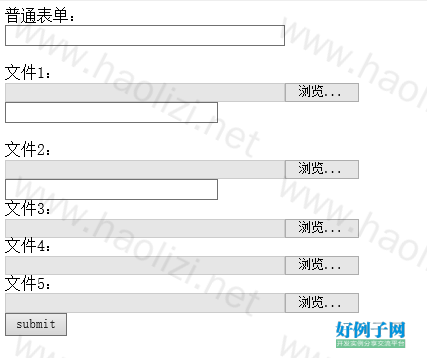
【核心代码】
<%
Dim SundyUpload_SourceData
Class SundyUpload
Dim objForm,objFile,Version,objProgress
Dim xmlPath,CharsetEncoding
Public Function Form(strForm)
strForm=lcase(strForm)
If NOT objForm.exists(strForm) Then
Form=""
Else
Form=objForm(strForm)
End If
End Function
Public Function File(strFile)
strFile=lcase(strFile)
If NOT objFile.exists(strFile) Then
Set File=new FileInfo
Else
Set File=objFile(strFile)
End If
End Function
Public Sub UploadInit(progressXmlPath,charset)
Dim RequestData,sStart,Crlf,sInfo,iInfoStart,iInfoEnd,tStream,iStart,theFile
Dim iFileSize,sFilePath,sFileType,sFormValue,sFileName
Dim iFindStart,iFindEnd
Dim iFormStart,iFormEnd,sFormName
Version="Upload Width Progress Bar Version 1.0"
Set objForm=Server.CreateObject("Scripting.Dictionary")
Set objFile=Server.CreateObject("Scripting.Dictionary")
If Request.TotalBytes<1 Then Exit Sub
Set tStream = Server.CreateObject("adodb.stream")
Set SundyUpload_SourceData = Server.CreateObject("adodb.stream")
SundyUpload_SourceData.Type = 1
SundyUpload_SourceData.Mode =3
SundyUpload_SourceData.Open
Dim TotalBytes
Dim ChunkReadSize
Dim DataPart, PartSize
Dim objProgress
TotalBytes = Request.TotalBytes ' 总大小
ChunkReadSize = 64 * 1024 ' 分块大小64K
BytesRead = 0
xmlPath = progressXmlPath
CharsetEncoding = charset
If CharsetEncoding = "" Then
CharsetEncoding = "gb2312"
End If
Set objProgress = New Progress
objProgress.ProgressInit(xmlPath)
objProgress.UpdateProgress Totalbytes,0
'循环分块读取
Do While BytesRead < TotalBytes
'分块读取
PartSize = ChunkReadSize
If PartSize BytesRead > TotalBytes Then PartSize = TotalBytes - BytesRead
DataPart = Request.BinaryRead(PartSize)
BytesRead = BytesRead PartSize
SundyUpload_SourceData.Write DataPart
objProgress.UpdateProgress Totalbytes,BytesRead
Loop
'SundyUpload_SourceData.Write Request.BinaryRead(Request.TotalBytes)
SundyUpload_SourceData.Position=0
RequestData =SundyUpload_SourceData.Read
iFormStart = 1
iFormEnd = LenB(RequestData)
Crlf = chrB(13) & chrB(10)
sStart = MidB(RequestData,1, InStrB(iFormStart,RequestData,Crlf)-1)
iStart = LenB (sStart)
iFormStart=iFormStart iStart 1
While (iFormStart 10) < iFormEnd
iInfoEnd = InStrB(iFormStart,RequestData,Crlf & Crlf) 3
tStream.Type = 1
tStream.Mode =3
tStream.Open
SundyUpload_SourceData.Position = iFormStart
SundyUpload_SourceData.CopyTo tStream,iInfoEnd-iFormStart
tStream.Position = 0
tStream.Type = 2
tStream.Charset =CharsetEncoding
sInfo = tStream.ReadText
tStream.Close
'取得表单项目名称
iFormStart = InStrB(iInfoEnd,RequestData,sStart)
iFindStart = InStr(22,sInfo,"name=""",1) 6
iFindEnd = InStr(iFindStart,sInfo,"""",1)
sFormName = lcase(Mid (sinfo,iFindStart,iFindEnd-iFindStart))
'如果是文件
If InStr (45,sInfo,"filename=""",1) > 0 Then
Set theFile=new FileInfo
'取得文件名
iFindStart = InStr(iFindEnd,sInfo,"filename=""",1) 10
iFindEnd = InStr(iFindStart,sInfo,"""",1)
sFileName = Mid (sinfo,iFindStart,iFindEnd-iFindStart)
theFile.FileName=getFileName(sFileName)
theFile.FilePath=getFilePath(sFileName)
'取得文件类型
iFindStart = InStr(iFindEnd,sInfo,"Content-Type: ",1) 14
iFindEnd = InStr(iFindStart,sInfo,vbCr)
theFile.FileType =Mid (sinfo,iFindStart,iFindEnd-iFindStart)
theFile.FileStart =iInfoEnd
theFile.FileSize = iFormStart -iInfoEnd -3
theFile.FormName=sFormName
If NOT objFile.Exists(sFormName) Then
objFile.add sFormName,theFile
End If
Else
'如果是表单项目
tStream.Type =1
tStream.Mode =3
tStream.Open
SundyUpload_SourceData.Position = iInfoEnd
SundyUpload_SourceData.CopyTo tStream,iFormStart-iInfoEnd-3
tStream.Position = 0
tStream.Type = 2
tStream.Charset = CharsetEncoding
sFormValue = tStream.ReadText
tStream.Close
If objForm.Exists(sFormName) Then
objForm(sFormName)=objForm(sFormName)&", "&sFormValue
Else
objForm.Add sFormName,sFormValue
End If
End If
iFormStart=iFormStart iStart 1
Wend
RequestData=""
Set tStream = Nothing
End Sub
Private Sub Class_Initialize
End Sub
Private Sub Class_Terminate
If Request.TotalBytes>0 Then
objForm.RemoveAll
objFile.RemoveAll
Set objForm=Nothing
Set objFile=Nothing
SundyUpload_SourceData.Close
Set SundyUpload_SourceData = Nothing
End If
Set objProgress = Nothing
Set objFso = Server.CreateObject("Scripting.FileSystemObject")
If objFso.FileExists(xmlPath) Then
objFso.DeleteFile(xmlPath)
End If
Set objFso = Nothing
End Sub
Private Function GetFilePath(FullPath)
If FullPath <> "" Then
GetFilePath = left(FullPath,InStrRev(FullPath, ""))
Else
GetFilePath = ""
End If
End Function
Private Function GetFileName(FullPath)
If FullPath <> "" Then
GetFileName = mid(FullPath,InStrRev(FullPath, "\") 1)
Else
GetFileName = ""
End If
End Function
End Class
Class FileInfo
Dim FormName,FileName,FilePath,FileSize,FileType,FileStart
Private Sub Class_Initialize
FileName = ""
FilePath = ""
FileSize = 0
FileStart= 0
FormName = ""
FileType = ""
End Sub
Public Function SaveAs(FullPath)
Dim dr,ErrorChar,i
SaveAs=True
'Response.Write fullpath & ".....................<br>"
'FileName="ss.txt"
If trim(fullpath)="" or FileStart=0 or fileName="" or right(fullpath,1)="/" Then Exit Function
'Response.Write "2........................<br>"
Set dr=CreateObject("Adodb.Stream")
dr.Mode=3
dr.Type=1
dr.Open
SundyUpload_SourceData.position=FileStart
SundyUpload_SourceData.copyto dr,FileSize
dr.SaveToFile FullPath,2
dr.Close
Set dr=Nothing
SaveAs=False
End Function
End Class
Class Progress
Dim objDom,xmlPath
Dim startTime
Private Sub Class_Initialize
End Sub
Public Sub ProgressInit(xmlPathTmp)
Dim objRoot,objChild
Dim objPI
xmlPath = xmlPathTmp
Set objDom = Server.CreateObject("Microsoft.XMLDOM")
Set objRoot = objDom.createElement("progress")
objDom.appendChild objRoot
Set objChild = objDom.createElement("totalbytes")
objChild.Text = "0"
objRoot.appendChild objChild
Set objChild = objDom.createElement("uploadbytes")
objChild.Text = "0"
objRoot.appendChild objChild
Set objChild = objDom.createElement("uploadpercent")
objChild.Text = "0%"
objRoot.appendChild objChild
Set objChild = objDom.createElement("uploadspeed")
objChild.Text = "0"
objRoot.appendChild objChild
Set objChild = objDom.createElement("totaltime")
objChild.Text = "00:00:00"
objRoot.appendChild objChild
Set objChild = objDom.createElement("lefttime")
objChild.Text = "00:00:00"
objRoot.appendChild objChild
Set objPI = objDom.createProcessingInstruction("xml","version='1.0' encoding='gb2312'")
objDom.insertBefore objPI, objDom.childNodes(0)
objDom.Save xmlPath
Set objPI = Nothing
Set objChild = Nothing
Set objRoot = Nothing
Set objDom = Nothing
End Sub
Sub UpdateProgress(tBytes,rBytes)
Dim eTime,currentTime,speed,totalTime,leftTime,percent
If rBytes = 0 Then
startTime = Timer
Set objDom = Server.CreateObject("Microsoft.XMLDOM")
objDom.load(xmlPath)
objDom.selectsinglenode("//totalbytes").text=tBytes
objDom.save(xmlPath)
Else
speed = 0.0001
currentTime = Timer
eTime = currentTime - startTime
If eTime>0 Then speed = rBytes / eTime
totalTime = tBytes / speed
leftTime = (tBytes - rBytes) / speed
percent = Round(rBytes *100 / tBytes)
'objDom.selectsinglenode("//uploadbytes").text = rBytes
'objDom.selectsinglenode("//uploadspeed").text = speed
'objDom.selectsinglenode("//totaltime").text = totalTime
'objDom.selectsinglenode("//lefttime").text = leftTime
objDom.selectsinglenode("//uploadbytes").text = FormatFileSize(rBytes) & " / " & FormatFileSize(tBytes)
objDom.selectsinglenode("//uploadpercent").text = percent
objDom.selectsinglenode("//uploadspeed").text = FormatFileSize(speed) & "/sec"
objDom.selectsinglenode("//totaltime").text = SecToTime(totalTime)
objDom.selectsinglenode("//lefttime").text = SecToTime(leftTime)
objDom.save(xmlPath)
End If
End Sub
private Function SecToTime(sec)
Dim h:h = "0"
Dim m:m = "0"
Dim s:s = "0"
h = round(sec / 3600)
m = round( (sec mod 3600) / 60)
s = round(sec mod 60)
If LEN(h)=1 Then h = "0" & h
If LEN(m)=1 Then m = "0" & m
If LEN(s)=1 Then s = "0" & s
SecToTime = (h & ":" & m & ":" & s)
End Function
private Function FormatFileSize(fsize)
Dim radio,k,m,g,unitTMP
k = 1024
m = 1024*1024
g = 1024*1024*1024
radio = 1
If Fix(fsize / g) > 0.0 Then
unitTMP = "GB"
radio = g
ElseIf Fix(fsize / m) > 0 Then
unitTMP = "MB"
radio = m
ElseIf Fix(fsize / k) > 0 Then
unitTMP = "KB"
radio = k
Else
unitTMP = "B"
radio = 1
End If
If radio = 1 Then
FormatFileSize = fsize & " " & unitTMP
Else
FormatFileSize = FormatNumber(fsize/radio,3) & unitTMP
End If
End Function
Private Sub Class_Terminate
Set objDom = Nothing
End Sub
End Class
%>
小贴士
感谢您为本站写下的评论,您的评论对其它用户来说具有重要的参考价值,所以请认真填写。
- 类似“顶”、“沙发”之类没有营养的文字,对勤劳贡献的楼主来说是令人沮丧的反馈信息。
- 相信您也不想看到一排文字/表情墙,所以请不要反馈意义不大的重复字符,也请尽量不要纯表情的回复。
- 提问之前请再仔细看一遍楼主的说明,或许是您遗漏了。
- 请勿到处挖坑绊人、招贴广告。既占空间让人厌烦,又没人会搭理,于人于己都无利。
关于好例子网
本站旨在为广大IT学习爱好者提供一个非营利性互相学习交流分享平台。本站所有资源都可以被免费获取学习研究。本站资源来自网友分享,对搜索内容的合法性不具有预见性、识别性、控制性,仅供学习研究,请务必在下载后24小时内给予删除,不得用于其他任何用途,否则后果自负。基于互联网的特殊性,平台无法对用户传输的作品、信息、内容的权属或合法性、安全性、合规性、真实性、科学性、完整权、有效性等进行实质审查;无论平台是否已进行审查,用户均应自行承担因其传输的作品、信息、内容而可能或已经产生的侵权或权属纠纷等法律责任。本站所有资源不代表本站的观点或立场,基于网友分享,根据中国法律《信息网络传播权保护条例》第二十二与二十三条之规定,若资源存在侵权或相关问题请联系本站客服人员,点此联系我们。关于更多版权及免责申明参见 版权及免责申明



网友评论
我要评论