【实例简介】含数据库脚本
入门级示例源码(swing)
用户名:feeling(管理员)
密码:123
【实例截图】

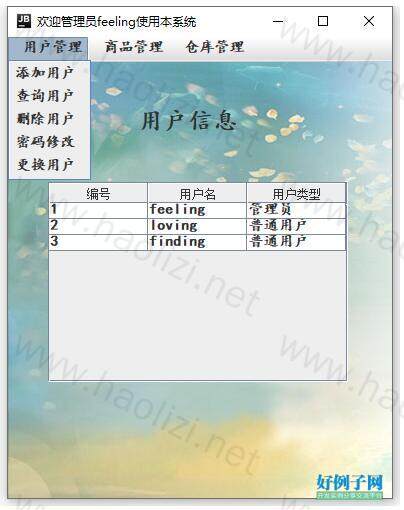
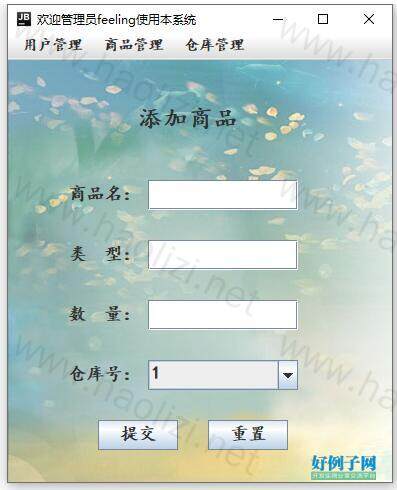
【核心代码】
packagenet.wms.view;
importjava.awt.Font;
importjava.awt.event.ActionEvent;
importjava.awt.event.ActionListener;
importjava.sql.SQLException;
importjavax.swing.ImageIcon;
importjavax.swing.JButton;
importjavax.swing.JComboBox;
importjavax.swing.JComponent;
importjavax.swing.JFrame;
importjavax.swing.JLabel;
importjavax.swing.JOptionPane;
importjavax.swing.JPasswordField;
importjavax.swing.JTextField;
importnet.wms.bean.User;
importnet.wms.dao.LoginUseImp;
/**
* 登陆界面
* 1、创建登陆界面,初始化上面的对象
* 2、美化登陆界面,设置各个对象的大小、位置、字体以及界面的背景
* 3、给按钮设置监听事件
*
*/
publicclassLogin {
//初始化字体
Font d =newFont("楷体", Font.BOLD,22);
Font f =newFont("楷体", Font.BOLD,15);
// 初始化对象
JFrame logingui =newJFrame("用户登录界面");
JLabel userlogin =newJLabel("用户登录");
JLabel username =newJLabel("用户名:");
JLabel password =newJLabel("密 码:");
JLabel usertyle =newJLabel("用户类型");
JTextField name =newJTextField();
JTextField pwd =newJPasswordField();
JComboBox box =newJComboBox(newString[]{"管理员","普通用户"} );
JButton login =newJButton("登陆");
//给User类初始化对象user
User user =newUser();
publicvoidLoginGui() {
// 设置对象
logingui.setBounds(450,200,400,300);
//设置退出
logingui.setDefaultCloseOperation(JFrame.EXIT_ON_CLOSE);
//取消框架格式
logingui.setLayout(null);
//设置位置、大小和字体
userlogin.setBounds(140,30,150,30);
userlogin.setFont(d);
username.setBounds(50,80,100,30);
username.setFont(f);
password.setBounds(50,120,100,30);
password.setFont(f);
usertyle.setBounds(70,160,100,30);
usertyle.setFont(f);
name.setBounds(140,80,180,30);
name.setFont(f);
pwd.setBounds(140,120,180,30);
box.setBounds(170,160,100,30);
box.setFont(f);
login.setBounds(150,200,80,30);
login.setFont(f);
// 添加对象
logingui.add(userlogin);
logingui.add(username);
logingui.add(password);
logingui.add(usertyle);
logingui.add(name);
logingui.add(pwd);
logingui.add(box);
logingui.add(login);
// 窗体可视化
logingui.setVisible(true);
//设置登录图形界面的背景图片
((JComponent) logingui.getContentPane()).setOpaque(false);//将框架强转为容器
ImageIcon img =newImageIcon("Images//登录背景.jpg"); //传入背景图片路径
JLabel background =newJLabel(img);//将图片放进标签里
logingui.getLayeredPane().add(background,newInteger(Integer.MIN_VALUE));//将标签放进容器里
background.setBounds(0,0, img.getIconWidth(), img.getIconHeight());//设置标签的大小
//给下拉框设置选择监听事件
box.addActionListener(newActionListener() {
@Override
publicvoidactionPerformed(ActionEvent e) {
//判断选择选项是否和下拉框数据一致
if(box.getSelectedItem().equals("管理员")){
//设置标志量的值
user.setFlag("2");
}else{
user.setFlag("1");
}
}
});
//给登录按钮设置监听事件
login.addActionListener(newActionListener() {
@Override
publicvoidactionPerformed(ActionEvent e) {
//提取文本框里的用户名和密码
String name_text = name.getText();
String pwd_text = pwd.getText();
//将得到的值存入user对象里面
user.setusername(name_text);
user.setuserpwd(pwd_text);
//给登陆接口实现类初始化对象
LoginUseImp l =newLoginUseImp();
//获取标志量
String state = user.getFlag();
//判断标志量,设置文本框的默认值为管理员
if(state !="1"&& state !="2") {
state ="2";
}
//判断文本框值是不是管理员
if(state =="2") {
try{
//执行sql语句,进行数据库添加
booleanflag = l.Query(user,"select * from users where username=? and userpwd=? and flag="state);
if(flag) {
//文本提示框
JOptionPane.showMessageDialog(null,"登陆成功");
//界面转换,隐藏原来界面
logingui.setVisible(false);
//构造新的界面
newIndexAdmin(name_text);
}else{
//文本提示框
JOptionPane.showMessageDialog(null,"登陆失败,请检查用户名和密码");
//设置用户名框和密码框的值为空
name.setText("");
pwd.setText("");
}
}catch(SQLException e1) {
e1.printStackTrace();
}
//判断是不是普通用户
}elseif(state =="1") {
try{
//执行sql语句
booleanflag = l.Query(user,"select * from users where username=? and userpwd=? and flag="state);
if(flag) {
JOptionPane.showMessageDialog(null,"登陆成功");
logingui.setVisible(false);
newIndex(name_text);
}else{
JOptionPane.showMessageDialog(null,"登陆失败,请检查用户名和密码");
name.setText("");
pwd.setText("");
}
}catch(SQLException e1) {
e1.printStackTrace();
}
}
}
});
}
//整个程序执行的入口
publicstaticvoidmain(String[] args) {
Login l =newLogin();
l.LoginGui();
}
}

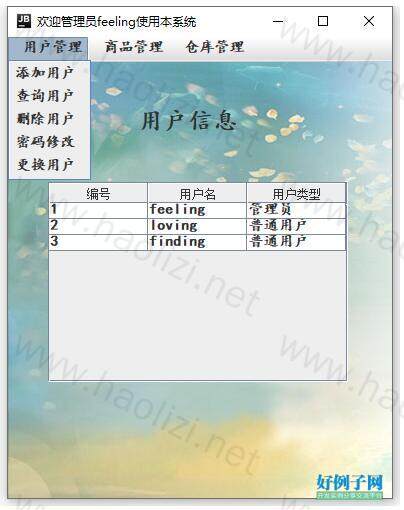
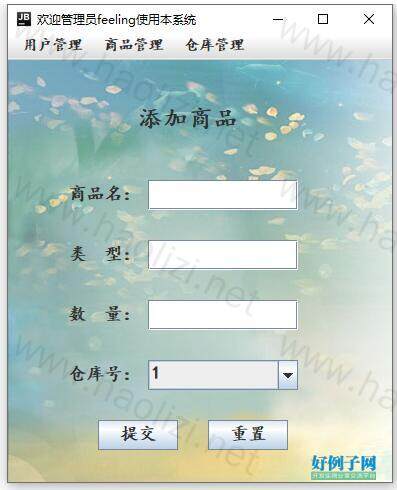



网友评论
我要评论