实例介绍
【实例简介】
C#键盘钩子操作源码
【实例截图】
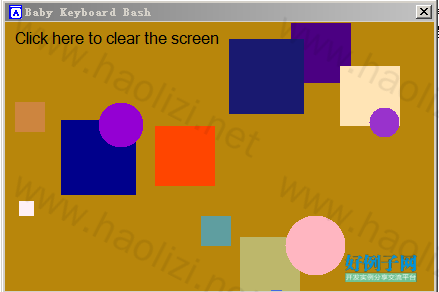
【核心代码】
#region Constructors
/// <summary>
/// Sets up a keyboard hook to trap all keystrokes without
/// passing any to other applications.
/// </summary>
public KeyboardHook()
{
proc = new HookHandlerDelegate(HookCallback);
using (Process curProcess = Process.GetCurrentProcess())
using (ProcessModule curModule = curProcess.MainModule)
{
hookID = NativeMethods.SetWindowsHookEx(WH_KEYBOARD_LL, proc,
NativeMethods.GetModuleHandle(curModule.ModuleName), 0);
}
}
/// <summary>
/// Sets up a keyboard hook with custom parameters.
/// </summary>
/// <param name="param">A valid name from the Parameter enum; otherwise, the
/// default parameter Parameter.None will be used.</param>
public KeyboardHook(string param)
: this()
{
if (!String.IsNullOrEmpty(param) && Enum.IsDefined(typeof(Parameters), param))
{
SetParameters((Parameters)Enum.Parse(typeof(Parameters), param));
}
}
/// <summary>
/// Sets up a keyboard hook with custom parameters.
/// </summary>
/// <param name="param">A value from the Parameters enum.</param>
public KeyboardHook(Parameters param)
: this()
{
SetParameters(param);
}
private void SetParameters(Parameters param)
{
switch (param)
{
case Parameters.None:
break;
case Parameters.AllowAltTab:
AllowAltTab = true;
break;
case Parameters.AllowWindowsKey:
AllowWindowsKey = true;
break;
case Parameters.AllowAltTabAndWindows:
AllowAltTab = true;
AllowWindowsKey = true;
break;
case Parameters.PassAllKeysToNextApp:
PassAllKeysToNextApp = true;
break;
}
}
#endregion
#region Check Modifier keys
/// <summary>
/// Checks whether Alt, Shift, Control or CapsLock
/// is enabled at the same time as another key.
/// Modify the relevant sections and return type
/// depending on what you want to do with modifier keys.
/// </summary>
private void CheckModifiers()
{
StringBuilder sb = new StringBuilder();
if ((NativeMethods.GetKeyState(VK_CAPITAL) & 0x0001) != 0)
{
//CAPSLOCK is ON
sb.AppendLine("Capslock is enabled.");
}
if ((NativeMethods.GetKeyState(VK_SHIFT) & 0x8000) != 0)
{
//SHIFT is pressed
sb.AppendLine("Shift is pressed.");
}
if ((NativeMethods.GetKeyState(VK_CONTROL) & 0x8000) != 0)
{
//CONTROL is pressed
sb.AppendLine("Control is pressed.");
}
if ((NativeMethods.GetKeyState(VK_MENU) & 0x8000) != 0)
{
//ALT is pressed
sb.AppendLine("Alt is pressed.");
}
Console.WriteLine(sb.ToString());
}
#endregion Check Modifier keys
#region Hook Callback Method
/// <summary>
/// Processes the key event captured by the hook.
/// </summary>
private IntPtr HookCallback(
int nCode, IntPtr wParam, ref KBDLLHOOKSTRUCT lParam)
{
bool AllowKey = PassAllKeysToNextApp;
//Filter wParam for KeyUp events only
if (nCode >= 0 &&
(wParam == (IntPtr)WM_KEYUP || wParam == (IntPtr)WM_SYSKEYUP))
{
// Check for modifier keys, but only if the key being
// currently processed isn't a modifier key (in other
// words, CheckModifiers will only run if Ctrl, Shift,
// CapsLock or Alt are active at the same time as
// another key)
if (!(lParam.vkCode >= 160 && lParam.vkCode <= 164))
{
CheckModifiers();
}
// Check for key combinations that are allowed to
// get through to Windows
//
// Ctrl Esc or Windows key
if (AllowWindowsKey)
{
switch (lParam.flags)
{
//Ctrl Esc
case 0:
if (lParam.vkCode == 27)
AllowKey = true;
break;
//Windows keys
case 1:
if ((lParam.vkCode == 91) || (lParam.vkCode == 92))
AllowKey = true;
break;
}
}
// Alt Tab
if (AllowAltTab)
{
if ((lParam.flags == 32) && (lParam.vkCode == 9))
AllowKey = true;
}
OnKeyIntercepted(new KeyboardHookEventArgs(lParam.vkCode, AllowKey));
//If this key is being suppressed, return a dummy value
if (AllowKey == false)
return (System.IntPtr)1;
}
//Pass key to next application
return NativeMethods.CallNextHookEx(hookID, nCode, wParam, ref lParam);
}
#endregion
#region Event Handling
/// <summary>
/// Raises the KeyIntercepted event.
/// </summary>
/// <param name="e">An instance of KeyboardHookEventArgs</param>
public void OnKeyIntercepted(KeyboardHookEventArgs e)
{
if (KeyIntercepted != null)
KeyIntercepted(e);
}
/// <summary>
/// Delegate for KeyboardHook event handling.
/// </summary>
/// <param name="e">An instance of InterceptKeysEventArgs.</param>
public delegate void KeyboardHookEventHandler(KeyboardHookEventArgs e);
/// <summary>
/// Event arguments for the KeyboardHook class's KeyIntercepted event.
/// </summary>
public class KeyboardHookEventArgs : System.EventArgs
{
private string keyName;
private int keyCode;
private bool passThrough;
/// <summary>
/// The name of the key that was pressed.
/// </summary>
public string KeyName
{
get { return keyName; }
}
/// <summary>
/// The virtual key code of the key that was pressed.
/// </summary>
public int KeyCode
{
get { return keyCode; }
}
/// <summary>
/// True if this key combination was passed to other applications,
/// false if it was trapped.
/// </summary>
public bool PassThrough
{
get { return passThrough; }
}
public KeyboardHookEventArgs(int evtKeyCode, bool evtPassThrough)
{
keyName = ((Keys)evtKeyCode).ToString();
keyCode = evtKeyCode;
passThrough = evtPassThrough;
}
}
#endregion
好例子网口号:伸出你的我的手 — 分享!
小贴士
感谢您为本站写下的评论,您的评论对其它用户来说具有重要的参考价值,所以请认真填写。
- 类似“顶”、“沙发”之类没有营养的文字,对勤劳贡献的楼主来说是令人沮丧的反馈信息。
- 相信您也不想看到一排文字/表情墙,所以请不要反馈意义不大的重复字符,也请尽量不要纯表情的回复。
- 提问之前请再仔细看一遍楼主的说明,或许是您遗漏了。
- 请勿到处挖坑绊人、招贴广告。既占空间让人厌烦,又没人会搭理,于人于己都无利。
关于好例子网
本站旨在为广大IT学习爱好者提供一个非营利性互相学习交流分享平台。本站所有资源都可以被免费获取学习研究。本站资源来自网友分享,对搜索内容的合法性不具有预见性、识别性、控制性,仅供学习研究,请务必在下载后24小时内给予删除,不得用于其他任何用途,否则后果自负。基于互联网的特殊性,平台无法对用户传输的作品、信息、内容的权属或合法性、安全性、合规性、真实性、科学性、完整权、有效性等进行实质审查;无论平台是否已进行审查,用户均应自行承担因其传输的作品、信息、内容而可能或已经产生的侵权或权属纠纷等法律责任。本站所有资源不代表本站的观点或立场,基于网友分享,根据中国法律《信息网络传播权保护条例》第二十二与二十三条之规定,若资源存在侵权或相关问题请联系本站客服人员,点此联系我们。关于更多版权及免责申明参见 版权及免责申明



网友评论
我要评论