实例介绍
【实例简介】示例不完整,仅含控件类源码
【实例截图】
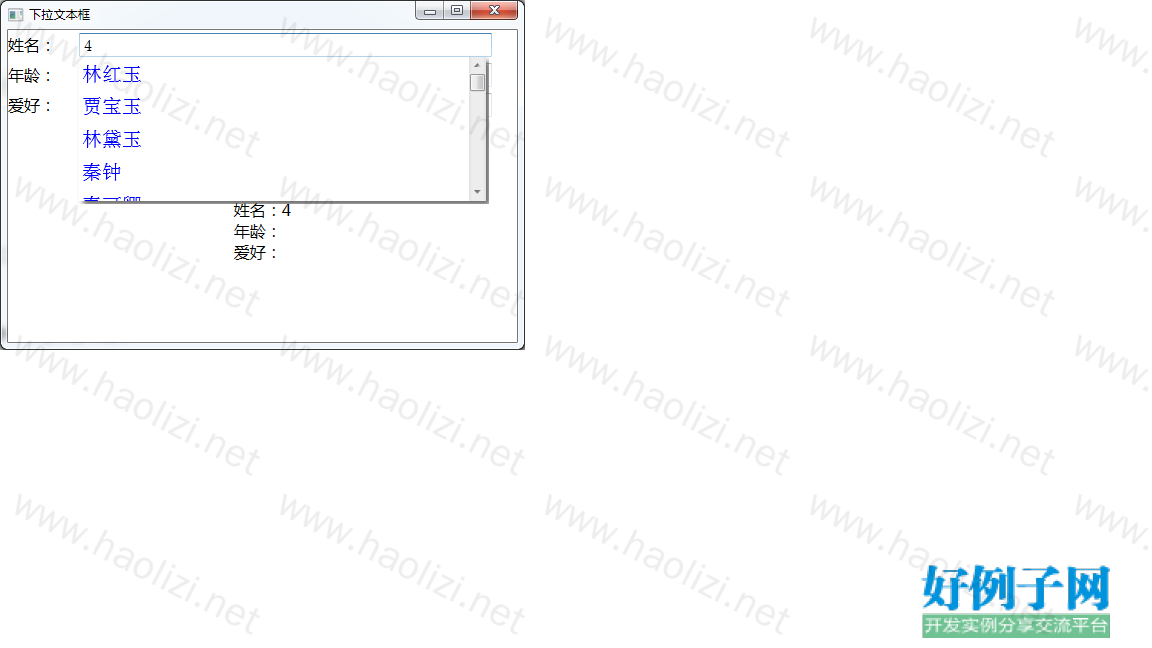
【核心代码】
using System;
using System.Collections.Generic;
using System.Linq;
using System.Text;
using System.Threading.Tasks;
using System.Windows;
using System.Windows.Controls;
using System.Windows.Data;
using System.Windows.Documents;
using System.Windows.Input;
using System.Windows.Media;
using System.Windows.Media.Imaging;
using System.Windows.Navigation;
using System.Windows.Shapes;
using System.Collections;
namespace dropdownTextBoxApp
{
/// <summary>
/// 按照步骤 1a 或 1b 操作,然后执行步骤 2 以在 XAML 文件中使用此自定义控件。
///
/// 步骤 1a) 在当前项目中存在的 XAML 文件中使用该自定义控件。
/// 将此 XmlNamespace 特性添加到要使用该特性的标记文件的根
/// 元素中:
///
/// xmlns:MyNamespace="clr-namespace:dropdownTextBoxApp"
///
///
/// 步骤 1b) 在其他项目中存在的 XAML 文件中使用该自定义控件。
/// 将此 XmlNamespace 特性添加到要使用该特性的标记文件的根
/// 元素中:
///
/// xmlns:MyNamespace="clr-namespace:dropdownTextBoxApp;assembly=dropdownTextBoxApp"
///
/// 您还需要添加一个从 XAML 文件所在的项目到此项目的项目引用,
/// 并重新生成以避免编译错误:
///
/// 在解决方案资源管理器中右击目标项目,然后依次单击
/// “添加引用”->“项目”->[浏览查找并选择此项目]
///
///
/// 步骤 2)
/// 继续操作并在 XAML 文件中使用控件。
///
/// <MyNamespace:DropdownTextBox/>
///
/// </summary>
public class DropdownTextBox : Control
{
static DropdownTextBox()
{
DefaultStyleKeyProperty.OverrideMetadata(typeof(DropdownTextBox), new FrameworkPropertyMetadata(typeof(DropdownTextBox)));
}
#region 属性
/*----------------------------------------------------------------*/
public static readonly DependencyProperty IsDropdownOpenedProperty = DependencyProperty.Register("IsDropdownOpened", typeof(bool), typeof(DropdownTextBox), new FrameworkPropertyMetadata(new PropertyChangedCallback(IsDropdownOpenedPropertyChanged)));
/// <summary>
/// 下拉框是否已打开
/// </summary>
public bool IsDropdownOpened
{
get { return (bool)GetValue(IsDropdownOpenedProperty); }
set { SetValue(IsDropdownOpenedProperty, value); }
}
private static void IsDropdownOpenedPropertyChanged(DependencyObject d, DependencyPropertyChangedEventArgs e)
{
bool b = (bool)e.NewValue;
DropdownTextBox db = d as DropdownTextBox;
db.OnDropdownStateChanged(b);
}
protected virtual void OnDropdownStateChanged(bool isopened)
{
// 引发路由事件
RoutedEventArgs args = new RoutedEventArgs();
if (isopened)
{
args.RoutedEvent = DropdownOpenedEvent;
}
else
{
args.RoutedEvent = DropdownClosedEvent;
}
args.Source = this;
RaiseEvent(args);
}
/*-------------------------------------------------------*/
public static readonly DependencyProperty DropItemsProperty = DependencyProperty.Register("DropItems", typeof(IEnumerable), typeof(DropdownTextBox), new FrameworkPropertyMetadata(new PropertyChangedCallback(DropItemsPropertyChanged)));
/// <summary>
/// 获取或设置下拉框中显示的项
/// </summary>
public IEnumerable DropItems
{
get { return (IEnumerable)GetValue(DropItemsProperty); }
set { SetValue(DropItemsProperty, value); }
}
private static void DropItemsPropertyChanged(DependencyObject d, DependencyPropertyChangedEventArgs e)
{
DropdownTextBox dt = d as DropdownTextBox;
if (dt != null)
{
IEnumerable oldval, newval;
oldval = (IEnumerable)e.OldValue;
newval = (IEnumerable)e.NewValue;
dt.OnDropItemsChanged(oldval, newval);
}
}
protected virtual void OnDropItemsChanged(IEnumerable oldItems, IEnumerable newItems)
{
if (oldItems != newItems)
{
this.UpdateUIItems(newItems);
}
}
/*------------------------------------------------------*/
public static readonly DependencyProperty MinDropdownHeightProperty = DependencyProperty.Register("MinDropdownHeighte", typeof(double), typeof(DropdownTextBox));
/// <summary>
/// 下拉列表框的最小高度
/// </summary>
public double MinDropdownHeighte
{
get { return (double)GetValue(MinDropdownHeightProperty); }
set { SetValue(MinDropdownHeightProperty, value); }
}
/*--------------------------------------------------------------*/
public static readonly DependencyProperty MaxDropdownHeightProperty = DependencyProperty.Register("MaxDropdownHeight", typeof(double), typeof(DropdownTextBox));
/// <summary>
/// 下拉列表框的最大高度
/// </summary>
public double MaxDropdownHeight
{
get { return (double)GetValue(MaxDropdownHeightProperty); }
set { SetValue(MaxDropdownHeightProperty, value); }
}
/*----------------------------------------------------------*/
public static readonly DependencyProperty TextProperty = TextBox.TextProperty.AddOwner(typeof(DropdownTextBox),new FrameworkPropertyMetadata(new PropertyChangedCallback(TextPropertyChanged)));
private static void TextPropertyChanged(DependencyObject d, DependencyPropertyChangedEventArgs e)
{
DropdownTextBox db = d as DropdownTextBox;
db.OnTextChanged();
}
/// <summary>
/// 获取或设置控件中显示的文本
/// </summary>
public string Text
{
get { return (string)GetValue(TextProperty); }
set { SetValue(TextProperty, value); }
}
#endregion
#region 字段
/// <summary>
/// 文本输入框
/// </summary>
private TextBox m_InputBox = null;
/// <summary>
/// 模板中文本框控件的名字
/// </summary>
const string PART_InputBox = "PART_InputBox";
/// <summary>
/// 显示项的面板
/// </summary>
const string PART_ItemPanel = "PART_ItemPanel";
/// <summary>
/// 显示项的面板
/// </summary>
private Panel m_itemsPanel = null;
#endregion
#region 内部方法
/// <summary>
/// 创建项容器
/// </summary>
/// <returns></returns>
protected virtual UIElement CreateItemContainer()
{
DropdownItem ue = new DropdownItem();
AddItemActivedHandler(ue, new RoutedEventHandler(Item_Actived));
return ue;
}
private void Item_Actived(object sender, RoutedEventArgs e)
{
if (m_InputBox == null) return;
DropdownItem item = e.Source as DropdownItem;
if (item != null)
{
string str = item.NormalText;
m_InputBox.Tag = true;
m_InputBox.Text = str;
m_InputBox.Tag = false;
IsDropdownOpened = false;
}
}
protected virtual void ClearAllItems()
{
if (m_itemsPanel != null)
{
m_itemsPanel.Children.Clear();
}
}
/// <summary>
/// 更新项列表UI
/// </summary>
private void UpdateUIItems(IEnumerable items)
{
if (m_itemsPanel != null)
{
ClearAllItems();
if (items != null)
{
foreach (object item in items)
{
string strContent = string.Empty;
if (item is string)
strContent = item as string;
else
strContent = item.ToString();
UIElement ui = CreateItemContainer();
ui.SetValue(DropdownItem.NormalTextProperty, strContent);
m_itemsPanel.Children.Add(ui);
}
m_itemsPanel.UpdateLayout();
//m_itemsPanel.InvalidateMeasure();
//m_itemsPanel.InvalidateArrange();
}
}
}
/// <summary>
/// 高亮显示字符
/// </summary>
/// <param name="txt"></param>
private void FilterText(string txt)
{
if (m_itemsPanel != null)
{
foreach (UIElement ue in m_itemsPanel.Children)
{
ue.SetValue(DropdownItem.FilterTextProperty, txt);
}
}
}
/*--------------------------------------------------------------------*/
public override void OnApplyTemplate()
{
if (m_InputBox != null)
{
m_InputBox.TextChanged -= m_InputBox_TextChanged;
m_InputBox = null;
}
m_InputBox = GetTemplateChild(PART_InputBox) as TextBox;
if (m_InputBox != null)
m_InputBox.Tag = false;
m_InputBox.TextChanged = m_InputBox_TextChanged;
if (m_itemsPanel != null)
{
m_itemsPanel = null;
}
m_itemsPanel = GetTemplateChild(PART_ItemPanel) as VirtualizingStackPanel;
if (m_itemsPanel != null)
{
UpdateUIItems(DropItems);
}
base.OnApplyTemplate();
}
void m_InputBox_TextChanged(object sender, TextChangedEventArgs e)
{
bool b = (bool)m_InputBox.Tag;
if (b == false)
{
if (IsDropdownOpened == false)
{
IsDropdownOpened = true;
}
}
FilterText(m_InputBox.Text);
// 引发本类的TextChanged事件
//OnTextChanged(e);
}
protected virtual void OnTextChanged()
{
RoutedEventArgs args = new RoutedEventArgs(TextChangedEvent, this);
RaiseEvent(args);
}
#endregion
#region 事件
public static readonly RoutedEvent ItemActivedEvent = EventManager.RegisterRoutedEvent("ItemActived", RoutingStrategy.Bubble, typeof(RoutedEventHandler), typeof(DropdownTextBox));
public static void AddItemActivedHandler(DependencyObject d, RoutedEventHandler handler)
{
UIElement u = d as UIElement;
if (u != null)
{
u.AddHandler(ItemActivedEvent, handler);
}
}
public static void RemoveItemActivedHandler(DependencyObject d, RoutedEventHandler handler)
{
UIElement u = d as UIElement;
if (u != null)
{
u.RemoveHandler(ItemActivedEvent, handler);
}
}
/*-------------------------------------------------------------------*/
public static readonly RoutedEvent TextChangedEvent = EventManager.RegisterRoutedEvent("TextChanged", RoutingStrategy.Bubble, typeof(RoutedEventHandler), typeof(DropdownTextBox));
/// <summary>
/// 当文本框中的内容改变时发生
/// </summary>
public event TextChangedEventHandler TextChanged
{
add
{
AddHandler(TextChangedEvent, value);
}
remove
{
RemoveHandler(TextChangedEvent, value);
}
}
/*---------------------------------------------------*/
public static readonly RoutedEvent DropdownOpenedEvent = EventManager.RegisterRoutedEvent("DropdownOpened", RoutingStrategy.Bubble, typeof(RoutedEventHandler), typeof(DropdownTextBox));
/// <summary>
/// 当下拉框打下后发生
/// </summary>
public event RoutedEventHandler DropdownOpened
{
add { AddHandler(DropdownOpenedEvent, value); }
remove { RemoveHandler(DropdownOpenedEvent, value); }
}
/*---------------------------------------------------------*/
public static readonly RoutedEvent DropdownClosedEvent = EventManager.RegisterRoutedEvent("DropdownClosed", RoutingStrategy.Bubble, typeof(RoutedEventHandler), typeof(DropdownTextBox));
/// <summary>
/// 当下拉框关闭后发生
/// </summary>
public event RoutedEventHandler DropdownClosed
{
add { AddHandler(DropdownClosedEvent, value); }
remove { RemoveHandler(DropdownClosedEvent, value); }
}
#endregion
}
}
using System;
using System.Collections.Generic;
using System.Linq;
using System.Text;
using System.Threading.Tasks;
using System.Windows;
using System.Windows.Controls;
using System.Windows.Data;
using System.Windows.Documents;
using System.Windows.Input;
using System.Windows.Media;
using System.Windows.Media.Imaging;
using System.Windows.Navigation;
using System.Windows.Shapes;
namespace dropdownTextBoxApp
{
/// <summary>
/// 按照步骤 1a 或 1b 操作,然后执行步骤 2 以在 XAML 文件中使用此自定义控件。
///
/// 步骤 1a) 在当前项目中存在的 XAML 文件中使用该自定义控件。
/// 将此 XmlNamespace 特性添加到要使用该特性的标记文件的根
/// 元素中:
///
/// xmlns:MyNamespace="clr-namespace:dropdownTextBoxApp"
///
///
/// 步骤 1b) 在其他项目中存在的 XAML 文件中使用该自定义控件。
/// 将此 XmlNamespace 特性添加到要使用该特性的标记文件的根
/// 元素中:
///
/// xmlns:MyNamespace="clr-namespace:dropdownTextBoxApp;assembly=dropdownTextBoxApp"
///
/// 您还需要添加一个从 XAML 文件所在的项目到此项目的项目引用,
/// 并重新生成以避免编译错误:
///
/// 在解决方案资源管理器中右击目标项目,然后依次单击
/// “添加引用”->“项目”->[浏览查找并选择此项目]
///
///
/// 步骤 2)
/// 继续操作并在 XAML 文件中使用控件。
///
/// <MyNamespace:DropdownItem/>
///
/// </summary>
public class DropdownItem : Control
{
static DropdownItem()
{
DefaultStyleKeyProperty.OverrideMetadata(typeof(DropdownItem), new FrameworkPropertyMetadata(typeof(DropdownItem)));
}
#region 字段
public const string PART_Textpresenter = "PART_Textpresenter";
private TextBlock m_Textpresenter = null;
const string TAG_NORMALTEXT = "Normaltext";
const string TAG_FILTERTEXT = "Filtertext";
#endregion
#region 属性
public static readonly DependencyProperty NormalBrushProperty = DependencyProperty.Register("NormalBrush", typeof(Brush), typeof(DropdownItem), new FrameworkPropertyMetadata(new PropertyChangedCallback(NormalBrushChanged)));
private static void NormalBrushChanged(DependencyObject d, DependencyPropertyChangedEventArgs e)
{
DropdownItem ditem = d as DropdownItem;
ditem.OnNormalBrushChanged();
}
public Brush NormalBrush
{
get { return (Brush)GetValue(NormalBrushProperty); }
set
{
SetValue(NormalBrushProperty, value);
}
}
private void OnNormalBrushChanged()
{
if (m_Textpresenter != null)
{
foreach (var item in m_Textpresenter.Inlines)
{
string tag = item.Tag as string;
if (tag.ToLower() == TAG_NORMALTEXT)
{
item.Foreground = NormalBrush ;
}
}
}
}
/*-----------------------------------------------------------*/
public static readonly DependencyProperty FilterBrushProperty = DependencyProperty.Register("FilterBrush", typeof(Brush), typeof(DropdownItem), new FrameworkPropertyMetadata(new PropertyChangedCallback(FilterBrushChanged)));
private static void FilterBrushChanged(DependencyObject d, DependencyPropertyChangedEventArgs e)
{
DropdownItem dropitem = d as DropdownItem;
dropitem.OnFilterBrushChanged();
}
public Brush FilterBrush
{
get { return (Brush)GetValue(FilterBrushProperty); }
set {
SetValue(FilterBrushProperty, value);
}
}
private void OnFilterBrushChanged()
{
if (m_Textpresenter != null)
{
foreach (var item in m_Textpresenter.Inlines)
{
string tag = item.Tag as string;
if (tag == TAG_FILTERTEXT)
{
item.Foreground = FilterBrush;
}
}
}
}
/*------------------------------------------------------------*/
public static readonly DependencyProperty NormalTextProperty = DependencyProperty.Register("NormalText", typeof(string), typeof(DropdownItem),
new FrameworkPropertyMetadata(string.Empty, new PropertyChangedCallback(NormalTextChanged)));
private static void NormalTextChanged(DependencyObject d, DependencyPropertyChangedEventArgs e)
{
DropdownItem ditem = d as DropdownItem;
if (e.NewValue != e.OldValue)
{
string val = e.NewValue as string;
ditem.OnNormalTextChanged(val);
}
}
/// <summary>
/// 项的文本
/// </summary>
public string NormalText {
get { return (string)GetValue(NormalTextProperty); }
set
{
SetValue(NormalTextProperty, value);
}
}
private void OnNormalTextChanged(string text)
{
if (m_Textpresenter != null)
{
m_Textpresenter.Text = text;
}
}
/*-------------------------------------------------------------*/
public static readonly DependencyProperty FilterTextProperty = DependencyProperty.Register("FilterText", typeof(string), typeof(DropdownItem), new FrameworkPropertyMetadata(string.Empty, new PropertyChangedCallback(FilterTextChanged)));
private static void FilterTextChanged(DependencyObject d, DependencyPropertyChangedEventArgs e)
{
DropdownItem di = d as DropdownItem;
if (e.NewValue != e.OldValue)
{
string str = e.NewValue as string;
di.FilterTextCore(str);
}
}
public string FilterText
{
get { return (string)GetValue(FilterTextProperty); }
set { SetValue(FilterTextProperty, value); }
}
#endregion
#region 方法
/// <summary>
/// 过滤字符颜色
/// </summary>
/// <param name="filter"></param>
private void FilterTextCore(string filter)
{
if (m_Textpresenter == null) return;
if (string.IsNullOrEmpty(NormalText)) return;
if (string.IsNullOrWhiteSpace(filter)) return;
m_Textpresenter.Inlines.Clear();
char[] chars = NormalText.ToCharArray();
foreach (char c in chars)
{
Run runTxt = new Run();
runTxt.Text = c.ToString();
if (filter.Contains(c)) //关键字
{
runTxt.Foreground = FilterBrush;
runTxt.Tag = TAG_FILTERTEXT;
}
else //正常显示的字符
{
runTxt.Foreground = NormalBrush;
runTxt.Tag = TAG_NORMALTEXT;
}
m_Textpresenter.Inlines.Add(runTxt);
}
}
public override void OnApplyTemplate()
{
m_Textpresenter = GetTemplateChild(PART_Textpresenter) as TextBlock;
if (m_Textpresenter != null)
{
m_Textpresenter.Text = NormalText;
}
base.OnApplyTemplate();
}
protected override void OnMouseLeftButtonUp(MouseButtonEventArgs e)
{
RoutedEventArgs arg = new RoutedEventArgs(DropdownTextBox.ItemActivedEvent, this);
this.RaiseEvent(arg);
e.Handled = true;
}
#endregion
}
}
好例子网口号:伸出你的我的手 — 分享!
小贴士
感谢您为本站写下的评论,您的评论对其它用户来说具有重要的参考价值,所以请认真填写。
- 类似“顶”、“沙发”之类没有营养的文字,对勤劳贡献的楼主来说是令人沮丧的反馈信息。
- 相信您也不想看到一排文字/表情墙,所以请不要反馈意义不大的重复字符,也请尽量不要纯表情的回复。
- 提问之前请再仔细看一遍楼主的说明,或许是您遗漏了。
- 请勿到处挖坑绊人、招贴广告。既占空间让人厌烦,又没人会搭理,于人于己都无利。
关于好例子网
本站旨在为广大IT学习爱好者提供一个非营利性互相学习交流分享平台。本站所有资源都可以被免费获取学习研究。本站资源来自网友分享,对搜索内容的合法性不具有预见性、识别性、控制性,仅供学习研究,请务必在下载后24小时内给予删除,不得用于其他任何用途,否则后果自负。基于互联网的特殊性,平台无法对用户传输的作品、信息、内容的权属或合法性、安全性、合规性、真实性、科学性、完整权、有效性等进行实质审查;无论平台是否已进行审查,用户均应自行承担因其传输的作品、信息、内容而可能或已经产生的侵权或权属纠纷等法律责任。本站所有资源不代表本站的观点或立场,基于网友分享,根据中国法律《信息网络传播权保护条例》第二十二与二十三条之规定,若资源存在侵权或相关问题请联系本站客服人员,点此联系我们。关于更多版权及免责申明参见 版权及免责申明



网友评论
我要评论