实例介绍
【实例简介】
【实例截图】
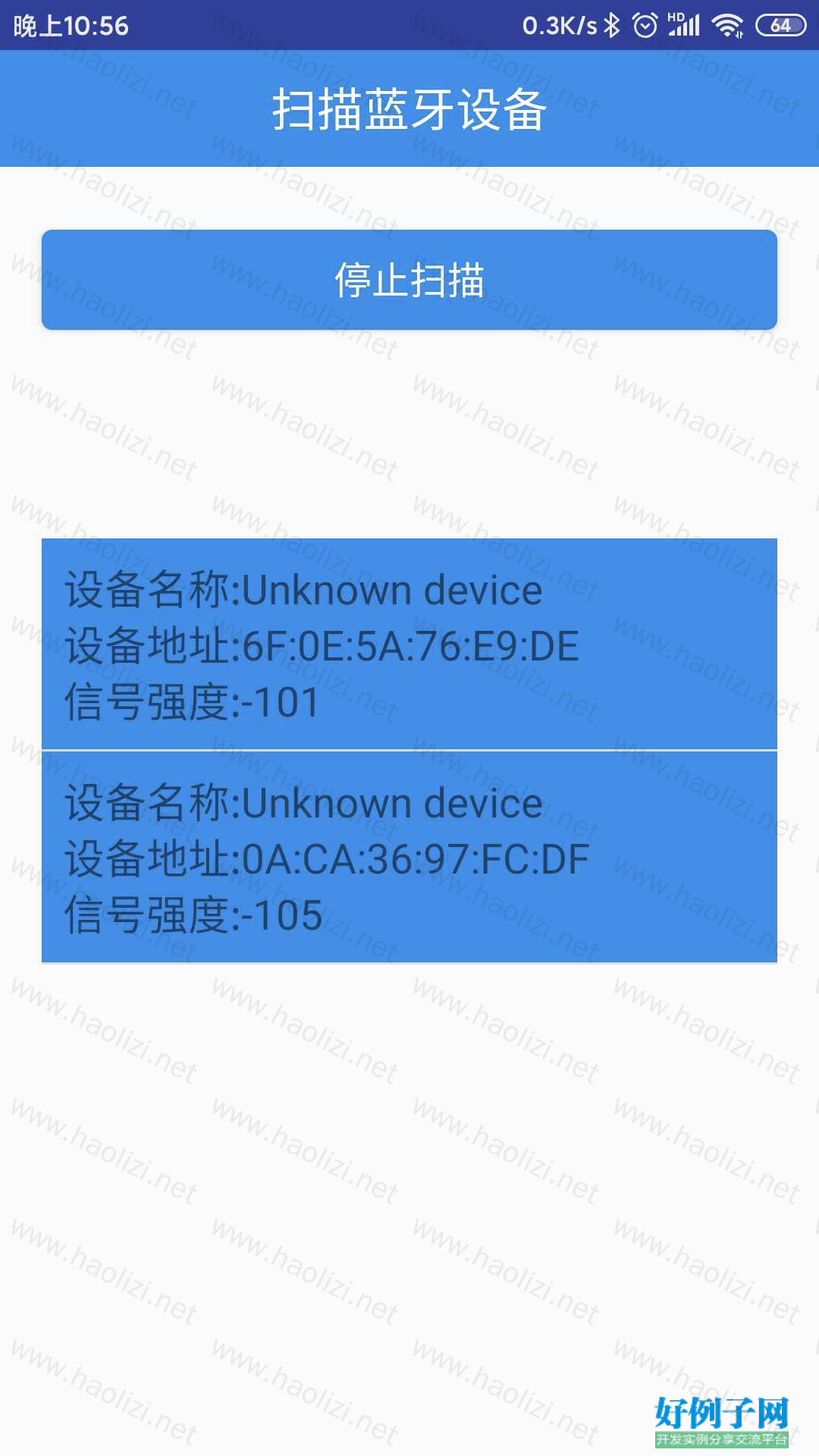

【核心代码】
package com.tianguang.my.drip;
import android.bluetooth.BluetoothGattCharacteristic;
import android.content.BroadcastReceiver;
import android.content.ComponentName;
import android.content.Context;
import android.content.Intent;
import android.content.IntentFilter;
import android.content.ServiceConnection;
import android.graphics.Color;
import android.media.AudioManager;
import android.media.SoundPool;
import android.os.Bundle;
import android.os.IBinder;
import android.os.Message;
import android.os.PersistableBundle;
import android.os.Handler;
import android.os.Message;
import android.os.Vibrator;
import android.support.v7.app.AppCompatActivity;
import android.util.Log;
import android.view.Gravity;
import android.view.View;
import android.view.ViewGroup;
import android.view.Window;
import android.widget.Button;
import android.widget.CheckBox;
import android.widget.ImageView;
import android.widget.LinearLayout;
import android.widget.SeekBar;
import android.widget.TextView;
import android.widget.Toast;
import java.text.DecimalFormat;
import java.util.ArrayList;
import java.util.Date;
import java.util.Random;
import java.util.Timer;
import java.util.TimerTask;
/**
* Created by my on 2018/11/12.
*/
public class Drip extends AppCompatActivity {
//实现连接BLE,发送和接受BLE的数据
//private final static String TAG = HandActivity.class.getSimpleName();
private TextView pose,drip,hand_connect,title;
private CheckBox lings,zhengd;
private Button btnExit,btnOpen,btnClose;
private ImageView img_1,img_2;
public static final String EXTRAS_DEVICE_NAME = "DEVICE_NAME";
public static final String EXTRAS_DEVICE_ADDRESS = "DEVICE_ADDRESS";
private static final String TAG = "message";
static long recv_cnt = 0;
private String mDeviceName;
private String mDeviceAddress;
private BluetoothLeService mBluetoothLeService;
private ArrayList<ArrayList<BluetoothGattCharacteristic>> mGattCharacteristics =
new ArrayList<ArrayList<BluetoothGattCharacteristic>>();
private boolean mConnected = false;
private Vibrator vibrator;
private SoundPool soundPool;
int streamID_1;
int soundID_1;
int num=0;
int count=0;
double right=0.00f;
boolean flag=false;
private final String LIST_NAME = "NAME";
private final String LIST_UUID = "UUID";
private long recvBytes=0;
private long lastSecondBytes=0;
private long sendBytes;
private StringBuilder mData;
int sendIndex = 0;
int sendDataLen=0;
byte[] sendBuf;
/**时间数据*/
Date[] xcache = new Date[100];
/**数据*/
int[] ycache = new int[100];
/*******蓝牙******/
private String smsg="";
public static final int RECV_VIEW = 0;
private static final String ARG_SECTION_NUMBER = "section_number";
String message;
int length=20;
// 包头
int[] sendVal={0xfe,0xa0,0,0,0xff};//发送缓冲区 包头,振动占空比,频率,电脉冲点空比,频率,红外,FE,高压,低压,心率,校验位,包尾
public static boolean isRecording = true;// 线程控制标记
public static boolean osc_flag=true;
public static boolean dian_flag=true;
public static boolean red_flag=true;
// private String encodeType = "GBK";
private String encodeType = "UTF-8";
private String readStr1;
byte[] buf={0};
protected void onCreate(Bundle savedInstanceState) {
super.onCreate(savedInstanceState);
// requestWindowFeature(Window.FEATURE_NO_TITLE);
setContentView(R.layout.drip);
TextView tv_title = (TextView) findViewById(R.id.tv_title);
tv_title.setText("床号101");
tv_title.setGravity(Gravity.CENTER);
setTitle("床号101");
//获取蓝牙的名字和地址
final Intent intent = getIntent();
mDeviceName = intent.getStringExtra(EXTRAS_DEVICE_NAME);
mDeviceAddress = intent.getStringExtra(EXTRAS_DEVICE_ADDRESS);
//Toast.makeText(getApplication(),mDeviceName,Toast.LENGTH_LONG).show();
init_view();
//init_chart();
Intent gattServiceIntent = new Intent(this, BluetoothLeService.class);
bindService(gattServiceIntent, mServiceConnection, BIND_AUTO_CREATE);
btnExit.setOnClickListener(new View.OnClickListener() {
@Override
public void onClick(View view) {
//
finish();
onDestroy();
}
});
}
public void init_view(){
drip= (TextView) findViewById(R.id.drip);
hand_connect=(TextView) findViewById(R.id.connect);
img_1= (ImageView) findViewById(R.id.img_1);
img_2= (ImageView) findViewById(R.id.img_2);
pose= (TextView) findViewById(R.id.liang);
vibrator = (Vibrator)this.getSystemService(this.VIBRATOR_SERVICE);//振动
lings= (CheckBox) findViewById(R.id.lings);
zhengd= (CheckBox) findViewById(R.id.zhengd);
soundPool = new SoundPool(1, AudioManager.STREAM_MUSIC, 100);
soundID_1=soundPool.load(getApplicationContext(), R.raw.cnwav, 1);
btnExit= (Button) findViewById(R.id.btnExit);
}
public void onDestroy() {
//当结束程序时关掉Timer
super.onDestroy();
//timer.cancel();
unbindService(mServiceConnection);
mBluetoothLeService = null;
soundPool.release();
};
@Override
protected void onResume() {
super.onResume();
//绑定广播接收器
registerReceiver(mGattUpdateReceiver, makeGattUpdateIntentFilter());
if (mBluetoothLeService != null) {
final boolean result = mBluetoothLeService.connect(mDeviceAddress);
Log.d(TAG, "Connect request result=" result);
}
}
@Override
protected void onPause() {
super.onPause();
unregisterReceiver(mGattUpdateReceiver);
}
private void updateConnectionState(final int resourceId) {
runOnUiThread(new Runnable() {
@Override
public void run() {
// mConnectionState.setText(resourceId);
}
});
}
private static IntentFilter makeGattUpdateIntentFilter() {
final IntentFilter intentFilter = new IntentFilter();
intentFilter.addAction(BluetoothLeService.ACTION_GATT_CONNECTED);
intentFilter.addAction(BluetoothLeService.ACTION_GATT_DISCONNECTED);
intentFilter.addAction(BluetoothLeService.ACTION_GATT_SERVICES_DISCOVERED);
intentFilter.addAction(BluetoothLeService.ACTION_DATA_AVAILABLE);
intentFilter.addAction(BluetoothLeService.ACTION_WRITE_SUCCESSFUL);
intentFilter.addAction(BluetoothLeService.ACTION_GATT_SERVICES_NO_DISCOVERED);
return intentFilter;
}
private byte[] stringToBytes(String s) {
byte[] buf = new byte[s.length() / 2];
for (int i = 0; i < buf.length; i ) {
try {
buf[i] = (byte) Integer.parseInt(s.substring(i * 2, i * 2 2), 16);
} catch (NumberFormatException e) {
e.printStackTrace();
}
}
return buf;
}
int check_number(int[] txbuf , int leng)
{
int checksum;
int middlevar;
checksum=0;
for(int i=0;i<leng;i )
{
middlevar=txbuf[i];
checksum=checksum^ middlevar;
}
return checksum;
}
public String bytesToString(byte[] bytes) {
final char[] hexArray = "0123456789ABCDEF".toCharArray();
char[] hexChars = new char[bytes.length * 2];
StringBuilder sb = new StringBuilder();
for (int i = 0; i < bytes.length; i ) {
int v = bytes[i] & 0xFF;
hexChars[i * 2] = hexArray[v >>> 4];
hexChars[i * 2 1] = hexArray[v & 0x0F];
sb.append(hexChars[i * 2]);
sb.append(hexChars[i * 2 1]);
sb.append(' ');
}
return sb.toString();
}
// private void displayData(byte[] buff) {
// recvBytes = buff.length;
// recv_cnt = buff.length;
//
// for(int i =0;i<buff.length;i )
// buf[i]=buff[i];
// runOnUiThread(new Runnable() {
// @Override
// public void run() {
// String str = bytesToString(buf);
// //str = str.substring(0, 34);
// bluetext.setText(str " ");
//
// //if ((buf[0] == -1) && (buf[13] == -3)) {
// //String str = bytesToString(buf);
// //str = str.substring(0, 34);
// //bluetext.setText(str " ");
// pose.setText(Integer.toString(buf[6]) "." Integer.toString(buf[7]));
// setLimitImage1(buf[1]);
// setLimitImage2(buf[2]);
// setLimitImage3(buf[3]);
// setLimitImage4(buf[4]);
// // }
// }
// });
// }
private void displayData(byte[] buf) {
recvBytes = buf.length;
recv_cnt = buf.length;
String s = bytesToString(buf);
//img_1.setImageResource(R.drawable.red);
//以下是学生单片机蓝牙实验代码
/* if (buf.length!=5) {
return;
}
if (buf[4] == -1&&buf[0]==-2) {
drip.setText(Integer.toString(buf[1]));
pose.setText(Integer.toString(buf[2]));
}*/
// 以下是点滴的程序
if (buf.length!=1) {
return;
}
if (buf[0]==-2)
{
num ;
if(num==2)
{
count=0;
}
}
if (buf[0] == -1) {
img_1.setImageResource(R.drawable.red);
img_2.setImageResource(R.drawable.gray);
if (zhengd.isChecked()) {
vibrator.vibrate(1000);
}
else
{
vibrator.cancel();
}
if (lings.isChecked())
{
streamID_1 = soundPool.play(soundID_1, 0.8f, 0.8f, 1, -1, 1.0f);
}
else {
soundPool.pause(streamID_1);
soundPool.stop(streamID_1);
}
drip.setText("---");
pose.setText("---");
} else {
img_2.setImageResource(R.drawable.green);
img_1.setImageResource(R.drawable.gray);
if(buf[0]!=0) {
drip.setText(Integer.toString(3000 / (buf[0] & 0xff)));
count ;
right=count*0.05;
DecimalFormat df = new DecimalFormat("0.00");
message = df.format(right);
pose.setText(message);//Double.toString(0.05f*count)
}
vibrator.cancel();
soundPool.pause(streamID_1);
soundPool.stop(streamID_1);
//soundPool.release();
//pose.setText(Integer.toString(0.05*));
}
}
private void onSendBtnClicked() {
final byte[] buf = new byte[5];
for (int i=0;i<5;i )
{
buf[i] = (byte) sendVal[sendIndex i];
}
mBluetoothLeService.writeData(buf);
}
// Code to manage Service lifecycle.
private final ServiceConnection mServiceConnection = new ServiceConnection() {
@Override
public void onServiceConnected(ComponentName componentName, IBinder service) {
mBluetoothLeService = ((BluetoothLeService.LocalBinder) service).getService();
if (!mBluetoothLeService.initialize()) {
Log.e(TAG, "Unable to initialize Bluetooth");
finish();
}
// Automatically connects to the device upon successful start-up initialization.
mBluetoothLeService.connect(mDeviceAddress);
}
@Override
public void onServiceDisconnected(ComponentName componentName) {
mBluetoothLeService = null;
}
};
// Handles various events fired by the Service.
// ACTION_GATT_CONNECTED: connected to a GATT server.
// ACTION_GATT_DISCONNECTED: disconnected from a GATT server.
// ACTION_GATT_SERVICES_DISCOVERED: discovered GATT services.
// ACTION_DATA_AVAILABLE: received data from the device. This can be a result of read
// or notification operations.
//广播接收器,负责接收BluetoothLeService类发送的数据
private final BroadcastReceiver mGattUpdateReceiver = new BroadcastReceiver() {
@Override
public void onReceive(Context context, Intent intent) {
final String action = intent.getAction();
if (BluetoothLeService.ACTION_GATT_CONNECTED.equals(action)) {
hand_connect.setText("设置蓝牙设备名-已连接");
count=0;
//System.out.println("1");
} else if (BluetoothLeService.ACTION_GATT_DISCONNECTED.equals(action)) {
mConnected = false;
hand_connect.setText("设置蓝牙设备名-未连接");
//System.out.println("2");
//updateConnectionState(R.string.disconnected);
//invalidateOptionsMenu();
mBluetoothLeService.connect(mDeviceAddress);
} else if (BluetoothLeService.ACTION_GATT_SERVICES_DISCOVERED.equals(action)) {////发现GATT服务器
//特征值找到才代表连接成功
mConnected = true;
hand_connect.setText("设置蓝牙设备名-已连接");
count=0;
// System.out.println("3");
//invalidateOptionsMenu();
//updateConnectionState(R.string.connected);
}else if (BluetoothLeService.ACTION_GATT_SERVICES_NO_DISCOVERED.equals(action)){
mBluetoothLeService.connect(mDeviceAddress);
}else if (BluetoothLeService.ACTION_DATA_AVAILABLE.equals(action)) {
// final byte[] data = intent.getByteArrayExtra(BluetoothLeService.EXTRA_DATA);
// for (int i = 0; i < data.length; i ) {
// System.out.println("data......" data[i]);
// }
// final StringBuilder stringBuilder = new StringBuilder();
// for(byte byteChar : data)
// stringBuilder.append(String.format("%02X ", byteChar));
// Log.e("-----------------",">>>" stringBuilder.toString());
//Log.v("log",stringBuilder.toString());
hand_connect.setText("设置蓝牙设备名-接收到数据");
// System.out.println("4");
displayData(intent.getByteArrayExtra(BluetoothLeService.EXTRA_DATA));
}else if (BluetoothLeService.ACTION_WRITE_SUCCESSFUL.equals(action)) {
//mSendBytes.setText(sendBytes " ");
if (sendDataLen>0)
{
Log.v("log","Write OK,Send again");
onSendBtnClicked();
}
else {
Log.v("log","Write Finish");
}
}
}
};
}
好例子网口号:伸出你的我的手 — 分享!
小贴士
感谢您为本站写下的评论,您的评论对其它用户来说具有重要的参考价值,所以请认真填写。
- 类似“顶”、“沙发”之类没有营养的文字,对勤劳贡献的楼主来说是令人沮丧的反馈信息。
- 相信您也不想看到一排文字/表情墙,所以请不要反馈意义不大的重复字符,也请尽量不要纯表情的回复。
- 提问之前请再仔细看一遍楼主的说明,或许是您遗漏了。
- 请勿到处挖坑绊人、招贴广告。既占空间让人厌烦,又没人会搭理,于人于己都无利。
关于好例子网
本站旨在为广大IT学习爱好者提供一个非营利性互相学习交流分享平台。本站所有资源都可以被免费获取学习研究。本站资源来自网友分享,对搜索内容的合法性不具有预见性、识别性、控制性,仅供学习研究,请务必在下载后24小时内给予删除,不得用于其他任何用途,否则后果自负。基于互联网的特殊性,平台无法对用户传输的作品、信息、内容的权属或合法性、安全性、合规性、真实性、科学性、完整权、有效性等进行实质审查;无论平台是否已进行审查,用户均应自行承担因其传输的作品、信息、内容而可能或已经产生的侵权或权属纠纷等法律责任。本站所有资源不代表本站的观点或立场,基于网友分享,根据中国法律《信息网络传播权保护条例》第二十二与二十三条之规定,若资源存在侵权或相关问题请联系本站客服人员,点此联系我们。关于更多版权及免责申明参见 版权及免责申明



网友评论
我要评论