实例介绍
【实例简介】
【实例截图】horizon-view-60-administration.pdf
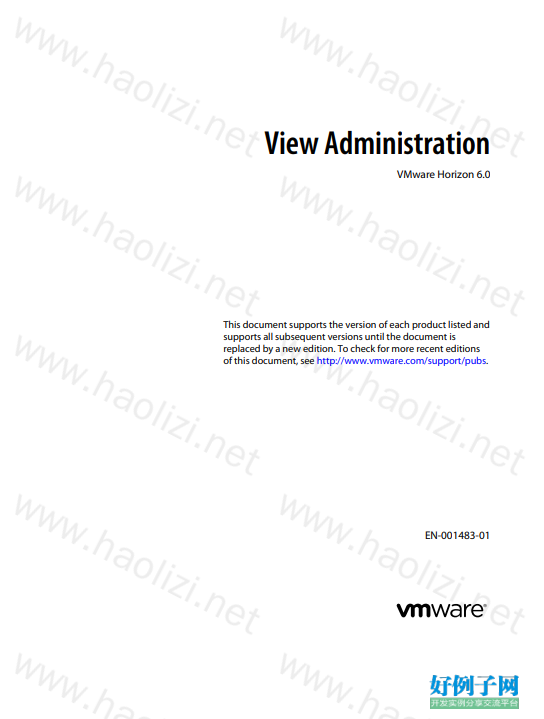
【核心代码】
Contents View Administration 7 1 Using View Administrator 9 View Administrator and View Connection Server 9 Log In to View Administrator 9 Tips for Using the View Administrator Interface 10 Troubleshooting the Text Display in View Administrator 12 2 Configuring View Connection Server 13 Configuring vCenter Server and View Composer 13 Backing Up View Connection Server 25 Configuring Settings for Client Sessions 25 Disable or Enable View Connection Server 34 Edit the External URLs 34 Join or Withdraw from the Customer Experience Program 35 View LDAP Directory 36 3 Setting Up Authentication 37 Using Two-Factor Authentication 37 Using Smart Card Authentication 41 Using SAML Authentication for Workspace Integration 49 Using Smart Card Certificate Revocation Checking 51 Using the Log In as Current User Feature Available with Windows-Based Horizon Client 55 Allow Users to Save Credentials 55 4 Configuring Role-Based Delegated Administration 57 Understanding Roles and Privileges 57 Using Access Groups to Delegate Administration of Pools and Farms 58 Understanding Permissions 59 Manage Administrators 60 Manage and Review Permissions 61 Manage and Review Access Groups 63 Manage Custom Roles 65 Predefined Roles and Privileges 67 Required Privileges for Common Tasks 71 Best Practices for Administrator Users and Groups 73 5 Configuring Policies in View Administrator and Active Directory 75 Setting Policies in View Administrator 75 Using View Group Policy Administrative Template Files 77 VMware, Inc. 3 6 Maintaining View Components 81 Backing Up and Restoring View Configuration Data 81 Monitor View Components 89 Monitor Machine Status 89 Understanding View Services 90 Change the Product License Key 92 Monitor Concurrent Connections to View and Reset Historical Usage Data 92 Update General User Information from Active Directory 93 Migrate View Composer to Another Machine 93 Update the Certificates on a View Connection Server Instance, Security Server, or View Composer 98 Information Collected by the Customer Experience Improvement Program 100 7 Managing Linked-Clone Virtual Machines 117 Reduce Linked-Clone Size with Machine Refresh 117 Update Linked-Clone Desktops 119 Rebalance Linked-Clone Virtual Machines 123 Manage View Composer Persistent Disks 126 8 Managing Desktop Pools, Machines, and Sessions 131 Managing Desktop Pools 131 Managing Virtual Machine-Based Desktops 138 Managing Unmanaged Machines 143 Manage Remote Desktop and Application Sessions 146 Export View Information to External Files 147 9 Managing Application Pools, Farms, and RDS Hosts 149 Managing Application Pools 149 Managing Farms 150 Managing RDS Hosts 151 10 Managing ThinApp Applications in View Administrator 155 View Requirements for ThinApp Applications 155 Capturing and Storing Application Packages 156 Assigning ThinApp Applications to Machines and Desktop Pools 159 Maintaining ThinApp Applications in View Administrator 165 Monitoring and Troubleshooting ThinApp Applications in View Administrator 168 ThinApp Configuration Example 171 11 Setting Up Clients in Kiosk Mode 173 Configure Clients in Kiosk Mode 173 12 Troubleshooting View 183 Monitoring System Health 183 Monitor Events in View 184 Collecting Diagnostic Information for View 185 Update Support Requests 189 Troubleshooting an Unsuccessful Security Server Pairing with View Connection Server 189 Troubleshooting View Server Certificate Revocation Checking 190 View Administration 4 VMware, Inc. Troubleshooting Smart Card Certificate Revocation Checking 191 Further Troubleshooting Information 191 13 Using the vdmadmin Command 193 vdmadmin Command Usage 195 Configuring Logging in View Agent Using the -A Option 197 Overriding IP Addresses Using the -A Option 198 Setting the Name of a View Connection Server Group Using the -C Option 199 Updating Foreign Security Principals Using the -F Option 200 Listing and Displaying Health Monitors Using the -H Option 200 Listing and Displaying Reports of View Operation Using the -I Option 201 Generating View Event Log Messages in Syslog Format Using the -I Option 202 Assigning Dedicated Machines Using the -L Option 203 Displaying Information About Machines Using the -M Option 205 Reclaiming Disk Space on Virtual Machines Using the -M Option 206 Configuring Domain Filters Using the -N Option 207 Configuring Domain Filters 209 Displaying the Machines and Policies of Unentitled Users Using the -O and -P Options 212 Configuring Clients in Kiosk Mode Using the -Q Option 214 Displaying the First User of a Machine Using the -R Option 218 Removing the Entry for a View Connection Server Instance or Security Server Using the -S Option 218 Displaying Information About Users Using the -U Option 219 Unlocking or Locking Virtual Machines Using the -V Option 220 Detecting and Resolving LDAP Entry Collisions Using the -X Option 221 Index 223
好例子网口号:伸出你的我的手 — 分享!
相关软件
小贴士
感谢您为本站写下的评论,您的评论对其它用户来说具有重要的参考价值,所以请认真填写。
- 类似“顶”、“沙发”之类没有营养的文字,对勤劳贡献的楼主来说是令人沮丧的反馈信息。
- 相信您也不想看到一排文字/表情墙,所以请不要反馈意义不大的重复字符,也请尽量不要纯表情的回复。
- 提问之前请再仔细看一遍楼主的说明,或许是您遗漏了。
- 请勿到处挖坑绊人、招贴广告。既占空间让人厌烦,又没人会搭理,于人于己都无利。
关于好例子网
本站旨在为广大IT学习爱好者提供一个非营利性互相学习交流分享平台。本站所有资源都可以被免费获取学习研究。本站资源来自网友分享,对搜索内容的合法性不具有预见性、识别性、控制性,仅供学习研究,请务必在下载后24小时内给予删除,不得用于其他任何用途,否则后果自负。基于互联网的特殊性,平台无法对用户传输的作品、信息、内容的权属或合法性、安全性、合规性、真实性、科学性、完整权、有效性等进行实质审查;无论平台是否已进行审查,用户均应自行承担因其传输的作品、信息、内容而可能或已经产生的侵权或权属纠纷等法律责任。本站所有资源不代表本站的观点或立场,基于网友分享,根据中国法律《信息网络传播权保护条例》第二十二与二十三条之规定,若资源存在侵权或相关问题请联系本站客服人员,点此联系我们。关于更多版权及免责申明参见 版权及免责申明



网友评论
我要评论