实例介绍
【实例截图】
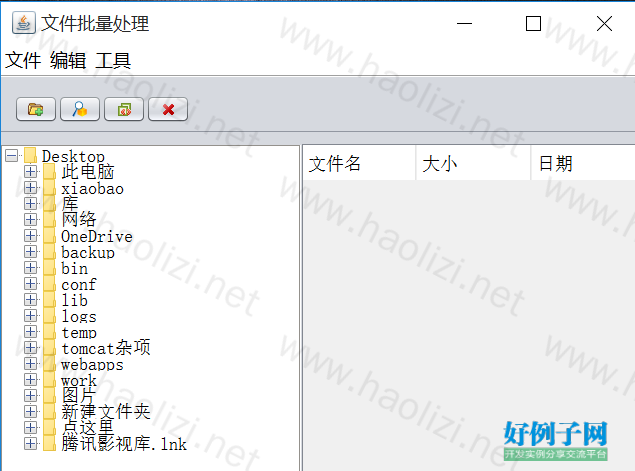
【核心代码】
package com.cdd.fileBatch;
import java.awt.*;
import javax.swing.*;
import java.awt.event.*;
import java.io.*;
import java.net.URL;
import java.util.*;
import java.util.List;
import javax.swing.JTree;
import javax.swing.event.*;
import javax.swing.filechooser.FileSystemView;
import javax.swing.table.DefaultTableModel;
import javax.swing.tree.*;
import com.cdd.editItem.*;
import com.cdd.fileBatch.medol.*;
import com.cdd.fileItem.*;
import com.cdd.tool.*;
import com.cdd.uitl.*;
import com.fileBath.util.*;
import javax.swing.JMenu;
import java.awt.Rectangle;
/**
*版权所有:明日科技有限公司
* @author Administrator
*/
public class FileBatch extends JFrame {
private static final long serialVersionUID = 1L;
private JPanel jContentPane = null; //设置窗体面板
private JToolBar jJToolBarBar = null;
private JMenuBar jmenubar = null;
private JMenu fileMenu = null;
private JPanel managerjPanel = null;
private JScrollPane fileScrollPane = null;
private JTable fileList = null;
private JTree jtree = null;
private JPopupMenu filePopMenu = null;
private JMenuItem createFileItem = null; //创建新建文件菜单项
private JMenuItem createFolderItem = null; //创建新建文件夹菜单项
private JMenuItem copyItem = null;
private JMenuItem deleItem = null;
private JMenuItem removeItem = null;
private JMenuItem findFileItem = null;
private int indexForDel;
private FileHeald fileHeald = new FileHeald();
private String strFile = null;
private List list = null;
private JMenu editMenu = null;
private JMenu toolMenu = null;
private JMenuItem commItem = null;
private JMenuItem hebingItem = null;
private JMenuItem deletePath = null;
private JMenuItem zipFolderPath = null;
private JMenuItem zipOut = null;
private JMenuItem renameBath = null;
private JMenu removeBath = null;
private JMenuItem removeFolder = null;
private JMenuItem removeFile = null;
private JMenuItem changeBach = null;
private JMenu createFile = null;
private JMenuItem copyFolder = null;
private JMenuItem copyFileBath = null;
private JMenuItem close = null;
private JMenu copyBatch = null;
private JButton jButtonCreate = null;
private JButton jButtonFind = null;
private JButton jButtonSort = null;
private JButton jButtonClose = null;
/**
* This method initializes jJToolBarBar
*
* @return javax.swing.JToolBar
*/
private JToolBar getJToolBar() {
if (jJToolBarBar == null) {
jJToolBarBar = new JToolBar();
jJToolBarBar.setRollover(true);
URL url = getClass().getResource("/image/create.png");
ImageIcon icon = new ImageIcon(url);
jButtonCreate = new JButton(icon);
jButtonCreate.setFocusable(false);
jButtonCreate
.setHorizontalTextPosition(javax.swing.SwingConstants.CENTER);
jButtonCreate
.setVerticalTextPosition(javax.swing.SwingConstants.BOTTOM);
jButtonCreate.setToolTipText("新建");
jButtonCreate.addActionListener(new ToolButton());
jJToolBarBar.add(jButtonCreate);
URL url2 = getClass().getResource("/image/find.png");
ImageIcon icon2 = new ImageIcon(url2);
jButtonFind = new JButton(icon2);
jButtonFind.setFocusable(false);
jButtonFind
.setHorizontalTextPosition(javax.swing.SwingConstants.CENTER);
jButtonFind
.setVerticalTextPosition(javax.swing.SwingConstants.BOTTOM);
jButtonFind.setToolTipText("搜索");
jButtonFind.addActionListener(new ToolButton());
jJToolBarBar.add(jButtonFind);
URL url3 = getClass().getResource("/image/choice.png");
ImageIcon icon3 = new ImageIcon(url3);
jButtonSort = new JButton(icon3);
jButtonSort.setFocusable(false);
jButtonSort
.setHorizontalTextPosition(javax.swing.SwingConstants.CENTER);
jButtonSort
.setVerticalTextPosition(javax.swing.SwingConstants.BOTTOM);
jButtonSort.setToolTipText("分类");
jButtonSort.addActionListener(new ToolButton());
jJToolBarBar.add(jButtonSort);
URL url5 = getClass().getResource("/image/close.png");
ImageIcon icon5 = new ImageIcon(url5);
jButtonClose = new JButton(icon5);
jButtonClose.setFocusable(false);
jButtonClose
.setHorizontalTextPosition(javax.swing.SwingConstants.CENTER);
jButtonClose
.setVerticalTextPosition(javax.swing.SwingConstants.BOTTOM);
jButtonClose.setToolTipText("退出");
jButtonClose.addActionListener(new ToolButton());
jJToolBarBar.add(jButtonClose);
jJToolBarBar.setBounds(new Rectangle(0, 10, 644, 45));
}
return jJToolBarBar;
}
// 处理工具栏中的按钮事件类
class ToolButton implements ActionListener{
public void actionPerformed(ActionEvent e) {
//单击“新建”按钮触发事件
if(e.getSource() == jButtonCreate){
try {
UIManager.setLookAndFeel(new com.sun.java.swing.plaf.nimbus.NimbusLookAndFeel());
} catch (UnsupportedLookAndFeelException ee) {
ee.printStackTrace();
}
CreateFile createFile = new CreateFile();
createFile.setVisible(true);
createFile.setBounds(200, 150, 450, 400);
createFile.setTitle("新建文件系列");
}
//单击“搜索”按钮触发事件
if(e.getSource() == jButtonFind){
try {
UIManager.setLookAndFeel(new com.sun.java.swing.plaf.nimbus.NimbusLookAndFeel());
} catch (UnsupportedLookAndFeelException ee) {
ee.printStackTrace();
}
SearchFrame searchFrame = new SearchFrame();
searchFrame.setVisible(true);
searchFrame.setBounds(150, 200, 550, 350);
searchFrame.setTitle("搜索文件部分");
}
//单击“分类”按钮触发事件
if(e.getSource() == jButtonSort){
try {
UIManager.setLookAndFeel(new com.sun.java.swing.plaf.nimbus.NimbusLookAndFeel());
} catch (UnsupportedLookAndFeelException ee) {
ee.printStackTrace();
}
SortFrame sortFrame = new SortFrame();
sortFrame.setVisible(true);
sortFrame.setBounds(200, 200, 430,150);
sortFrame.setTitle("文件分类部分");
}
//单击“退出”按钮触发时间
if(e.getSource() == jButtonClose){
FileBatch fileb = new FileBatch();
int n = JOptionPane.showConfirmDialog(fileb, "确定要退出吗?", "确认对话框",JOptionPane.YES_NO_OPTION);
if(n == JOptionPane.YES_OPTION){
System.exit(0);
}
}
}
}
/**
* This method initializes managerjPanel
*
* @return javax.swing.JPanel
*/
private JPanel getManagerjPanel() {
if (managerjPanel == null) {
try {
UIManager.setLookAndFeel(UIManager
.getSystemLookAndFeelClassName());
} catch (Exception e) {
e.printStackTrace();
}
managerjPanel = new JPanel();
managerjPanel.setLayout(new BorderLayout());
JTree jtree = getTree();
JScrollPane sp = new JScrollPane(jtree);
sp.setBorder(BorderFactory.createEtchedBorder(Color.white,
new Color(148, 145, 140)));
managerjPanel.add(sp);
}
managerjPanel.setBounds(0, 68, 300, 382);
return managerjPanel;
}
/**
* This method initializes fileScrollPane
*
* @return javax.swing.JScrollPane
*/
private JScrollPane getFileScrollPane() {
if (fileScrollPane == null) {
fileScrollPane = new JScrollPane();
fileScrollPane.setBounds(new Rectangle(301, 67, 345, 382));
fileScrollPane.setViewportView(getFileList());
}
return fileScrollPane;
}
/**
* This method initializes fileList
*
* @return javax.swing.JList
*/
private JTable getFileList() {
if (fileList == null) {
fileList = new JTable();
}
fileList.setModel(new LocalTableModel());
return fileList;
}
private JTree getTree() {
File[] root = (new FileSystem()).getRoots();
MyNode filenod = new MyNode(root[0]);
filenod.explore();
jtree = new JTree(new DefaultTreeModel(filenod));
jtree.getSelectionModel().setSelectionMode(
TreeSelectionModel.SINGLE_TREE_SELECTION); //设置树的选择模型为一次只选择一个路径
JScrollPane sp = new JScrollPane(jtree);
sp.setBorder(BorderFactory.createEtchedBorder(Color.white, new Color(
148, 145, 140)));
jtree.setShowsRootHandles(true); //如果在树的最高层显示句柄
jtree.addTreeExpansionListener(new TreeExpansionListener() {
public void treeCollapsed(TreeExpansionEvent e) { //当树中某一项被折叠时调用
}
public void treeExpanded(TreeExpansionEvent e) { //当树中某一项被展开时调用
TreePath treepath = e.getPath(); //表示节点的路径
MyNode node = (MyNode) treepath.getLastPathComponent(); //获取路径中最后一个组件
if (!node.isExplored()) {
DefaultTreeModel model = ((DefaultTreeModel) jtree
.getModel());
node.explore();
model.nodeStructureChanged(node); //更改各节点调用的方法
}
}
});
jtree.addMouseListener(new MouseAdapter() {
public void mousePressed(MouseEvent e) {
JTree tree = (JTree) e.getSource();
int row = tree.getRowForLocation(e.getX(), e.getY());
if (row == -1) {
return;
}
TreePath path = tree.getPathForRow(row); //获取指定行路径
if (path == null) {
return;
}
MyNode node = (MyNode) path.getLastPathComponent();
if (node == null) {
return;
}
String filepath = node.getString();
String newPath = filepath.replace("\\", "//");
DefaultTableModel model = (DefaultTableModel) fileList
.getModel();
if (fileList.getRowCount() != 0) {
((DefaultTableModel) fileList.getModel()).setRowCount(0);
}
list = fileHeald.getFileList(newPath);
for (int i = 0; i < list.size(); i ) {
MyFile myFile = new MyFile(list.get(i).toString());
File file = (File) list.get(i);
String length = file.length() "B ";
if (file.length() > 1000 * 1000 * 1000) {
length = file.length() / 1000000000 "G ";
}
if (file.length() > 1000 * 1000) {
length = file.length() / 1000000 "M ";
}
if (file.length() > 1000) {
length = file.length() / 1000 "K ";
}
String modifDate = new Date(file.lastModified())
.toLocaleString();
if (!file.canRead()) {
length = "未知";
modifDate = "未知";
}
model.addRow(new Object[] {
myFile.toString((File) list.get(i)), length,
modifDate });
}
}
});
return jtree;
}
class MyNode extends DefaultMutableTreeNode {
private boolean explored = false;
public MyNode(File file) {
setUserObject(file); // 将此节点的用户对象设置为file
}
public boolean getAllowChildren() { // 如果允许此节点拥有子节点,则返回 true。
return isDirectory();
}
public boolean isLeaf() { // 如果此节点没有子节点,则返回 true。
return !isDirectory();
}
public File getFile() { // 获取该节点的用户对象
return (File) getUserObject();
}
public boolean isExplored() {
return explored;
}
public boolean isDirectory() {
File file = getFile();
return file.isDirectory();
}
public String toString() {
File file = getFile();
String filename = file.toString();
int index = filename.lastIndexOf("\\");
return (index != -1 && index != filename.length() - 1) ? filename
.substring(index 1) : filename;
}
public String getString() {
File file = getFile();
String filename = file.getAbsolutePath();
return filename;
}
public void explore() {
if (!isDirectory()) {
return;
}
if (!isExplored()) {
File file = getFile();
File[] children = file.listFiles();
for (int i = 0; i < children.length; i) {
if (children[i].isDirectory()) {
add(new MyNode(children[i]));
}
}
explored = true;
}
}
}
// 创建内部类继承FileSystemView文件系统网关
class FileSystem extends FileSystemView {
public File createNewFolder(File containingDir) throws IOException {
return null;
}
}
public static void main(String[] args) {
SwingUtilities.invokeLater(new Runnable() {
public void run() {
try {
UIManager.setLookAndFeel(new com.sun.java.swing.plaf.nimbus.NimbusLookAndFeel());
} catch (UnsupportedLookAndFeelException ee) {
ee.printStackTrace();
}
FileBatch thisClass = new FileBatch();
thisClass.setDefaultCloseOperation(JFrame.EXIT_ON_CLOSE);
thisClass.setVisible(true);
}
});
}
/**
* This is the default constructor
*/
public FileBatch() {
super();
initialize();
}
/**
* This method initializes this
*
* @return void
*/
private void initialize() {
this.setBounds(100, 100, 660, 484);
this.setContentPane(getJContentPane());
this.setTitle("文件批量处理");
jmenubar = new JMenuBar();
this.setJMenuBar(jmenubar);
filePopMenu = new JPopupMenu();
createFile = new JMenu("新建");
findFileItem = new JMenuItem("搜索");
findFileItem.addActionListener(new FileMenu());
close = new JMenuItem("关闭");
close.addActionListener(new FileMenu());
createFileItem = new JMenuItem("新建文件");
createFolderItem = new JMenuItem("新建文件夹");
copyFolder = new JMenuItem("复制整个文件夹");
copyFileBath = new JMenuItem("复制指定文件");
copyItem = new JMenuItem("复制到");
deleItem = new JMenuItem("删除");
removeItem = new JMenuItem("移动到");
fileMenu = new JMenu("文件");
fileMenu.add(createFile);
fileMenu.add(findFileItem);
fileMenu.add(close);
createFile.add(createFileItem);
createFile.add(createFolderItem);
createFileItem.addActionListener(new FileMenu());
createFolderItem.addActionListener(new FileMenu());
editMenu = new JMenu("编辑");
copyBatch = new JMenu("批量复制");
renameBath = new JMenuItem("批量重命名");
removeBath = new JMenu("批量移动");
removeFolder = new JMenuItem("移动文件夹");
removeFile = new JMenuItem("移动文件");
deletePath = new JMenuItem("批量删除");
changeBach = new JMenuItem("批量修改文件编码");
renameBath.addActionListener(new Rename());
changeBach.addActionListener(new Rename());
editMenu.add(copyBatch);
editMenu.add(removeBath);
removeBath.add(removeFolder);
removeBath.add(removeFile);
editMenu.add(renameBath);
editMenu.add(deletePath);
editMenu.add(changeBach);
copyBatch.add(copyFolder);
copyBatch.add(copyFileBath);
removeFolder.addActionListener(new Rename());
removeFile.addActionListener(new Rename());
copyFolder.addActionListener(new Rename());
copyFileBath.addActionListener(new Rename());
toolMenu = new JMenu("工具");
commItem = new JMenuItem("分割/合并");
hebingItem = new JMenuItem("合并");
zipFolderPath = new JMenuItem("压缩文件夹");
zipOut = new JMenuItem("解压文件");
jmenubar.add(fileMenu);
jmenubar.add(editMenu);
jmenubar.add(toolMenu);
toolMenu.add(commItem);
toolMenu.add(zipFolderPath);
toolMenu.add(zipOut);
createFile.addActionListener(new FileMenu());
zipFolderPath.addActionListener(new Detele());
zipOut.addActionListener(new Detele());
copyItem.addActionListener(new CopyItem());
filePopMenu.add(copyItem);
filePopMenu.add(deleItem);
filePopMenu.add(removeItem);
deletePath.addActionListener(new Detele());
deleItem.addActionListener(new CopyItem());
removeItem.addActionListener(new CopyItem());
commItem.addActionListener(new CopyItem());
hebingItem.addActionListener(new CopyItem());
fileList.addMouseListener(new MouseAdapter() {
public void mouseReleased(MouseEvent e) {
checkMenu(e);
}
public void mouseClicked(MouseEvent e) {
if (e.getClickCount() == 1)
{
checkMenu(e);
}
}
});
}
class FileMenu implements ActionListener{
public void actionPerformed(ActionEvent e) {
if(e.getSource() == createFileItem){
try {
UIManager.setLookAndFeel(new com.sun.java.swing.plaf.nimbus.NimbusLookAndFeel());
} catch (UnsupportedLookAndFeelException ee) {
ee.printStackTrace();
}
CreateFile createFile = new CreateFile();
createFile.setVisible(true);
createFile.setBounds(200, 150, 400,200);
createFile.setTitle("新建文件系列");
}
if(e.getSource() == createFolderItem){
try {
UIManager.setLookAndFeel(new com.sun.java.swing.plaf.nimbus.NimbusLookAndFeel());
} catch (UnsupportedLookAndFeelException ee) {
ee.printStackTrace();
}
CreateFolderFrame folderFrame = new CreateFolderFrame();
folderFrame.setVisible(true);
folderFrame.setBounds(200, 150, 420, 170);
}
if(e.getSource() == findFileItem){
try {
UIManager.setLookAndFeel(new com.sun.java.swing.plaf.nimbus.NimbusLookAndFeel());
} catch (UnsupportedLookAndFeelException ee) {
ee.printStackTrace();
}
SearchFrame searchFrame = new SearchFrame();
searchFrame.setVisible(true);
searchFrame.setBounds(150, 200, 550, 350);
searchFrame.setTitle("搜索文件部分");
}
if(e.getSource() == close){
FileBatch fileb = new FileBatch();
int n = JOptionPane.showConfirmDialog(fileb, "确定要退出系统吗?", "确认对话框", JOptionPane.YES_NO_OPTION);
if(n == JOptionPane.YES_OPTION){
System.exit(0);
}
}
}
}
class Rename implements ActionListener{
public void actionPerformed(ActionEvent e) {
try {
UIManager.setLookAndFeel(new com.sun.java.swing.plaf.nimbus.NimbusLookAndFeel());
} catch (UnsupportedLookAndFeelException ee) {
ee.printStackTrace();
}
if(e.getSource() == copyFolder ){
CopyFolder copy = new CopyFolder();
copy.setVisible(true);
copy.setBounds(200, 300, 400, 220);
copy.setTitle("复制文件夹部分");
}
if(e.getSource() == removeFile){
FileNameremoveBatch fileNcb = new FileNameremoveBatch();
fileNcb.setVisible(true);
fileNcb.setBounds(230, 250, 400, 200);
fileNcb.setTitle("移动指定文件");
}
if(e.getSource() == removeFolder){
RemoveFolder removeFolder = new RemoveFolder();
removeFolder.setVisible(true);
removeFolder.setBounds(200, 250, 400, 220);
removeFolder.setTitle("移动文件夹部分");
}
if(e.getSource() == copyFileBath){
FileNameCopyBatch fileName = new FileNameCopyBatch();
fileName.setVisible(true);
fileName.setBounds(230, 250, 400,200);
fileName.setTitle("复制文件部分");
}
if(e.getSource() == renameBath){
RenameBatch renameB = new RenameBatch();
renameB.setBounds(100, 100, 460, 500);
renameB.setVisible(true);
renameB.setTitle("批量重命名模块");
}
if(e.getSource() == changeBach){
MyCoding myCoding = new MyCoding();
myCoding.setVisible(true);
myCoding.setBounds(200, 200, 400, 300);
myCoding.setTitle("批量修改文件编码模块");
}
}
}
class Detele implements ActionListener{
public void actionPerformed(ActionEvent e) {
try {
UIManager.setLookAndFeel(new com.sun.java.swing.plaf.nimbus.NimbusLookAndFeel());
} catch (UnsupportedLookAndFeelException ee) {
ee.printStackTrace();
}
//触发批量删除按钮触发事件
if(e.getSource() == deletePath){
DeleteBatch delebatch = new DeleteBatch();
delebatch.setBounds(150, 100, 500, 500);
delebatch.setVisible(true);
delebatch.setTitle("批量删除模块");
}
//触发压缩文件按钮触发方法
if(e.getSource() == zipFolderPath){
try {
UIManager.setLookAndFeel(new com.sun.java.swing.plaf.nimbus.NimbusLookAndFeel());
} catch (UnsupportedLookAndFeelException ee) {
ee.printStackTrace();
}
ZipFrame zipframe = new ZipFrame();
zipframe.setVisible(true);
zipframe.setBounds(200, 150, 400, 220);
zipframe.setTitle("压缩文件模块");
}
if(e.getSource() == zipOut){
try {
UIManager.setLookAndFeel(new com.sun.java.swing.plaf.nimbus.NimbusLookAndFeel());
} catch (UnsupportedLookAndFeelException ee) {
ee.printStackTrace();
}
ZipOutFrame zipoutFrame = new ZipOutFrame();
zipoutFrame.setVisible(true);
zipoutFrame.setBounds(300, 150, 400, 220);
zipoutFrame.setTitle("解压文件模块");
}
}
}
// 内部类,处理单击事件
class CopyItem implements ActionListener {
public void actionPerformed(ActionEvent e) {
File file = new File("filelist.txt");
if (e.getSource() == copyItem) {
FileTree fileTree = new FileTree();
}
if(e.getSource() == deleItem){
int ensuce = JOptionPane.showConfirmDialog(new FileBatch(),
"确定删除所选文件吗?", "确认对话框",
JOptionPane.YES_NO_OPTION);
if(ensuce == JOptionPane.NO_OPTION){
return ;
}
if(ensuce == JOptionPane.YES_OPTION){
try {
FileReader fr = new FileReader(file); //创建FileReader类对象
BufferedReader bufr = new BufferedReader(fr);//创建BufferedReader类对象
String s = null; //创建字符串对象
int i = 0; //声明int型变量
while ((s = bufr.readLine()) != null) { //如果文件的文本行数不为null,则进入循环
i ; //将变量做自增运算
File f = new File(s);
f.delete();
}
bufr.close(); //将FileReader流关闭
fr.close(); //将FileReader流关闭
fileList.revalidate();
} catch (Exception ee) { //处理异常
ee.printStackTrace();
}
}
}
if(e.getSource() == removeItem){
FileTreeRemove fileTree = new FileTreeRemove();
fileTree.setVisible(true);
fileTree.setBounds(200, 200, 400, 400);
fileTree.setTitle("提示窗体");
}
//单击“分割、合并”菜单项触发事件
if(e.getSource() == commItem){
try {
UIManager.setLookAndFeel(new com.sun.java.swing.plaf.nimbus.NimbusLookAndFeel());
} catch (UnsupportedLookAndFeelException ee) {
ee.printStackTrace();
}
com.cdd.tool.CommAndUntie commandUntie = new com.cdd.tool.CommAndUntie();
}
}
}
// 自定义方法指定鼠标单击事件
private void checkMenu(MouseEvent e) {
if (e.isPopupTrigger()) {
String tempString = "";
int[] rows = fileList.getSelectedRows();
int[] columns = fileList.getSelectedColumns();
File file = new File("filelist.txt");
try {
file.createNewFile();
FileWriter fw = new FileWriter(file); // 创建FileWriter类对象
BufferedWriter bufw = new BufferedWriter(fw);
String ss = "sd";
for (int i = 0; i < rows.length; i ) {
tempString = (String) fileList.getValueAt(rows[i],
columns[0]);
int index = list.get(0).toString().lastIndexOf(".");
String s = list.get(0).toString().substring(index, list.get(0).toString().length());
if(list.get(i).toString().endsWith(ss)){
}
ss = s;
for (int k = 0; k < list.size(); k ) {
if (list.get(k).toString().endsWith(tempString)) {
// 创建BufferedWriter类对象
bufw.write(list.get(k).toString()); // 将字符串数组中元素写入到磁盘文件中
bufw.newLine(); // 将数组中的单个元素以单行的形式写入文件
// 将FileWriter流关闭
}
}
}
bufw.close(); // 将BufferedWriter流关闭
fw.close();
} catch (IOException e1) {
e1.printStackTrace();
}
filePopMenu.show(fileList, e.getX(), e.getY());
}
}
// 自定义方法指定鼠标单击事件
private void checktree(MouseEvent e) {
if (e.isPopupTrigger()) {
}
}
public String getStrFile() {
return strFile;
}
public void setStrFile(String strFile) {
this.strFile = strFile;
}
/**
* This method initializes jContentPane
*
* @return javax.swing.JPanel
*/
private JPanel getJContentPane() {
if (jContentPane == null) {
jContentPane = new JPanel();
jContentPane.setLayout(null);
jContentPane.add(getJToolBar(), null);
/* jContentPane.add(getFileMenu(), null);*/
jContentPane.add(getManagerjPanel(), null);
jContentPane.add(getFileScrollPane(), null);
/* jContentPane.add(getEditMenu(), null);
jContentPane.add(getToolMenu(), null);*/
}
return jContentPane;
}
class FileNode extends DefaultMutableTreeNode {
private boolean explored_ = false;
public FileNode(File file) {
setUserObject(file);
}
public boolean getAllowChildren() {
return isDirectory();
}
public boolean isLeaf() {
return !isDirectory();
}
public File getFile() {
return (File) getUserObject();
}
public boolean isExplored() {
return explored_;
}
public boolean isDirectory() {
File file = getFile();
return file.isDirectory();
}
public String toString() {
File file = getFile();
String filename = file.toString();
int index = filename.lastIndexOf("\\");
return (index != -1 && index != filename.length() - 1) ? filename
.substring(index 1) : filename;
}
public String getString() {
File file = getFile();
String filename = file.getAbsolutePath();
return filename;
}
public void explore() {
if (!isDirectory()) {
return;
}
if (!isExplored()) {
File file = getFile();
File[] children = file.listFiles();
for (int i = 0; i < children.length; i) {
if (children[i].isDirectory()) {
add(new FileNode(children[i]));
}
}
explored_ = true;
}
}
}
}
标签: 文件
小贴士
感谢您为本站写下的评论,您的评论对其它用户来说具有重要的参考价值,所以请认真填写。
- 类似“顶”、“沙发”之类没有营养的文字,对勤劳贡献的楼主来说是令人沮丧的反馈信息。
- 相信您也不想看到一排文字/表情墙,所以请不要反馈意义不大的重复字符,也请尽量不要纯表情的回复。
- 提问之前请再仔细看一遍楼主的说明,或许是您遗漏了。
- 请勿到处挖坑绊人、招贴广告。既占空间让人厌烦,又没人会搭理,于人于己都无利。
关于好例子网
本站旨在为广大IT学习爱好者提供一个非营利性互相学习交流分享平台。本站所有资源都可以被免费获取学习研究。本站资源来自网友分享,对搜索内容的合法性不具有预见性、识别性、控制性,仅供学习研究,请务必在下载后24小时内给予删除,不得用于其他任何用途,否则后果自负。基于互联网的特殊性,平台无法对用户传输的作品、信息、内容的权属或合法性、安全性、合规性、真实性、科学性、完整权、有效性等进行实质审查;无论平台是否已进行审查,用户均应自行承担因其传输的作品、信息、内容而可能或已经产生的侵权或权属纠纷等法律责任。本站所有资源不代表本站的观点或立场,基于网友分享,根据中国法律《信息网络传播权保护条例》第二十二与二十三条之规定,若资源存在侵权或相关问题请联系本站客服人员,点此联系我们。关于更多版权及免责申明参见 版权及免责申明



网友评论
我要评论