实例介绍
【实例简介】
【实例截图】
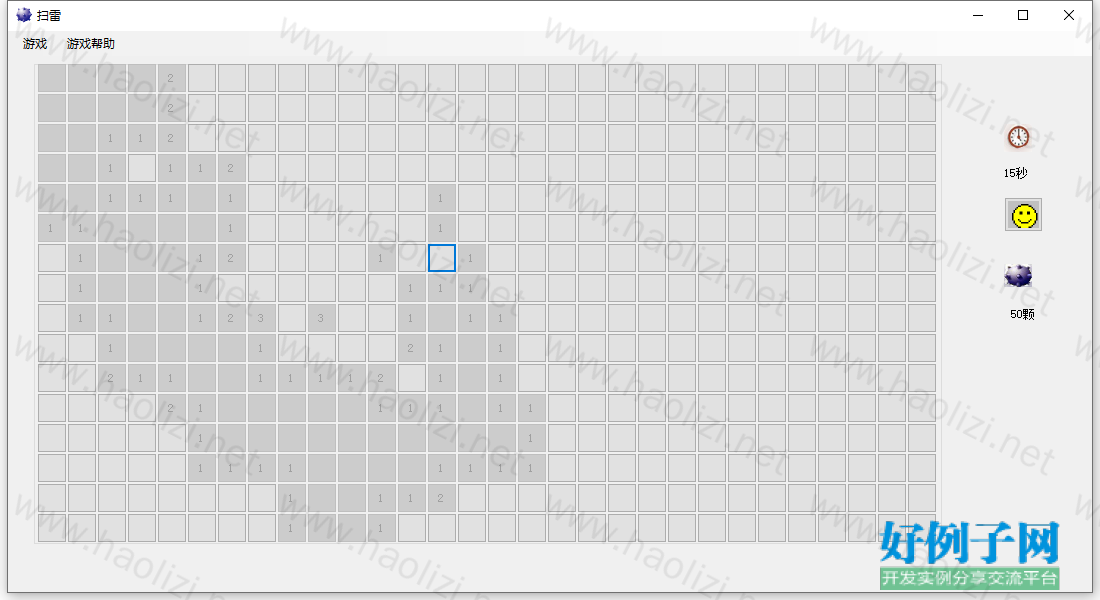
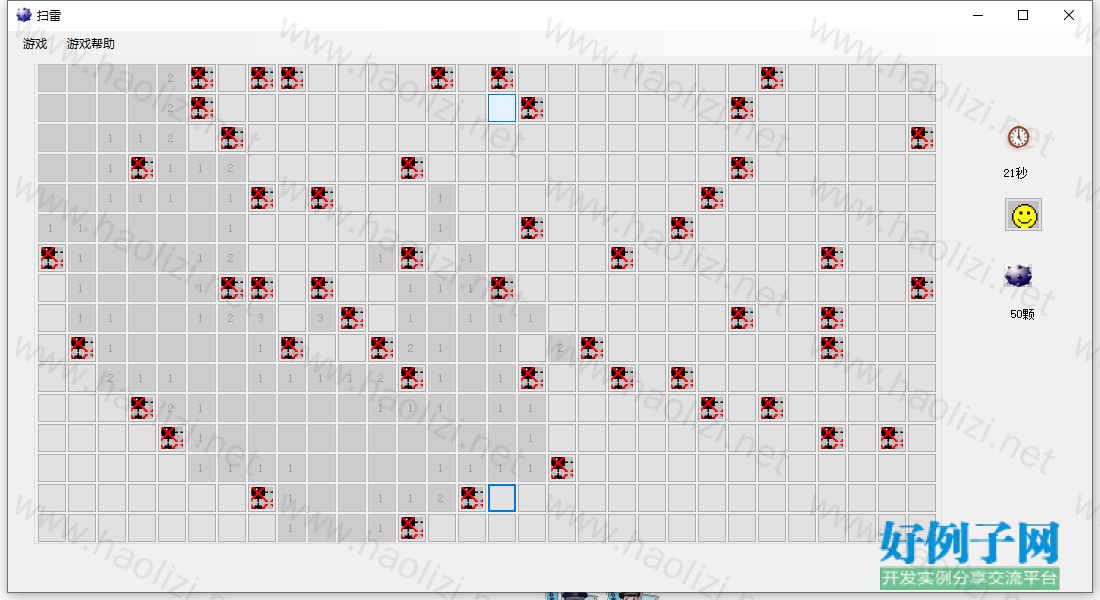
【核心代码】
using System;
using System.Collections.Generic;
using System.ComponentModel;
using System.Data;
using System.Drawing;
using System.Linq;
using System.Text;
using System.Windows.Forms;
using System.Drawing.Imaging;
using System.Media;
namespace saolei
{
public partial class Form1 : Form
{
public Form1()
{
InitializeComponent();
}
//定义问号图片路径
private string wenhao = System.Environment.CurrentDirectory "\\image\\ask.bmp";
//定义初始后开始按钮的图片
private string chushi = System.Environment.CurrentDirectory "\\image\\face.bmp";
//定义炸死后开始按钮的图片
private string siqu = System.Environment.CurrentDirectory "\\image\\sile.jpg";
//定义胜利的声音
private string shengli = System.Environment.CurrentDirectory "\\image\\烟花.wav";
//定义爆炸声音
private string shengyin=System.Environment.CurrentDirectory "\\image\\爆炸声.wav";
//定义失败时,雷炸开图片的路径
private string shibai = System.Environment.CurrentDirectory "\\image\\shibai.bmp";
//定义右键单击时,标记旗子图片的路径
private string flag = System.Environment.CurrentDirectory "\\image\\flag.bmp";
//地雷图片位置
private string dileiimage = System.Environment.CurrentDirectory "\\imag\\lei.bmp";
//计时器
private Timer timer1 = new Timer();
//所用时间
private int yongshi = 0;
//定义地雷数
private int leishu = 50;
//游戏是否结束
private bool over = false;
//生成雷的行数
private int hang = 16;
//生成雷的列数
private int lie = 30;
//游戏过程中剩余的地雷数量
private int restlie;
//定义属性
public int Leishu
{
get
{ return leishu; }
set
{
leishu= value;
}
}
public int Hang
{
get
{ return hang; }
set
{
hang = value;
}
}
public int Lie
{
get
{ return lie; }
set
{
lie = value;
}
}
//生成个按钮数组
private LeiButton[,] button = new LeiButton[16, 30];
private void 退出ToolStripMenuItem_Click(object sender, EventArgs e)
{
this.Close();
}
private void 设置地雷数ToolStripMenuItem_Click(object sender, EventArgs e)
{
shezhi shezhi1 = new shezhi();
shezhi1.ShowDialog();
}
/// <summary>
/// 窗体的load事件
/// </summary>
/// <param name="sender"></param>
/// <param name="e"></param>
private void Form1_Load(object sender, EventArgs e)
{
Program.form = this; restlie = Leishu;
label4.Text = "";
groupBox1.Location = new Point(26, 26);
groupBox1.Text = "";
groupBox1.Size = new System.Drawing.Size(908, 488);
groupBox1.FlatStyle = FlatStyle.Standard;
lei.Text = " " restlie.ToString() "颗";
this.Location = new Point(20, 20);
timer1.Enabled = true;
Leizheng();
Bulei();
this.StartPosition = FormStartPosition.Manual;
timer1.Tick = new EventHandler(timer1_Tick);
timer1.Interval = 1000;
}
/// <summary>
/// 定义timer组件的Tick事件
/// </summary>
/// <param name="sender"></param>
/// <param name="e"></param>
private void timer1_Tick(object sender, EventArgs e)
{
yongshi ;
if (yongshi < 60)
label4.Text = yongshi.ToString() "秒";
else
label4.Text = (yongshi /60).ToString() "分" (yongshi % 60).ToString() "秒";
}
/// <summary>
/// 生成雷阵的界面,即生成LeiButton控件(继承于Button控件)
/// </summary>
private void Leizheng()
{
for (int i = 0; i < lie; i )
{
for (int j = 0; j < hang; j )
{
button[j, i] = new LeiButton();
button[j, i].Location = new Point( 3 i * 30, 6 j * 30);
button[j, i].X = j;
button[j, i].Y = i;
button[j, i].Youlei = 0;
button[j, i].Font = new System.Drawing.Font("宋体",button[j,i].Font.Size,button[j,i].Font.Style);
groupBox1.Controls.Add(button[j, i]);
button[j, i].MouseUp = new MouseEventHandler(bt_MouseUp);
// .Location = new Point(30 i * 30, 30 j * 30);
// bt.X = j; bt.Y = i; bt.Youlei = 0;
// button[j, i] = bt;
// //bt.Text = i.ToString() "" j.ToString();
//bt.MouseUp =new MouseEventHandler(bt_MouseUp);
// this.Controls.Add(bt);
}
}
}
/// <summary>
/// 开始按钮
/// </summary>
/// <param name="sender"></param>
/// <param name="e"></param>
private void button1_Click(object sender, EventArgs e)
{
timer1.Enabled = true;
Fuyuan();
}
/// <summary>
/// 定义鼠标单击事件,单击按钮时触发该事件
/// </summary>
/// <param name="sender"></param>
/// <param name="e"></param>
private void bt_MouseUp(object sender, MouseEventArgs e)
{
if (!over)
{
int x, y;
//获取被点击的Button按钮
LeiButton b = (LeiButton)sender;
x = b.X;//x代表button数组的第一个索引
y = b.Y;//y表示Button数组的第二个索引
//判断按下的鼠标键是哪个
switch (e.Button)
{
//按下鼠标左键
case MouseButtons.Left:
//判断该方格是否被翻开,Tag=0表示方格未被翻开
if (Convert.ToInt16(button[x, y].Tag) == 0)
{
if (button[x, y].Youlei == 0)
{
button[x, y].Enabled = false;
button[x, y].Text = Getdilei(x, y).ToString();
Saolei(x, y);
if (Win())
{
Showlei();
timer1.Enabled = false;
SoundPlayer sound = new SoundPlayer(shengli);
sound.Play();
MessageBox.Show("恭喜你扫雷成功!游戏结束!", "扫雷完成");
over = true;
}
}
else
{
button[x, y].BackgroundImage = Image.FromFile(shibai);
SoundPlayer sound = new SoundPlayer(shengyin);
sound.Play();
timer1.Enabled = false;
b.Enabled = false;
b.BackgroundImage = Image.FromFile(shibai);
xianshi();
//button1.Image = Image.FromFile(siqu);
//button1.ImageAlign = ContentAlignment.MiddleRight;
MessageBox.Show("回家练练运气再来!", "游戏失败");
over = true;
}
}
break;
case MouseButtons.Right:
if (Convert.ToInt16(button[x, y].Tag) == 1)
{
button[x, y].Tag = 2;
button[x, y].BackgroundImage = Image.FromFile(wenhao);
}
else if (Convert.ToInt16(button[x, y].Tag) == 2)
{
button[x, y].Tag = 0;
restlie ;
button[x, y].BackgroundImage = null;
}
else
{
button[x, y].Tag = 1;
button[x, y].BackgroundImage = Image.FromFile(flag);
restlie--;
}
lei.Text =" " restlie.ToString() "颗";
if (Win())
{
SoundPlayer sound = new SoundPlayer(shengli);
sound.Play();
MessageBox.Show("恭喜你!你太有才了,扫雷成功","扫雷完成");
timer1.Enabled = false;
over = true;
}
break;
}
}
else
return;
}
/// <summary>
/// //动态布置地雷,产生随机数布雷
/// </summary>
private void Bulei()
{
Random rand = new Random();
for (int i = 0; i < leishu; i )
{
int position_x = rand.Next(hang);
int position_y = rand.Next(lie);
if (button[position_x, position_y].Youlei == 0)
{
button[position_x, position_y].Youlei = 1;
}
else
i = i - 1;
}
}
/// <summary>
/// /判断点开的这个按钮周围8个中有几个地雷
/// </summary>
/// <param name="x"></param>
/// <param name="y"></param>
/// <returns></returns>
private int Getdilei(int row, int col)//x代表行,y代表列
{
int i, j;
int around = 0;
int minRow = (row == 0) ? 0 : row - 1;
int maxRow = row 2;
int minCol = (col == 0) ? 0 : col - 1;
int maxCol = col 2;
for (i = minRow; i < maxRow; i )
{
for (j = minCol; j < maxCol; j )
{
if (!(i>= 0 && i < hang && j >= 0 && j < lie))//判断是否在扫雷区域
continue;
if (button[i, j].Youlei == 1) around ;
}
}
return around;
}
/// <summary>
///以下递归扫雷,向周围八个发散的递归查找
/// </summary>
/// <param name="row"></param>
/// <param name="col"></param>
private void Saolei(int row, int col)
{
int minrow1 = (row == 0) ? 0 : row - 1;
int mincol1 = (col == 0) ? 0 : col - 1;
int maxrow1 = row 2;
int maxcol1 = col 2;
int leishuliang = Getdilei(row, col);
if (leishuliang == 0)
{
button[row, col].Enabled = false;
for (int m = minrow1; m < maxrow1; m )
{
for (int n = mincol1; n < maxcol1; n )
{
if (!(m >= 0 && m < hang && n >= 0 && n < lie))
continue;
if (!(m == row && n == col) && button[m, n].Enabled == true&&Convert.ToInt16(button[m, n].Tag) == 0)
Saolei(m, n);
//判断该处是否标记为有雷,有雷该处不作任何变化,无雷控件Enable属性变为false
if (Convert.ToInt16(button[m, n].Tag) == 0)
button[m, n].Enabled = false;
button[m, n].Text = Getdilei(m, n).ToString();
if (button[m, n].Text == "0")
button[m, n].Text = string.Empty;
}
}
}
}
/// <summary>
/// 判断是否扫完地雷
/// </summary>
/// <returns></returns>
private bool Win()
{ int zongshu=0;
for (int i = 0; i < hang; i )
{
for (int j = 0; j < lie; j )
{
if (button[i, j].Youlei == 1 && Convert.ToInt16(button[i, j].Tag) == 1)
zongshu ;
}
}
if (zongshu == leishu&&restlie==0)
return true;
else
return false;
}
private void Showlei()
{
for (int i = 0; i < hang; i )
{
for (int j = 0; j < lie; j )
if (button[i, j].Youlei == 1)
{
button[i, j].BackgroundImage = Image.FromFile(dileiimage);
}
}
}
private void xianshi()
{
int l = 0;
for (int i = 0; i < hang; i )
{
for (int j = 0; j < lie; j )
{
if (button[i, j].Youlei == 1)
{
button[i, j].BackgroundImage = Image.FromFile(shibai);
l ;
//MessageBox.Show(button[i,j].Youlei.ToString());
}
}
}
}
/// <summary>
/// 每次按开始按钮时,所有方块复原
/// </summary>
public void Fuyuan()
{
for (int i = 0; i < hang; i )
{
for (int j = 0; j < lie; j )
{
button[i, j].Tag = 0;
button[i, j].Enabled = true;
button[i, j].Text = string.Empty;
button[i, j].BackgroundImage = null;
if (button[i, j].Youlei == 1)
button[i, j].Youlei = 0;
}
}
Bulei();
yongshi = 0;
over = false;
restlie = leishu;
lei.Text = " " restlie.ToString() "颗";
}
private void 关于此游戏ToolStripMenuItem_Click(object sender, EventArgs e)
{
MessageBox.Show("此游戏由XXX制作!","关于此游戏");
}
private void 游戏规则ToolStripMenuItem_Click(object sender, EventArgs e)
{
string messagestring = "扫雷是一种具有迷惑性的对记忆和推理能力的简单测试,它是长久以来最受欢迎的 Windows 游戏之一。游戏目标:找出空方块并避免触雷。听起来很容易,那就试试吧!";
messagestring = "\n玩法\n";
messagestring = "1、挖开地雷,游戏即告结束。\n";
messagestring = "2、挖开空方块,可以继续玩。\n";
messagestring = "3、挖开数字,则表示在其周围的八个方块中共有多少个雷,可以使用该信息推断能够安全单击附近的哪些方块。";
MessageBox.Show(messagestring,"查看帮助");
}
private void 联机帮助ToolStripMenuItem_Click(object sender, EventArgs e)
{
MessageBox.Show("此功能陆续开发中,请耐心等待!","联机帮助");
}
}
}
好例子网口号:伸出你的我的手 — 分享!
相关软件
小贴士
感谢您为本站写下的评论,您的评论对其它用户来说具有重要的参考价值,所以请认真填写。
- 类似“顶”、“沙发”之类没有营养的文字,对勤劳贡献的楼主来说是令人沮丧的反馈信息。
- 相信您也不想看到一排文字/表情墙,所以请不要反馈意义不大的重复字符,也请尽量不要纯表情的回复。
- 提问之前请再仔细看一遍楼主的说明,或许是您遗漏了。
- 请勿到处挖坑绊人、招贴广告。既占空间让人厌烦,又没人会搭理,于人于己都无利。
关于好例子网
本站旨在为广大IT学习爱好者提供一个非营利性互相学习交流分享平台。本站所有资源都可以被免费获取学习研究。本站资源来自网友分享,对搜索内容的合法性不具有预见性、识别性、控制性,仅供学习研究,请务必在下载后24小时内给予删除,不得用于其他任何用途,否则后果自负。基于互联网的特殊性,平台无法对用户传输的作品、信息、内容的权属或合法性、安全性、合规性、真实性、科学性、完整权、有效性等进行实质审查;无论平台是否已进行审查,用户均应自行承担因其传输的作品、信息、内容而可能或已经产生的侵权或权属纠纷等法律责任。本站所有资源不代表本站的观点或立场,基于网友分享,根据中国法律《信息网络传播权保护条例》第二十二与二十三条之规定,若资源存在侵权或相关问题请联系本站客服人员,点此联系我们。关于更多版权及免责申明参见 版权及免责申明



网友评论
我要评论