实例介绍
【实例简介】
【实例截图】
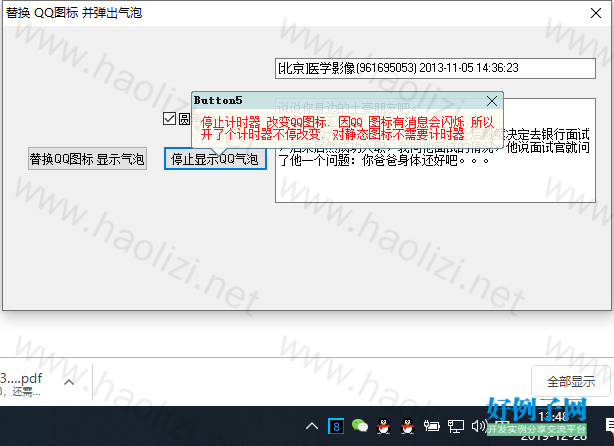
【核心代码】
unit uMain;
interface
uses
Windows, Messages, SysUtils, Variants, Classes, Graphics, Controls, Forms,
Dialogs, StdCtrls, CommCtrl, ShellApi, uZHint, uHint2, XPMan, uNotifyIcon,
Menus, ImgList, ExtCtrls, uTrayIconInject;
type
TForm1 = class(TForm)
Button1: TButton;
Button2: TButton;
Button3: TButton;
ZHint1: TZHint;
Memo1: TMemo;
Edit1: TEdit;
CheckBox1: TCheckBox;
PopupMenu1: TPopupMenu;
sdfsadf1: TMenuItem;
asdfasfsadf1: TMenuItem;
IL: TImageList;
Timer1: TTimer;
Button4: TButton;
Button5: TButton;
IL2: TImageList;
Button6: TButton;
procedure Button1Click(Sender: TObject);
procedure FormCreate(Sender: TObject);
procedure Button2Click(Sender: TObject);
procedure FormDestroy(Sender: TObject);
procedure FormMouseDown(Sender: TObject; Button: TMouseButton;
Shift: TShiftState; X, Y: Integer);
procedure FormMouseUp(Sender: TObject; Button: TMouseButton;
Shift: TShiftState; X, Y: Integer);
procedure FormMouseMove(Sender: TObject; Shift: TShiftState; X,
Y: Integer);
procedure FormKeyDown(Sender: TObject; var Key: Word;
Shift: TShiftState);
procedure Button3Click(Sender: TObject);
procedure Timer1Timer(Sender: TObject);
procedure Button4Click(Sender: TObject);
procedure Button5Click(Sender: TObject);
procedure Button6Click(Sender: TObject);
private
{ Private declarations }
Tray: TTrayIcon;
FHint2: THint2;
FOldPos: TPoint;
FCapture: Boolean;
FCount: Integer;
FFram: Integer;
Extra: TTButtonExtraInfo;
procedure PopTip;
procedure OnShowHint(var HintStr: string; var CanShow: Boolean; var HintInfo: THintInfo);
public
{ Public declarations }
end;
var
Form1: TForm1;
implementation
uses Types;
{$R *.dfm}
procedure TForm1.Button1Click(Sender: TObject);
begin
if Tray.IconCount >= IL.Count then
Exit;
IL.GetIcon(Tray.IconCount, Icon);
Tray.NotifyIcon('Tray' IntToStr(GetTickCount), Icon.Handle, '自定义提示', '已加入到通知区域 '
FormatDateTime('yyyy-mm-dd hh:mm:ss', Now), [ntIcon, ntInfo, ntMouseHint], True);
end;
{ TTrayIcon }
procedure TForm1.FormCreate(Sender: TObject);
begin
Tray := TTrayIcon.Create;
Tray.Menu := PopupMenu1;
FHint2 := THint2.Create('', '', 0);
Application.OnShowHint := OnShowHint;
Button1Click(Button1);
end;
procedure TForm1.Button2Click(Sender: TObject);
begin
Tray.RemoveIcon(0);
end;
procedure TForm1.FormDestroy(Sender: TObject);
begin
Tray.Free;
FHint2.Free;
end;
procedure TForm1.PopTip;
var
Param: THintShowParam;
Pos2: TPoint;
begin
FillChar(Param, sizeof(Param), 0);
GetCursorPos(Pos2);
with Param do begin
Param.Pos := Pos2;
Param.Title := Edit1.Text;
Param.Info := Memo1.Text;
Param.TimeOut := 5000;
Param.BkColor := clCream;
Param.BorderColor := $968157;
TitleBkColor := $00E2E1C7;//$00FF8080;
TitleFont.Name := '宋体';
TitleFont.Style := [fsBold];
TitleFont.Color := clBlack;
TitleFont.Size := 9;
InfoFont.Name := 'MONO';
InfoFont.Size := 9;
TimeOut := 3000;
if CheckBox1.Checked then
Round := 3
else
Round := 0;
ParentWnd := Handle;
InfoFont.Color := clRed;
Param.AlphaBlendValue := 255;
Param.Flag := HF_ALPHABLEND;
end;
FHint2.ShowHint(Param);
end;
procedure TForm1.FormMouseDown(Sender: TObject; Button: TMouseButton;
Shift: TShiftState; X, Y: Integer);
begin
//
FCapture := True;
SetCapture(Handle);
end;
procedure TForm1.FormMouseUp(Sender: TObject; Button: TMouseButton;
Shift: TShiftState; X, Y: Integer);
begin
//
FCapture := False;
ReleaseCapture;
end;
procedure TForm1.FormMouseMove(Sender: TObject; Shift: TShiftState; X,
Y: Integer);
begin
//
if not FCapture then
Exit;
if (FOldPos.X <> X) or (FOldPos.Y <> Y) then begin
FOldPos.X := X;
FOldPos.Y := Y;
PopTip;
end
end;
procedure TForm1.FormKeyDown(Sender: TObject; var Key: Word;
Shift: TShiftState);
begin
if Key = VK_ESCAPE then
FHint2.HideHint;
end;
procedure TForm1.Button3Click(Sender: TObject);
begin
//
Tray.NotifyIcon(0, Application.Icon.Handle, Edit1.Text, Memo1.Text, [ntIcon, ntInfo]);
end;
procedure TForm1.OnShowHint(var HintStr: string; var CanShow: Boolean;
var HintInfo: THintInfo);
var
Param: THintShowParam;
Pos2: TPoint;
begin
CanShow := False;
FillChar(Param, sizeof(Param), 0);
with Param do begin
Windows.ClientToScreen(TWinControl(HintInfo.HintControl).Handle, HintInfo.CursorPos);
Param.Pos := HintInfo.CursorPos;
Param.Title := HintInfo.HintControl.Name;
Param.Info := HintStr;
Param.TimeOut := HintInfo.HideTimeout;
Param.BkColor := clCream;
Param.BorderColor := $968157;
TitleBkColor := $00E2E1C7;//$00FF8080;
TitleFont.Name := '宋体';
TitleFont.Style := [fsBold];
TitleFont.Color := clBlack;
TitleFont.Size := 9;
InfoFont.Name := 'MONO';
InfoFont.Size := 9;
if CheckBox1.Checked then
Round := 3
else
Round := 0;
InfoFont.Color := clRed;
Param.AlphaBlendValue := 230;
Param.Flag := HF_ALPHABLEND;
end;
FHint2.ShowHint(Param);
end;
function NotifyIcon(const Extra: TTButtonExtraInfo; Icon: TIcon): Boolean;
var
NI: TNotifyIconData5;
ret: Boolean;
Code: Integer;
begin
Result := True;
FillChar(NI, sizeof(NI), 0);
NI.cbSize := sizeof(NI);
NI.uID := Extra.ID;
NI.Wnd := Extra.Wnd;
NI.Icon := Icon.Handle;
NI.uFlags := NIF_ICON or NIF_INFO;
NI.dwInfoFlag := 1;
NI.uTimeOut := 300;
NI.szTip := '';
NI.szInfoTitle := '找到QQ';
StrLCopy(NI.szInfo, PChar('QQ 图标已替换. ' FormatDateTime('yyyy-mm-dd hh:mm:ss', Now)), sizeof(NI.szInfo));
Ret := Shell_NotifyIcon(NIM_MODIFY, @NI);
end;
procedure TForm1.Timer1Timer(Sender: TObject);
begin
if FCount > 4 then begin
FCount := 0;
if FFram = 0 then
FFram := 1
else
FFram := 0;
IL2.GetIcon(FFram, Icon);
FIndWndExtra('TXGuiFoundation', NotifyIcon, Icon);
end else begin
Inc(FCount);
end;
end;
procedure TForm1.Button4Click(Sender: TObject);
begin
Timer1.Enabled := True;
end;
procedure TForm1.Button5Click(Sender: TObject);
begin
Timer1.Enabled := False;
end;
procedure TForm1.Button6Click(Sender: TObject);
var
Param: THintShowParam;
Pt: TPoint;
begin
Pt := Memo1.BoundsRect.TopLeft;
Windows.ClientToScreen(Handle, Pt);
FillChar(Param, sizeof(Param), 0);
with Param do begin
Pos := Pt;
Title := Edit1.Text;
Info := Memo1.Text;
BkColor := clCream;
BorderColor := $968157;
TitleBkColor := $00E2E1C7;//$00FF8080;
TitleFont.Name := '宋体';
TitleFont.Style := [fsBold];
TitleFont.Color := clBlack;
TitleFont.Size := 9;
InfoFont.Name := 'MONO';
InfoFont.Size := 9;
InfoFont.Color := ColorToRGB(clWindowText);
TimeOut := 5000;
Round := 3;
ParentWnd := Handle;
Param.AlphaBlendValue := 230;
Param.Flag := HF_ALPHABLEND;
end;
FHint2.ShowHint(Param);
end;
end.
好例子网口号:伸出你的我的手 — 分享!
小贴士
感谢您为本站写下的评论,您的评论对其它用户来说具有重要的参考价值,所以请认真填写。
- 类似“顶”、“沙发”之类没有营养的文字,对勤劳贡献的楼主来说是令人沮丧的反馈信息。
- 相信您也不想看到一排文字/表情墙,所以请不要反馈意义不大的重复字符,也请尽量不要纯表情的回复。
- 提问之前请再仔细看一遍楼主的说明,或许是您遗漏了。
- 请勿到处挖坑绊人、招贴广告。既占空间让人厌烦,又没人会搭理,于人于己都无利。
关于好例子网
本站旨在为广大IT学习爱好者提供一个非营利性互相学习交流分享平台。本站所有资源都可以被免费获取学习研究。本站资源来自网友分享,对搜索内容的合法性不具有预见性、识别性、控制性,仅供学习研究,请务必在下载后24小时内给予删除,不得用于其他任何用途,否则后果自负。基于互联网的特殊性,平台无法对用户传输的作品、信息、内容的权属或合法性、安全性、合规性、真实性、科学性、完整权、有效性等进行实质审查;无论平台是否已进行审查,用户均应自行承担因其传输的作品、信息、内容而可能或已经产生的侵权或权属纠纷等法律责任。本站所有资源不代表本站的观点或立场,基于网友分享,根据中国法律《信息网络传播权保护条例》第二十二与二十三条之规定,若资源存在侵权或相关问题请联系本站客服人员,点此联系我们。关于更多版权及免责申明参见 版权及免责申明



网友评论
我要评论