实例介绍
【实例简介】Winform制作的精美时钟源码
【实例截图】
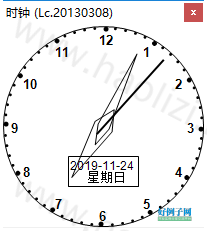
【核心代码】
using System;
using System.Collections.Generic;
using System.ComponentModel;
using System.Drawing;
using System.Data;
using System.Text;
using System.Windows.Forms;
using System.Drawing.Drawing2D;
namespace WinClock
{
public partial class ClockControl : UserControl
{
const int screenWidth = 200; //屏幕宽度
const int screenHeight = 200; //屏幕高度
public ClockControl()
{
InitializeComponent();
this.Width = screenWidth 1;
this.Height = screenHeight 1;
this.DoubleBuffered = true; //控件缓冲,避免闪烁
this.SetStyle(ControlStyles.ResizeRedraw, true);
clockTimer.Start();
}
private void clockTimer_Tick(object sender, EventArgs e)
{
Invalidate();
}
protected override void OnPaint(PaintEventArgs e)
{
DateTime dtNow = DateTime.Now;
string dayOfWeek = dtNow.ToString("dddd", new System.Globalization.CultureInfo("zh-cn"));//星期几
Brush brush = new SolidBrush(Color.Black); //填充图形
Pen pen = new Pen(Color.Black); //画笔
Font hourFont = new Font("Arial", 10, FontStyle.Bold);//时钟数字的字体
Font dateFont = new Font("Arial", 9); //日期的字体
int dialRadius = Math.Min(screenWidth, screenHeight) / 2; //圆的半径
Graphics g = e.Graphics;
g.SmoothingMode = SmoothingMode.HighQuality;
//默认坐标系统原点是左上角,现在把原点移到屏幕中心, 右下左上对应的轴:x,y,-x,-y
g.TranslateTransform(dialRadius, dialRadius);
//画时钟最外层的圆线(pen,x,y,width,height)
//圆的中心点坐标计算:(width/2 x,height/2 y),据此可得出要使圆在坐标原点(0,0)的x,y坐标值
g.DrawEllipse(pen, -screenWidth / 2, -dialRadius, screenWidth, screenHeight);
GraphicsState state = g.Save();
//画矩形、日期、星期几
int rectWidth = 70;
int rectHeight = 30;
g.DrawRectangle(pen, -rectWidth / 2, rectHeight, rectWidth, rectHeight);
g.DrawString(dtNow.ToString("yyyy-MM-dd"), dateFont, brush, -rectWidth / 2, rectHeight 2);
g.DrawString(dayOfWeek.PadLeft(8, ' '), dateFont, brush, -rectWidth / 2, rectHeight 15);
g.Restore(state);
// 画时钟的60个圆点
//Save(),Restore(state)配合使用,使得平移、缩放、旋转等操作只对它们作用域之间的代码有效,
//save开始到restore之间这绘画,就像有绘制了一个图层,restore之后将两个图层放到一起
state = g.Save();
for (int i = 0; i < 60; i )
{
int w = i % 5 == 0 ? 5 : 3;
g.FillEllipse(brush, 0, -dialRadius, w, w);
//围绕指定点按照顺时针方向旋转角度360 / 60 = 6度
g.RotateTransform(6);
}
g.Restore(state);
//画时钟的12个数字,如果用上面RotateTransform方法则数字会倾斜、倒立,故不用
state = g.Save();
for (int i = 0; i < 12; i )
{
//已知圆中心占坐标(x0,y0),半径r,角度a0,则圆上任一点坐标(x,y)计算:
//x = x0 r * cos(ao * 3.14 /180)
//y = y0 r * sin(ao * 3.14 /180)
Point point = new Point(-6, -6); //当为(0,0)时全部数字偏右下移,故手动调整
double dd = Math.PI / 180 * i * (360 /12); //每次转360/12度
float x = point.X (float)((dialRadius - 12) * Math.Cos(dd));
float y = point.Y (float)((dialRadius - 12) * Math.Sin(dd));
//因为是从顺时钟3点钟开始画,所以索引i需要加上3
int j = i 3;
if (j > 12)
j = j - 12;
g.DrawString(j.ToString(), hourFont, brush, x, y);
}
g.Restore(state);
// 画时钟的图形
state = g.Save();
g.RotateTransform((dtNow.Hour - 12 dtNow.Minute / 60f) * 360f / 12f);
//时钟指针默认指向12点钟方向,分钟指针也一样
g.DrawPolygon(new Pen(brush), new Point[]
{
new Point(0, 20), new Point( 10, 0),
new Point(0, -60), new Point(-10, 0)
});
g.Restore(state);
// 画分钟的图形
state = g.Save();
g.RotateTransform((dtNow.Minute dtNow.Second / 60f) * 360f / 60f);
g.DrawPolygon(new Pen(brush), new Point[]
{
new Point(0, 20), new Point( 6, 0),
new Point(0, -80), new Point(-6, 0)
});
g.Restore(state);
// 画秒钟的图形
state = g.Save();
g.RotateTransform(dtNow.Second * 360f / 60f);
g.FillRectangle(brush, -1, -dialRadius 10, 2, dialRadius);
g.Restore(state);
}
}
}
好例子网口号:伸出你的我的手 — 分享!
小贴士
感谢您为本站写下的评论,您的评论对其它用户来说具有重要的参考价值,所以请认真填写。
- 类似“顶”、“沙发”之类没有营养的文字,对勤劳贡献的楼主来说是令人沮丧的反馈信息。
- 相信您也不想看到一排文字/表情墙,所以请不要反馈意义不大的重复字符,也请尽量不要纯表情的回复。
- 提问之前请再仔细看一遍楼主的说明,或许是您遗漏了。
- 请勿到处挖坑绊人、招贴广告。既占空间让人厌烦,又没人会搭理,于人于己都无利。
关于好例子网
本站旨在为广大IT学习爱好者提供一个非营利性互相学习交流分享平台。本站所有资源都可以被免费获取学习研究。本站资源来自网友分享,对搜索内容的合法性不具有预见性、识别性、控制性,仅供学习研究,请务必在下载后24小时内给予删除,不得用于其他任何用途,否则后果自负。基于互联网的特殊性,平台无法对用户传输的作品、信息、内容的权属或合法性、安全性、合规性、真实性、科学性、完整权、有效性等进行实质审查;无论平台是否已进行审查,用户均应自行承担因其传输的作品、信息、内容而可能或已经产生的侵权或权属纠纷等法律责任。本站所有资源不代表本站的观点或立场,基于网友分享,根据中国法律《信息网络传播权保护条例》第二十二与二十三条之规定,若资源存在侵权或相关问题请联系本站客服人员,点此联系我们。关于更多版权及免责申明参见 版权及免责申明



网友评论
我要评论