实例介绍
【实例简介】ansys design explortation
【实例截图】
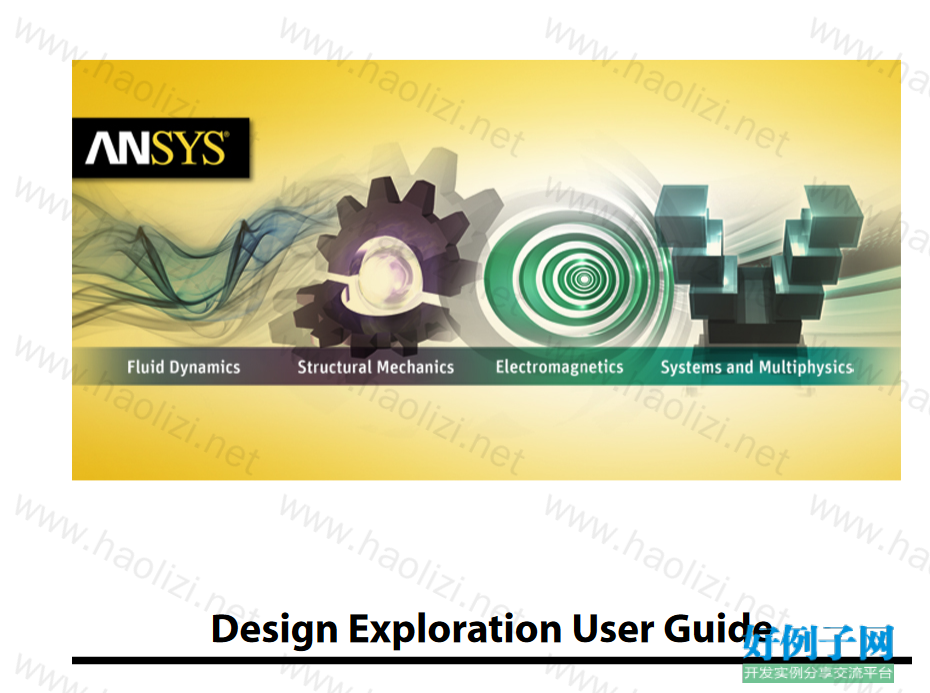
【核心代码】
Table of Contents DesignXplorer Overview ............................................................................................................................ 1 Introduction to the ANSYS DesignXplorer Workspace .............................................................................. 1 Available Tools .................................................................................................................................. 2 Design Exploration: a Typical Session, What to Look For? .................................................................... 3 Initial Simulation: Analysis of the Product Under all Operating Conditions .......................................... 3 Identify Design Candidates ............................................................................................................... 3 Assess the Robustness of the Design Candidates ............................................................................... 4 Determine the Number of Parameters ............................................................................................... 5 Increase the Response Surface Accuracy ........................................................................................... 5 Limitations ............................................................................................................................................. 5 ANSYS DesignXplorer Licensing Requirements ........................................................................................ 5 The User Interface .................................................................................................................................. 6 Parameters ........................................................................................................................................... 10 Design Points ....................................................................................................................................... 12 Response Points ................................................................................................................................... 13 Workflow .............................................................................................................................................. 13 Adding Design Exploration Templates to the Schematic .................................................................. 14 Duplicating Existing DesignXplorer Systems .................................................................................... 14 Running Design Exploration Analyses ............................................................................................. 15 Monitoring Design Exploration Analyses ......................................................................................... 15 Reporting on the Design Exploration Analysis ................................................................................. 16 Using DesignXplorer Charts .................................................................................................................. 16 Exporting and Importing Data .............................................................................................................. 18 Design Exploration Options .................................................................................................................. 19 DesignXplorer Systems and Components ................................................................................................ 25 What is Design Exploration? .................................................................................................................. 25 DesignXplorer Systems ......................................................................................................................... 25 Parameters Correlation System ....................................................................................................... 25 Response Surface System ............................................................................................................... 26 Goal Driven Optimization Systems .................................................................................................. 26 Six Sigma Analysis System ............................................................................................................... 26 DesignXplorer Components .................................................................................................................. 27 Design of Experiments Component Reference ................................................................................. 27 Parameters Parallel Chart .......................................................................................................... 28 Design Points vs Parameter Chart .............................................................................................. 29 Parameters Correlation Component Reference ................................................................................ 29 Correlation Scatter Chart ........................................................................................................... 31 Correlation Matrix Chart ........................................................................................................... 31 Determination Matrix Chart ...................................................................................................... 32 Sensitivities Chart ..................................................................................................................... 32 Determination Histogram Chart ................................................................................................ 32 Response Surface Component Reference ........................................................................................ 33 Response Chart ........................................................................................................................ 36 Local Sensitivity Charts ............................................................................................................. 36 Spider Chart ............................................................................................................................. 37 Optimization Component Reference ............................................................................................... 37 History Chart ............................................................................................................................ 40 Candidate Points Results ........................................................................................................... 40 Tradeoff Chart .......................................................................................................................... 41 Samples Chart .......................................................................................................................... 42 iii Release 14.5 - © SAS IP, Inc. All rights reserved. - Contains proprietary and confidential information of ANSYS, Inc. and its subsidiaries and affiliates. Sensitivities Chart ..................................................................................................................... 42 Six Sigma Analysis Component Reference ....................................................................................... 42 Design of Experiments (SSA) ..................................................................................................... 43 Six Sigma Analysis .................................................................................................................... 44 Sensitivities Chart (SSA) ............................................................................................................ 46 Using Parameters Correlation .................................................................................................................. 47 Sample Generation ............................................................................................................................... 48 Running a Parameters Correlation ......................................................................................................... 49 Viewing the Quadratic Correlation Information ..................................................................................... 50 Determining Significance ...................................................................................................................... 50 Viewing Significance and Correlation Values .......................................................................................... 50 Parameters Correlation Charts ............................................................................................................... 51 Using the Correlation Matrix Chart .................................................................................................. 51 Using the Correlation Scatter Chart ................................................................................................. 52 Using the Determination Matrix Chart ............................................................................................. 53 Using the Determination Histogram Chart ...................................................................................... 54 Using the Sensitivities Chart ............................................................................................................ 55 Using Design of Experiments ................................................................................................................... 57 Setting Up the Design of Experiments ................................................................................................... 57 Design of Experiments Types ................................................................................................................ 58 Central Composite Design (CCD) ..................................................................................................... 58 Optimal Space-Filling Design (OSF) ................................................................................................. 59 Box-Behnken Design ...................................................................................................................... 60 Custom .......................................................................................................................................... 60 Custom Sampling ........................................................................................................................ 61 Sparse Grid Initialization ................................................................................................................. 61 Latin Hypercube Sampling Design (LHS) ......................................................................................... 62 Comparison of LHS and OSF DOE Types ................................................................................................. 62 Using a Central Composite Design DOE ................................................................................................. 63 Upper and Lower Locations of DOE Points ............................................................................................. 65 DOE Matrix Generation ......................................................................................................................... 66 Importing and Copying Design Points ................................................................................................... 66 Using Response Surfaces .......................................................................................................................... 69 Meta-Model Types ................................................................................................................................ 69 Standard Response Surface - Full 2nd-Order Polynomial .................................................................. 69 Kriging ........................................................................................................................................... 70 Using Kriging Auto-Refinement ................................................................................................ 70 Kriging Auto-Refinement Properties .......................................................................................... 72 Kriging Convergence Curves Chart ............................................................................................ 73 Non-Parametric Regression ............................................................................................................. 74 Neural Network .............................................................................................................................. 74 Sparse Grid ..................................................................................................................................... 75 Using Sparse Grid Refinement ................................................................................................... 77 Sparse Grid Auto-Refinement Properties ................................................................................... 78 Sparse Grid Convergence Curves Chart ..................................................................................... 79 Meta-Model Refinement ....................................................................................................................... 80 Working with Meta-Models ............................................................................................................. 80 Changing the Meta-Model .............................................................................................................. 81 Performing a Manual Refinement .................................................................................................... 83 Refine the Model Using the Kriging Meta-Model ............................................................................. 83 Goodness of Fit ..................................................................................................................................... 84 Predicted versus Observed Chart .................................................................................................... 87 Release 14.5 - © SAS IP, Inc. All rights reserved. - Contains proprietary and confidential information iv of ANSYS, Inc. and its subsidiaries and affiliates. Design Exploration User Guide Advanced Goodness of Fit Report ................................................................................................... 88 Using Verification Points ................................................................................................................. 88 Min-Max Search .................................................................................................................................... 90 Response Surface Charts ....................................................................................................................... 91 Using the Response Chart ............................................................................................................... 93 Understanding the Response Chart Display ............................................................................... 93 Using the 2D Contour Graph Response Chart ............................................................................ 96 Using the 3D Contour Graph Response Chart ............................................................................ 96 Using the 2D Slices Response Chart ........................................................................................... 98 Response Chart: Example ........................................................................................................ 101 Response Chart: Properties ..................................................................................................... 102 Using the Spider Chart .................................................................................................................. 103 Using Local Sensitivity Charts ........................................................................................................ 103 Understanding the Local Sensitivities Display .......................................................................... 104 Using the Local Sensitivity Chart ............................................................................................. 106 Local Sensitivity Chart: Example ........................................................................................ 107 Local Sensitivity Chart: Properties ...................................................................................... 108 Using the Local Sensitivity Curves Chart .................................................................................. 109 Local Sensitivity Curves Chart: Example ............................................................................. 111 Local Sensitivity Curves Chart: Properties ........................................................................... 114 Using Goal Driven Optimization ............................................................................................................. 117 Creating a Goal Driven Optimization System ....................................................................................... 118 Transferring Design Point Data for Direct Optimization ........................................................................ 119 Goal Driven Optimization Methods ..................................................................................................... 120 Performing a Screening Optimization ............................................................................................ 121 Performing a MOGA Optimization ................................................................................................. 123 Performing an NLPQL Optimization ............................................................................................... 125 Performing an MISQP Optimization ............................................................................................... 127 Performing an Adaptive Single-Objective Optimization ................................................................. 129 Performing an Adaptive Multiple-Objective Optimization .............................................................. 131 Defining the Optimization Domain ..................................................................................................... 133 Defining Optimization Objectives and Constraints ............................................................................... 134 Working with Candidate Points ........................................................................................................... 139 Viewing and Editing Candidate Points in the Table View ................................................................ 139 Retrieving Intermediate Candidate Points ..................................................................................... 140 Creating New Design, Response, Refinement, or Verification Points from Candidates ....................... 141 Verify Candidates by Design Point Update ..................................................................................... 142 Goal Driven Optimization Charts and Results ....................................................................................... 143 Using the History Chart ................................................................................................................. 143 Working with the History Chart in the Chart View .................................................................... 144 Viewing History Chart Sparklines in the Outline View ............................................................... 147 Using the Objective/Constraint History Chart .......................................................................... 148 Using the Input Parameter History Chart ................................................................................. 149 Using the Candidate Points Results ............................................................................................... 150 Understanding the Candidate Points Results Display ............................................................... 150 Candidate Points Results: Properties ........................................................................................ 151 Using the Sensitivities Chart (GDO) ............................................................................................... 152 Using the Tradeoff Chart ............................................................................................................... 153 Using the Samples Chart ............................................................................................................... 155 Using Six Sigma Analysis ........................................................................................................................ 157 Performing a Six Sigma Analysis .......................................................................................................... 157 Using Statistical Postprocessing .......................................................................................................... 157 v Release 14.5 - © SAS IP, Inc. All rights reserved. - Contains proprietary and confidential information of ANSYS, Inc. and its subsidiaries and affiliates. Design Exploration User Guide Tables (SSA) .................................................................................................................................. 157 Using Parameter Charts (SSA) ........................................................................................................ 158 Using the Sensitivities Chart (SSA) ................................................................................................. 158 Statistical Measures ............................................................................................................................ 158 Working with DesignXplorer .................................................................................................................. 161 Working with Parameters .................................................................................................................... 161 Input Parameters .......................................................................................................................... 162 Defining Discrete Input Parameters ......................................................................................... 163 Defining Continuous Input Parameters .................................................................................... 164 Defining Manufacturable Values .............................................................................................. 164 Changing Input Parameters .................................................................................................... 166 Changing Manufacturable Values ............................................................................................ 167 Setting Up Design Variables .......................................................................................................... 167 Setting Up Uncertainty Variables ................................................................................................... 167 Output Parameters ....................................................................................................................... 169 Working with Design Points ................................................................................................................ 169 Design Point Update Order ........................................................................................................... 171 Design Point Update Location ....................................................................................................... 171 Automatically Saving Generated Design Points to the Parameter Set .............................................. 172 Inserting Design Points ................................................................................................................. 172 Cache of Design Point Results ....................................................................................................... 173 Raw Optimization Data ................................................................................................................. 173 Design Point Log Files ................................................................................................................... 174 Failed Design Points ...................................................................................................................... 176 Preventing Design Point Update Failures ................................................................................. 176 Preserving Design Points and Files .......................................................................................... 178 Handling Failed Design Points ................................................................................................. 178 Working with Sensitivities ................................................................................................................... 180 Working with Tables ............................................................................................................................ 181 Editable Output Parameter Values ................................................................................................. 181 Copy/Paste ................................................................................................................................... 182 Exporting Table Data ..................................................................................................................... 182 Importing Data from a CSV File ..................................................................................................... 182 Working with Remote Solve Manager and DesignXplorer .................................................................... 183 Working with Design Exploration Project Reports ................................................................................ 185 Project Report Content ................................................................................................................. 185 Working with Project Reports ........................................................................................................ 189 DesignXplorer Theory ............................................................................................................................. 191 Understanding Response Surfaces ...................................................................................................... 191 Central Composite Designs ........................................................................................................... 192 Box-Behnken Designs ................................................................................................................... 193 Standard Response Surface - Full 2nd-Order Polynomial algorithms ............................................... 194 Kriging Algorithms ....................................................................................................................... 195 Non-Parametric Regression Algorithms ......................................................................................... 196 Sparse Grid Algorithms ................................................................................................................. 198 Understanding Goal Driven Optimization ............................................................................................ 202 Principles (GDO) ........................................................................................................................... 202 Guidelines and Best Practices (GDO) .............................................................................................. 205 Goal Driven Optimization Theory .................................................................................................. 207 Shifted Hammersley Sampling (Screening) .............................................................................. 208 Pareto Dominance in Multi-Objective Optimization ................................................................. 209 Multi-Objective Genetic Algorithm (MOGA ) ............................................................................ 210 Release 14.5 - © SAS IP, Inc. All rights reserved. - Contains proprietary and confidential information vi of ANSYS, Inc. and its subsidiaries and affiliates. Design Exploration User Guide Nonlinear Programming by Quadratic Lagrangian (NLPQL) ...................................................... 210 Mixed-Integer Sequential Quadratic Programming (MISQP) ..................................................... 217 Adaptive Single-Objective Optimization (ASO) ........................................................................ 218 Adaptive Multiple-Objective Optimization (AMO) .................................................................... 220 Decision Support Process ........................................................................................................ 222 Understanding Six Sigma Analysis ....................................................................................................... 226 Principles (SSA) ............................................................................................................................. 227 Guidelines for Selecting SSA Variables ........................................................................................... 228 Choosing and Defining Uncertainty Variables .......................................................................... 229 Uncertainty Variables for Response Surface Analyses ......................................................... 229 Choosing a Distribution for a Random Variable .................................................................. 229 Measured Data ........................................................................................................... 229 Mean Values, Standard Deviation, Exceedance Values ................................................... 230 No Data ...................................................................................................................... 230 Distribution Functions ...................................................................................................... 232 Sample Generation ....................................................................................................................... 235 Weighted Latin Hypercube Sampling ............................................................................................ 236 Postprocessing SSA Results ........................................................................................................... 236 Histogram .............................................................................................................................. 236 Cumulative Distribution Function ............................................................................................ 237 Probability Table ..................................................................................................................... 238 Statistical Sensitivities in a Six Sigma Analysis .......................................................................... 239 Six Sigma Analysis Theory ............................................................................................................. 240 Troubleshooting ..................................................................................................................................... 247 Appendices ............................................................................................................................................. 249 Extended CSV File Format ................................................................................................................... 249 Index ........................................................................................................................................................ 251
好例子网口号:伸出你的我的手 — 分享!
相关软件
小贴士
感谢您为本站写下的评论,您的评论对其它用户来说具有重要的参考价值,所以请认真填写。
- 类似“顶”、“沙发”之类没有营养的文字,对勤劳贡献的楼主来说是令人沮丧的反馈信息。
- 相信您也不想看到一排文字/表情墙,所以请不要反馈意义不大的重复字符,也请尽量不要纯表情的回复。
- 提问之前请再仔细看一遍楼主的说明,或许是您遗漏了。
- 请勿到处挖坑绊人、招贴广告。既占空间让人厌烦,又没人会搭理,于人于己都无利。
关于好例子网
本站旨在为广大IT学习爱好者提供一个非营利性互相学习交流分享平台。本站所有资源都可以被免费获取学习研究。本站资源来自网友分享,对搜索内容的合法性不具有预见性、识别性、控制性,仅供学习研究,请务必在下载后24小时内给予删除,不得用于其他任何用途,否则后果自负。基于互联网的特殊性,平台无法对用户传输的作品、信息、内容的权属或合法性、安全性、合规性、真实性、科学性、完整权、有效性等进行实质审查;无论平台是否已进行审查,用户均应自行承担因其传输的作品、信息、内容而可能或已经产生的侵权或权属纠纷等法律责任。本站所有资源不代表本站的观点或立场,基于网友分享,根据中国法律《信息网络传播权保护条例》第二十二与二十三条之规定,若资源存在侵权或相关问题请联系本站客服人员,点此联系我们。关于更多版权及免责申明参见 版权及免责申明



网友评论
我要评论