实例介绍
【实例简介】
【实例截图】
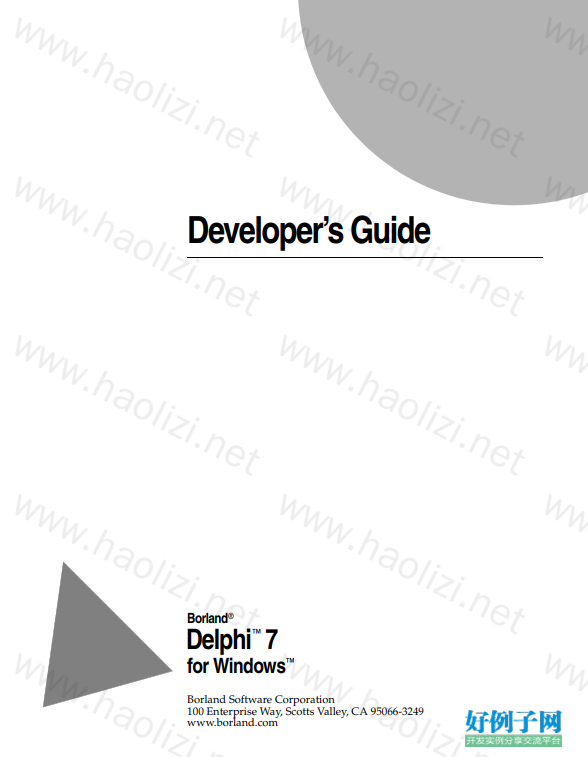
【核心代码】
Chapter 1 Introduction 1-1 What’s in this manual? . . . . . . . . . . . . . . 1-1 Manual conventions . . . . . . . . . . . . . . . . 1-2 Developer support services . . . . . . . . . . . . 1-3 Part I Programming with Delphi Chapter 2 Developing applications with Delphi 2-1 Integrated development environment . . . . . . 2-1 Designing applications . . . . . . . . . . . . . . 2-2 Creating projects . . . . . . . . . . . . . . . . . . 2-3 Editing code . . . . . . . . . . . . . . . . . . . . 2-4 Compiling applications . . . . . . . . . . . . . . 2-4 Debugging applications . . . . . . . . . . . . . . 2-5 Deploying applications . . . . . . . . . . . . . . 2-5 Chapter 3 Using the component library 3-1 Understanding the component library . . . . . 3-1 Properties, methods, and events . . . . . . . 3-3 Properties . . . . . . . . . . . . . . . . . . 3-3 Methods . . . . . . . . . . . . . . . . . . 3-4 Events . . . . . . . . . . . . . . . . . . . . 3-4 User events . . . . . . . . . . . . . . . . . 3-4 System events . . . . . . . . . . . . . . . 3-4 Internal events . . . . . . . . . . . . . . . 3-4 Objects, components, and controls. . . . . . . . 3-5 TObject branch . . . . . . . . . . . . . . . . . 3-6 TPersistent branch . . . . . . . . . . . . . . . 3-7 TComponent branch . . . . . . . . . . . . . . 3-7 TControl branch . . . . . . . . . . . . . . . . 3-9 TWinControl/TWidgetControl branch . . .3-10 Chapter 4 Using the object model 4-1 What is an object? . . . . . . . . . . . . . . . . . 4-1 Examining a Delphi object . . . . . . . . . . 4-2 Changing the name of a component . . . . . 4-4 Inheriting data and code from an object. . . . . 4-5 Scope and qualifiers . . . . . . . . . . . . . . . . 4-5 Private, protected, public, and published declarations . . . . . . . . . . . . . . . . . . 4-6 Using object variables . . . . . . . . . . . . . . 4-7 Creating, instantiating, and destroying objects . . . . . . . . . . . . . . . . . . . . . . 4-8 Components and ownership . . . . . . . . . 4-9 Defining new classes . . . . . . . . . . . . . . . 4-9 Using interfaces . . . . . . . . . . . . . . . . . . 4-12 Using interfaces across the hierarchy . . . . 4-13 Using interfaces with procedures . . . . . . 4-14 Implementing IInterface . . . . . . . . . . . 4-14 TInterfacedObject . . . . . . . . . . . . . . . 4-15 Using the as operator with interfaces . . . . 4-16 Reusing code and delegation. . . . . . . . . 4-16 Using implements for delegation . . . . 4-17 Aggregation . . . . . . . . . . . . . . . . 4-18 Memory management of interface objects. . . . . . . . . . . . . . . . . . . . . 4-18 Using reference counting . . . . . . . . 4-19 Not using reference counting . . . . . . 4-20 Using interfaces in distributed applications . . . . . . . . . . . . . . . . . 4-21 Chapter 5 Using BaseCLX 5-1 Using streams . . . . . . . . . . . . . . . . . . . 5-2 Using streams to read or write data . . . . . 5-2 Stream methods for reading and writing . . . . . . . . . . . . . . . 5-2 Reading and writing components . . . 5-3 Reading and writing strings . . . . . . . 5-3 Copying data from one stream to another. . . . . . . . . . . . . . . . . . . 5-4 Specifying the stream position and size. . . 5-4 Seeking to a specific position . . . . . . 5-4 Using Position and Size properties . . . 5-5 Working with files . . . . . . . . . . . . . . . . 5-5 Approaches to file I/O . . . . . . . . . . . . 5-6 Using file streams . . . . . . . . . . . . . . . 5-6 Creating and opening files using file streams . . . . . . . . . . . . . . . 5-7 Using the file handle . . . . . . . . . . . 5-8 Manipulating files . . . . . . . . . . . . . . . 5-8 Deleting a file . . . . . . . . . . . . . . . 5-8 Finding a file . . . . . . . . . . . . . . . 5-8 Renaming a file . . . . . . . . . . . . . . 5-10 File date-time routines . . . . . . . . . . 5-10 Copying a file . . . . . . . . . . . . . . . 5-11 Contents iv Working with ini files and the system Registry . . . . . . . . . . . . . . . . . . . . . 5-11 Using TIniFile and TMemIniFile . . . . 5-12 Using TRegistryIniFile . . . . . . . . . 5-13 Using TRegistry . . . . . . . . . . . . . 5-13 Working with lists . . . . . . . . . . . . . . . . 5-14 Common list operations . . . . . . . . . . . 5-15 Adding list items . . . . . . . . . . . . 5-15 Deleting list items . . . . . . . . . . . . 5-15 Accessing list items . . . . . . . . . . . 5-16 Rearranging list items . . . . . . . . . . 5-16 Persistent lists. . . . . . . . . . . . . . . . . 5-16 Working with string lists . . . . . . . . . . . . 5-17 Loading and saving string lists . . . . . . . 5-17 Creating a new string list . . . . . . . . . . 5-18 Short-term string lists . . . . . . . . . . 5-18 Long-term string lists . . . . . . . . . . 5-18 Manipulating strings in a list . . . . . . . . 5-20 Counting the strings in a list . . . . . . 5-20 Accessing a particular string . . . . . . 5-20 Locating items in a string list . . . . . . 5-20 Iterating through strings in a list . . . . 5-20 Adding a string to a list . . . . . . . . . 5-21 Moving a string within a list . . . . . . 5-21 Deleting a string from a list . . . . . . . 5-21 Associating objects with a string list . . . . . . . . . . . . . . . . 5-22 Working with strings . . . . . . . . . . . . . . 5-22 Wide character routines . . . . . . . . . . . 5-22 Commonly used long string routines . . . 5-23 Commonly used routines for null-terminated strings. . . . . . . . . . . 5-26 Declaring and initializing strings. . . . . . 5-27 Mixing and converting string types . . . . 5-28 String to PChar conversions. . . . . . . . . 5-28 String dependencies . . . . . . . . . . . 5-29 Returning a PChar local variable . . . 5-29 Passing a local variable as a PChar . . . . . . . . . . . . . . . . . 5-29 Compiler directives for strings . . . . . . . 5-30 Creating drawing spaces . . . . . . . . . . . . 5-31 Printing . . . . . . . . . . . . . . . . . . . . . . 5-32 Converting measurements . . . . . . . . . . . 5-33 Performing conversions . . . . . . . . . . . 5-33 Performing simple conversions . . . . 5-33 Performing complex conversions . . . 5-33 Adding new measurement types . . . . . . 5-34 Creating a simple conversion family and adding units. . . . . . . . . . . . . . . 5-34 Declare variables . . . . . . . . . . . . . 5-35 Register the conversion family . . . . . 5-35 Register measurement units . . . . . . . 5-35 Use the new units . . . . . . . . . . . . . 5-35 Using a conversion function . . . . . . . . . 5-36 Declare variables . . . . . . . . . . . . . 5-36 Register the conversion family . . . . . 5-36 Register the base unit . . . . . . . . . . 5-36 Write methods to convert to and from the base unit . . . . . . . . . . . . 5-36 Register the other units . . . . . . . . . 5-37 Use the new units . . . . . . . . . . . . . 5-37 Using a class to manage conversions . . . . 5-37 Creating the conversion class . . . . . . 5-38 Declare variables . . . . . . . . . . . . . 5-39 Register the conversion family and the other units . . . . . . . . . . . . . . 5-39 Use the new units . . . . . . . . . . . . . 5-40 Defining custom variants . . . . . . . . . . . . 5-40 Storing a custom variant type’s data . . . . 5-41 Creating a class to enable the custom variant type . . . . . . . . . . . . . 5-42 Enabling casting . . . . . . . . . . . . . 5-42 Implementing binary operations . . . . 5-44 Implementing comparison operations . . . . . . . . . . . . . . . . 5-46 Implementing unary operations . . . . 5-47 Copying and clearing custom variants . . . 5-48 Loading and saving custom variant values . . . . . . . . . . . . . . 5-49 Using the TCustomVariantType descendant . . . . . . . . . . . . . . . . 5-50 Writing utilities to work with a custom variant type . . . . . . . . . . . . . 5-50 Supporting properties and methods in custom variants . . . . . . . . . . . . . . 5-51 Using TInvokeableVariantType . . . . . 5-51 Using TPublishableVariantType . . . . 5-53 Chapter 6 Working with components 6-1 Setting component properties . . . . . . . . . . 6-2 Setting properties at design time . . . . . . 6-2 Using property editors . . . . . . . . . . 6-3 Setting properties at runtime. . . . . . . . . 6-3 Calling methods. . . . . . . . . . . . . . . . . . 6-3 v Working with events and event handlers . . . . 6-3 Generating a new event handler . . . . . . . 6-4 Generating a handler for a component’s default event . . . . . . . . . 6-4 Locating event handlers . . . . . . . . . . . . 6-4 Associating an event with an existing event handler . . . . . . . . . . . . . . . . . 6-5 Using the Sender parameter . . . . . . . 6-5 Displaying and coding shared events . . . . . . . . . . . . . . . . . . . 6-5 Associating menu events with event handlers . . . . . . . . . . . . . . . . 6-6 Deleting event handlers . . . . . . . . . . . . 6-6 Cross-platform and non-cross-platform components . . . . . . . . . . . . . . . . . . . . 6-7 Adding custom components to the Component palette . . . . . . . . . . . . . . 6-9 Chapter 7 Working with controls 7-1 Implementing drag and drop in controls . . . . 7-1 Starting a drag operation . . . . . . . . . . . 7-1 Accepting dragged items . . . . . . . . . . . 7-2 Dropping items . . . . . . . . . . . . . . . . . 7-3 Ending a drag operation. . . . . . . . . . . . 7-3 Customizing drag and drop with a drag object. . . . . . . . . . . . . . . . . . 7-3 Changing the drag mouse pointer . . . . . . 7-4 Implementing drag and dock in controls . . . . 7-4 Making a windowed control a docking site . . . . . . . . . . . . . . . . . . 7-4 Making a control a dockable child . . . . . . 7-5 Controlling how child controls are docked . . . . . . . . . . . . . . . . . . . 7-5 Controlling how child controls are undocked . . . . . . . . . . . . . . . . . 7-6 Controlling how child controls respond to drag-and-dock operations . . . . . . . . 7-6 Working with text in controls. . . . . . . . . . . 7-6 Setting text alignment . . . . . . . . . . . . . 7-7 Adding scroll bars at runtime. . . . . . . . . 7-7 Adding the clipboard object. . . . . . . . . . 7-8 Selecting text . . . . . . . . . . . . . . . . . . 7-9 Selecting all text . . . . . . . . . . . . . . . . 7-9 Cutting, copying, and pasting text . . . . . 7-10 Deleting selected text . . . . . . . . . . . . 7-10 Disabling menu items . . . . . . . . . . . . 7-11 Providing a pop-up menu . . . . . . . . . . 7-11 Handling the OnPopup event. . . . . . . . 7-12 Adding graphics to controls . . . . . . . . . . . 7-13 Indicating that a control is owner-drawn. . . . . . . . . . . . . . . . . 7-13 Adding graphical objects to a string list . . . . . . . . . . . . . . . . . . 7-14 Adding images to an application . . . . 7-14 Adding images to a string list . . . . . . 7-14 Drawing owner-drawn items . . . . . . 7-15 Sizing owner-draw items . . . . . . . . . . . 7-16 Drawing owner-draw items . . . . . . . . . 7-17 Chapter 8 Building applications, components, and libraries 8-1 Creating applications . . . . . . . . . . . . . . . 8-1 GUI applications. . . . . . . . . . . . . . . . 8-2 User interface models . . . . . . . . . . 8-2 SDI applications . . . . . . . . . . . . . 8-2 MDI applications . . . . . . . . . . . . . 8-2 Setting IDE, project, and compiler options . . . . . . . . . . . . . . . . . . 8-3 Programming templates . . . . . . . . . . . 8-3 Console applications . . . . . . . . . . . . . 8-4 Service applications . . . . . . . . . . . . . . 8-5 Service threads . . . . . . . . . . . . . . 8-8 Service name properties . . . . . . . . . 8-9 Debugging service applications . . . . . 8-10 Creating packages and DLLs . . . . . . . . . . 8-11 When to use packages and DLLs . . . . . . 8-11 Writing database applications . . . . . . . . . . 8-12 Distributing database applications . . . . . 8-13 Creating Web server applications . . . . . . . . 8-13 Creating Web Broker applications . . . . . . 8-14 Creating WebSnap applications . . . . . . . 8-15 Creating Web Services applications . . . . . 8-15 Writing applications using COM . . . . . . . . 8-16 Using COM and DCOM . . . . . . . . . . . 8-16 Using MTS and COM . . . . . . . . . . . . 8-16 Using data modules . . . . . . . . . . . . . . . 8-17 Creating and editing standard data modules. . . . . . . . . . . . . . . . . . . . 8-17 Naming a data module and its unit file . . . . . . . . . . . . . . . . 8-18 Placing and naming components . . . . 8-19 Using component properties and events in a data module . . . . . . . . 8-19 Creating business rules in a data module . . . . . . . . . . . . . . . 8-20 vi Accessing a data module from a form . . . 8-20 Adding a remote data module to an application server project . . . . . . . . . 8-21 Using the Object Repository . . . . . . . . . . 8-21 Sharing items within a project . . . . . . . 8-21 Adding items to the Object Repository . . . . . . . . . . . . . . . . . . 8-22 Sharing objects in a team environment. . . . . . . . . . . . . . . . . 8-22 Using an Object Repository item in a project . . . . . . . . . . . . . . . . . . . 8-22 Copying an item . . . . . . . . . . . . . 8-22 Inheriting an item . . . . . . . . . . . . 8-23 Using an item . . . . . . . . . . . . . . 8-23 Using project templates . . . . . . . . . . . 8-23 Modifying shared items . . . . . . . . . . . 8-23 Specifying a default project, new form, and main form . . . . . . . . . . . . . . . 8-24 Enabling Help in applications . . . . . . . . . 8-24 Help system interfaces. . . . . . . . . . . . 8-25 Implementing ICustomHelpViewer . . . . 8-25 Communicating with the Help Manager . . . . . . . . . . . . . . . . . . . 8-26 Asking the Help Manager for information . . . . . . . . . . . . . . . . . 8-26 Displaying keyword-based Help . . . . . . 8-27 Displaying tables of contents . . . . . . . . 8-28 Implementing IExtendedHelpViewer . . . 8-28 Implementing IHelpSelector . . . . . . . . 8-29 Registering Help system objects . . . . . . 8-30 Registering Help viewers . . . . . . . . 8-30 Registering Help selectors . . . . . . . 8-30 Using Help in a VCL application. . . . . . . . 8-31 How TApplication processes VCL Help . . . . . . . . . . . . . . . . . . 8-31 How VCL controls process Help . . . . . . 8-31 Using Help in a CLX application. . . . . . . . 8-32 How TApplication processes CLX Help . . . . . . . . . . . . . . . . . . 8-32 How CLX controls process Help . . . . . . 8-32 Calling a Help system directly . . . . . . . . . 8-33 Using IHelpSystem . . . . . . . . . . . . . . . 8-33 Customizing the IDE Help system . . . . . . . 8-34 Chapter 9 Developing the application user interface 9-1 Controlling application behavior . . . . . . . . 9-1 Working at the application level . . . . . . . 9-2 Handling the screen. . . . . . . . . . . . . . 9-2 Setting up forms. . . . . . . . . . . . . . . . . . 9-3 Using the main form . . . . . . . . . . . . . 9-3 Hiding the main form. . . . . . . . . . . . . 9-3 Adding forms . . . . . . . . . . . . . . . . . 9-4 Linking forms . . . . . . . . . . . . . . . 9-4 Avoiding circular unit references . . . . 9-4 Managing layout . . . . . . . . . . . . . . . 9-5 Using forms . . . . . . . . . . . . . . . . . . . . 9-6 Controlling when forms reside in memory . . . . . . . . . . . . . . . . . . 9-6 Displaying an auto-created form . . . . 9-6 Creating forms dynamically . . . . . . . 9-7 Creating modeless forms such as windows . . . . . . . . . . . . . . . 9-8 Creating a form instance using a local variable . . . . . . . . . . . . . 9-8 Passing additional arguments to forms . . . 9-8 Retrieving data from forms. . . . . . . . . . 9-9 Retrieving data from modeless forms . . . . . . . . . . . . . . . . . . . 9-9 Retrieving data from modal forms . . . 9-11 Reusing components and groups of components . . . . . . . . . . . . . . . . . . . 9-13 Creating and using component templates . . . . . . . . . . . . . . . . . . . . . 9-13 Working with frames . . . . . . . . . . . . . . . 9-14 Creating frames . . . . . . . . . . . . . . . . 9-14 Adding frames to the Component palette. . . . . . . . . . . . . . . . . . . . . 9-15 Using and modifying frames. . . . . . . . . 9-15 Sharing frames. . . . . . . . . . . . . . . . . 9-16 Developing dialog boxes . . . . . . . . . . . . . 9-17 Using open dialog boxes . . . . . . . . . . . 9-17 Organizing actions for toolbars and menus . . . . . . . . . . . . . . . . . . . . 9-18 What is an action? . . . . . . . . . . . . . . . 9-19 Setting up action bands . . . . . . . . . . . . 9-20 vii Creating toolbars and menus . . . . . . . . 9-20 Adding color, patterns, or pictures to menus, buttons, and toolbars . . . 9-22 Adding icons to menus and toolbars . . . . . . . . . . . . . . . . . 9-22 Selecting menu and toolbar styles . . . 9-23 Creating dynamic menus . . . . . . . . 9-24 Creating toolbars and menus that users can customize . . . . . . . . . . 9-24 Hiding unused items and categories in action bands . . . . . . . . . . . . . 9-24 Creating most recently used (MRU) lists . . . . . . . . . . . . . . . 9-25 Using action lists . . . . . . . . . . . . . . . . . 9-26 Setting up action lists . . . . . . . . . . . . 9-26 What happens when an action fires . . . . 9-27 Responding with events . . . . . . . . 9-27 How actions find their targets . . . . . 9-29 Updating actions . . . . . . . . . . . . . . . 9-29 Predefined action classes . . . . . . . . . . 9-30 Writing action components . . . . . . . . . 9-31 Registering actions . . . . . . . . . . . . . . 9-31 Creating and managing menus. . . . . . . . . 9-32 Opening the Menu Designer . . . . . . . . 9-33 Building menus. . . . . . . . . . . . . . . . 9-34 Naming menus . . . . . . . . . . . . . 9-34 Naming the menu items . . . . . . . . 9-34 Adding, inserting, and deleting menu items . . . . . . . . . . . . . . . 9-35 Adding separator bars . . . . . . . . . 9-36 Specifying accelerator keys and keyboard shortcuts . . . . . . . . . . 9-36 Creating submenus. . . . . . . . . . . . . . 9-37 Creating submenus by demoting existing menus . . . . . . . . . . . . . 9-37 Moving menu items . . . . . . . . . . . 9-38 Adding images to menu items . . . . . 9-38 Viewing the menu . . . . . . . . . . . . 9-39 Editing menu items in the Object Inspector. . . . . . . . . . . . . . . . . . . 9-39 Using the Menu Designer context menu . . . . . . . . . . . . . . . . . . . . . 9-40 Commands on the context menu . . . 9-40 Switching between menus at design time . . . . . . . . . . . . . . . 9-41 Using menu templates . . . . . . . . . . . . 9-41 Saving a menu as a template . . . . . . . . 9-43 Naming conventions for template menu items and event handlers . . . 9-44 Manipulating menu items at runtime . . . . 9-44 Merging menus . . . . . . . . . . . . . . . . 9-44 Specifying the active menu: Menu property . . . . . . . . . . . . . . . . . 9-45 Determining the order of merged menu items: GroupIndex property . . . . . . 9-45 Importing resource files . . . . . . . . . . . 9-45 Designing toolbars and cool bars . . . . . . . . 9-46 Adding a toolbar using a panel component . . . . . . . . . . . . . . . . . . 9-47 Adding a speed button to a panel . . . 9-47 Assigning a speed button’s glyph . . . 9-48 Setting the initial condition of a speed button . . . . . . . . . . . . . . . 9-48 Creating a group of speed buttons . . . 9-48 Allowing toggle buttons . . . . . . . . . 9-49 Adding a toolbar using the toolbar component . . . . . . . . . . . . . . . . . . 9-49 Adding a tool button . . . . . . . . . . . 9-49 Assigning images to tool buttons . . . . 9-50 Setting tool button appearance and initial conditions . . . . . . . . . . . . 9-50 Creating groups of tool buttons . . . . . 9-51 Allowing toggled tool buttons . . . . . 9-51 Adding a cool bar component . . . . . . . . 9-51 Setting the appearance of the cool bar . . . . . . . . . . . . . . . . . . 9-52 Responding to clicks . . . . . . . . . . . . . 9-52 Assigning a menu to a tool button . . . 9-52 Adding hidden toolbars . . . . . . . . . . . 9-53 Hiding and showing toolbars . . . . . . . . 9-53 Demo programs . . . . . . . . . . . . . . . . 9-53 Common controls and XP themes. . . . . . . . 9-54 Chapter 10 Types of controls 10-1 Text controls . . . . . . . . . . . . . . . . . . . . 10-1 Edit controls . . . . . . . . . . . . . . . . . . 10-1 Memo and rich edit controls . . . . . . 10-2 Text viewing controls . . . . . . . . . . . . . 10-3 Labels . . . . . . . . . . . . . . . . . . . . . . 10-3 Specialized input controls . . . . . . . . . . . . 10-4 Scroll bars . . . . . . . . . . . . . . . . . . . 10-4 Track bars. . . . . . . . . . . . . . . . . . . . 10-5 Up-down controls . . . . . . . . . . . . . . . 10-5 Spin edit controls (CLX only) . . . . . . . . 10-5 Hot key controls (VCL only) . . . . . . . . . 10-6 Splitter controls . . . . . . . . . . . . . . . . 10-6 viii Buttons and similar controls . . . . . . . . . . 10-6 Button controls . . . . . . . . . . . . . . . . 10-7 Bitmap buttons . . . . . . . . . . . . . . . . 10-7 Speed buttons. . . . . . . . . . . . . . . . . 10-8 Check boxes. . . . . . . . . . . . . . . . . . 10-8 Radio buttons . . . . . . . . . . . . . . . . . 10-8 Toolbars . . . . . . . . . . . . . . . . . . . . 10-9 Cool bars (VCL only). . . . . . . . . . . . . 10-9 List controls. . . . . . . . . . . . . . . . . . . . 10-9 List boxes and check-list boxes . . . . . . . 10-10 Combo boxes . . . . . . . . . . . . . . . . . 10-11 Tree views . . . . . . . . . . . . . . . . . . . 10-11 List views . . . . . . . . . . . . . . . . . . . 10-12 Icon views (CLX only) . . . . . . . . . . . . 10-12 Date-time pickers and month calendars. . . . . . . . . . . . . . . . . . . 10-12 Grouping controls . . . . . . . . . . . . . . . . 10-12 Group boxes and radio groups . . . . . . . 10-13 Panels . . . . . . . . . . . . . . . . . . . . . 10-13 Scroll boxes . . . . . . . . . . . . . . . . . . 10-13 Tab controls . . . . . . . . . . . . . . . . . . 10-14 Page controls . . . . . . . . . . . . . . . . . 10-14 Header controls. . . . . . . . . . . . . . . . 10-14 Display controls . . . . . . . . . . . . . . . . . 10-15 Status bars. . . . . . . . . . . . . . . . . . . 10-15 Progress bars . . . . . . . . . . . . . . . . . 10-15 Help and hint properties . . . . . . . . . . 10-16 Grids. . . . . . . . . . . . . . . . . . . . . . . . 10-16 Draw grids . . . . . . . . . . . . . . . . . . 10-16 String grids . . . . . . . . . . . . . . . . . . 10-16 Value list editors (VCL only) . . . . . . . . . . 10-17 Graphic controls . . . . . . . . . . . . . . . . . 10-18 Images . . . . . . . . . . . . . . . . . . . . . 10-18 Shapes . . . . . . . . . . . . . . . . . . . . . 10-18 Bevels . . . . . . . . . . . . . . . . . . . . . 10-18 Paint boxes . . . . . . . . . . . . . . . . . . 10-19 Animation control . . . . . . . . . . . . . . 10-19 Chapter 11 Designing classes and components with ModelMaker 11-1 ModelMaker fundamentals. . . . . . . . . . . 11-2 ModelMaker models . . . . . . . . . . . . . 11-2 Using ModelMaker with the IDE . . . . . . 11-2 Creating models . . . . . . . . . . . . . . . 11-3 Using ModelMaker views . . . . . . . . . . . . 11-4 Collections pane . . . . . . . . . . . . . . . . 11-5 Classes view . . . . . . . . . . . . . . . . 11-5 Units view . . . . . . . . . . . . . . . . . 11-5 Diagrams view . . . . . . . . . . . . . . 11-6 Members pane . . . . . . . . . . . . . . . . . 11-7 Editors pane . . . . . . . . . . . . . . . . . . 11-7 Implementation Editor . . . . . . . . . . 11-7 Unit Code Editor . . . . . . . . . . . . . 11-8 Diagram Editor . . . . . . . . . . . . . . 11-9 Other Editors . . . . . . . . . . . . . . . 11-9 For more information. . . . . . . . . . . . . . 11-10 Chapter 12 Working with graphics and multimedia 12-1 Overview of graphics programming . . . . . . 12-1 Refreshing the screen . . . . . . . . . . . . . 12-2 Types of graphic objects . . . . . . . . . . . 12-3 Common properties and methods of Canvas . . . . . . . . . . . . . . . . . . . 12-4 Using the properties of the Canvas object . . . . . . . . . . . . . . . . . . . . . 12-5 Using pens . . . . . . . . . . . . . . . . 12-5 Using brushes . . . . . . . . . . . . . . . 12-8 Reading and setting pixels . . . . . . . 12-9 Using Canvas methods to draw graphic objects . . . . . . . . . . . . . . . 12-10 Drawing lines and polylines . . . . . 12-10 Drawing shapes . . . . . . . . . . . . . 12-11 Handling multiple drawing objects in your application . . . . . . . . . . . . 12-12 Keeping track of which drawing tool to use . . . . . . . . . . . . . . . 12-12 Changing the tool with speed buttons . . . . . . . . . . . . . . . . . 12-13 Using drawing tools . . . . . . . . . . 12-14 Drawing on a graphic. . . . . . . . . . . . 12-16 Making scrollable graphics . . . . . . 12-17 Adding an image control . . . . . . . 12-17 Loading and saving graphics files. . . . . 12-19 Loading a picture from a file . . . . . 12-19 Saving a picture to a file . . . . . . . . 12-20 Replacing the picture . . . . . . . . . . 12-20 ix Using the clipboard with graphics . . . . . 12-21 Copying graphics to the clipboard . . . . . . . . . . . . . . . . 12-22 Cutting graphics to the clipboard . . . 12-22 Pasting graphics from the clipboard . . . . . . . . . . . . . . . . 12-23 Rubber banding example . . . . . . . . . . 12-24 Responding to the mouse . . . . . . . . 12-24 Responding to a mouse-down action . . . . . . . . . . . . . . . . . . 12-25 Adding a field to a form object to track mouse actions . . . . . . . . . . 12-27 Refining line drawing . . . . . . . . . . 12-28 Working with multimedia . . . . . . . . . . . 12-30 Adding silent video clips to an application. . . . . . . . . . . . . . . . . . 12-30 Example of adding silent video clips . . . . . . . . . . . . . . . 12-31 Adding audio and/or video clips to an application . . . . . . . . . . . . . . . . 12-32 Example of adding audio and/or video clips (VCL only) . . . . . . . . 12-33 Chapter 13 Writing multi-threaded applications 13-1 Defining thread objects . . . . . . . . . . . . . 13-2 Initializing the thread . . . . . . . . . . . . 13-3 Assigning a default priority . . . . . . 13-3 Indicating when threads are freed . . . 13-4 Writing the thread function . . . . . . . . . 13-4 Using the main VCL/CLX thread . . . 13-4 Using thread-local variables . . . . . . 13-6 Checking for termination by other threads . . . . . . . . . . . . . . . . . 13-6 Handling exceptions in the thread function . . . . . . . . . . . . . . . . . 13-6 Writing clean-up code . . . . . . . . . . . . 13-7 Coordinating threads . . . . . . . . . . . . . . 13-7 Avoiding simultaneous access . . . . . . . 13-7 Locking objects . . . . . . . . . . . . . 13-8 Using critical sections . . . . . . . . . . 13-8 Using the multi-read exclusive-write synchronizer . . . . . . . . . . . . . . 13-8 Other techniques for sharing memory . . . . . . . . . . . . . . . . . 13-9 Waiting for other threads . . . . . . . . . . 13-9 Waiting for a thread to finish executing . . . . . . . . . . . . . . . . 13-10 Waiting for a task to be completed . . . . . . . . . . . . . . . 13-10 Executing thread objects . . . . . . . . . . . . 13-12 Overriding the default priority . . . . . . 13-12 Starting and stopping threads . . . . . . . 13-12 Debugging multi-threaded applications . . . 13-13 Naming a thread. . . . . . . . . . . . . . . 13-13 Converting an unnamed thread to a named thread . . . . . . . . . . 13-13 Assigning separate names to similar threads . . . . . . . . . . . . 13-15 Chapter 14 Exception handling 14-1 Defining protected blocks . . . . . . . . . . . . 14-2 Writing the try block . . . . . . . . . . . . . 14-2 Raising an exception . . . . . . . . . . . 14-3 Writing exception handlers. . . . . . . . . . 14-4 Exception-handling statements . . . . . 14-4 Handling classes of exceptions . . . . . 14-6 Scope of exception handlers . . . . . . . 14-6 Reraising exceptions . . . . . . . . . . . 14-7 Writing finally blocks . . . . . . . . . . . . . 14-8 Writing a finally block . . . . . . . . . . 14-9 Handling exceptions in VCL applications . . . . . . . . . . . . . . . . . . . 14-9 VCL exception classes . . . . . . . . . . . 14-10 Default exception handling in VCL . . . . 14-11 Silent exceptions. . . . . . . . . . . . . . . 14-12 Defining your own VCL exceptions. . . . 14-13 Chapter 15 Developing cross-platform applications 15-1 Creating CLX applications . . . . . . . . . . . . 15-2 Porting VCL applications . . . . . . . . . . . . 15-2 Porting techniques . . . . . . . . . . . . . . 15-2 Platform-specific ports . . . . . . . . . . 15-3 Cross-platform ports . . . . . . . . . . . 15-3 Windows emulation ports . . . . . . . . 15-3 Modifying VCL applications . . . . . . . . . 15-4 WinCLX versus VisualCLX. . . . . . . . . . 15-5 What VisualCLX does differently . . . . 15-6 Features that do not port directly or are missing . . . . . . . . . . . . . . . . 15-7 Comparing WinCLX and VisualCLX units . . . . . . . . . . . . . . . 15-8 Differences in CLX object constructors . . 15-11 Handling system and widget events . . . 15-12 x Writing portable code . . . . . . . . . . . . 15-12 Using conditional directives . . . . . . 15-13 Terminating conditional directives . . . . . . . . . . . . . . . . 15-14 Including inline assembler code . . . . 15-15 Programming differences on Linux . . . . 15-16 Transferring applications between Windows and Linux . . . . . . . . . . . . . . 15-17 Sharing source files between Windows and Linux . . . . . . . . . . . . 15-17 Environmental differences between Windows and Linux . . . . . . . . . . . . 15-18 Registry . . . . . . . . . . . . . . . . . . 15-20 Look and feel . . . . . . . . . . . . . . . 15-20 Directory structure on Linux . . . . . . . . 15-20 Cross-platform database applications . . . . . 15-21 dbExpress differences . . . . . . . . . . . . 15-22 Component-level differences . . . . . . . . 15-22 User interface-level differences . . . . . . . 15-23 Porting database applications to Linux . . . . . . . . . . . . . . . . . . . 15-24 Updating data in dbExpress applications . . . . . . . . . . . . . . . . . 15-26 Cross-platform Internet applications . . . . . 15-28 Porting Internet applications to Linux . . . . . . . . . . . . . . . . . . . 15-28 Chapter 16 Working with packages and components 16-1 Why use packages? . . . . . . . . . . . . . . . 16-2 Packages and standard DLLs . . . . . . . . 16-2 Runtime packages . . . . . . . . . . . . . . . . 16-3 Loading packages in an application . . . . 16-3 Loading packages with the LoadPackage function . . . . . . . . . . 16-4 Deciding which runtime packages to use. . . . . . . . . . . . . . . . . . . . . 16-4 Custom packages. . . . . . . . . . . . . . . 16-5 Design-time packages . . . . . . . . . . . . . . 16-5 Installing component packages . . . . . . . 16-6 Creating and editing packages . . . . . . . . . 16-7 Creating a package . . . . . . . . . . . . . . 16-7 Editing an existing package . . . . . . . . . 16-8 Understanding the structure of a package . . . . . . . . . . . . . . . . . . 16-8 Naming packages . . . . . . . . . . . . 16-8 Requires clause . . . . . . . . . . . . . 16-9 Contains clause . . . . . . . . . . . . . 16-9 Editing package source files manually . . . . . . . . . . . . . . . . . . 16-10 Compiling packages . . . . . . . . . . . . 16-10 Package-specific compiler directives . . . . . . . . . . . . . . . . 16-11 Compiling and linking from the command line . . . . . . . . . . . . . 16-13 Package files created when compiling . . . . . . . . . . . . . . . 16-13 Deploying packages . . . . . . . . . . . . . . 16-14 Deploying applications that use packages . . . . . . . . . . . . . . . . . . 16-14 Distributing packages to other developers . . . . . . . . . . . . . . . . . 16-14 Package collection files . . . . . . . . . . . 16-14 Chapter 17 Creating international applications 17-1 Internationalization and localization . . . . . . 17-1 Internationalization . . . . . . . . . . . . . . 17-1 Localization . . . . . . . . . . . . . . . . . . 17-2 Internationalizing applications . . . . . . . . . 17-2 Enabling application code . . . . . . . . . . 17-2 ~Character sets . . . . . . . . . . . . . . 17-2 OEM and ANSI character sets . . . . . 17-3 Multibyte character sets . . . . . . . . . 17-3 Wide characters . . . . . . . . . . . . . . 17-4 Including bi-directional functionality in applications . . . . . . . . . . . . . . 17-4 BiDiMode property . . . . . . . . . . . . 17-4 Locale-specific features . . . . . . . . . 17-7 Designing the user interface . . . . . . . . . 17-7 Text . . . . . . . . . . . . . . . . . . . . . 17-7 Graphic images . . . . . . . . . . . . . . 17-8 Formats and sort order . . . . . . . . . . 17-8 Keyboard mappings . . . . . . . . . . . 17-8 Isolating resources. . . . . . . . . . . . . . . 17-8 Creating resource DLLs. . . . . . . . . . . . 17-9 Using resource DLLs . . . . . . . . . . . . 17-10 Dynamic switching of resource DLLs . . . 17-11 Localizing applications. . . . . . . . . . . . . 17-12 Localizing resources. . . . . . . . . . . . . 17-12 xi Chapter 18 Deploying applications 18-1 Deploying general applications . . . . . . . . 18-1 Using installation programs. . . . . . . . . 18-2 Identifying application files . . . . . . 18-2 Application files . . . . . . . . . . . . . 18-3 Package files . . . . . . . . . . . . . . . 18-3 Merge modules . . . . . . . . . . . . . 18-3 ActiveX controls . . . . . . . . . . . . . 18-5 Helper applications . . . . . . . . . . . 18-5 DLL locations . . . . . . . . . . . . . . 18-6 Deploying CLX applications . . . . . . . . . . 18-6 Deploying database applications. . . . . . . . 18-6 Deploying dbExpress database applications . . . . . . . . . . . . . . . . . 18-7 Deploying BDE applications . . . . . . . . 18-8 Borland Database Engine . . . . . . . . 18-8 Deploying multi-tiered database applications (DataSnap) . . . . . . . . . . 18-9 Deploying Web applications . . . . . . . . . . 18-9 Deploying on Apache servers . . . . . . . 18-10 Enabling modules . . . . . . . . . . . . 18-10 CGI applications . . . . . . . . . . . . . 18-11 Programming for varying host environments . . . . . . . . . . . . . . . . . . 18-12 Screen resolutions and color depths . . . . 18-12 Considerations when not dynamically resizing . . . . . . . . . 18-12 Considerations when dynamically resizing forms and controls . . . . . . 18-13 Accommodating varying color depths . . . . . . . . . . . . . . 18-14 Fonts . . . . . . . . . . . . . . . . . . . . . . 18-14 Operating systems versions . . . . . . . . . 18-15 Software license requirements . . . . . . . . . 18-15 DEPLOY. . . . . . . . . . . . . . . . . . . . 18-15 README . . . . . . . . . . . . . . . . . . . 18-16 No-nonsense license agreement . . . . . . 18-16 Third-party product documentation . . . . 18-16 Part II Developing database applications Chapter 19 Designing database applications 19-1 Using databases . . . . . . . . . . . . . . . . . 19-1 Types of databases . . . . . . . . . . . . . . 19-2 Database security. . . . . . . . . . . . . . . 19-4 Transactions . . . . . . . . . . . . . . . . . . 19-4 Referential integrity, stored procedures, and triggers. . . . . . . . . . . . . . . . . . 19-5 Database architecture. . . . . . . . . . . . . . . 19-6 General structure . . . . . . . . . . . . . . . 19-6 The user interface form . . . . . . . . . 19-6 The data module . . . . . . . . . . . . . 19-6 Connecting directly to a database server . . . . . . . . . . . . . . . . . . . . . 19-8 Using a dedicated file on disk . . . . . . . . 19-9 Connecting to another dataset . . . . . . . 19-10 Connecting a client dataset to another dataset in the same application . . . 19-12 Using a multi-tiered architecture . . . 19-13 Combining approaches . . . . . . . . . . . 19-14 Designing the user interface . . . . . . . . . . 19-15 Analyzing data . . . . . . . . . . . . . . . 19-15 Writing reports. . . . . . . . . . . . . . . . 19-16 Chapter 20 Using data controls 20-1 Using common data control features . . . . . . 20-2 Associating a data control with a dataset . . . . . . . . . . . . . . . . . . . 20-3 Changing the associated dataset at runtime . . . . . . . . . . . . . . . . 20-4 Enabling and disabling the data source . . . . . . . . . . . . . . . . . . 20-4 Responding to changes mediated by the data source . . . . . . . . . . . 20-4 Editing and updating data . . . . . . . . . . 20-5 Enabling editing in controls on user entry . . . . . . . . . . . . . . . . 20-5 Editing data in a control . . . . . . . . . 20-5 Disabling and enabling data display . . . . 20-6 Refreshing data display. . . . . . . . . . . . 20-7 Enabling mouse, keyboard, and timer events . . . . . . . . . . . . . . . . . 20-7 Choosing how to organize the data . . . . . . . 20-7 Displaying a single record . . . . . . . . . . 20-7 Displaying data as labels . . . . . . . . 20-8 Displaying and editing fields in an edit box . . . . . . . . . . . . . . . . 20-8 Displaying and editing text in a memo control . . . . . . . . . . . . . . 20-9 Displaying and editing text in a rich edit memo control . . . . . . . . . . . 20-9 Displaying and editing graphics fields in an image control . . . . . . 20-10 xii Displaying and editing data in list and combo boxes . . . . . . . . . . . 20-10 Handling Boolean field values with check boxes . . . . . . . . . . . . 20-13 Restricting field values with radio controls . . . . . . . . . . . . . . 20-14 Displaying multiple records. . . . . . . . . 20-14 Viewing and editing data with TDBGrid . . . 20-15 Using a grid control in its default state . . . . . . . . . . . . . . . . . . . . . 20-16 Creating a customized grid . . . . . . . . . 20-17 Understanding persistent columns . . . . . . . . . . . . . . . . . 20-17 Creating persistent columns . . . . . . 20-18 Deleting persistent columns . . . . . . 20-19 Arranging the order of persistent columns . . . . . . . . . . . . . . . . . 20-19 Setting column properties at design time . . . . . . . . . . . . . . . 20-20 Defining a lookup list column . . . . . 20-21 Putting a button in a column . . . . . . 20-22 Restoring default values to a column . . . . . . . . . . . . . . . . 20-22 Displaying ADT and array fields . . . . . . 20-22 Setting grid options . . . . . . . . . . . . . 20-24 Editing in the grid . . . . . . . . . . . . . . 20-26 Controlling grid drawing . . . . . . . . . . 20-26 Responding to user actions at runtime . . . . . . . . . . . . . . . . . . 20-27 Creating a grid that contains other data-aware controls . . . . . . . . . . . . . . 20-28 Navigating and manipulating records. . . . . 20-29 Choosing navigator buttons to display . . . . . . . . . . . . . . . . . . . . 20-30 Hiding and showing navigator buttons at design time . . . . . . . . . 20-30 Hiding and showing navigator buttons at runtime . . . . . . . . . . . 20-31 Displaying fly-over help. . . . . . . . . . . 20-31 Using a single navigator for multiple datasets . . . . . . . . . . . . . . . . . . . 20-32 Chapter 21 Creating reports with Rave Reports 21-1 Overview . . . . . . . . . . . . . . . . . . . . . 21-1 Getting started . . . . . . . . . . . . . . . . . . 21-2 The Rave Visual Designer. . . . . . . . . . . . 21-3 Component overview . . . . . . . . . . . . . . 21-4 VCL/CLX components . . . . . . . . . . . . 21-4 Engine components . . . . . . . . . . . 21-4 Render components . . . . . . . . . . . 21-4 Data connection components . . . . . . 21-4 Rave project component . . . . . . . . . 21-5 Reporting components . . . . . . . . . . . . 21-5 Project components . . . . . . . . . . . . 21-5 Data objects . . . . . . . . . . . . . . . . 21-5 Standard components . . . . . . . . . . 21-5 Drawing components . . . . . . . . . . 21-5 Report components . . . . . . . . . . . . 21-6 Bar code components . . . . . . . . . . 21-6 Getting more information . . . . . . . . . . . . 21-6 Chapter 22 Using decision support components 22-1 Overview . . . . . . . . . . . . . . . . . . . . . 22-1 About crosstabs . . . . . . . . . . . . . . . . . . 22-2 One-dimensional crosstabs. . . . . . . . . . 22-3 Multidimensional crosstabs . . . . . . . . . 22-3 Guidelines for using decision support components . . . . . . . . . . . . . . . . . . . 22-4 Using datasets with decision support components . . . . . . . . . . . . . . . . . . . 22-5 Creating decision datasets with TQuery or TTable . . . . . . . . . . . . . . 22-6 Creating decision datasets with the Decision Query editor. . . . . . . . . . . . 22-6 Using decision cubes . . . . . . . . . . . . . . . 22-7 Decision cube properties and events . . . . 22-7 Using the Decision Cube editor . . . . . . . 22-8 Viewing and changing dimension settings . . . . . . . . . . . . . . . . . . 22-8 Setting the maximum available dimensions and summaries . . . . . . 22-9 Viewing and changing design options . . . . . . . . . . . . . . . . . . 22-9 Using decision sources . . . . . . . . . . . . . . 22-9 Properties and events . . . . . . . . . . . . . 22-9 Using decision pivots. . . . . . . . . . . . . . 22-10 Decision pivot properties. . . . . . . . . . 22-10 Creating and using decision grids . . . . . . 22-11 Creating decision grids . . . . . . . . . . . 22-11 Using decision grids . . . . . . . . . . . . 22-11 Opening and closing decision grid fields . . . . . . . . . . . . . . . 22-11 xiii Reorganizing rows and columns in decision grids . . . . . . . . . . . . . 22-12 Drilling down for detail in decision grids . . . . . . . . . . . . . 22-12 Limiting dimension selection in decision grids . . . . . . . . . . . . . 22-12 Decision grid properties . . . . . . . . . . . 22-12 Creating and using decision graphs . . . . . . 22-13 Creating decision graphs . . . . . . . . . . 22-13 Using decision graphs . . . . . . . . . . . . 22-14 The decision graph display . . . . . . . . . 22-15 Customizing decision graphs . . . . . . . . 22-16 Setting decision graph template defaults . . . . . . . . . . . . . . . . . 22-17 Customizing decision graph series . . . . . . . . . . . . . . . . . . 22-18 Decision support components at runtime . . . . . . . . . . . . . . . . . . . . . 22-19 Decision pivots at runtime . . . . . . . . . 22-19 Decision grids at runtime . . . . . . . . . . 22-19 Decision graphs at runtime . . . . . . . . . 22-20 Decision support components and memory control . . . . . . . . . . . . . . . . 22-20 Setting maximum dimensions, summaries, and cells . . . . . . . . . . . . 22-20 Setting dimension state . . . . . . . . . . . 22-21 Using paged dimensions . . . . . . . . . . 22-21 Chapter 23 Connecting to databases 23-1 Using implicit connections . . . . . . . . . . . 23-2 Controlling connections . . . . . . . . . . . . . 23-3 Connecting to a database server . . . . . . 23-3 Disconnecting from a database server . . . 23-4 Controlling server login . . . . . . . . . . . . . 23-4 Managing transactions . . . . . . . . . . . . . 23-6 Starting a transaction . . . . . . . . . . . . 23-7 Ending a transaction . . . . . . . . . . . . . 23-8 Ending a successful transaction . . . . 23-8 Ending an unsuccessful transaction . . . . . . . . . . . . . . . 23-9 Specifying the transaction isolation level . . . . . . . . . . . . . . . . 23-9 Sending commands to the server . . . . . . . 23-10 Working with associated datasets . . . . . . . 23-12 Closing all datasets without disconnecting from the server. . . . . . . 23-12 Iterating through the associated datasets . . . . . . . . . . . . . . . . . . . 23-13 Obtaining metadata. . . . . . . . . . . . . . . 23-13 Listing available tables . . . . . . . . . . . 23-14 Listing the fields in a table . . . . . . . . . 23-14 Listing available stored procedures . . . . 23-14 Listing available indexes . . . . . . . . . . 23-14 Listing stored procedure parameters . . . 23-15 Chapter 24 Understanding datasets 24-1 Using TDataSet descendants . . . . . . . . . . 24-2 Determining dataset states. . . . . . . . . . . . 24-3 Opening and closing datasets . . . . . . . . . . 24-4 Navigating datasets. . . . . . . . . . . . . . . . 24-5 Using the First and Last methods . . . . . . 24-6 Using the Next and Prior methods . . . . . 24-7 Using the MoveBy method. . . . . . . . . . 24-7 Using the Eof and Bof properties . . . . . . 24-8 Eof . . . . . . . . . . . . . . . . . . . . . 24-8 Bof . . . . . . . . . . . . . . . . . . . . . 24-9 Marking and returning to records . . . . . . 24-9 The Bookmark property . . . . . . . . . 24-9 The GetBookmark method . . . . . . 24-10 The GotoBookmark and BookmarkValid methods . . . . . . . 24-10 The CompareBookmarks method . . 24-10 The FreeBookmark method . . . . . . 24-10 A bookmarking example . . . . . . . 24-10 Searching datasets . . . . . . . . . . . . . . . 24-11 Using Locate . . . . . . . . . . . . . . . . . 24-11 Using Lookup . . . . . . . . . . . . . . . . 24-12 Displaying and editing a subset of data using filters . . . . . . . . . . . . . . . . . . 24-13 Enabling and disabling filtering . . . . . . 24-13 Creating filters . . . . . . . . . . . . . . . . 24-13 Setting the Filter property . . . . . . . 24-14 Writing an OnFilterRecord event handler . . . . . . . . . . . . . 24-15 Switching filter event handlers at runtime . . . . . . . . . . . . . . . 24-16 Setting filter options. . . . . . . . . . . . . 24-16 Navigating records in a filtered dataset . . . . . . . . . . . . . . . . . . . 24-16 Modifying data . . . . . . . . . . . . . . . . . 24-17 Editing records. . . . . . . . . . . . . . . . 24-18 Adding new records . . . . . . . . . . . . 24-19 Inserting records . . . . . . . . . . . . 24-19 Appending records . . . . . . . . . . . 24-20 Deleting records . . . . . . . . . . . . . . . 24-20 Posting data . . . . . . . . . . . . . . . . . 24-21 xiv Canceling changes . . . . . . . . . . . . . . 24-21 Modifying entire records . . . . . . . . . . 24-22 Calculating fields . . . . . . . . . . . . . . . . 24-23 Types of datasets . . . . . . . . . . . . . . . . . 24-24 Using table type datasets . . . . . . . . . . . . 24-25 Advantages of using table type datasets . . . . . . . . . . . . . . . . . . . 24-26 Sorting records with indexes . . . . . . . . 24-26 Obtaining information about indexes . . . . . . . . . . . . . . . . . 24-27 Specifying an index with IndexName . . . . . . . . . . . . . . . 24-27 Creating an index with IndexFieldNames . . . . . . . . . . . 24-28 Using Indexes to search for records . . . . 24-28 Executing a search with Goto methods . . . . . . . . . . . . . . . . . 24-29 Executing a search with Find methods . . . . . . . . . . . . . . . . . 24-30 Specifying the current record after a successful search . . . . . . . . . . . 24-30 Searching on partial keys . . . . . . . . 24-30 Repeating or extending a search . . . . 24-30 Limiting records with ranges . . . . . . . . 24-31 Understanding the differences between ranges and filters . . . . . . 24-31 Specifying ranges . . . . . . . . . . . . 24-31 Modifying a range . . . . . . . . . . . . 24-34 Applying or canceling a range . . . . . 24-34 Creating master/detail relationships. . . . 24-35 Making the table a detail of another dataset . . . . . . . . . . . . . 24-35 Using nested detail tables . . . . . . . 24-37 Controlling Read/write access to tables . . . . . . . . . . . . . . . . . . . 24-38 Creating and deleting tables . . . . . . . . 24-38 Creating tables . . . . . . . . . . . . . . 24-38 Deleting tables . . . . . . . . . . . . . . 24-41 Emptying tables . . . . . . . . . . . . . . . 24-41 Synchronizing tables . . . . . . . . . . . . . 24-42 Using query-type datasets . . . . . . . . . . . 24-42 Specifying the query . . . . . . . . . . . . . 24-43 Specifying a query using the SQL property . . . . . . . . . . . . . . 24-44 Specifying a query using the CommandText property . . . . . . . 24-44 Using parameters in queries . . . . . . . . 24-45 Supplying parameters at design time . . . . . . . . . . . . . . . . . . . 24-45 Supplying parameters at runtime . . 24-47 Establishing master/detail relationships using parameters . . . . . . . . . . . . . 24-47 Preparing queries . . . . . . . . . . . . . . 24-48 Executing queries that don’t return a result set . . . . . . . . . . . . . . . . . 24-49 Using unidirectional result sets . . . . . . 24-49 Using stored procedure-type datasets . . . . 24-50 Working with stored procedure parameters . . . . . . . . . . . . . . . . . 24-51 Setting up parameters at design time . . . . . . . . . . . . . . 24-52 Using parameters at runtime . . . . . 24-54 Preparing stored procedures . . . . . . . . 24-55 Executing stored procedures that don’t return a result set . . . . . . . . . . . . . 24-55 Fetching multiple result sets . . . . . . . . 24-56 Chapter 25 Working with field components 25-1 Dynamic field components . . . . . . . . . . . 25-2 Persistent field components . . . . . . . . . . . 25-3 Creating persistent fields . . . . . . . . . . . 25-4 Arranging persistent fields . . . . . . . . . . 25-5 Defining new persistent fields . . . . . . . . 25-5 Defining a data field . . . . . . . . . . . 25-6 Defining a calculated field . . . . . . . . 25-7 Programming a calculated field . . . . . 25-8 Defining a lookup field . . . . . . . . . 25-9 Defining an aggregate field . . . . . . 25-10 Deleting persistent field components . . . 25-11 Setting persistent field properties and events . . . . . . . . . . . . . . . . . 25-11 Setting display and edit properties at design time . . . . . . . . . . . . . 25-11 Setting field component properties at runtime . . . . . . . . . . . . . . . 25-13 Creating attribute sets for field components . . . . . . . . . . . . . . 25-13 Associating attribute sets with field components . . . . . . . . . . . . . . 25-14 Removing attribute associations . . . 25-14 Controlling and masking user input . . . . . . . . . . . . . . . 25-15 xv Using default formatting for numeric, date, and time fields . . . . . . . . . . 25-15 Handling events . . . . . . . . . . . . . 25-16 Working with field component methods at runtime . . . . . . . . . . . . . . . . . . . . 25-17 Displaying, converting, and accessing field values . . . . . . . . . . . . . . . . . . . 25-18 Displaying field component values in standard controls . . . . . . . . . . . . . . 25-18 Converting field values . . . . . . . . . . . 25-19 Accessing field values with the default dataset property . . . . . . . . . . . . . . 25-20 Accessing field values with a dataset’s Fields property . . . . . . . . . . . . . . . 25-21 Accessing field values with a dataset’s FieldByName method . . . . . . . . . . . 25-21 Setting a default value for a field. . . . . . . . 25-22 Working with constraints . . . . . . . . . . . . 25-22 Creating a custom constraint . . . . . . . . 25-22 Using server constraints . . . . . . . . . . . 25-23 Using object fields . . . . . . . . . . . . . . . . 25-23 Displaying ADT and array fields . . . . . . 25-24 Working with ADT fields . . . . . . . . . . 25-25 Using persistent field components . . . . . . . . . . . . . . 25-25 Using the dataset’s FieldByName method . . . . . . . . . . . . . . . . . 25-25 Using the dateset’s FieldValues property . . . . . . . . . . . . . . . . . 25-25 Using the ADT field’s FieldValues property . . . . . . . . . . . . . . . . . 25-26 Using the ADT field’s Fields property . . . . . . . . . . . . . . . . . 25-26 Working with array fields . . . . . . . . . . 25-26 Using persistent fields . . . . . . . . . 25-26 Using the array field’s FieldValues property . . . . . . . . . . . . . . . . . 25-27 Using the array field’s Fields property . . . . . . . . . . . . . . . . . 25-27 Working with dataset fields . . . . . . . . . 25-27 Displaying dataset fields . . . . . . . . 25-27 Accessing data in a nested dataset . . . 25-28 Working with reference fields. . . . . . . . 25-28 Displaying reference fields . . . . . . . 25-28 Accessing data in a reference field . . . 25-29 Chapter 26 Using the Borland Database Engine 26-1 BDE-based architecture. . . . . . . . . . . . . . 26-1 Using BDE-enabled datasets . . . . . . . . . 26-2 Associating a dataset with database and session connections . . . . . . . . 26-3 Caching BLOBs . . . . . . . . . . . . . . 26-4 Obtaining a BDE handle . . . . . . . . . 26-4 Using TTable . . . . . . . . . . . . . . . . . . 26-5 Specifying the table type for local tables . . . . . . . . . . . . . . . . . . . 26-5 Controlling read/write access to local tables . . . . . . . . . . . . . . . . 26-6 Specifying a dBASE index file . . . . . . 26-6 Renaming local tables . . . . . . . . . . 26-8 Importing data from another table . . . 26-8 Using TQuery . . . . . . . . . . . . . . . . . 26-9 Creating heterogeneous queries . . . . 26-9 Obtaining an editable result set . . . . 26-10 Updating read-only result sets . . . . 26-11 Using TStoredProc . . . . . . . . . . . . . 26-11 Binding parameters . . . . . . . . . . 26-12 Working with Oracle overloaded stored procedures . . . . . . . . . . . 26-12 Connecting to databases with TDatabase . . . . . . . . . . . . . . . . . 26-12 Associating a database component with a session . . . . . . . . . . . . . 26-13 Understanding database and session component interactions . . . . . . . 26-13 Identifying the database . . . . . . . . 26-14 Opening a connection using TDatabase . . . . . . . . . . . . . . . 26-15 Using database components in data modules . . . . . . . . . . . . . . . . 26-16 Managing database sessions . . . . . . . . 26-16 Activating a session . . . . . . . . . . 26-18 Specifying default database connection behavior . . . . . . . . . 26-18 Managing database connections . . . 26-19 Working with password-protected Paradox and dBASE tables . . . . . 26-21 Specifying Paradox directory locations . . . . . . . . . . . . . . . . 26-24 Working with BDE aliases . . . . . . . 26-25 Retrieving information about a session . . . . . . . . . . . . . . . . 26-27 xvi Creating additional sessions . . . . . . 26-28 Naming a session . . . . . . . . . . . . 26-29 Managing multiple sessions . . . . . . 26-29 Using transactions with the BDE. . . . . . . . 26-31 Using passthrough SQL . . . . . . . . . . . 26-32 Using local transactions . . . . . . . . . . . 26-32 Using the BDE to cache updates . . . . . . . . 26-33 Enabling BDE-based cached updates . . . 26-34 Applying BDE-based cached updates . . . 26-35 Applying cached updates using a database . . . . . . . . . . . . . . . . 26-36 Applying cached updates with dataset component methods . . . . . . . . . . 26-36 Creating an OnUpdateRecord event handler . . . . . . . . . . . . . . 26-37 Handling cached update errors . . . . 26-38 Using update objects to update a dataset . . . . . . . . . . . . . . . . . . . 26-40 Creating SQL statements for update components . . . . . . . . . . . . . . 26-41 Using multiple update objects . . . . . 26-45 Executing the SQL statements . . . . . 26-46 Using TBatchMove. . . . . . . . . . . . . . . . 26-49 Creating a batch move component . . . . . 26-49 Specifying a batch move mode . . . . . . . 26-50 Appending records . . . . . . . . . . . 26-50 Updating records . . . . . . . . . . . . 26-50 Appending and updating records . . . . . . . . . . . . . . . . . 26-51 Copying datasets . . . . . . . . . . . . 26-51 Deleting records . . . . . . . . . . . . . 26-51 Mapping data types . . . . . . . . . . . . . 26-51 Executing a batch move . . . . . . . . . . . 26-52 Handling batch move errors . . . . . . . . 26-52 The Data Dictionary . . . . . . . . . . . . . . . 26-53 Tools for working with the BDE . . . . . . . . 26-55 Chapter 27 Working with ADO components 27-1 Overview of ADO components . . . . . . . . 27-2 Connecting to ADO data stores . . . . . . . . 27-3 Connecting to a data store using TADOConnection. . . . . . . . . . . . . . 27-3 Accessing the connection object . . . . 27-5 Fine-tuning a connection . . . . . . . . . . 27-5 Forcing asynchronous connections . . . . . . . . . . . . . . . 27-5 Controlling time-outs . . . . . . . . . . 27-6 Indicating the types of operations the connection supports . . . . . . . . 27-6 Specifying whether the connection automatically initiates transactions . . . . . . . . . . . . . . . 27-7 Accessing the connection’s commands . . . . . . . . . . . . . . . . . . 27-7 ADO connection events. . . . . . . . . . . . 27-8 Events when establishing a connection . . . . . . . . . . . . . . . . 27-8 Events when disconnecting . . . . . . . 27-8 Events when managing transactions . . . . . . . . . . . . . . . 27-9 Other events . . . . . . . . . . . . . . . . 27-9 Using ADO datasets . . . . . . . . . . . . . . . 27-9 Connecting an ADO dataset to a data store . . . . . . . . . . . . . . 27-10 Working with record sets . . . . . . . 27-11 Filtering records based on bookmarks . . . . . . . . . . . . . . . 27-11 Fetching records asynchronously . . . 27-12 Using batch updates . . . . . . . . . . 27-13 Loading data from and saving data to files . . . . . . . . . . . . . . 27-15 Using TADODataSet . . . . . . . . . . . . 27-16 Using Command objects . . . . . . . . . . . . 27-18 Specifying the command . . . . . . . . . . 27-18 Using the Execute method . . . . . . . . . 27-19 Canceling commands . . . . . . . . . . . . 27-19 Retrieving result sets with commands . . 27-20 Handling command parameters. . . . . . 27-20 Chapter 28 Using unidirectional datasets 28-1 Types of unidirectional datasets. . . . . . . . . 28-2 Connecting to the database server . . . . . . . 28-2 Setting up TSQLConnection . . . . . . . . . 28-3 Identifying the driver . . . . . . . . . . 28-3 Specifying connection parameters . . . 28-4 Naming a connection description . . . . 28-4 Using the Connection Editor . . . . . . 28-5 Specifying what data to display . . . . . . . . . 28-6 Representing the results of a query . . . . . 28-6 Representing the records in a table . . . . . 28-7 Representing a table using TSQLDataSet . . . . . . . . . . . . . . 28-7 Representing a table using TSQLTable . . . . . . . . . . . . . . . . 28-7 xvii Representing the results of a stored procedure . . . . . . . . . . . . . . 28-8 Fetching the data. . . . . . . . . . . . . . . . . 28-8 Preparing the dataset . . . . . . . . . . . . 28-9 Fetching multiple datasets . . . . . . . . . 28-9 Executing commands that do not return records. . . . . . . . . . . . . . . . . . 28-10 Specifying the command to execute . . . . 28-10 Executing the command . . . . . . . . . . . 28-11 Creating and modifying server metadata. . . . . . . . . . . . . . . . . . . 28-11 Setting up master/detail linked cursors. . . . 28-12 Accessing schema information . . . . . . . . . 28-13 Fetching metadata into a unidirectional dataset . . . . . . . . . . . . . . . . . . . . 28-13 Fetching data after using the dataset for metadata . . . . . . . . . . . . . . 28-14 The structure of metadata datasets . . . . . . . . . . . . . . . . . 28-14 Debugging dbExpress applications . . . . . . 28-19 Using TSQLMonitor to monitor SQL commands . . . . . . . . . . . . . . . 28-19 Using a callback to monitor SQL commands . . . . . . . . . . . . . . . 28-20 Chapter 29 Using client datasets 29-1 Working with data using a client dataset . . . 29-2 Navigating data in client datasets . . . . . 29-2 Limiting what records appear. . . . . . . . 29-2 Editing data . . . . . . . . . . . . . . . . . . 29-5 Undoing changes . . . . . . . . . . . . 29-5 Saving changes . . . . . . . . . . . . . 29-6 Constraining data values . . . . . . . . . . 29-7 Specifying custom constraints . . . . . 29-7 Sorting and indexing. . . . . . . . . . . . . 29-8 Adding a new index . . . . . . . . . . . 29-8 Deleting and switching indexes . . . . 29-9 Using indexes to group data . . . . . . 29-9 Representing calculated values . . . . . . . 29-10 Using internally calculated fields in client datasets . . . . . . . . . . . . 29-11 Using maintained aggregates . . . . . . . . 29-11 Specifying aggregates . . . . . . . . . 29-12 Aggregating over groups of records . . . . . . . . . . . . . . . . . 29-13 Obtaining aggregate values . . . . . . 29-14 Copying data from another dataset . . . . 29-14 Assigning data directly . . . . . . . . 29-14 Cloning a client dataset cursor . . . . 29-15 Adding application-specific information to the data . . . . . . . . . . . . . . . . . 29-15 Using a client dataset to cache updates. . . . 29-16 Overview of using cached updates . . . . 29-17 Choosing the type of dataset for caching updates . . . . . . . . . . . . . . . . . . . 29-18 Indicating what records are modified. . . 29-19 Updating records . . . . . . . . . . . . . . 29-20 Applying updates . . . . . . . . . . . 29-20 Intervening as updates are applied . . . . . . . . . . . . . . . . . 29-21 Reconciling update errors . . . . . . . 29-23 Using a client dataset with a provider . . . . 29-24 Specifying a provider . . . . . . . . . . . . 29-25 Requesting data from the source dataset or document . . . . . . . . . . . . . . . . 29-26 Incremental fetching . . . . . . . . . . 29-26 Fetch-on-demand . . . . . . . . . . . . 29-27 Getting parameters from the source dataset . . . . . . . . . . . . . . . . . . . 29-27 Passing parameters to the source dataset . . . . . . . . . . . . . . . . . . . 29-28 Sending query or stored procedure parameters . . . . . . . . . . . . . . . 29-29 Limiting records with parameters . . 29-29 Handling constraints from the server . . . 29-30 Refreshing records. . . . . . . . . . . . . . 29-31 Communicating with providers using custom events . . . . . . . . . . . . . . . 29-31 Overriding the source dataset . . . . . . . 29-32 Using a client dataset with file-based data . . . . . . . . . . . . . . . . . . . . . . . 29-33 Creating a new dataset . . . . . . . . . . . 29-33 Loading data from a file or stream . . . . 29-34 Merging changes into data . . . . . . . . . 29-34 Saving data to a file or stream . . . . . . . 29-35 Using a simple dataset . . . . . . . . . . . . . 29-35 When to use TSimpleDataSet . . . . . . . 29-36 Setting up a simple dataset. . . . . . . . . 29-36 xviii Chapter 30 Using provider components 30-1 Determining the source of data. . . . . . . . . 30-2 Using a dataset as the source of the data . . . . . . . . . . . . . . . . . . 30-2 Using an XML document as the source of the data . . . . . . . . . . . . . . . . . . 30-2 Communicating with the client dataset . . . . 30-3 Choosing how to apply updates using a dataset provider . . . . . . . . . . . . . . . 30-4 Controlling what information is included in data packets . . . . . . . . . . . . . . . . . 30-4 Specifying what fields appear in data packets . . . . . . . . . . . . . . . . . 30-4 Setting options that influence the data packets . . . . . . . . . . . . . . . . . 30-5 Adding custom information to data packets . . . . . . . . . . . . . . . . . 30-6 Responding to client data requests. . . . . . . 30-7 Responding to client update requests . . . . . 30-8 Editing delta packets before updating the database . . . . . . . . . . . . . . . . . 30-9 Influencing how updates are applied . . . 30-10 Screening individual updates . . . . . . . . 30-11 Resolving update errors on the provider . . . . . . . . . . . . . . . . . 30-11 Applying updates to datasets that do not represent a single table . . . . . . . . 30-12 Responding to client-generated events . . . . 30-12 Handling server constraints . . . . . . . . . . 30-13 Chapter 31 Creating multi-tiered applications 31-1 Advantages of the multi-tiered database model. . . . . . . . . . . . . . . . . 31-2 Understanding multi-tiered database applications . . . . . . . . . . . . . . . . . . . 31-2 Overview of a three-tiered application. . . 31-3 The structure of the client application . . . 31-4 The structure of the application server. . . 31-5 The contents of the remote data module . . . . . . . . . . . . . . 31-6 Using transactional data modules . . . 31-7 Pooling remote data modules . . . . . 31-8 Choosing a connection protocol . . . . . . 31-9 Using DCOM connections . . . . . . . 31-9 Using Socket connections . . . . . . . . 31-9 Using Web connections . . . . . . . . . 31-10 Using SOAP connections . . . . . . . . 31-11 Building a multi-tiered application . . . . . . 31-11 Creating the application server . . . . . . . . 31-12 Setting up the remote data module . . . . 31-13 Configuring TRemoteDataModule . . . . . . . . 31-13 Configuring TMTSDataModule . . . 31-15 Configuring TSoapDataModule . . . 31-16 Extending the application server’s interface. . . . . . . . . . . . . . . . . . . 31-16 Adding callbacks to the application server’s interface . . . . . . . . . . . 31-17 Extending a transactional application server’s interface . . . . . . . . . . . 31-17 Managing transactions in multi-tiered applications . . . . . . . . . . . . . . . . 31-17 Supporting master/detail relationships . . . . . . . . . . . . . . . . 31-18 Supporting state information in remote data modules. . . . . . . . . . . . . . . . 31-19 Using multiple remote data modules . . . 31-21 Registering the application server . . . . . . 31-22 Creating the client application. . . . . . . . . 31-22 Connecting to the application server . . . 31-23 Specifying a connection using DCOM . . . . . . . . . . . . . 31-24 Specifying a connection using sockets . . . . . . . . . . . . . 31-24 Specifying a connection using HTTP . . . . . . . . . . . . . . 31-25 Specifying a connection using SOAP . . . . . . . . . . . . . . 31-26 Brokering connections . . . . . . . . . 31-27 Managing server connections . . . . . . . 31-27 Connecting to the server . . . . . . . . 31-27 Dropping or changing a server connection . . . . . . . . . . . . . . . 31-28 Calling server interfaces . . . . . . . . . . 31-28 Using early binding with DCOM . . . 31-29 Using dispatch interfaces with TCP/IP or HTTP . . . . . . . . . . . 31-29 Calling the interface of a SOAP-based server . . . . . . . . . . . . . . . . . . 31-30 Connecting to an application server that uses multiple data modules . . . . . . . 31-30 Writing Web-based client applications . . . . 31-31 Distributing a client application as an ActiveX control . . . . . . . . . . . . . . 31-32 Creating an Active Form for the client application . . . . . . . . . . . . . . . 31-33 xix Building Web applications using InternetExpress . . . . . . . . . . . . . . . 31-33 Building an InternetExpress application. . . . . . . . . . . . . . . . . . 31-34 Using the javascript libraries . . . . . . 31-35 Granting permission to access and launch the application server . . . . . 31-36 Using an XML broker . . . . . . . . . . . . 31-36 Fetching XML data packets . . . . . . . 31-36 Applying updates from XML delta packets . . . . . . . . . . . . . . 31-37 Creating Web pages with an InternetExpress page producer . . . . . . 31-39 Using the Web page editor . . . . . . . 31-39 Setting Web item properties . . . . . . 31-40 Customizing the InternetExpress page producer template . . . . . . . . 31-41 Chapter 32 Using XML in database applications 32-1 Defining transformations . . . . . . . . . . . . 32-1 Mapping between XML nodes and data packet fields . . . . . . . . . . . . . . 32-2 Using XMLMapper. . . . . . . . . . . . . . 32-4 Loading an XML schema or data packet . . . . . . . . . . . . . . . 32-4 Defining mappings . . . . . . . . . . . 32-5 Generating transformation files . . . . 32-6 Converting XML documents into data packets. . . . . . . . . . . . . . . . . . . 32-6 Specifying the source XML document . . . 32-6 Specifying the transformation . . . . . . . 32-7 Obtaining the resulting data packet . . . . 32-7 Converting user-defined nodes . . . . . . . 32-7 Using an XML document as the source for a provider . . . . . . . . . . . . . . . . . . 32-8 Using an XML document as the client of a provider . . . . . . . . . . . . . . . . . . 32-9 Fetching an XML document from a provider . . . . . . . . . . . . . . . . . . 32-9 Applying updates from an XML document to a provider . . . . . . . . . . 32-11 Part III Writing Internet applications Chapter 33 Creating Internet server applications 33-1 About Web Broker and WebSnap . . . . . . . . 33-1 Terminology and standards . . . . . . . . . . . 33-3 Parts of a Uniform Resource Locator . . . . 33-3 URI vs. URL . . . . . . . . . . . . . . . . 33-4 HTTP request header information. . . . . . 33-4 HTTP server activity . . . . . . . . . . . . . . . 33-5 Composing client requests . . . . . . . . . . 33-5 Serving client requests . . . . . . . . . . . . 33-5 Responding to client requests . . . . . . . . 33-6 Types of Web server applications . . . . . . . . 33-6 ISAPI and NSAPI . . . . . . . . . . . . . 33-6 CGI stand-alone . . . . . . . . . . . . . 33-6 Apache . . . . . . . . . . . . . . . . . . . 33-7 Web App Debugger . . . . . . . . . . . 33-7 Converting Web server application target types . . . . . . . . . . . . . . . . . . 33-8 Debugging server applications . . . . . . . . . 33-9 Using the Web Application Debugger . . . 33-9 Launching your application with the Web Application Debugger . . . . 33-9 Converting your application to another type of Web server application . . . . . . . . . . . . . . . 33-10 Debugging Web applications that are DLLs. . . . . . . . . . . . . . . . 33-10 User rights necessary for DLL debugging . . . . . . . . . . . . 33-10 Chapter 34 Using Web Broker 34-1 Creating Web server applications with Web Broker. . . . . . . . . . . . . . . . . . . . 34-1 The Web module. . . . . . . . . . . . . . . . 34-2 The Web Application object . . . . . . . . . 34-3 The structure of a Web Broker application . . . . . . . . . . . . . . . . . . . . 34-3 The Web dispatcher. . . . . . . . . . . . . . . . 34-5 Adding actions to the dispatcher . . . . . . 34-5 Dispatching request messages . . . . . . . . 34-5 xx Action items . . . . . . . . . . . . . . . . . . . 34-6 Determining when action items fire . . . . 34-6 The target URL . . . . . . . . . . . . . . 34-6 The request method type . . . . . . . . 34-7 Enabling and disabling action items . . . . . . . . . . . . . . . . . . . 34-7 Choosing a default action item . . . . . 34-7 Responding to request messages with action items . . . . . . . . . . . . . . . . . 34-8 Sending the response . . . . . . . . . . 34-8 Using multiple action items . . . . . . 34-9 Accessing client request information . . . . . 34-9 Properties that contain request header information . . . . . . . . . . . . . . . . . 34-9 Properties that identify the target . . . 34-9 Properties that describe the Web client . . . . . . . . . . . . . . . . 34-10 Properties that identify the purpose of the request . . . . . . . . . . . . . . 34-10 Properties that describe the expected response . . . . . . . . . . . . . . . . 34-10 Properties that describe the content . . . . . . . . . . . . . . . . . 34-11 The content of HTTP request messages. . . . . . . . . . . . . . . . . . . 34-11 Creating HTTP response messages . . . . . . 34-11 Filling in the response header. . . . . . . . 34-11 Indicating the response status . . . . . 34-12 Indicating the need for client action . . . . . . . . . . . . . . . . . . 34-12 Describing the server application . . . 34-12 Describing the content . . . . . . . . . 34-12 Setting the response content . . . . . . . . 34-13 Sending the response . . . . . . . . . . . . 34-13 Generating the content of response messages . . . . . . . . . . . . . . . . . . . . 34-13 Using page producer components . . . . . 34-14 HTML templates . . . . . . . . . . . . . 34-14 Specifying the HTML template . . . . 34-15 Converting HTML-transparent tags . . . . . . . . . . . . . . . . . . . 34-16 Using page producers from an action item . . . . . . . . . . . . . . . 34-16 Chaining page producers together . . . . . . . . . . . . . . . . . 34-17 Using database information in responses . . . . . . . . . . . . . . . . . . . . 34-18 Adding a session to the Web module . . . 34-18 Representing database information in HTML . . . . . . . . . . . . . . . . . . 34-19 Using dataset page producers . . . . . 34-19 Using table producers . . . . . . . . . 34-20 Specifying the table attributes . . . . . 34-20 Specifying the row attributes . . . . . 34-20 Specifying the columns . . . . . . . . 34-20 Embedding tables in HTML documents . . . . . . . . . . . . . . . 34-21 Setting up a dataset table producer . . . . . . . . . . . . . . . . 34-21 Setting up a query table producer . . . . . . . . . . . . . . . . 34-21 Chapter 35 Creating Web Server applications using WebSnap 35-1 Fundamental WebSnap components . . . . . . 35-2 Web modules. . . . . . . . . . . . . . . . . . 35-2 Web application module types . . . . . 35-3 Web page modules . . . . . . . . . . . . 35-4 Web data modules . . . . . . . . . . . . 35-5 Adapters . . . . . . . . . . . . . . . . . . . . 35-5 Fields . . . . . . . . . . . . . . . . . . . . 35-6 Actions . . . . . . . . . . . . . . . . . . . 35-6 Errors . . . . . . . . . . . . . . . . . . . 35-6 Records . . . . . . . . . . . . . . . . . . 35-6 Page producers . . . . . . . . . . . . . . . . 35-6 Creating Web server applications with WebSnap . . . . . . . . . . . . . . . . . . 35-7 Selecting a server type . . . . . . . . . . . . 35-8 Specifying application module components . . . . . . . . . . . . . . . . . 35-9 Selecting Web application module options . . . . . . . . . . . . . . . . . . . 35-10 Advanced HTML design. . . . . . . . . . . . 35-11 Manipulating server-side script in HTML files . . . . . . . . . . . . . . . . . 35-12 Login support . . . . . . . . . . . . . . . . . . 35-13 Adding login support. . . . . . . . . . . . 35-13 Using the sessions service . . . . . . . . . 35-14 Login pages . . . . . . . . . . . . . . . . . 35-15 Setting pages to require logins . . . . . . . 35-17 User access rights . . . . . . . . . . . . . . 35-17 Dynamically displaying fields as edit or text boxes . . . . . . . . . . . 35-18 Hiding fields and their contents . . . 35-18 Preventing page access . . . . . . . . . 35-19 xxi Server-side scripting in WebSnap . . . . . . . 35-19 Active scripting. . . . . . . . . . . . . . . . 35-20 Script engine . . . . . . . . . . . . . . . . . 35-20 Script blocks. . . . . . . . . . . . . . . . . . 35-20 Creating script . . . . . . . . . . . . . . . . 35-21 Wizard templates . . . . . . . . . . . . 35-21 TAdapterPageProducer . . . . . . . . . 35-21 Editing and viewing script . . . . . . . . . 35-21 Including script in a page . . . . . . . . . . 35-21 Script objects . . . . . . . . . . . . . . . . . 35-22 Dispatching requests and responses . . . . . . 35-22 Dispatcher components . . . . . . . . . . . 35-23 Adapter dispatcher operation. . . . . . . . 35-23 Using adapter components to generate content . . . . . . . . . . . . 35-23 Receiving adapter requests and generating responses . . . . . . . . . 35-25 Image request . . . . . . . . . . . . . . 35-26 Image response . . . . . . . . . . . . . 35-27 Dispatching action items . . . . . . . . . . 35-27 Page dispatcher operation. . . . . . . . . . 35-28 Chapter 36 Creating Web server applications using IntraWeb 36-1 Using IntraWeb components . . . . . . . . . . 36-2 Getting started with IntraWeb . . . . . . . . . 36-3 Creating a new IntraWeb application . . . 36-4 Editing the main form . . . . . . . . . . . . 36-4 Writing an event handler for the button . . . . . . . . . . . . . . . . . . 36-5 Running the completed application . . . . 36-6 Using IntraWeb with Web Broker and WebSnap . . . . . . . . . . . . . . . . . . 36-7 For more information . . . . . . . . . . . . . . 36-8 Chapter 37 Working with XML documents 37-1 Using the Document Object Model . . . . . . 37-2 Working with XML components . . . . . . . . 37-4 Using TXMLDocument . . . . . . . . . . . 37-4 Working with XML nodes . . . . . . . . . . 37-4 Working with a node’s value . . . . . . 37-5 Working with a node’s attributes . . . 37-5 Adding and deleting child nodes . . . 37-6 Abstracting XML documents with the Data Binding wizard . . . . . . . . . . . . . . 37-6 Using the XML Data Binding wizard . . . . 37-8 Using code that the XML Data Binding wizard generates. . . . . . . . . . 37-9 Chapter 38 Using Web Services 38-1 Understanding invokable interfaces . . . . . . 38-2 Using nonscalar types in invokable interfaces . . . . . . . . . . . . . . . . . . . 38-4 Registering nonscalar types . . . . . . . 38-5 Using remotable objects . . . . . . . . . 38-6 Representing attachments . . . . . . . . 38-7 Managing the lifetime of remotable objects . . . . . . . . . . . . . . . . . . 38-7 Remotable object example . . . . . . . . 38-7 Writing servers that support Web Services. . . 38-9 Building a Web Service server . . . . . . . . 38-9 Using the SOAP application wizard . . . 38-10 Adding new Web Services . . . . . . . . . 38-11 Editing the generated code . . . . . . 38-12 Using a different base class . . . . . . 38-12 Using the WSDL importer . . . . . . . . . 38-13 Browsing for Business services . . . . . . 38-14 Understanding UDDI . . . . . . . . . 38-15 Using the UDDI browser . . . . . . . 38-15 Defining and using SOAP headers . . . . 38-16 Defining header classes . . . . . . . . 38-16 Sending and receiving headers . . . . 38-16 Handling scalar-type headers . . . . . 38-17 Communicating the structure of your headers to other applications . . . . 38-18 Creating custom exception classes for Web Services . . . . . . . . . . . . . . . . 38-18 Generating WSDL documents for a Web Service application. . . . . . . . . 38-19 Writing clients for Web Services. . . . . . . . 38-20 Importing WSDL documents . . . . . . . 38-20 Calling invokable interfaces . . . . . . . . 38-20 Obtaining an invokable interface from the generated function . . . . . 38-21 Using a remote interfaced object . . . 38-21 Processing headers in client applications . . . . . . . . . . . . . . . . 38-23 xxii Chapter 39 Working with sockets 39-1 Implementing services . . . . . . . . . . . . . 39-1 Understanding service protocols . . . . . . 39-2 Communicating with applications . . . . . . . . . . . . . . . 39-2 Services and ports . . . . . . . . . . . . . . 39-2 Types of socket connections. . . . . . . . . . . 39-3 Client connections . . . . . . . . . . . . . . 39-3 Listening connections . . . . . . . . . . . . 39-3 Server connections . . . . . . . . . . . . . . 39-3 Describing sockets . . . . . . . . . . . . . . . . 39-4 Describing the host. . . . . . . . . . . . . . 39-4 Choosing between a host name and an IP address . . . . . . . . . . . 39-5 Using ports . . . . . . . . . . . . . . . . . . 39-5 Using socket components . . . . . . . . . . . . 39-6 Getting information about the connection . . . . . . . . . . . . . . . . . . 39-6 Using client sockets . . . . . . . . . . . . . 39-6 Specifying the desired server . . . . . . 39-7 Forming the connection . . . . . . . . . 39-7 Getting information about the connection . . . . . . . . . . . . . . . 39-7 Closing the connection . . . . . . . . . 39-7 Using server sockets . . . . . . . . . . . . . 39-7 Specifying the port . . . . . . . . . . . 39-8 Listening for client requests . . . . . . 39-8 Connecting to clients . . . . . . . . . . 39-8 Closing server connections . . . . . . . 39-8 Responding to socket events . . . . . . . . . . 39-8 Error events . . . . . . . . . . . . . . . . . . 39-9 Client events . . . . . . . . . . . . . . . . . 39-9 Server events . . . . . . . . . . . . . . . . . 39-9 Events when listening . . . . . . . . . . 39-9 Events with client connections . . . . . 39-10 Reading and writing over socket connections . . . . . . . . . . . . . . . . . . . 39-10 Non-blocking connections. . . . . . . . . . 39-10 Reading and writing events . . . . . . 39-11 Blocking connections. . . . . . . . . . . . . 39-11 Part IV Developing COM-based applications Chapter 40 Overview of COM technologies 40-1 COM as a specification and implementation . . . . . . . . . . . . . 40-2 COM extensions . . . . . . . . . . . . . 40-2 Parts of a COM application . . . . . . . . . . . 40-3 COM interfaces . . . . . . . . . . . . . . . . 40-3 The fundamental COM interface, IUnknown . . . . . . . . . . . . . . . . 40-4 COM interface pointers . . . . . . . . . 40-5 COM servers . . . . . . . . . . . . . . . . . . 40-5 CoClasses and class factories . . . . . . 40-6 In-process, out-of-process, and remote servers . . . . . . . . . . . . . . 40-7 The marshaling mechanism . . . . . . . 40-8 Aggregation . . . . . . . . . . . . . . . . 40-9 COM clients . . . . . . . . . . . . . . . . . 40-10 COM extensions. . . . . . . . . . . . . . . . . 40-10 Automation servers . . . . . . . . . . . . . 40-12 Active Server Pages . . . . . . . . . . . . . 40-13 ActiveX controls . . . . . . . . . . . . . . . 40-13 Active Documents. . . . . . . . . . . . . . 40-14 Transactional objects . . . . . . . . . . . . 40-15 Type libraries. . . . . . . . . . . . . . . . . 40-16 The content of type libraries . . . . . . 40-16 Creating type libraries . . . . . . . . . 40-17 When to use type libraries . . . . . . . 40-17 Accessing type libraries . . . . . . . . 40-18 Benefits of using type libraries . . . . 40-18 Using type library tools . . . . . . . . 40-19 Implementing COM objects with wizards . . . . . . . . . . . . . . . . . . 40-19 Code generated by wizards . . . . . . . . 40-22 xxiii Chapter 41 Working with type libraries 41-1 Type Library editor . . . . . . . . . . . . . . . 41-2 Parts of the Type Library editor. . . . . . . 41-3 Toolbar . . . . . . . . . . . . . . . . . . 41-3 Object list pane . . . . . . . . . . . . . . 41-5 Status bar . . . . . . . . . . . . . . . . . 41-5 Pages of type information . . . . . . . 41-6 Type library elements . . . . . . . . . . . . 41-8 Interfaces . . . . . . . . . . . . . . . . . 41-9 Dispinterfaces . . . . . . . . . . . . . . 41-9 CoClasses . . . . . . . . . . . . . . . . . 41-10 Type definitions . . . . . . . . . . . . . 41-10 Modules . . . . . . . . . . . . . . . . . 41-11 Using the Type Library editor. . . . . . . . 41-11 Valid types . . . . . . . . . . . . . . . . 41-12 Using Delphi or IDL syntax . . . . . . 41-13 Creating a new type library . . . . . . 41-19 Opening an existing type library . . . 41-20 Adding an interface to the type library . . . . . . . . . . . . . . . . . . 41-21 Modifying an interface using the type library . . . . . . . . . . . . . . . 41-21 Adding properties and methods to an interface or dispinterface . . . . . 41-22 Adding a CoClass to the type library . . . . . . . . . . . . . . . . . . 41-23 Adding an interface to a CoClass . . . 41-23 Adding an enumeration to the type library . . . . . . . . . . . . . . . 41-24 Adding an alias to the type library . . . . . . . . . . . . . . . . . . 41-24 Adding a record or union to the type library . . . . . . . . . . . . . . . 41-24 Adding a module to the type library . . . . . . . . . . . . . . . . . . 41-25 Saving and registering type library information . . . . . . . . . . . . . . . 41-25 Apply Updates dialog . . . . . . . . . 41-26 Saving a type library . . . . . . . . . . 41-26 Refreshing the type library . . . . . . . 41-26 Registering the type library . . . . . . 41-27 Exporting an IDL file . . . . . . . . . . 41-27 Deploying type libraries . . . . . . . . . . . . 41-27 Chapter 42 Creating COM clients 42-1 Importing type library information. . . . . . . 42-2 Using the Import Type Library dialog . . . 42-3 Using the Import ActiveX dialog . . . . . . 42-4 Code generated when you import type library information . . . . . . . . . . 42-5 Controlling an imported object . . . . . . . . . 42-6 Using component wrappers . . . . . . . . . 42-6 ActiveX wrappers . . . . . . . . . . . . 42-6 Automation object wrappers . . . . . . 42-7 Using data-aware ActiveX controls . . . . . 42-8 Example: Printing a document with Microsoft Word . . . . . . . . . . . . . . . 42-9 Preparing Delphi for this example . . 42-10 Importing the Word type library . . . 42-10 Using a VTable or dispatch interface object to control Microsoft Word . . . . . . . . . . . . 42-11 Cleaning up the example . . . . . . . 42-12 Writing client code based on type library definitions . . . . . . . . . . . . . 42-13 Connecting to a server . . . . . . . . . 42-13 Controlling an Automation server using a dual interface . . . . . . . . 42-13 Controlling an Automation server using a dispatch interface . . . . . . 42-14 Handling events in an automation controller . . . . . . . . . . . . . . . . 42-14 Creating clients for servers that do not have a type library . . . . . . . . . . . . . . 42-16 Using .NET assemblies with Delphi . . . . . 42-17 Requirements for COM interoperability . . . . . . . . . . . . . . 42-17 .NET components and type libraries . . . 42-18 Accessing user-defined .NET components . . . . . . . . . . . . . . . . 42-20 xxiv Chapter 43 Creating simple COM servers 43-1 Overview of creating a COM object . . . . . . 43-2 Designing a COM object . . . . . . . . . . . . 43-2 Using the COM object wizard . . . . . . . . . 43-3 Using the Automation object wizard . . . . . 43-5 COM object instancing types . . . . . . . . 43-6 Choosing a threading model . . . . . . . . 43-6 Writing an object that supports the free threading model . . . . . . . . . 43-8 Writing an object that supports the apartment threading model . . . . . 43-9 Writing an object that supports the neutral threading model . . . . . . . 43-9 Defining a COM object’s interface . . . . . . . 43-9 Adding a property to the object’s interface . . . . . . . . . . . . . . . . . . . 43-10 Adding a method to the object’s interface . . . . . . . . . . . . . . . . . . . 43-10 Exposing events to clients . . . . . . . . . . 43-11 Managing events in your Automation object . . . . . . . . . . . 43-12 Automation interfaces. . . . . . . . . . . . . . 43-13 Dual interfaces . . . . . . . . . . . . . . . . 43-13 Dispatch interfaces . . . . . . . . . . . . . . 43-14 Custom interfaces . . . . . . . . . . . . . . 43-15 Marshaling data . . . . . . . . . . . . . . . . . 43-15 Automation compatible types . . . . . . . 43-16 Type restrictions for automatic marshaling . . . . . . . . . . . . . . . . . 43-16 Custom marshaling . . . . . . . . . . . . . 43-17 Registering a COM object . . . . . . . . . . . . 43-17 Registering an in-process server . . . . . . 43-17 Registering an out-of-process server . . . . 43-17 Testing and debugging the application . . . . 43-18 Chapter 44 Creating an Active Server Page 44-1 Creating an Active Server Object. . . . . . . . 44-2 Using the ASP intrinsics . . . . . . . . . . . 44-3 Application . . . . . . . . . . . . . . . . 44-4 Request . . . . . . . . . . . . . . . . . . 44-4 Response . . . . . . . . . . . . . . . . . 44-5 Session . . . . . . . . . . . . . . . . . . 44-6 Server . . . . . . . . . . . . . . . . . . . 44-6 Creating ASPs for in-process or out-of-process servers . . . . . . . . . . . 44-7 Registering an Active Server Object . . . . . . 44-8 Registering an in-process server . . . . . . . 44-8 Registering an out-of-process server . . . . 44-8 Testing and debugging the Active Server Page application. . . . . . . . . . . . . . . . . 44-8 Chapter 45 Creating an ActiveX control 45-1 Overview of ActiveX control creation . . . . . 45-2 Elements of an ActiveX control . . . . . . . 45-2 VCL control . . . . . . . . . . . . . . . . 45-3 ActiveX wrapper . . . . . . . . . . . . . 45-3 Type library . . . . . . . . . . . . . . . . 45-3 Property page . . . . . . . . . . . . . . . 45-3 Designing an ActiveX control . . . . . . . . . . 45-4 Generating an ActiveX control from a VCL control . . . . . . . . . . . . . . . . . . . 45-4 Generating an ActiveX control based on a VCL form. . . . . . . . . . . . . . . . . . . . 45-6 Licensing ActiveX controls. . . . . . . . . . . . 45-7 Customizing the ActiveX control’s interface . . . . . . . . . . . . . . . . . . . . . 45-8 Adding additional properties, methods, and events . . . . . . . . . . . . 45-9 Adding properties and methods . . . . 45-9 Adding events . . . . . . . . . . . . . 45-10 Enabling simple data binding with the type library. . . . . . . . . . . . . . . 45-11 Creating a property page for an ActiveX control . . . . . . . . . . . . . . . . 45-12 Creating a new property page . . . . . . . 45-13 Adding controls to a property page . . . . 45-13 Associating property page controls with ActiveX control properties . . . . . 45-13 Updating the property page . . . . . . 45-13 Updating the object . . . . . . . . . . 45-14 Connecting a property page to an ActiveX control . . . . . . . . . . . . . . 45-14 Registering an ActiveX control . . . . . . . . 45-15 Testing an ActiveX control . . . . . . . . . . . 45-15 Deploying an ActiveX control on the Web . . . . . . . . . . . . . . . . . . . 45-15 Setting options. . . . . . . . . . . . . . . . 45-16 xxv Chapter 46 Creating MTS or COM objects 46-1 Understanding transactional objects. . . . . . 46-2 Requirements for a transactional object . . . . . . . . . . . . . . . . . . . . . 46-3 Managing resources . . . . . . . . . . . . . . . 46-3 Accessing the object context. . . . . . . . . 46-4 Just-in-time activation . . . . . . . . . . . . 46-4 Resource pooling . . . . . . . . . . . . . . . 46-5 Database resource dispensers . . . . . 46-6 Shared property manager . . . . . . . 46-6 Releasing resources . . . . . . . . . . . 46-8 Object pooling . . . . . . . . . . . . . . . . 46-8 MTS and COM transaction support . . . . . 46-9 Transaction attributes . . . . . . . . . . . . 46-10 Setting the transaction attribute . . . . 46-11 Stateful and stateless objects . . . . . . . . 46-11 Influencing how transactions end . . . . . 46-12 Initiating transactions . . . . . . . . . . . . 46-12 Setting up a transaction object on the client side . . . . . . . . . . . . 46-13 Setting up a transaction object on the server side . . . . . . . . . . . . . 46-14 Transaction time-out . . . . . . . . . . . . . 46-14 Role-based security . . . . . . . . . . . . . . . 46-15 Overview of creating transactional objects . . . . . . . . . . . . . . . . . . . . . 46-15 Using the Transactional Object wizard . . . . 46-16 Choosing a threading model for a transactional object . . . . . . . . . . . . 46-17 Activities . . . . . . . . . . . . . . . . 46-18 Generating events under COM . . . . . . . 46-19 Using the Event Object wizard. . . . . . . 46-21 Using the COM Event Subscription object wizard . . . . . . . . . . . . . . . . 46-22 Firing events using a COM event object . . . . . . . . . . . . . . . . . . . . 46-23 Passing object references . . . . . . . . . . . . 46-23 Using the SafeRef method . . . . . . . 46-24 Callbacks . . . . . . . . . . . . . . . . 46-25 Debugging and testing transactional objects . . . . . . . . . . . . . . . . . . . . . 46-25 Installing transactional objects . . . . . . . . 46-26 Administering transactional objects . . . . . 46-27 Index I-1
好例子网口号:伸出你的我的手 — 分享!
相关软件
小贴士
感谢您为本站写下的评论,您的评论对其它用户来说具有重要的参考价值,所以请认真填写。
- 类似“顶”、“沙发”之类没有营养的文字,对勤劳贡献的楼主来说是令人沮丧的反馈信息。
- 相信您也不想看到一排文字/表情墙,所以请不要反馈意义不大的重复字符,也请尽量不要纯表情的回复。
- 提问之前请再仔细看一遍楼主的说明,或许是您遗漏了。
- 请勿到处挖坑绊人、招贴广告。既占空间让人厌烦,又没人会搭理,于人于己都无利。
关于好例子网
本站旨在为广大IT学习爱好者提供一个非营利性互相学习交流分享平台。本站所有资源都可以被免费获取学习研究。本站资源来自网友分享,对搜索内容的合法性不具有预见性、识别性、控制性,仅供学习研究,请务必在下载后24小时内给予删除,不得用于其他任何用途,否则后果自负。基于互联网的特殊性,平台无法对用户传输的作品、信息、内容的权属或合法性、安全性、合规性、真实性、科学性、完整权、有效性等进行实质审查;无论平台是否已进行审查,用户均应自行承担因其传输的作品、信息、内容而可能或已经产生的侵权或权属纠纷等法律责任。本站所有资源不代表本站的观点或立场,基于网友分享,根据中国法律《信息网络传播权保护条例》第二十二与二十三条之规定,若资源存在侵权或相关问题请联系本站客服人员,点此联系我们。关于更多版权及免责申明参见 版权及免责申明



网友评论
我要评论