实例介绍
注意:请不要跑在IIS上,因为IIS会自动回收。建议使用docker运行,或者直接用命令dotnet Host.dll。
quartzui是一个基于.NET5.0和Quartz.NET3.2.4的任务调度Web界面管理工具,具有以下特性:
- docker方式开箱即用
- 内置SQLite持久化
- 支持 RESTful风格接口
- 业务代码零污染
- 语言无关
- 傻瓜式配置
- 异常请求邮件通知
使用方式
方式1(docker使用)
docker run -v /fileData/quartzuifile:/app/File --restart=unless-stopped --privileged=true --name quartzui -dp 5088:80 bennyzhao/quartzui
一行命令开箱即用,赶快体验下docker的便捷吧!
- 其中/fileData/quartzuifile为映射的文件地址,如SQLite数据库和log日志
- 5088为映射到主机的端口
- 直接在浏览器 ip:5088 即可访问。(注意防火墙是否打开了5088端口,或者在主机测试 curl 127.0.0.1:5088)
方式2(docker部署树莓派)
docker run -v /fileData/quartzuifile:/app/File --restart=unless-stopped --privileged=true --name quartzui -dp 5088:80 bennyzhao/quartzui:RaspberryPi
方式3(可直接通过源码部署到windows或linux平台)
更换数据源
默认使用的是SQLite-Microsoft
【实例截图】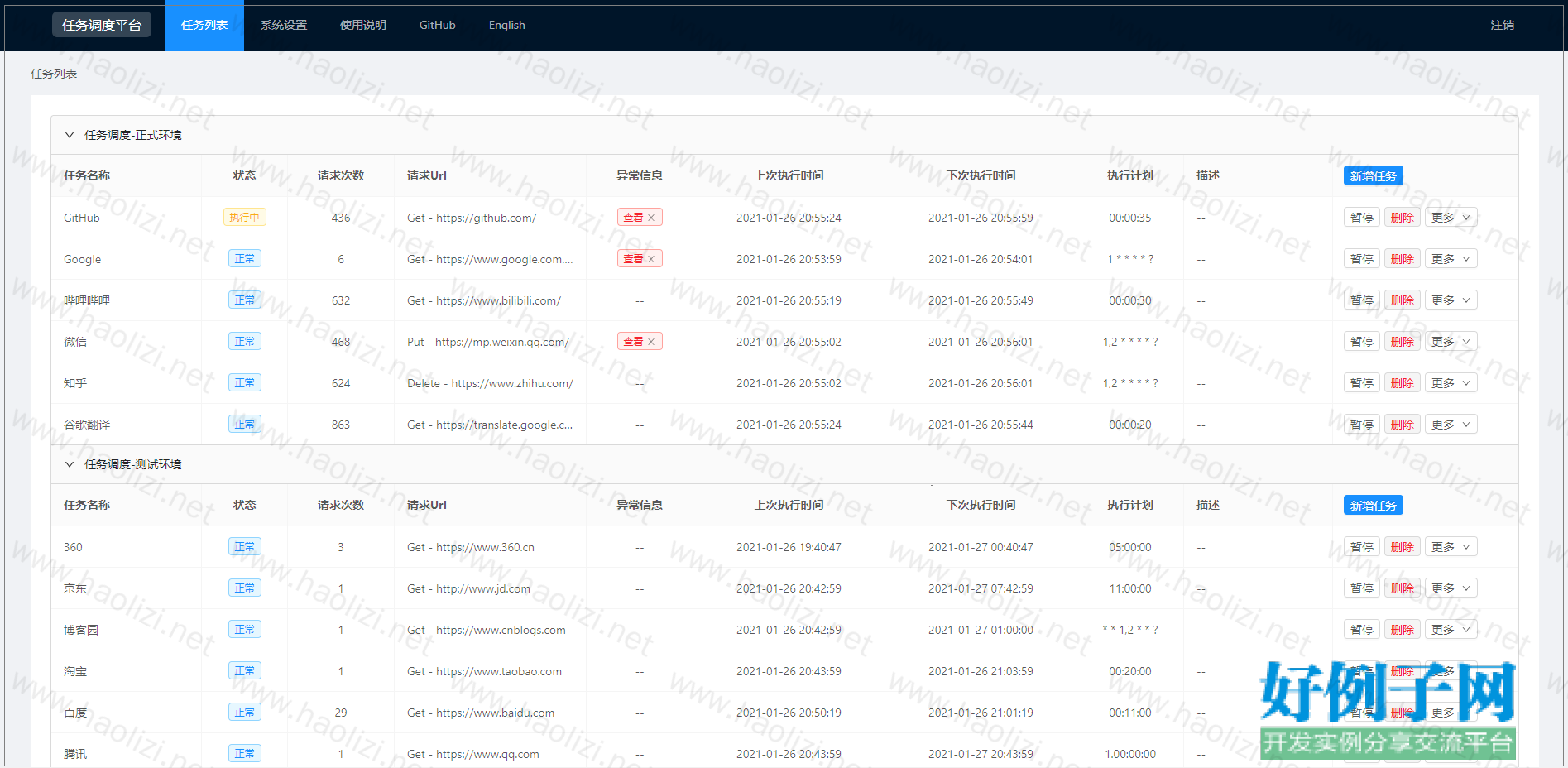
【核心代码】
文件清单
└── quartzui-609a9b49a4fea75bead351142a542afbfc0da194
├── LICENSE
├── QuartzNetAPI
│ ├── Host
│ │ ├── appsettings.Development.json
│ │ ├── appsettings.json
│ │ ├── Attributes
│ │ │ └── NoLoginAttribute.cs
│ │ ├── Common
│ │ │ ├── AppConfig.cs
│ │ │ ├── AppSetting.cs
│ │ │ ├── BaseResult.cs
│ │ │ ├── Constant.cs
│ │ │ ├── EncryptDecryptExtension.cs
│ │ │ ├── Enums
│ │ │ │ ├── ConnectionMethod.cs
│ │ │ │ ├── JobTypeEnum.cs
│ │ │ │ ├── MailMessageEnum.cs
│ │ │ │ ├── RequestTypeEnum.cs
│ │ │ │ └── TriggerTypeEnum.cs
│ │ │ ├── FileConfig.cs
│ │ │ ├── HttpHelper.cs
│ │ │ ├── MailHelper.cs
│ │ │ └── StringExtension.cs
│ │ ├── Controllers
│ │ │ ├── JobController.cs
│ │ │ └── SetingController.cs
│ │ ├── Dockerfile
│ │ ├── Dockerfile[树莓派]
│ │ ├── Entity
│ │ │ ├── JobBriefInfoEntity.cs
│ │ │ ├── JobInfoEntity.cs
│ │ │ ├── LoginInfoEntity.cs
│ │ │ ├── LoginInfoOutput.cs
│ │ │ ├── MailEntity.cs
│ │ │ ├── ModifyJobInput.cs
│ │ │ ├── MqttOptionsEntity.cs
│ │ │ ├── RabbitOptionsEntity.cs
│ │ │ ├── RefreshIntervalEntity.cs
│ │ │ ├── ScheduleEntity.cs
│ │ │ └── UpdateLoginInfoEntity.cs
│ │ ├── File
│ │ │ ├── rabbitmq.json
│ │ │ └── RefreshInterval.json
│ │ ├── Filters
│ │ │ └── AuthorizationFilter.cs
│ │ ├── Host.csproj
│ │ ├── Host.csproj.user
│ │ ├── IJobs
│ │ │ ├── HttpJob.cs
│ │ │ ├── JobBase.cs
│ │ │ ├── MailJob.cs
│ │ │ ├── Model
│ │ │ │ ├── LogMailModel.cs
│ │ │ │ ├── LogModel.cs
│ │ │ │ ├── LogMqttModel.cs
│ │ │ │ ├── LogRabbitModel.cs
│ │ │ │ └── LogUrlModel.cs
│ │ │ ├── MqttJob.cs
│ │ │ └── RabbitJob.cs
│ │ ├── Managers
│ │ │ ├── MqttManager.cs
│ │ │ ├── RabbitMQManager.cs
│ │ │ └── SchedulerCenter.cs
│ │ ├── Model
│ │ │ ├── HttpResultModel.cs
│ │ │ ├── LogInfoModel.cs
│ │ │ └── SendMailModel.cs
│ │ ├── Program.cs
│ │ ├── Properties
│ │ │ ├── launchSettings.json
│ │ │ └── PublishProfiles
│ │ │ ├── FolderProfile.pubxml
│ │ │ └── FolderProfile.pubxml.user
│ │ ├── Repositories
│ │ │ ├── IRepositorie.cs
│ │ │ ├── OracleDynamicParameters.cs
│ │ │ ├── RepositorieFactory.cs
│ │ │ ├── RepositorieMySql.cs
│ │ │ ├── RepositorieOracle.cs
│ │ │ ├── RepositoriePostgreSQL.cs
│ │ │ ├── RepositorieSQLite.cs
│ │ │ └── RepositorieSqlServer.cs
│ │ ├── ScheduleManage.cs
│ │ ├── Services
│ │ │ └── HostedService.cs
│ │ ├── Startup.cs
│ │ ├── Tables
│ │ │ ├── tables_firebird.sql
│ │ │ ├── tables_mysql_innodb.sql
│ │ │ ├── tables_oracle.sql
│ │ │ ├── tables_postgres.sql
│ │ │ ├── tables_sqlite.sql
│ │ │ ├── tables_sqlServerMOT.sql
│ │ │ └── tables_sqlServer.sql
│ │ └── wwwroot
│ │ ├── 1-es2015.f3b9d43ee6db9fa820da.js
│ │ ├── 1-es5.f3b9d43ee6db9fa820da.js
│ │ ├── 3rdpartylicenses.txt
│ │ ├── 6-es2015.a4e363a7248c7daffe8a.js
│ │ ├── 6-es5.a4e363a7248c7daffe8a.js
│ │ ├── 7-es2015.bfb7deef134855a4f9fd.js
│ │ ├── 7-es5.bfb7deef134855a4f9fd.js
│ │ ├── 8-es2015.a1b00527ed656e5e5a76.js
│ │ ├── 8-es5.a1b00527ed656e5e5a76.js
│ │ ├── 9-es2015.8365ef5288043f903909.js
│ │ ├── 9-es5.8365ef5288043f903909.js
│ │ ├── assets
│ │ │ ├── i18n
│ │ │ │ ├── en.json
│ │ │ │ └── zh.json
│ │ │ └── images
│ │ │ ├── yanjing1.png
│ │ │ └── yanjing2.png
│ │ ├── favicon.ico
│ │ ├── index.html
│ │ ├── main-es2015.d5ed1f222b0ffea87f16.js
│ │ ├── main-es2015.d5ed1f222b0ffea87f16.js.LICENSE.txt
│ │ ├── main-es5.d5ed1f222b0ffea87f16.js
│ │ ├── polyfills-es2015.6f19846b4ef18698dc55.js
│ │ ├── polyfills-es2015.6f19846b4ef18698dc55.js.LICENSE.txt
│ │ ├── polyfills-es5.06082d8ddd1aae402438.js
│ │ ├── polyfills-es5-es2015.06082d8ddd1aae402438.js.LICENSE.txt
│ │ ├── runtime-es2015.d1d4fa10751b40a173bf.js
│ │ ├── runtime-es5.d1d4fa10751b40a173bf.js
│ │ └── styles.01dbed4115a46d357332.css
│ ├── Host.Tests
│ │ ├── Host.Tests.csproj
│ │ └── HttpHelperTests.cs
│ ├── QuartzNetUI.sln
│ └── 备忘.txt
├── QuartzNetWeb
│ ├── angular.json
│ ├── browserslist
│ ├── e2e
│ │ ├── app.e2e-spec.ts
│ │ ├── app.po.ts
│ │ └── tsconfig.e2e.json
│ ├── karma.conf.js
│ ├── package.json
│ ├── package-lock.json
│ ├── protractor.conf.js
│ ├── README.md
│ ├── src
│ │ ├── app
│ │ │ ├── app.component.css
│ │ │ ├── app.component.html
│ │ │ ├── app.component.spec.ts
│ │ │ ├── app.component.ts
│ │ │ ├── app.module.ts
│ │ │ ├── app-routing.module.ts
│ │ │ ├── explain
│ │ │ │ ├── explain
│ │ │ │ │ ├── explain.component.css
│ │ │ │ │ ├── explain.component.html
│ │ │ │ │ ├── explain.component.spec.ts
│ │ │ │ │ └── explain.component.ts
│ │ │ │ ├── explain.module.spec.ts
│ │ │ │ ├── explain.module.ts
│ │ │ │ └── explain-routing.module.ts
│ │ │ ├── layout
│ │ │ │ ├── layout
│ │ │ │ │ ├── layout.component.css
│ │ │ │ │ ├── layout.component.html
│ │ │ │ │ ├── layout.component.spec.ts
│ │ │ │ │ └── layout.component.ts
│ │ │ │ ├── layout.module.ts
│ │ │ │ └── layout-routing.module.ts
│ │ │ ├── login
│ │ │ │ ├── login.component.css
│ │ │ │ ├── login.component.html
│ │ │ │ ├── login.component.spec.ts
│ │ │ │ └── login.component.ts
│ │ │ ├── seting
│ │ │ │ ├── seting
│ │ │ │ │ ├── seting.component.css
│ │ │ │ │ ├── seting.component.html
│ │ │ │ │ ├── seting.component.spec.ts
│ │ │ │ │ └── seting.component.ts
│ │ │ │ ├── seting.module.ts
│ │ │ │ └── seting-routing.module.ts
│ │ │ └── task-list
│ │ │ ├── task-list
│ │ │ │ ├── task-list.component.css
│ │ │ │ ├── task-list.component.html
│ │ │ │ ├── task-list.component.spec.ts
│ │ │ │ └── task-list.component.ts
│ │ │ ├── task-list.module.ts
│ │ │ └── task-list-routing.module.ts
│ │ ├── assets
│ │ │ ├── i18n
│ │ │ │ ├── en.json
│ │ │ │ └── zh.json
│ │ │ └── images
│ │ │ ├── yanjing1.png
│ │ │ └── yanjing2.png
│ │ ├── environments
│ │ │ ├── environment.prod.ts
│ │ │ └── environment.ts
│ │ ├── favicon.ico
│ │ ├── index.html
│ │ ├── main.ts
│ │ ├── polyfills.ts
│ │ ├── shared
│ │ │ ├── myhttp.ts
│ │ │ └── util.ts
│ │ ├── styles.css
│ │ ├── test.ts
│ │ ├── tsconfig.app.json
│ │ ├── tsconfig.spec.json
│ │ └── typings.d.ts
│ ├── tsconfig.json
│ └── tslint.json
├── README.md
└── 注意.md
42 directories, 173 files
标签: Quartz.Net Quartz .NET UART 定时任务
相关软件
小贴士
感谢您为本站写下的评论,您的评论对其它用户来说具有重要的参考价值,所以请认真填写。
- 类似“顶”、“沙发”之类没有营养的文字,对勤劳贡献的楼主来说是令人沮丧的反馈信息。
- 相信您也不想看到一排文字/表情墙,所以请不要反馈意义不大的重复字符,也请尽量不要纯表情的回复。
- 提问之前请再仔细看一遍楼主的说明,或许是您遗漏了。
- 请勿到处挖坑绊人、招贴广告。既占空间让人厌烦,又没人会搭理,于人于己都无利。
关于好例子网
本站旨在为广大IT学习爱好者提供一个非营利性互相学习交流分享平台。本站所有资源都可以被免费获取学习研究。本站资源来自网友分享,对搜索内容的合法性不具有预见性、识别性、控制性,仅供学习研究,请务必在下载后24小时内给予删除,不得用于其他任何用途,否则后果自负。基于互联网的特殊性,平台无法对用户传输的作品、信息、内容的权属或合法性、安全性、合规性、真实性、科学性、完整权、有效性等进行实质审查;无论平台是否已进行审查,用户均应自行承担因其传输的作品、信息、内容而可能或已经产生的侵权或权属纠纷等法律责任。本站所有资源不代表本站的观点或立场,基于网友分享,根据中国法律《信息网络传播权保护条例》第二十二与二十三条之规定,若资源存在侵权或相关问题请联系本站客服人员,点此联系我们。关于更多版权及免责申明参见 版权及免责申明



网友评论
我要评论