实例介绍
【实例截图】
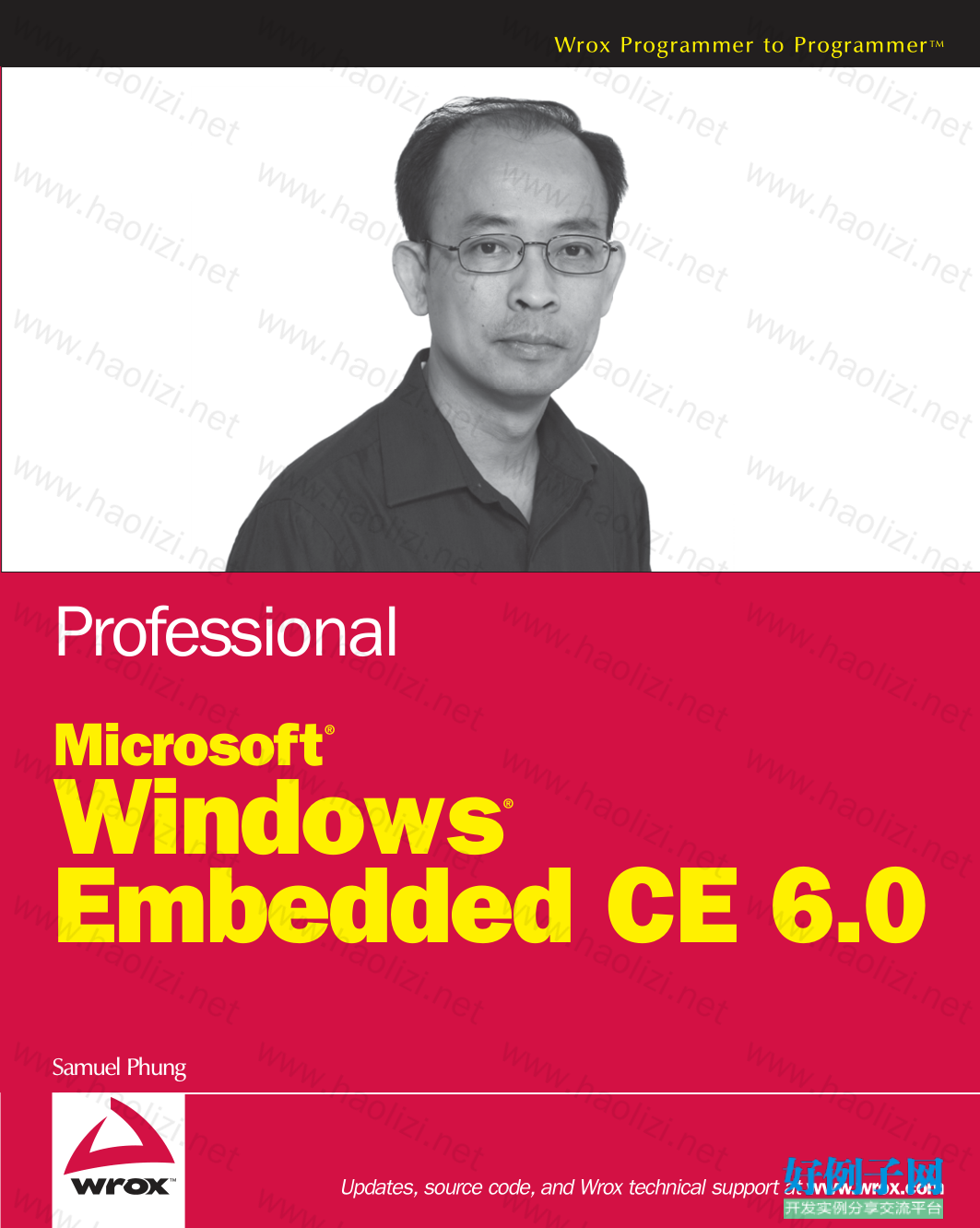
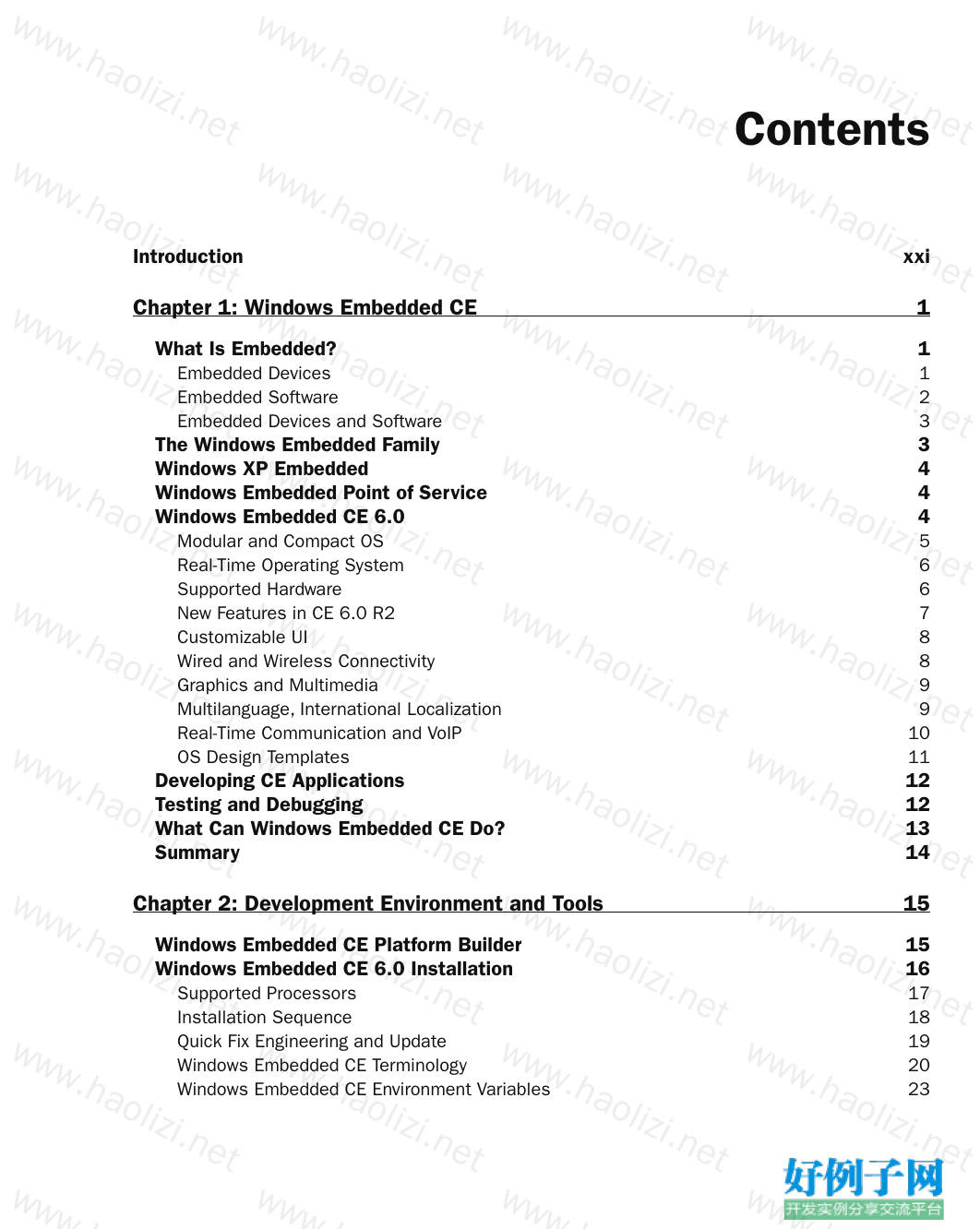
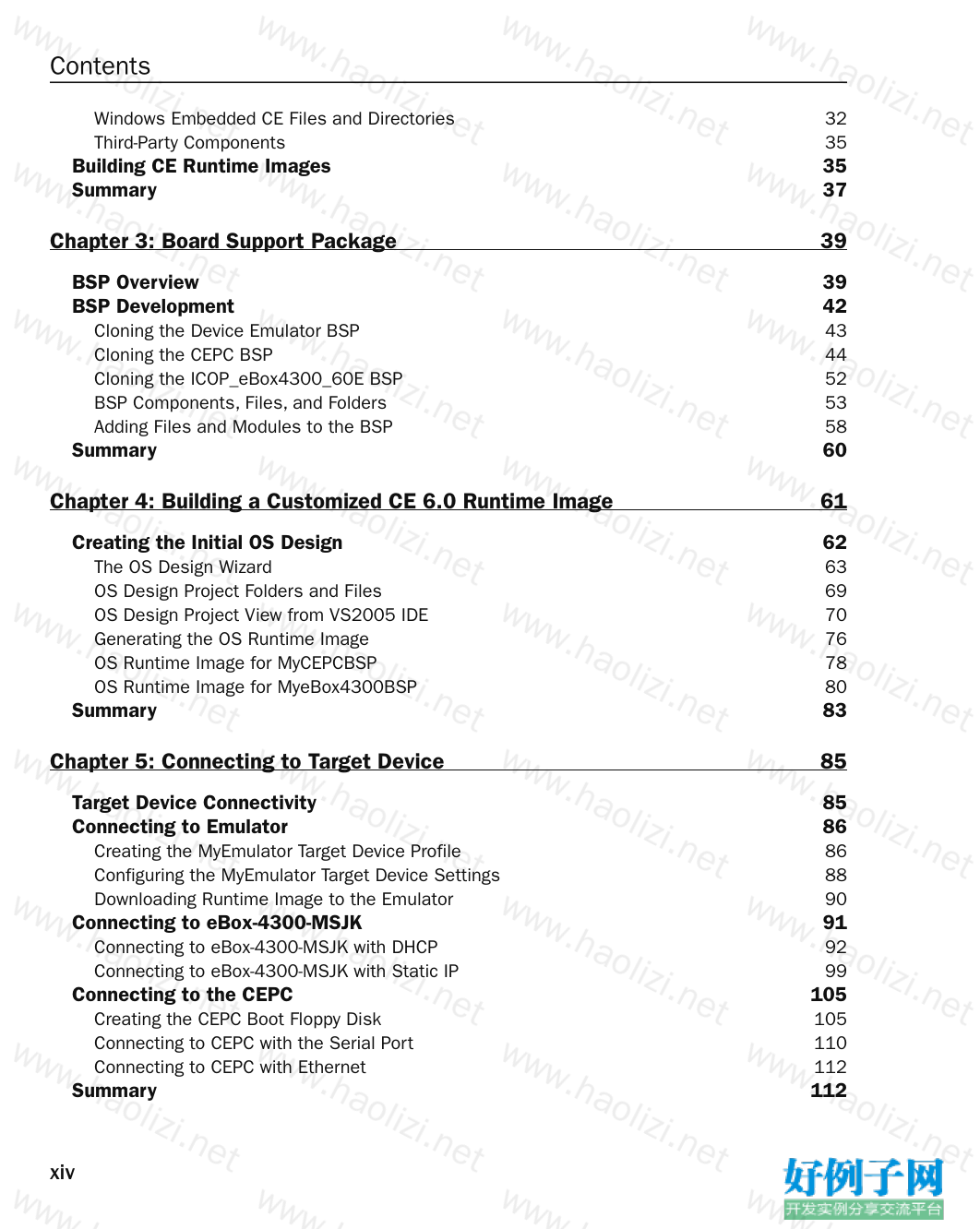
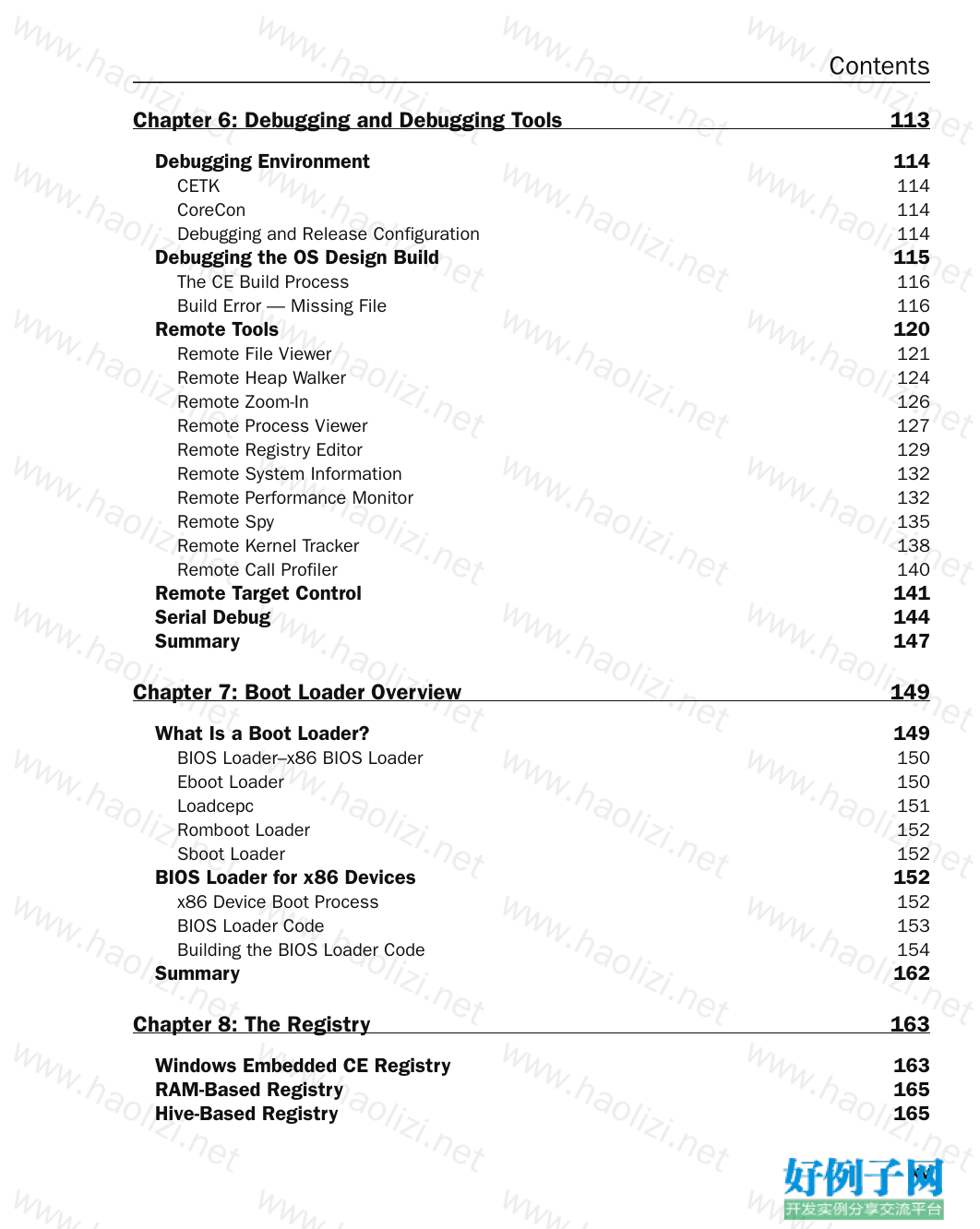
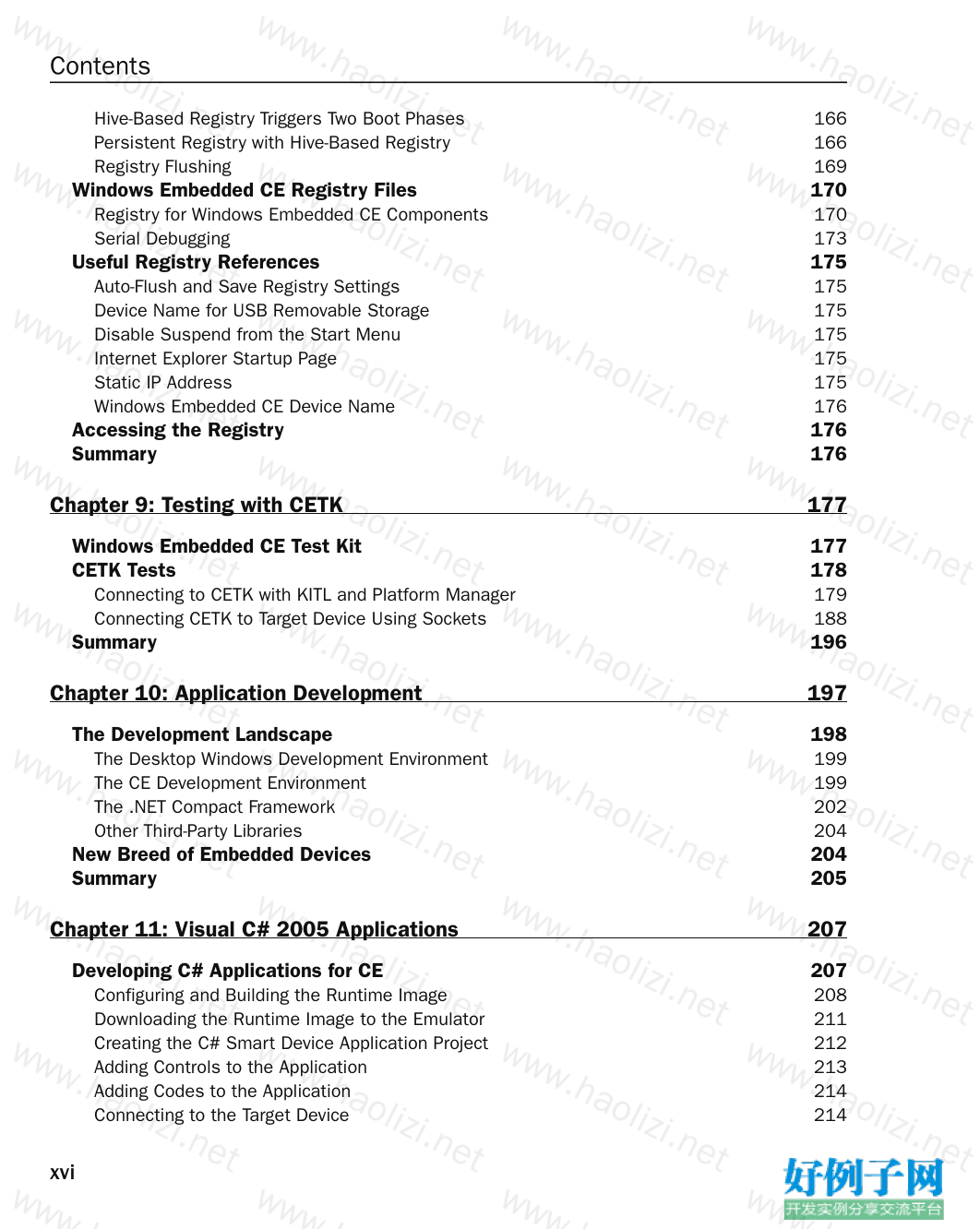
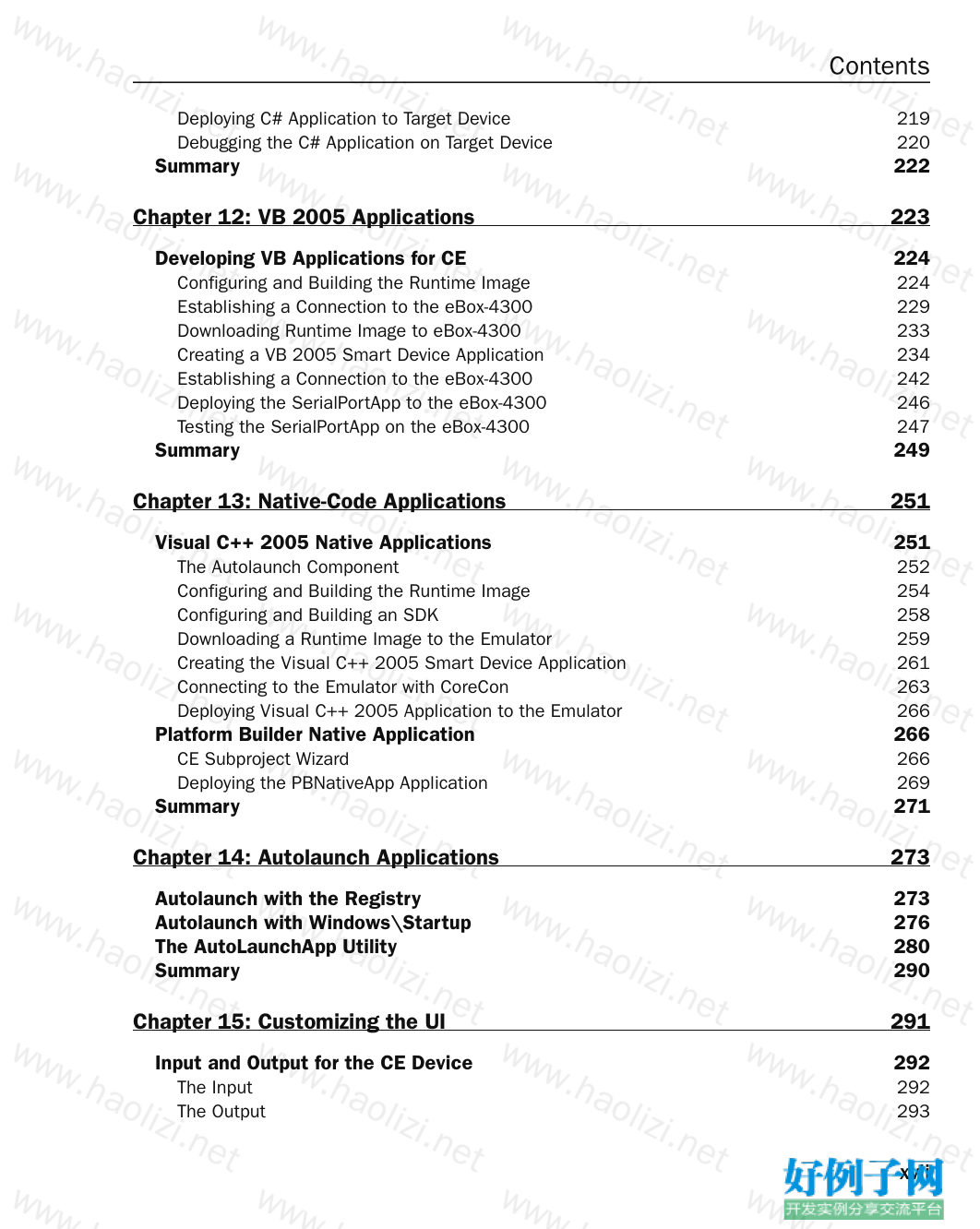
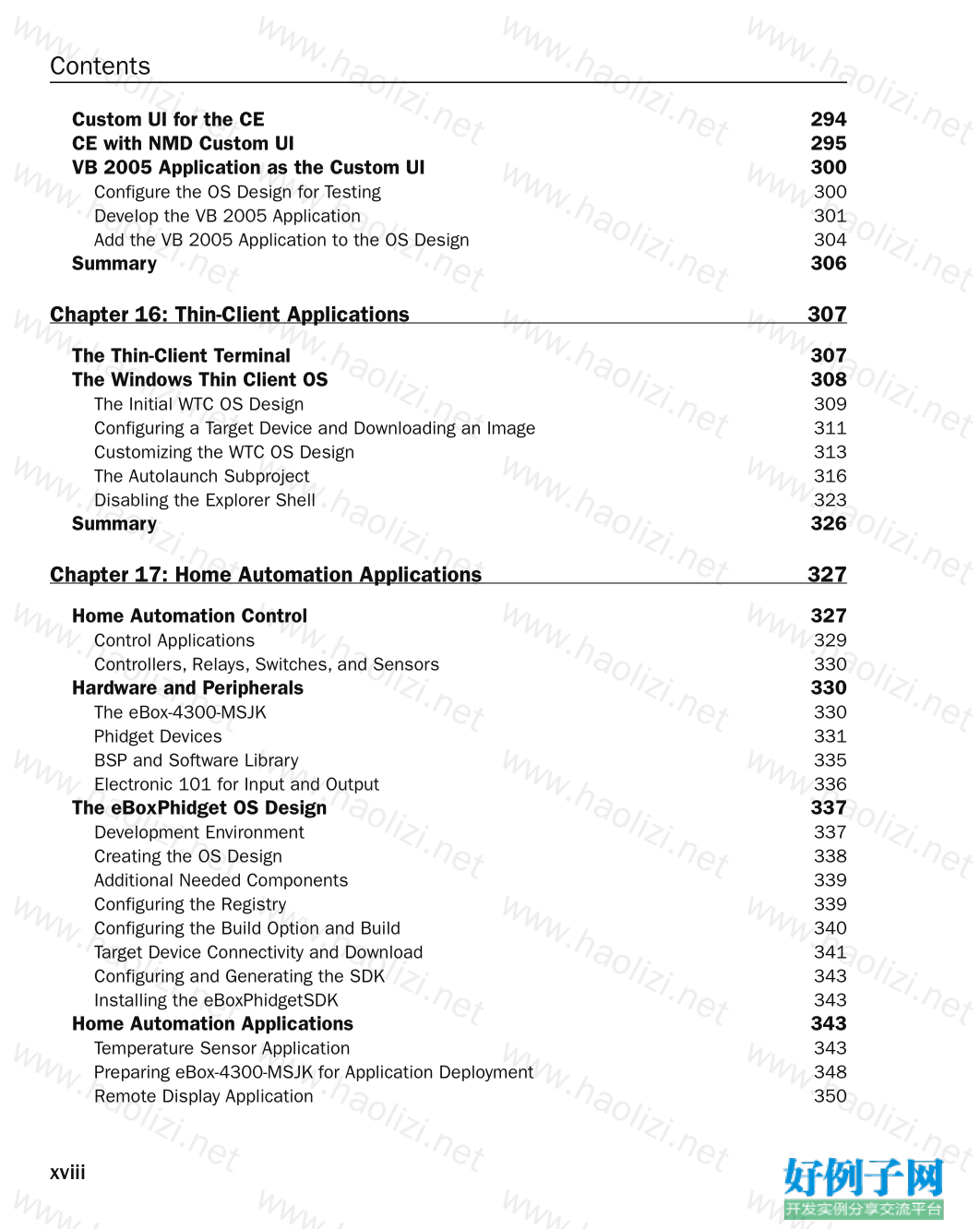
【核心代码】
Contents
Introduction xxi
Chapter 1: Windows Embedded CE 1
What Is Embedded? 1
Embedded Devices 1
Embedded Software 2
Embedded Devices and Software 3
The Windows Embedded Family 3
Windows XP Embedded 4
Windows Embedded Point of Service 4
Windows Embedded CE 6.0 4
Modular and Compact OS 5
Real-Time Operating System 6
Supported Hardware 6
New Features in CE 6.0 R2 7
Customizable UI 8
Wired and Wireless Connectivity 8
Graphics and Multimedia 9
Multilanguage, International Localization 9
Real-Time Communication and VoIP 10
OS Design Templates 11
Developing CE Applications 12
Testing and Debugging 12
What Can Windows Embedded CE Do? 13
Summary 14
Chapter 2: Development Environment and Tools 15
Windows Embedded CE Platform Builder 15
Windows Embedded CE 6.0 Installation 16
Supported Processors 17
Installation Sequence 18
Quick Fix Engineering and Update 19
Windows Embedded CE Terminology 20
Windows Embedded CE Environment Variables 23
Contents
xiv
Windows Embedded CE Files and Directories 32
Third-Party Components 35
Building CE Runtime Images 35
Summary 37
Chapter 3: Board Support Package 39
BSP Overview 39
BSP Development 42
Cloning the Device Emulator BSP 43
Cloning the CEPC BSP 44
Cloning the ICOP_eBox4300_60E BSP 52
BSP Components, Files, and Folders 53
Adding Files and Modules to the BSP 58
Summary 60
Chapter 4: Building a Customized CE 6.0 Runtime Image 61
Creating the Initial OS Design 62
The OS Design Wizard 63
OS Design Project Folders and Files 69
OS Design Project View from VS2005 IDE 70
Generating the OS Runtime Image 76
OS Runtime Image for MyCEPCBSP 78
OS Runtime Image for MyeBox4300BSP 80
Summary 83
Chapter 5: Connecting to Target Device 85
Target Device Connectivity 85
Connecting to Emulator 86
Creating the MyEmulator Target Device Profile 86
Configuring the MyEmulator Target Device Settings 88
Downloading Runtime Image to the Emulator 90
Connecting to eBox-4300-MSJK 91
Connecting to eBox-4300-MSJK with DHCP 92
Connecting to eBox-4300-MSJK with Static IP 99
Connecting to the CEPC 105
Creating the CEPC Boot Floppy Disk 105
Connecting to CEPC with the Serial Port 110
Connecting to CEPC with Ethernet 112
Summary 112
Contents
xv
Chapter 6: Debugging and Debugging Tools 113
Debugging Environment 114
CETK 114
CoreCon 114
Debugging and Release Configuration 114
Debugging the OS Design Build 115
The CE Build Process 116
Build Error — Missing File 116
Remote Tools 120
Remote File Viewer 121
Remote Heap Walker 124
Remote Zoom-In 126
Remote Process Viewer 127
Remote Registry Editor 129
Remote System Information 132
Remote Performance Monitor 132
Remote Spy 135
Remote Kernel Tracker 138
Remote Call Profiler 140
Remote Target Control 141
Serial Debug 144
Summary 147
Chapter 7: Boot Loader Overview 149
What Is a Boot Loader? 149
BIOS Loader–x86 BIOS Loader 150
E boot Loader 150
Loadcepc 151
Romboot Loader 152
Sboot Loader 152
BIOS Loader for x86 Devices 152
x86 Device Boot Process 152
BIOS Loader Code 153
Building the BIOS Loader Code 154
Summary 162
Chapter 8: The Registry 163
Windows Embedded CE Registry 163
RAM-Based Registry 165
Hive-Based Registry 165
Contents
xvi
Hive-Based Registry Triggers Two Boot Phases 166
Persistent Registry with Hive-Based Registry 166
Registry Flushing 169
Windows Embedded CE Registry Files 170
Registry for Windows Embedded CE Components 170
Serial Debugging 173
Useful Registry References 175
Auto-Flush and Save Registry Settings 175
Device Name for USB Removable Storage 175
Disable Suspend from the Start Menu 175
Internet Explorer Startup Page 175
Static IP Address 175
Windows Embedded CE Device Name 176
Accessing the Registry 176
Summary 176
Chapter 9: Testing with CETK 177
Windows Embedded CE Test Kit 177
CETK Tests 178
Connecting to CETK with KITL and Platform Manager 179
Connecting CETK to Target Device Using Sockets 188
Summary 196
Chapter 10: Application Development 197
The Development Landscape 198
The Desktop Windows Development Environment 199
The CE Development Environment 199
The .NET Compact Framework 202
Other Third-Party Libraries 204
New Breed of Embedded Devices 204
Summary 205
Chapter 11: Visual C# 2005 Applications 207
Developing C# Applications for CE 207
Configuring and Building the Runtime Image 208
Downloading the Runtime Image to the Emulator 211
Creating the C# Smart Device Application Project 212
Adding Controls to the Application 213
Adding Codes to the Application 214
Connecting to the Target Device 214
Contents
xvii
Deploying C# Application to Target Device 219
Debugging the C# Application on Target Device 220
Summary 222
Chapter 12: VB 2005 Applications 223
Developing VB Applications for CE 224
Configuring and Building the Runtime Image 224
Establishing a Connection to the eBox-4300 229
Downloading Runtime Image to eBox-4300 233
Creating a VB 2005 Smart Device Application 234
Establishing a Connection to the eBox-4300 242
Deploying the SerialPortApp to the eBox-4300 246
Testing the SerialPortApp on the eBox-4300 247
Summary 249
Chapter 13: Native-Code Applications 251
Visual C 2005 Native Applications 251
The Autolaunch Component 252
Configuring and Building the Runtime Image 254
Configuring and Building an SDK 258
Downloading a Runtime Image to the Emulator 259
Creating the Visual C 2005 Smart Device Application 261
Connecting to the Emulator with CoreCon 263
Deploying Visual C 2005 Application to the Emulator 266
Platform Builder Native Application 266
CE Subproject Wizard 266
Deploying the PBNativeApp Application 269
Summary 271
Chapter 14: Autolaunch Applications 273
Autolaunch with the Registry 273
Autolaunch with Windows\Startup 276
The AutoLaunchApp Utility 280
Summary 290
Chapter 15: Customizing the UI 291
Input and Output for the CE Device 292
The Input 292
The Output 293
Contents
xviii
Custom UI for the CE 294
CE with NMD Custom UI 295
VB 2005 Application as the Custom UI 300
Configure the OS Design for Testing 300
Develop the VB 2005 Application 301
Add the VB 2005 Application to the OS Design 304
Summary 306
Chapter 16: Thin-Client Applications 307
The Thin-Client Terminal 307
The Windows Thin Client OS 308
The Initial WTC OS Design 309
Configuring a Target Device and Downloading an Image 311
Customizing the WTC OS Design 313
The Autolaunch Subproject 316
Disabling the Explorer Shell 323
Summary 326
Chapter 17: Home Automation Applications 327
Home Automation Control 327
Control Applications 329
Controllers, Relays, Switches, and Sensors 330
Hardware and Peripherals 330
The eBox-4300-MSJK 330
Phidget Devices 331
BSP and Software Library 335
Electronic 101 for Input and Output 336
The eBoxPhidget OS Design 337
Development Environment 337
Creating the OS Design 338
Additional Needed Components 339
Configuring the Registry 339
Configuring the Build Option and Build 340
Target Device Connectivity and Download 341
Configuring and Generating the SDK 343
Installing the eBoxPhidgetSDK 343
Home Automation Applications 343
Temperature Sensor Application 343
Preparing eBox-4300-MSJK for Application Deployment 348
Remote Display Application 350
Contents
xix
Deploying Applications to eBox-4300-MSJK 351
Phidget Relay Switching Application 356
Other Phidget Sensors 357
Summary 360
Chapter 18: RFID Security Access Control Applications 361
Radio Frequency Identification — RFID 361
The PhidgetRFID Reader 362
RFID Reader Applications 362
Hardware Component for the Application 362
Software Component for the Application 363
Creating the RFIDApp 363
Summary 370
Chapter 19: Robotic Applications 371
The Stinger CE Robot 371
The Serializer WL Robot Controller 373
How Does the Serializer Work? 374
Simple Robotic Control Applications 375
Windows Embedded CE Design 375
Robotic Application Using the Serial Port Class 375
Source Code Listing for SerialPortClass Project 383
Robotic Application Using the Serializer .NET Library 387
Launching the Robotic Application 393
Configuring the OS Design for SerialPortClass Application 393
Launching serialportclass.exe on the Stinger CE Robot 394
Configuring the OS Design for SerializerNET Application 394
Launching serializernet.exe on the Stinger CE Robot 395
Summary 395
Chapter 20: Deploying a CE 6.0 Device 397
Windows Network Projector 398
Windows Network Projector OS Design 399
Creating the Initial OS Design 399
Configuring, Customizing, and Building the OS Design 400
Target Connectivity and OS Image Download 401
Cloning the Pictor Application 402
Configuring to Boot from BIOS Loader 409
Windows Network Projector Usage 415
Summary 416
Contents
xx
Appendix A: Windows Embedded CE References 417
Appendix B: Installation and Software 423
Appendix C: Sample Applications and OS Design Projects 427
Index 435
相关软件
小贴士
感谢您为本站写下的评论,您的评论对其它用户来说具有重要的参考价值,所以请认真填写。
- 类似“顶”、“沙发”之类没有营养的文字,对勤劳贡献的楼主来说是令人沮丧的反馈信息。
- 相信您也不想看到一排文字/表情墙,所以请不要反馈意义不大的重复字符,也请尽量不要纯表情的回复。
- 提问之前请再仔细看一遍楼主的说明,或许是您遗漏了。
- 请勿到处挖坑绊人、招贴广告。既占空间让人厌烦,又没人会搭理,于人于己都无利。
关于好例子网
本站旨在为广大IT学习爱好者提供一个非营利性互相学习交流分享平台。本站所有资源都可以被免费获取学习研究。本站资源来自网友分享,对搜索内容的合法性不具有预见性、识别性、控制性,仅供学习研究,请务必在下载后24小时内给予删除,不得用于其他任何用途,否则后果自负。基于互联网的特殊性,平台无法对用户传输的作品、信息、内容的权属或合法性、安全性、合规性、真实性、科学性、完整权、有效性等进行实质审查;无论平台是否已进行审查,用户均应自行承担因其传输的作品、信息、内容而可能或已经产生的侵权或权属纠纷等法律责任。本站所有资源不代表本站的观点或立场,基于网友分享,根据中国法律《信息网络传播权保护条例》第二十二与二十三条之规定,若资源存在侵权或相关问题请联系本站客服人员,点此联系我们。关于更多版权及免责申明参见 版权及免责申明



网友评论
我要评论