实例介绍
【实例截图】
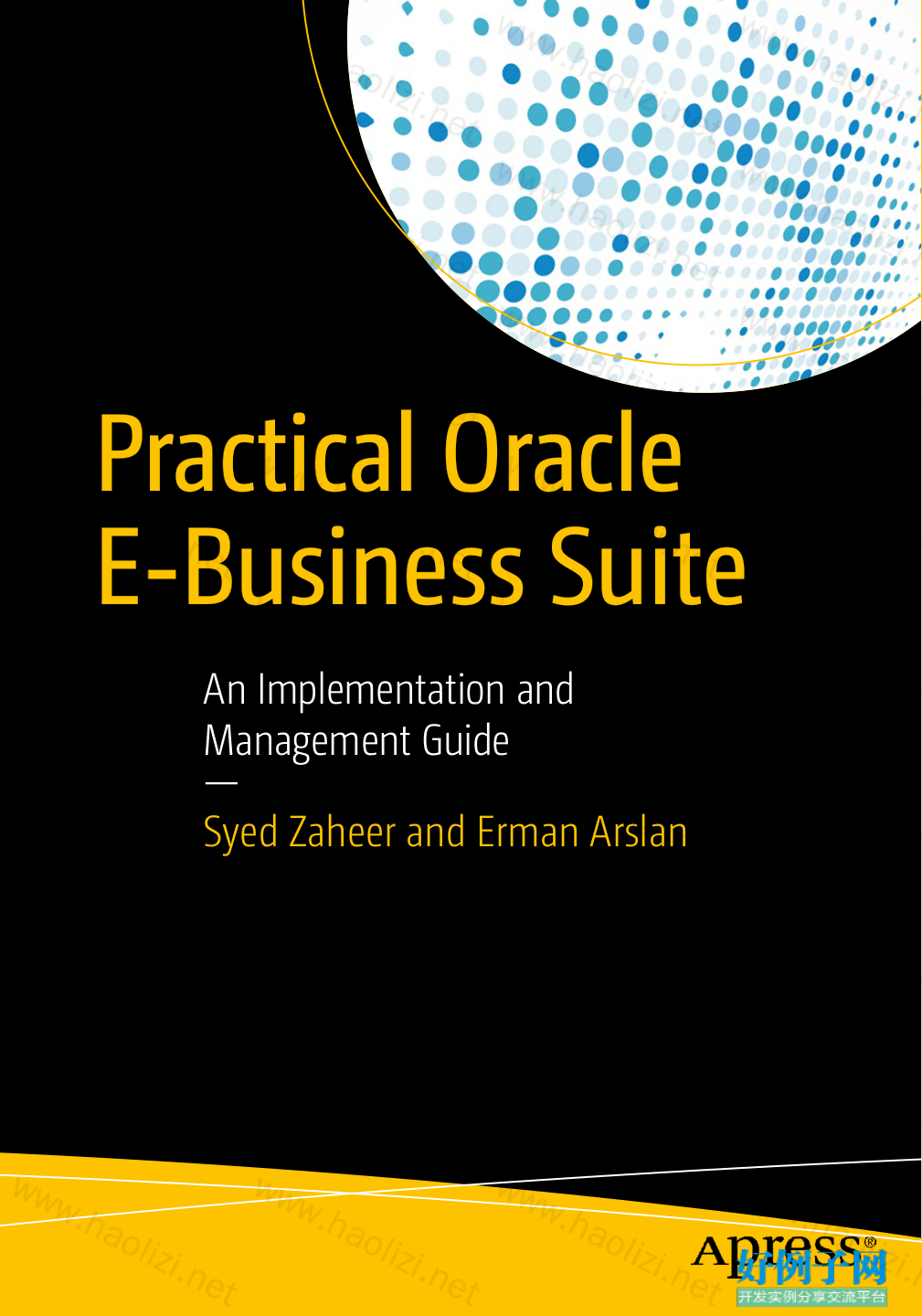
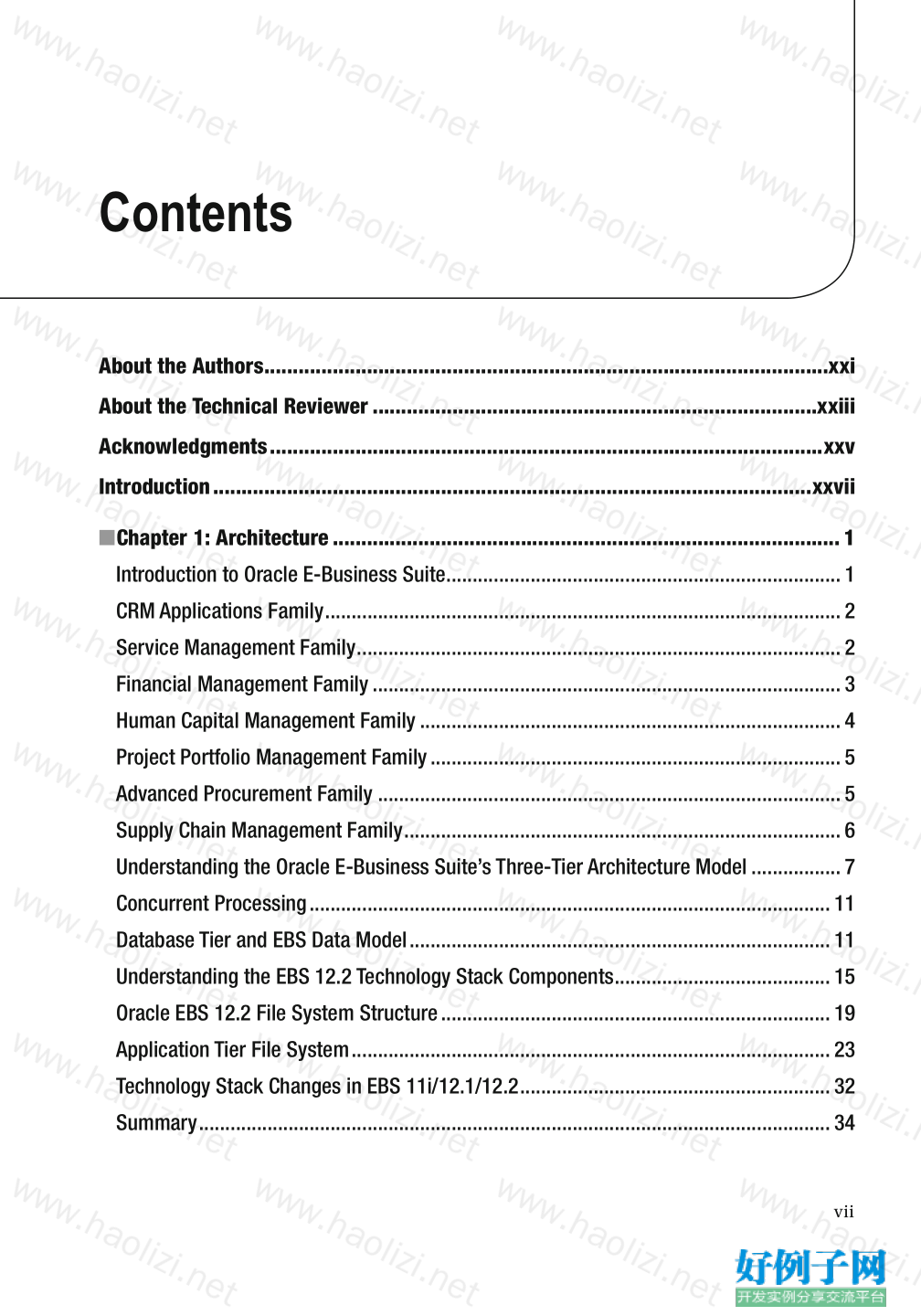

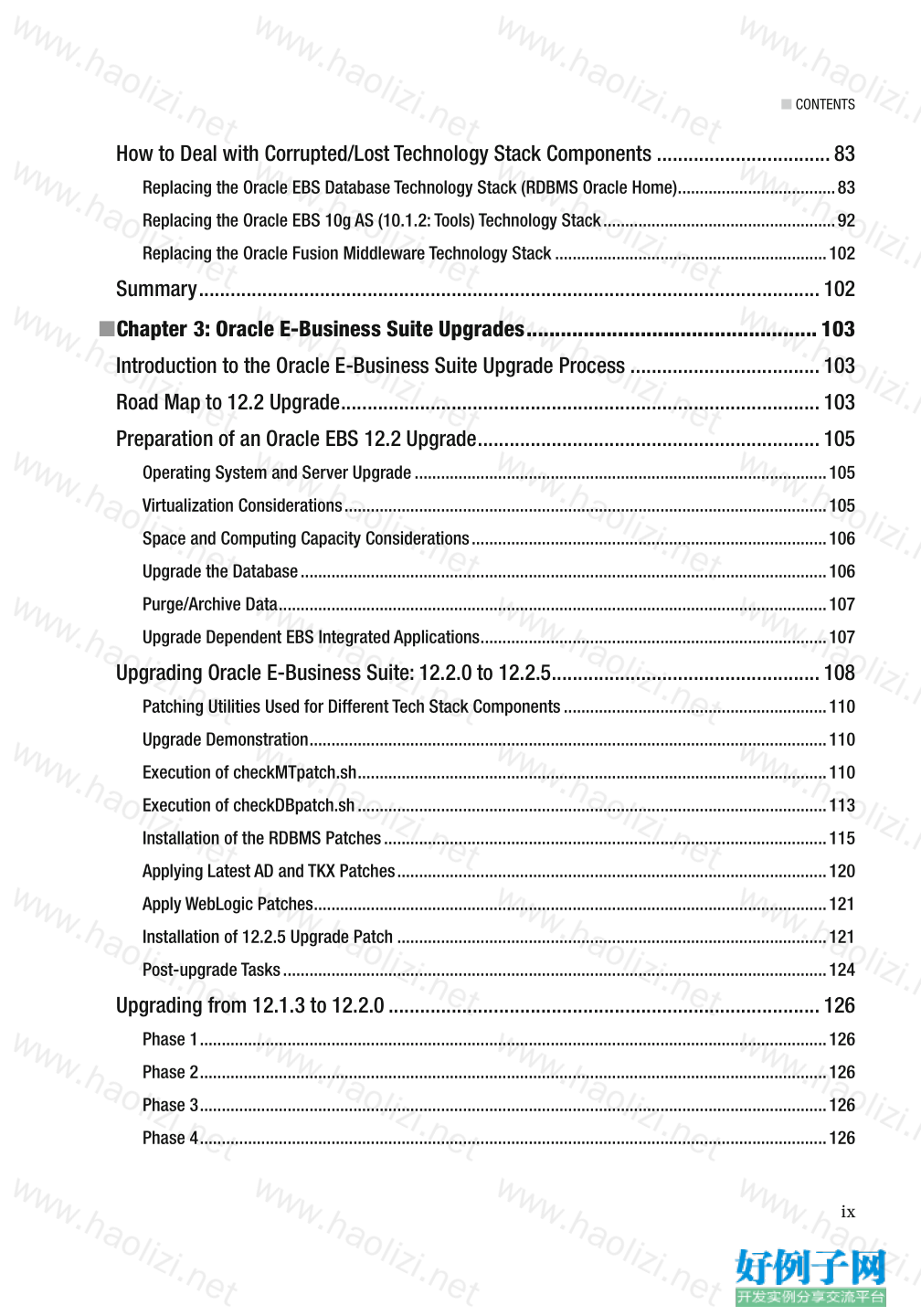
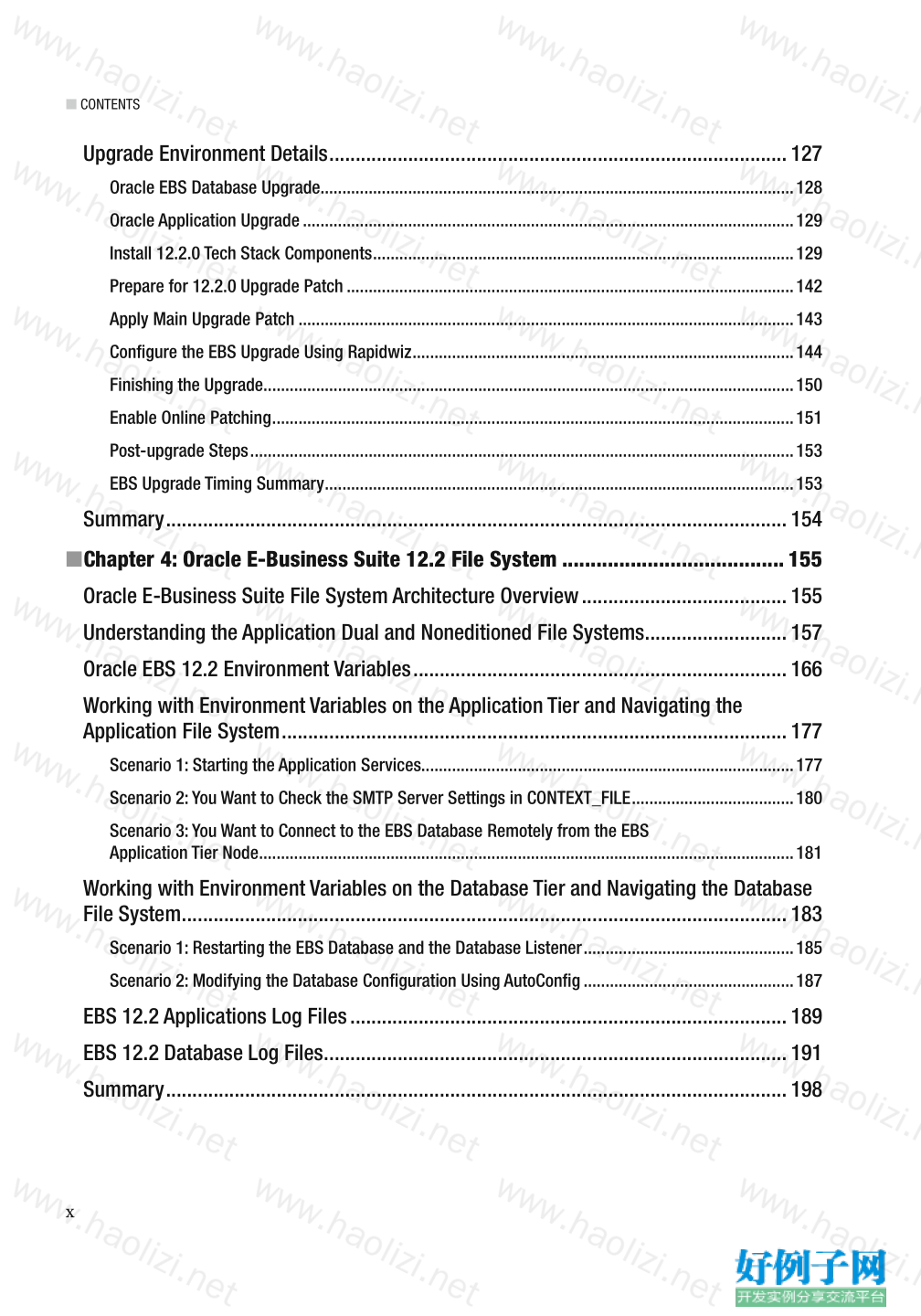
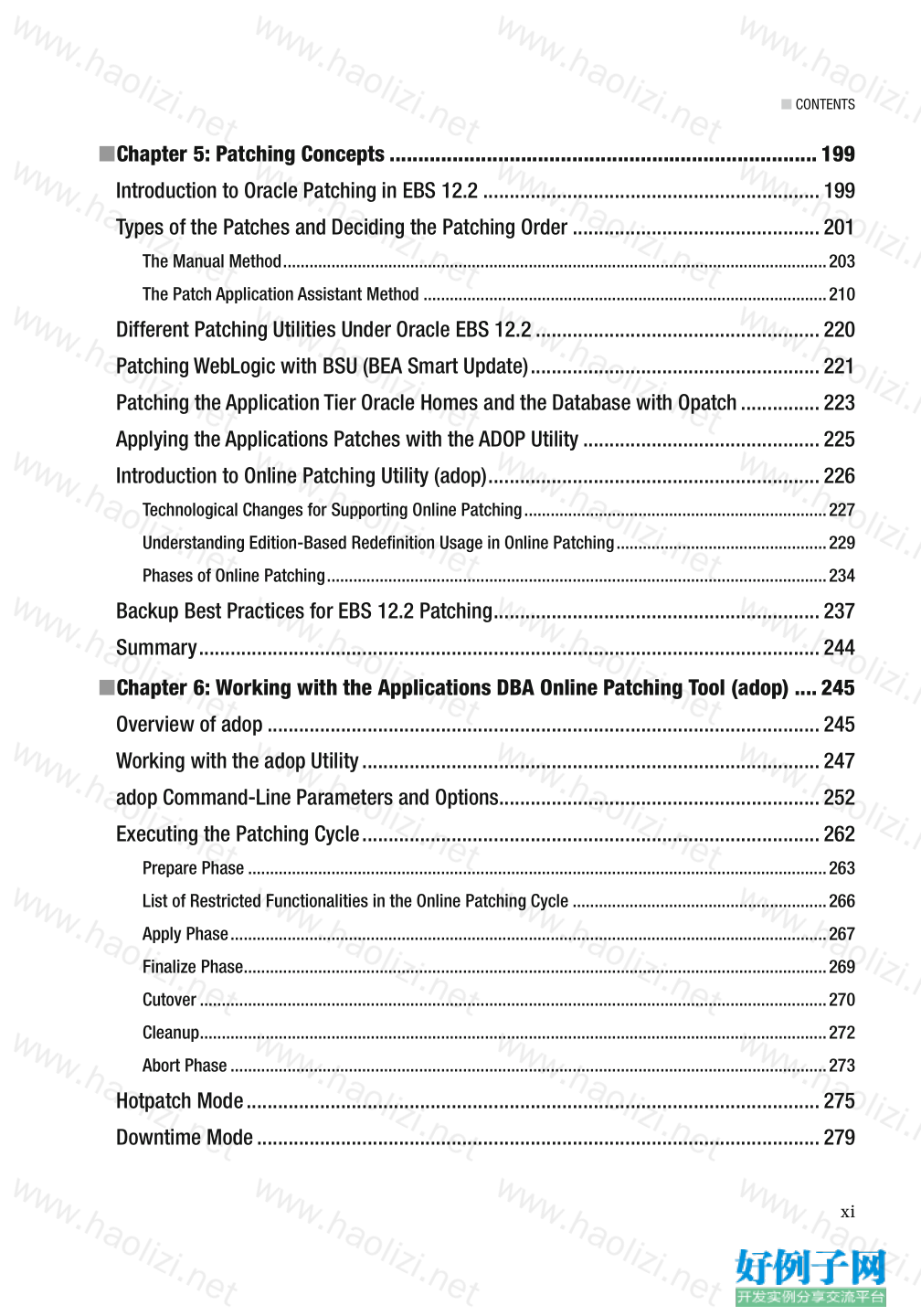
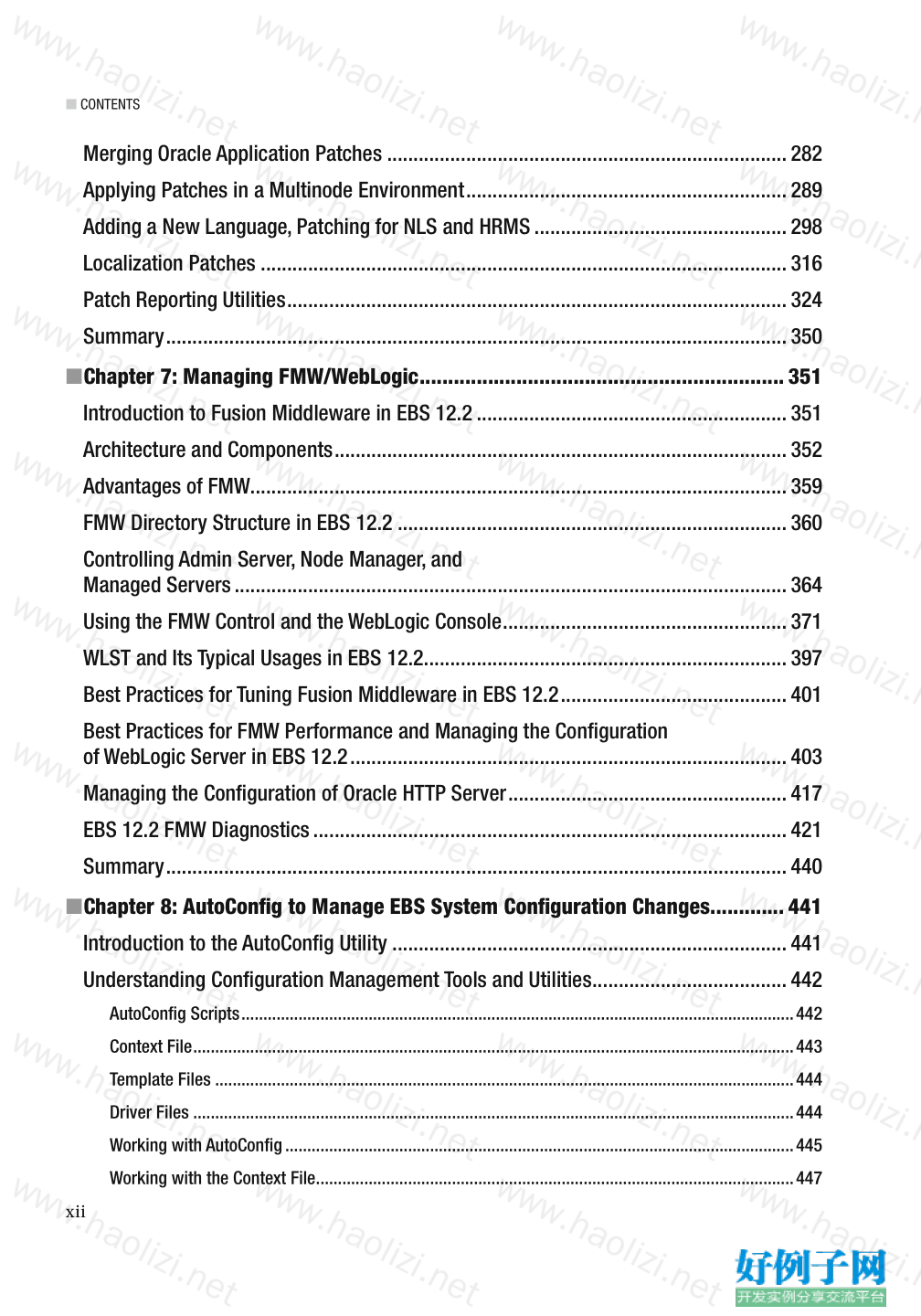
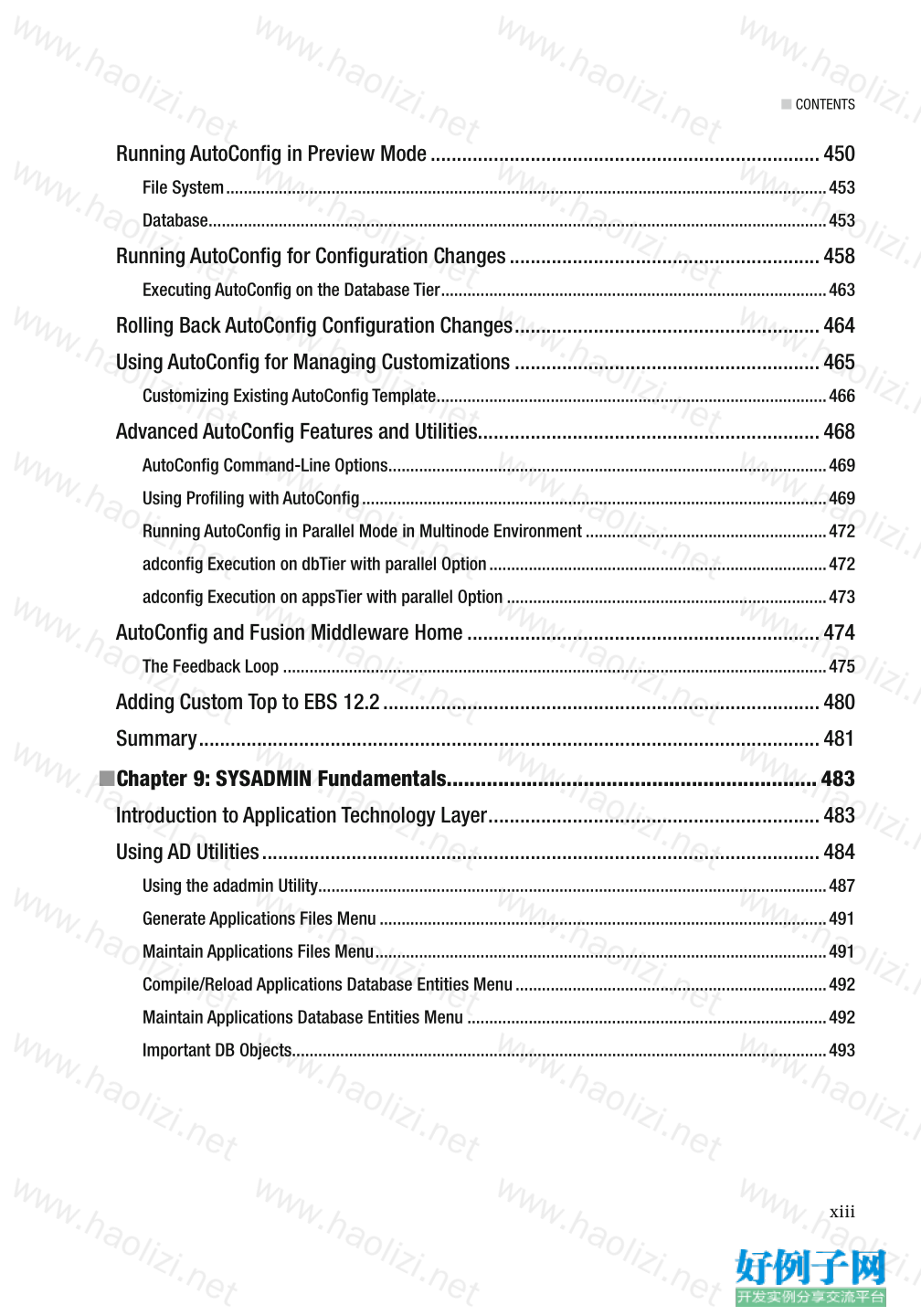
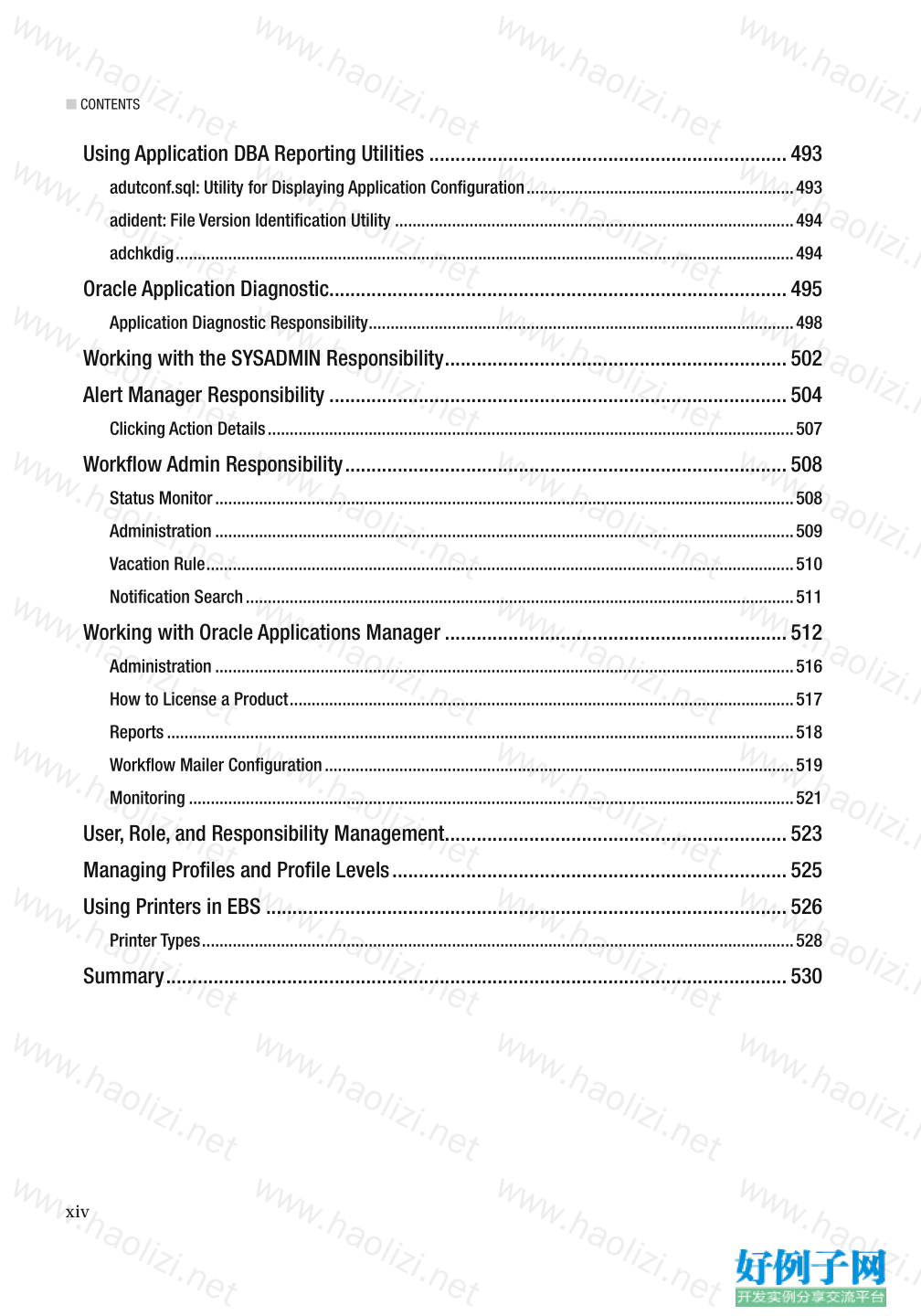
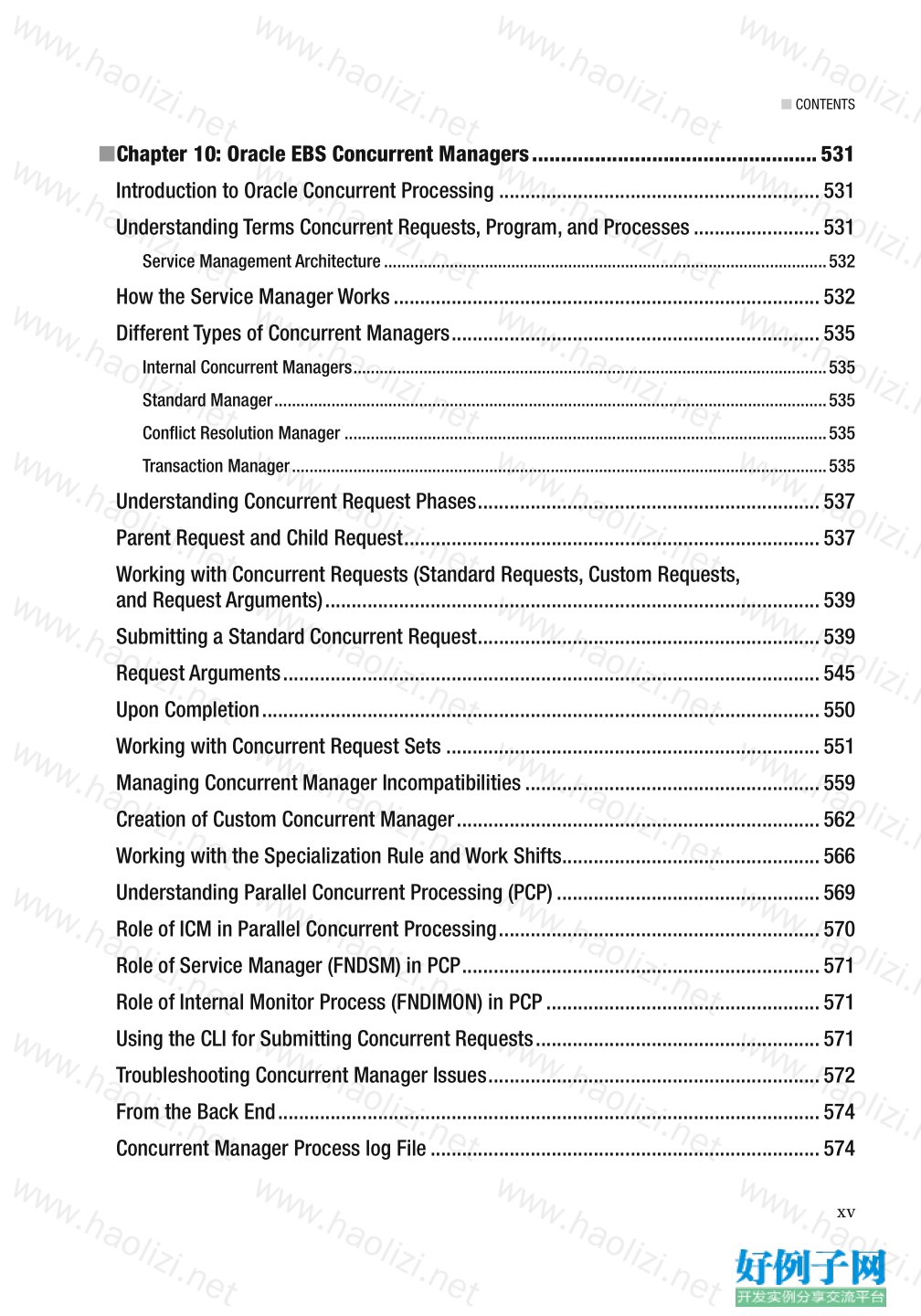
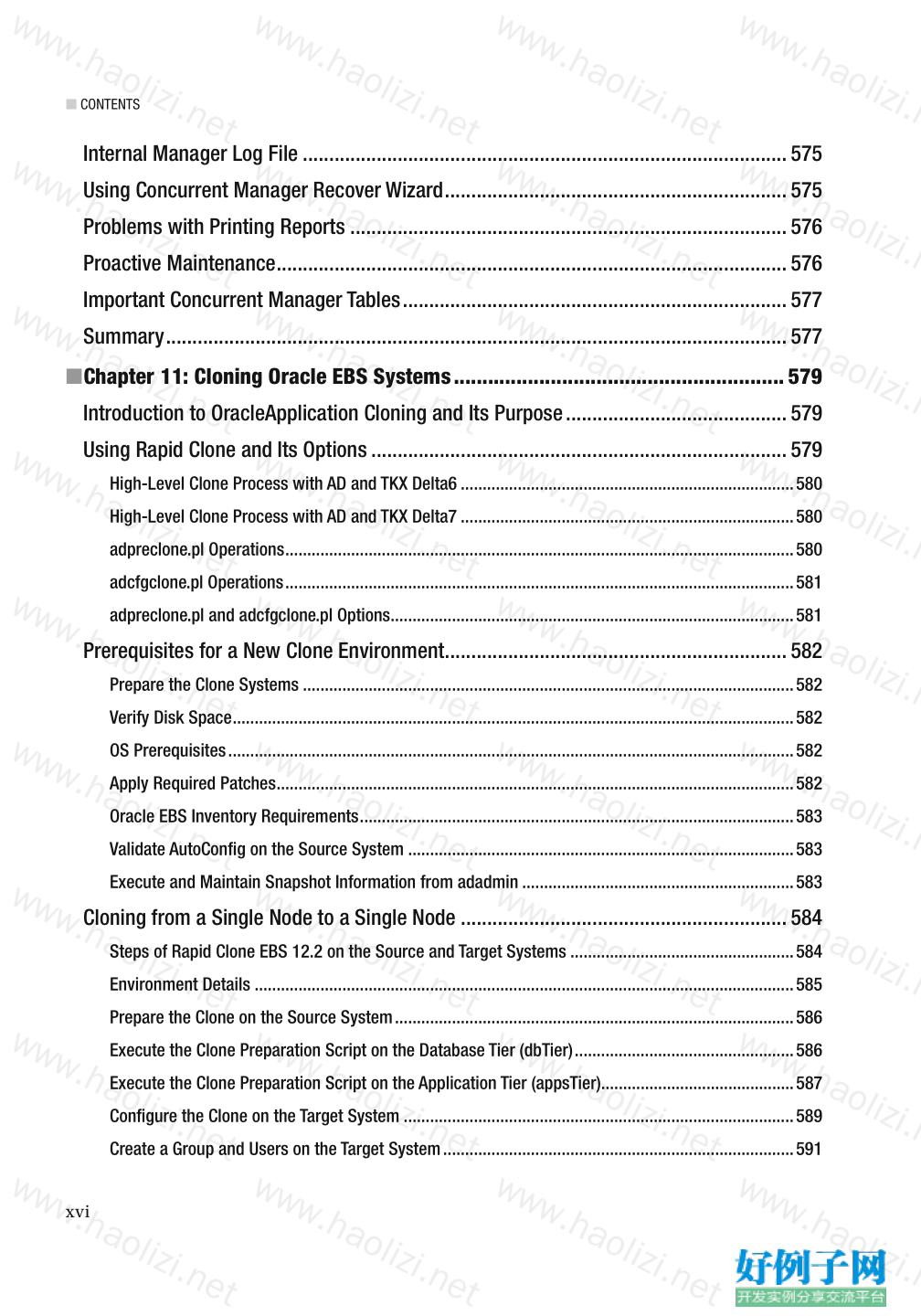

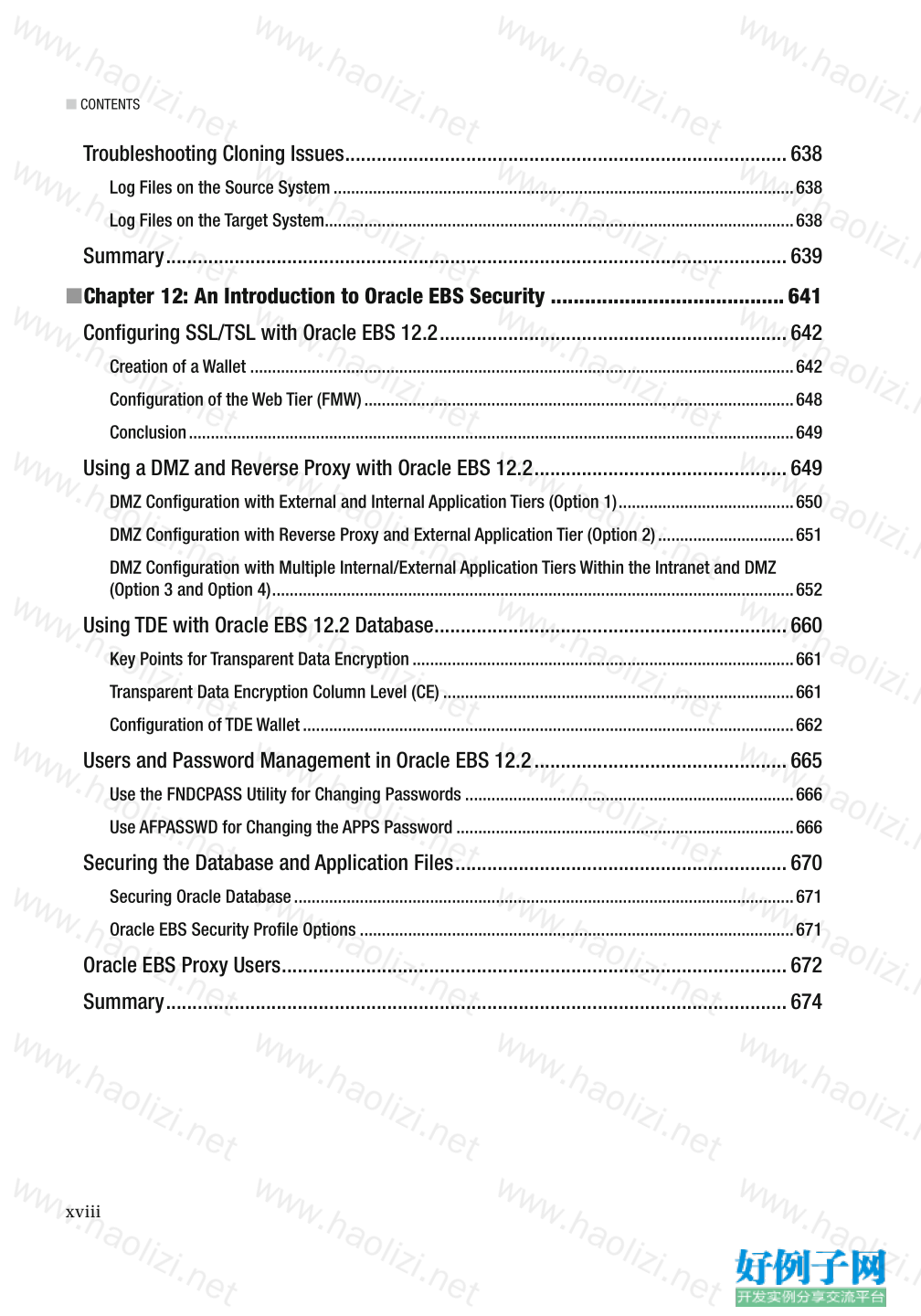
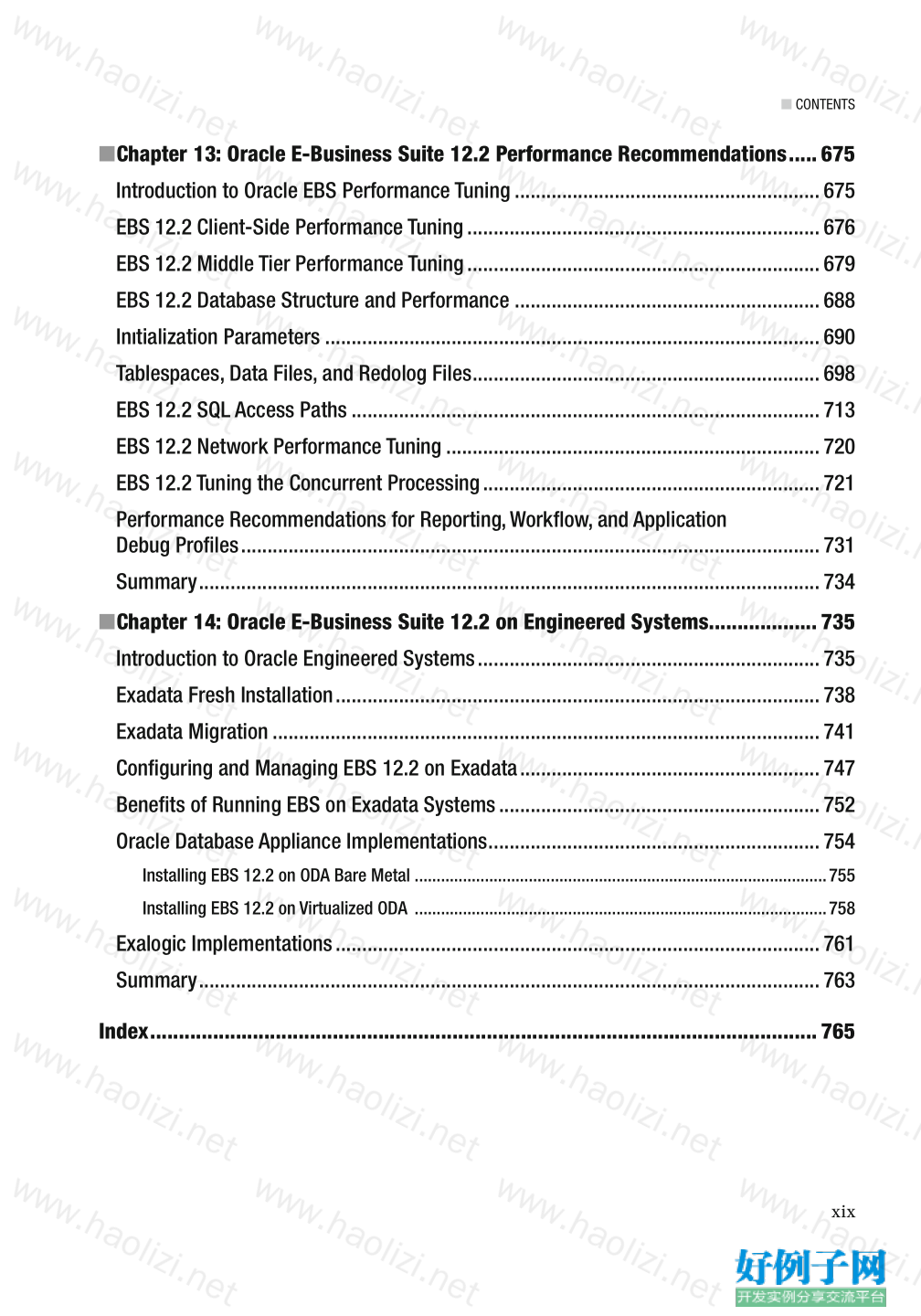
【核心代码】
Contents
About the Authors ...................................................................................................xxi
About the Technical Reviewer ..............................................................................xxiii
Acknowledgments .................................................................................................xxv
Introduction .........................................................................................................xxvii
■Chapter 1: Architecture .........................................................................................1
Introduction to Oracle E-Business Suite ...........................................................................1
CRM Applications Family ..................................................................................................2
Service Management Family ............................................................................................2
Financial Management Family .........................................................................................3
Human Capital Management Family ................................................................................4
Project Portfolio Management Family ..............................................................................5
Advanced Procurement Family ........................................................................................5
Supply Chain Management Family ...................................................................................6
Understanding the Oracle E-Business Suite’s Three-Tier Architecture Model .................7
Concurrent Processing ...................................................................................................11
Database Tier and EBS Data Model ................................................................................11
Understanding the EBS 12.2 Technology Stack Components .........................................15
Oracle EBS 12.2 File System Structure ..........................................................................19
Application Tier File System ...........................................................................................23
Technology Stack Changes in EBS 11i/12.1/12.2 ...........................................................32
Summary ........................................................................................................................34
■ CONTENTS
viii
■Chapter 2: Installation and Confi guration ...........................................................35
New Features in Release 12.2’s Rapidwiz Install Wizard ...............................................35
Preparing for Installation ................................................................................................37
Hardware Prerequisites ........................................................................................................................37
Computing Requirements .....................................................................................................................38
Space Requirements ............................................................................................................................38
Software Requirements ........................................................................................................................39
Software Tools Requirements ...............................................................................................................39
Kernel Version .......................................................................................................................................39
Operating System Packages .................................................................................................................40
Confi guring the yum Repository for EBS 12 Package Installation ..................................42
Get the Repository File with Wget ........................................................................................................42
Oracle EBS 12.2 Stage Directory Structure ....................................................................49
Build Stage Menu Options ....................................................................................................................51
Copy Patches to Existing Stage Area ....................................................................................................53
List Files in the TechPatches Directory .................................................................................................53
Copy Patches to Existing Stage Area ....................................................................................................54
Single-Node Installation .................................................................................................54
Before Running Rapidwiz .....................................................................................................................54
Multinode Installation .....................................................................................................73
Key Points Related to Multinode Installation ........................................................................................74
Rapidwiz Install: RAC Database Option .................................................................................................74
Shared APPL_TOP in Oracle EBS 12.2 ..................................................................................................75
Post-installation Steps ...................................................................................................76
Post-installation Steps for the Application ...........................................................................................76
Client PC Requirements ........................................................................................................................79
Post-installation Steps for the Database ..............................................................................................80
How to Deal with Failed Installations .............................................................................81
Rapidwiz Installation Process ...............................................................................................................81
■ CONTENTS
ix
How to Deal with Corrupted/Lost Technology Stack Components .................................83
Replacing the Oracle EBS Database Technology Stack (RDBMS Oracle Home) ....................................83
Replacing the Oracle EBS 10g AS (10.1.2: Tools) Technology Stack .....................................................92
Replacing the Oracle Fusion Middleware Technology Stack ..............................................................102
Summary ......................................................................................................................102
■Chapter 3: Oracle E-Business Suite Upgrades ...................................................103
Introduction to the Oracle E-Business Suite Upgrade Process ....................................103
Road Map to 12.2 Upgrade ...........................................................................................103
Preparation of an Oracle EBS 12.2 Upgrade .................................................................105
Operating System and Server Upgrade ..............................................................................................105
Virtualization Considerations ..............................................................................................................105
Space and Computing Capacity Considerations .................................................................................106
Upgrade the Database ........................................................................................................................106
Purge/Archive Data .............................................................................................................................107
Upgrade Dependent EBS Integrated Applications ...............................................................................107
Upgrading Oracle E-Business Suite: 12.2.0 to 12.2.5 ...................................................108
Patching Utilities Used for Different Tech Stack Components ............................................................110
Upgrade Demonstration ......................................................................................................................110
Execution of checkMTpatch.sh ...........................................................................................................110
Execution of checkDBpatch.sh ...........................................................................................................113
Installation of the RDBMS Patches .....................................................................................................115
Applying Latest AD and TKX Patches ..................................................................................................120
Apply WebLogic Patches .....................................................................................................................121
Installation of 12.2.5 Upgrade Patch ..................................................................................................121
Post-upgrade Tasks ............................................................................................................................124
Upgrading from 12.1.3 to 12.2.0 ..................................................................................126
Phase 1 ...............................................................................................................................................126
Phase 2 ...............................................................................................................................................126
Phase 3 ...............................................................................................................................................126
Phase 4 ...............................................................................................................................................126
■ CONTENTS
x
Upgrade Environment Details .......................................................................................127
Oracle EBS Database Upgrade............................................................................................................128
Oracle Application Upgrade ................................................................................................................129
Install 12.2.0 Tech Stack Components ................................................................................................129
Prepare for 12.2.0 Upgrade Patch ......................................................................................................142
Apply Main Upgrade Patch .................................................................................................................143
Confi gure the EBS Upgrade Using Rapidwiz .......................................................................................144
Finishing the Upgrade.........................................................................................................................150
Enable Online Patching .......................................................................................................................151
Post-upgrade Steps ............................................................................................................................153
EBS Upgrade Timing Summary ...........................................................................................................153
Summary ......................................................................................................................154
■Chapter 4: Oracle E-Business Suite 12.2 File System .......................................155
Oracle E-Business Suite File System Architecture Overview .......................................155
Understanding the Application Dual and Noneditioned File Systems ...........................157
Oracle EBS 12.2 Environment Variables .......................................................................166
Working with Environment Variables on the Application Tier and Navigating the
Application File System ................................................................................................177
Scenario 1: Starting the Application Services.....................................................................................177
Scenario 2: You Want to Check the SMTP Server Settings in CONTEXT_FILE .....................................180
Scenario 3: You Want to Connect to the EBS Database Remotely from the EBS
Application Tier Node ..........................................................................................................................181
Working with Environment Variables on the Database Tier and Navigating the Database
File System ...................................................................................................................183
Scenario 1: Restarting the EBS Database and the Database Listener ................................................185
Scenario 2: Modifying the Database Confi guration Using AutoConfi g ................................................187
EBS 12.2 Applications Log Files ...................................................................................189
EBS 12.2 Database Log Files ........................................................................................191
Summary ......................................................................................................................198
■ CONTENTS
xi
■Chapter 5: Patching Concepts ...........................................................................199
Introduction to Oracle Patching in EBS 12.2 ................................................................199
Types of the Patches and Deciding the Patching Order ...............................................201
The Manual Method ............................................................................................................................203
The Patch Application Assistant Method ............................................................................................210
Different Patching Utilities Under Oracle EBS 12.2 ......................................................220
Patching WebLogic with BSU (BEA Smart Update) .......................................................221
Patching the Application Tier Oracle Homes and the Database with Opatch ...............223
Applying the Applications Patches with the ADOP Utility .............................................225
Introduction to Online Patching Utility (adop) ...............................................................226
Technological Changes for Supporting Online Patching .....................................................................227
Understanding Edition-Based Redefi nition Usage in Online Patching ................................................229
Phases of Online Patching ..................................................................................................................234
Backup Best Practices for EBS 12.2 Patching ..............................................................237
Summary ......................................................................................................................244
■Chapter 6: Working with the Applications DBA Online Patching Tool (adop) ....245
Overview of adop .........................................................................................................245
Working with the adop Utility .......................................................................................247
adop Command-Line Parameters and Options.............................................................252
Executing the Patching Cycle .......................................................................................262
Prepare Phase ....................................................................................................................................263
List of Restricted Functionalities in the Online Patching Cycle ..........................................................266
Apply Phase ........................................................................................................................................267
Finalize Phase .....................................................................................................................................269
Cutover ...............................................................................................................................................270
Cleanup ...............................................................................................................................................272
Abort Phase ........................................................................................................................................273
Hotpatch Mode .............................................................................................................275
Downtime Mode ...........................................................................................................279
■ CONTENTS
xii
Merging Oracle Application Patches ............................................................................282
Applying Patches in a Multinode Environment .............................................................289
Adding a New Language, Patching for NLS and HRMS ................................................298
Localization Patches ....................................................................................................316
Patch Reporting Utilities ...............................................................................................324
Summary ......................................................................................................................350
■Chapter 7: Managing FMW/WebLogic ................................................................351
Introduction to Fusion Middleware in EBS 12.2 ...........................................................351
Architecture and Components ......................................................................................352
Advantages of FMW......................................................................................................359
FMW Directory Structure in EBS 12.2 ..........................................................................360
Controlling Admin Server, Node Manager, and
Managed Servers .........................................................................................................364
Using the FMW Control and the WebLogic Console ......................................................371
WLST and Its Typical Usages in EBS 12.2 .....................................................................397
Best Practices for Tuning Fusion Middleware in EBS 12.2 ...........................................401
Best Practices for FMW Performance and Managing the Confi guration
of WebLogic Server in EBS 12.2 ...................................................................................403
Managing the Confi guration of Oracle HTTP Server .....................................................417
EBS 12.2 FMW Diagnostics ..........................................................................................421
Summary ......................................................................................................................440
■Chapter 8: AutoConfi g to Manage EBS System Confi guration Changes .............441
Introduction to the AutoConfi g Utility ...........................................................................441
Understanding Confi guration Management Tools and Utilities .....................................442
AutoConfi g Scripts ..............................................................................................................................442
Context File .........................................................................................................................................443
Template Files ....................................................................................................................................444
Driver Files .........................................................................................................................................444
Working with AutoConfi g ....................................................................................................................445
Working with the Context File .............................................................................................................447
■ CONTENTS
xiii
Running AutoConfi g in Preview Mode ..........................................................................450
File System .........................................................................................................................................453
Database .............................................................................................................................................453
Running AutoConfi g for Confi guration Changes ...........................................................458
Executing AutoConfi g on the Database Tier ........................................................................................463
Rolling Back AutoConfi g Confi guration Changes ..........................................................464
Using AutoConfi g for Managing Customizations ..........................................................465
Customizing Existing AutoConfi g Template .........................................................................................466
Advanced AutoConfi g Features and Utilities.................................................................468
AutoConfi g Command-Line Options ....................................................................................................469
Using Profi ling with AutoConfi g ..........................................................................................................469
Running AutoConfi g in Parallel Mode in Multinode Environment .......................................................472
adconfi g Execution on dbTier with parallel Option .............................................................................472
adconfi g Execution on appsTier with parallel Option .........................................................................473
AutoConfi g and Fusion Middleware Home ...................................................................474
The Feedback Loop ............................................................................................................................475
Adding Custom Top to EBS 12.2 ...................................................................................480
Summary ......................................................................................................................481
■Chapter 9: SYSADMIN Fundamentals .................................................................483
Introduction to Application Technology Layer ...............................................................483
Using AD Utilities ..........................................................................................................484
Using the adadmin Utility....................................................................................................................487
Generate Applications Files Menu ......................................................................................................491
Maintain Applications Files Menu .......................................................................................................491
Compile/Reload Applications Database Entities Menu .......................................................................492
Maintain Applications Database Entities Menu ..................................................................................492
Important DB Objects..........................................................................................................................493
■ CONTENTS
xiv
Using Application DBA Reporting Utilities ....................................................................493
adutconf.sql: Utility for Displaying Application Confi guration .............................................................493
adident: File Version Identifi cation Utility ...........................................................................................494
adchkdig .............................................................................................................................................494
Oracle Application Diagnostic.......................................................................................495
Application Diagnostic Responsibility .................................................................................................498
Working with the SYSADMIN Responsibility .................................................................502
Alert Manager Responsibility .......................................................................................504
Clicking Action Details ........................................................................................................................507
Workfl ow Admin Responsibility ....................................................................................508
Status Monitor ....................................................................................................................................508
Administration ....................................................................................................................................509
Vacation Rule ......................................................................................................................................510
Notifi cation Search .............................................................................................................................511
Working with Oracle Applications Manager .................................................................512
Administration ....................................................................................................................................516
How to License a Product ...................................................................................................................517
Reports ...............................................................................................................................................518
Workfl ow Mailer Confi guration ...........................................................................................................519
Monitoring ..........................................................................................................................................521
User, Role, and Responsibility Management .................................................................523
Managing Profi les and Profi le Levels ...........................................................................525
Using Printers in EBS ...................................................................................................526
Printer Types .......................................................................................................................................528
Summary ......................................................................................................................530
■ CONTENTS
xv
■Chapter 10: Oracle EBS Concurrent Managers ..................................................531
Introduction to Oracle Concurrent Processing .............................................................531
Understanding Terms Concurrent Requests, Program, and Processes ........................531
Service Management Architecture .....................................................................................................532
How the Service Manager Works .................................................................................532
Different Types of Concurrent Managers ......................................................................535
Internal Concurrent Managers ............................................................................................................535
Standard Manager ..............................................................................................................................535
Confl ict Resolution Manager ..............................................................................................................535
Transaction Manager ..........................................................................................................................535
Understanding Concurrent Request Phases .................................................................537
Parent Request and Child Request ...............................................................................537
Working with Concurrent Requests (Standard Requests, Custom Requests,
and Request Arguments) ..............................................................................................539
Submitting a Standard Concurrent Request .................................................................539
Request Arguments ......................................................................................................545
Upon Completion ..........................................................................................................550
Working with Concurrent Request Sets .......................................................................551
Managing Concurrent Manager Incompatibilities ........................................................559
Creation of Custom Concurrent Manager .....................................................................562
Working with the Specialization Rule and Work Shifts .................................................566
Understanding Parallel Concurrent Processing (PCP) ..................................................569
Role of ICM in Parallel Concurrent Processing .............................................................570
Role of Service Manager (FNDSM) in PCP ....................................................................571
Role of Internal Monitor Process (FNDIMON) in PCP ....................................................571
Using the CLI for Submitting Concurrent Requests ......................................................571
Troubleshooting Concurrent Manager Issues ...............................................................572
From the Back End .......................................................................................................574
Concurrent Manager Process log File ..........................................................................574
■ CONTENTS
xvi
Internal Manager Log File ............................................................................................575
Using Concurrent Manager Recover Wizard .................................................................575
Problems with Printing Reports ...................................................................................576
Proactive Maintenance .................................................................................................576
Important Concurrent Manager Tables .........................................................................577
Summary ......................................................................................................................577
■Chapter 11: Cloning Oracle EBS Systems ..........................................................579
Introduction to OracleApplication Cloning and Its Purpose ..........................................579
Using Rapid Clone and Its Options ...............................................................................579
High-Level Clone Process with AD and TKX Delta6 ............................................................................580
High-Level Clone Process with AD and TKX Delta7 ............................................................................580
adpreclone.pl Operations ....................................................................................................................580
adcfgclone.pl Operations ....................................................................................................................581
adpreclone.pl and adcfgclone.pl Options ............................................................................................581
Prerequisites for a New Clone Environment .................................................................582
Prepare the Clone Systems ................................................................................................................582
Verify Disk Space ................................................................................................................................582
OS Prerequisites .................................................................................................................................582
Apply Required Patches ......................................................................................................................582
Oracle EBS Inventory Requirements ...................................................................................................583
Validate AutoConfi g on the Source System ........................................................................................583
Execute and Maintain Snapshot Information from adadmin ..............................................................583
Cloning from a Single Node to a Single Node ..............................................................584
Steps of Rapid Clone EBS 12.2 on the Source and Target Systems ...................................................584
Environment Details ...........................................................................................................................585
Prepare the Clone on the Source System ...........................................................................................586
Execute the Clone Preparation Script on the Database Tier (dbTier) ..................................................586
Execute the Clone Preparation Script on the Application Tier (appsTier)............................................587
Confi gure the Clone on the Target System .........................................................................................589
Create a Group and Users on the Target System ................................................................................591
■ CONTENTS
xvii
Change Ownership of the Target System Directories .........................................................................592
Execute the Clone Confi guration Script on the Database Tier on the Target System .........................592
Execute the Clone Confi guration Script on the Application Tier on the Target System .......................594
Cloning from a Single Node to a Multinode ..................................................................600
Execute the Clone Preparation Script on the Source System .............................................................601
Execute the Clone Confi guration Scripts on the Database and Application Tiers ...............................601
Cloning from a Multinode to a Single-Node Clone Using Online Backup .....................608
Prepare the Clone on the Source System ...........................................................................................610
Execute the adpreclone.pl Script on dbTier ........................................................................................610
Perform a Full Database rman Backup ...............................................................................................611
Execute a Full Database Backup rman Script ....................................................................................612
Execute the adpreclone.pl Script on appsTier (Run Edition) ...............................................................614
Confi gure the Target System ..............................................................................................................615
Execute the adcfgclone.pl Script with the dbTechStack Option .........................................................616
Execute rman duplicate ......................................................................................................................618
Confi gure the Target System Application Tier .....................................................................................622
Cloning in RAC-Enabled Systems .................................................................................624
Prepare the Clone ...............................................................................................................................626
Execute the adclone.pl Script for Staging ..........................................................................................626
Confi gure the Clone on the Target System .........................................................................................628
Execute adclone.pl on the Target System ...........................................................................................631
Adding Nodes and Confi guring Shared APPL_TOP .......................................................632
Points to Be Considered for Shared APPL_TOP Deployment ..............................................................632
Post-cloning Steps .......................................................................................................637
Change Passwords for All Superusers ................................................................................................637
Confi gure the Workfl ow Mailer ...........................................................................................................637
Size the Target System .......................................................................................................................637
Change System Profi les ......................................................................................................................637
Update Printer Settings ......................................................................................................................638
Cancel Scheduled Concurrent Requests ............................................................................................638
■ CONTENTS
xviii
Troubleshooting Cloning Issues ....................................................................................638
Log Files on the Source System .........................................................................................................638
Log Files on the Target System ...........................................................................................................638
Summary ......................................................................................................................639
■Chapter 12: An Introduction to Oracle EBS Security .........................................641
Confi guring SSL/TSL with Oracle EBS 12.2 ..................................................................642
Creation of a Wallet ............................................................................................................................642
Confi guration of the Web Tier (FMW) ..................................................................................................648
Conclusion ..........................................................................................................................................649
Using a DMZ and Reverse Proxy with Oracle EBS 12.2 ................................................649
DMZ Confi guration with External and Internal Application Tiers (Option 1) ........................................650
DMZ Confi guration with Reverse Proxy and External Application Tier (Option 2) ...............................651
DMZ Confi guration with Multiple Internal/External Application Tiers Within the Intranet and DMZ
(Option 3 and Option 4) .......................................................................................................................652
Using TDE with Oracle EBS 12.2 Database ...................................................................660
Key Points for Transparent Data Encryption .......................................................................................661
Transparent Data Encryption Column Level (CE) ................................................................................661
Confi guration of TDE Wallet ................................................................................................................662
Users and Password Management in Oracle EBS 12.2 ................................................665
Use the FNDCPASS Utility for Changing Passwords ...........................................................................666
Use AFPASSWD for Changing the APPS Password .............................................................................666
Securing the Database and Application Files ...............................................................670
Securing Oracle Database ..................................................................................................................671
Oracle EBS Security Profi le Options ...................................................................................................671
Oracle EBS Proxy Users ................................................................................................672
Summary ......................................................................................................................674
■ CONTENTS
xix
■Chapter 13: Oracle E-Business Suite 12.2 Performance Recommendations .....675
Introduction to Oracle EBS Performance Tuning ..........................................................675
EBS 12.2 Client-Side Performance Tuning ...................................................................676
EBS 12.2 Middle Tier Performance Tuning ...................................................................679
EBS 12.2 Database Structure and Performance ..........................................................688
Inıtialization Parameters ..............................................................................................690
Tablespaces, Data Files, and Redolog Files ..................................................................698
EBS 12.2 SQL Access Paths .........................................................................................713
EBS 12.2 Network Performance Tuning .......................................................................720
EBS 12.2 Tuning the Concurrent Processing ................................................................721
Performance Recommendations for Reporting, Workfl ow, and Application
Debug Profi les ..............................................................................................................731
Summary ......................................................................................................................734
■Chapter 14: Oracle E-Business Suite 12.2 on Engineered Systems ...................735
Introduction to Oracle Engineered Systems .................................................................735
Exadata Fresh Installation ............................................................................................738
Exadata Migration ........................................................................................................741
Confi guring and Managing EBS 12.2 on Exadata .........................................................747
Benefi ts of Running EBS on Exadata Systems .............................................................752
Oracle Database Appliance Implementations ...............................................................754
Installing EBS 12.2 on ODA Bare Metal ..............................................................................................755
Installing EBS 12.2 on Virtualized ODA ..............................................................................................758
Exalogic Implementations ............................................................................................761
Summary ......................................................................................................................763
Index .....................................................................................................................765
相关软件
小贴士
感谢您为本站写下的评论,您的评论对其它用户来说具有重要的参考价值,所以请认真填写。
- 类似“顶”、“沙发”之类没有营养的文字,对勤劳贡献的楼主来说是令人沮丧的反馈信息。
- 相信您也不想看到一排文字/表情墙,所以请不要反馈意义不大的重复字符,也请尽量不要纯表情的回复。
- 提问之前请再仔细看一遍楼主的说明,或许是您遗漏了。
- 请勿到处挖坑绊人、招贴广告。既占空间让人厌烦,又没人会搭理,于人于己都无利。
关于好例子网
本站旨在为广大IT学习爱好者提供一个非营利性互相学习交流分享平台。本站所有资源都可以被免费获取学习研究。本站资源来自网友分享,对搜索内容的合法性不具有预见性、识别性、控制性,仅供学习研究,请务必在下载后24小时内给予删除,不得用于其他任何用途,否则后果自负。基于互联网的特殊性,平台无法对用户传输的作品、信息、内容的权属或合法性、安全性、合规性、真实性、科学性、完整权、有效性等进行实质审查;无论平台是否已进行审查,用户均应自行承担因其传输的作品、信息、内容而可能或已经产生的侵权或权属纠纷等法律责任。本站所有资源不代表本站的观点或立场,基于网友分享,根据中国法律《信息网络传播权保护条例》第二十二与二十三条之规定,若资源存在侵权或相关问题请联系本站客服人员,点此联系我们。关于更多版权及免责申明参见 版权及免责申明



网友评论
我要评论