实例介绍
【实例简介】VN5000_Manual_EN_CANoe手册
【实例截图】


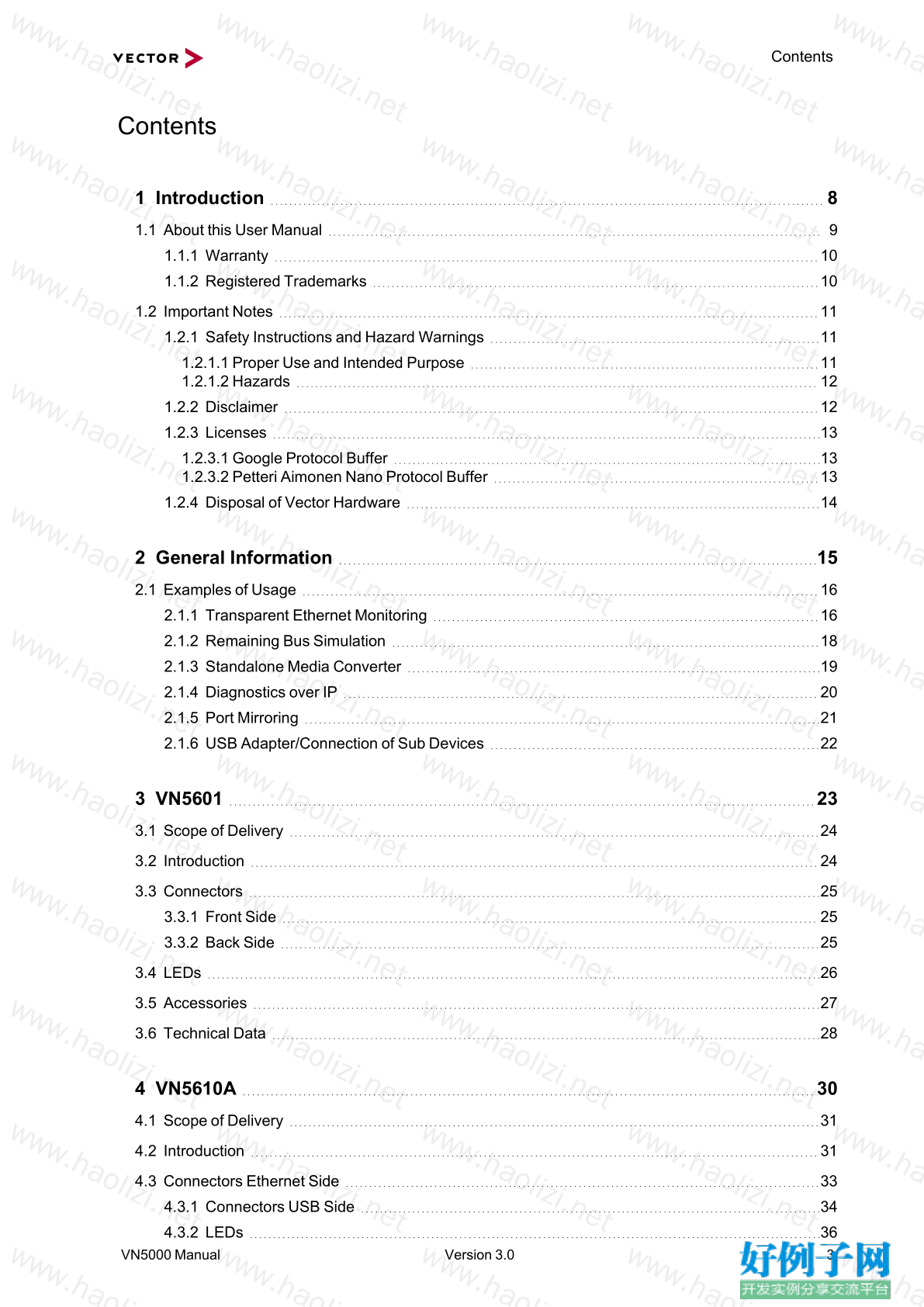
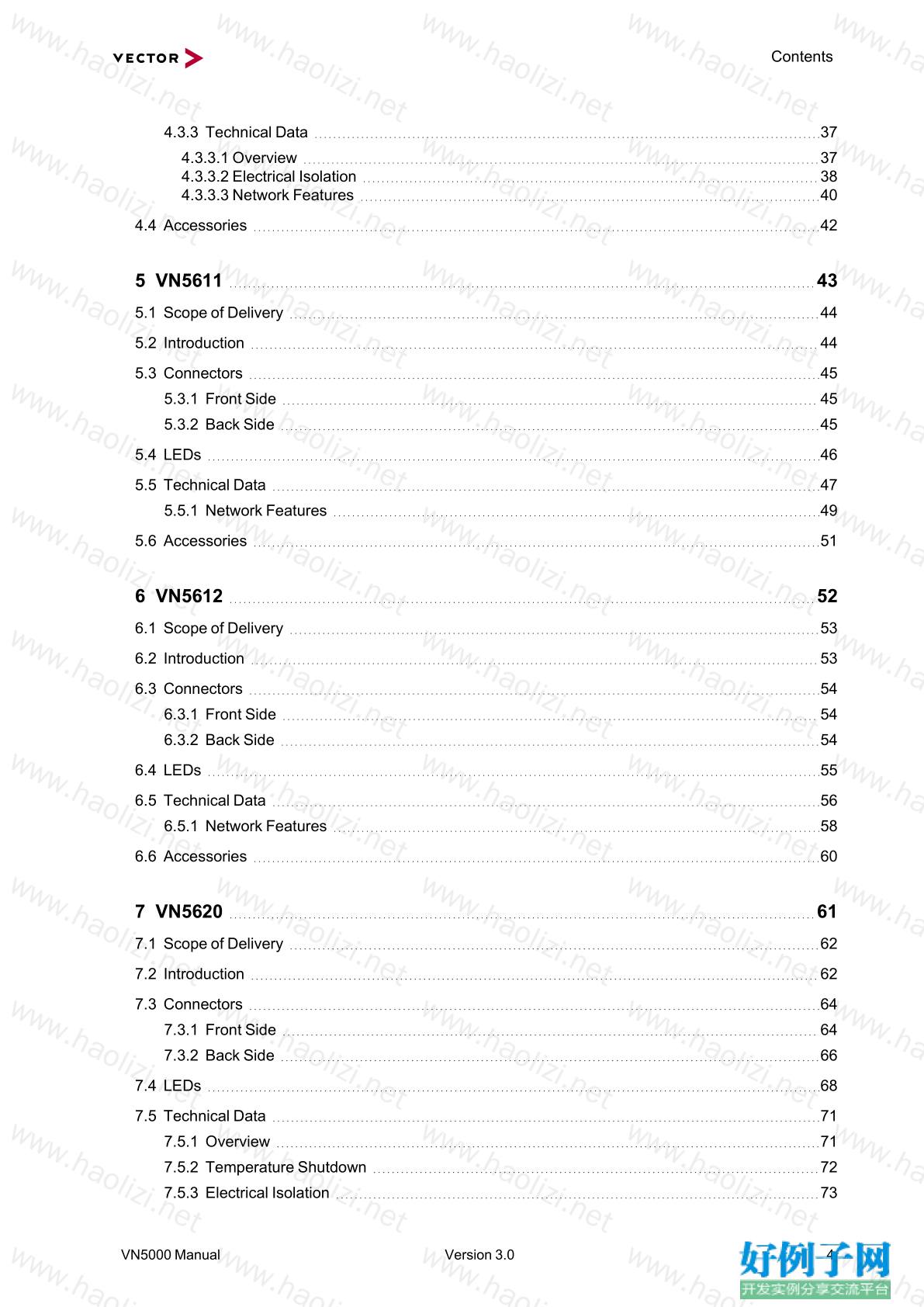

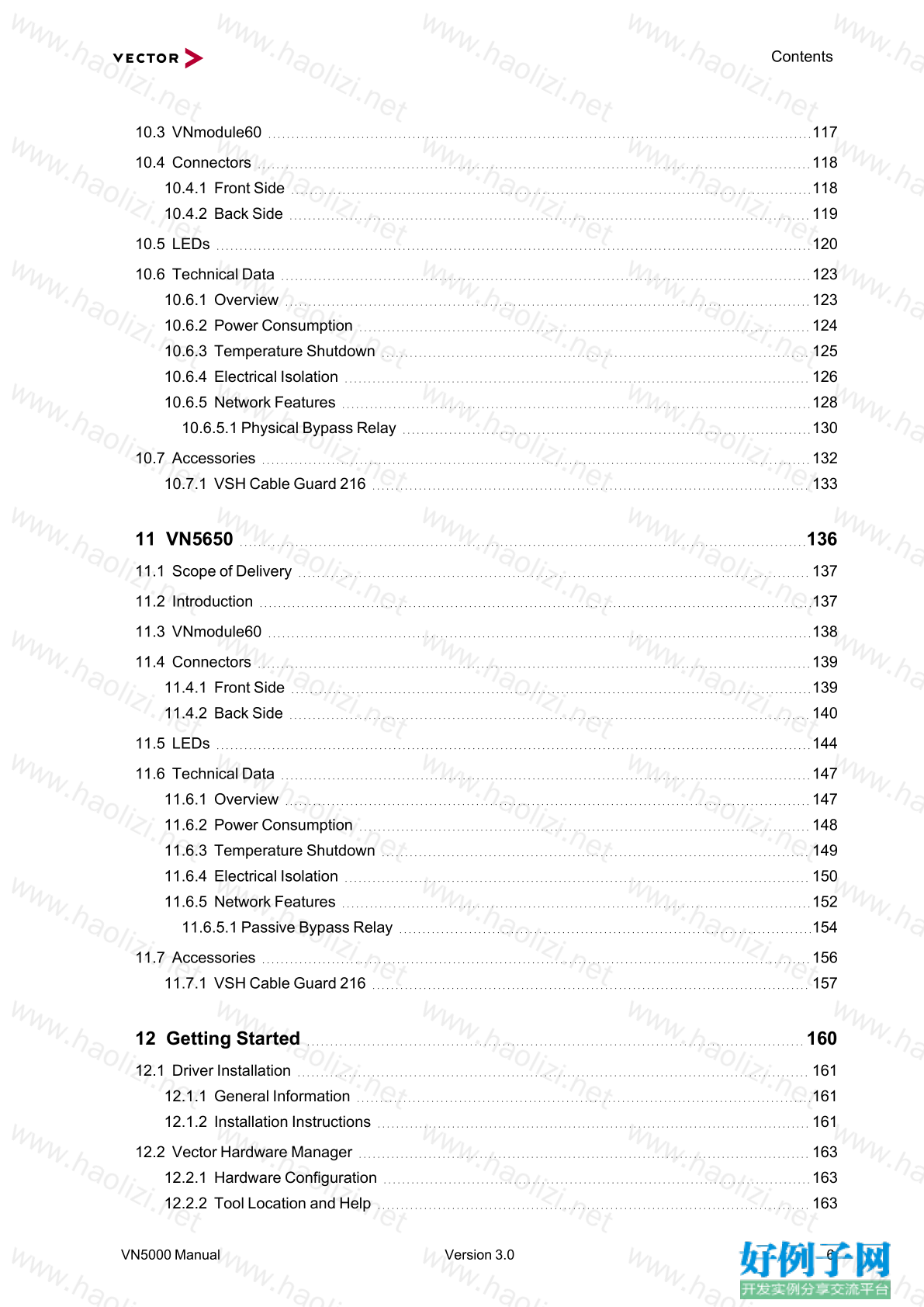
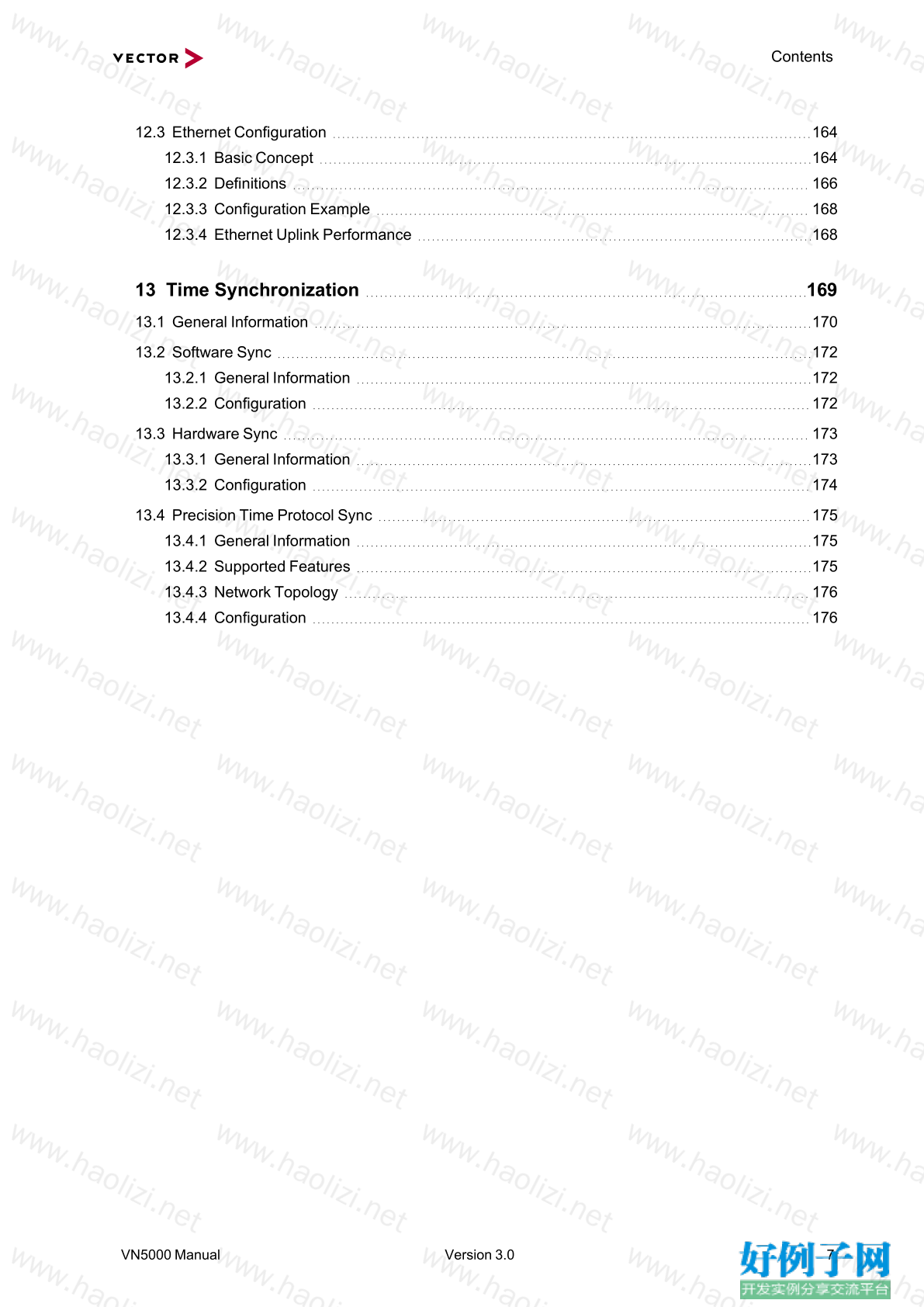
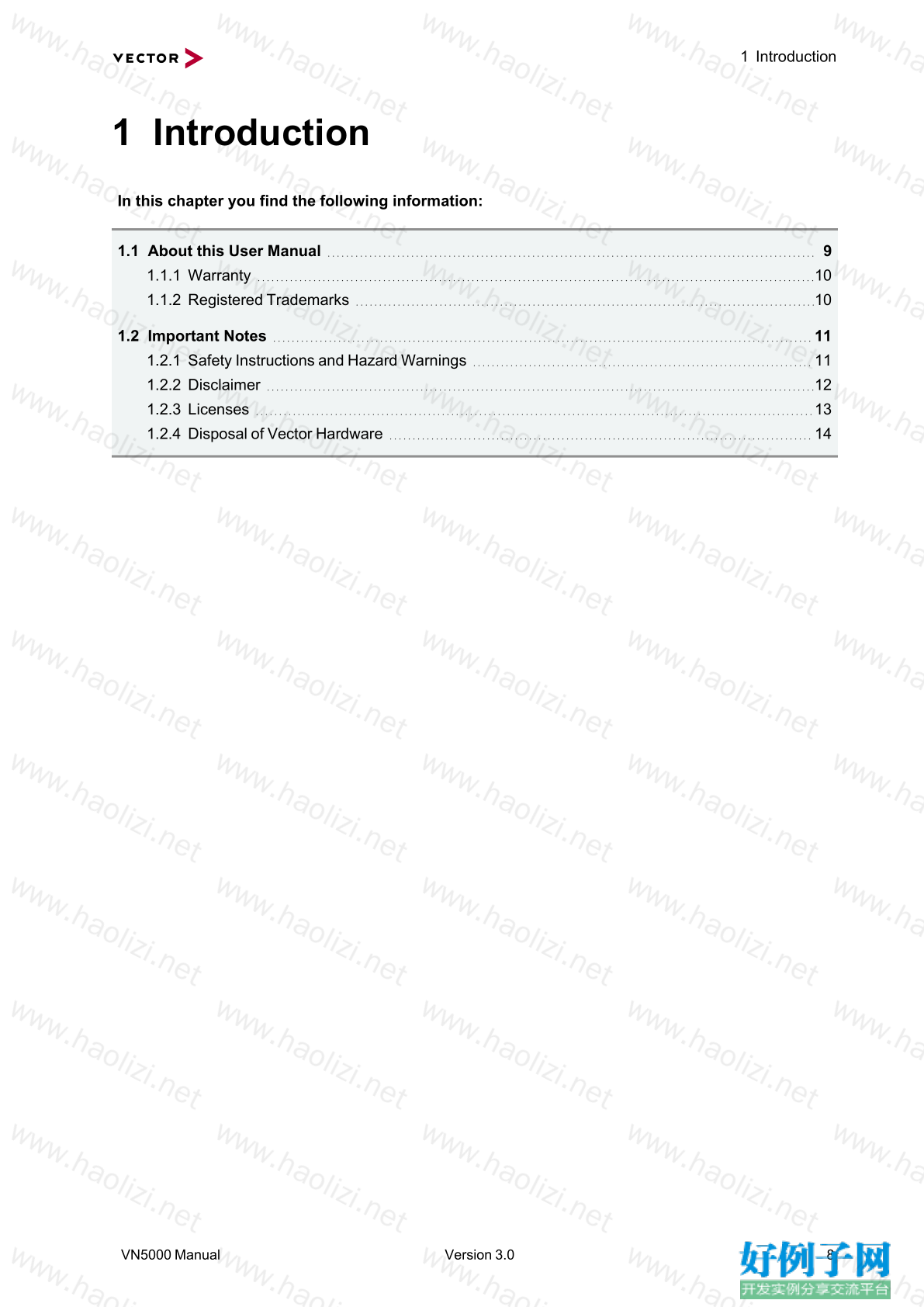

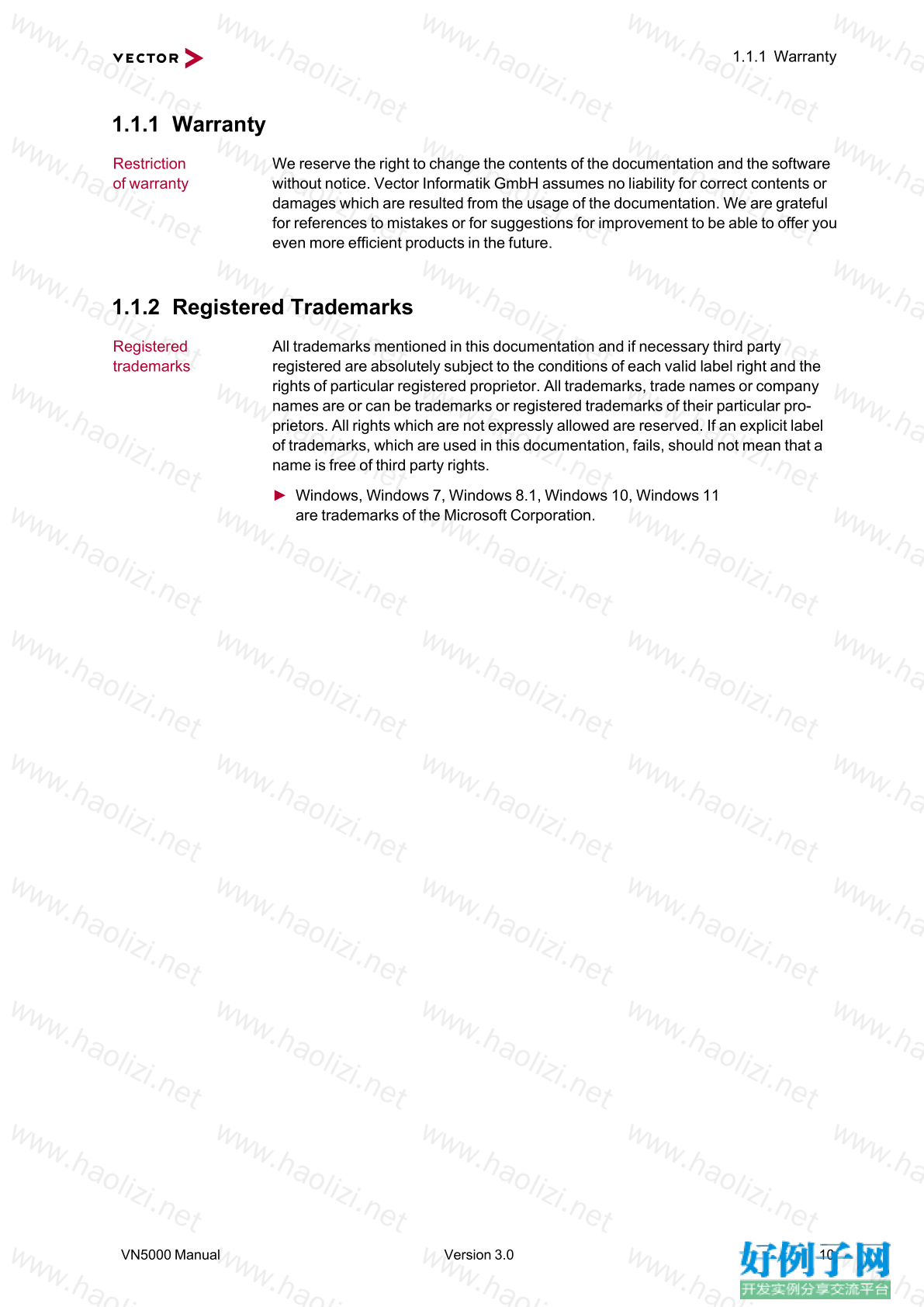
【核心代码】
Contents
1 Introduction 8
1.1 About this User Manual 9
1.1.1 Warranty 10
1.1.2 Registered Trademarks 10
1.2 Important Notes 11
1.2.1 Safety Instructions and Hazard Warnings 11
1.2.1.1 Proper Use and Intended Purpose 11
1.2.1.2 Hazards 12
1.2.2 Disclaimer 12
1.2.3 Licenses 13
1.2.3.1 Google Protocol Buffer 13
1.2.3.2 Petteri Aimonen Nano Protocol Buffer 13
1.2.4 Disposal of Vector Hardware 14
2 General Information 15
2.1 Examples of Usage 16
2.1.1 Transparent Ethernet Monitoring 16
2.1.2 Remaining Bus Simulation 18
2.1.3 Standalone Media Converter 19
2.1.4 Diagnostics over IP 20
2.1.5 Port Mirroring 21
2.1.6 USB Adapter/Connection of Sub Devices 22
3 VN5601 23
3.1 Scope of Delivery 24
3.2 Introduction 24
3.3 Connectors 25
3.3.1 Front Side 25
3.3.2 Back Side 25
3.4 LEDs 26
3.5 Accessories 27
3.6 Technical Data 28
4 VN5610A 30
4.1 Scope of Delivery 31
4.2 Introduction 31
4.3 Connectors Ethernet Side 33
4.3.1 Connectors USB Side 34
4.3.2 LEDs 36
Contents
VN5000 Manual Version 3.0 4
4.3.3 Technical Data 37
4.3.3.1 Overview 37
4.3.3.2 Electrical Isolation 38
4.3.3.3 Network Features 40
4.4 Accessories 42
5 VN5611 43
5.1 Scope of Delivery 44
5.2 Introduction 44
5.3 Connectors 45
5.3.1 Front Side 45
5.3.2 Back Side 45
5.4 LEDs 46
5.5 Technical Data 47
5.5.1 Network Features 49
5.6 Accessories 51
6 VN5612 52
6.1 Scope of Delivery 53
6.2 Introduction 53
6.3 Connectors 54
6.3.1 Front Side 54
6.3.2 Back Side 54
6.4 LEDs 55
6.5 Technical Data 56
6.5.1 Network Features 58
6.6 Accessories 60
7 VN5620 61
7.1 Scope of Delivery 62
7.2 Introduction 62
7.3 Connectors 64
7.3.1 Front Side 64
7.3.2 Back Side 66
7.4 LEDs 68
7.5 Technical Data 71
7.5.1 Overview 71
7.5.2 Temperature Shutdown 72
7.5.3 Electrical Isolation 73
Contents
VN5000 Manual Version 3.0 5
7.5.4 Network Features 75
7.6 Accessories 77
8 VN5430 78
8.1 Scope of Delivery 79
8.2 Introduction 79
8.3 Connectors 80
8.3.1 Front Side 80
8.3.2 Back Side 81
8.4 LEDs 82
8.5 Technical Data 85
8.5.1 Overview 85
8.5.2 Temperature Shutdown 86
8.5.3 Electrical Isolation 87
8.5.4 Network Features 89
8.6 Accessories 91
9 VN5640 92
9.1 Scope of Delivery 93
9.2 Introduction 93
9.3 Main Connectors 95
9.4 LEDs 99
9.5 Interface Option 100BASE-T1 101
9.5.1 Connectors 101
9.5.2 Technical Data 102
9.5.2.1 Overview 102
9.5.2.2 Electrical Isolation 103
9.5.3 Network Features 105
9.6 Interface Option 1000BASE-T1 107
9.6.1 Connectors 107
9.6.2 Technical Data 109
9.6.2.1 Overview 109
9.6.2.2 Electrical Isolation 110
9.6.2.3 Network Features 112
9.7 Accessories 114
10 VN5240 115
10.1 Scope of Delivery 116
10.2 Introduction 116
Contents
VN5000 Manual Version 3.0 6
10.3 VNmodule60 117
10.4 Connectors 118
10.4.1 Front Side 118
10.4.2 Back Side 119
10.5 LEDs 120
10.6 Technical Data 123
10.6.1 Overview 123
10.6.2 Power Consumption 124
10.6.3 Temperature Shutdown 125
10.6.4 Electrical Isolation 126
10.6.5 Network Features 128
10.6.5.1 Physical Bypass Relay 130
10.7 Accessories 132
10.7.1 VSH Cable Guard 216 133
11 VN5650 136
11.1 Scope of Delivery 137
11.2 Introduction 137
11.3 VNmodule60 138
11.4 Connectors 139
11.4.1 Front Side 139
11.4.2 Back Side 140
11.5 LEDs 144
11.6 Technical Data 147
11.6.1 Overview 147
11.6.2 Power Consumption 148
11.6.3 Temperature Shutdown 149
11.6.4 Electrical Isolation 150
11.6.5 Network Features 152
11.6.5.1 Passive Bypass Relay 154
11.7 Accessories 156
11.7.1 VSH Cable Guard 216 157
12 Getting Started 160
12.1 Driver Installation 161
12.1.1 General Information 161
12.1.2 Installation Instructions 161
12.2 Vector Hardware Manager 163
12.2.1 Hardware Configuration 163
12.2.2 Tool Location and Help 163
Contents
VN5000 Manual Version 3.0 7
12.3 Ethernet Configuration 164
12.3.1 Basic Concept 164
12.3.2 Definitions 166
12.3.3 Configuration Example 168
12.3.4 Ethernet Uplink Performance 168
13 Time Synchronization 169
13.1 General Information 170
13.2 Software Sync 172
13.2.1 General Information 172
13.2.2 Configuration 172
13.3 Hardware Sync 173
13.3.1 General Information 173
13.3.2 Configuration 174
13.4 Precision Time Protocol Sync 175
13.4.1 General Information 175
13.4.2 Supported Features 175
13.4.3 Network Topology 176
13.4.4 Configuration 176
1 Introduction
VN5000 Manual Version 3.0 8
1 Introduction
In this chapter you find the following information:
1.1 About this User Manual 9
1.1.1 Warranty 10
1.1.2 Registered Trademarks 10
1.2 Important Notes 11
1.2.1 Safety Instructions and Hazard Warnings 11
1.2.2 Disclaimer 12
1.2.3 Licenses 13
1.2.4 Disposal of Vector Hardware 14
相关软件
小贴士
感谢您为本站写下的评论,您的评论对其它用户来说具有重要的参考价值,所以请认真填写。
- 类似“顶”、“沙发”之类没有营养的文字,对勤劳贡献的楼主来说是令人沮丧的反馈信息。
- 相信您也不想看到一排文字/表情墙,所以请不要反馈意义不大的重复字符,也请尽量不要纯表情的回复。
- 提问之前请再仔细看一遍楼主的说明,或许是您遗漏了。
- 请勿到处挖坑绊人、招贴广告。既占空间让人厌烦,又没人会搭理,于人于己都无利。
关于好例子网
本站旨在为广大IT学习爱好者提供一个非营利性互相学习交流分享平台。本站所有资源都可以被免费获取学习研究。本站资源来自网友分享,对搜索内容的合法性不具有预见性、识别性、控制性,仅供学习研究,请务必在下载后24小时内给予删除,不得用于其他任何用途,否则后果自负。基于互联网的特殊性,平台无法对用户传输的作品、信息、内容的权属或合法性、安全性、合规性、真实性、科学性、完整权、有效性等进行实质审查;无论平台是否已进行审查,用户均应自行承担因其传输的作品、信息、内容而可能或已经产生的侵权或权属纠纷等法律责任。本站所有资源不代表本站的观点或立场,基于网友分享,根据中国法律《信息网络传播权保护条例》第二十二与二十三条之规定,若资源存在侵权或相关问题请联系本站客服人员,点此联系我们。关于更多版权及免责申明参见 版权及免责申明



网友评论
我要评论