实例介绍
【实例简介】Windows Internals 7th Edition Part 2
【实例截图】
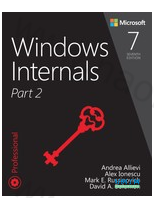


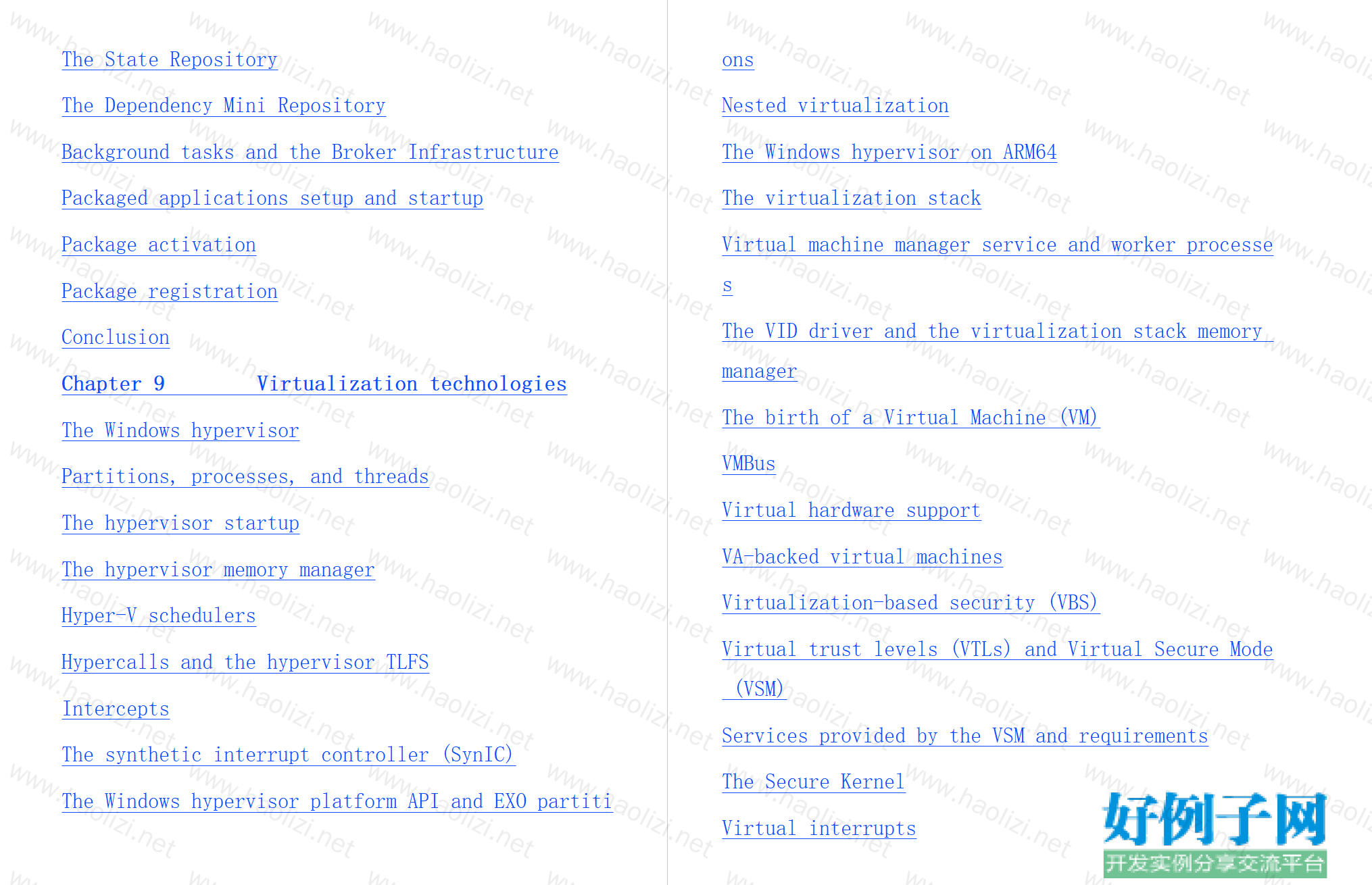


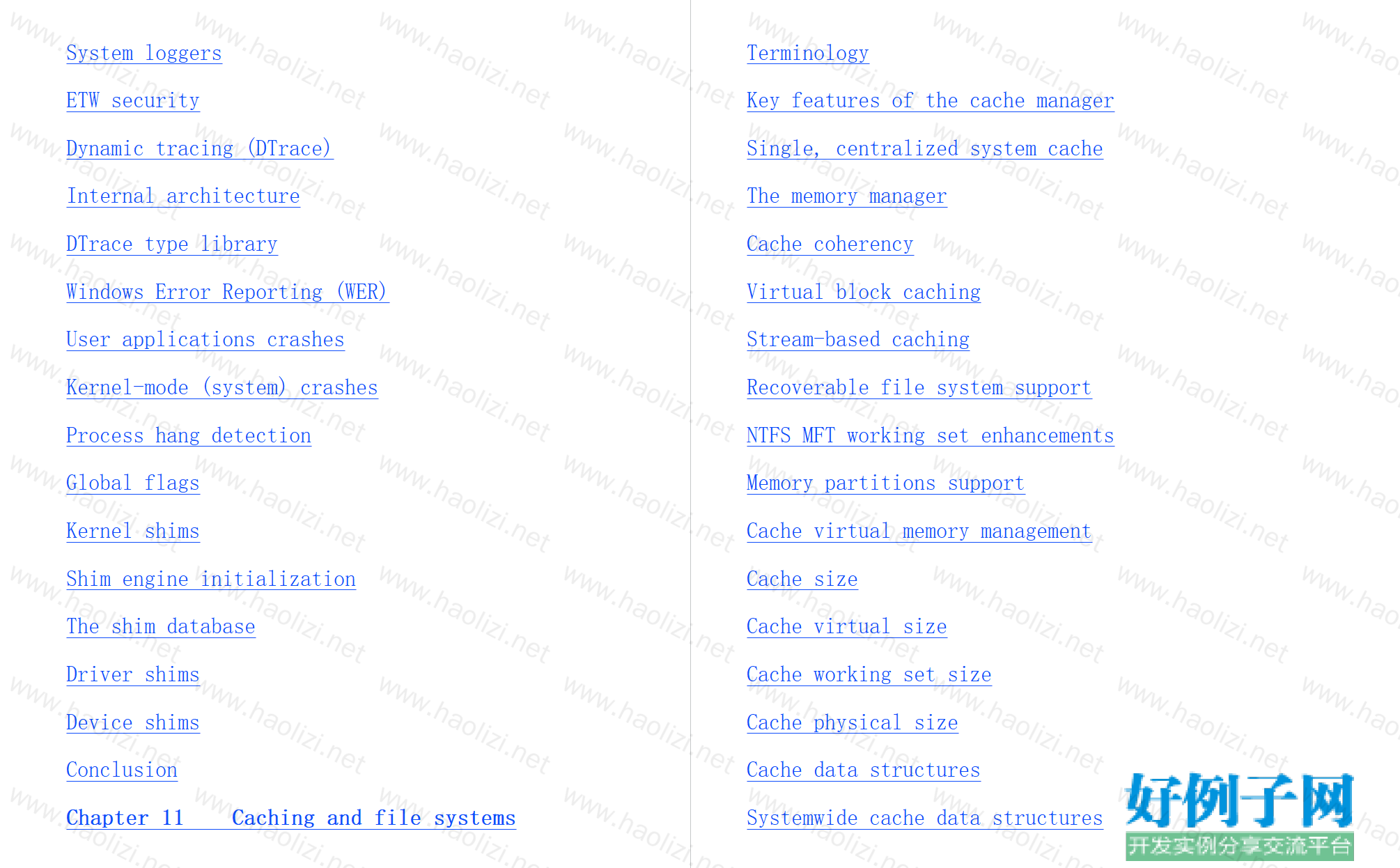


【核心代码】
ContentsAbout the Authors
Foreword
Introduction
Chapter 8 System mechanisms
Processor execution model
Segmentation
Task state segments
Hardware side-channel vulnerabilities
Out-of-order execution
The CPU branch predictor
The CPU cache(s)
Side-channel attacks
Side-channel mitigations in Windows
KVA Shadow
Hardware indirect branch controls (IBRS, IBPB, STIBP, SSBD)
Retpoline and import optimization
STIBP pairing
Trap dispatching
Interrupt dispatching
Line-based versus message signaled–based interrupts
Timer processing
System worker threads
Exception dispatching
System service handling
WoW64 (Windows-on-Windows)
The WoW64 core
File system redirection
Registry redirection
X86 simulation on AMD64 platforms
ARM
Memory models
ARM32 simulation on ARM64 platforms
X86 simulation on ARM64 platforms
Object Manager
Executive objects
Object structure
Synchronization
High-IRQL synchronization
Low-IRQL synchronization
Advanced local procedure call
Connection model
Message model
Asynchronous operation
Views, regions, and sections
Attributes
Blobs, handles, and resources
Handle passing
Security
Performance
Power management
ALPC direct event attribute
Debugging and tracing
Windows Notification Facility
WNF features
WNF users
WNF state names and storage
WNF event aggregation
User-mode debugging
Kernel support
Native support
Windows subsystem support
Packaged applications
UWP applications
Centennial applications
The Host Activity Manager
The State Repository
The Dependency Mini Repository
Background tasks and the Broker Infrastructure
Packaged applications setup and startup
Package activation
Package registration
Conclusion
Chapter 9 Virtualization technologies
The Windows hypervisor
Partitions, processes, and threads
The hypervisor startup
The hypervisor memory manager
Hyper-V schedulers
Hypercalls and the hypervisor TLFS
Intercepts
The synthetic interrupt controller (SynIC)
The Windows hypervisor platform API and EXO partitions
Nested virtualization
The Windows hypervisor on ARM64
The virtualization stack
Virtual machine manager service and worker processes
The VID driver and the virtualization stack memory manager
The birth of a Virtual Machine (VM)
VMBus
Virtual hardware support
VA-backed virtual machines
Virtualization-based security (VBS)
Virtual trust levels (VTLs) and Virtual Secure Mode (VSM)
Services provided by the VSM and requirements
The Secure Kernel
Virtual interrupts
Secure intercepts
VSM system calls
Secure threads and scheduling
The Hypervisor Enforced Code Integrity
UEFI runtime virtualization
VSM startup
The Secure Kernel memory manager
Hot patching
Isolated User Mode
Trustlets creation
Secure devices
VBS-based enclaves
System Guard runtime attestation
Conclusion
Chapter 10 Management, diagnostics, and tracing
The registry
Viewing and changing the registry
Registry usage
Registry data types
Registry logical structure
Application hives
Transactional Registry (TxR)
Monitoring registry activity
Process Monitor internals
Registry internals
Hive reorganization
The registry namespace and operation
Stable storage
Registry filtering
Registry virtualization
Registry optimizations
Windows services
Service applications
Service accounts
The Service Control Manager (SCM)
Service control programs
Autostart services startup
Delayed autostart services
Triggered-start services
Startup errors
Accepting the boot and last known good
Service failures
Service shutdown
Shared service processes
Service tags
User services
Packaged services
Protected services
Task scheduling and UBPM
The Task Scheduler
Unified Background Process Manager (UBPM)
Task Scheduler COM interfaces
Windows Management Instrumentation
WMI architecture
WMI providers
The Common Information Model and the Managed Object Format Language
Class association
WMI implementation
WMI security
Event Tracing for Windows (ETW)
ETW initialization
ETW sessions
ETW providers
Providing events
ETW Logger thread
Consuming events
System loggers
ETW security
Dynamic tracing (DTrace)
Internal architecture
DTrace type library
Windows Error Reporting (WER)
User applications crashes
Kernel-mode (system) crashes
Process hang detection
Global flags
Kernel shims
Shim engine initialization
The shim database
Driver shims
Device shims
Conclusion
Chapter 11 Caching and file systems
Terminology
Key features of the cache manager
Single, centralized system cache
The memory manager
Cache coherency
Virtual block caching
Stream-based caching
Recoverable file system support
NTFS MFT working set enhancements
Memory partitions support
Cache virtual memory management
Cache size
Cache virtual size
Cache working set size
Cache physical size
Cache data structures
Systemwide cache data structures
Per-file cache data structures
File system interfaces
Copying to and from the cache
Caching with the mapping and pinning interfaces
Caching with the direct memory access interfaces
Fast I/O
Read-ahead and write-behind
Intelligent read-ahead
Read-ahead enhancements
Write-back caching and lazy writing
Disabling lazy writing for a file
Forcing the cache to write through to disk
Flushing mapped files
Write throttling
System threads
Aggressive write behind and low-priority lazy writes
Dynamic memory
Cache manager disk I/O accounting
File systems
Windows file system formats
CDFS
UDF
FAT12, FAT16, and FAT32
exFAT
NTFS
ReFS
File system driver architecture
Local FSDs
Remote FSDs
File system operations
Explicit file I/O
Memory manager’s modified and mapped page writer
Cache manager’s lazy writer
Cache manager’s read-ahead thread
Memory manager’s page fault handler
File system filter drivers and minifilters
Filtering named pipes and mailslots
Controlling reparse point behavior
Process Monitor
The NT File System (NTFS)
High-end file system requirements
Recoverability
Security
Data redundancy and fault tolerance
Advanced features of NTFS
Multiple data streams
Unicode-based names
General indexing facility
Dynamic bad-cluster remapping
Hard links
Symbolic (soft) links and junctions
Compression and sparse files
Change logging
Per-user volume quotas
Link tracking
Encryption
POSIX-style delete semantics
Defragmentation
Dynamic partitioning
NTFS support for tiered volumes
NTFS file system driver
NTFS on-disk structure
Volumes
Clusters
Master file table
File record numbers
File records
File names
Tunneling
Resident and nonresident attributes
Data compression and sparse files
Compressing sparse data
Compressing nonsparse data
Sparse files
The change journal file
Indexing
Object IDs
Quota tracking
Consolidated security
Reparse points
Storage reserves and NTFS reservations
Transaction support
Isolation
Transactional APIs
On-disk implementation
Logging implementation
NTFS recovery support
Design
Metadata logging
Log file service
Log record types
Recovery
Analysis pass
Redo pass
Undo pass
NTFS bad-cluster recovery
Self-healing
Online check-disk and fast repair
Encrypted file system
Encrypting a file for the first time
The decryption process
Backing up encrypted files
Copying encrypted files
BitLocker encryption offload
Online encryption support
Direct Access (DAX) disks
DAX driver model
DAX volumes
Cached and noncached I/O in DAX volumes
Mapping of executable images
Block volumes
File system filter drivers and DAX
Flushing DAX mode I/Os
Large and huge pages support
Virtual PM disks and storages spaces support
Resilient File System (ReFS)
Minstore architecture
B tree physical layout
Allocators
Page table
Minstore I/O
ReFS architecture
ReFS on-disk structure
Object IDs
Security and change journal
ReFS advanced features
File’s block cloning (snapshot support) and sparse VDL
ReFS write-through
ReFS recovery support
Leak detection
Shingled magnetic recording (SMR) volumes
ReFS support for tiered volumes and SMR
Container compaction
Compression and ghosting
Storage Spaces
Spaces internal architecture
Services provided by Spaces
Conclusion
Chapter 12 Startup and shutdown
Boot process
The UEFI boot
The BIOS boot process
Secure Boot
The Windows Boot Manager
The Boot menu
Launching a boot application
Measured Boot
Trusted execution
The Windows OS Loader
Booting from iSCSI
The hypervisor loader
VSM startup policy
The Secure Launch
Initializing the kernel and executive subsystems
Kernel initialization phase 1
Smss, Csrss, and Wininit
ReadyBoot
Images that start automatically
Shutdown
Hibernation and Fast Startup
Windows Recovery Environment (WinRE)
Safe mode
Driver loading in safe mode
Safe-mode-aware user programs
Boot status file
Conclusion
Contents ofWindows Internals, Seventh Edition, Part 1
小贴士
感谢您为本站写下的评论,您的评论对其它用户来说具有重要的参考价值,所以请认真填写。
- 类似“顶”、“沙发”之类没有营养的文字,对勤劳贡献的楼主来说是令人沮丧的反馈信息。
- 相信您也不想看到一排文字/表情墙,所以请不要反馈意义不大的重复字符,也请尽量不要纯表情的回复。
- 提问之前请再仔细看一遍楼主的说明,或许是您遗漏了。
- 请勿到处挖坑绊人、招贴广告。既占空间让人厌烦,又没人会搭理,于人于己都无利。
关于好例子网
本站旨在为广大IT学习爱好者提供一个非营利性互相学习交流分享平台。本站所有资源都可以被免费获取学习研究。本站资源来自网友分享,对搜索内容的合法性不具有预见性、识别性、控制性,仅供学习研究,请务必在下载后24小时内给予删除,不得用于其他任何用途,否则后果自负。基于互联网的特殊性,平台无法对用户传输的作品、信息、内容的权属或合法性、安全性、合规性、真实性、科学性、完整权、有效性等进行实质审查;无论平台是否已进行审查,用户均应自行承担因其传输的作品、信息、内容而可能或已经产生的侵权或权属纠纷等法律责任。本站所有资源不代表本站的观点或立场,基于网友分享,根据中国法律《信息网络传播权保护条例》第二十二与二十三条之规定,若资源存在侵权或相关问题请联系本站客服人员,点此联系我们。关于更多版权及免责申明参见 版权及免责申明



网友评论
我要评论