实例介绍
【实例截图】

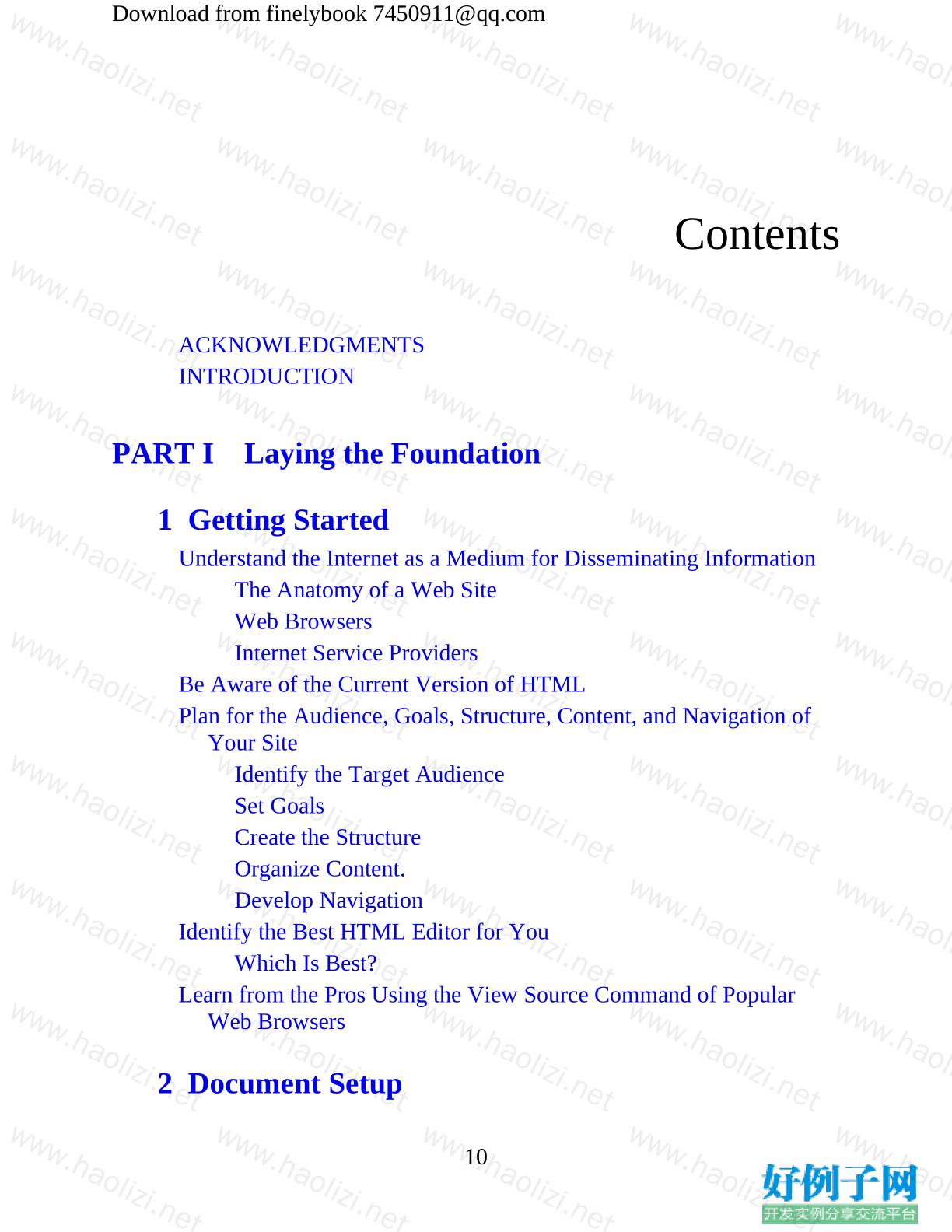
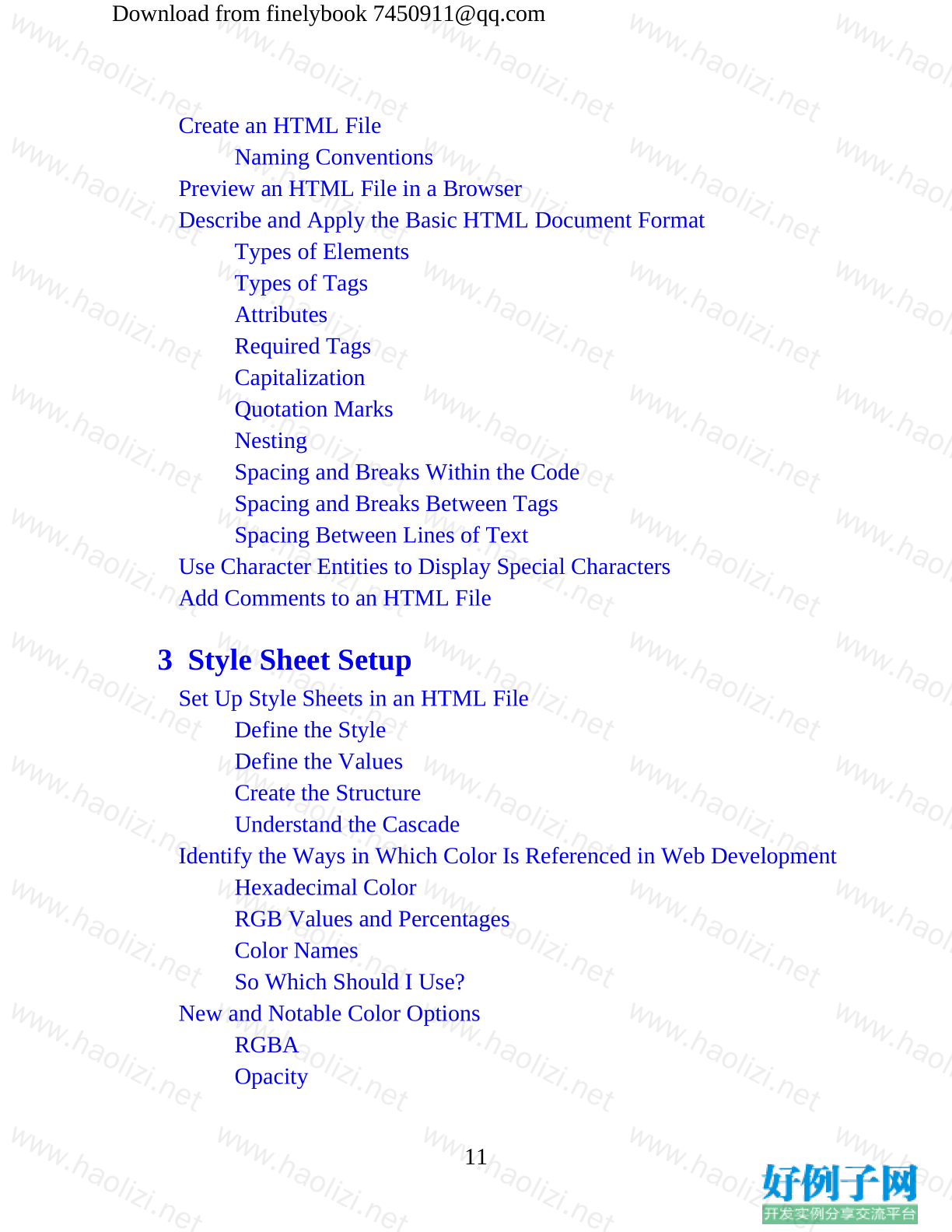
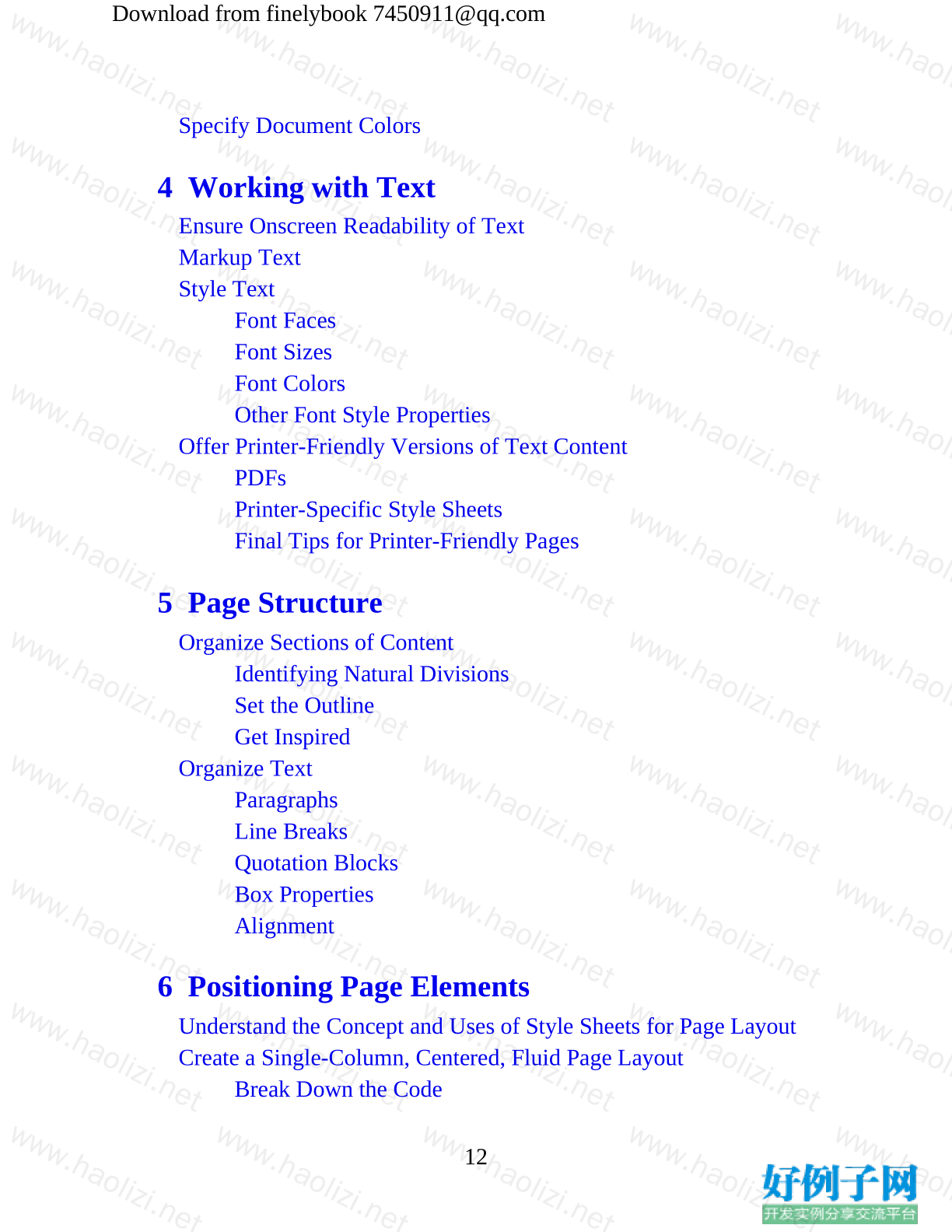
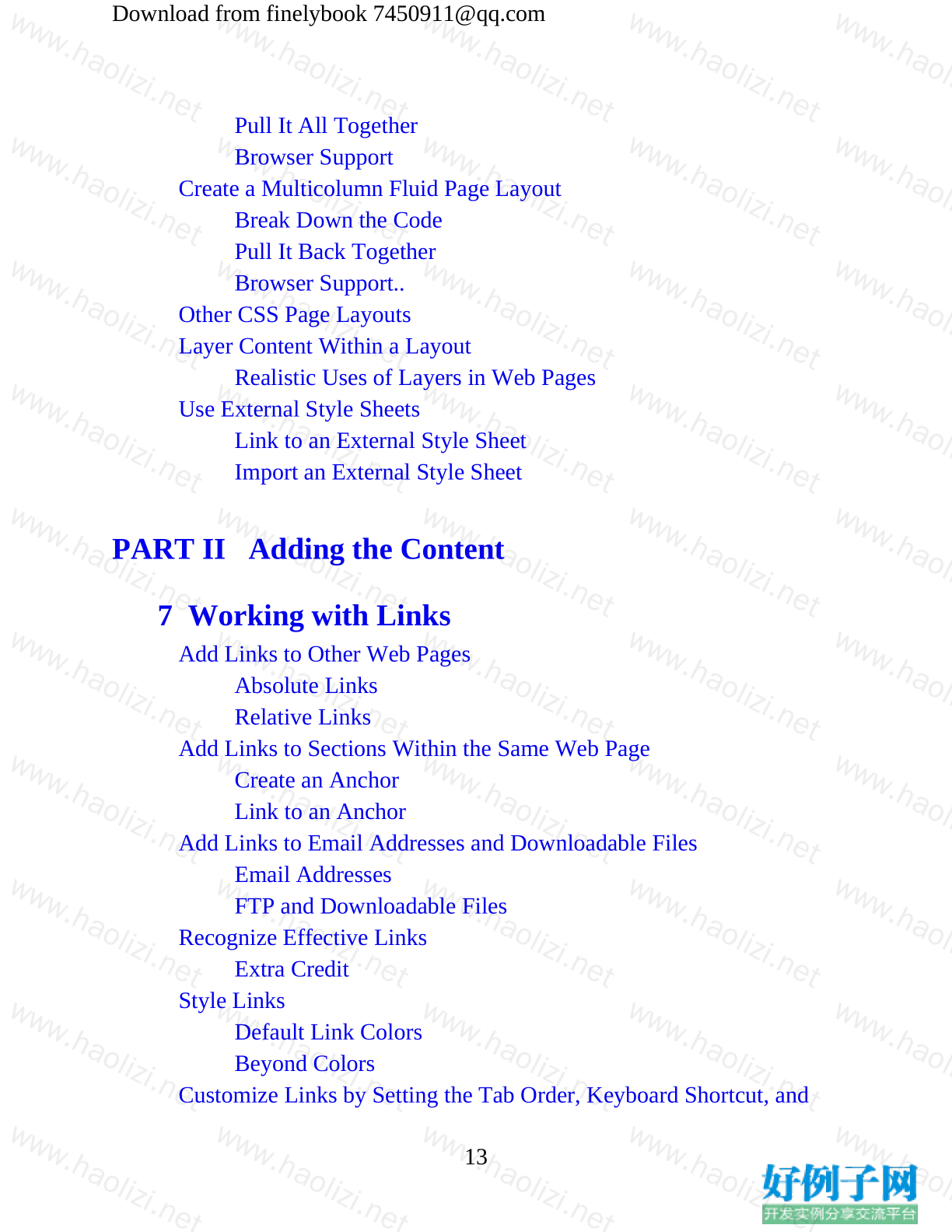


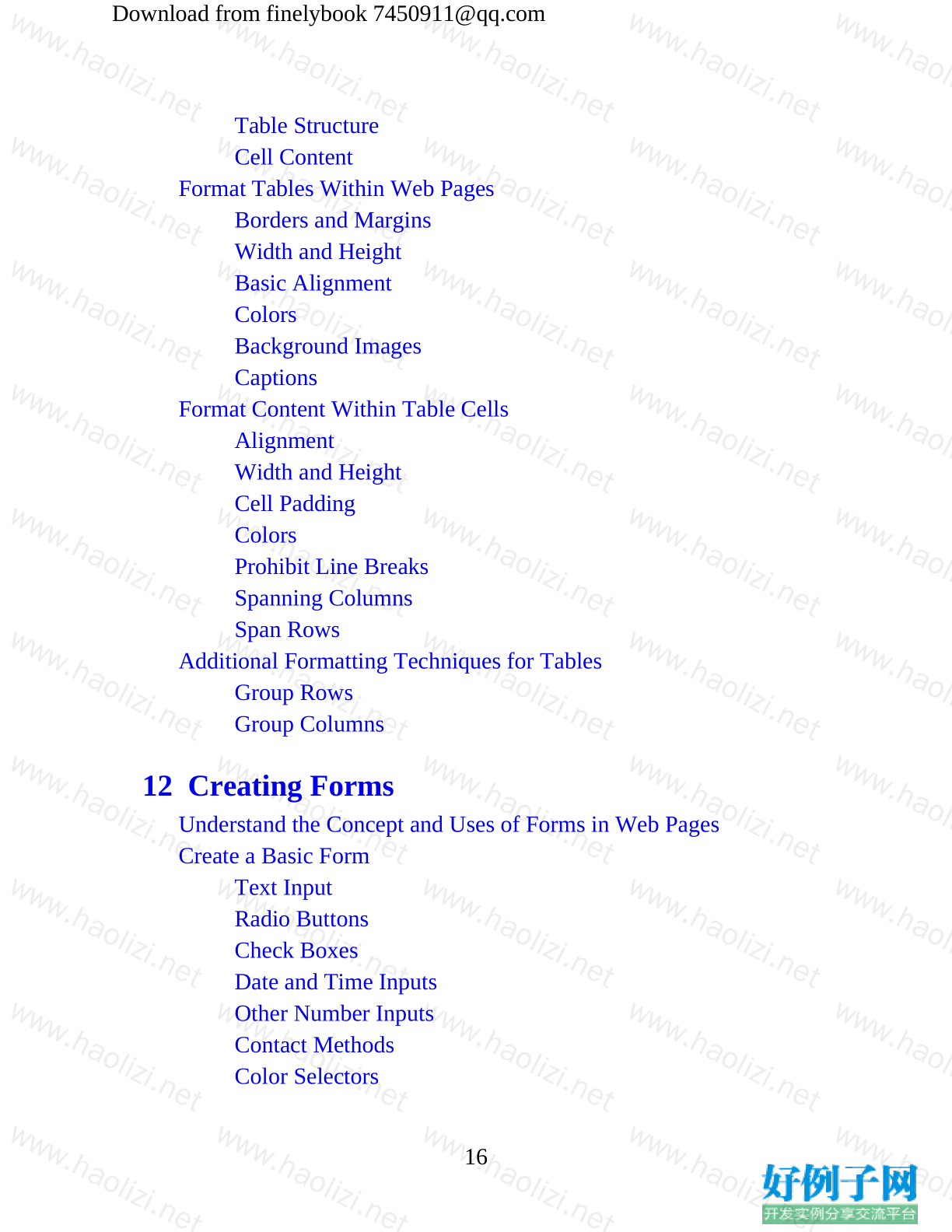
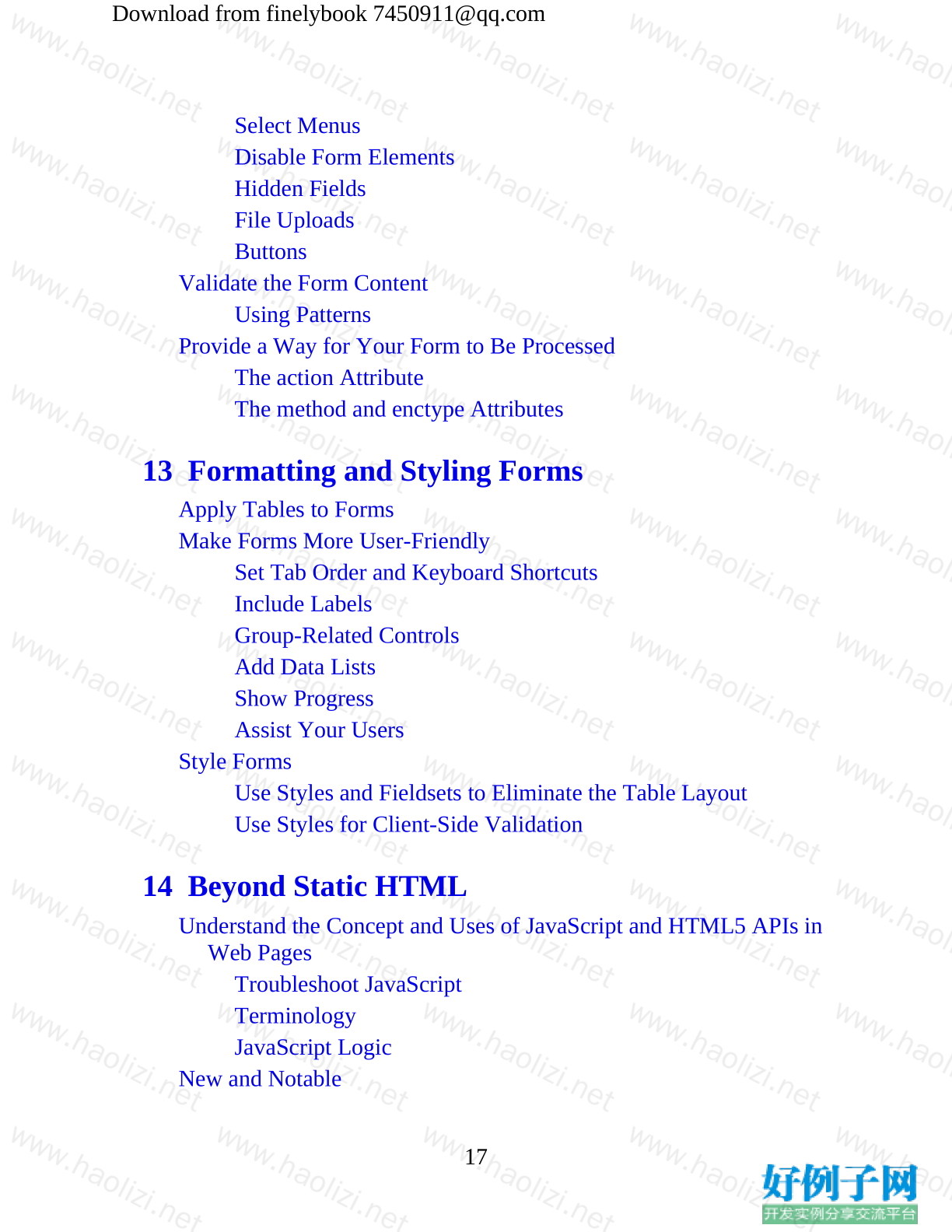


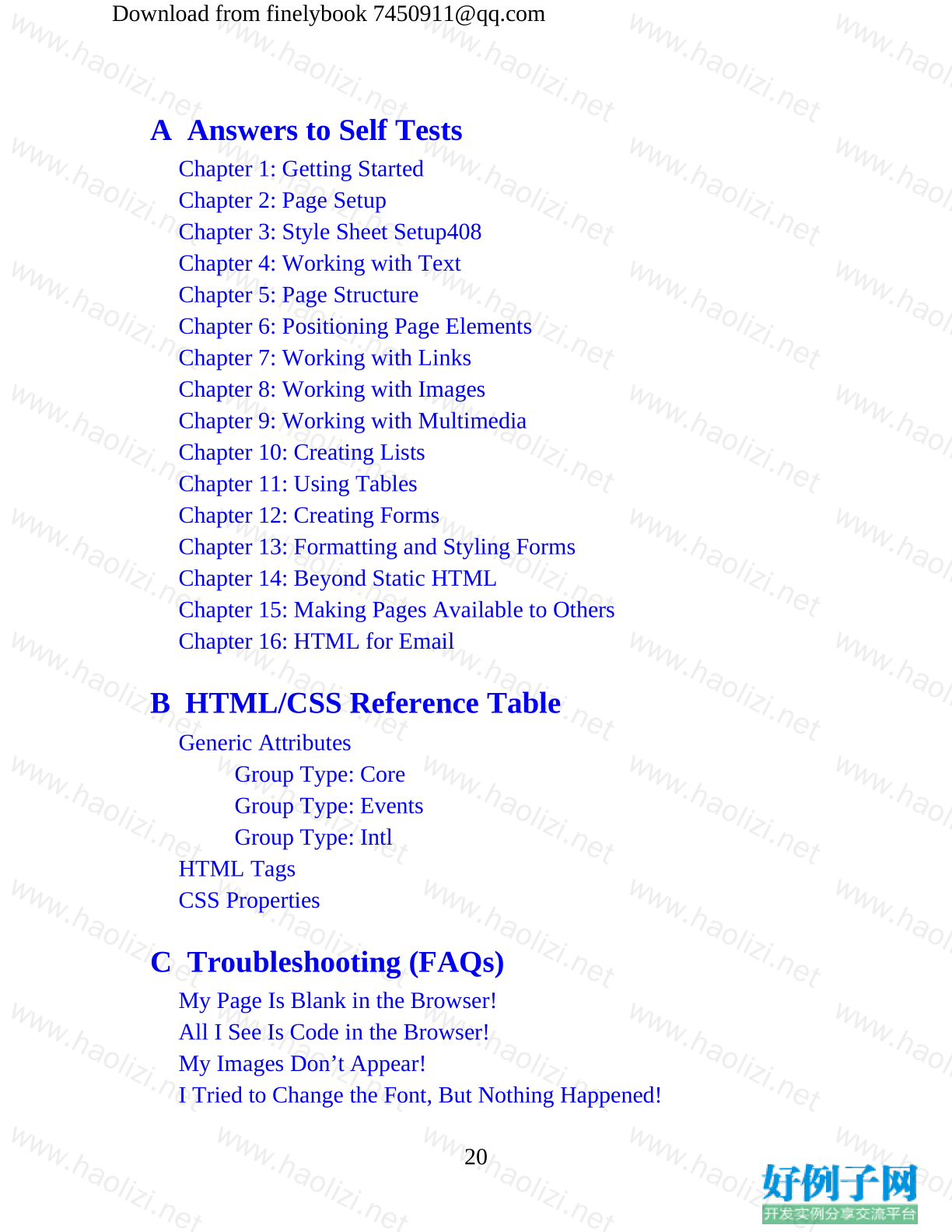
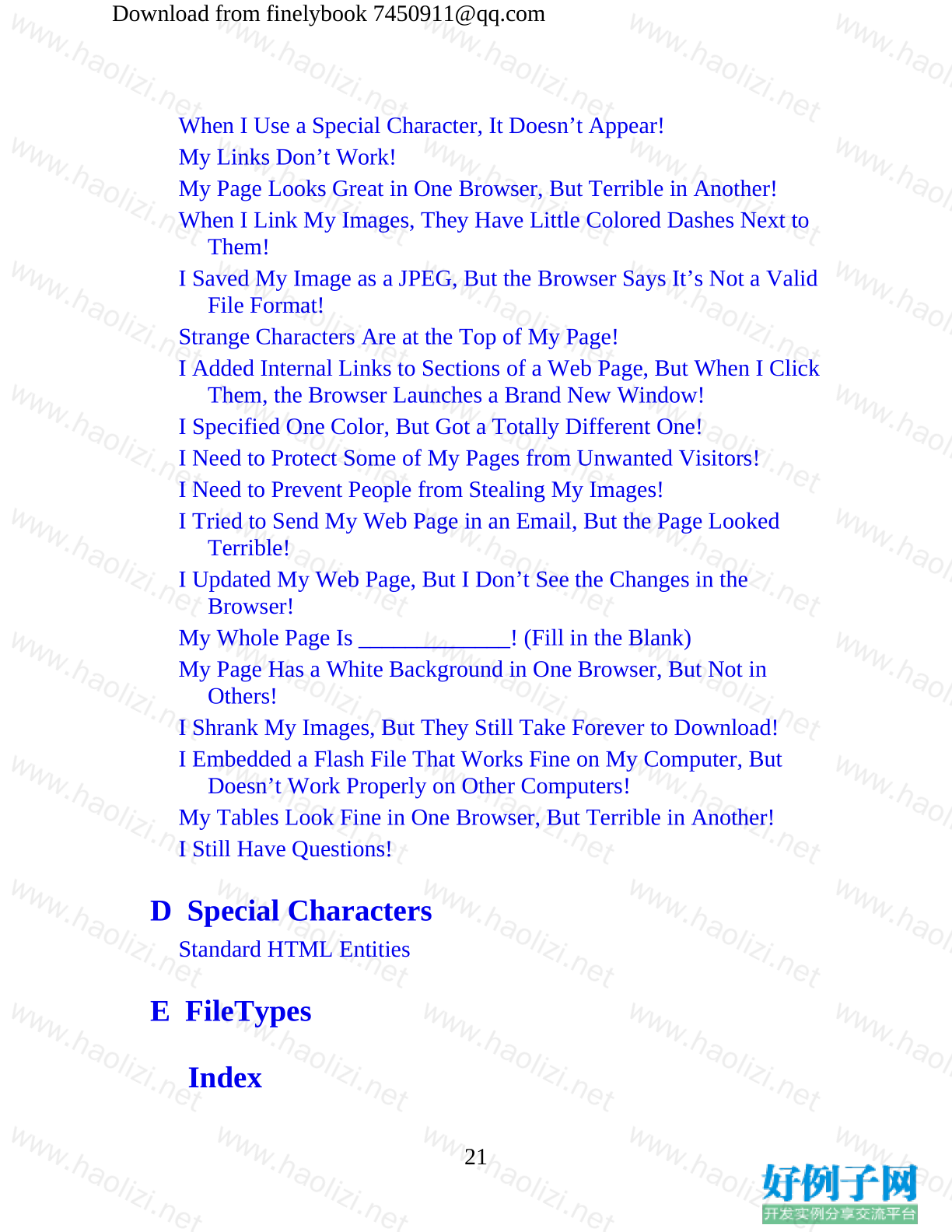
【核心代码】
Contents
ACKNOWLEDGMENTS
INTRODUCTION
PART I Laying the Foundation
1 Getting Started
Understand the Internet as a Medium for Disseminating Information
The Anatomy of a Web Site
Web Browsers
Internet Service Providers
Be Aware of the Current Version of HTML
Plan for the Audience, Goals, Structure, Content, and Navigation of
Your Site
Identify the Target Audience
Set Goals
Create the Structure
Organize Content.
Develop Navigation
Identify the Best HTML Editor for You
Which Is Best?
Learn from the Pros Using the View Source Command of Popular
Web Browsers
2 Document Setup
Download from finelybook 7450911@qq.com
10
Create an HTML File
Naming Conventions
Preview an HTML File in a Browser
Describe and Apply the Basic HTML Document Format
Types of Elements
Types of Tags
Attributes
Required Tags
Capitalization
Quotation Marks
Nesting
Spacing and Breaks Within the Code
Spacing and Breaks Between Tags
Spacing Between Lines of Text
Use Character Entities to Display Special Characters
Add Comments to an HTML File
3 Style Sheet Setup
Set Up Style Sheets in an HTML File
Define the Style
Define the Values
Create the Structure
Understand the Cascade
Identify the Ways in Which Color Is Referenced in Web Development
Hexadecimal Color
RGB Values and Percentages
Color Names
So Which Should I Use?
New and Notable Color Options
RGBA
Opacity
Download from finelybook 7450911@qq.com
11
Specify Document Colors
4 Working with Text
Ensure Onscreen Readability of Text
Markup Text
Style Text
Font Faces
Font Sizes
Font Colors
Other Font Style Properties
Offer Printer-Friendly Versions of Text Content
PDFs
Printer-Specific Style Sheets
Final Tips for Printer-Friendly Pages
5 Page Structure
Organize Sections of Content
Identifying Natural Divisions
Set the Outline
Get Inspired
Organize Text
Paragraphs
Line Breaks
Quotation Blocks
Box Properties
Alignment
6 Positioning Page Elements
Understand the Concept and Uses of Style Sheets for Page Layout
Create a Single-Column, Centered, Fluid Page Layout
Break Down the Code
Download from finelybook 7450911@qq.com
12
Pull It All Together
Browser Support
Create a Multicolumn Fluid Page Layout
Break Down the Code
Pull It Back Together
Browser Support..
Other CSS Page Layouts
Layer Content Within a Layout
Realistic Uses of Layers in Web Pages
Use External Style Sheets
Link to an External Style Sheet
Import an External Style Sheet
PART II Adding the Content
7 Working with Links
Add Links to Other Web Pages
Absolute Links
Relative Links
Add Links to Sections Within the Same Web Page
Create an Anchor
Link to an Anchor
Add Links to Email Addresses and Downloadable Files
Email Addresses
FTP and Downloadable Files
Recognize Effective Links
Extra Credit
Style Links
Default Link Colors
Beyond Colors
Customize Links by Setting the Tab Order, Keyboard Shortcut, and
Download from finelybook 7450911@qq.com
13
Target Window
Title
Tab Order
Keyboard Shortcuts
Target Windows
8 Working with Images
Locating Web Image Sources
Use Stock Images
Creating Your Own Graphics
Become Familiar with Graphics Software
Adobe Photoshop and Illustrator
Other Options
Recognize Appropriate Web Image File Formats
Terminology
GIF
JPEG
PNG
Choose the Best File Format for the Job
Use Images as Elements in the Foreground of a Web Page
Specify the Height and Width of Images
Provide Alternative Text and Titles for Images
Link Images to Other Content on a Web Site
Link the Entire Image
Link Sections of an Image
Add Figure Captions
Style Foreground Images
Borders
Floats
Padding and Margins
Centering
Download from finelybook 7450911@qq.com
14
Pulling It All Together
Use Images as Elements in the Background of a Web Page
Extra Credit
9 Working with Multimedia
Understand How Plug-ins Are Used with Web Browsers
Identify the Installed Components
Recognize File Types, Extensions, and Appropriate Plug-ins
Link to Different Types of Media from a Web Page
Embed Different Types of Media onto a Web Page
Start with the audio and video Elements
Customize with Attributes
Specify Sources
Provide Fallback Options
Add Text Tracks
Use embed for Non-native Multimedia Content
Style Multimedia Content
10 Creating Lists
Use Ordered Lists in a Web Page
Use Unordered Lists in a Web Page
Use Definition Lists in a Web Page
Combine and Nest Two or More Types of Lists in a Web Page
Style Lists
Customize the Bullets
Customize the Spacing
Customize the Entire Layout
11 Using Tables
Understand the Concept and Uses of Tables in Web Pages
Create a Basic Table Structure
Download from finelybook 7450911@qq.com
15
Table Structure
Cell Content
Format Tables Within Web Pages
Borders and Margins
Width and Height
Basic Alignment
Colors
Background Images
Captions
Format Content Within Table Cells
Alignment
Width and Height
Cell Padding
Colors
Prohibit Line Breaks
Spanning Columns
Span Rows
Additional Formatting Techniques for Tables
Group Rows
Group Columns
12 Creating Forms
Understand the Concept and Uses of Forms in Web Pages
Create a Basic Form
Text Input
Radio Buttons
Check Boxes
Date and Time Inputs
Other Number Inputs
Contact Methods
Color Selectors
Download from finelybook 7450911@qq.com
16
Select Menus
Disable Form Elements
Hidden Fields
File Uploads
Buttons
Validate the Form Content
Using Patterns
Provide a Way for Your Form to Be Processed
The action Attribute
The method and enctype Attributes
13 Formatting and Styling Forms
Apply Tables to Forms
Make Forms More User-Friendly
Set Tab Order and Keyboard Shortcuts
Include Labels
Group-Related Controls
Add Data Lists
Show Progress
Assist Your Users
Style Forms
Use Styles and Fieldsets to Eliminate the Table Layout
Use Styles for Client-Side Validation
14 Beyond Static HTML
Understand the Concept and Uses of JavaScript and HTML5 APIs in
Web Pages
Troubleshoot JavaScript
Terminology
JavaScript Logic
New and Notable
Download from finelybook 7450911@qq.com
17
Multitasking
Storage
Offline
Geolocation
Canvas
Sample Scripts
Add the Current Date and Time
Format a New Window
Create a Dynamic Navigation Bar
Display a User’s Location on a Map
Learn More
Online References and Scripts
PART III Going Live
15 Publishing Pages
Select Possible Domain Names for Your Site
Determine the Most Appropriate Type of Hosting for Your Site
Personal Site Hosting
Business Site Hosting
Prepare Your Site for Its Public Debut
Update Meta Content
Troubleshoot the Code
Validate the Code
Preview on Mobile Devices
Preview in Other Browsers
Upload Your Site to a Host Computer
Desktop FTP Programs
Web-Based FTP
Test Your Published Site
Publicize Your Web Site
Download from finelybook 7450911@qq.com
18
Marketing Tips
Make the Site Live!
16 HTML for Email
Email Standards Project
Determine Whether HTML Email Is Appropriate for Your Needs
The Purpose of Email Is to Communicate
The End-User Display Is Unknown
Plain-Text Email Is Safer and Smaller
But … HTML Email Marketing Works
Don’t Send Spam
Email the Right People
Always Provide a Way to Opt Out
Adhere to Other FTC Rules
Identify the Necessary Tools for the Task
Send Live Web Pages with a Personal Email Account
Using an Email Service Provider
Code for Email Readers, Not Web Browsers
Absolute Paths
Images.
Tables for Layout
Inline CSS
Reference Guide to CSS Support in Email Clients
Interactivity and Multimedia in HTML Email
Video in Email
Flash
Forms
Test, Test, Test
Spam Test
PART IV Appendixes
Download from finelybook 7450911@qq.com
19
A Answers to Self Tests
Chapter 1: Getting Started
Chapter 2: Page Setup
Chapter 3: Style Sheet Setup408
Chapter 4: Working with Text
Chapter 5: Page Structure
Chapter 6: Positioning Page Elements
Chapter 7: Working with Links
Chapter 8: Working with Images
Chapter 9: Working with Multimedia
Chapter 10: Creating Lists
Chapter 11: Using Tables
Chapter 12: Creating Forms
Chapter 13: Formatting and Styling Forms
Chapter 14: Beyond Static HTML
Chapter 15: Making Pages Available to Others
Chapter 16: HTML for Email
B HTML/CSS Reference Table
Generic Attributes
Group Type: Core
Group Type: Events
Group Type: Intl
HTML Tags
CSS Properties
C Troubleshooting (FAQs)
My Page Is Blank in the Browser!
All I See Is Code in the Browser!
My Images Don’t Appear!
I Tried to Change the Font, But Nothing Happened!
Download from finelybook 7450911@qq.com
20
When I Use a Special Character, It Doesn’t Appear!
My Links Don’t Work!
My Page Looks Great in One Browser, But Terrible in Another!
When I Link My Images, They Have Little Colored Dashes Next to
Them!
I Saved My Image as a JPEG, But the Browser Says It’s Not a Valid
File Format!
Strange Characters Are at the Top of My Page!
I Added Internal Links to Sections of a Web Page, But When I Click
Them, the Browser Launches a Brand New Window!
I Specified One Color, But Got a Totally Different One!
I Need to Protect Some of My Pages from Unwanted Visitors!
I Need to Prevent People from Stealing My Images!
I Tried to Send My Web Page in an Email, But the Page Looked
Terrible!
I Updated My Web Page, But I Don’t See the Changes in the
Browser!
My Whole Page Is _____________! (Fill in the Blank)
My Page Has a White Background in One Browser, But Not in
Others!
I Shrank My Images, But They Still Take Forever to Download!
I Embedded a Flash File That Works Fine on My Computer, But
Doesn’t Work Properly on Other Computers!
My Tables Look Fine in One Browser, But Terrible in Another!
I Still Have Questions!
D Special Characters
Standard HTML Entities
E FileTypes
Index
小贴士
感谢您为本站写下的评论,您的评论对其它用户来说具有重要的参考价值,所以请认真填写。
- 类似“顶”、“沙发”之类没有营养的文字,对勤劳贡献的楼主来说是令人沮丧的反馈信息。
- 相信您也不想看到一排文字/表情墙,所以请不要反馈意义不大的重复字符,也请尽量不要纯表情的回复。
- 提问之前请再仔细看一遍楼主的说明,或许是您遗漏了。
- 请勿到处挖坑绊人、招贴广告。既占空间让人厌烦,又没人会搭理,于人于己都无利。
关于好例子网
本站旨在为广大IT学习爱好者提供一个非营利性互相学习交流分享平台。本站所有资源都可以被免费获取学习研究。本站资源来自网友分享,对搜索内容的合法性不具有预见性、识别性、控制性,仅供学习研究,请务必在下载后24小时内给予删除,不得用于其他任何用途,否则后果自负。基于互联网的特殊性,平台无法对用户传输的作品、信息、内容的权属或合法性、安全性、合规性、真实性、科学性、完整权、有效性等进行实质审查;无论平台是否已进行审查,用户均应自行承担因其传输的作品、信息、内容而可能或已经产生的侵权或权属纠纷等法律责任。本站所有资源不代表本站的观点或立场,基于网友分享,根据中国法律《信息网络传播权保护条例》第二十二与二十三条之规定,若资源存在侵权或相关问题请联系本站客服人员,点此联系我们。关于更多版权及免责申明参见 版权及免责申明



网友评论
我要评论