实例介绍
【实例截图】
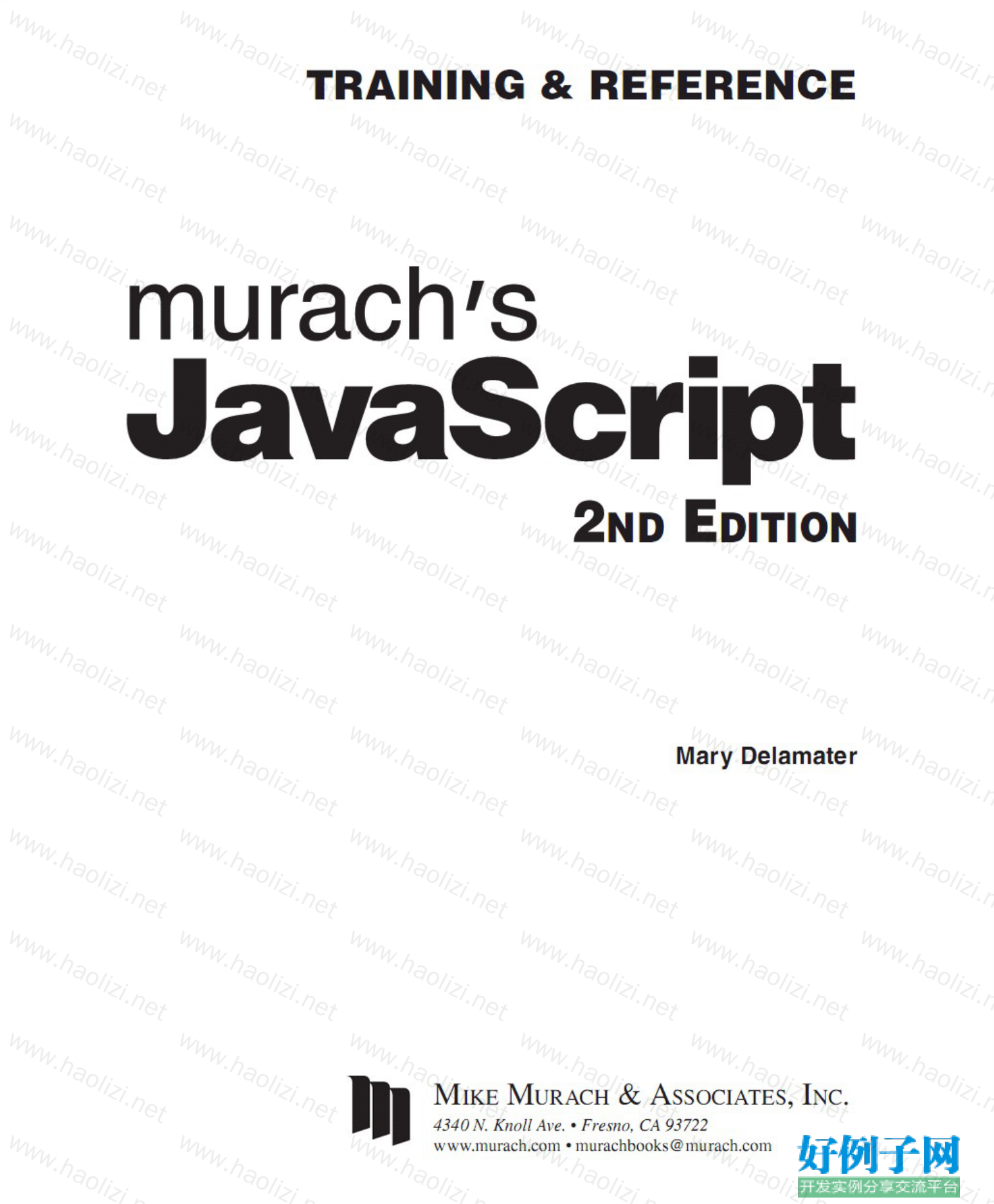

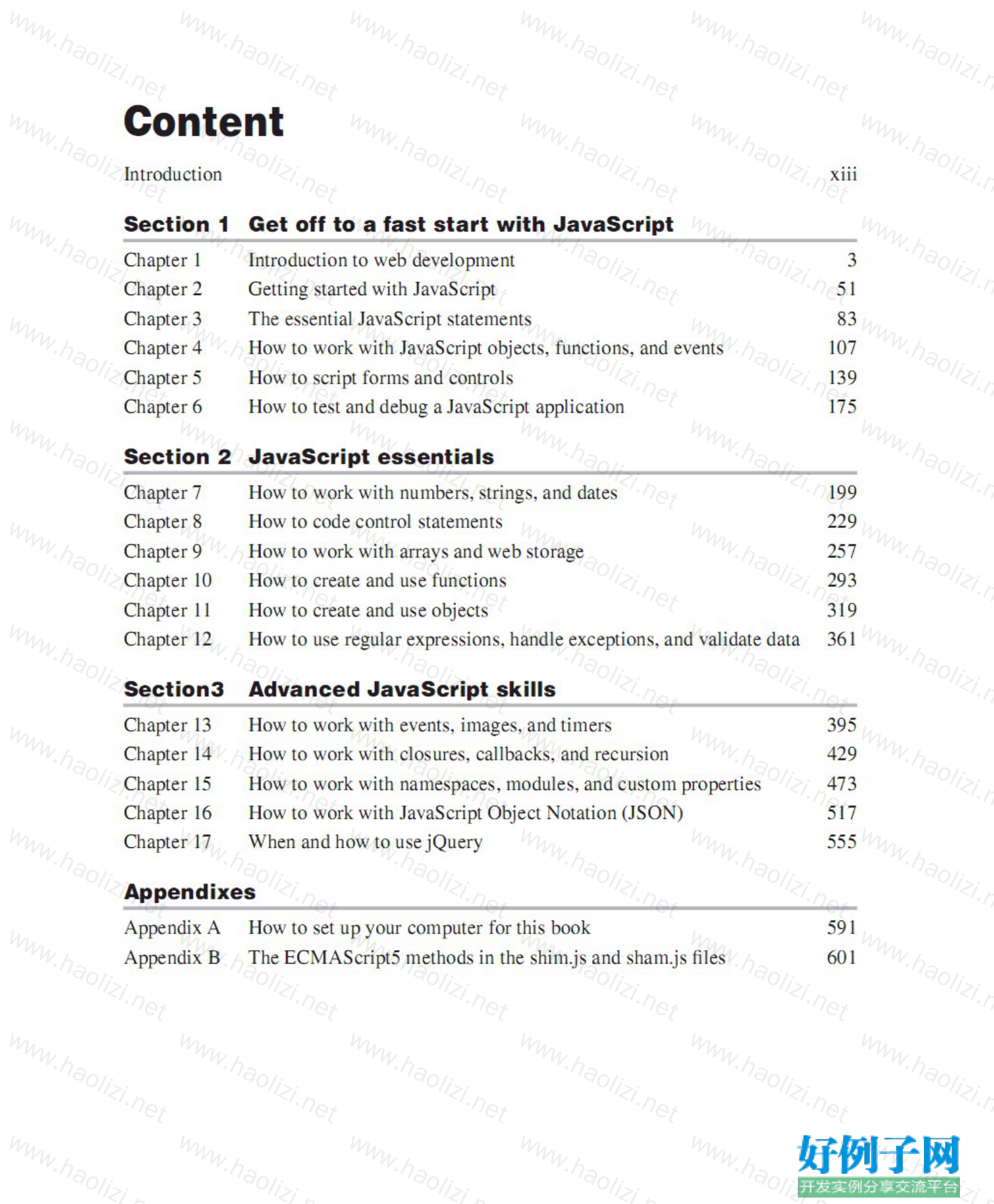
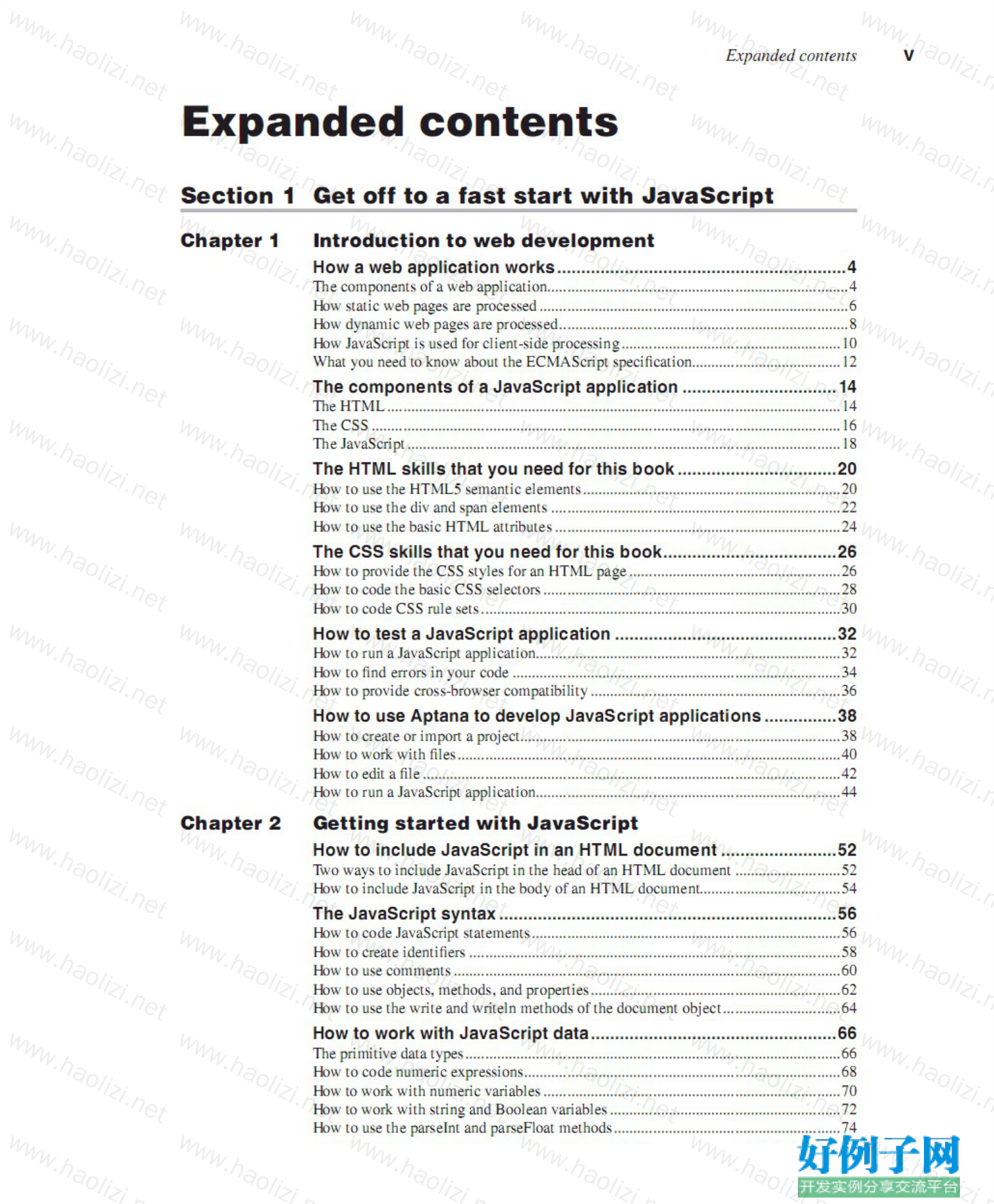

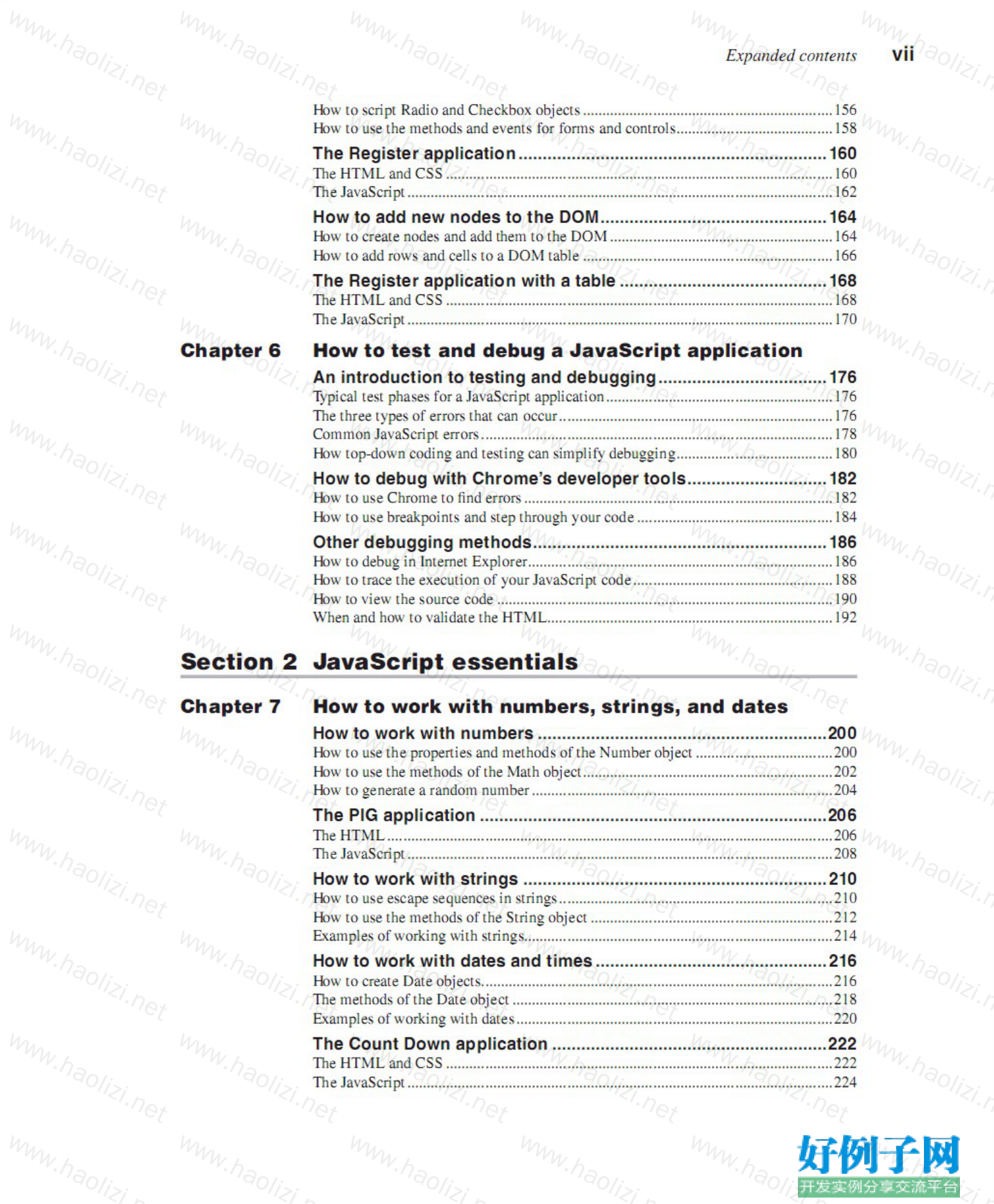
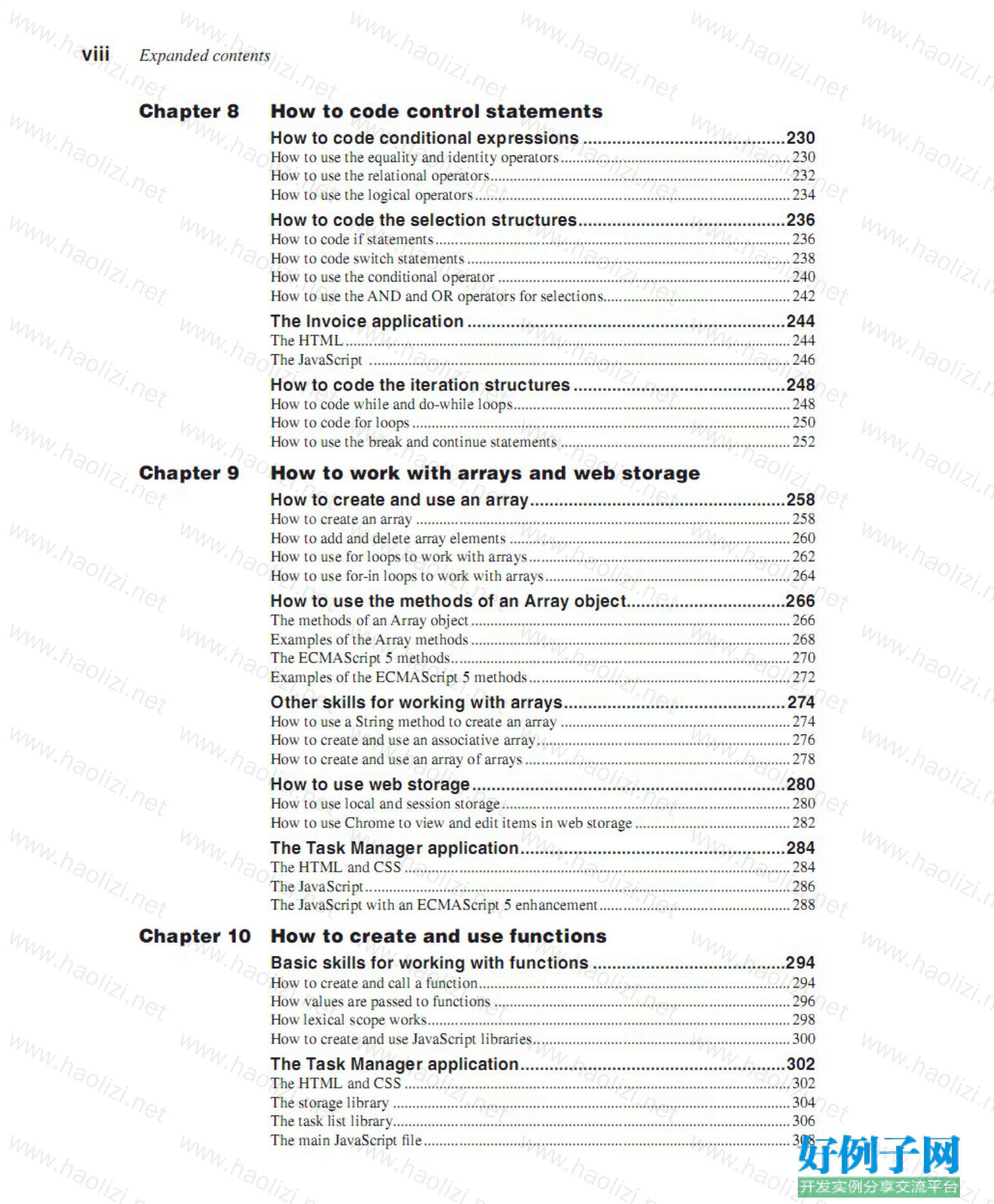
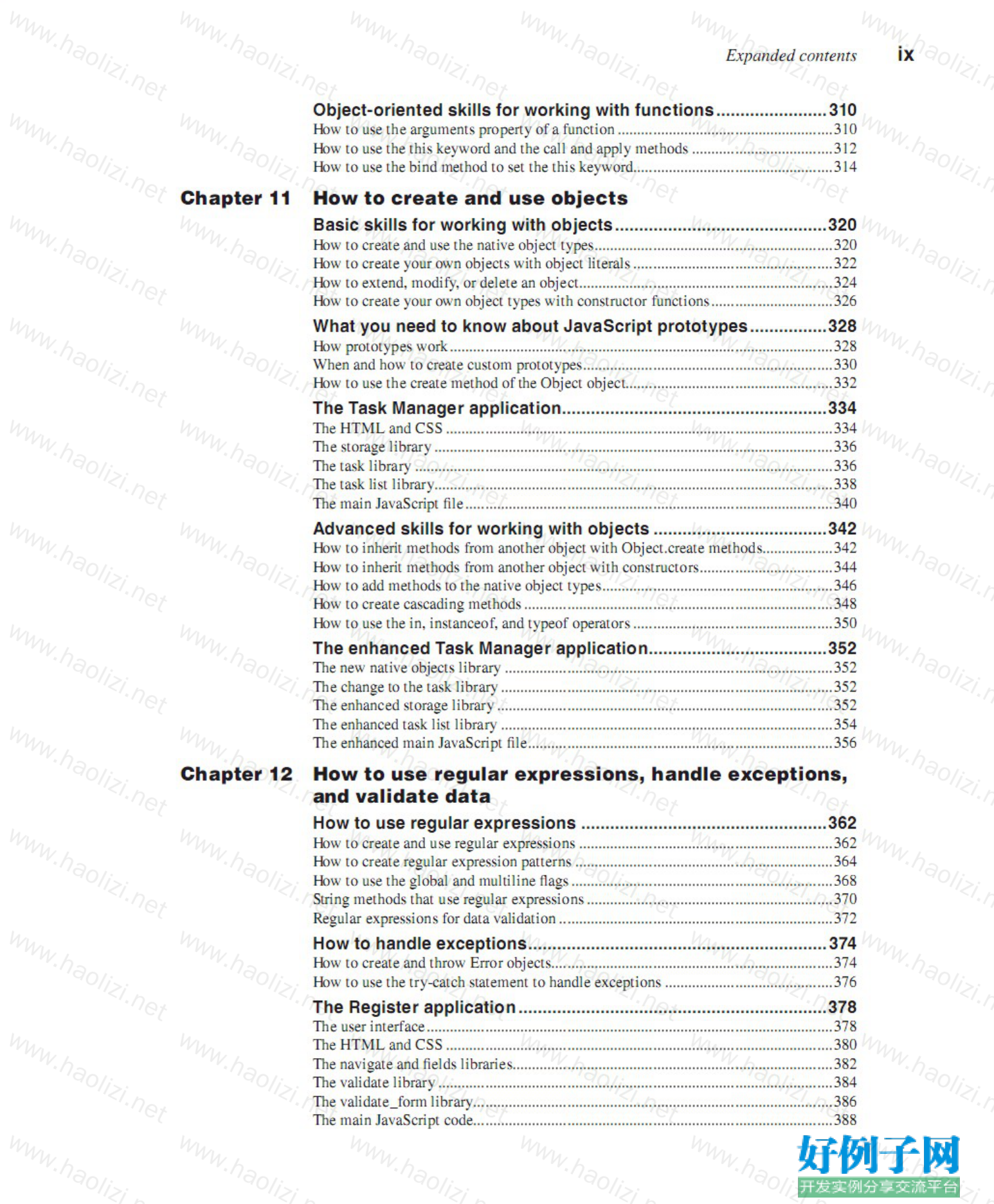

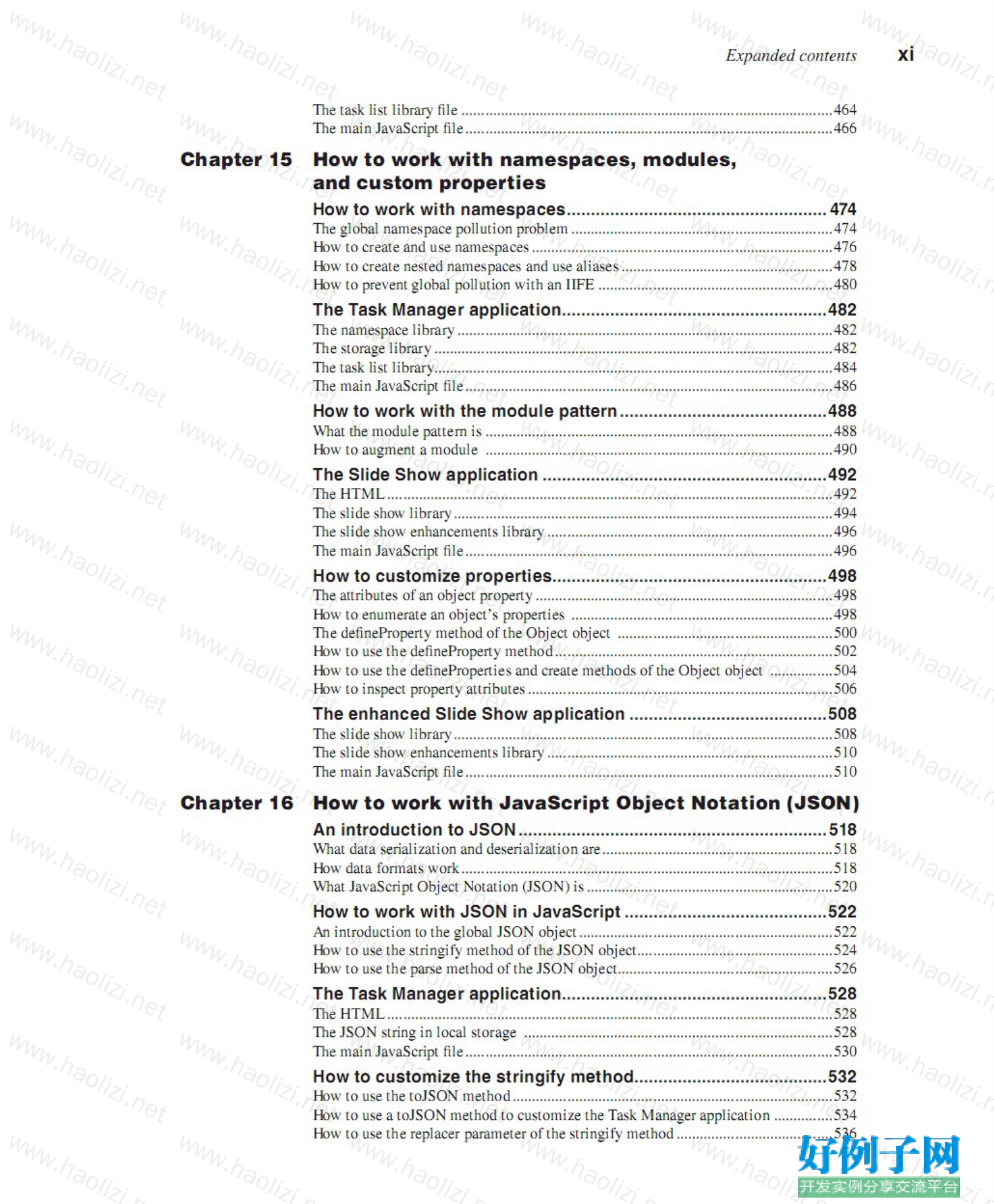

【核心代码】
Content
Introduction XIII
Section 1 Get off to a fast start wi th JavaScr i pt
Chapter 1 I nt roduction to web development 3
Chapter 2 Getting started with JavaScript 51
Chapter 3 The essential JavaScript statements 83
Chapter 4 How to work with Java Sc ript objects, functions, and events 107
Chapter 5 How to sc ript fo r ms and controls 1 39
Chapter 6 How to test and debug a Java Sc ript application 175
Section 2 JavaScr i pt essent ials
Chapter 7
Chapter 8
Chapter 9
Chapter 10
Chapter 11
Chapter 12
How to work with numbers, strings, and dates 199
How to code contr ol statements 229
How to work with arrays and w eb storage 257
How to create and use functions 293
How to create and use objects 319
How to use regu la r expressions, handle exceptions, and validate data 36 1
Section3 Advanced JavaScr i pt sk ills
Chapter 13
Chapter 14
Chapter 15
Chapter 16
Chapter 17
How to work with events, images, and ti mers
How to work with closures, callbacks, and recursion
How to work with namespaces, modules, and custom properties
How to work with Java Sc ript Object Notation (JSON)
\.Vhen and ho w to use jQue ry
Appendixes
Appendix A How to set up yo ur computer fo r this book
Appendix B The ECMA Sc ript5 methods in the s hi m.js and sham.js files
395
429
473
517
555
591
601
Expanded content s V
Expanded contents
Section 1 Get off to a fast start with JavaScript
Chapter 1 Introduction to web development
How a web application works ............................................................ 4
Th e components of a w eb a pp lication ............................................................................. 4
Ho w static w eb pages are process ed ............................................................................... 6
Ho w dynamic w eb pages are processed .......................................................................... 8
Ho w JavaScript is u sed for client-s ide processing ........................................................ I 0
Whal you need to know aboul lhe ECMA Sc ripl specificalion ...................................... 12
The components of a JavaScri pt application ................................ 14
Th eHTM L .................................................................................................................... 14
Th e CSS ........................................................................................................................ 16
The JavaScript ............................................................................................................... 18
The HTML skills that you need for this book ................................. 20
Ho w rn use che HTJ 'v l LS semam ic elements .................................................................. 20
Ho w rn use che di v and span elemems .......................................................................... 22
Ho w w use the basic HTML acc ribu tes ......................................................................... 24
The CSS skills that you need for this book .................................... 26
Ho w lO prov ide the CSS sc yles for an HTML p age ...................................................... 26
Ho w rn code the basic CSS selecwrs ............................................................................ 28
Ho w w code CSS ruB e secs ............................................................................................ 30
How to test a JavaScri pt applicati on .............................................. 32
Ho w to run a JavaScripl a pp licacion .............................................................................. 32
Ho w rn find errors in your code .................................................................................... 34
Ho w rn prov ide cross-browser compacibility ................................................................ 36
How to use Aptana to develop JavaScri pt applications ............... 38
Ho w rn creale or im p orc a projecc. ................................................................................. 38
Ho w co wo rk w ic h fi les .................................................................................................. 40
Ho w to edit a file ........................................................................................................... 42
Ho w to run a JavaScripl a pp lication .............................................................................. 44
Chapter 2 Getting started with JavaScript
How to include JavaScri pt in an HTML document ........................ 52
Two ways rn include JavaScripc in che head of an HTML document ........................... 52
Ho w rn in cl u deJa vaScripc in the body ofa n HTML docu ment .................................... 54
The JavaScri pt syntax ...................................................................... 56
Ho w lO code JavaScripl Stalements ............................................................................... 56
Ho w rn create identifiers ............................................................................................... 58
Ho w rn use comm em s ................................................................................................... 60
Ho w to use objecls, mech od s, and p ro percies ................................................................ 62
Ho w to use the wrice and w rice ln mec hods ofc he docu me m objecc. ............................. 64
How to work with JavaScri pt data ................................................... 66
The primilive data l )'p es ................................................................................................ 66
Ho w lO code nu meric express io ns ................................................................................. 68
Ho w co work wilh nu me r ic variables ............................................................................ 70
Ho w co wo rk w ic h se r ing and Boolean va ri ables ........................................................... 72
Ho w rn use che par selnt and parseFloac methods .......................................................... 74
vi Expanded content s
Chapter 3
Chapter 4
Chapter 5
Two i ll ustrative applications ............................................................ 76
The Miles Pe r Gallon applicacion ................................................................................. 76
The Te sc Sco r es applicacion ........................................................................................... 78
The essential JavaScript statements
How to code the basic control statements .................................... 84
Ho w co code co ndic io n al ex pr es s io ns ............................................................................ 84
Ho w co code ifscacemems ............................................................................................. 86
Ho w co code while and do-while Joo ps ......................................................................... 88
Ho w co code fo r l oo ps ................................................................................................... 90
Three illustrative applications ......................................................... 92
The e nh an ced ]'. ,tiles Pe r Gallo n application ................................................................. 92
The Fucure Val ue applicacion ........................................................................................ 94
The e nh an ced Test Sco r es applicat io n .......................................................................... 96
How to work with arrays ................................................................... 98
Ho w co cr eace and u se arrays ......................................................................................... 98
Ho w co u se fo r loops co work w ic h arrays ................................................................... I 00
T he Test Scor es application with an array ................................... 102
The u se r imer face ........................................................................................................ I 02
The Ja v aScri pc ............................................................................................................. I 02
How to work with JavaScript objects, functions,
and events
How to u se objects to work wi th data ........................................... 108
Ho w co u se che window and documem objeccs ........................................................... I 08
Ho w co u se Texcbox and Number objeccs .................................................................... 11 0
Ho w co u se Da ce and Sering objecc s ............................................................................ 112
Ho w co u se che DOM co chan ge che cexc fo r an elemen c. ............................................ 114
How to u se functions ...................................................................... 116
Ho w co cr eace and call a funccion ex pression .............................................................. 116
Ho w co cr eace and call a funccion declar acio n ............................................................. 118
When and how co u se local and global variables ........................................................ 12 0
When and how co u se scricc mode ............................................................................... 122
How to handle events ..................................................................... 124
Ho w co accac h an ev em handler co an ev em ................................................................. 124
Ho w co u se an onload eve nc handler co accac h oc her ev em handlers ............................ 126
Two i ll ustrative applications .......................................................... 128
The Miles Pe r Gallon applicacion ............................................................................... 128
The Email List applicacion .......................................................................................... 13 0
How to script forms and controls
DOM scri pt ing properties and methods ....................................... 140
DOM scri p ci ng co n ce pcs ............................................................................................. 14 0
The p ropercies ofche Node imer face ........................................................................... 142
The mec h ods ofche Documem and Elemem imer faces .............................................. 144
The pro pe rcie s ofche DOM HT /v fL specificacion ....................................................... 146
Th e FAQs application ..................................................................... 148
The HTML and CSS ................................................................................................... 148
The Ja v aSc ri pl ...................•......................................................................................... 15 0
How to script forms and controls .................................................. 152
Ho w fonns work .......................................................................................................... 152
Ho w co scripc Texcbox , Texca r ea , and Select objeccs ................................................... 154
Expanded content s vii
Ho w LO sc ript Radio and Ch ec kbox objects ................................................................ 156
Ho w LO us e the meth ods and eve ncs fo r fo r ms and co nc rols ........................................ 158
Th e Register application ................................................................ 160
Th e HTM L and CSS ................................................................................................... 16 0
The Ja v aSc ripr ............................................................................................................. 162
How to add new nodes to the DOM ............................................... 164
Ho w LO cr eace n odes and add ch em LO che DO/ vi ......................................................... 164
Ho w rn add rows and cells rn a DOM cable ................................................................ 166
Th e Register application with a table ........................................... 168
Th e HTl'vlL and CSS ................................................................................................... 168
The Ja v aSc ripc ............................................................................................................. 17 0
Chapter 6 How to test and debug a JavaScript application
An i nt roduction to testing and debugging ................................... 176
Typical cesr ph ases fo r a Ja v aScri pc applicacion .......................................................... 176
The chr ee cyp es of errors rh ac ca n occ ur ...................................................................... 176
Common Ja v aSc ripc errors .......................................................................................... 178
Ho w rnp-down codi rn g and re s ci ng ca n sim p lif y deb ugging ........................................ 18 0
How to debug with Chrome's developer tools ............................. 182
Ho w rn u se Chrome rn find e rr ors ............................................................................... 182
Ho w rn u se br ea kpoi ms and s ee p rhrough your code .................................................. 184
Other de bugging methods ............................................................. 186
Ho w rn deb ug in Jnce m ec Exp lo rer. ............................................................................. 186
Ho w rn rrace rhe exec ur io n of your Ja v aScri pr code ................................................... 188
Ho w w v ie w che so u.r ce code ...................................................................................... 19 0
When and how rn vaiidare che HTM L. ........................................................................ 192
Section 2 JavaScript essentials
Chapter 7 How to work with numbers , strings , and dates
How to work with numbers ............................................................ 200
Ho w rn u se rhe propenies and mec h ods ofche Number objecc ................................... 200
Ho w rn u se rhe mer h ods ofr he Marh objecr ................................................................ 202
Ho w rn ge ner ace a ran dom nu mber ............................................................................. 204
The PIG applicati on ........................................................................ 206
Th e HTM L .................................................................................................................. 206
The Ja v aSc ripr ............................................................................................................. 208
How to work with strings ............................................................... 210
Ho w rn u se esca pe seq uen ces in sc rin gs ...................................................................... 21 0
Ho w rn u se che mer h od s ofr he Se ring object .............................................................. 212
Exam ples of working w it h SL rin gs ............................................................................... 214
How to work with dates and times ................................................ 216
Ho w rn cr eace Dare objecrs .......................................................................................... 216
The mec h ods of che Date objecr .................................................................................. 218
Exam ples of working w ir h dares ................................................................................. 22 0
Th e Cou nt Down application ......................................................... 222
The HT/vi L and CSS ................................................................................................... 222
The Ja v aSc ripc ............................................................................................................. 224
viii Expanded content s
Chapter 8 How to code control statements
How to code conditional expressions ........................................ .. 230
Ho w to use the equality and ide ntity operato rs ........................................................... 230
Ho w to use the relacional operato rs ............................................................................. 232
Ho w to use the logical o per ators ................................................................................. 234
How to code the selection structures ........................................... 236
Ho w to code if s cat em ems ........................................................................................... 236
Ho w to code switch stacemems ................................................................................... 238
Ho w to use che co ndition al operator ........................................................................... 24 0
Ho w to use the AND and OR operators fo r selections ................................................ 242
The Invoice application .................................................................. 244
The HTML .................................................................................................................. 244
The JavaScri pc ............................................................................................................ 246
How to code the iteration structures .......................................... .. 248
Ho w to code wh ile and do - wh ile loo ps ....................................................................... 248
Ho w to code fo r l oo ps ................................................................................................. 250
Ho w to use the break and co ntinue scatements ........................................................... 252
Chapter 9 How to work with arrays and web storage
How to create and use an array ..................................................... 258
Ho w co create an a rr ay ................................................................................................ 258
Ho w to add and del ece array el eme nts ........................................................................ 260
Ho w to u se fo r l oo ps to work w ic h arrays ................................................................... 262
Ho w to use fo r-in l oo ps to wo rk w ic h a rr ays ............................................................... 264
How to use the methods of an Array object.. ............................. .. 266
The mec hods of an A rr ay objecc .................................................................................. 266
Examples of che Arr ay methods .................................................................................. 268
The ECMA Sc ript 5 meth ods ....................................................................................... 2 70
Examples of che ECM ASc rip t 5 meth od s ................................................................... 2 72
Other skills for working wi th arrays .............................................. 274
Ho w to use a Se ring mec h od to creace an array ........................................................... 274
Ho w to creace and u se an associacive array ................................................................. 276
Ho w to creace and u se an array of arrays .................................................................... 278
How to use web storage ................................................................. 280
Ho w to use I ocal and session storage .......................................................................... 280
Ho w to use Chrome to view and edic icems in w eb s to rage ........................................ 282
The Task Manager application ..................................................... .. 284
The HT ML and CSS ................................................................................................... 284
The Jav aSc ript ............................................................................................................. 286
The JavaScript with an ECMASc ript 5 enhancemen t. ................................................ 288
Chapter 10 How to create and use functions
Basic skills for working with functions ........................................ 294
Ho w to creace and call a fun ctio n ................................................................................ 294
Ho w values are p as s ed to funccions ............................................................................ 296
Ho w lexical sco pe wo rk s ............................................................................................. 298
Ho w to creace and use JavaScript l ib raries .................................................................. 3 00
The Task Manager application ..................................................... .. 302
The HT ML and CSS ................................................................................................... 302
The scorage lib rary ...................................................................................................... 304
The cas k Ii st Ii bra ry ...................................................................................................... 306
The main JavaScript file .............................................................................................. 308
Expanded content s ix
Object-oriented skills for wor ki ng wi th fun ct ions ....................... 310
Ho w to u se che arguments pro pe ny ofa f un ction ....................................................... 310
Ho w to u se the chis keyword and the ca ll and apply meth ods .................................... 312
Ho w to use the hind met h od to sec the chis keyword ................................................... 314
Chapter 11 How to create and use objects
Basic s ki lls for wo rking with objects ............................................ 320
Ho w to cr eate and use t he n aci ve ohjecc cyp es ............................................................. 32 0
Ho w to cr eace your own ohjeccs w ic h object l ice rals ................................................... 3 22
Ho w to exce n d, modif y, or de l ece an ohjecc. ................................................................ 324
Ho w to cr eate your own object c ype s with co n sc ru ctor f un ccio ns ............................... 3 26
What you need 10 know about JavaScript prototypes ................ 328
Ho w pr ococ ypes work .................................................................................................. 328
W hen and how to cr eate c us tom p rococ ype s ................................................................ 33 0
Ho w to us e the c re ate meth od of the Object ohjecc. .................................................... 332
Th e Task Man ager application ....................................................... 334
The HTM L and C SS ................................................................................................... 334
The stor age libra ry ...................................................................................................... 336
Th e cas k l ib rary ........................................................................................................... 336
The cas k list lihra ry ...................................................................................................... 338
The main Ja v aSc ripc file .............................................................................................. 340
Advan ced s ki lls for working with objects .................................... 342
Ho w to i nh erit mec h ods from an oc her ohjecc w it h Ohjecc.cr eac e mech ods .................. 342
Ho w to i nh erit mec hods from an oc her object w ic h co n sc ru cto rs .................................. 344
Ho w to add meth ods co che native ohjecc c ype s ........................................................... 346
Ho w to cr eate cascadi ng meth od s ............................................................................... 348
Ho w to u se che i n, in sca nce of , and c ype of operators ................................................... 35 0
Th e enhan ced Task Man ager application ..................................... 352
The new native objects library .................................................................................... 352
The chan ge co t he ca sk library ..................................................................................... 352
Th e e nh an ced stor ag e l ib ra ry ...................................................................................... 352
The e nh an ced cas k list l ib rary ..................................................................................... 354
The e nh an ced main .J av aS cript fi le .............................................................................. 356
Chapter 12 How to use regular expressions , handle exceptions ,
and validate data
How to use regular expressions ................................................... 362
Ho w to cr eate and use r eg ul ar ex pre ss io ns ................................................................. 362
Ho w to cr eace r eg ular ex pression panerns .................................................................. 364
Ho w to u se che global and mulliline flags ................................................................... 368
Seri ng mec h ods ch ar u se r eg ular ex pressions ............................................................... 370
Reg u la r ex pr essio ns fo r data va li dacio n ...................................................................... 372
How to handle exceptions .............................................................. 374
Ho w to cr eate and c h. row Error ohjeccs ........................................................................ 374
Ho w to u se the c ry - cacc h scaceme m to handle exce p cio ns ........................................... 376
Th e Register applicati on ................................................................ 378
The u se r imer fac e ........................................................................................................ 378
Th e HT ML and C SS ................................................................................................... 38 0
The nav igace and fiel ds lihrari es .................................................................................. 382
The validate li bra ry ..................................................................................................... 384
The val idace _ fo rm lihrary ............................................................................................ 386
The main Ja v aSc ri pl code ............................................................................................ 388
X Expanded content s
Section 3 Advanced JavaScript skills
Chapter 13 How to work with events, images , and timers
How to work wi th events .............................................................. .. 396
An overview of event t yp es ......................................................................................... 396
How lO anach and detach evem handlers .................................................................... 398
How lO ca n ce l the defau ll actio n of an eve nt ............................................................. .4 00
The FAQs application ..................................................................... 402
The u se r imerface ........................................................................................................ 402
The event Ii bra ry ......................................................................................................... 404
The main Ja v aSc ript file ....•......................................................................................... 406
How to work with images .............................................................. .408
How lO cr eat e image rollovers ..................................................................................... 408
How lO pr el oad images ......•......................................................................................... 41 0
The Rollover applica1ion ................................................................ 412
The HT l v!L .................................................................................................................. 412
The main Ja v aSc ript fil e ....•......................................................................................... 414
How to use timers ........................................................................... 416
How lO u se a one- time ti me r ....................................................................................... 416
How lO use an interval ti me r ....................................................................................... 418
The Slide Show applicati on ......................................................... .. 420
The HT M L ........................•......................................................................................... 42 0
The s lide sh ow libra ry ........•......................................................................................... 422
The main Ja v aSc ript file .............................................................................................. 424
Chapter 14 How to work with closures , callbacks, and recursion
Introducti on to closures ................................................................ .430
How the scope ch ai n works ......................................................................................... 43 0
How closur es wo rk ...................................................................................................... 432
Clo sur es in the Rollo ver a pp l icatio n ........................................................................... 434
How to use closures ...................................................................... .436
How lO u se closur es lO create private State .................................................................. 436
How lO code an immediate] y invok ed fun ctio n ex pr es s io n ( l!FE ) ............................. .438
How lO u se an !JFE lO cr ea ce block scope ................................................................... 438
How lO so lve the clos ur e l oo p problem ....................................................................... 440
How lO wo rk wi th the this ke yw ord in cl os ur es .......................................................... 442
The Slide Show applicati on .......................................................... .444
The HT lv lL .................................................................................................................. 444
The sl ide sh ow libra ry ................................................................................................. 446
The main Ja v aSc ript fil e ....•......................................................................................... 448
How to use callbacks ..................................................................... .4 50
How ca llback fun ctio ns wo. rk ...................................................................................... 45 0
How lO create and u se callback fun ctio ns ................................................................... 45 2
How lO work wi th the this ke yw ord in callback functions .......................................... 454
How to use recursion .................................................................... .4 56
How r ec ursion works ........•......................................................................................... 456
How lO code and u se a bina ry sea rch r ec ursive fun ctio n ........................................... .458
The Task Manager application ...................................................... .460
The HT M L ........................•......................................................................................... 46 0
The swr age libra ry fi le ................................................................................................ 462
Expanded content s xi
The cas k !isl library fi le .............................................................................................. .464
The main JavaScript fi le .............................................................................................. 466
Chapter 15 How to work with namespaces, modules,
and custom properties
How to work with namespaces ...................................................... 474
The global n ame s p ace po ll u tio n problem .................................................................. .4 74
Ho w lO creale and us e namespaces ............................................................................ .4 76
Ho w w create nesled names paces and use aliases ..................................................... .478
Ho w lO prevem gl oba l pollution wilh an l! FE ........................................................... .480
Th e Task Man ager application ....................................................... 482
The namespace library ................................................................................................ 482
The sw rage l ib ra ry ...................................................................................................... 482
The cas k !i sl libra ry ...................................................................................................... 484
The main JavaScript fi le .............................................................................................. 486
How to work with the module pattern .......................................... .488
What lhe mod ule p aue m is ........................................................................................ .488
Ho w lO au gme m a mod ul e ......................................................................................... 490
Th e Slide Show application ........................................................... 492
The HT ML .................................................................................................................. 492
The sl ide show l ibra ry ................................................................................................. 494
The sl ide show enhancemems l ib rary ........................................................................ .496
The main JavaScript fi le .............................................................................................. 496
How to customize properties ......................................................... 498
The allr ib u te s of an objecl prop en y ........................................................................... .498
Ho w lO enu me rate an objecl'S properties .................................................................. .498
The defineProp en y met hod of lhe Objecl objecl ....................................................... 50 0
Ho w lO use the defineProperty melh od ....................................................................... 502
Ho w w use the defi n- eProperties and create meth od s of lhe Objecl object ................ 504
Ho w w inspecl p ropen y aurib ules .............................................................................. 506
Th e en ha nced Slide Show application ......................................... 508
The sl ide show l ib ra ry ................................................................................................. 508
The sl ide show enhanceme ms library ......................................................................... 510
The main JavaScript file .............................................................................................. 510
Chapter 16 How to work with JavaScr i pt Object Notation (JSON)
An i nt roduction to JSON ................................................................ 518
Whal daca serializati,on and deserializacion are ........................................................... 518
Ho w daca fo rmals wo rk ............................................................................................... 5 I 8
What JavaScript Objecl Notation (JSON) is ............................................................... 520
How to work with JSON in JavaScri pt .......................................... 522
An imrodu clio n to l he global J SON ob j ecl. ................................................................ 522
Ho w lO use the sc ringi fy melhod of lhe J SON ob jecl. ................................................. 524
Ho w lO use lhe parse meth od of the JSON objecl. ...................................................... 526
Th e Task Man ager application ....................................................... 528
Th e HTM L .................................................................................................................. 528
The JSON Sl ring in l oca l swrage ............................................................................... 528
The main JavaScript fi le .............................................................................................. 530
How to customize the stringi fy method ........................................ 532
Ho w lO use lhe w .J SON meth od .................................................................................. 532
Ho w lO use a wJSON melh od lO cusrnmize lhe Task Ma nager a pp lication ............... 534
Ho w lO use the rep lace r parameler of lhe strin gif y meth od ........................................ 536
xii Expanded content s
Ho w co use che space parameter of the st rin gi fy meth od ............................................ 538
The serialization order of che sc rin gify mec hod ........................................................... 540
How to customize the parse method ............................................ 542
Ho w co use the reviver parameter of the parse meth od ............................................... 542
Some probl em s w ic h checking if a st rin g is a date ...................................................... 544
T he enhanced Task Manager application ..................................... 546
The JSON sering in local sco rage ............................................................................... 546
The s corage Ii bra ry ..................................................................................................... 548
The mai n Ja vaScript fi le .............................................................................................. 55 0
Chapter 17 When and how to use jQuery
I nt roduction to jQuery .................................................................... 556
Wh at j Que ry is ............................................................................................................ 556
When co use jQ ue ry ..................................................................................................... 556
Ho w co in cl ude j Que ry in a web page ......................................................................... 558
Ho w co code jQuery sel ecco rs, mech od s, and ev enc methods ...................................... 56 0
Some common jQ uery selecto rs, mec bods, and ev e nt meth od s .................................. 56 2
Ho w co use jQ ue ry co s im pl if y the FAQs application ................................................. 564
T he Email List appli cat ion in jQuery ............................................. 566
The HT ML .................................................................................................................. 566
The j Que ry .................................................................................................................. 568
I nt roduction to jQuery UI ............................................................... 570
Whac jQ ue ry Ul is ....................................................................................................... 570
Ho w co inc lu de jQ ue ry Ul in a web page .................................................................... 570
Ho w co use any jQue ry Ul widget. .............................................................................. 5 72
Ho w co use the Accordion widget co im pl emenc the FAQs application ...................... 574
I nt roduction to jQuery plugi ns ...................................................... 576
Ho w co fin djQ ue ry plu gi ns. ......................................................................................... 576
Ho w co use any jQue ry plugin ..................................................................................... 578
Ho w co use the bxS Jider plu gi n fo r carousels ............................................................. 58 0
How to create your ow n plugi ns .................................................... 582
The st ru c cur e of a plu gi n ............................................................................................. 582
Ho w co code a plu gi n chac highligh cs che items in a me nu ......................................... 584
Ho w co add op ci ons co a pl u gi n ................................................................................... 586
小贴士
感谢您为本站写下的评论,您的评论对其它用户来说具有重要的参考价值,所以请认真填写。
- 类似“顶”、“沙发”之类没有营养的文字,对勤劳贡献的楼主来说是令人沮丧的反馈信息。
- 相信您也不想看到一排文字/表情墙,所以请不要反馈意义不大的重复字符,也请尽量不要纯表情的回复。
- 提问之前请再仔细看一遍楼主的说明,或许是您遗漏了。
- 请勿到处挖坑绊人、招贴广告。既占空间让人厌烦,又没人会搭理,于人于己都无利。
关于好例子网
本站旨在为广大IT学习爱好者提供一个非营利性互相学习交流分享平台。本站所有资源都可以被免费获取学习研究。本站资源来自网友分享,对搜索内容的合法性不具有预见性、识别性、控制性,仅供学习研究,请务必在下载后24小时内给予删除,不得用于其他任何用途,否则后果自负。基于互联网的特殊性,平台无法对用户传输的作品、信息、内容的权属或合法性、安全性、合规性、真实性、科学性、完整权、有效性等进行实质审查;无论平台是否已进行审查,用户均应自行承担因其传输的作品、信息、内容而可能或已经产生的侵权或权属纠纷等法律责任。本站所有资源不代表本站的观点或立场,基于网友分享,根据中国法律《信息网络传播权保护条例》第二十二与二十三条之规定,若资源存在侵权或相关问题请联系本站客服人员,点此联系我们。关于更多版权及免责申明参见 版权及免责申明



网友评论
我要评论