实例介绍
【实例截图】
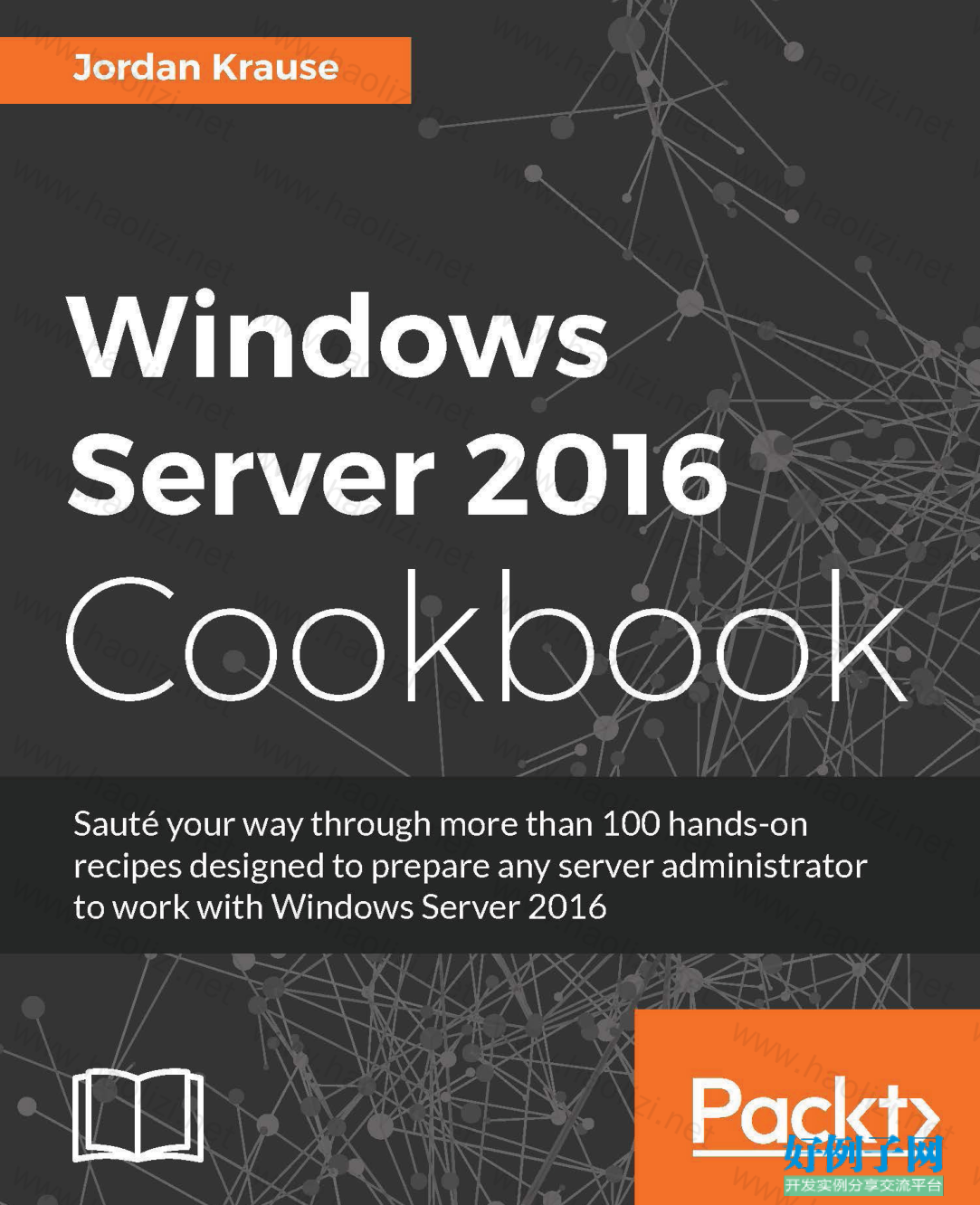
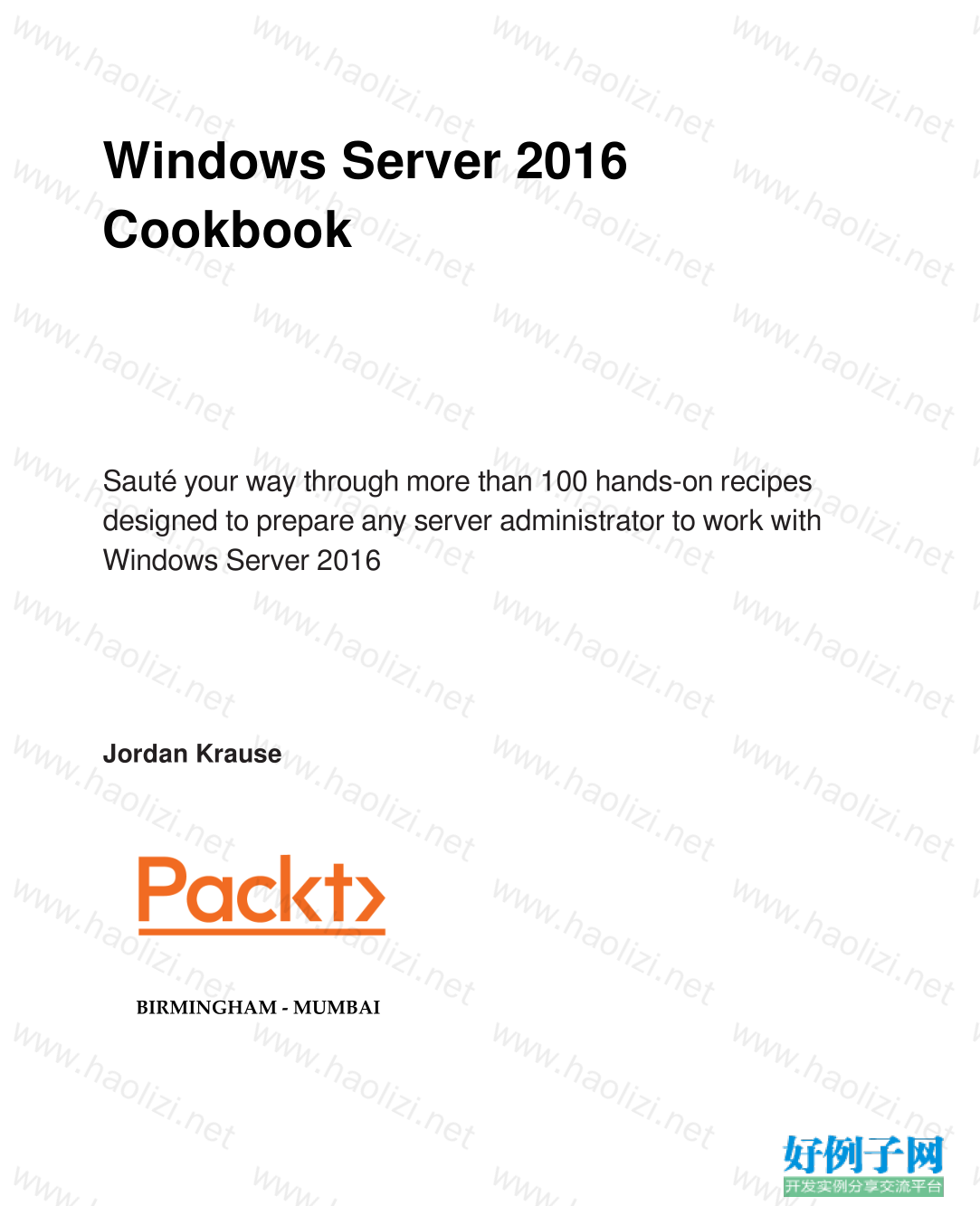
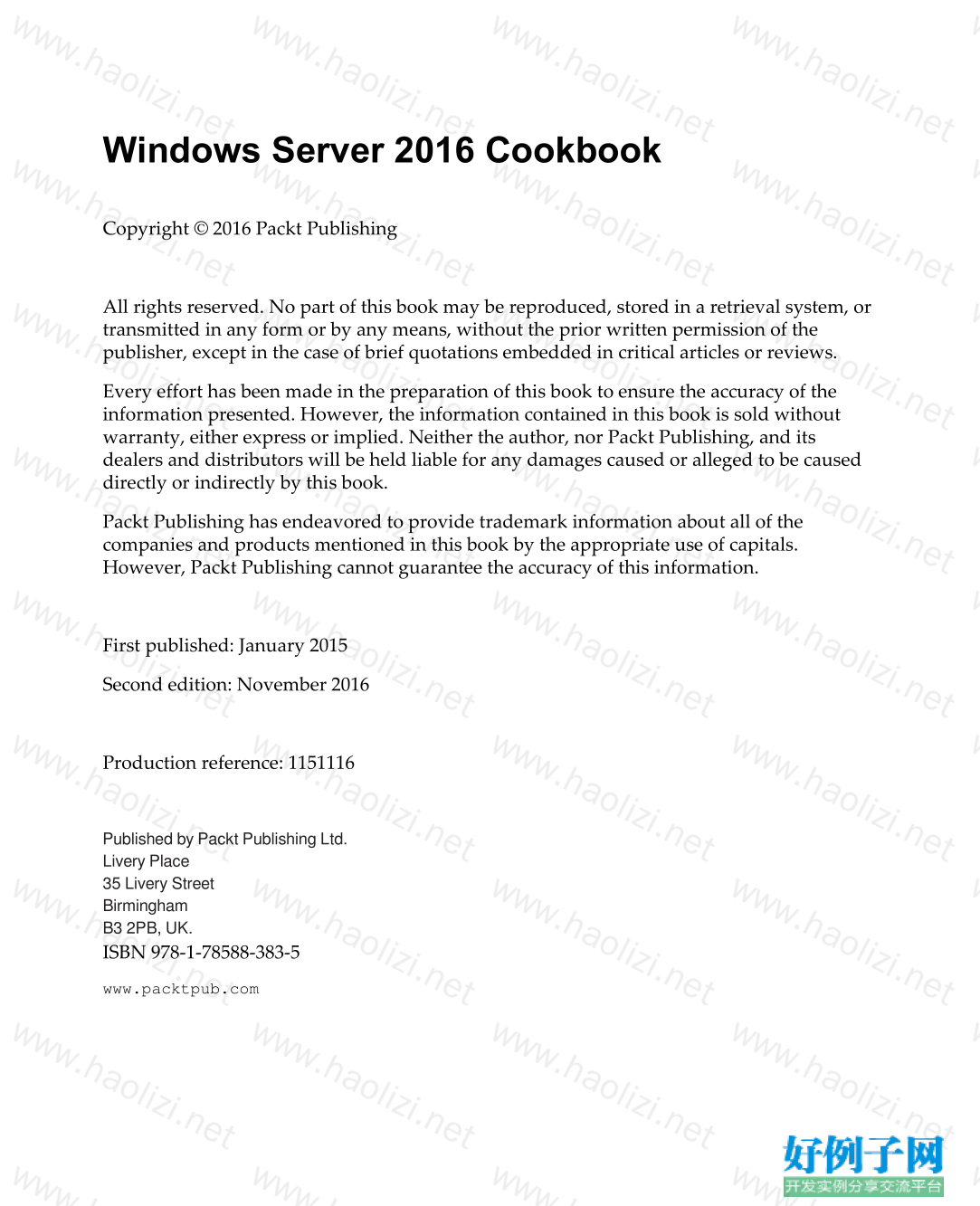
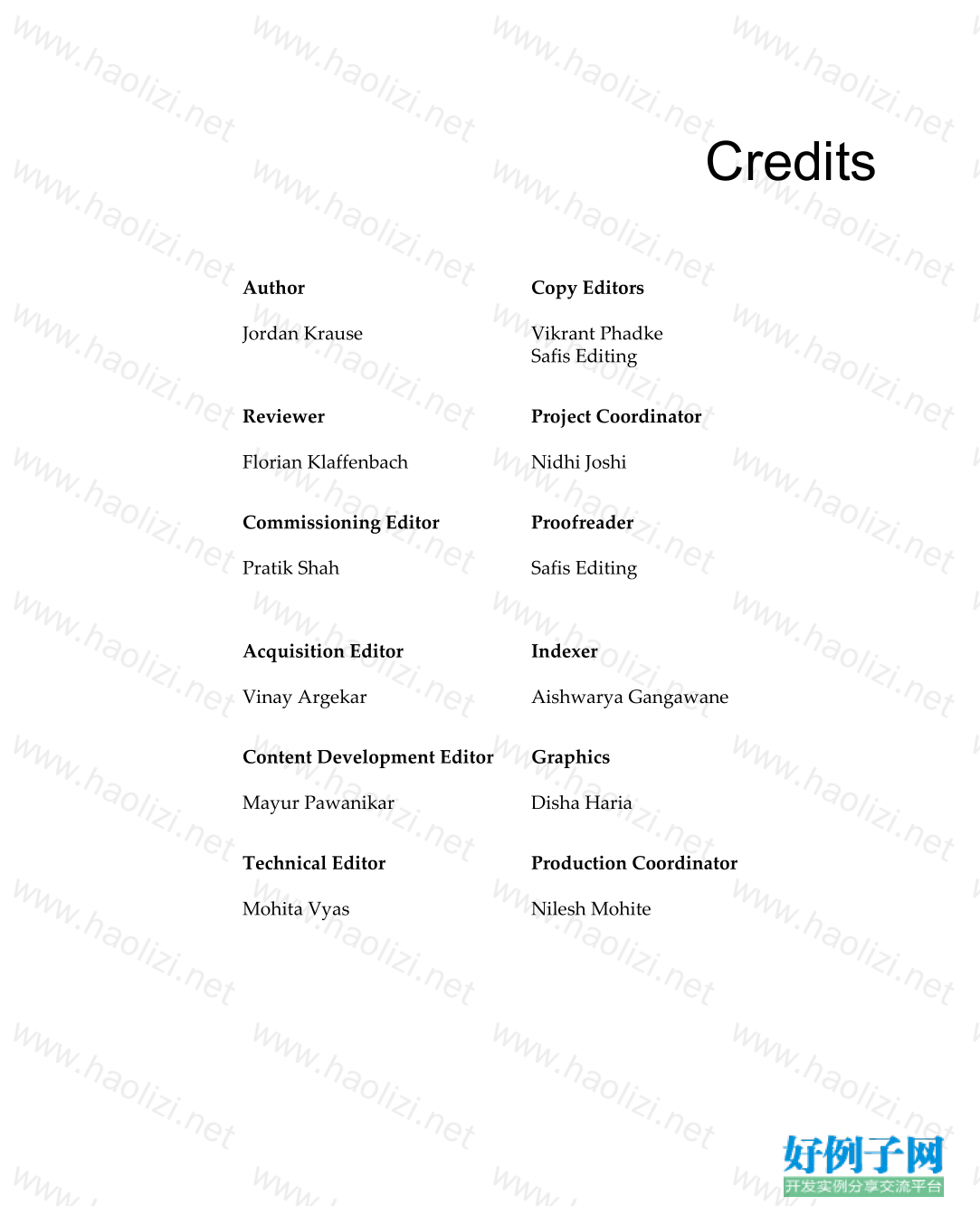



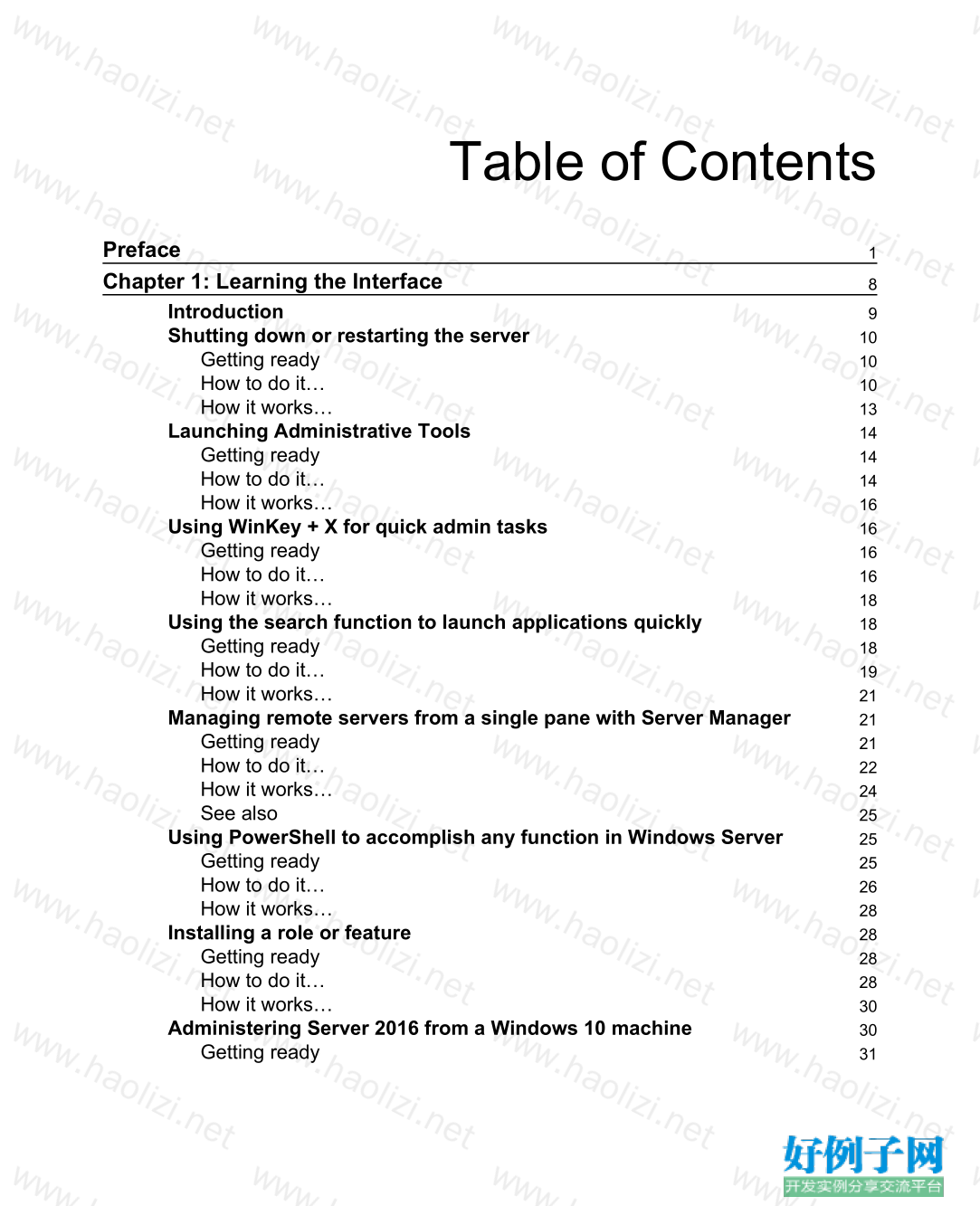
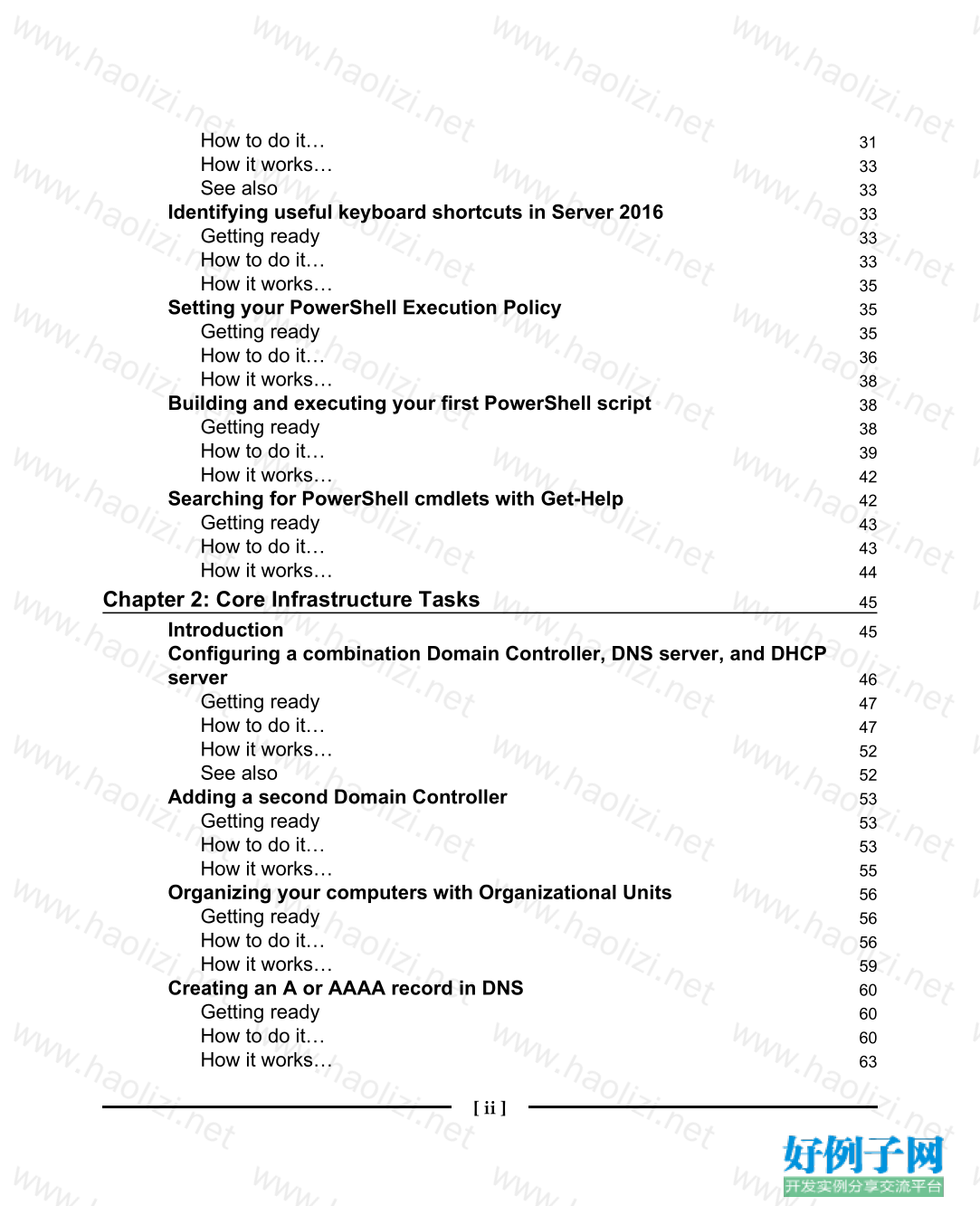
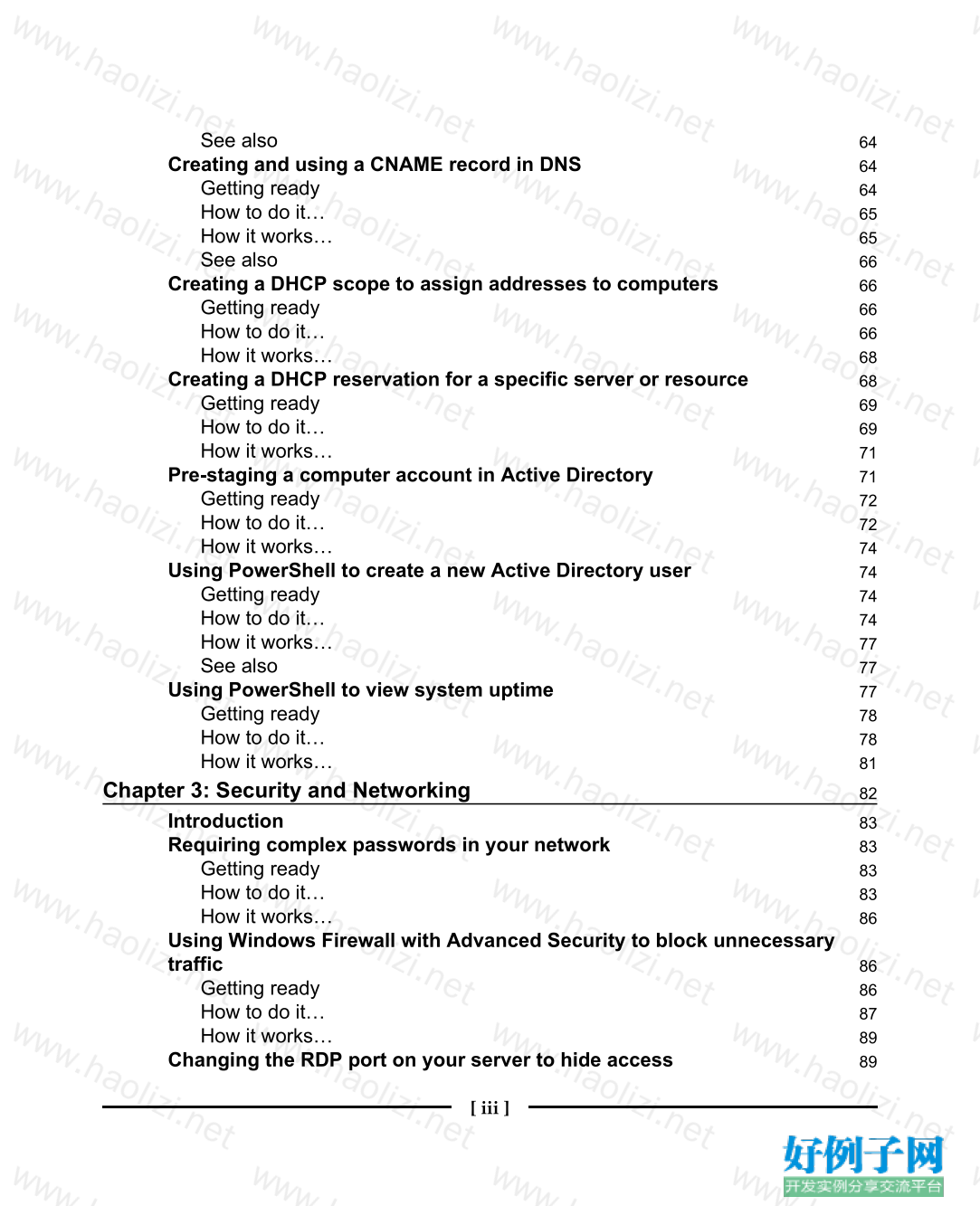

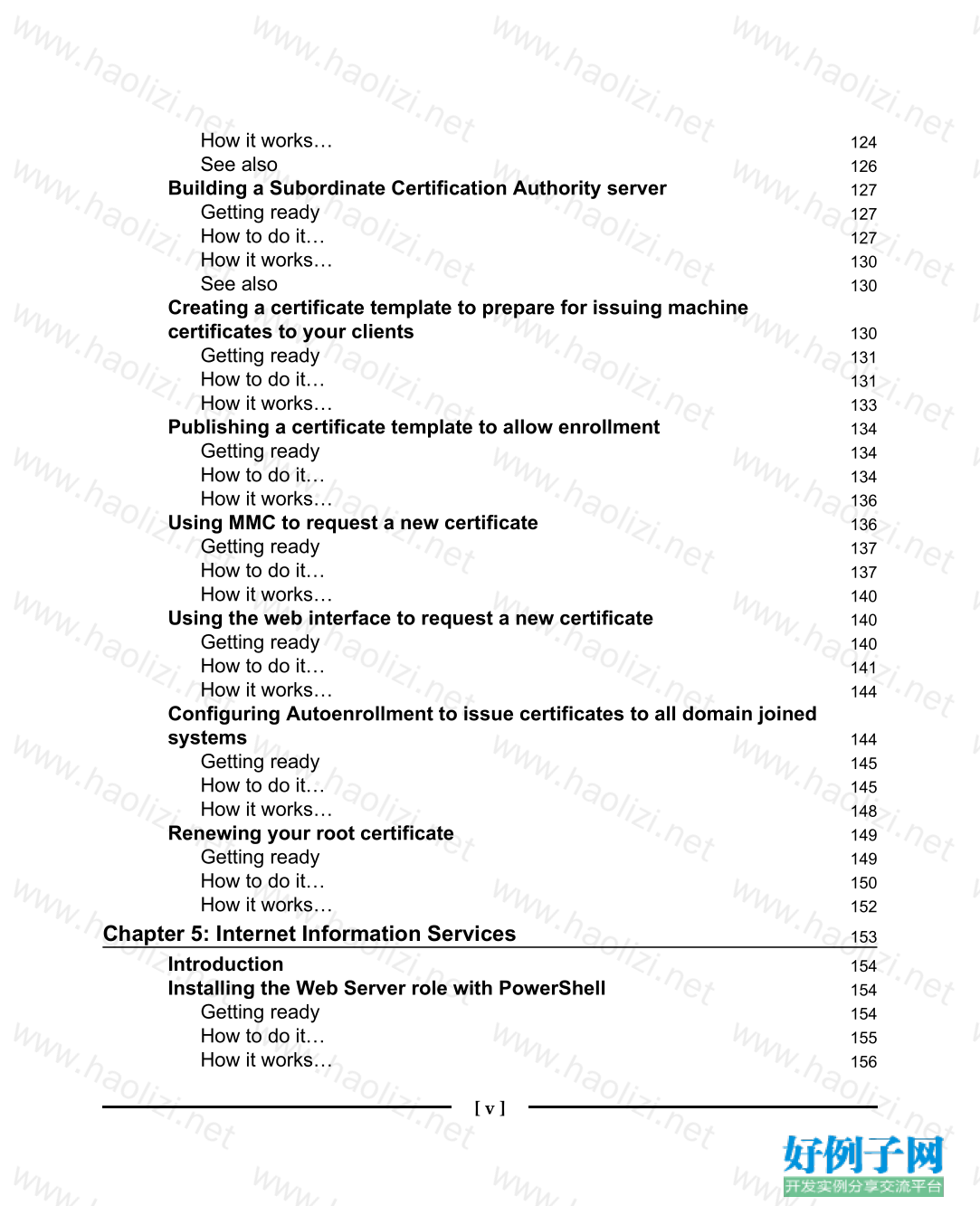
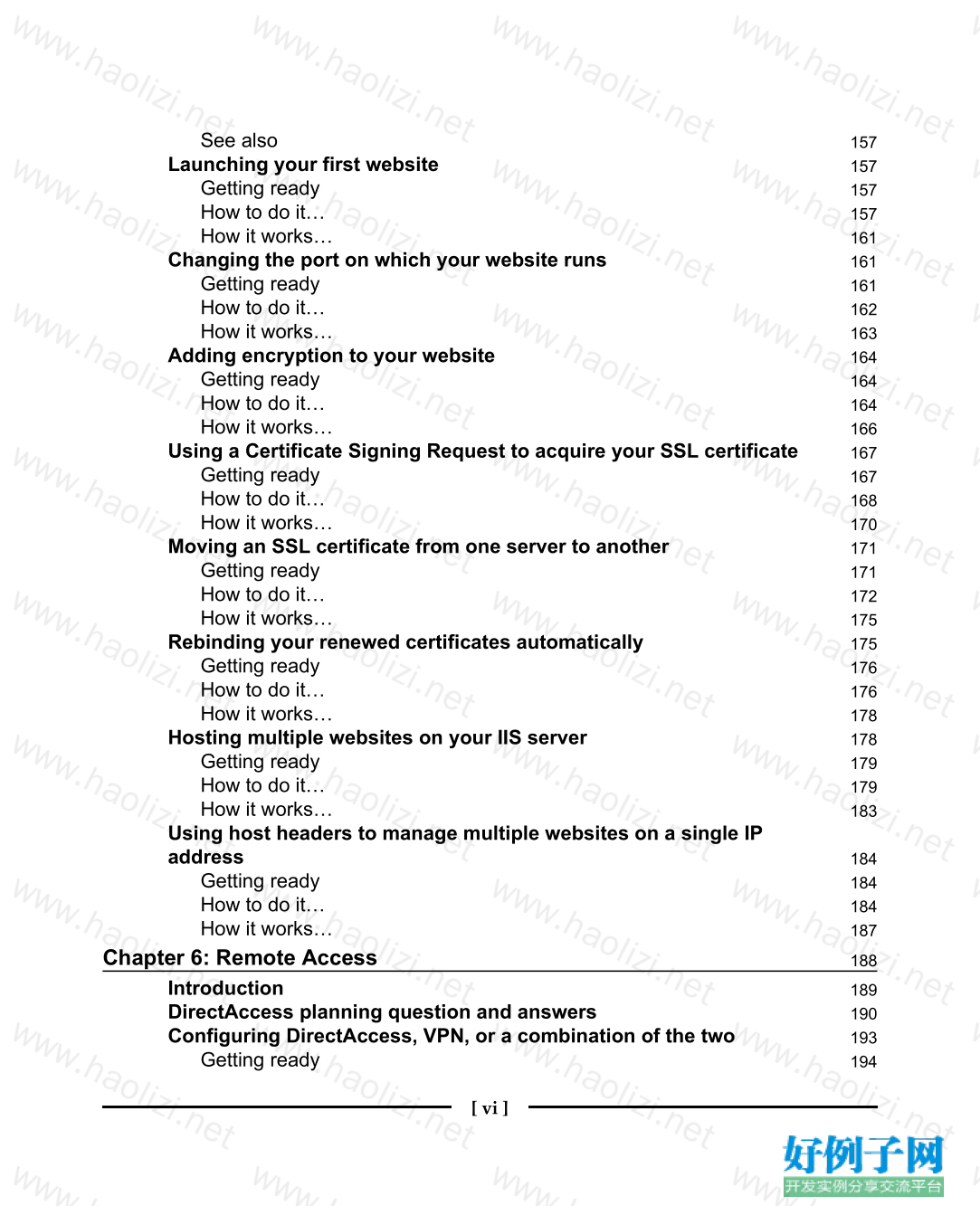
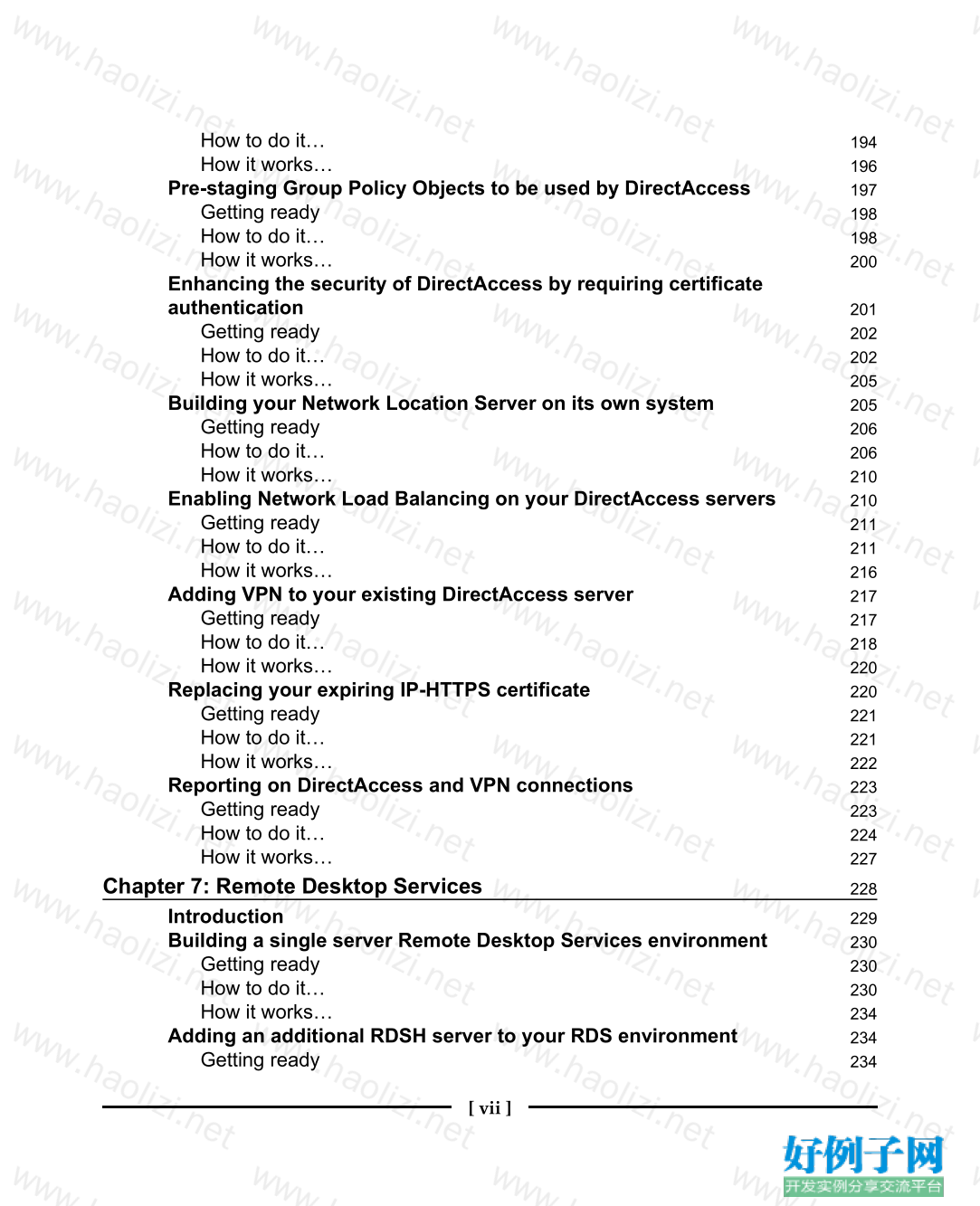
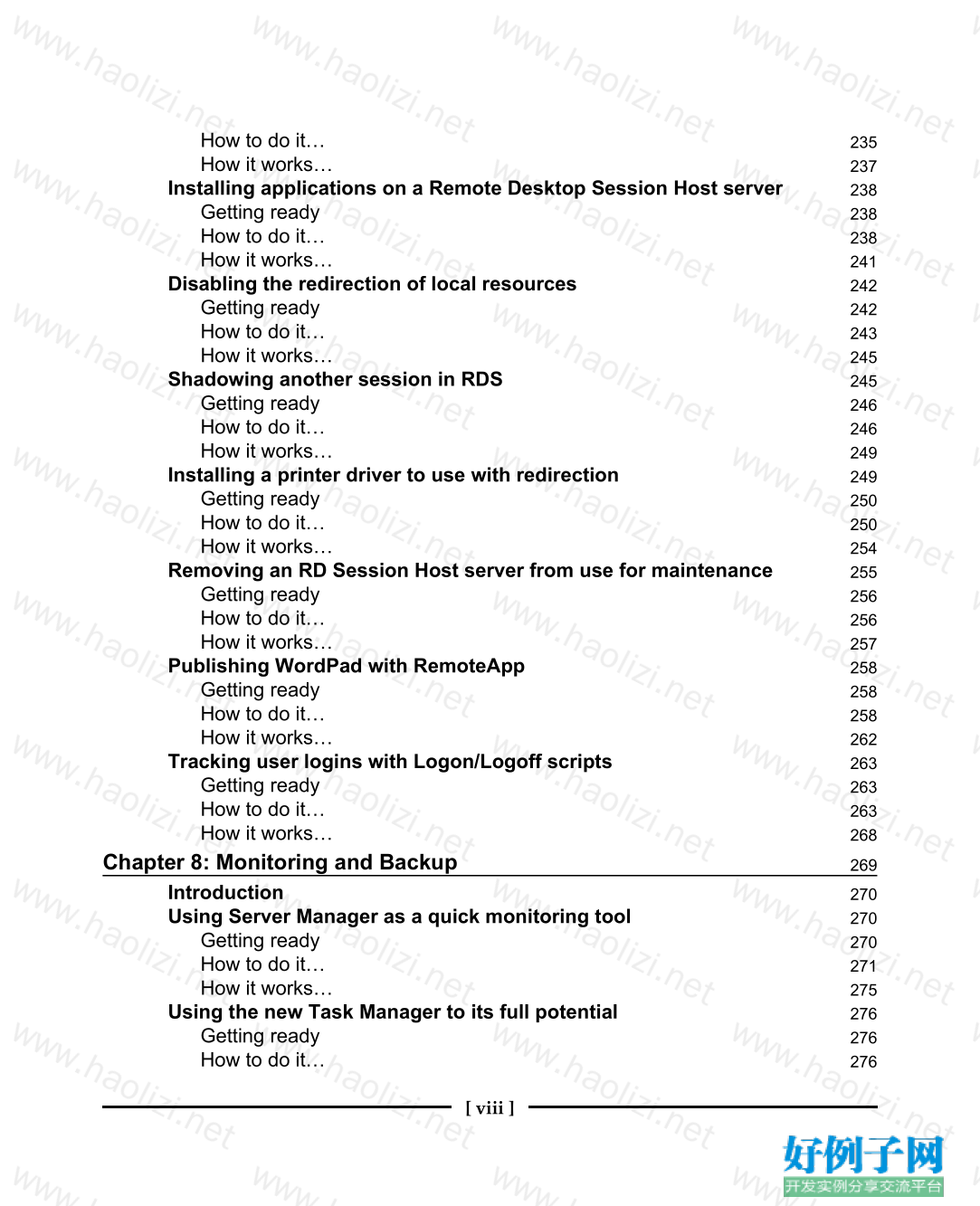
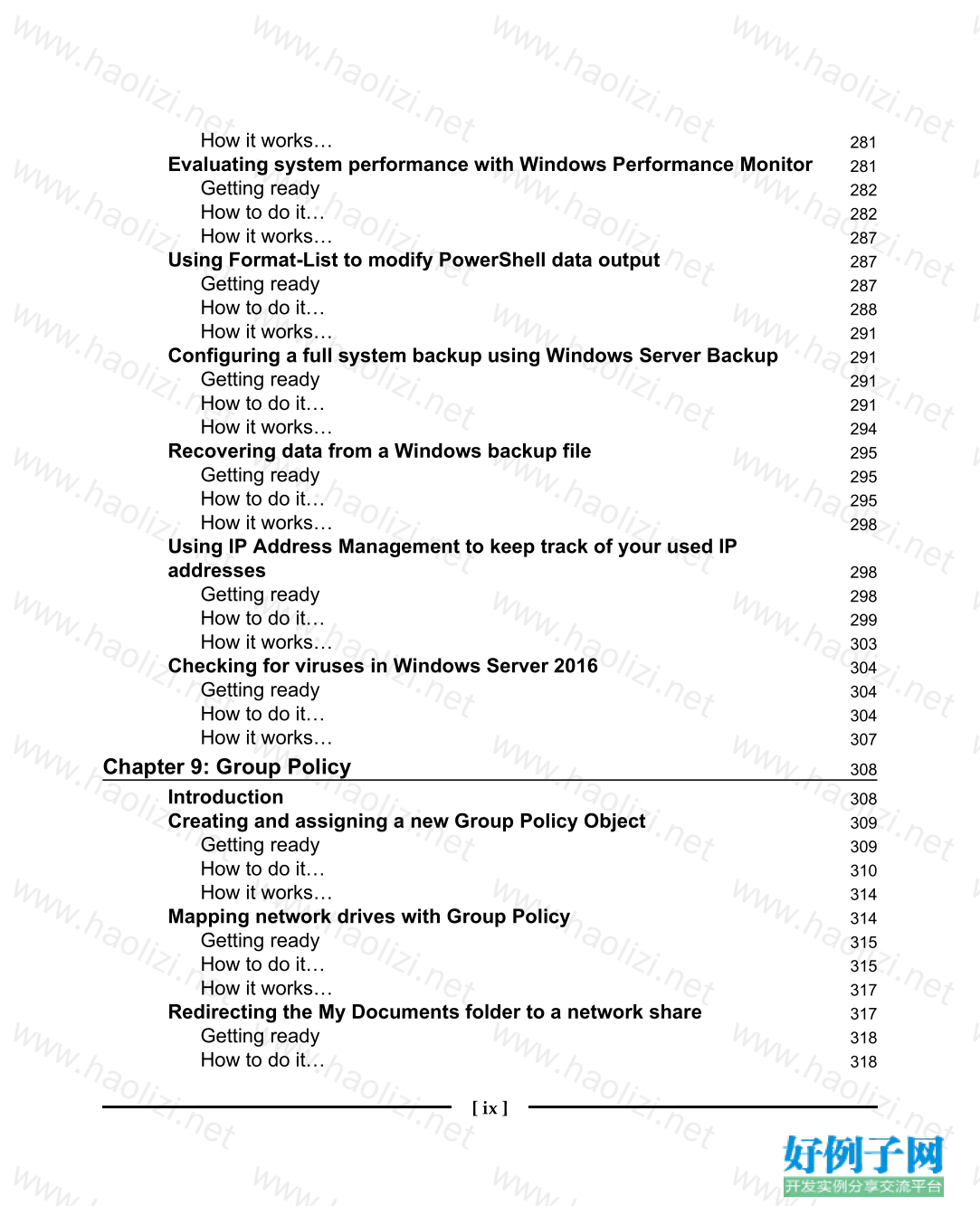

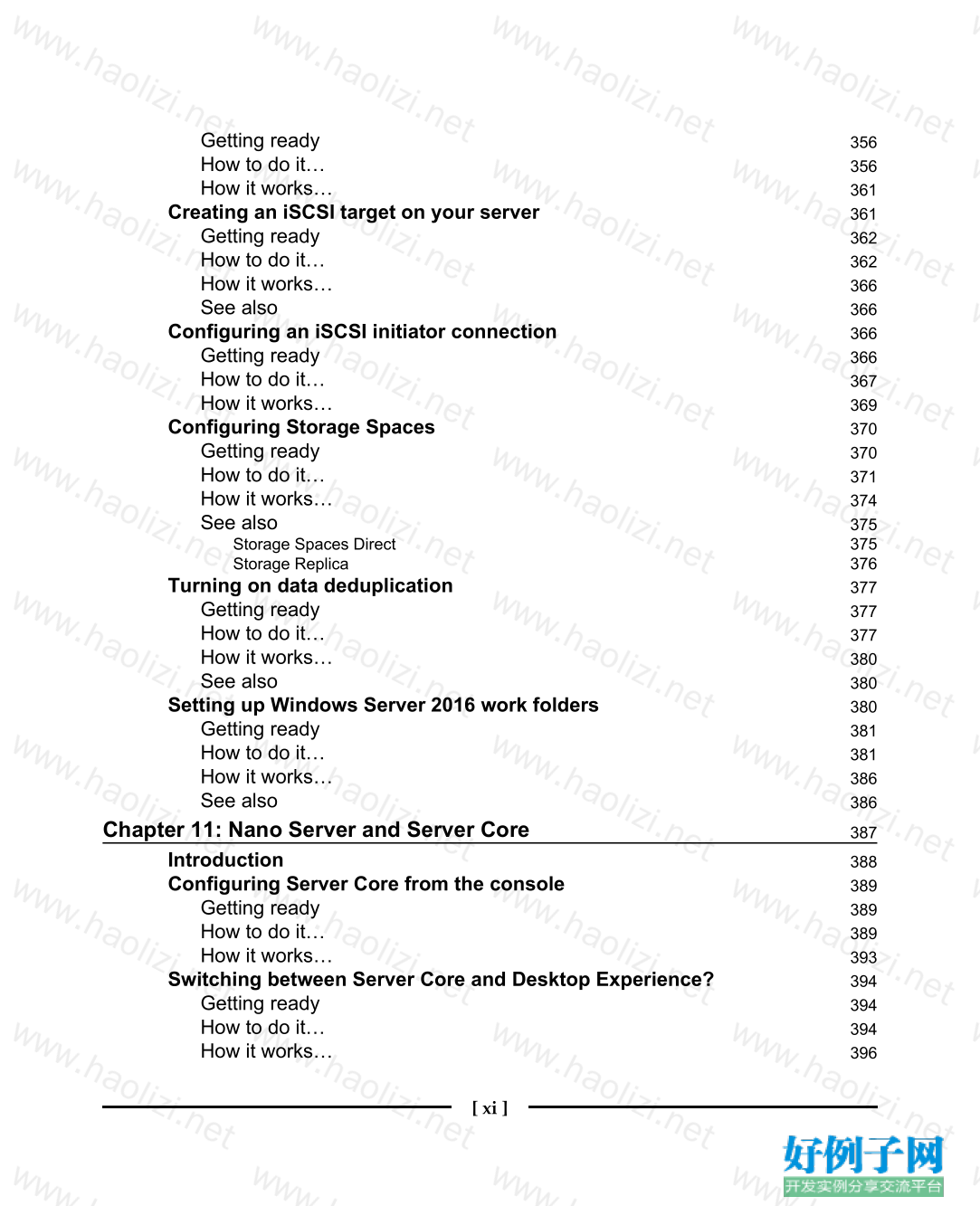
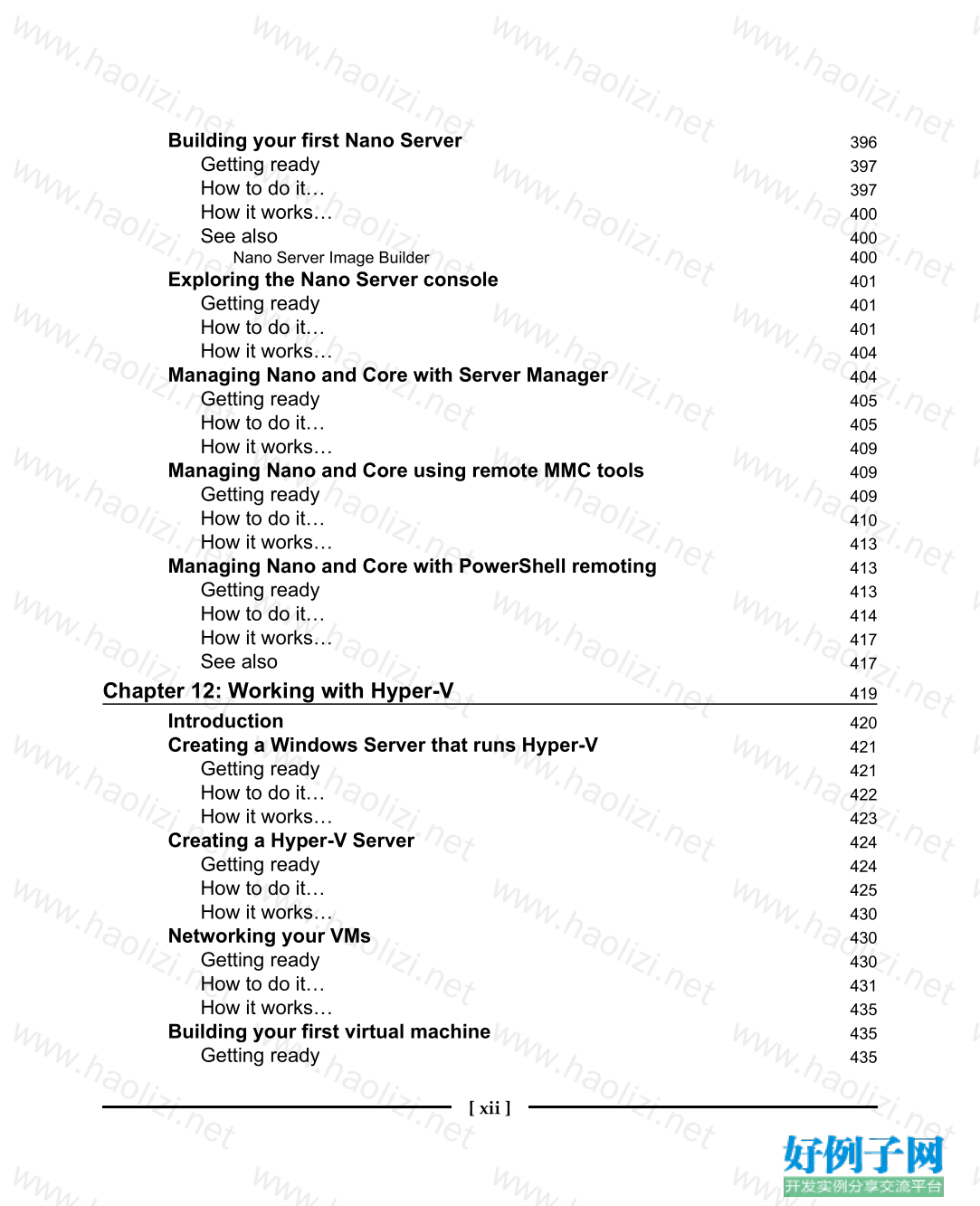
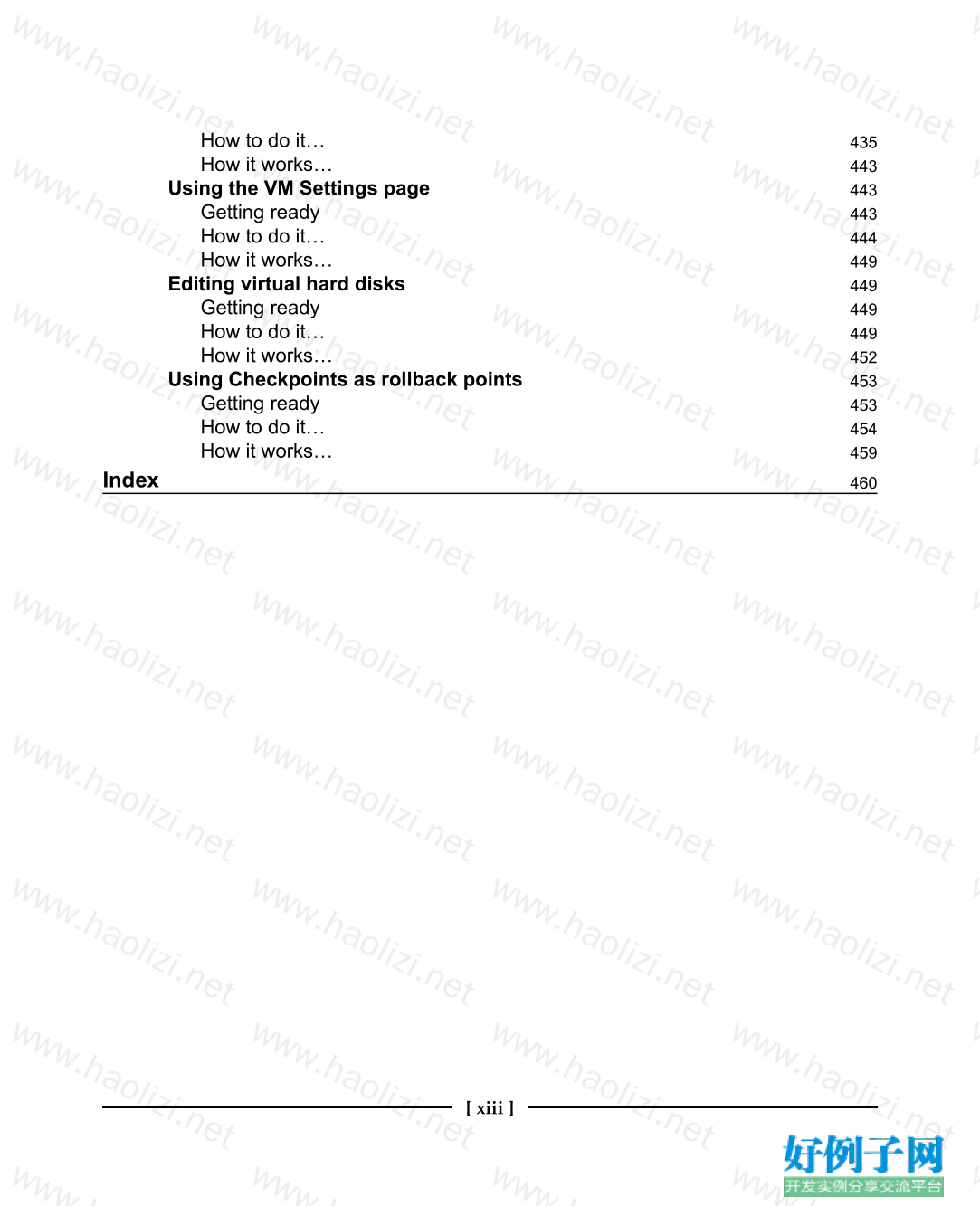
【核心代码】
Table of Contents
Preface 1
Chapter 1: Learning the Interface 8
Introduction 9
Shutting down or restarting the server 10
Getting ready 10
How to do it… 10
How it works… 13
Launching Administrative Tools 14
Getting ready 14
How to do it… 14
How it works… 16
Using WinKey X for quick admin tasks 16
Getting ready 16
How to do it… 16
How it works… 18
Using the search function to launch applications quickly 18
Getting ready 18
How to do it… 19
How it works… 21
Managing remote servers from a single pane with Server Manager 21
Getting ready 21
How to do it… 22
How it works… 24
See also 25
Using PowerShell to accomplish any function in Windows Server 25
Getting ready 25
How to do it… 26
How it works… 28
Installing a role or feature 28
Getting ready 28
How to do it… 28
How it works… 30
Administering Server 2016 from a Windows 10 machine 30
Getting ready 31
[ ii ]
How to do it… 31
How it works… 33
See also 33
Identifying useful keyboard shortcuts in Server 2016 33
Getting ready 33
How to do it… 33
How it works… 35
Setting your PowerShell Execution Policy 35
Getting ready 35
How to do it… 36
How it works… 38
Building and executing your first PowerShell script 38
Getting ready 38
How to do it… 39
How it works… 42
Searching for PowerShell cmdlets with Get-Help 42
Getting ready 43
How to do it… 43
How it works… 44
Chapter 2: Core Infrastructure Tasks 45
Introduction 45
Configuring a combination Domain Controller, DNS server, and DHCP
server 46
Getting ready 47
How to do it… 47
How it works… 52
See also 52
Adding a second Domain Controller 53
Getting ready 53
How to do it… 53
How it works… 55
Organizing your computers with Organizational Units 56
Getting ready 56
How to do it… 56
How it works… 59
Creating an A or AAAA record in DNS 60
Getting ready 60
How to do it… 60
How it works… 63
[ iii ]
See also 64
Creating and using a CNAME record in DNS 64
Getting ready 64
How to do it… 65
How it works… 65
See also 66
Creating a DHCP scope to assign addresses to computers 66
Getting ready 66
How to do it… 66
How it works… 68
Creating a DHCP reservation for a specific server or resource 68
Getting ready 69
How to do it… 69
How it works… 71
Pre-staging a computer account in Active Directory 71
Getting ready 72
How to do it… 72
How it works… 74
Using PowerShell to create a new Active Directory user 74
Getting ready 74
How to do it… 74
How it works… 77
See also 77
Using PowerShell to view system uptime 77
Getting ready 78
How to do it… 78
How it works… 81
Chapter 3: Security and Networking 82
Introduction 83
Requiring complex passwords in your network 83
Getting ready 83
How to do it… 83
How it works… 86
Using Windows Firewall with Advanced Security to block unnecessary
traffic 86
Getting ready 86
How to do it… 87
How it works… 89
Changing the RDP port on your server to hide access 89
[ iv ]
Getting ready 90
How to do it… 90
How it works… 92
Multi-homing your Windows Server 2016 92
Getting ready 92
How to do it… 93
How it works… 94
See also 95
Adding a static route into the Windows routing table 95
Getting ready 96
How to do it… 96
How it works… 98
Using Telnet to test a connection and network flow 99
Getting ready 100
How to do it… 100
How it works… 102
Using the Pathping command to trace network traffic 102
Getting ready 103
How to do it… 103
How it works… 104
Setting up NIC Teaming 104
Getting ready 104
How to do it… 105
How it works… 107
Renaming and domain joining via PowerShell 107
Getting ready 107
How to do it… 107
How it works… 110
See also 110
Building your first Server Core 111
Getting ready 111
How to do it… 112
How it works… 115
See also 115
Chapter 4: Working with Certificates 116
Introduction 117
Setting up the first Certification Authority server in a network 117
Getting ready 119
How to do it… 119
[ v ]
How it works… 124
See also 126
Building a Subordinate Certification Authority server 127
Getting ready 127
How to do it… 127
How it works… 130
See also 130
Creating a certificate template to prepare for issuing machine
certificates to your clients 130
Getting ready 131
How to do it… 131
How it works… 133
Publishing a certificate template to allow enrollment 134
Getting ready 134
How to do it… 134
How it works… 136
Using MMC to request a new certificate 136
Getting ready 137
How to do it… 137
How it works… 140
Using the web interface to request a new certificate 140
Getting ready 140
How to do it… 141
How it works… 144
Configuring Autoenrollment to issue certificates to all domain joined
systems 144
Getting ready 145
How to do it… 145
How it works… 148
Renewing your root certificate 149
Getting ready 149
How to do it… 150
How it works… 152
Chapter 5: Internet Information Services 153
Introduction 154
Installing the Web Server role with PowerShell 154
Getting ready 154
How to do it… 155
How it works… 156
[ vi ]
See also 157
Launching your first website 157
Getting ready 157
How to do it… 157
How it works… 161
Changing the port on which your website runs 161
Getting ready 161
How to do it… 162
How it works… 163
Adding encryption to your website 164
Getting ready 164
How to do it… 164
How it works… 166
Using a Certificate Signing Request to acquire your SSL certificate 167
Getting ready 167
How to do it… 168
How it works… 170
Moving an SSL certificate from one server to another 171
Getting ready 171
How to do it… 172
How it works… 175
Rebinding your renewed certificates automatically 175
Getting ready 176
How to do it… 176
How it works… 178
Hosting multiple websites on your IIS server 178
Getting ready 179
How to do it… 179
How it works… 183
Using host headers to manage multiple websites on a single IP
address 184
Getting ready 184
How to do it… 184
How it works… 187
Chapter 6: Remote Access 188
Introduction 189
DirectAccess planning question and answers 190
Configuring DirectAccess, VPN, or a combination of the two 193
Getting ready 194
[ vii ]
How to do it… 194
How it works… 196
Pre-staging Group Policy Objects to be used by DirectAccess 197
Getting ready 198
How to do it… 198
How it works… 200
Enhancing the security of DirectAccess by requiring certificate
authentication 201
Getting ready 202
How to do it… 202
How it works… 205
Building your Network Location Server on its own system 205
Getting ready 206
How to do it… 206
How it works… 210
Enabling Network Load Balancing on your DirectAccess servers 210
Getting ready 211
How to do it… 211
How it works… 216
Adding VPN to your existing DirectAccess server 217
Getting ready 217
How to do it… 218
How it works… 220
Replacing your expiring IP-HTTPS certificate 220
Getting ready 221
How to do it… 221
How it works… 222
Reporting on DirectAccess and VPN connections 223
Getting ready 223
How to do it… 224
How it works… 227
Chapter 7: Remote Desktop Services 228
Introduction 229
Building a single server Remote Desktop Services environment 230
Getting ready 230
How to do it… 230
How it works… 234
Adding an additional RDSH server to your RDS environment 234
Getting ready 234
[ viii ]
How to do it… 235
How it works… 237
Installing applications on a Remote Desktop Session Host server 238
Getting ready 238
How to do it… 238
How it works… 241
Disabling the redirection of local resources 242
Getting ready 242
How to do it… 243
How it works… 245
Shadowing another session in RDS 245
Getting ready 246
How to do it… 246
How it works… 249
Installing a printer driver to use with redirection 249
Getting ready 250
How to do it… 250
How it works… 254
Removing an RD Session Host server from use for maintenance 255
Getting ready 256
How to do it… 256
How it works… 257
Publishing WordPad with RemoteApp 258
Getting ready 258
How to do it… 258
How it works… 262
Tracking user logins with Logon/Logoff scripts 263
Getting ready 263
How to do it… 263
How it works… 268
Chapter 8: Monitoring and Backup 269
Introduction 270
Using Server Manager as a quick monitoring tool 270
Getting ready 270
How to do it… 271
How it works… 275
Using the new Task Manager to its full potential 276
Getting ready 276
How to do it… 276
[ ix ]
How it works… 281
Evaluating system performance with Windows Performance Monitor 281
Getting ready 282
How to do it… 282
How it works… 287
Using Format-List to modify PowerShell data output 287
Getting ready 287
How to do it… 288
How it works… 291
Configuring a full system backup using Windows Server Backup 291
Getting ready 291
How to do it… 291
How it works… 294
Recovering data from a Windows backup file 295
Getting ready 295
How to do it… 295
How it works… 298
Using IP Address Management to keep track of your used IP
addresses 298
Getting ready 298
How to do it… 299
How it works… 303
Checking for viruses in Windows Server 2016 304
Getting ready 304
How to do it… 304
How it works… 307
Chapter 9: Group Policy 308
Introduction 308
Creating and assigning a new Group Policy Object 309
Getting ready 309
How to do it… 310
How it works… 314
Mapping network drives with Group Policy 314
Getting ready 315
How to do it… 315
How it works… 317
Redirecting the My Documents folder to a network share 317
Getting ready 318
How to do it… 318
[ x ]
How it works… 321
Creating a VPN connection with Group Policy 321
Getting ready 322
How to do it… 322
How it works… 324
Creating a printer connection with Group Policy 324
Getting ready 324
How to do it… 325
How it works… 326
Using Group Policy to enforce an Internet proxy server 327
Getting ready 327
How to do it… 327
How it works… 330
Viewing the settings currently enabled inside a GPO 330
Getting ready 330
How to do it… 330
How it works… 331
See also 331
Viewing the GPOs currently assigned to a computer 332
Getting ready 332
How to do it… 333
How it works… 336
See also 336
Backing up and restoring GPOs 337
Getting ready 337
How to do it… 337
How it works… 343
See also 344
Plugging in ADMX and ADML templates 344
Getting ready 344
How to do it… 345
How it works… 346
Chapter 10: File Services and Data Control 347
Introduction 348
Enabling Distributed File System and creating a Namespace 348
Getting ready 349
How to do it… 349
How it works… 355
Configuring Distributed File System Replication 355
[ xi ]
Getting ready 356
How to do it… 356
How it works… 361
Creating an iSCSI target on your server 361
Getting ready 362
How to do it… 362
How it works… 366
See also 366
Configuring an iSCSI initiator connection 366
Getting ready 366
How to do it… 367
How it works… 369
Configuring Storage Spaces 370
Getting ready 370
How to do it… 371
How it works… 374
See also 375
Storage Spaces Direct 375
Storage Replica 376
Turning on data deduplication 377
Getting ready 377
How to do it… 377
How it works… 380
See also 380
Setting up Windows Server 2016 work folders 380
Getting ready 381
How to do it… 381
How it works… 386
See also 386
Chapter 11: Nano Server and Server Core 387
Introduction 388
Configuring Server Core from the console 389
Getting ready 389
How to do it… 389
How it works… 393
Switching between Server Core and Desktop Experience? 394
Getting ready 394
How to do it… 394
How it works… 396
[ xii ]
Building your first Nano Server 396
Getting ready 397
How to do it… 397
How it works… 400
See also 400
Nano Server Image Builder 400
Exploring the Nano Server console 401
Getting ready 401
How to do it… 401
How it works… 404
Managing Nano and Core with Server Manager 404
Getting ready 405
How to do it… 405
How it works… 409
Managing Nano and Core using remote MMC tools 409
Getting ready 409
How to do it… 410
How it works… 413
Managing Nano and Core with PowerShell remoting 413
Getting ready 413
How to do it… 414
How it works… 417
See also 417
Chapter 12: Working with Hyper-V 419
Introduction 420
Creating a Windows Server that runs Hyper-V 421
Getting ready 421
How to do it… 422
How it works… 423
Creating a Hyper-V Server 424
Getting ready 424
How to do it… 425
How it works… 430
Networking your VMs 430
Getting ready 430
How to do it… 431
How it works… 435
Building your first virtual machine 435
Getting ready 435
[ xiii ]
How to do it… 435
How it works… 443
Using the VM Settings page 443
Getting ready 443
How to do it… 444
How it works… 449
Editing virtual hard disks 449
Getting ready 449
How to do it… 449
How it works… 452
Using Checkpoints as rollback points 453
Getting ready 453
How to do it… 454
How it works… 459
Index 460
小贴士
感谢您为本站写下的评论,您的评论对其它用户来说具有重要的参考价值,所以请认真填写。
- 类似“顶”、“沙发”之类没有营养的文字,对勤劳贡献的楼主来说是令人沮丧的反馈信息。
- 相信您也不想看到一排文字/表情墙,所以请不要反馈意义不大的重复字符,也请尽量不要纯表情的回复。
- 提问之前请再仔细看一遍楼主的说明,或许是您遗漏了。
- 请勿到处挖坑绊人、招贴广告。既占空间让人厌烦,又没人会搭理,于人于己都无利。
关于好例子网
本站旨在为广大IT学习爱好者提供一个非营利性互相学习交流分享平台。本站所有资源都可以被免费获取学习研究。本站资源来自网友分享,对搜索内容的合法性不具有预见性、识别性、控制性,仅供学习研究,请务必在下载后24小时内给予删除,不得用于其他任何用途,否则后果自负。基于互联网的特殊性,平台无法对用户传输的作品、信息、内容的权属或合法性、安全性、合规性、真实性、科学性、完整权、有效性等进行实质审查;无论平台是否已进行审查,用户均应自行承担因其传输的作品、信息、内容而可能或已经产生的侵权或权属纠纷等法律责任。本站所有资源不代表本站的观点或立场,基于网友分享,根据中国法律《信息网络传播权保护条例》第二十二与二十三条之规定,若资源存在侵权或相关问题请联系本站客服人员,点此联系我们。关于更多版权及免责申明参见 版权及免责申明



网友评论
我要评论