实例介绍
【实例截图】



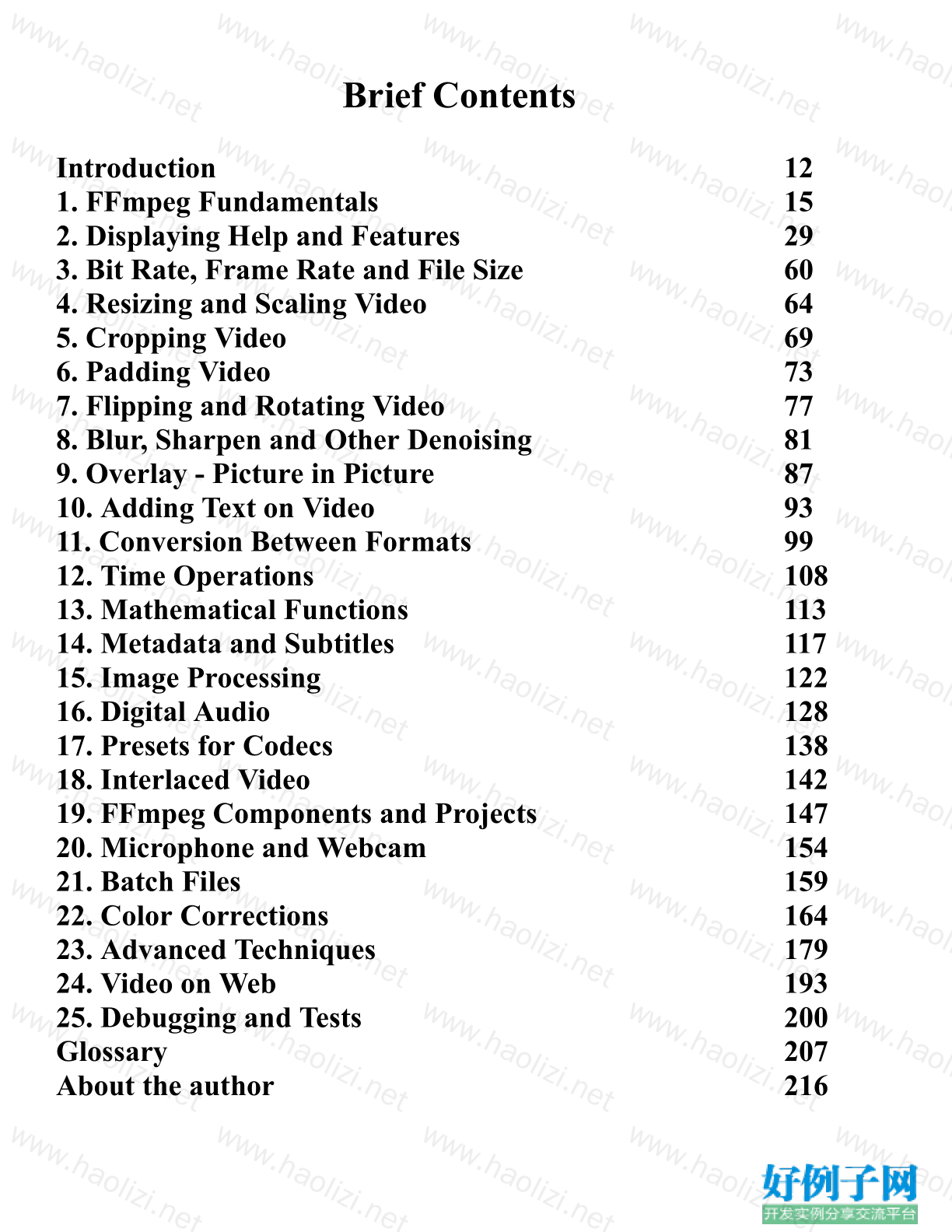
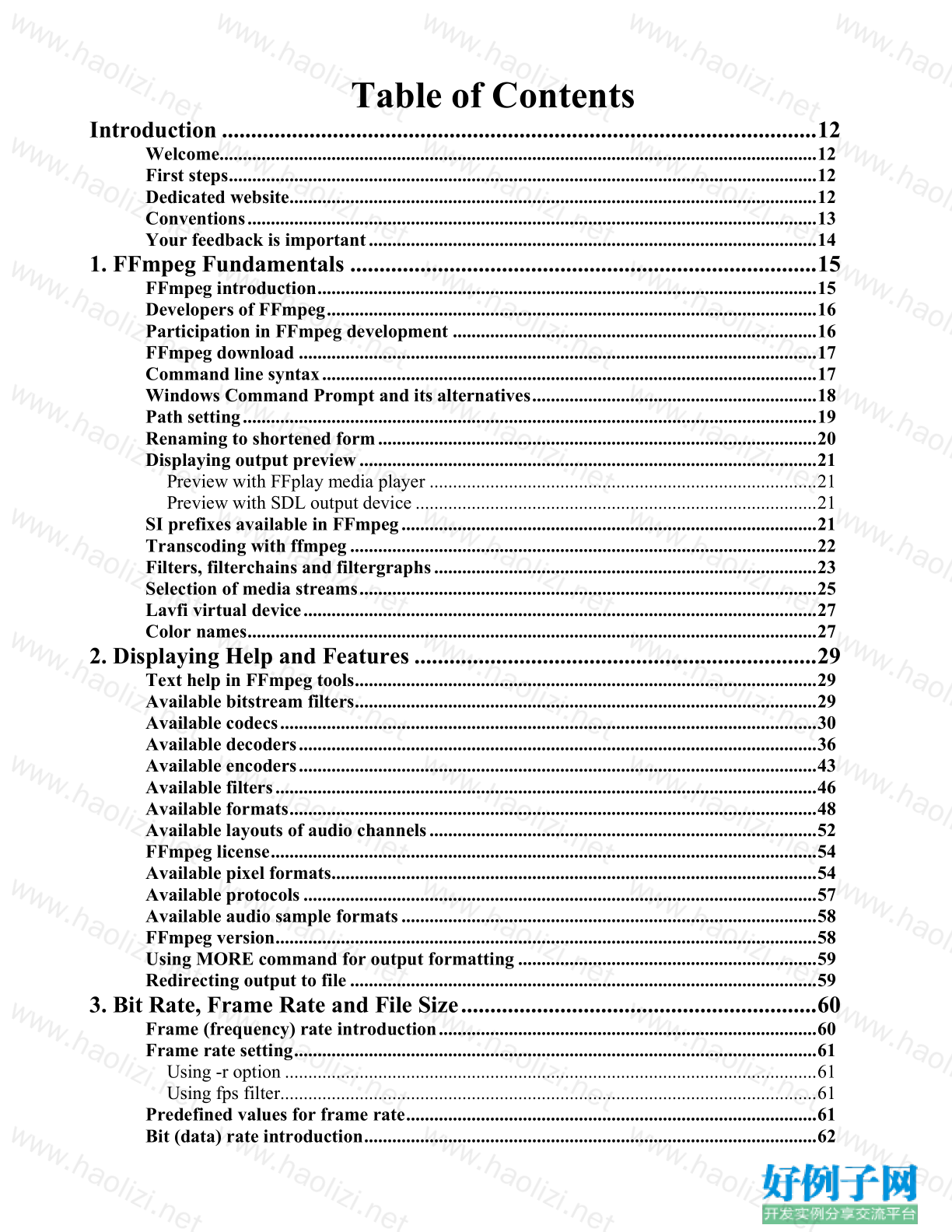
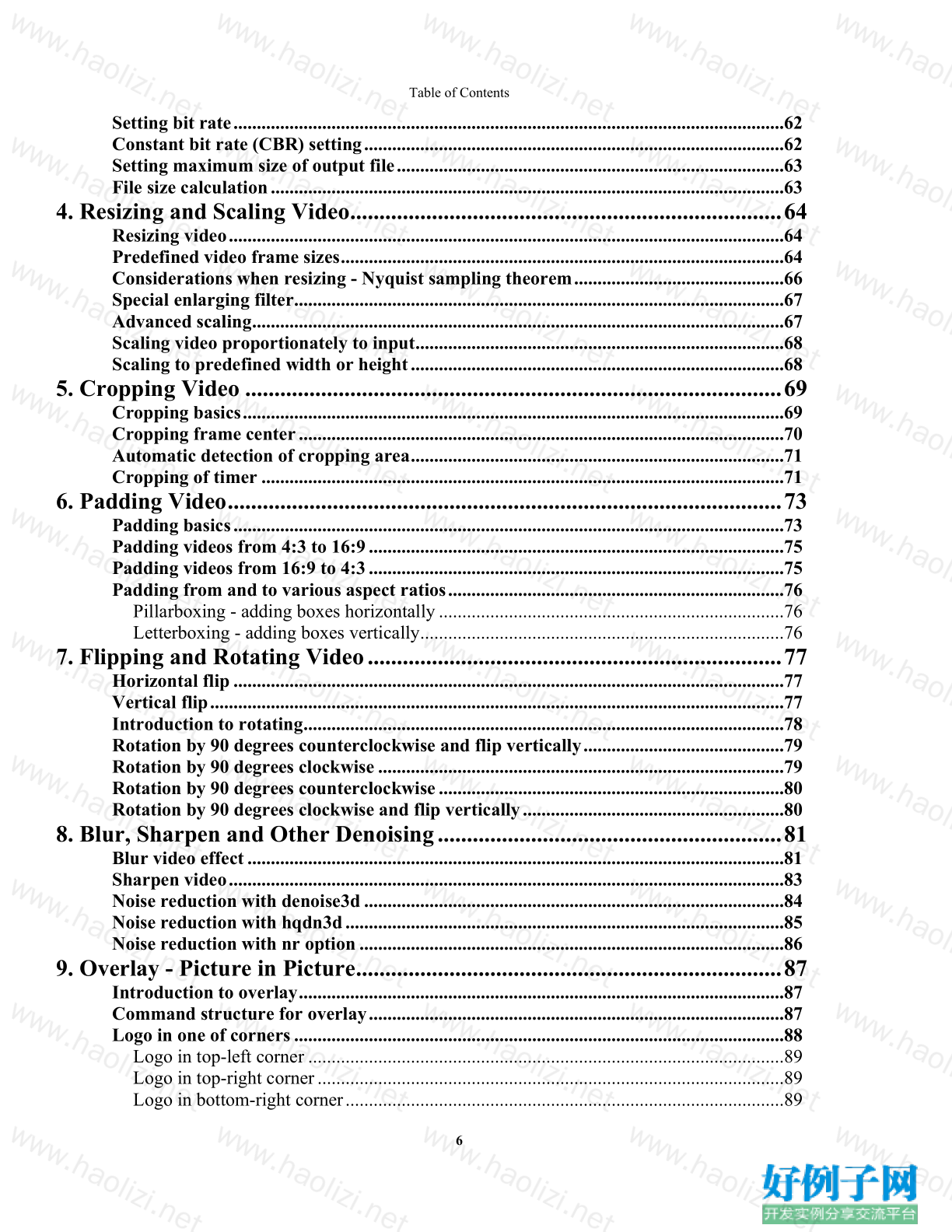
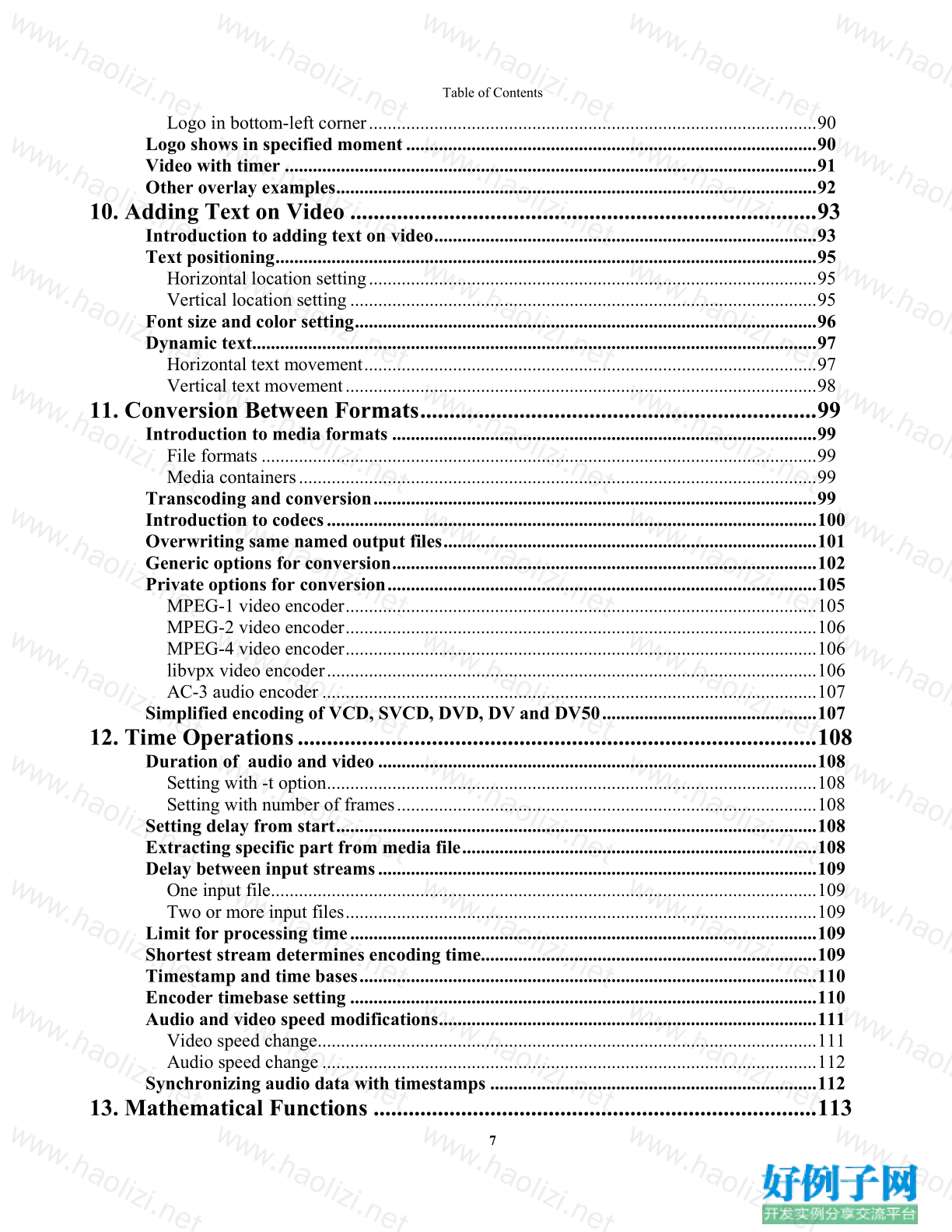
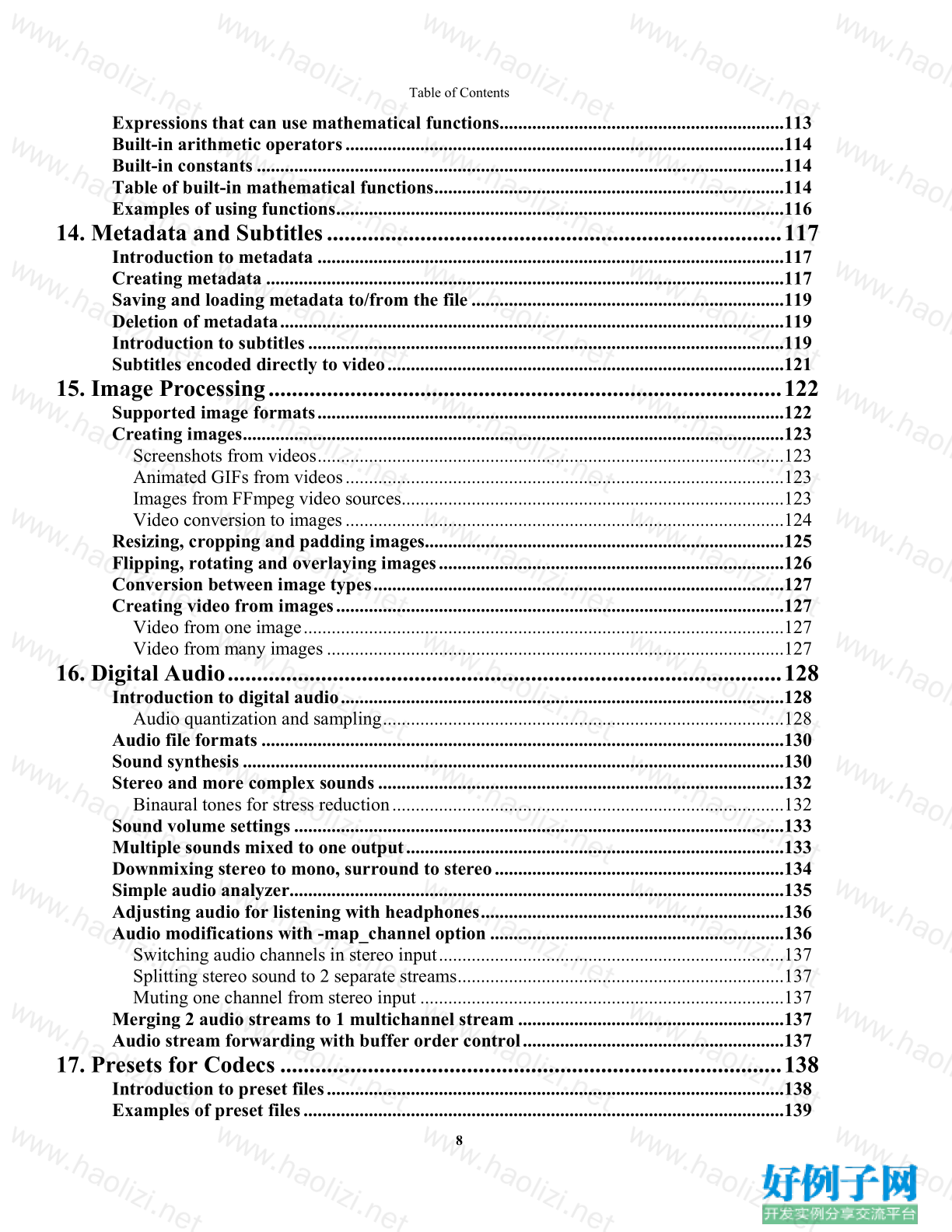
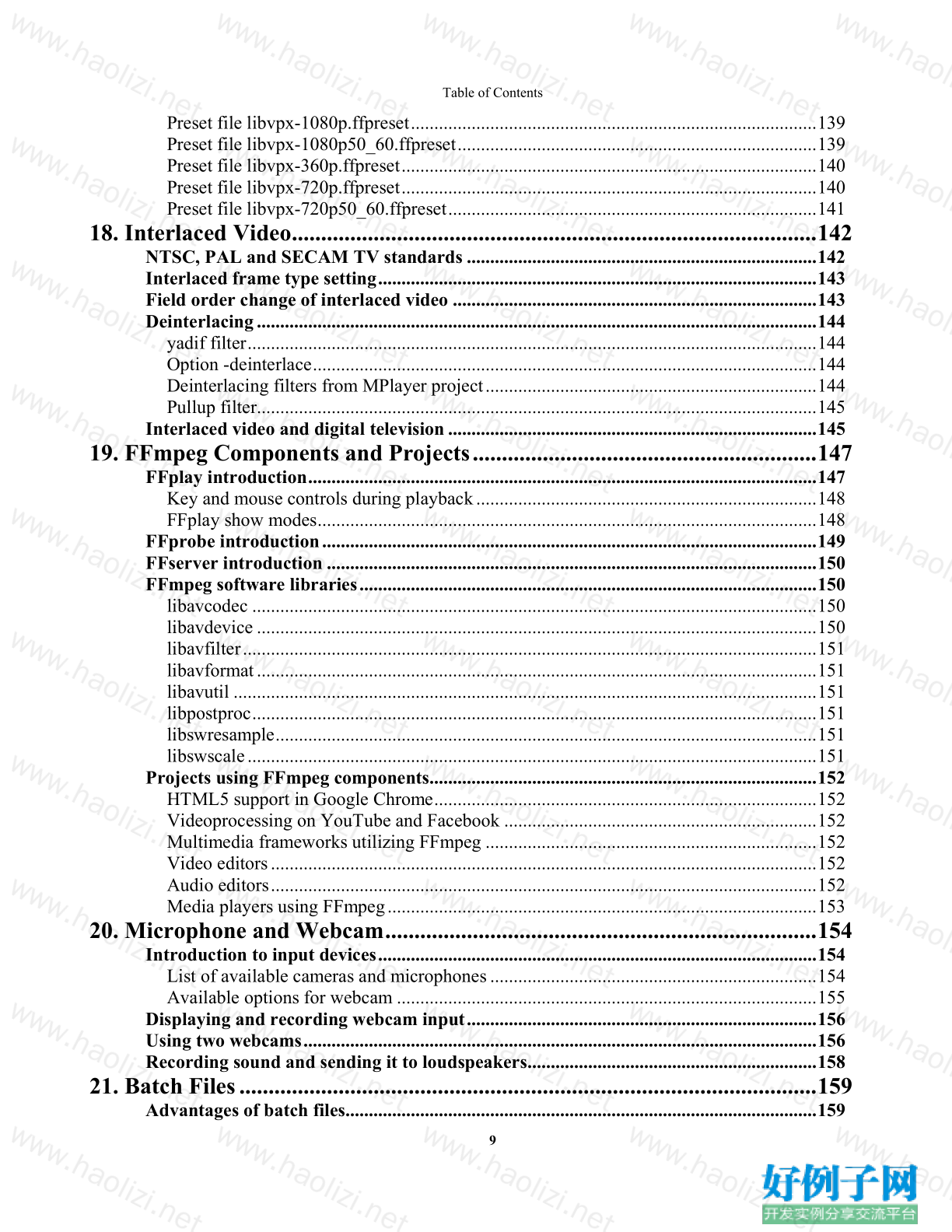

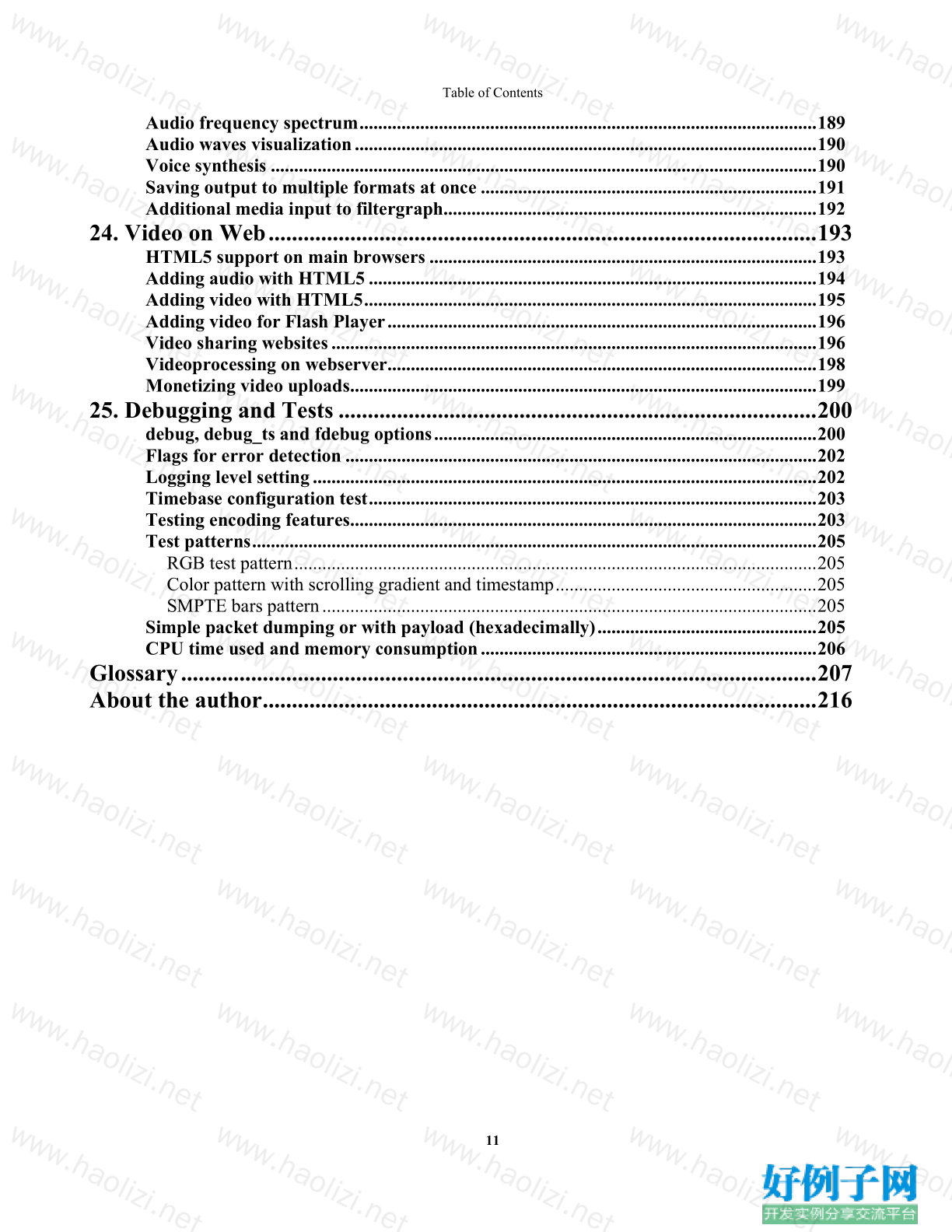
【核心代码】ffmpeg基础
Brief Contents
Introduction 12
1. FFmpeg Fundamentals 15
2. Displaying Help and Features 29
3. Bit Rate, Frame Rate and File Size 60
4. Resizing and Scaling Video 64
5. Cropping Video 69
6. Padding Video 73
7. Flipping and Rotating Video 77
8. Blur, Sharpen and Other Denoising 81
9. Overlay - Picture in Picture 87
10. Adding Text on Video 93
11. Conversion Between Formats 99
12. Time Operations 108
13. Mathematical Functions 113
14. Metadata and Subtitles 117
15. Image Processing 122
16. Digital Audio 128
17. Presets for Codecs 138
18. Interlaced Video 142
19. FFmpeg Components and Projects 147
20. Microphone and Webcam 154
21. Batch Files 159
22. Color Corrections 164
23. Advanced Techniques 179
24. Video on Web 193
25. Debugging and Tests 200
Glossary 207
About the author 216
Table of Contents
Introduction ......................................................................................................12
Welcome................................................................................................................................12
First steps..............................................................................................................................12
Dedicated website.................................................................................................................12
Conventions..........................................................................................................................13
Your feedback is important................................................................................................14
1. FFmpeg Fundamentals ................................................................................15
FFmpeg introduction...........................................................................................................15
Developers of FFmpeg.........................................................................................................16
Participation in FFmpeg development ..............................................................................16
FFmpeg download ...............................................................................................................17
Command line syntax..........................................................................................................17
Windows Command Prompt and its alternatives.............................................................18
Path setting...........................................................................................................................19
Renaming to shortened form..............................................................................................20
Displaying output preview..................................................................................................21
Preview with FFplay media player ...................................................................................21
Preview with SDL output device......................................................................................21
SI prefixes available in FFmpeg.........................................................................................21
Transcoding with ffmpeg....................................................................................................22
Filters, filterchains and filtergraphs..................................................................................23
Selection of media streams..................................................................................................25
Lavfi virtual device..............................................................................................................27
Color names..........................................................................................................................27
2. Displaying Help and Features .....................................................................29
Text help in FFmpeg tools...................................................................................................29
Available bitstream filters...................................................................................................29
Available codecs...................................................................................................................30
Available decoders...............................................................................................................36
Available encoders...............................................................................................................43
Available filters....................................................................................................................46
Available formats.................................................................................................................48
Available layouts of audio channels...................................................................................52
FFmpeg license.....................................................................................................................54
Available pixel formats........................................................................................................54
Available protocols..............................................................................................................57
Available audio sample formats.........................................................................................58
FFmpeg version....................................................................................................................58
Using MORE command for output formatting ................................................................59
Redirecting output to file....................................................................................................59
3. Bit Rate, Frame Rate and File Size.............................................................60
Frame (frequency) rate introduction.................................................................................60
Frame rate setting................................................................................................................61
Using -r option ..................................................................................................................61
Using fps filter...................................................................................................................61
Predefined values for frame rate........................................................................................61
Bit (data) rate introduction.................................................................................................62
Table of Contents
6
Setting bit rate......................................................................................................................62
Constant bit rate (CBR) setting..........................................................................................62
Setting maximum size of output file...................................................................................63
File size calculation..............................................................................................................63
4. Resizing and Scaling Video..........................................................................64
Resizing video.......................................................................................................................64
Predefined video frame sizes...............................................................................................64
Considerations when resizing - Nyquist sampling theorem.............................................66
Special enlarging filter.........................................................................................................67
Advanced scaling..................................................................................................................67
Scaling video proportionately to input...............................................................................68
Scaling to predefined width or height................................................................................68
5. Cropping Video ............................................................................................69
Cropping basics....................................................................................................................69
Cropping frame center........................................................................................................70
Automatic detection of cropping area................................................................................71
Cropping of timer ................................................................................................................71
6. Padding Video...............................................................................................73
Padding basics......................................................................................................................73
Padding videos from 4:3 to 16:9.........................................................................................75
Padding videos from 16:9 to 4:3.........................................................................................75
Padding from and to various aspect ratios........................................................................76
Pillarboxing - adding boxes horizontally..........................................................................76
Letterboxing - adding boxes vertically..............................................................................76
7. Flipping and Rotating Video.......................................................................77
Horizontal flip......................................................................................................................77
Vertical flip...........................................................................................................................77
Introduction to rotating.......................................................................................................78
Rotation by 90 degrees counterclockwise and flip vertically...........................................79
Rotation by 90 degrees clockwise .......................................................................................79
Rotation by 90 degrees counterclockwise..........................................................................80
Rotation by 90 degrees clockwise and flip vertically........................................................80
8. Blur, Sharpen and Other Denoising...........................................................81
Blur video effect...................................................................................................................81
Sharpen video.......................................................................................................................83
Noise reduction with denoise3d ..........................................................................................84
Noise reduction with hqdn3d..............................................................................................85
Noise reduction with nr option ...........................................................................................86
9. Overlay - Picture in Picture.........................................................................87
Introduction to overlay........................................................................................................87
Command structure for overlay.........................................................................................87
Logo in one of corners.........................................................................................................88
Logo in top-left corner ......................................................................................................89
Logo in top-right corner....................................................................................................89
Logo in bottom-right corner..............................................................................................89
Table of Contents
7
Logo in bottom-left corner................................................................................................90
Logo shows in specified moment........................................................................................90
Video with timer ..................................................................................................................91
Other overlay examples.......................................................................................................92
10. Adding Text on Video ................................................................................93
Introduction to adding text on video..................................................................................93
Text positioning....................................................................................................................95
Horizontal location setting................................................................................................95
Vertical location setting....................................................................................................95
Font size and color setting...................................................................................................96
Dynamic text.........................................................................................................................97
Horizontal text movement.................................................................................................97
Vertical text movement.....................................................................................................98
11. Conversion Between Formats....................................................................99
Introduction to media formats ...........................................................................................99
File formats .......................................................................................................................99
Media containers...............................................................................................................99
Transcoding and conversion...............................................................................................99
Introduction to codecs.........................................................................................................100
Overwriting same named output files................................................................................101
Generic options for conversion...........................................................................................102
Private options for conversion............................................................................................105
MPEG-1 video encoder.....................................................................................................105
MPEG-2 video encoder.....................................................................................................106
MPEG-4 video encoder.....................................................................................................106
libvpx video encoder.........................................................................................................106
AC-3 audio encoder ..........................................................................................................107
Simplified encoding of VCD, SVCD, DVD, DV and DV50..............................................107
12. Time Operations.........................................................................................108
Duration of audio and video ..............................................................................................108
Setting with -t option.........................................................................................................108
Setting with number of frames..........................................................................................108
Setting delay from start.......................................................................................................108
Extracting specific part from media file............................................................................108
Delay between input streams..............................................................................................109
One input file.....................................................................................................................109
Two or more input files.....................................................................................................109
Limit for processing time....................................................................................................109
Shortest stream determines encoding time........................................................................109
Timestamp and time bases..................................................................................................110
Encoder timebase setting ....................................................................................................110
Audio and video speed modifications.................................................................................111
Video speed change...........................................................................................................111
Audio speed change ..........................................................................................................112
Synchronizing audio data with timestamps ......................................................................112
13. Mathematical Functions ............................................................................113
Table of Contents
8
Expressions that can use mathematical functions.............................................................113
Built-in arithmetic operators..............................................................................................114
Built-in constants .................................................................................................................114
Table of built-in mathematical functions...........................................................................114
Examples of using functions................................................................................................116
14. Metadata and Subtitles..............................................................................117
Introduction to metadata ....................................................................................................117
Creating metadata ...............................................................................................................117
Saving and loading metadata to/from the file...................................................................119
Deletion of metadata............................................................................................................119
Introduction to subtitles......................................................................................................119
Subtitles encoded directly to video.....................................................................................121
15. Image Processing........................................................................................122
Supported image formats....................................................................................................122
Creating images....................................................................................................................123
Screenshots from videos....................................................................................................123
Animated GIFs from videos..............................................................................................123
Images from FFmpeg video sources..................................................................................123
Video conversion to images..............................................................................................124
Resizing, cropping and padding images.............................................................................125
Flipping, rotating and overlaying images..........................................................................126
Conversion between image types........................................................................................127
Creating video from images................................................................................................127
Video from one image.......................................................................................................127
Video from many images..................................................................................................127
16. Digital Audio...............................................................................................128
Introduction to digital audio...............................................................................................128
Audio quantization and sampling......................................................................................128
Audio file formats ................................................................................................................130
Sound synthesis ....................................................................................................................130
Stereo and more complex sounds.......................................................................................132
Binaural tones for stress reduction....................................................................................132
Sound volume settings.........................................................................................................133
Multiple sounds mixed to one output.................................................................................133
Downmixing stereo to mono, surround to stereo..............................................................134
Simple audio analyzer..........................................................................................................135
Adjusting audio for listening with headphones.................................................................136
Audio modifications with -map_channel option ...............................................................136
Switching audio channels in stereo input..........................................................................137
Splitting stereo sound to 2 separate streams......................................................................137
Muting one channel from stereo input ..............................................................................137
Merging 2 audio streams to 1 multichannel stream .........................................................137
Audio stream forwarding with buffer order control........................................................137
17. Presets for Codecs ......................................................................................138
Introduction to preset files..................................................................................................138
Examples of preset files.......................................................................................................139
Table of Contents
9
Preset file libvpx-1080p.ffpreset.......................................................................................139
Preset file libvpx-1080p50_60.ffpreset.............................................................................139
Preset file libvpx-360p.ffpreset.........................................................................................140
Preset file libvpx-720p.ffpreset.........................................................................................140
Preset file libvpx-720p50_60.ffpreset...............................................................................141
18. Interlaced Video..........................................................................................142
NTSC, PAL and SECAM TV standards ...........................................................................142
Interlaced frame type setting..............................................................................................143
Field order change of interlaced video ..............................................................................143
Deinterlacing........................................................................................................................144
yadif filter..........................................................................................................................144
Option -deinterlace............................................................................................................144
Deinterlacing filters from MPlayer project.......................................................................144
Pullup filter........................................................................................................................145
Interlaced video and digital television...............................................................................145
19. FFmpeg Components and Projects...........................................................147
FFplay introduction.............................................................................................................147
Key and mouse controls during playback.........................................................................148
FFplay show modes...........................................................................................................148
FFprobe introduction..........................................................................................................149
FFserver introduction .........................................................................................................150
FFmpeg software libraries..................................................................................................150
libavcodec .........................................................................................................................150
libavdevice........................................................................................................................150
libavfilter...........................................................................................................................151
libavformat........................................................................................................................151
libavutil .............................................................................................................................151
libpostproc.........................................................................................................................151
libswresample....................................................................................................................151
libswscale..........................................................................................................................151
Projects using FFmpeg components...................................................................................152
HTML5 support in Google Chrome..................................................................................152
Videoprocessing on YouTube and Facebook ...................................................................152
Multimedia frameworks utilizing FFmpeg .......................................................................152
Video editors.....................................................................................................................152
Audio editors.....................................................................................................................152
Media players using FFmpeg............................................................................................153
20. Microphone and Webcam..........................................................................154
Introduction to input devices..............................................................................................154
List of available cameras and microphones......................................................................154
Available options for webcam ..........................................................................................155
Displaying and recording webcam input...........................................................................156
Using two webcams..............................................................................................................156
Recording sound and sending it to loudspeakers..............................................................158
21. Batch Files...................................................................................................159
Advantages of batch files.....................................................................................................159
Table of Contents
10
Batch file commands............................................................................................................159
Typical usage of batch files.................................................................................................161
Tone generator.....................................................................................................................161
Creating Jingle Bells............................................................................................................162
Simplified conversion ..........................................................................................................163
22. Color Corrections.......................................................................................164
Video modifications with lookup table...............................................................................164
Conversion to monochrome (black-and-white) image......................................................164
Introduction to color spaces................................................................................................165
YUV color space and its derivatives...................................................................................166
Luma (luminance) and chroma (chrominance).................................................................166
Pixel formats.........................................................................................................................166
RGB pixel format modifications.........................................................................................167
Color balance.....................................................................................................................168
Modifications of YUV pixel format....................................................................................169
Brightness correction.........................................................................................................170
Hue and saturation setting..................................................................................................171
Comparison in 2 windows...................................................................................................172
2 windows compared horizontally ....................................................................................172
2 windows compared vertically.........................................................................................173
Space between windows....................................................................................................173
Modified version first........................................................................................................174
2 modified versions without input.....................................................................................174
Comparison in 3 windows...................................................................................................175
3 windows compared horizontally ....................................................................................175
3 windows compared vertically.........................................................................................175
Input in the middle window...............................................................................................176
Brightness correction in 2 and 3 windows.........................................................................176
Comparison in 4 windows...................................................................................................178
23. Advanced Techniques................................................................................179
Joining audio and video files...............................................................................................179
Concatenation with shell command ..................................................................................179
Concatenation with concat protocol..................................................................................180
Concatenation with concat filter .......................................................................................180
Other types of joining........................................................................................................180
Removing logo......................................................................................................................181
delogo filter.......................................................................................................................181
Fixing of shaking video parts..............................................................................................182
Adding color box to video....................................................................................................183
Number of frames detection................................................................................................183
Detection of ads, section transitions or corrupted encoding............................................184
Detection with blackframe filter .......................................................................................185
Selecting only specified frames to output ..........................................................................186
Scaling input by changing aspect ratios.............................................................................187
Screen grabbing ...................................................................................................................188
Detailed video frame information ......................................................................................188
Table of Contents
11
Audio frequency spectrum..................................................................................................189
Audio waves visualization...................................................................................................190
Voice synthesis .....................................................................................................................190
Saving output to multiple formats at once ........................................................................191
Additional media input to filtergraph................................................................................192
24. Video on Web..............................................................................................193
HTML5 support on main browsers ...................................................................................193
Adding audio with HTML5 ................................................................................................194
Adding video with HTML5.................................................................................................195
Adding video for Flash Player............................................................................................196
Video sharing websites........................................................................................................196
Videoprocessing on webserver............................................................................................198
Monetizing video uploads....................................................................................................199
25. Debugging and Tests ..................................................................................200
debug, debug_ts and fdebug options..................................................................................200
Flags for error detection .....................................................................................................202
Logging level setting............................................................................................................202
Timebase configuration test................................................................................................203
Testing encoding features....................................................................................................203
Test patterns.........................................................................................................................205
RGB test pattern................................................................................................................205
Color pattern with scrolling gradient and timestamp........................................................205
SMPTE bars pattern..........................................................................................................205
Simple packet dumping or with payload (hexadecimally)...............................................205
CPU time used and memory consumption........................................................................206
Glossary.............................................................................................................207
About the author...............................................................................................216
小贴士
感谢您为本站写下的评论,您的评论对其它用户来说具有重要的参考价值,所以请认真填写。
- 类似“顶”、“沙发”之类没有营养的文字,对勤劳贡献的楼主来说是令人沮丧的反馈信息。
- 相信您也不想看到一排文字/表情墙,所以请不要反馈意义不大的重复字符,也请尽量不要纯表情的回复。
- 提问之前请再仔细看一遍楼主的说明,或许是您遗漏了。
- 请勿到处挖坑绊人、招贴广告。既占空间让人厌烦,又没人会搭理,于人于己都无利。
关于好例子网
本站旨在为广大IT学习爱好者提供一个非营利性互相学习交流分享平台。本站所有资源都可以被免费获取学习研究。本站资源来自网友分享,对搜索内容的合法性不具有预见性、识别性、控制性,仅供学习研究,请务必在下载后24小时内给予删除,不得用于其他任何用途,否则后果自负。基于互联网的特殊性,平台无法对用户传输的作品、信息、内容的权属或合法性、安全性、合规性、真实性、科学性、完整权、有效性等进行实质审查;无论平台是否已进行审查,用户均应自行承担因其传输的作品、信息、内容而可能或已经产生的侵权或权属纠纷等法律责任。本站所有资源不代表本站的观点或立场,基于网友分享,根据中国法律《信息网络传播权保护条例》第二十二与二十三条之规定,若资源存在侵权或相关问题请联系本站客服人员,点此联系我们。关于更多版权及免责申明参见 版权及免责申明



网友评论
我要评论