实例介绍
【实例简介】微软官方教材Exam Ref 70-740 Installation, Storage and Compute with Windows Server 2016
Exam Ref 70-740 Installation, Storage and Compute with Windows Server 2016
【实例截图】
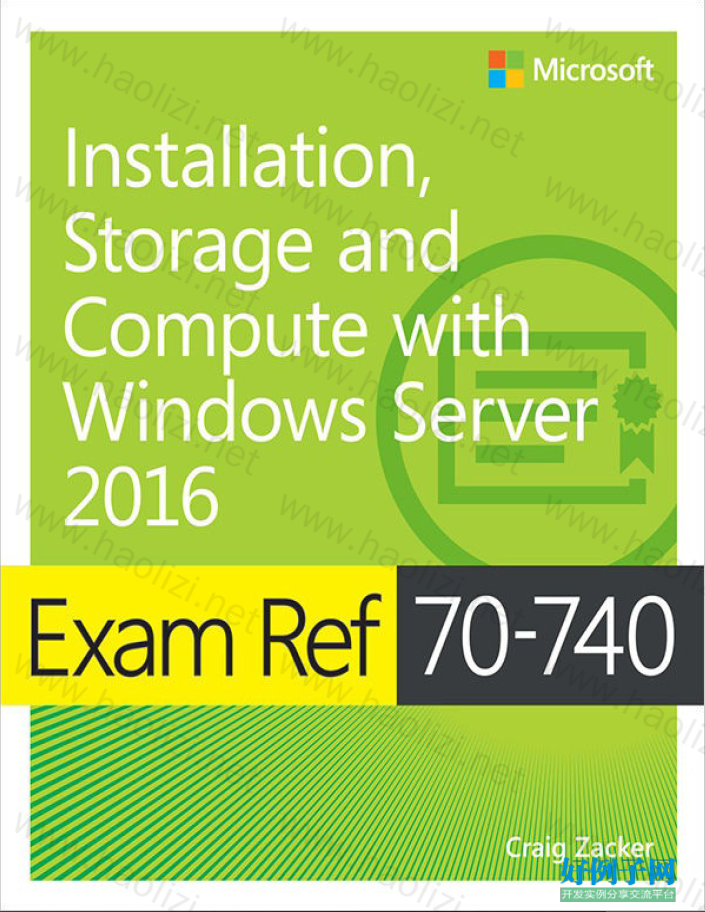
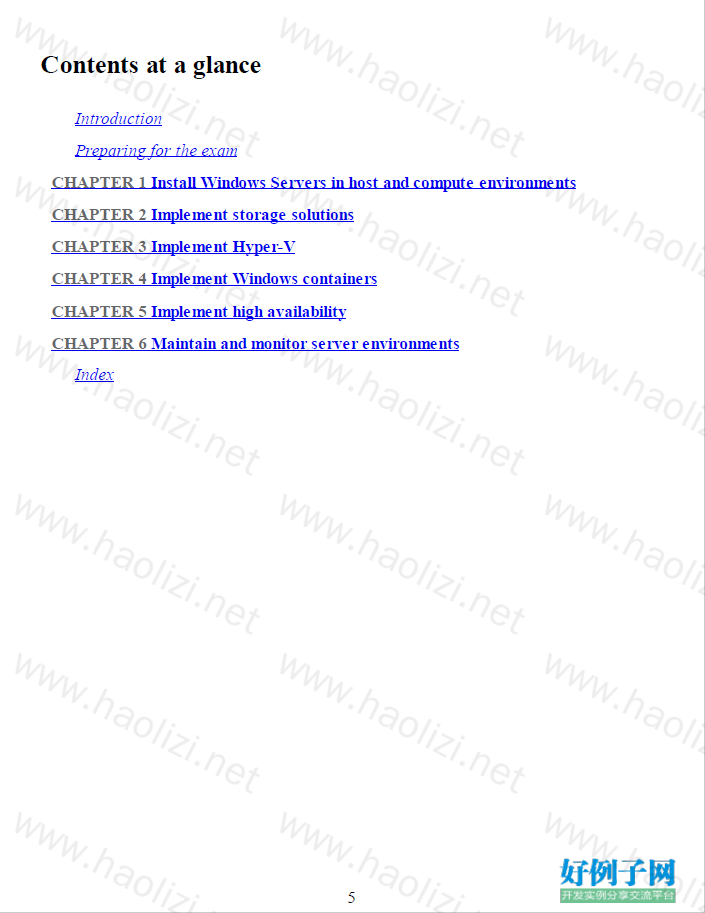

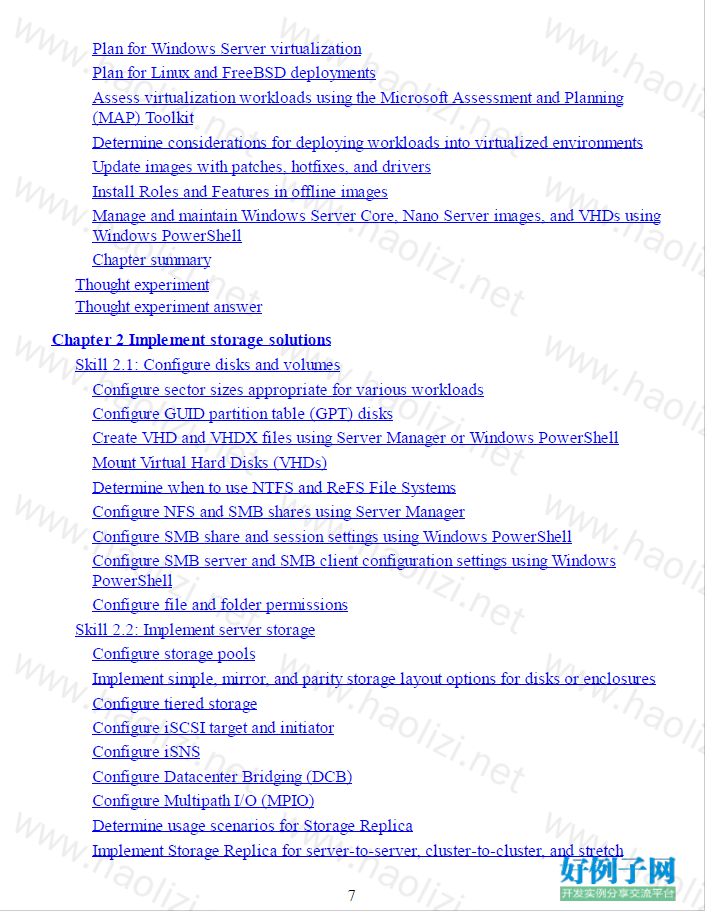
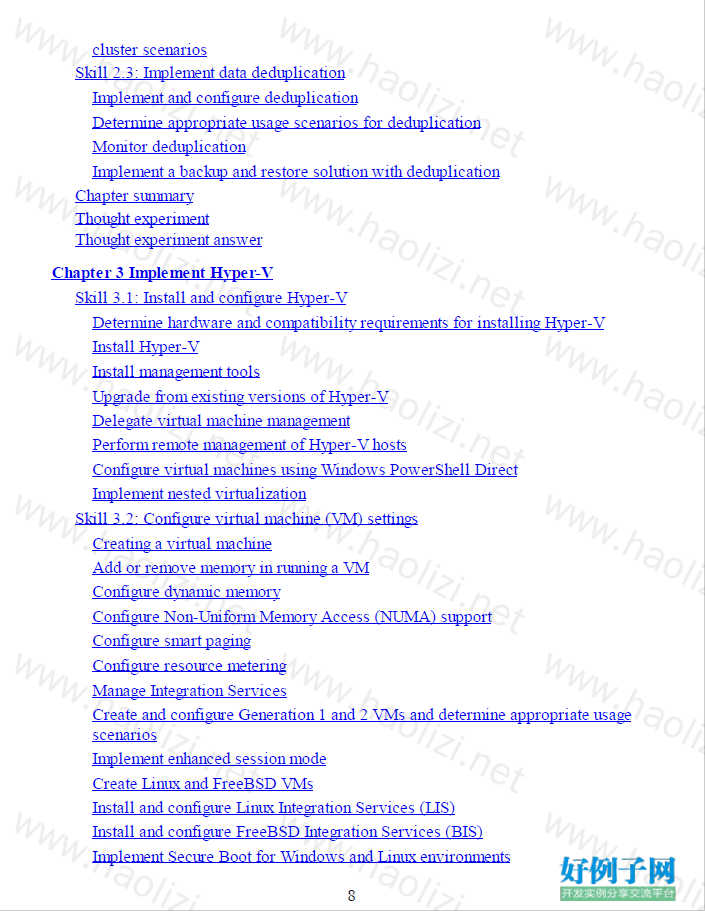
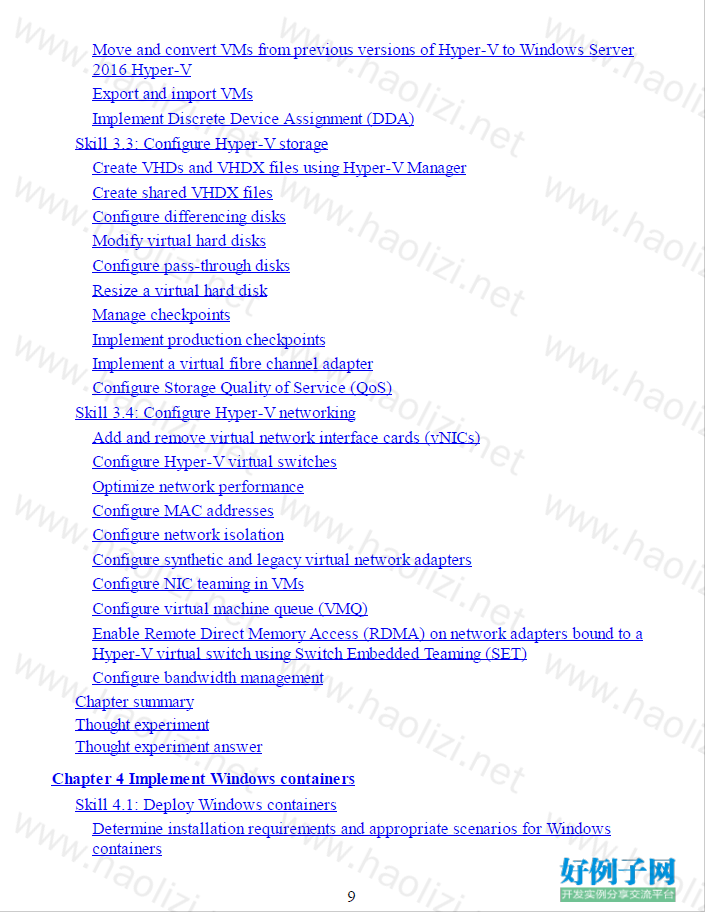
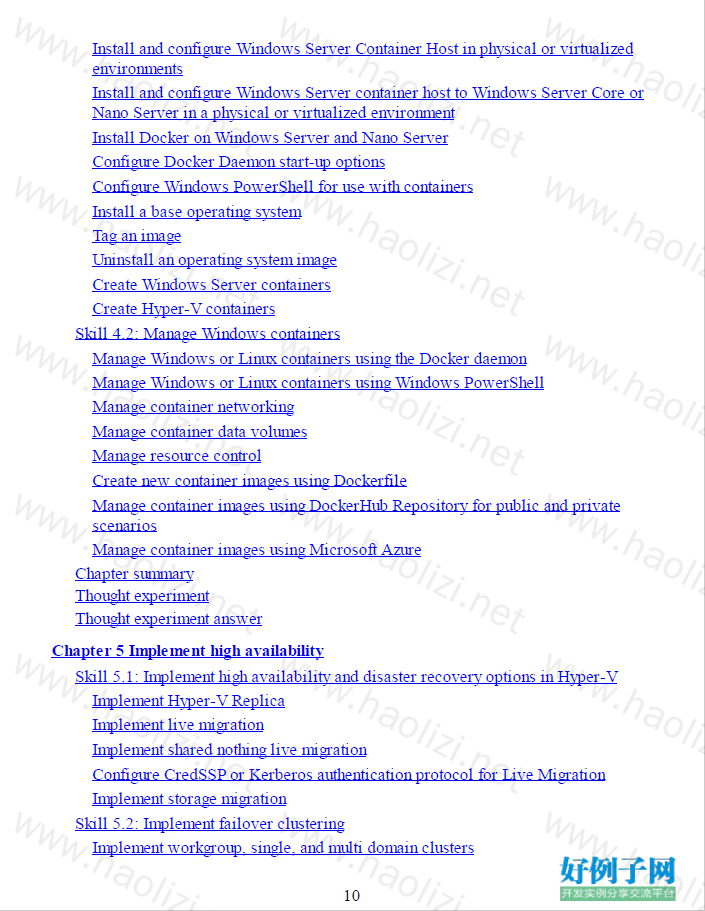

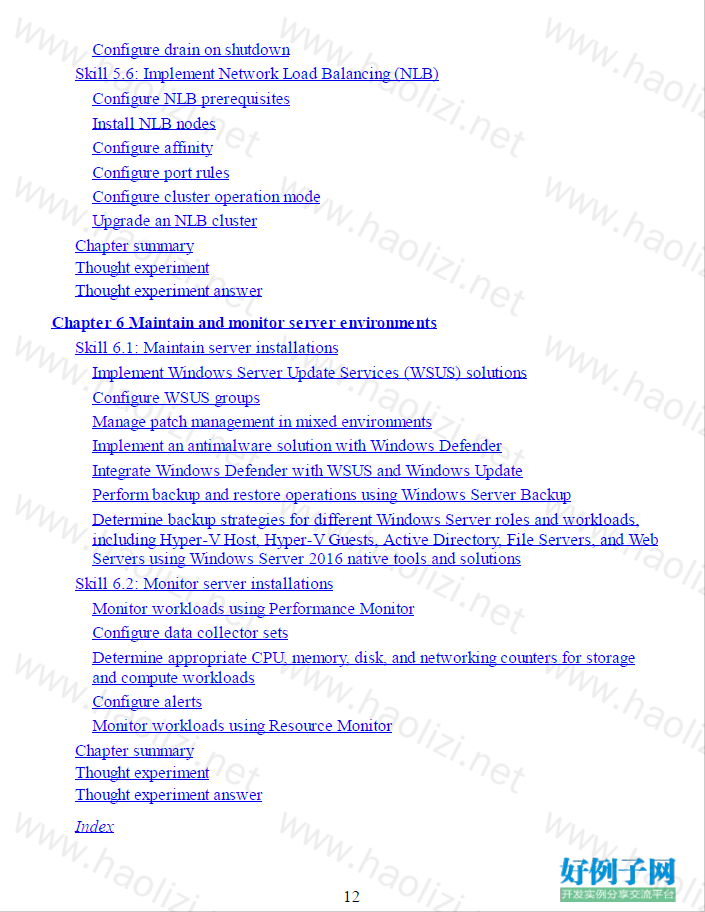
【核心代码】
Contents
Introduction
Organization of this book
Microsoft certifications
Free ebooks from Microsoft Press
Microsoft Virtual Academy
Quick access to online references
Errata, updates, & book support
We want to hear from you
Stay in touch
Preparing for the exam
Chapter 1 Install Windows Servers in host and compute environments
Skill 1.1: Install, upgrade, and migrate servers and workloads
Determine Windows Server 2016 installation requirements
Determine appropriate Windows Server 2016 editions per workloads
Install Windows Server 2016
Install Windows Server 2016 features and roles
Install and configure Windows Server Core
Manage Windows Server Core installations using Windows PowerShell, command
line, and remote management capabilities
Implement Windows PowerShell Desired State Configuration (DSC) to install and
maintain integrity of installed environments
Perform upgrades and migrations of servers and core workloads from Windows
Server 2008 and Windows Server 2012 to Windows Server 2016
Determine the appropriate activation model for server installation
Skill 1.2: Install and configure Nano Server
Determine appropriate usage scenarios and requirements for Nano Server
Install Nano Server
Implement Roles and Features on Nano Server
Manage and configure Nano Server
Managing Nano Server remotely using PowerShell
Skill 1.3: Create, manage, and maintain images for deployment
6
Plan for Windows Server virtualization
Plan for Linux and FreeBSD deployments
Assess virtualization workloads using the Microsoft Assessment and Planning
(MAP) Toolkit
Determine considerations for deploying workloads into virtualized environments
Update images with patches, hotfixes, and drivers
Install Roles and Features in offline images
Manage and maintain Windows Server Core, Nano Server images, and VHDs using
Windows PowerShell
Chapter summary
Thought experiment
Thought experiment answer
Chapter 2 Implement storage solutions
Skill 2.1: Configure disks and volumes
Configure sector sizes appropriate for various workloads
Configure GUID partition table (GPT) disks
Create VHD and VHDX files using Server Manager or Windows PowerShell
Mount Virtual Hard Disks (VHDs)
Determine when to use NTFS and ReFS File Systems
Configure NFS and SMB shares using Server Manager
Configure SMB share and session settings using Windows PowerShell
Configure SMB server and SMB client configuration settings using Windows
PowerShell
Configure file and folder permissions
Skill 2.2: Implement server storage
Configure storage pools
Implement simple, mirror, and parity storage layout options for disks or enclosures
Configure tiered storage
Configure iSCSI target and initiator
Configure iSNS
Configure Datacenter Bridging (DCB)
Configure Multipath I/O (MPIO)
Determine usage scenarios for Storage Replica
Implement Storage Replica for server-to-server, cluster-to-cluster, and stretch
7
cluster scenarios
Skill 2.3: Implement data deduplication
Implement and configure deduplication
Determine appropriate usage scenarios for deduplication
Monitor deduplication
Implement a backup and restore solution with deduplication
Chapter summary
Thought experiment
Thought experiment answer
Chapter 3 Implement Hyper-V
Skill 3.1: Install and configure Hyper-V
Determine hardware and compatibility requirements for installing Hyper-V
Install Hyper-V
Install management tools
Upgrade from existing versions of Hyper-V
Delegate virtual machine management
Perform remote management of Hyper-V hosts
Configure virtual machines using Windows PowerShell Direct
Implement nested virtualization
Skill 3.2: Configure virtual machine (VM) settings
Creating a virtual machine
Add or remove memory in running a VM
Configure dynamic memory
Configure Non-Uniform Memory Access (NUMA) support
Configure smart paging
Configure resource metering
Manage Integration Services
Create and configure Generation 1 and 2 VMs and determine appropriate usage
scenarios
Implement enhanced session mode
Create Linux and FreeBSD VMs
Install and configure Linux Integration Services (LIS)
Install and configure FreeBSD Integration Services (BIS)
Implement Secure Boot for Windows and Linux environments
8
Move and convert VMs from previous versions of Hyper-V to Windows Server
2016 Hyper-V
Export and import VMs
Implement Discrete Device Assignment (DDA)
Skill 3.3: Configure Hyper-V storage
Create VHDs and VHDX files using Hyper-V Manager
Create shared VHDX files
Configure differencing disks
Modify virtual hard disks
Configure pass-through disks
Resize a virtual hard disk
Manage checkpoints
Implement production checkpoints
Implement a virtual fibre channel adapter
Configure Storage Quality of Service (QoS)
Skill 3.4: Configure Hyper-V networking
Add and remove virtual network interface cards (vNICs)
Configure Hyper-V virtual switches
Optimize network performance
Configure MAC addresses
Configure network isolation
Configure synthetic and legacy virtual network adapters
Configure NIC teaming in VMs
Configure virtual machine queue (VMQ)
Enable Remote Direct Memory Access (RDMA) on network adapters bound to a
Hyper-V virtual switch using Switch Embedded Teaming (SET)
Configure bandwidth management
Chapter summary
Thought experiment
Thought experiment answer
Chapter 4 Implement Windows containers
Skill 4.1: Deploy Windows containers
Determine installation requirements and appropriate scenarios for Windows
containers
9
Install and configure Windows Server Container Host in physical or virtualized
environments
Install and configure Windows Server container host to Windows Server Core or
Nano Server in a physical or virtualized environment
Install Docker on Windows Server and Nano Server
Configure Docker Daemon start-up options
Configure Windows PowerShell for use with containers
Install a base operating system
Tag an image
Uninstall an operating system image
Create Windows Server containers
Create Hyper-V containers
Skill 4.2: Manage Windows containers
Manage Windows or Linux containers using the Docker daemon
Manage Windows or Linux containers using Windows PowerShell
Manage container networking
Manage container data volumes
Manage resource control
Create new container images using Dockerfile
Manage container images using DockerHub Repository for public and private
scenarios
Manage container images using Microsoft Azure
Chapter summary
Thought experiment
Thought experiment answer
Chapter 5 Implement high availability
Skill 5.1: Implement high availability and disaster recovery options in Hyper-V
Implement Hyper-V Replica
Implement live migration
Implement shared nothing live migration
Configure CredSSP or Kerberos authentication protocol for Live Migration
Implement storage migration
Skill 5.2: Implement failover clustering
Implement workgroup, single, and multi domain clusters
10
Configure quorum
Configure cluster networking
Restore single node or cluster configuration
Configure cluster storage
Implement cluster-aware updating
Implement cluster operating system rolling upgrade
Configure and optimize clustered shared volumes (CSVs)
Configure clusters without network names
Implement Scale-Out File Server (SoFS)
Determine different scenarios for the use of SoFS vs. clustered file server
Determine usage scenarios for implementing guest clustering
Implement a clustered Storage Spaces solution using shared SAS storage
enclosures
Implement Storage Replica
Implement cloud witness
Implement VM resiliency
Implement shared VHDX as a storage solution for guest clusters
Skill 5.3: Implement Storage Spaces Direct
Determine scenario requirements for implementing Storage Spaces Direct
Enable Storage Spaces direct using Windows PowerShell
Implement a disaggregated Storage Spaces Direct scenario in a cluster
Implement a hyper-converged Storage Spaces Direct scenario in a cluster
Skill 5.4: Manage failover clustering
Configure role-specific settings, including continuously available shares
Configure VM monitoring
Configure failover and preference settings
Implement stretch and site-aware failover clusters
Enable and configure node fairness
Skill 5.5: Manage VM movement in clustered nodes
Perform a live migration
Perform a quick migration
Perform a storage migration
Import, export, and copy VMs
Configure VM network health protection
11
Configure drain on shutdown
Skill 5.6: Implement Network Load Balancing (NLB)
Configure NLB prerequisites
Install NLB nodes
Configure affinity
Configure port rules
Configure cluster operation mode
Upgrade an NLB cluster
Chapter summary
Thought experiment
Thought experiment answer
Chapter 6 Maintain and monitor server environments
Skill 6.1: Maintain server installations
Implement Windows Server Update Services (WSUS) solutions
Configure WSUS groups
Manage patch management in mixed environments
Implement an antimalware solution with Windows Defender
Integrate Windows Defender with WSUS and Windows Update
Perform backup and restore operations using Windows Server Backup
Determine backup strategies for different Windows Server roles and workloads,
including Hyper-V Host, Hyper-V Guests, Active Directory, File Servers, and Web
Servers using Windows Server 2016 native tools and solutions
Skill 6.2: Monitor server installations
Monitor workloads using Performance Monitor
Configure data collector sets
Determine appropriate CPU, memory, disk, and networking counters for storage
and compute workloads
Configure alerts
Monitor workloads using Resource Monitor
Chapter summary
Thought experiment
Thought experiment answer
Index
标签: Windows server 70-740
微软官方教材Exam Ref 70-740 Installation, Storage and Compute with Windows Server 2016
相关软件
小贴士
感谢您为本站写下的评论,您的评论对其它用户来说具有重要的参考价值,所以请认真填写。
- 类似“顶”、“沙发”之类没有营养的文字,对勤劳贡献的楼主来说是令人沮丧的反馈信息。
- 相信您也不想看到一排文字/表情墙,所以请不要反馈意义不大的重复字符,也请尽量不要纯表情的回复。
- 提问之前请再仔细看一遍楼主的说明,或许是您遗漏了。
- 请勿到处挖坑绊人、招贴广告。既占空间让人厌烦,又没人会搭理,于人于己都无利。
关于好例子网
本站旨在为广大IT学习爱好者提供一个非营利性互相学习交流分享平台。本站所有资源都可以被免费获取学习研究。本站资源来自网友分享,对搜索内容的合法性不具有预见性、识别性、控制性,仅供学习研究,请务必在下载后24小时内给予删除,不得用于其他任何用途,否则后果自负。基于互联网的特殊性,平台无法对用户传输的作品、信息、内容的权属或合法性、安全性、合规性、真实性、科学性、完整权、有效性等进行实质审查;无论平台是否已进行审查,用户均应自行承担因其传输的作品、信息、内容而可能或已经产生的侵权或权属纠纷等法律责任。本站所有资源不代表本站的观点或立场,基于网友分享,根据中国法律《信息网络传播权保护条例》第二十二与二十三条之规定,若资源存在侵权或相关问题请联系本站客服人员,点此联系我们。关于更多版权及免责申明参见 版权及免责申明



网友评论
我要评论