实例介绍
【实例简介】Beginning iOS 15 Programming with Swift and SwiftUI
最新版,更新至iOS 15, XCode 13
【实例截图】
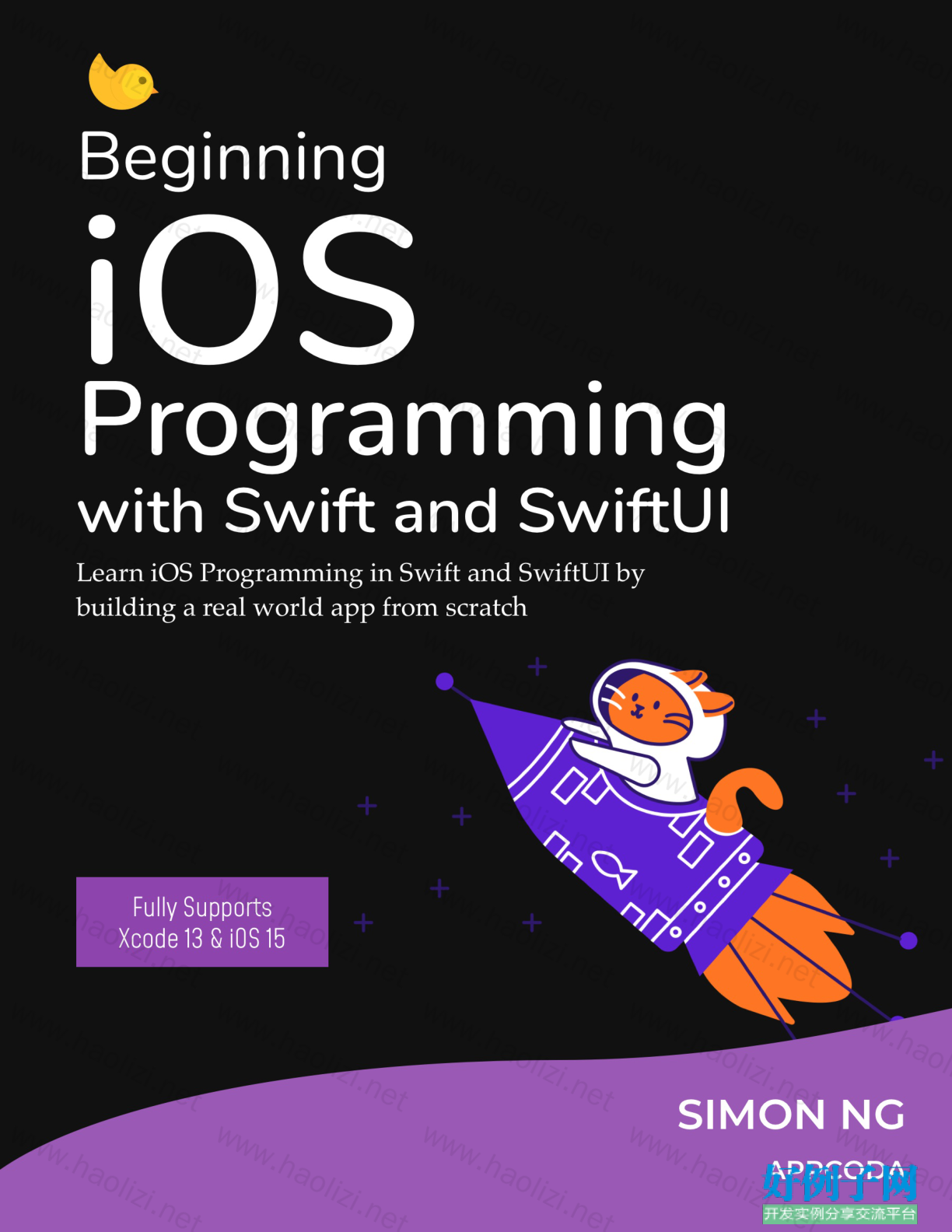
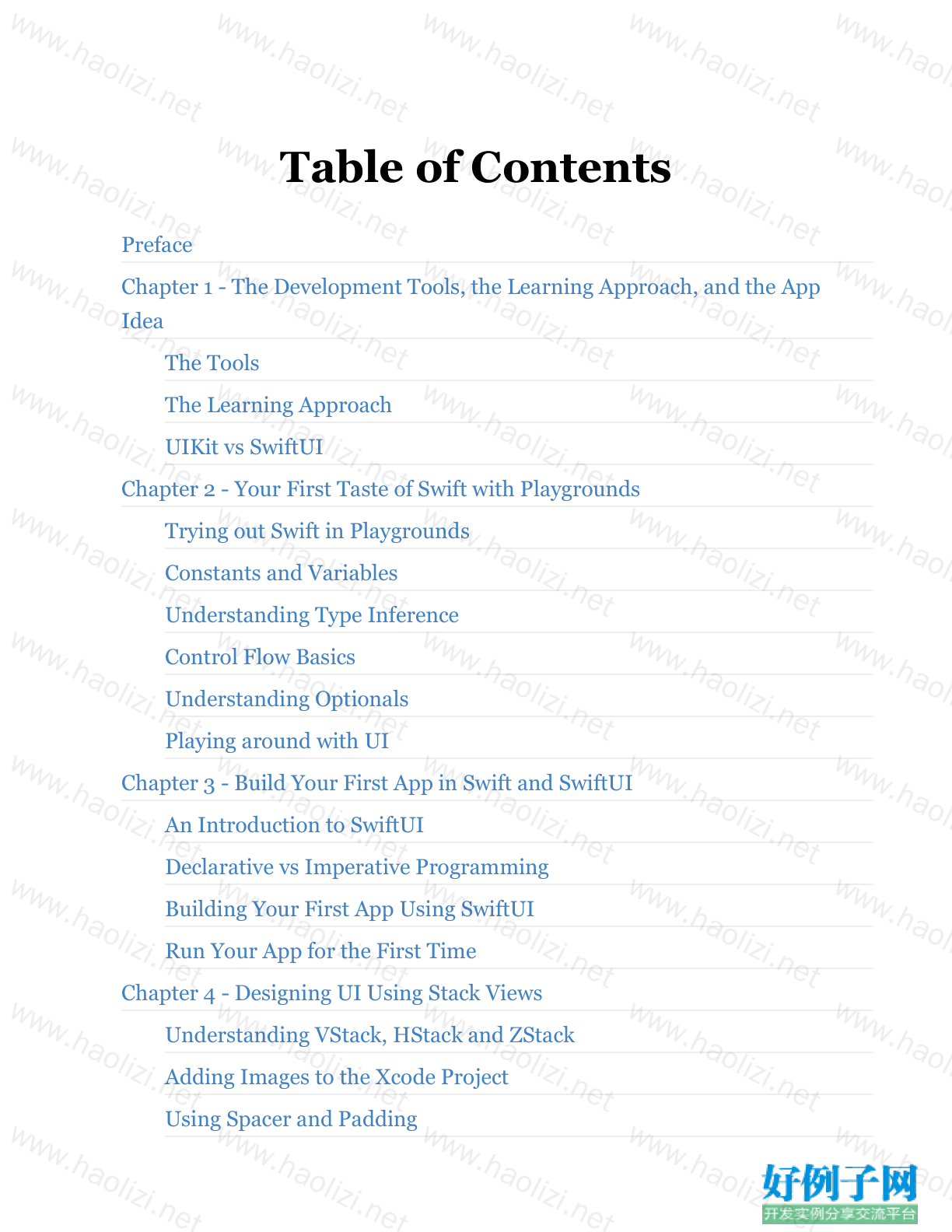

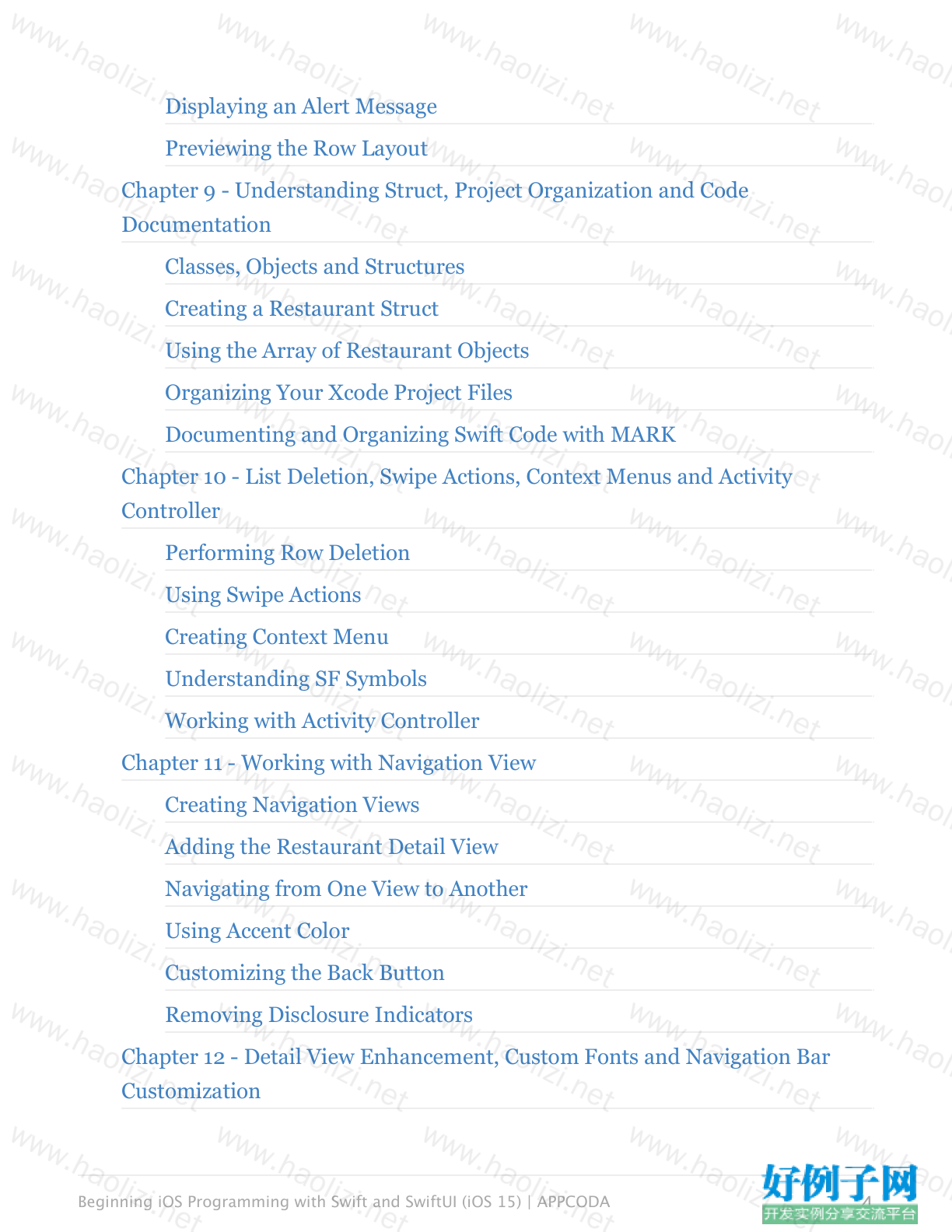
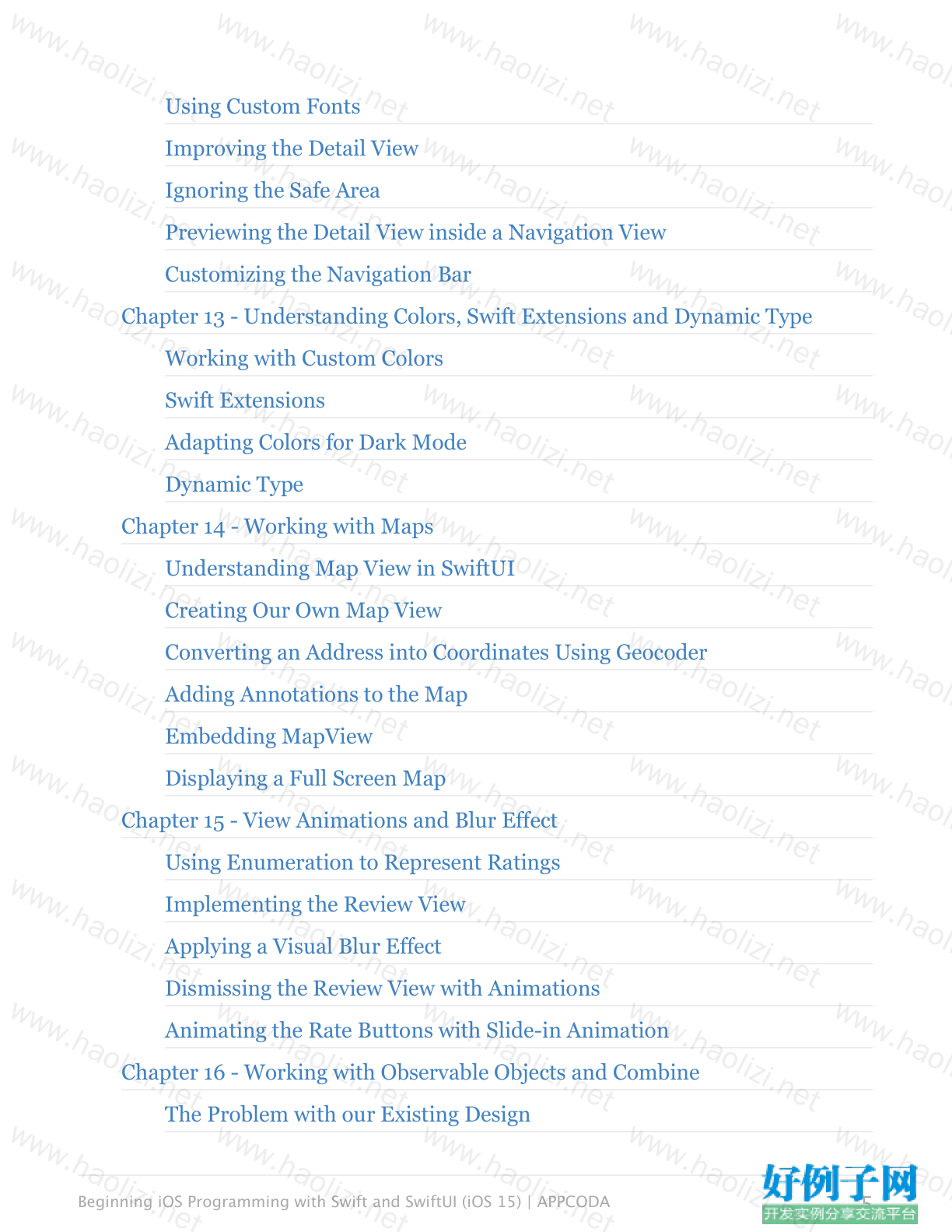
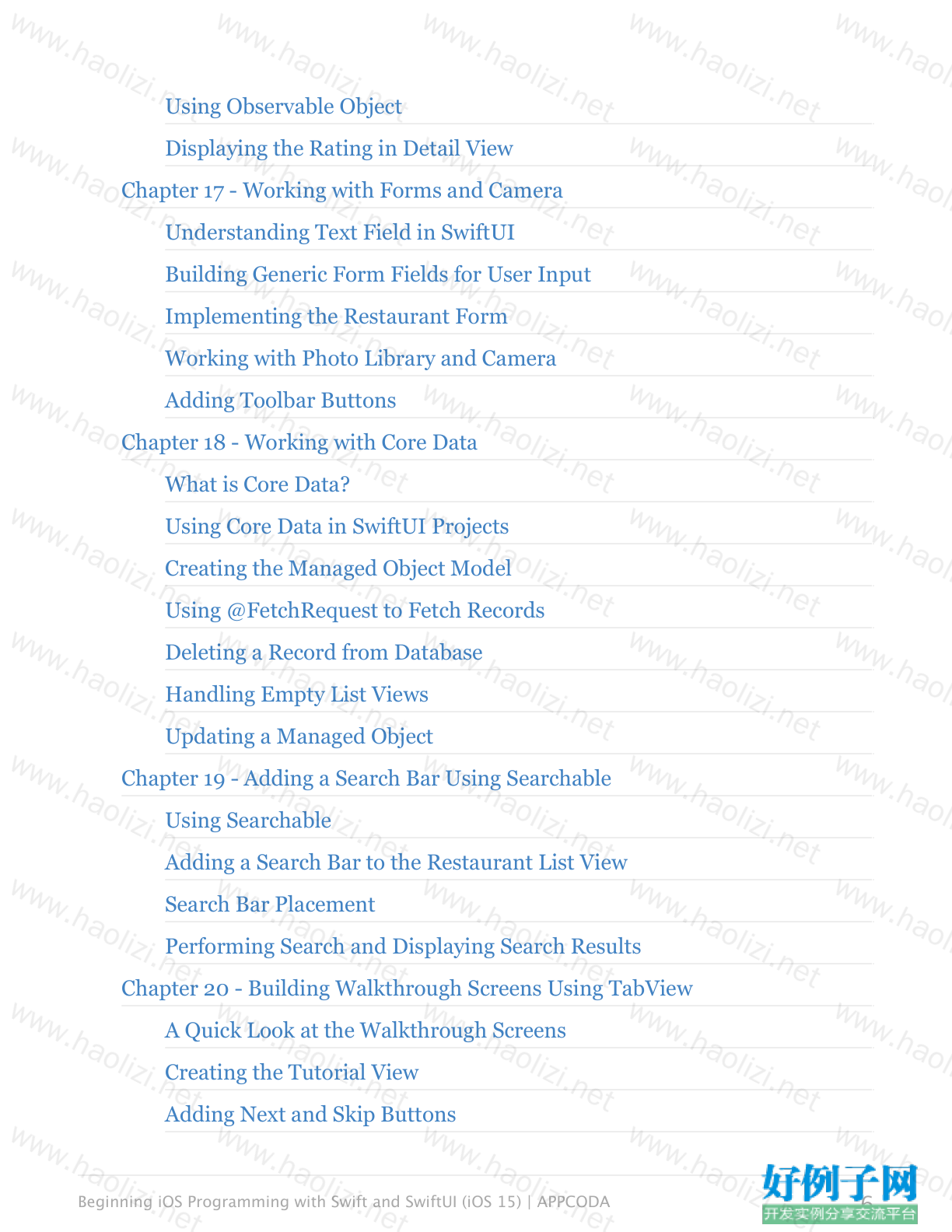

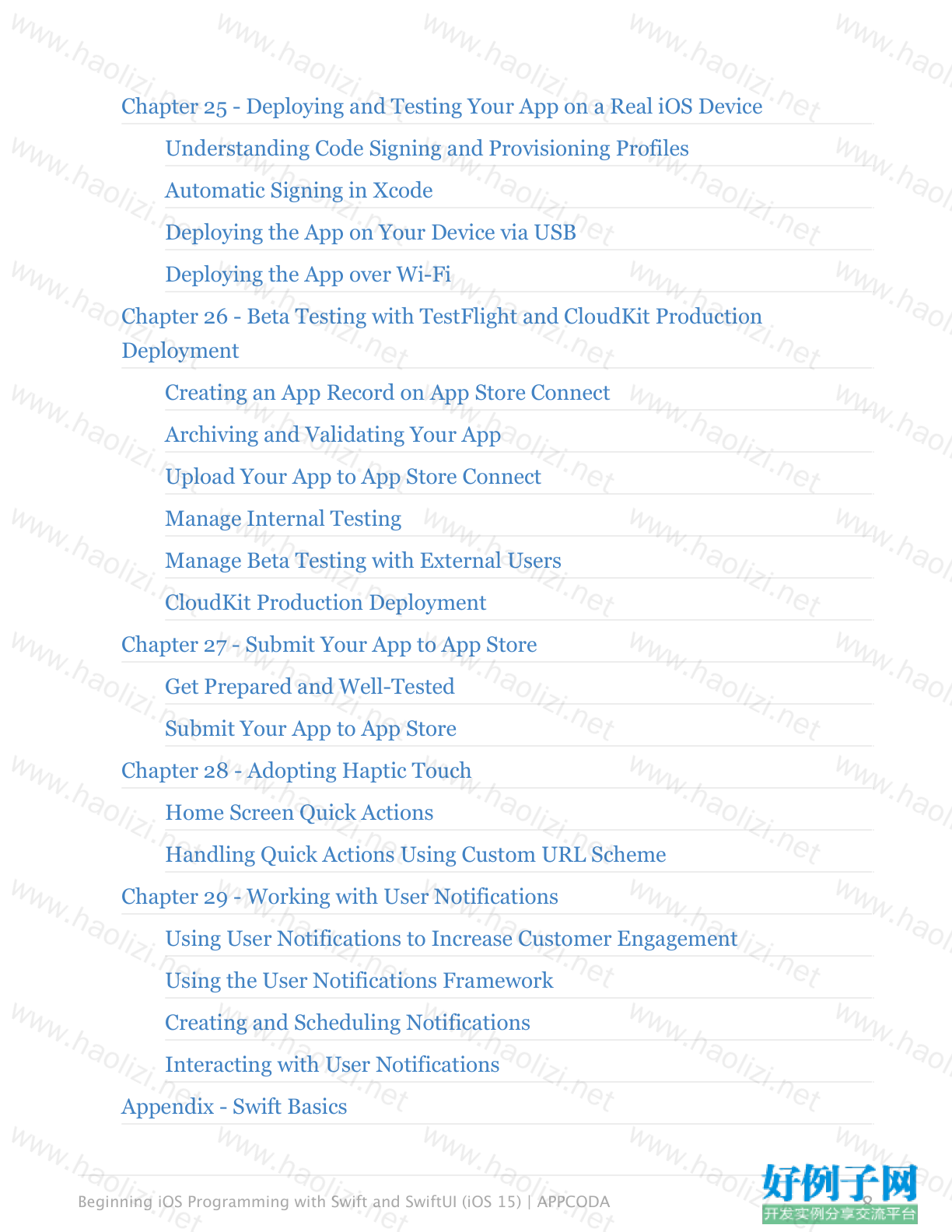
【核心代码】
Table of Contents
Preface
Chapter 1 - The Development Tools, the Learning Approach, and the App
Idea
The Tools
The Learning Approach
UIKit vs SwiftUI
Chapter 2 - Your First Taste of Swift with Playgrounds
Trying out Swift in Playgrounds
Constants and Variables
Understanding Type Inference
Control Flow Basics
Understanding Optionals
Playing around with UI
Chapter 3 - Build Your First App in Swift and SwiftUI
An Introduction to SwiftUI
Declarative vs Imperative Programming
Building Your First App Using SwiftUI
Run Your App for the First Time
Chapter 4 - Designing UI Using Stack Views
Understanding VStack, HStack and ZStack
Adding Images to the Xcode Project
Using Spacer and Padding
Using Images
Arranging the Images Using Horizontal Stack Views
Extracting Views for Better Code Organization
Adapting Stack Views Using Size Classes
Chapter 5 - Introduction to Prototyping
Sketching Your App Ideas on Paper
Wireframing Your App
Make Your Sketch/Wireframe Interactive
Prototyping Your App with App Prototyping Tools
Chapter 6 - Understanding List and ForEach
Creating a Simple List
Presenting a List with Array of Items
Adding Thumbnails to the List View
Changing the List View's Style
Alternative Ways to Present the List
Chapter 7 - Customizing List Views
Creating the Basic List View
Displaying Different Restaurant Images
Redesigning the Row Layout
Hiding the List Separators
Chapter 8 - Displaying Alerts and Handling List View Selection
Building a more Elegant Row Layout
Managing Row Selections Using State
Detecting Touches and Displaying an Action Sheet
Understanding Binding
Displaying an Alert Message
Previewing the Row Layout
Chapter 9 - Understanding Struct, Project Organization and Code
Documentation
Classes, Objects and Structures
Creating a Restaurant Struct
Using the Array of Restaurant Objects
Organizing Your Xcode Project Files
Documenting and Organizing Swift Code with MARK
Chapter 10 - List Deletion, Swipe Actions, Context Menus and Activity
Controller
Performing Row Deletion
Using Swipe Actions
Creating Context Menu
Understanding SF Symbols
Working with Activity Controller
Chapter 11 - Working with Navigation View
Creating Navigation Views
Adding the Restaurant Detail View
Navigating from One View to Another
Using Accent Color
Customizing the Back Button
Removing Disclosure Indicators
Chapter 12 - Detail View Enhancement, Custom Fonts and Navigation Bar
Customization
4
Beginning iOS Programming with Swift and SwiftUI (iOS 15) | APPCODA
Using Custom Fonts
Improving the Detail View
Ignoring the Safe Area
Previewing the Detail View inside a Navigation View
Customizing the Navigation Bar
Chapter 13 - Understanding Colors, Swift Extensions and Dynamic Type
Working with Custom Colors
Swift Extensions
Adapting Colors for Dark Mode
Dynamic Type
Chapter 14 - Working with Maps
Understanding Map View in SwiftUI
Creating Our Own Map View
Converting an Address into Coordinates Using Geocoder
Adding Annotations to the Map
Embedding MapView
Displaying a Full Screen Map
Chapter 15 - View Animations and Blur Effect
Using Enumeration to Represent Ratings
Implementing the Review View
Applying a Visual Blur Effect
Dismissing the Review View with Animations
Animating the Rate Buttons with Slide-in Animation
Chapter 16 - Working with Observable Objects and Combine
The Problem with our Existing Design
5
Beginning iOS Programming with Swift and SwiftUI (iOS 15) | APPCODA
Using Observable Object
Displaying the Rating in Detail View
Chapter 17 - Working with Forms and Camera
Understanding Text Field in SwiftUI
Building Generic Form Fields for User Input
Implementing the Restaurant Form
Working with Photo Library and Camera
Adding Toolbar Buttons
Chapter 18 - Working with Core Data
What is Core Data?
Using Core Data in SwiftUI Projects
Creating the Managed Object Model
Using @FetchRequest to Fetch Records
Deleting a Record from Database
Handling Empty List Views
Updating a Managed Object
Chapter 19 - Adding a Search Bar Using Searchable
Using Searchable
Adding a Search Bar to the Restaurant List View
Search Bar Placement
Performing Search and Displaying Search Results
Chapter 20 - Building Walkthrough Screens Using TabView
A Quick Look at the Walkthrough Screens
Creating the Tutorial View
Adding Next and Skip Buttons
6
Beginning iOS Programming with Swift and SwiftUI (iOS 15) | APPCODA
Presenting the Tutorial View
Working with UserDefaults
Chapter 21 - Working with Tab View and Tab Bar Customizations
Creating Tab Interface Using TabView
Adjusting the Color of Tab Bar Items
Adjusting the Color of Tab Bar Items
Chapter 22 - Displaying Web Content with WKWebView and
SFSafariViewController
Designing the About View
Opening Safari Using Link
Using WKWebView
Using SFSafariViewController
Chapter 23 - Working with CloudKit
Understanding CloudKit Framework
Managing Records in CloudKit Dashboard
Fetching Data from a Public Database Using Convenience API
Fetching Data from Public Database Using Operational API
Optimizing the Performance with Activity Indicator
Pull to Refresh
Saving Data Using CloudKit
Chapter 24 - Localizing Your App to Support Multiple Languages
Internationalizing Your App
Export for Localization
Import Localizations
Testing the Localized App
7
Beginning iOS Programming with Swift and SwiftUI (iOS 15) | APPCODA
Chapter 25 - Deploying and Testing Your App on a Real iOS Device
Understanding Code Signing and Provisioning Profiles
Automatic Signing in Xcode
Deploying the App on Your Device via USB
Deploying the App over Wi-Fi
Chapter 26 - Beta Testing with TestFlight and CloudKit Production
Deployment
Creating an App Record on App Store Connect
Archiving and Validating Your App
Upload Your App to App Store Connect
Manage Internal Testing
Manage Beta Testing with External Users
CloudKit Production Deployment
Chapter 27 - Submit Your App to App Store
Get Prepared and Well-Tested
Submit Your App to App Store
Chapter 28 - Adopting Haptic Touch
Home Screen Quick Actions
Handling Quick Actions Using Custom URL Scheme
Chapter 29 - Working with User Notifications
Using User Notifications to Increase Customer Engagement
Using the User Notifications Framework
Creating and Scheduling Notifications
Interacting with User Notifications
Appendix - Swift Basics
标签: Programming swift and iOS Pro
相关软件
小贴士
感谢您为本站写下的评论,您的评论对其它用户来说具有重要的参考价值,所以请认真填写。
- 类似“顶”、“沙发”之类没有营养的文字,对勤劳贡献的楼主来说是令人沮丧的反馈信息。
- 相信您也不想看到一排文字/表情墙,所以请不要反馈意义不大的重复字符,也请尽量不要纯表情的回复。
- 提问之前请再仔细看一遍楼主的说明,或许是您遗漏了。
- 请勿到处挖坑绊人、招贴广告。既占空间让人厌烦,又没人会搭理,于人于己都无利。
关于好例子网
本站旨在为广大IT学习爱好者提供一个非营利性互相学习交流分享平台。本站所有资源都可以被免费获取学习研究。本站资源来自网友分享,对搜索内容的合法性不具有预见性、识别性、控制性,仅供学习研究,请务必在下载后24小时内给予删除,不得用于其他任何用途,否则后果自负。基于互联网的特殊性,平台无法对用户传输的作品、信息、内容的权属或合法性、安全性、合规性、真实性、科学性、完整权、有效性等进行实质审查;无论平台是否已进行审查,用户均应自行承担因其传输的作品、信息、内容而可能或已经产生的侵权或权属纠纷等法律责任。本站所有资源不代表本站的观点或立场,基于网友分享,根据中国法律《信息网络传播权保护条例》第二十二与二十三条之规定,若资源存在侵权或相关问题请联系本站客服人员,点此联系我们。关于更多版权及免责申明参见 版权及免责申明



网友评论
我要评论