实例介绍
【实例简介】
【实例截图】
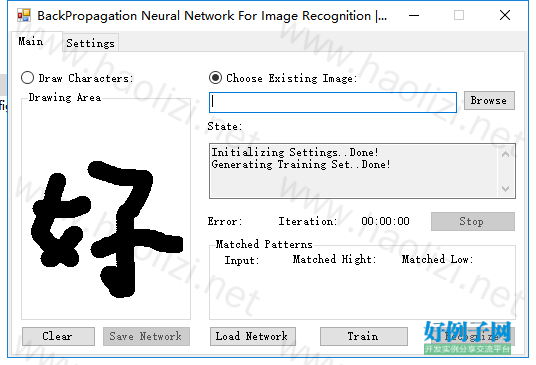
【核心代码】
#region Copyright (c), Some Rights Reserved
/*##########################################################################
*
* NeuralDemo.cs
* -------------------------------------------------------------------------
* By
* Murat FIRAT, June 2007
*
* -------------------------------------------------------------------------
* Description:
* NeuralDemo.cs implements the interface that uses backpropagation classes.
*
* -------------------------------------------------------------------------
* Notes:
* To train the B.P.N. Network there must be a folder [in the same directory
* of the .exe ] named "PATTERNS" which contains one image for each pattern.
* (For example, [for english alfhabet] in "PATTERNS" directory
* there must be images, namely 0.bmp, 1.bmp, 2.bmp ... Z.bmp
*
* Sep. 2007:
* I have removed some of drawing panel's features (scroll bars etc..) to
* make the app more understandable and simplified some other code.
*
* -------------------------------------------------------------------------
###########################################################################*/
#endregion
using System;
using System.Collections.Generic;
using System.Data;
using System.Drawing;
using System.Text;
using System.Windows.Forms;
using System.IO;
using System.Collections.Specialized;
using System.Configuration;
using System.Threading;
using BPSimplified.Lib;
namespace BPSimplified
{
public partial class NeuralDemo : Form
{
//Neural Network Object With Output Type String
private NeuralNetwork<string> neuralNetwork = null;
//Data Members Required For Neural Network
private Dictionary<string, double[]> TrainingSet = null;
private int av_ImageHeight = 0;
private int av_ImageWidth = 0;
private int NumOfPatterns = 0;
//For Asynchronized Programming Instead of Handling Threads
private delegate bool TrainingCallBack();
private AsyncCallback asyCallBack = null;
private IAsyncResult res = null;
private ManualResetEvent ManualReset = null;
private DateTime DTStart;
public NeuralDemo()
{
InitializeComponent();
InitializeSettings();
GenerateTrainingSet();
CreateNeuralNetwork();
asyCallBack = new AsyncCallback(TraningCompleted);
ManualReset = new ManualResetEvent(false);
}
void neuralNetwork_IterationChanged(object o, NeuralEventArgs args)
{
UpdateError(args.CurrentError);
UpdateIteration(args.CurrentIteration);
if (ManualReset.WaitOne(0, true))
args.Stop = true;
}
private void buttonTrain_Click(object sender, EventArgs e)
{
UpdateState("Began Training Process..\r\n");
SetButtons(false);
ManualReset.Reset();
TrainingCallBack TR = new TrainingCallBack(neuralNetwork.Train);
res = TR.BeginInvoke(asyCallBack, TR);
DTStart = DateTime.Now;
timer1.Start();
}
private void TraningCompleted(IAsyncResult result)
{
if(result.AsyncState is TrainingCallBack)
{
TrainingCallBack TR = (TrainingCallBack)result.AsyncState;
bool isSuccess = TR.EndInvoke(res);
if (isSuccess)
UpdateState("Completed Training Process Successfully\r\n");
else
UpdateState("Training Process is Aborted or Exceed Maximum Iteration\r\n");
SetButtons(true);
timer1.Stop();
}
}
private void buttonRecognize_Click(object sender, EventArgs e)
{
string MatchedHigh = "?", MatchedLow = "?";
double OutputValueHight = 0, OutputValueLow = 0;
double[] input = ImageProcessing.ToMatrix(drawingPanel1.ImageOnPanel,
av_ImageHeight, av_ImageWidth);
neuralNetwork.Recognize(input, ref MatchedHigh, ref OutputValueHight,
ref MatchedLow, ref OutputValueLow);
ShowRecognitionResults(MatchedHigh, MatchedLow, OutputValueHight, OutputValueLow);
}
private void ShowRecognitionResults(string MatchedHigh, string MatchedLow, double OutputValueHight, double OutputValueLow)
{
labelMatchedHigh.Text = "Hight: " MatchedHigh " (%" ((int)100 * OutputValueHight).ToString("##") ")";
labelMatchedLow.Text = "Low: " MatchedLow " (%" ((int)100 * OutputValueLow).ToString("##") ")";
pictureBoxInput.Image = new Bitmap(drawingPanel1.ImageOnPanel,
pictureBoxInput.Width, pictureBoxInput.Height);
if (MatchedHigh != "?")
pictureBoxMatchedHigh.Image = new Bitmap(new Bitmap(textBoxTrainingBrowse.Text "\\" MatchedHigh ".bmp"),
pictureBoxMatchedHigh.Width, pictureBoxMatchedHigh.Height);
if (MatchedLow != "?")
pictureBoxMatchedLow.Image = new Bitmap(new Bitmap(textBoxTrainingBrowse.Text "\\" MatchedLow ".bmp"),
pictureBoxMatchedLow.Width, pictureBoxMatchedLow.Height);
}
private void buttonClear_Click(object sender, EventArgs e)
{
drawingPanel1.Clear();
}
private void buttonBrowse_Click(object sender, EventArgs e)
{
OpenFileDialog FD = new OpenFileDialog();
FD.Filter = "Bitmap Image(*.bmp)|*.bmp";
FD.InitialDirectory = textBoxTrainingBrowse.Text;
if (FD.ShowDialog() == DialogResult.OK)
{
string FileName = FD.FileName;
if (Path.GetExtension(FileName) == ".bmp")
{
textBoxBrowse.Text = FileName;
drawingPanel1.ImageOnPanel = new Bitmap(
new Bitmap(FileName), drawingPanel1.Width, drawingPanel1.Height);
}
}
FD.Dispose();
}
private void buttonTrainingBrowse_Click(object sender, EventArgs e)
{
FolderBrowserDialog FD = new FolderBrowserDialog();
FD.SelectedPath = textBoxTrainingBrowse.Text;
if (FD.ShowDialog() == DialogResult.OK)
{
textBoxTrainingBrowse.Text = FD.SelectedPath;
}
FD.Dispose();
}
private void GenerateTrainingSet()
{
textBoxState.AppendText("Generating Training Set..");
string[] Patterns = Directory.GetFiles(textBoxTrainingBrowse.Text, "*.bmp");
TrainingSet = new Dictionary<string, double[]>(Patterns.Length);
foreach (string s in Patterns)
{
Bitmap Temp = new Bitmap(s);
TrainingSet.Add(Path.GetFileNameWithoutExtension(s),
ImageProcessing.ToMatrix(Temp, av_ImageHeight, av_ImageWidth));
Temp.Dispose();
}
textBoxState.AppendText("Done!\r\n");
}
private void buttonSaveSettings_Click(object sender, EventArgs e)
{
textBoxState.AppendText("Saving Settings..");
string[] Images = Directory.GetFiles(textBoxTrainingBrowse.Text, "*.bmp");
NumOfPatterns = Images.Length;
av_ImageHeight = 0;
av_ImageWidth = 0;
foreach (string s in Images)
{
Bitmap Temp = new Bitmap(s);
av_ImageHeight = Temp.Height;
av_ImageWidth = Temp.Width;
Temp.Dispose();
}
av_ImageHeight /= NumOfPatterns;
av_ImageWidth /= NumOfPatterns;
int networkInput = av_ImageHeight * av_ImageWidth;
//textBoxInputUnit.Text = ((int)((double)(networkInput NumOfPatterns) * .5)).ToString();
//textBoxHiddenUnit.Text = ((int)((double)(networkInput NumOfPatterns) * .3)).ToString();
textBoxOutputUnit.Text = NumOfPatterns.ToString();
buttonRecognize.Enabled = false;
buttonSave.Enabled = false;
textBoxState.AppendText("Done!\r\n");
GenerateTrainingSet();
CreateNeuralNetwork();
}
private void InitializeSettings()
{
textBoxState.AppendText("Initializing Settings..");
try
{
NameValueCollection AppSettings = ConfigurationManager.AppSettings;
comboBoxLayers.SelectedIndex = (Int16.Parse(AppSettings["NumOfLayers"]) - 1);
textBoxTrainingBrowse.Text = Path.GetFullPath(AppSettings["PatternsDirectory"]);
textBoxMaxError.Text = AppSettings["MaxError"];
string[] Images = Directory.GetFiles(textBoxTrainingBrowse.Text, "*.bmp");
NumOfPatterns = Images.Length;
av_ImageHeight = 0;
av_ImageWidth = 0;
foreach (string s in Images)
{
Bitmap Temp = new Bitmap(s);
av_ImageHeight = Temp.Height;
av_ImageWidth = Temp.Width;
Temp.Dispose();
}
av_ImageHeight /= NumOfPatterns;
av_ImageWidth /= NumOfPatterns;
int networkInput = av_ImageHeight * av_ImageWidth;
textBoxInputUnit.Text = ((int)((double)(networkInput NumOfPatterns) * .33)).ToString();
textBoxHiddenUnit.Text = ((int)((double)(networkInput NumOfPatterns) * .11)).ToString();
textBoxOutputUnit.Text = NumOfPatterns.ToString();
}
catch (Exception ex)
{
MessageBox.Show("Error Initializing Settings: " ex.Message, "Error",
MessageBoxButtons.OK, MessageBoxIcon.Error);
}
textBoxState.AppendText("Done!\r\n");
}
private void CreateNeuralNetwork()
{
if (TrainingSet == null)
throw new Exception("Unable to Create Neural Network As There is No Data to Train..");
if (comboBoxLayers.SelectedIndex == 0)
{
neuralNetwork = new NeuralNetwork<string>
(new BP1Layer<string>(av_ImageHeight * av_ImageWidth, NumOfPatterns), TrainingSet);
}
else if (comboBoxLayers.SelectedIndex == 1)
{
int InputNum = Int16.Parse(textBoxInputUnit.Text);
neuralNetwork = new NeuralNetwork<string>
(new BP2Layer<string>(av_ImageHeight * av_ImageWidth, InputNum, NumOfPatterns), TrainingSet);
}
else if (comboBoxLayers.SelectedIndex == 2)
{
int InputNum = Int16.Parse(textBoxInputUnit.Text);
int HiddenNum = Int16.Parse(textBoxHiddenUnit.Text);
neuralNetwork = new NeuralNetwork<string>
(new BP3Layer<string>(av_ImageHeight * av_ImageWidth, InputNum, HiddenNum, NumOfPatterns), TrainingSet);
}
neuralNetwork.IterationChanged =
new NeuralNetwork<string>.IterationChangedCallBack(neuralNetwork_IterationChanged);
neuralNetwork.MaximumError = Double.Parse(textBoxMaxError.Text);
}
private void buttonStop_Click(object sender, EventArgs e)
{
ManualReset.Set();
}
private void timer1_Tick(object sender, EventArgs e)
{
TimeSpan TSElapsed = DateTime.Now.Subtract(DTStart);
UpdateTimer(TSElapsed.Hours.ToString("D2") ":"
TSElapsed.Minutes.ToString("D2") ":"
TSElapsed.Seconds.ToString("D2"));
}
private void buttonSave_Click(object sender, EventArgs e)
{
SaveFileDialog FD = new SaveFileDialog();
FD.Filter = "Network File(*.net)|*.net";
if (FD.ShowDialog() == DialogResult.OK)
{
neuralNetwork.SaveNetwork(FD.FileName);
}
FD.Dispose();
}
private void buttonLoad_Click(object sender, EventArgs e)
{
OpenFileDialog FD = new OpenFileDialog();
FD.Filter = "Network File(*.net)|*.net";
FD.InitialDirectory = Application.StartupPath;
if (FD.ShowDialog() == DialogResult.OK)
{
neuralNetwork.LoadNetwork(FD.FileName);
}
buttonRecognize.Enabled = true;
buttonSave.Enabled = true;
FD.Dispose();
}
#region Methods To Invoke UI Components If Required
private delegate void UpdateUI(object o);
private void SetButtons(object o)
{
//if invoke is required for a control, sure, it is also required for others
//then, it is not needed to check all controls
if (buttonStop.InvokeRequired)
{
buttonStop.Invoke(new UpdateUI(SetButtons), o);
}
else
{
bool b = (bool)o;
buttonStop.Enabled = !b;
buttonRecognize.Enabled = b;
buttonTrain.Enabled = b;
buttonLoad.Enabled = b;
buttonSave.Enabled = b;
}
}
private void UpdateError(object o)
{
if (labelError.InvokeRequired)
{
labelError.Invoke(new UpdateUI(UpdateError), o);
}
else
{
labelError.Text = "Error: " ((double)o).ToString(".###");
}
}
private void UpdateIteration(object o)
{
if (labelIteration.InvokeRequired)
{
labelIteration.Invoke(new UpdateUI(UpdateIteration), o);
}
else
{
labelIteration.Text = "Iteration: " ((int)o).ToString();
}
}
private void UpdateState(object o)
{
if (textBoxState.InvokeRequired)
{
textBoxState.Invoke(new UpdateUI(UpdateState), o);
}
else
{
textBoxState.AppendText((string)o);
}
}
private void UpdateTimer(object o)
{
if (labelTimer.InvokeRequired)
{
labelTimer.Invoke(new UpdateUI(UpdateTimer), o);
}
else
{
labelTimer.Text = (string)o;
}
}
#endregion
#region RadioButton & CheckBox Event Handlers- Not Important
private void radioButton_CheckedChanged(object sender, EventArgs e)
{
if (radioButtonBrowse.Checked)
{
textBoxBrowse.Enabled = true;
buttonBrowse.Enabled = true;
drawingPanel1.Enabled = false;
}
else
{
textBoxBrowse.Enabled = false;
buttonBrowse.Enabled = false;
drawingPanel1.Enabled = true;
}
}
private void comboBoxLayers_SelectedIndexChanged(object sender, EventArgs e)
{
if (comboBoxLayers.SelectedIndex == 0)
{
textBoxInputUnit.Enabled = false;
textBoxHiddenUnit.Enabled = false;
}
else if (comboBoxLayers.SelectedIndex == 1)
{
textBoxInputUnit.Enabled = true;
textBoxHiddenUnit.Enabled = false;
}
else if (comboBoxLayers.SelectedIndex == 2)
{
textBoxInputUnit.Enabled = true;
textBoxHiddenUnit.Enabled = true;
}
}
#endregion
}
}
好例子网口号:伸出你的我的手 — 分享!
小贴士
感谢您为本站写下的评论,您的评论对其它用户来说具有重要的参考价值,所以请认真填写。
- 类似“顶”、“沙发”之类没有营养的文字,对勤劳贡献的楼主来说是令人沮丧的反馈信息。
- 相信您也不想看到一排文字/表情墙,所以请不要反馈意义不大的重复字符,也请尽量不要纯表情的回复。
- 提问之前请再仔细看一遍楼主的说明,或许是您遗漏了。
- 请勿到处挖坑绊人、招贴广告。既占空间让人厌烦,又没人会搭理,于人于己都无利。
关于好例子网
本站旨在为广大IT学习爱好者提供一个非营利性互相学习交流分享平台。本站所有资源都可以被免费获取学习研究。本站资源来自网友分享,对搜索内容的合法性不具有预见性、识别性、控制性,仅供学习研究,请务必在下载后24小时内给予删除,不得用于其他任何用途,否则后果自负。基于互联网的特殊性,平台无法对用户传输的作品、信息、内容的权属或合法性、安全性、合规性、真实性、科学性、完整权、有效性等进行实质审查;无论平台是否已进行审查,用户均应自行承担因其传输的作品、信息、内容而可能或已经产生的侵权或权属纠纷等法律责任。本站所有资源不代表本站的观点或立场,基于网友分享,根据中国法律《信息网络传播权保护条例》第二十二与二十三条之规定,若资源存在侵权或相关问题请联系本站客服人员,点此联系我们。关于更多版权及免责申明参见 版权及免责申明



网友评论
我要评论