实例介绍
【实例简介】
这是补上的网口无驱打印,串口并口驱动打印在另外一个实例,还有就是这个不是使用esc指令,而是使用整个打印内容先绘制出来图片,再打印图片。esc指令打印和这个图片打印各有好处。看个人喜欢。
【实例截图】
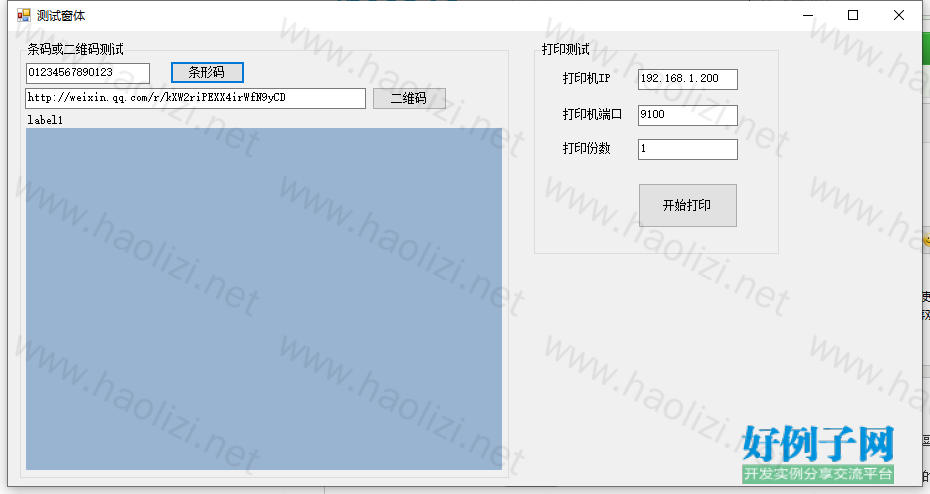
【核心代码】
using System;
using System.Collections.Generic;
using System.Drawing;
using System.Drawing.Drawing2D;
using System.Linq;
using System.Text;
using ThoughtWorks.QRCode.Codec;
using ZXing;
using ZXing.Common;
namespace NetPrinterTest2
{
/// <summary>
/// 打印行信息
/// </summary>
public class PrinterRowUtils
{
#region 私有成员
//80小票打印机,每行48个字符(汉字占2个字符)
private const int LINE_BYTE_SIZE = 48; //58打印机一般为32字
/// <summary>
/// 创建指定数量的填充字符
/// </summary>
/// <param name="fill">要填充的字符</param>
/// <param name="count">填充字符的个数</param>
/// <returns></returns>
private static string GetFillText(char fill, int count)
{
string result = "";
for (int i = 0; i < count; i )
{
result = fill;
}
return result;
}
/// <summary>
/// 获得二维码图像(使用ThoughtWorks.QRCode.dll生成)
/// </summary>
/// <param name="text"></param>
/// <returns></returns>
public static Bitmap GetCode2DBmp(string text)
{
int len = text.Length;
if (len > 100)
return null;
QRCodeEncoder qrCodeEncoder = new QRCodeEncoder();
qrCodeEncoder.QRCodeVersion = len < 42 ? 3 : len < 62 ? 4 : len < 84 ? 5 : 6;
qrCodeEncoder.QRCodeScale = 6;
Bitmap bmp = qrCodeEncoder.Encode(text);
return bmp;
}
/// <summary>
/// 创建条形码图像(使用zxing.dll生成)
/// </summary>
/// <param name="text">14位数字</param>
/// <returns></returns>
public static Bitmap GetCode1DBmp(string text)
{
text = text.Trim();
foreach (char c in text)
{
if (!char.IsNumber(c))
return null;
}
if (text.Length < 10 || text.Length > 18 || text.Length % 2 != 0)
return null;
EncodingOptions options = null;
BarcodeWriter writer = null;
options = new EncodingOptions()
{
Width = 300,
Height = 100
};
writer = new BarcodeWriter();
//【ITF码规则:[取值范围:数字] [字符数量2-254(长度必须为偶数)]】
writer.Format = BarcodeFormat.ITF;
writer.Options = options;
Bitmap bitmap = writer.Write(text);
Graphics gr = Graphics.FromImage(bitmap);
gr.DrawImage(bitmap, 0, 30);
return bitmap;
}
#endregion
/// <summary>
/// 获得小票头部
/// </summary>
/// <param name="logo">Logo标识</param>
/// <param name="orderNo">订单编号</param>
/// <param name="shopName">分店名称</param>
/// <returns></returns>
public static byte[] GetHeadRow(Bitmap logo, string orderNo, string shopName)
{
Font f1 = new Font("微软雅黑", 20);
Font f2 = new Font("宋体", 20, FontStyle.Bold);
Brush b = Brushes.Black;
//创建小票头部位图(宽度=48字符*12像素=576字节)
Bitmap bmp = new Bitmap(LINE_BYTE_SIZE * 12, 120);
Graphics g = Graphics.FromImage(bmp);
//填充为白色
g.FillRectangle(Brushes.White, 0, 0, LINE_BYTE_SIZE * 12, 120);
//绘制一条直线
g.DrawLine(Pens.Black, 0, 110, LINE_BYTE_SIZE * 12, 110);
//绘制LOGO
g.DrawImage(logo, new PointF(0, 0));
//绘制单号
Matrix matrix = new Matrix();
matrix.Scale(1.0f, 3.0f);
g.Transform = matrix;
g.DrawString(orderNo, f1, b, new PointF(250, 0));
//绘制店名
matrix = new Matrix();
matrix.Scale(1.0f, 1.5f);
g.Transform = matrix;
g.DrawString(shopName, f2, b, new PointF(458, 35));
return PrinterCmdUtils.bmpToByte(bmp);
}
/// <summary>
/// 绘制直线
/// </summary>
/// <returns></returns>
public static byte[] GetLineRow()
{
//使用位图绘制直线
Bitmap bmp = new Bitmap(LINE_BYTE_SIZE * 12, 11);
Graphics g = Graphics.FromImage(bmp);
g.FillRectangle(Brushes.White, 0, 0, LINE_BYTE_SIZE * 12, 5);
g.FillRectangle(Brushes.White, 0, 6, LINE_BYTE_SIZE * 12, 5);
return PrinterCmdUtils.bmpToByte(bmp);
}
/// <summary>
/// 获得条形码的行(左边显示文字,右边显示条码)
/// </summary>
/// <param name="leftText"></param>
/// <param name="code1d"></param>
/// <returns></returns>
public static byte[] GetCode1D(string leftText, string code1d)
{
Bitmap bmp = new Bitmap(LINE_BYTE_SIZE * 12, 140);
Bitmap codeImage = GetCode1DBmp(code1d);
Font f = new Font("宋体", 20, FontStyle.Bold);
Brush b = Brushes.Black;
Graphics g = Graphics.FromImage(bmp);
g.FillRectangle(Brushes.White, 0, 0, LINE_BYTE_SIZE * 12, 140);
g.DrawLine(Pens.Black, 0, 20, LINE_BYTE_SIZE * 12, 20);
g.DrawImage(codeImage, new PointF(276, 25));
g.DrawLine(Pens.Black, 0, 130, LINE_BYTE_SIZE * 12, 130);
Matrix matrix = new Matrix();
matrix.Scale(1.0f, 1.5f);
g.Transform = matrix;
g.DrawString(leftText, f, b, new PointF(0, 35));
return PrinterCmdUtils.bmpToByte(bmp);
}
internal static byte[] GetText(string text)
{
return System.Text.Encoding.GetEncoding("gbk").GetBytes(text);
}
/// <summary>
/// 获得左右布局的文本
/// </summary>
/// <param name="leftText">左边的文本</param>
/// <param name="rightText">右边的文本</param>
/// <returns></returns>
public static byte[] GetLRText(string leftText, string rightText)
{
//左边字符长度
int leftCount = Encoding.Default.GetByteCount(leftText);
//右边字符长度
int rightCount = Encoding.Default.GetByteCount(rightText);
//中间填充空格的数量
int fillCount = LINE_BYTE_SIZE - leftCount - rightCount;
string result = leftText GetFillText(' ', fillCount) rightText;
return System.Text.Encoding.GetEncoding("gbk").GetBytes(result);
}
/// <summary>
/// 获得二维码码的行(右边显示文字,左边显示二维码)
/// </summary>
/// <param name="url"></param>
/// <param name="rightText"></param>
/// <returns></returns>
public static byte[] GetCode2D(string url, string rightText)
{
Bitmap c2d = GetCode2DBmp(url);
Font f = new Font("宋体", 18, FontStyle.Bold);
Bitmap bmp = new Bitmap(LINE_BYTE_SIZE * 12, c2d.Height 20);
Graphics g = Graphics.FromImage(bmp);
g.FillRectangle(Brushes.White, 0, 0, LINE_BYTE_SIZE * 12, 250);
g.DrawImage(c2d, 10, 10, c2d.Width, c2d.Height);
g.DrawString(rightText, f, Brushes.Black, new PointF(c2d.Width 20, 10));
return PrinterCmdUtils.bmpToByte(bmp);
}
/// <summary>
/// 销售商品信息
/// </summary>
/// <param name="name">商品名称</param>
/// <param name="count">数量</param>
/// <param name="price">单价</param>
/// <returns></returns>
public static byte[] GetSellsText(string name, int count, decimal price)
{
string leftText = name " ";
//数量 != 1 时,使用 '-' 填充空白部分
char fill = count == 1 ? ' ' : '-';
//单价文本
string priceText = price.ToString("N2");
//右边的文本=数量 单价
string rightText = " x" count GetFillText(' ', 7 - priceText.Length) priceText;
//计算填充的字符数
int leftCount = Encoding.Default.GetByteCount(leftText);
int rightCount = Encoding.Default.GetByteCount(rightText);
int fillCount = 0;
int rowCount = 0;
while (true)
{
rowCount ;
int tcount = rowCount * LINE_BYTE_SIZE;
if (tcount > leftCount rightCount)
{
fillCount = tcount - leftCount - rightCount;
break;
}
}
//盘点每行最后一个字符是否是跨行中文,如果是,填充则少一个字符
int jc = 0;
int i = 0;
foreach (char c in leftText)
{
int t = Encoding.Default.GetByteCount(c.ToString());
if (i % LINE_BYTE_SIZE == LINE_BYTE_SIZE - 1 && t == 2)
jc ;
i = t;
}
fillCount -= jc;
//连接商品名称,中间填充的字符数量和单价
string result = leftText GetFillText(fill, fillCount) rightText;
return System.Text.Encoding.GetEncoding("gbk").GetBytes(result);
}
}
}
小贴士
感谢您为本站写下的评论,您的评论对其它用户来说具有重要的参考价值,所以请认真填写。
- 类似“顶”、“沙发”之类没有营养的文字,对勤劳贡献的楼主来说是令人沮丧的反馈信息。
- 相信您也不想看到一排文字/表情墙,所以请不要反馈意义不大的重复字符,也请尽量不要纯表情的回复。
- 提问之前请再仔细看一遍楼主的说明,或许是您遗漏了。
- 请勿到处挖坑绊人、招贴广告。既占空间让人厌烦,又没人会搭理,于人于己都无利。
关于好例子网
本站旨在为广大IT学习爱好者提供一个非营利性互相学习交流分享平台。本站所有资源都可以被免费获取学习研究。本站资源来自网友分享,对搜索内容的合法性不具有预见性、识别性、控制性,仅供学习研究,请务必在下载后24小时内给予删除,不得用于其他任何用途,否则后果自负。基于互联网的特殊性,平台无法对用户传输的作品、信息、内容的权属或合法性、安全性、合规性、真实性、科学性、完整权、有效性等进行实质审查;无论平台是否已进行审查,用户均应自行承担因其传输的作品、信息、内容而可能或已经产生的侵权或权属纠纷等法律责任。本站所有资源不代表本站的观点或立场,基于网友分享,根据中国法律《信息网络传播权保护条例》第二十二与二十三条之规定,若资源存在侵权或相关问题请联系本站客服人员,点此联系我们。关于更多版权及免责申明参见 版权及免责申明



网友评论
我要评论