实例介绍
【实例简介】
【实例截图】
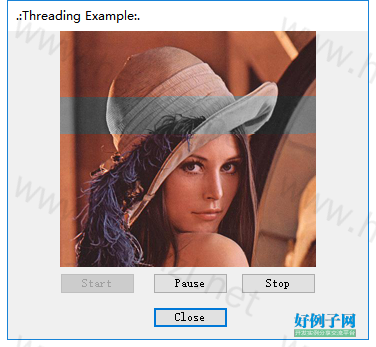
【核心代码】
using System;
using System.Drawing;
using System.Windows.Forms;
using System.Reflection;
using System.IO;
using System.Threading;
// Threading example created by Harsha T, May 2010.
namespace ThreadingA
{
//Delegate CallbackResult doesn't take any arguments and returns nothing.
//Object of this delegate is used for triggering the function ResultReturn
//once the thread completes its work. ResultReturn enables or disables the button
//which are created by UI thread. So passing accessing these controls from
//another thread is achieved through this.Invoke() function. And this.Invoke() takes a
//delegate.
public delegate void CallBackResult();
public partial class Form1 : Form
{
//Bitmap Image which holds the contents read from the stream.
private Bitmap LenaImage;
//object of type CallBackResult and is passed to this.Invoke() function.
private CallBackResult cbResult;
//Graphics object for pictureBox.
private Graphics g;
//This is our thread. Created and started when user clicks on the Start button.
private Thread thread;
public Form1()
{
InitializeComponent();
//Loads the content of stream to bitmap.
LoadImage();
this.pictureBox.Image = this.LenaImage;
//CallBackResult object is created.
cbResult = new CallBackResult(ResultReturn);
//Initially Stop and Pause buttons are dissabled.
btnStop.Enabled = false;
btnPause.Enabled = false;
}
//Following function, reads the Embedded Resource into Stream.
private void LoadImage()
{
Assembly MyAssembly = Assembly.GetExecutingAssembly();
Stream LenaImageStream = MyAssembly.GetManifestResourceStream("ThreadingA.Resources.lena.JPG");
//Creates the LenaImage using the Stream.
if (LenaImage == null)
LenaImage = new Bitmap(LenaImageStream);
//Close the stream which is no more required.
LenaImageStream.Close();
}
//Function is triggered using CallBackResult delegate. This function enables/disables
//UI components which are created by UI thread. It is not allowed to access these
//components from other threads. Winforms provides Invoke() function which takes
//a delegate. So on any thread Invoke() function can be called.
void ResultReturn()
{
this.btnStart.Enabled = true;
this.btnStop.Enabled = false;
this.btnPause.Enabled = false;
}
//This is triggered when user clicks on Start button.
private void btnStart_Click(object sender, EventArgs e)
{
//Create a new thread.
thread = new Thread(StartConversion);
//Set buttons before thread start.
btnStart.Enabled = false;
btnStop.Enabled = true;
this.btnPause.Enabled = true;
//Start the thread by calling thread.Start().
thread.Start();
}
//Thread is created to work on this function which Draw on the picture box.
// The purpose of this application is to demonstrate threading, and therefore
// we have deliberately chosen a slow way of image access - through
// GetPixel().
private void StartConversion()
{
for (int i = 0; i < LenaImage.Height; i )
for (int j = 0; j < LenaImage.Width; j )
{
//Get individual pixels.
Color c = LenaImage.GetPixel(j, i);
//This is standard formula for converting color image into grey scale
//image.
double r = 0.3 * c.R;
double g = 0.59 * c.G;
double b = 0.11 * c.B;
if (r < 0) r = 0;
if (g < 0) g = 0;
if (b < 0) b = 0;
int average = (int)Math.Ceiling((r g b));
Color greyValue = Color.FromArgb(average, average, average);
UpdatePictureBox(j, i, greyValue);
}
//Calling Call back function when conversion completes
this.Invoke(cbResult);
}
private void UpdatePictureBox(int x, int y, Color c)
{
//Graphics object is created using pictureBox Graphics object.
using (g = pictureBox.CreateGraphics())
{
Pen p = new Pen(c);
//A small rectangle 1x1 is drawn at x,y with color c.
g.DrawRectangle(p, x, y, 1, 1);
p.Dispose();
}
}
//This is triggered when user clicks on stop button.
private void btnStop_Click(object sender, EventArgs e)
{
threadKill();
//Setting button property.
this.btnStart.Enabled = true;
this.btnPause.Enabled = false;
this.btnStop.Enabled = false;
}
private void btnPause_Click(object sender, EventArgs e)
{
//When you about to pause a thread, it is recommended to check the
//thread state. If Thread state is not Suspended and is not SuspendRequested,
//then suspend the thread.
if (0 == (thread.ThreadState & (ThreadState.Suspended | ThreadState.SuspendRequested)))
{
thread.Suspend();
btnStop.Enabled = false;
btnPause.Text = "Resume";
}
else
{
btnPause.Text = "Pause";
thread.Resume();
btnStop.Enabled = true;
}
}
private void Form1_FormClosed(object sender, FormClosedEventArgs e)
{
//Dispose the bitmap and graphics object.
LenaImage.Dispose();
if (g != null)
g.Dispose();
}
private void btnClose_Click(object sender, EventArgs e)
{
threadKill();
this.Close();
}
private void threadKill()
{
//When killing a thread, it is recommended to check the thread state.
//Threads can be aborted when they are running. But when threads are suspended
//or thread state is SuspendRequested, so in this case, thread.Resume is called
//and threads are aborted.
//Suspended threads cannot be aborted directly. CLR will not abort a suspected
//thread. It will take thread to a state where GC can reclaim the memory.
if(thread !=null)
switch (thread.ThreadState)
{
case ThreadState.Suspended:
case ThreadState.SuspendRequested:
thread.Resume();
thread.Abort();
break;
case ThreadState.Running:
thread.Abort();
break;
case ThreadState.Unstarted:
break;
}
}
}
}
好例子网口号:伸出你的我的手 — 分享!
小贴士
感谢您为本站写下的评论,您的评论对其它用户来说具有重要的参考价值,所以请认真填写。
- 类似“顶”、“沙发”之类没有营养的文字,对勤劳贡献的楼主来说是令人沮丧的反馈信息。
- 相信您也不想看到一排文字/表情墙,所以请不要反馈意义不大的重复字符,也请尽量不要纯表情的回复。
- 提问之前请再仔细看一遍楼主的说明,或许是您遗漏了。
- 请勿到处挖坑绊人、招贴广告。既占空间让人厌烦,又没人会搭理,于人于己都无利。
关于好例子网
本站旨在为广大IT学习爱好者提供一个非营利性互相学习交流分享平台。本站所有资源都可以被免费获取学习研究。本站资源来自网友分享,对搜索内容的合法性不具有预见性、识别性、控制性,仅供学习研究,请务必在下载后24小时内给予删除,不得用于其他任何用途,否则后果自负。基于互联网的特殊性,平台无法对用户传输的作品、信息、内容的权属或合法性、安全性、合规性、真实性、科学性、完整权、有效性等进行实质审查;无论平台是否已进行审查,用户均应自行承担因其传输的作品、信息、内容而可能或已经产生的侵权或权属纠纷等法律责任。本站所有资源不代表本站的观点或立场,基于网友分享,根据中国法律《信息网络传播权保护条例》第二十二与二十三条之规定,若资源存在侵权或相关问题请联系本站客服人员,点此联系我们。关于更多版权及免责申明参见 版权及免责申明



网友评论
我要评论