实例介绍
【实例简介】
利用epubjs对epub文件进行解析的阅读器,可以翻页,字体调整,主题设置等
【实例截图】
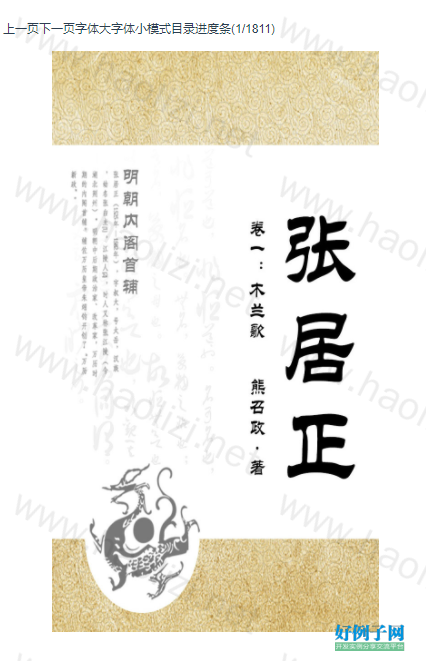
【核心代码】
<template>
<div>
<div style="display: flex;">
<span @click="prePage()">上一页</span>
<span @click="nextPage()">下一页</span>
<span @click="changeSize(1)">字体大</span>
<span @click="changeSize(0)">字体小</span>
<span @click="setThemes(1)">模式</span>
<span>目录</span>
<span @click="turnPage()">进度条({{pageSelect}}/{{pageLength}})</span>
</div>
<div id="read"></div>
</div>
</template>
<script>
import Epub from 'epubjs'
global.ePub=Epub
// const DOWNLOAD_URL = '/static/biHua.epub'
const DOWNLOAD_URL = 'http://172.21.200.11/resource/images/epub/10.epub'
export default{
name: 'ReadDemo',
data () {
return {
defalutFontSize: 18,
defalutTheme: 0,
pageLength: 0,//总页数
pageSelect: 1,//当前页
themeList: [
{
name: 'defalut',
style: {
body: {
'color': '#000', 'background': '#fff'
}
}
},
{
name: 'black',
style: {
body: {
'color': '#fff', 'background': '#000'
}
}
}
]
}
},
mounted() {
this.showEpub()
},
methods: {
showEpub(){//解析电子书
//生成book
this.book = new Epub(DOWNLOAD_URL)
//生成redition,通过book.renderTo
this.rendition = this.book.renderTo('read',{
flow: "auto",//页面类型
width:window.innerWidth,
height:window.innerHeight,
// allowScriptedContent : true
})
//利用display渲染电子书
this.rendition.display()
//获取themes对象
this.themes = this.rendition.themes
//设置默认字体
this.setFontSize(this.defalutFontSize)
//设置阅读主题
this.registerThemes()
//设置默认主题
this.setThemes(this.defalutTheme)
//获取location对象,通过epubjs的钩子函数进行调用
this.book.ready.then(()=>{
this.navigation = this.book.navigation//书本目录
this.section = this.book.section()
this.book.spine.each(item=>{
// console.log(item)
})
return this.book.locations.generate()
}).then( rs => {
this.locations = this.book.locations//进度条
console.log(this.book.pageList)
this.pageLength=this.locations.length()
})
},
turnPage(){
let random =Math.ceil(Math.random()*1000)
this.pageSelect=random 1
this.rendition.display(this.locations.cfiFromLocation(random))
},
nextPage(){//下一页
this.rendition.next()
},
prePage(){//上一页
this.rendition.prev()
},
setFontSize(fontSize){//设置书本字体大小
if(this.themes){
this.themes.fontSize(fontSize 'px')
}
},
changeSize(type){
if(type==1){
this.defalutFontSize =1
}else{
this.defalutFontSize-=1
}
this.setFontSize(this.defalutFontSize)
},
registerThemes(){//设置阅读主题
this.themeList.forEach((item)=>{
this.themes.register(item.name,item.style)
})
},
setThemes(index){//设置主题样式
this.themes.select(this.themeList[index].name)
this.defalutTheme=index
}
}
}
</script>
相关软件
网友评论
小贴士
感谢您为本站写下的评论,您的评论对其它用户来说具有重要的参考价值,所以请认真填写。
- 类似“顶”、“沙发”之类没有营养的文字,对勤劳贡献的楼主来说是令人沮丧的反馈信息。
- 相信您也不想看到一排文字/表情墙,所以请不要反馈意义不大的重复字符,也请尽量不要纯表情的回复。
- 提问之前请再仔细看一遍楼主的说明,或许是您遗漏了。
- 请勿到处挖坑绊人、招贴广告。既占空间让人厌烦,又没人会搭理,于人于己都无利。
关于好例子网
本站旨在为广大IT学习爱好者提供一个非营利性互相学习交流分享平台。本站所有资源都可以被免费获取学习研究。本站资源来自网友分享,对搜索内容的合法性不具有预见性、识别性、控制性,仅供学习研究,请务必在下载后24小时内给予删除,不得用于其他任何用途,否则后果自负。基于互联网的特殊性,平台无法对用户传输的作品、信息、内容的权属或合法性、安全性、合规性、真实性、科学性、完整权、有效性等进行实质审查;无论平台是否已进行审查,用户均应自行承担因其传输的作品、信息、内容而可能或已经产生的侵权或权属纠纷等法律责任。本站所有资源不代表本站的观点或立场,基于网友分享,根据中国法律《信息网络传播权保护条例》第二十二与二十三条之规定,若资源存在侵权或相关问题请联系本站客服人员,点此联系我们。关于更多版权及免责申明参见 版权及免责申明



支持(0) 盖楼(回复)