实例介绍
【实例简介】
一、ExpandableListView介绍
一个垂直滚动的显示两个级别(Child,Group)列表项的视图,列表项来自ExpandableListAdapter 。组可以单独展开。
1.重要方法
expandGroup(int groupPos) :在分组列表视图中展开一组,
setSelectedGroup(int groupPosition) :设置选择指定的组。
setSelectedChild(int groupPosition, int childPosition, boolean shouldExpandGroup) :设置选择指定的子项。
getPackedPositionGroup(long packedPosition) :返回所选择的组
getPackedPositionForChild(int groupPosition, int childPosition) :返回所选择的子项
getPackedPositionType(long packedPosition) :返回所选择项的类型(Child,Group)
isGroupExpanded(int groupPosition) :判断此组是否展开
2.代码:
ExpandableListContextMenuInfo menuInfo=(ExpandableListContextMenuInfo)item.getMenuInfo();
String title=((TextView)menuInfo.targetView).getText().toString();
int type=ExpandableListView.getPackedPositionType(menuInfo.packedPosition);
if (type==ExpandableListView.PACKED_POSITION_TYPE_CHILD) {
int groupPos =ExpandableListView.getPackedPositionGroup(menuInfo.packedPosition);
int childPos =ExpandableListView.getPackedPositionChild(menuInfo.packedPosition);
二、ExpandableListAdapter
一个接口,将基础数据链接到一个ExpandableListView。此接口的实施将提供访问Child的数据(由组分类),并实例化的Child和Group。
getChildId(int groupPosition, int childPosition) 获取与在给定组给予孩子相关的数据。
getChildrenCount(int groupPosition) 返回在指定Group的Child数目。
【实例截图】
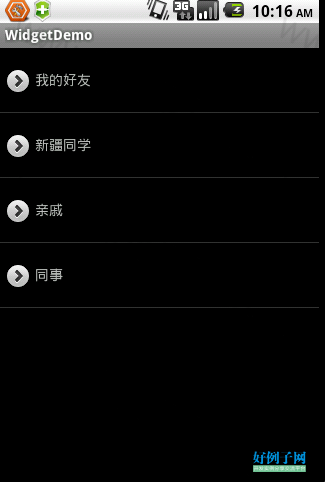



【核心代码】
public class MyExpandableListAdapter extends BaseExpandableListAdapter {
// Sample data set. children[i] contains the children (String[]) for groups[i].
public String[] groups = { "我的好友", "新疆同学", "亲戚", "同事" };
public String[][] children = {
{ "胡算林", "张俊峰", "王志军", "二人" },
{ "李秀婷", "蔡乔", "别高", "余音" },
{ "摊派新", "张爱明" },
{ "马超", "司道光" }
};
public Object getChild(int groupPosition, int childPosition) {
return children[groupPosition][childPosition];
}
public long getChildId(int groupPosition, int childPosition) {
return childPosition;
}
public int getChildrenCount(int groupPosition) {
return children[groupPosition].length;
}
public TextView getGenericView() {
// Layout parameters for the ExpandableListView
AbsListView.LayoutParams lp = new AbsListView.LayoutParams(
ViewGroup.LayoutParams.MATCH_PARENT, 64);
TextView textView = new TextView(ExpandableListDemo.this);
textView.setLayoutParams(lp);
// Center the text vertically
textView.setGravity(Gravity.CENTER_VERTICAL | Gravity.LEFT);
// Set the text starting position
textView.setPadding(36, 0, 0, 0);
return textView;
}
public View getChildView(int groupPosition, int childPosition, boolean isLastChild,
View convertView, ViewGroup parent) {
TextView textView = getGenericView();
textView.setText(getChild(groupPosition, childPosition).toString());
return textView;
}
public Object getGroup(int groupPosition) {
return groups[groupPosition];
}
public int getGroupCount() {
return groups.length;
}
public long getGroupId(int groupPosition) {
return groupPosition;
}
public View getGroupView(int groupPosition, boolean isExpanded, View convertView,
ViewGroup parent) {
TextView textView = getGenericView();
textView.setText(getGroup(groupPosition).toString());
return textView;
}
public boolean isChildSelectable(int groupPosition, int childPosition) {
return true;
}
public boolean hasStableIds() {
return true;
}
}
小贴士
感谢您为本站写下的评论,您的评论对其它用户来说具有重要的参考价值,所以请认真填写。
- 类似“顶”、“沙发”之类没有营养的文字,对勤劳贡献的楼主来说是令人沮丧的反馈信息。
- 相信您也不想看到一排文字/表情墙,所以请不要反馈意义不大的重复字符,也请尽量不要纯表情的回复。
- 提问之前请再仔细看一遍楼主的说明,或许是您遗漏了。
- 请勿到处挖坑绊人、招贴广告。既占空间让人厌烦,又没人会搭理,于人于己都无利。
关于好例子网
本站旨在为广大IT学习爱好者提供一个非营利性互相学习交流分享平台。本站所有资源都可以被免费获取学习研究。本站资源来自网友分享,对搜索内容的合法性不具有预见性、识别性、控制性,仅供学习研究,请务必在下载后24小时内给予删除,不得用于其他任何用途,否则后果自负。基于互联网的特殊性,平台无法对用户传输的作品、信息、内容的权属或合法性、安全性、合规性、真实性、科学性、完整权、有效性等进行实质审查;无论平台是否已进行审查,用户均应自行承担因其传输的作品、信息、内容而可能或已经产生的侵权或权属纠纷等法律责任。本站所有资源不代表本站的观点或立场,基于网友分享,根据中国法律《信息网络传播权保护条例》第二十二与二十三条之规定,若资源存在侵权或相关问题请联系本站客服人员,点此联系我们。关于更多版权及免责申明参见 版权及免责申明



网友评论
我要评论