实例介绍
pyqt5 音乐播放器
比较简单的一个例子,适合新手学习
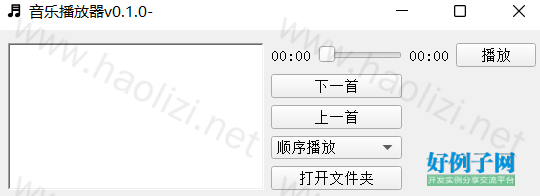
MusicPlayer.py:
class musicPlayer(QWidget):
def __init__(self):
super().__init__()
self.__initialize()
'''初始化'''
def __initialize(self):
self.setWindowTitle('音乐播放器v0.1.0-')
self.setWindowIcon(QIcon('icon.ico'))
self.songs_list = []
self.song_formats = ['mp3', 'm4a', 'flac', 'wav', 'ogg']
self.settingfilename = 'setting.ini'
self.player = QMediaPlayer()
self.cur_path = os.path.abspath(os.path.dirname(__file__))
self.cur_playing_song = ''
self.is_switching = False
self.is_pause = True
# 界面元素
# --播放时间
self.label1 = QLabel('00:00')
self.label1.setStyle(QStyleFactory.create('Fusion'))
self.label2 = QLabel('00:00')
self.label2.setStyle(QStyleFactory.create('Fusion'))
# --滑动条
self.slider = QSlider(Qt.Horizontal, self)
self.slider.sliderMoved[int].connect(lambda: self.player.setPosition(self.slider.value()))
self.slider.setStyle(QStyleFactory.create('Fusion'))
# --播放按钮
self.play_button = QPushButton('播放', self)
self.play_button.clicked.connect(self.playMusic)
self.play_button.setStyle(QStyleFactory.create('Fusion'))
# --上一首按钮
self.preview_button = QPushButton('上一首', self)
self.preview_button.clicked.connect(self.previewMusic)
self.preview_button.setStyle(QStyleFactory.create('Fusion'))
# --下一首按钮
self.next_button = QPushButton('下一首', self)
self.next_button.clicked.connect(self.nextMusic)
self.next_button.setStyle(QStyleFactory.create('Fusion'))
# --打开文件夹按钮
self.open_button = QPushButton('打开文件夹', self)
self.open_button.setStyle(QStyleFactory.create('Fusion'))
self.open_button.clicked.connect(self.openDir)
# --显示音乐列表
self.qlist = QListWidget()
self.qlist.itemDoubleClicked.connect(self.doubleClicked)
self.qlist.setStyle(QStyleFactory.create('windows'))
# --如果有初始化setting, 导入setting
self.loadSetting()
# --播放模式
self.cmb = QComboBox()
self.cmb.setStyle(QStyleFactory.create('Fusion'))
self.cmb.addItem('顺序播放')
self.cmb.addItem('单曲循环')
self.cmb.addItem('随机播放')
# --计时器
self.timer = QTimer(self)
self.timer.start(1000)
self.timer.timeout.connect(self.playByMode)
# 界面布局
self.grid = QGridLayout()
self.setLayout(self.grid)
self.grid.addWidget(self.qlist, 0, 0, 5, 10)
self.grid.addWidget(self.label1, 0, 11, 1, 1)
self.grid.addWidget(self.slider, 0, 12, 1, 1)
self.grid.addWidget(self.label2, 0, 13, 1, 1)
self.grid.addWidget(self.play_button, 0, 14, 1, 1)
self.grid.addWidget(self.next_button, 1, 11, 1, 2)
self.grid.addWidget(self.preview_button, 2, 11, 1, 2)
self.grid.addWidget(self.cmb, 3, 11, 1, 2)
self.grid.addWidget(self.open_button, 4, 11, 1, 2)
'''根据播放模式播放音乐'''
def playByMode(self):
if (not self.is_pause) and (not self.is_switching):
self.slider.setMinimum(0)
self.slider.setMaximum(self.player.duration())
self.slider.setValue(self.slider.value() 1000)
self.label1.setText(time.strftime('%M:%S', time.localtime(self.player.position()/1000)))
self.label2.setText(time.strftime('%M:%S', time.localtime(self.player.duration()/1000)))
# 顺序播放
if (self.cmb.currentIndex() == 0) and (not self.is_pause) and (not self.is_switching):
if self.qlist.count() == 0:
return
if self.player.position() == self.player.duration():
self.nextMusic()
# 单曲循环
elif (self.cmb.currentIndex() == 1) and (not self.is_pause) and (not self.is_switching):
if self.qlist.count() == 0:
return
if self.player.position() == self.player.duration():
self.is_switching = True
self.setCurPlaying()
self.slider.setValue(0)
self.playMusic()
self.is_switching = False
# 随机播放
elif (self.cmb.currentIndex() == 2) and (not self.is_pause) and (not self.is_switching):
if self.qlist.count() == 0:
return
if self.player.position() == self.player.duration():
self.is_switching = True
self.qlist.setCurrentRow(random.randint(0, self.qlist.count()-1))
self.setCurPlaying()
self.slider.setValue(0)
self.playMusic()
self.is_switching = False
'''打开文件夹'''
def openDir(self):
self.cur_path = QFileDialog.getExistingDirectory(self, "选取文件夹", self.cur_path)
if self.cur_path:
self.showMusicList()
self.cur_playing_song = ''
self.setCurPlaying()
self.label1.setText('00:00')
self.label2.setText('00:00')
self.slider.setSliderPosition(0)
self.is_pause = True
self.play_button.setText('播放')
'''导入setting'''
def loadSetting(self):
if os.path.isfile(self.settingfilename):
config = configparser.ConfigParser()
config.read(self.settingfilename)
self.cur_path = config.get('MusicPlayer', 'PATH')
self.showMusicList()
'''更新setting'''
def updateSetting(self):
config = configparser.ConfigParser()
config.read(self.settingfilename)
if not os.path.isfile(self.settingfilename):
config.add_section('MusicPlayer')
config.set('MusicPlayer', 'PATH', self.cur_path)
config.write(open(self.settingfilename, 'w'))
'''显示文件夹中所有音乐'''
def showMusicList(self):
self.qlist.clear()
self.updateSetting()
for song in os.listdir(self.cur_path):
if song.split('.')[-1] in self.song_formats:
self.songs_list.append([song, os.path.join(self.cur_path, song).replace('\\', '/')])
self.qlist.addItem(song)
self.qlist.setCurrentRow(0)
if self.songs_list:
self.cur_playing_song = self.songs_list[self.qlist.currentRow()][-1]
'''双击播放音乐'''
def doubleClicked(self):
self.slider.setValue(0)
self.is_switching = True
self.setCurPlaying()
self.playMusic()
self.is_switching = False
'''设置当前播放的音乐'''
def setCurPlaying(self):
self.cur_playing_song = self.songs_list[self.qlist.currentRow()][-1]
self.player.setMedia(QMediaContent(QUrl(self.cur_playing_song)))
'''提示'''
def Tips(self, message):
QMessageBox.about(self, "提示", message)
'''播放音乐'''
def playMusic(self):
if self.qlist.count() == 0:
self.Tips('当前路径内无可播放的音乐文件')
return
if not self.player.isAudioAvailable():
self.setCurPlaying()
if self.is_pause or self.is_switching:
self.player.play()
self.is_pause = False
self.play_button.setText('暂停')
elif (not self.is_pause) and (not self.is_switching):
self.player.pause()
self.is_pause = True
self.play_button.setText('播放')
'''上一首'''
def previewMusic(self):
self.slider.setValue(0)
if self.qlist.count() == 0:
self.Tips('当前路径内无可播放的音乐文件')
return
pre_row = self.qlist.currentRow()-1 if self.qlist.currentRow() != 0 else self.qlist.count() - 1
self.qlist.setCurrentRow(pre_row)
self.is_switching = True
self.setCurPlaying()
self.playMusic()
self.is_switching = False
'''下一首'''
def nextMusic(self):
self.slider.setValue(0)
if self.qlist.count() == 0:
self.Tips('当前路径内无可播放的音乐文件')
return
next_row = self.qlist.currentRow() 1 if self.qlist.currentRow() != self.qlist.count()-1 else 0
self.qlist.setCurrentRow(next_row)
self.is_switching = True
self.setCurPlaying()
self.playMusic()
self.is_switching = False
标签: PyQt5
小贴士
感谢您为本站写下的评论,您的评论对其它用户来说具有重要的参考价值,所以请认真填写。
- 类似“顶”、“沙发”之类没有营养的文字,对勤劳贡献的楼主来说是令人沮丧的反馈信息。
- 相信您也不想看到一排文字/表情墙,所以请不要反馈意义不大的重复字符,也请尽量不要纯表情的回复。
- 提问之前请再仔细看一遍楼主的说明,或许是您遗漏了。
- 请勿到处挖坑绊人、招贴广告。既占空间让人厌烦,又没人会搭理,于人于己都无利。
关于好例子网
本站旨在为广大IT学习爱好者提供一个非营利性互相学习交流分享平台。本站所有资源都可以被免费获取学习研究。本站资源来自网友分享,对搜索内容的合法性不具有预见性、识别性、控制性,仅供学习研究,请务必在下载后24小时内给予删除,不得用于其他任何用途,否则后果自负。基于互联网的特殊性,平台无法对用户传输的作品、信息、内容的权属或合法性、安全性、合规性、真实性、科学性、完整权、有效性等进行实质审查;无论平台是否已进行审查,用户均应自行承担因其传输的作品、信息、内容而可能或已经产生的侵权或权属纠纷等法律责任。本站所有资源不代表本站的观点或立场,基于网友分享,根据中国法律《信息网络传播权保护条例》第二十二与二十三条之规定,若资源存在侵权或相关问题请联系本站客服人员,点此联系我们。关于更多版权及免责申明参见 版权及免责申明



网友评论
我要评论